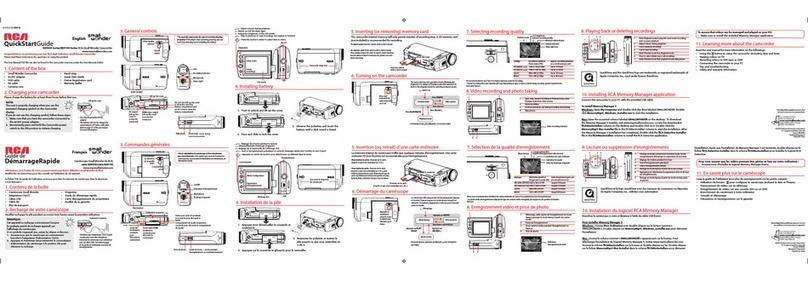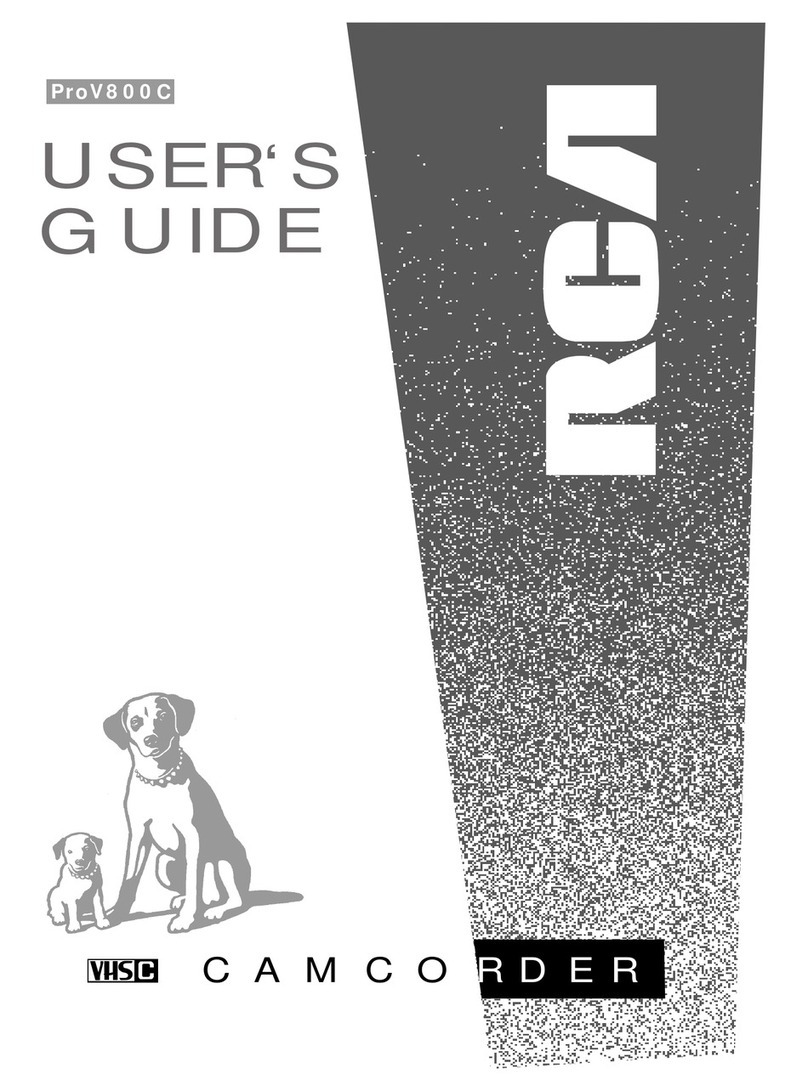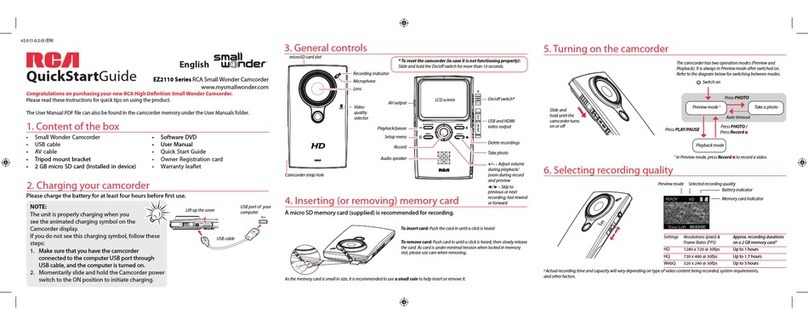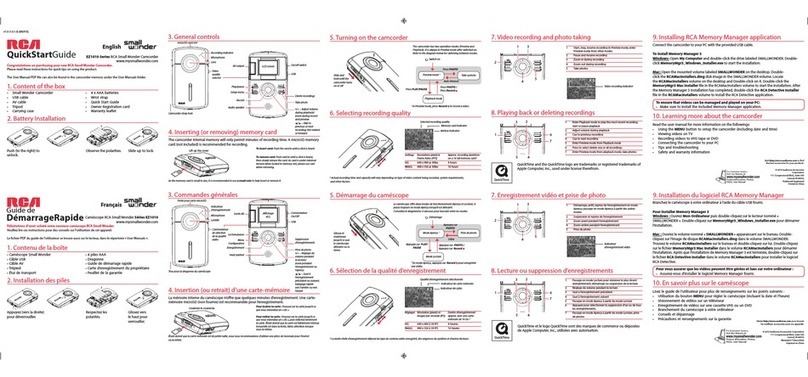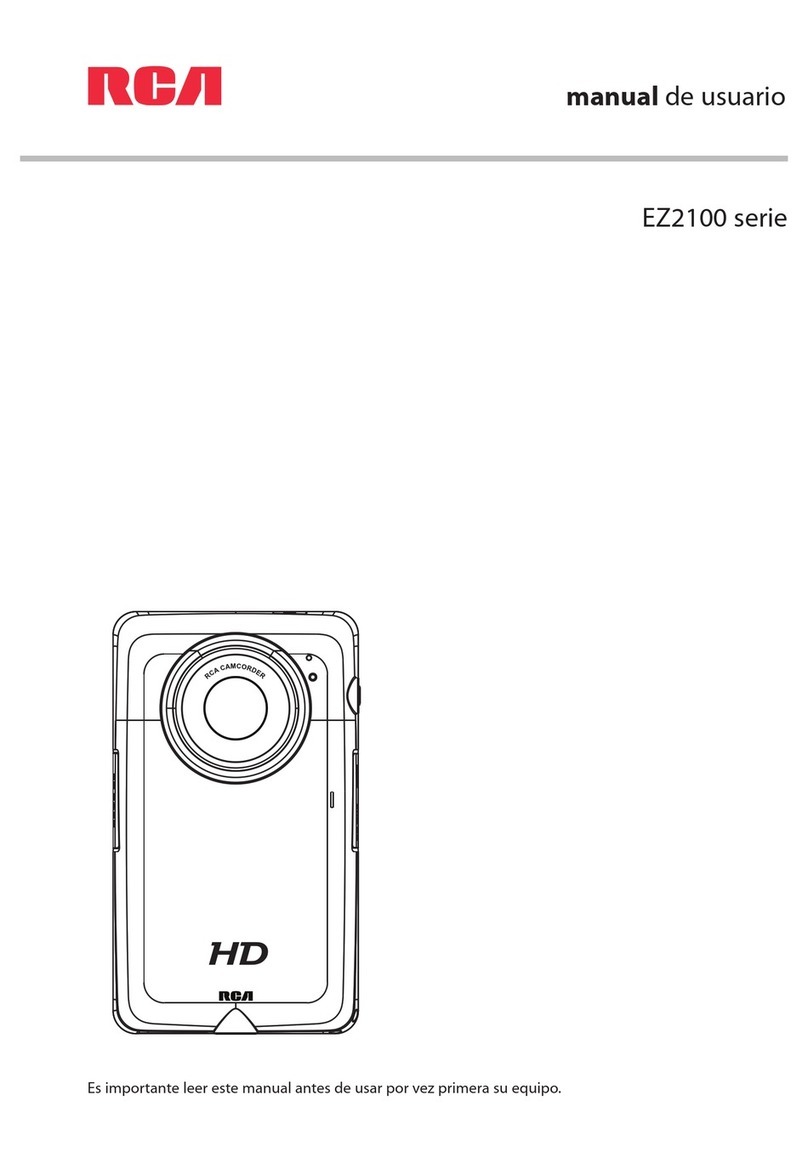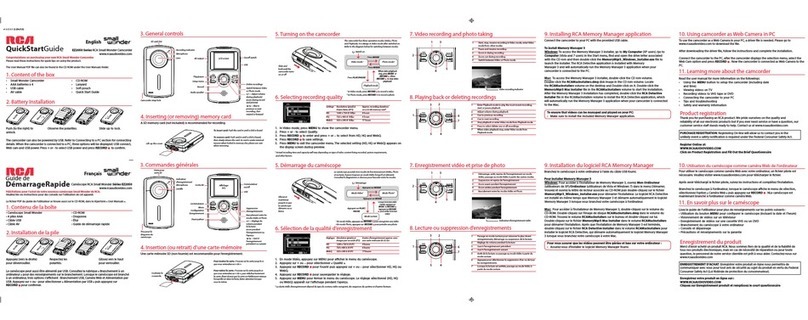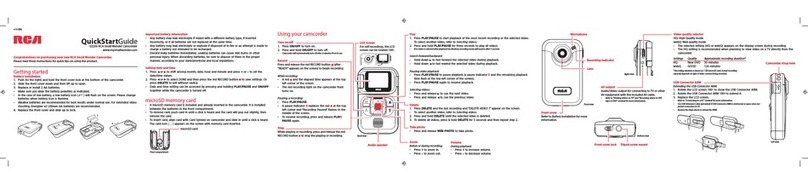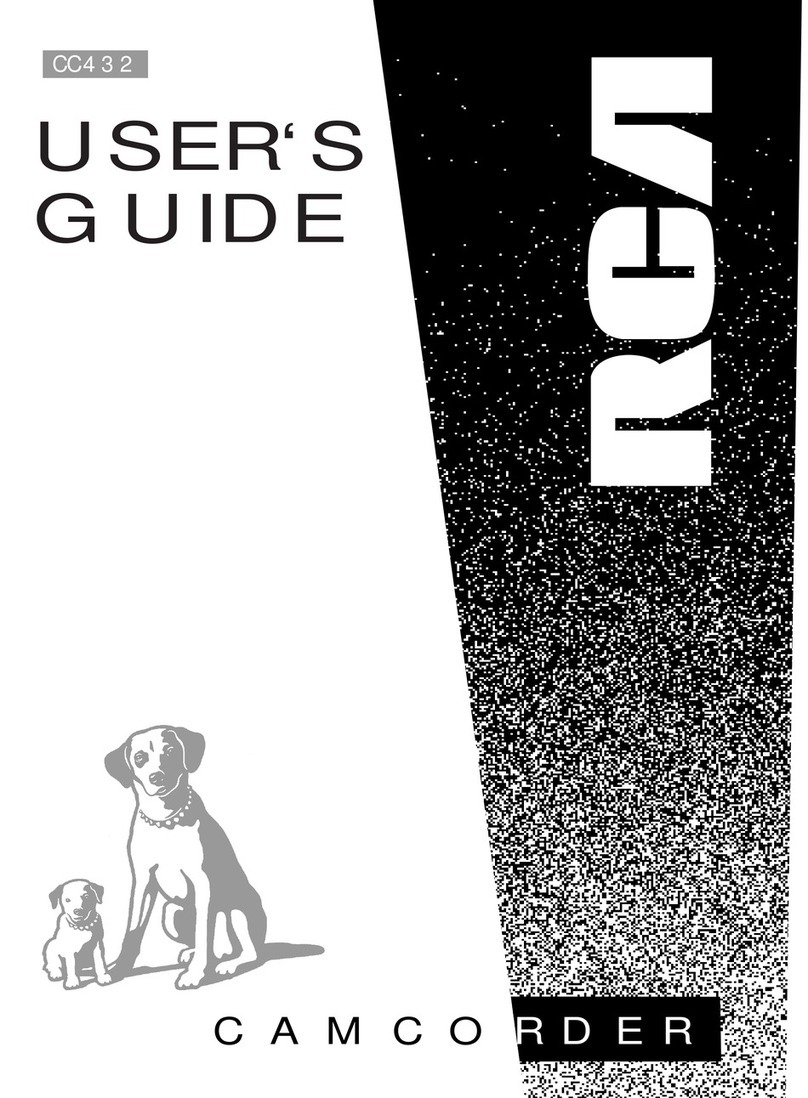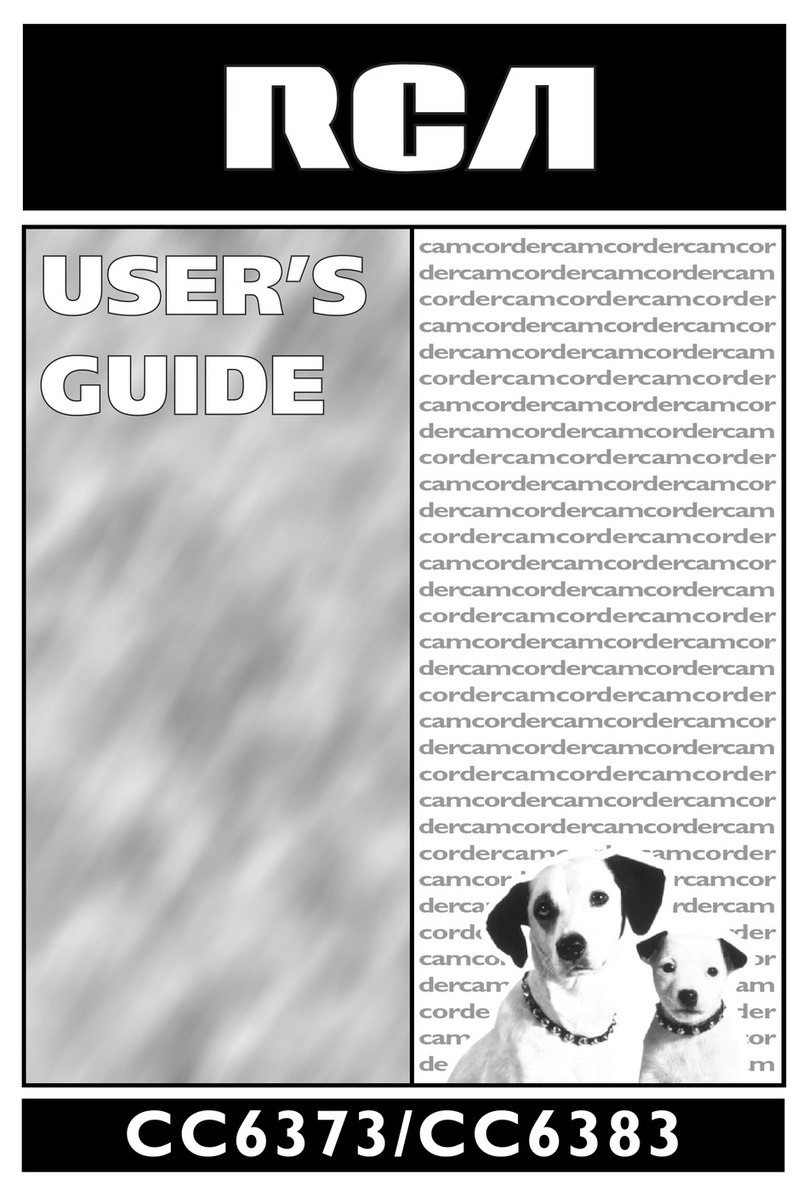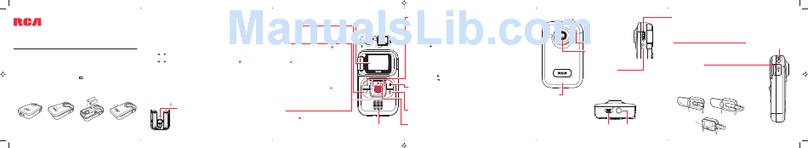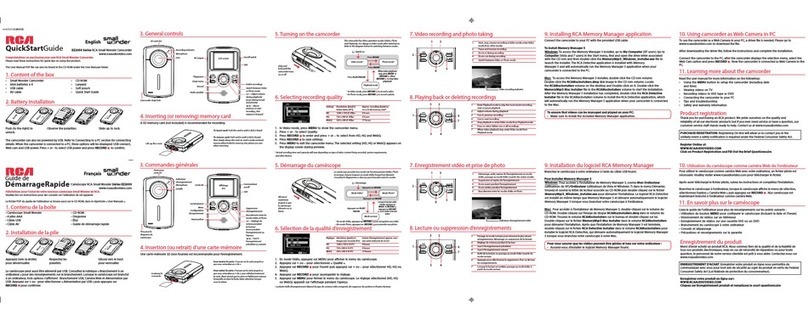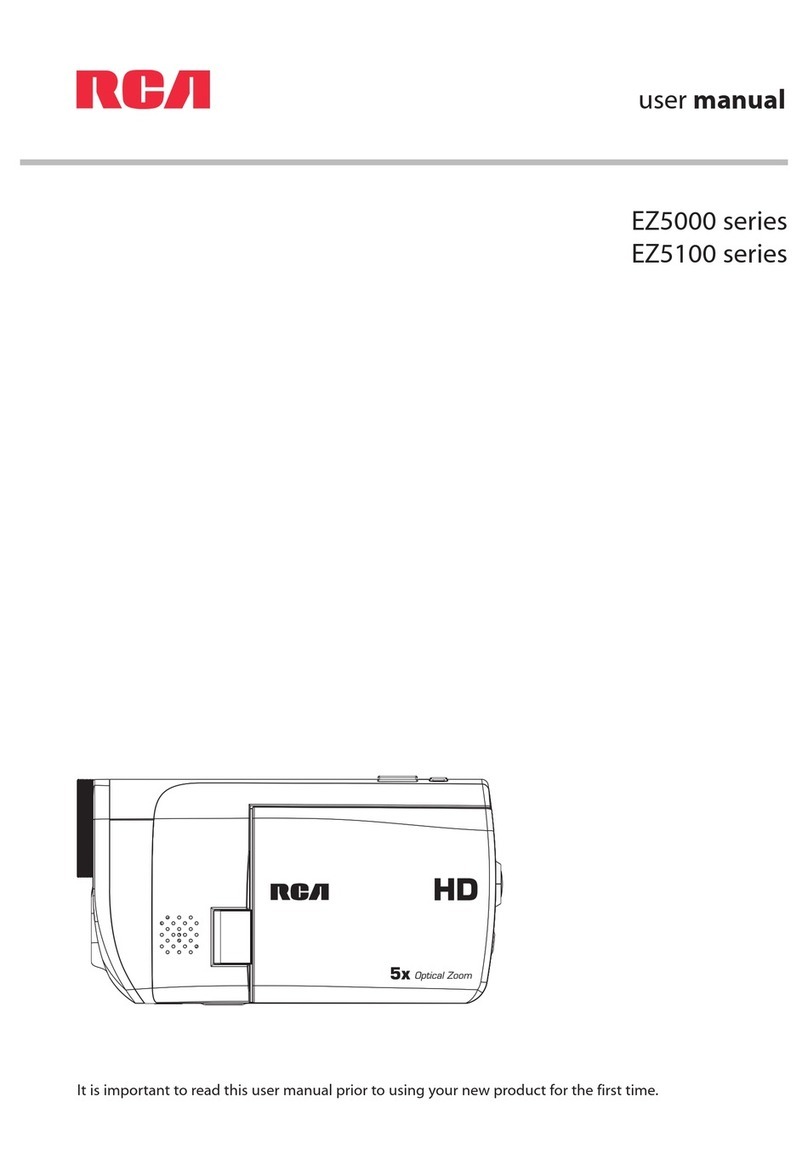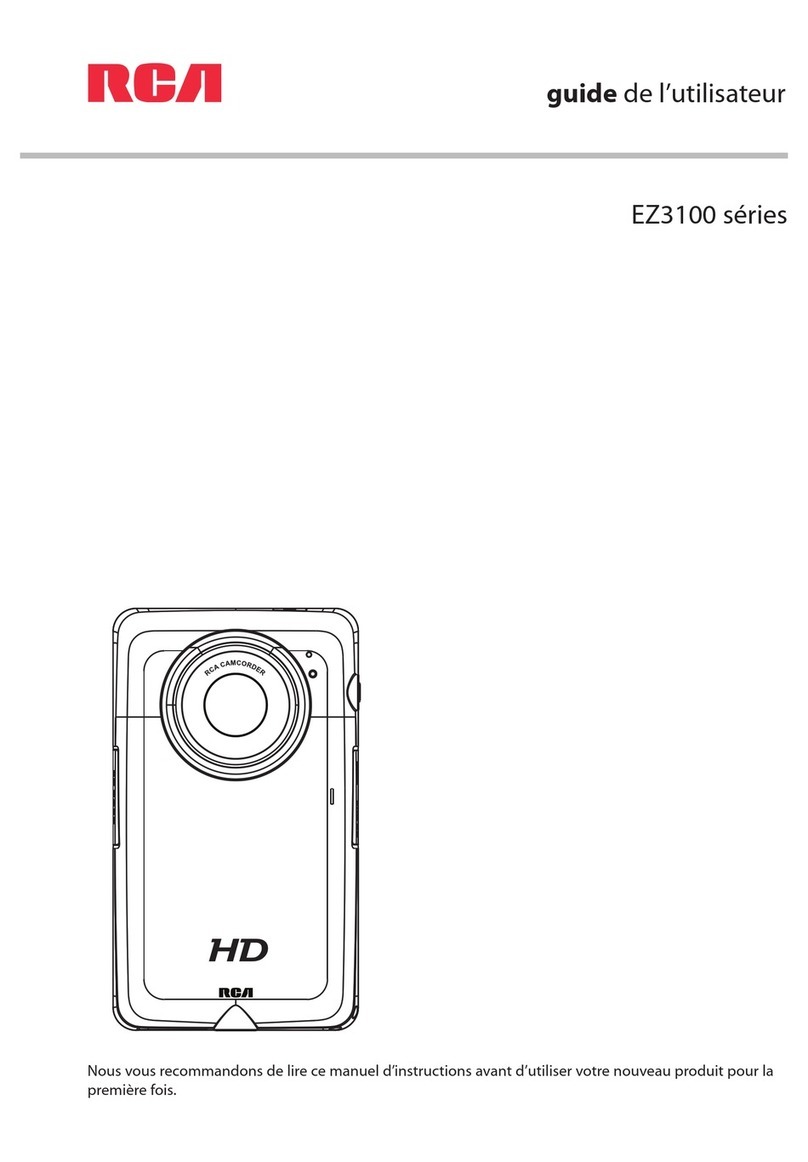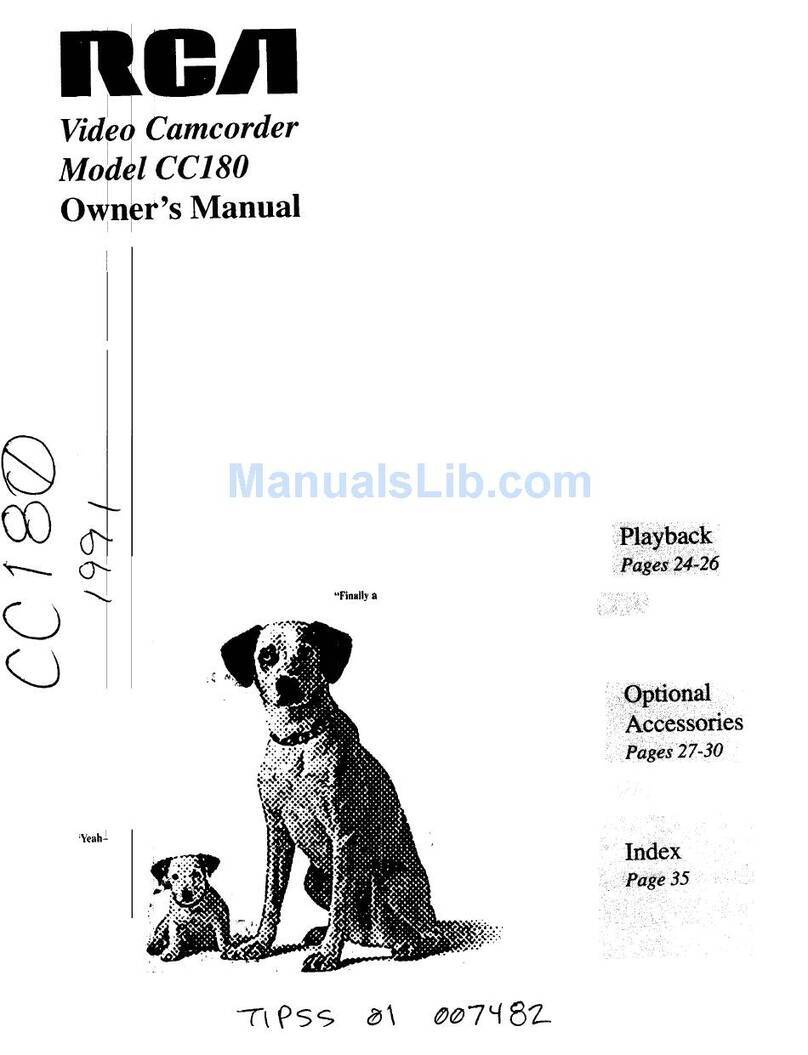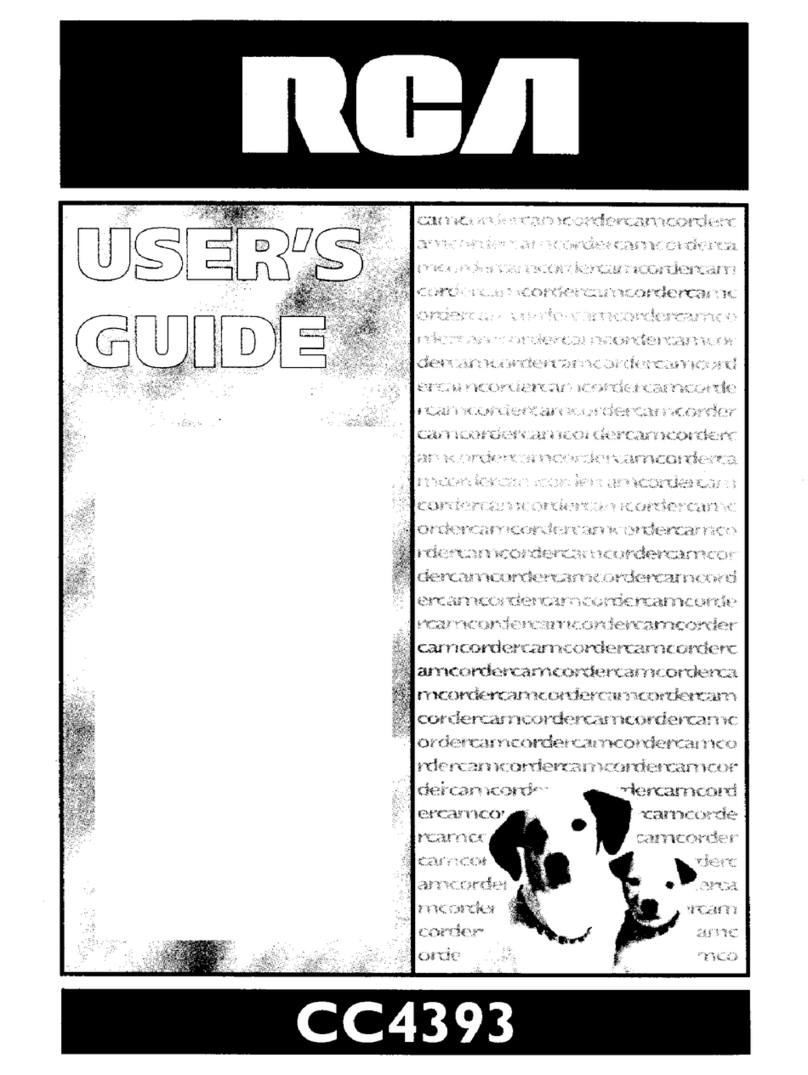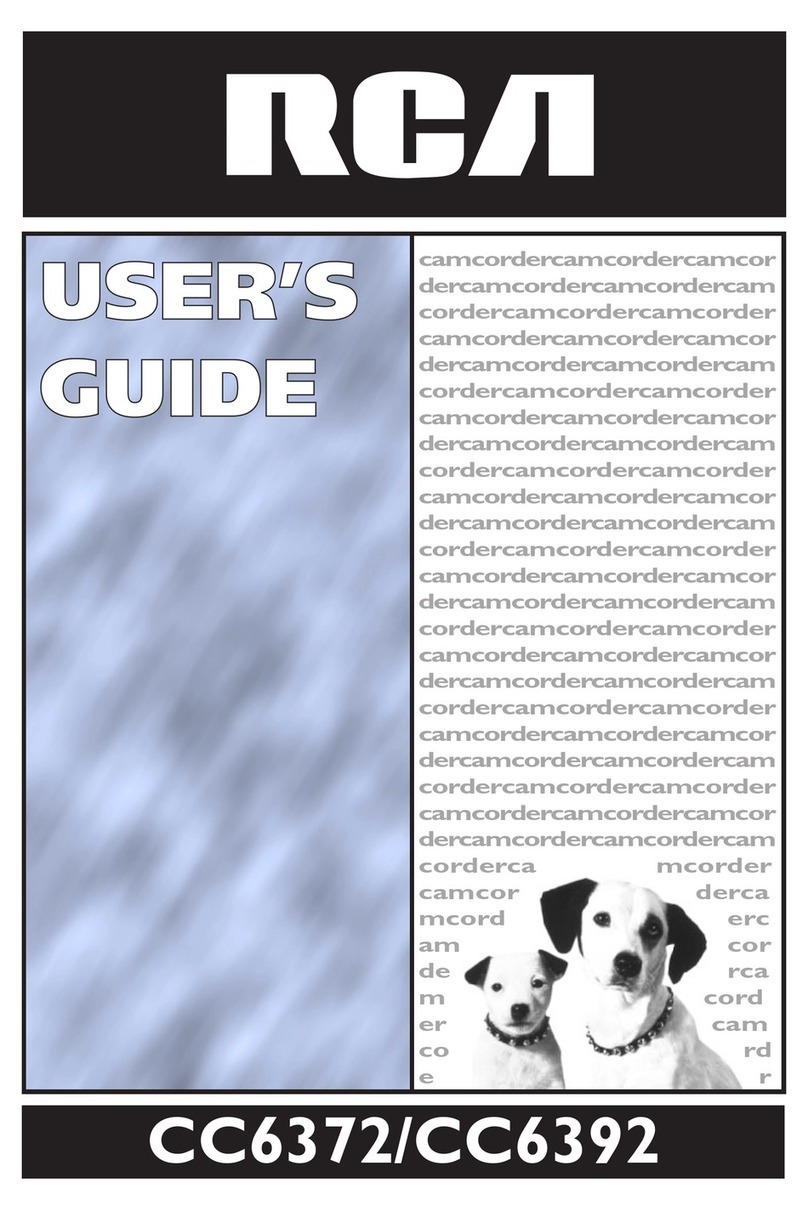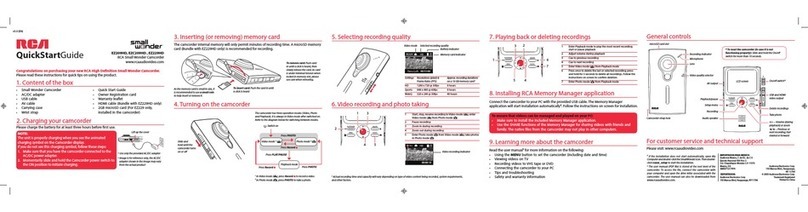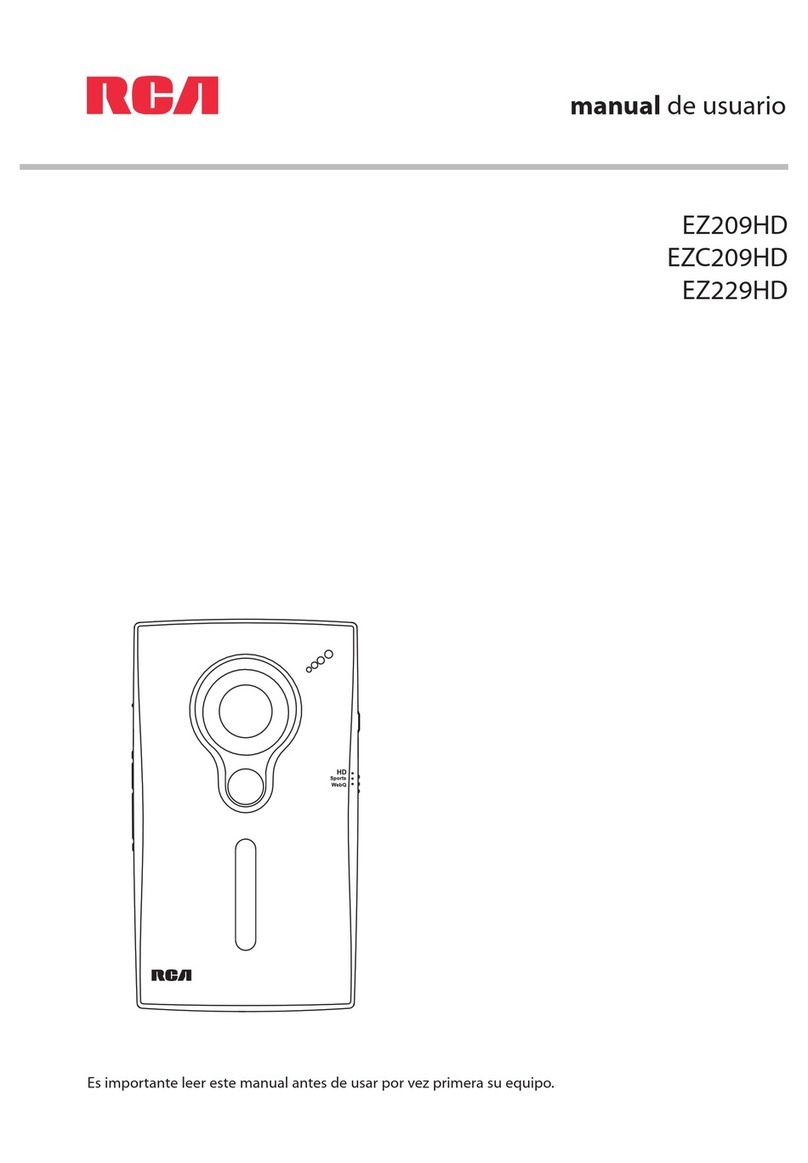2
Tape Counter with
Memory Stop ....................... 25
Tape Warnings (TAPE,
NO TAPE, and TAPE END) 25
Time and Date Display............ 25
Tape-Remaining Indicator....... 25
Zoom Indicators ...................... 25
DISPLAY Button .......................... 26
Microphone ................................... 26
Quick Review Feature................... 26
Auto Shot Feature ......................... 27
Auto Focus .................................... 27
Macro Focus.................................. 27
Tape-Remaining Display............... 27
Electronic Indexing ....................... 28
Zooming ........................................ 29
Using the Zoom Buttons ......... 29
Zoom Level Indicator in
LCD Monitor or Viewfinder 29
Using the Instant Zoom Button
(INST. ZOOM)..................... 29
Instant Zoom Display in
LCD Monitor or Viewfinder 29
I. ZOOM.................................. 29
Digital Effects ............................... 30
Selecting a Digital Effect ........ 30
LCD Monitor or Viewfinder
Displays................................ 30
16X9 Mode.............................. 31
16X9 Display in
LCD Monitor or Viewfinder 31
Negative Mode ........................ 32
Digital Zooming ...................... 32
Mosaic Mode........................... 33
Mirror Mode ............................ 33
Fading In and Out of Scenes ......... 34
Selecting a Type of Fade ......... 34
Fade In..................................... 35
Fade Out .................................. 35
Tape Counter ................................. 36
Using the Memory-Stop Feature... 36
Camera Edit Feature ..................... 37
Creating a Title.............................. 39
Correcting an Error.................. 39
Chart of Characters.................. 39
Recording a Title ..................... 40
Recording Tips .............................. 41
Travel Tips .................................... 41
To Play Back a Tape ........................ 43
Playback Features ........................ 44
Tape Positioning ...................... 44
Visual Searching...................... 44
Stop-Action Pause ................... 44
Playback on a TV/VCR with
A/V jacks.............................. 46
Playback Operation ....................... 47
Copying Tapes on Your VCR ........ 47
Viewing What the Camcrder
is Seeing .................................... 47
Playback Operation ....................... 49
Normal TV Viewing...................... 49
Troubleshooting ............................... 58
Cleaning the Camcorder ............... 62
Cleaning the Lens.................... 62
Clean the LCD Monitor........... 62
Cleaning the Viewfinder.......... 62
Proper Care and Storage.......... 63
Things to Avoid ............................. 63
Specifications ................................ 64
CustomerAssistance and Service... 65
Warranty Information .................... 66
Product Registration ....................... 67
Index ................................................. 68
Table of Contents