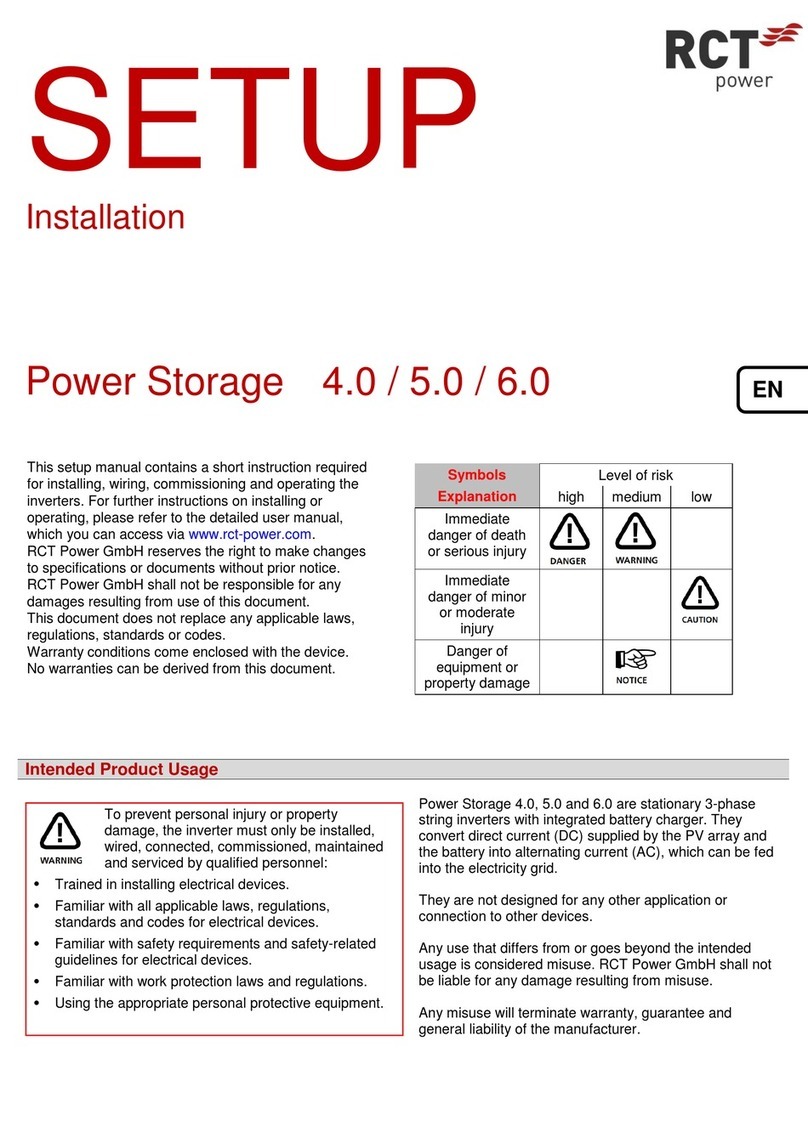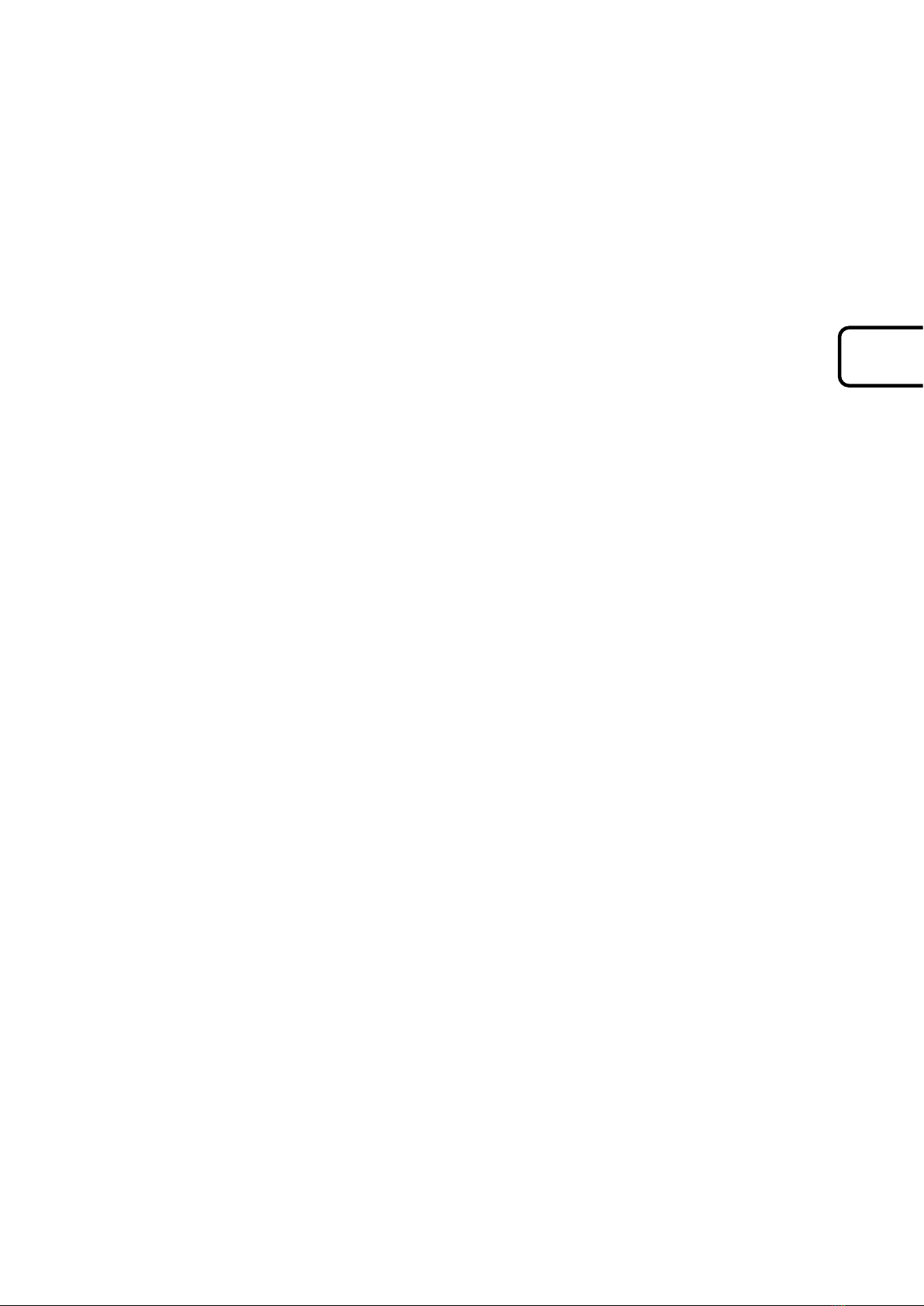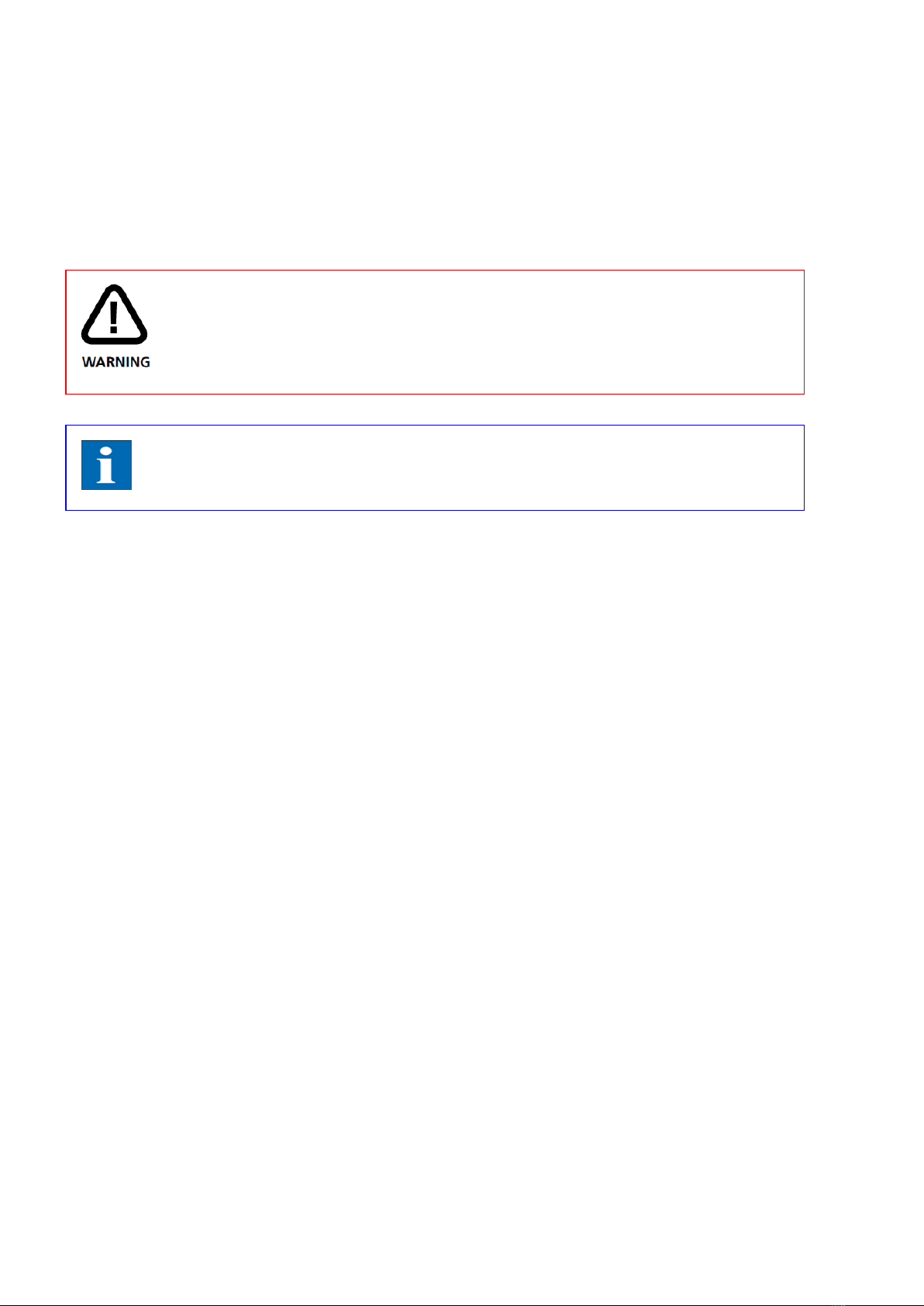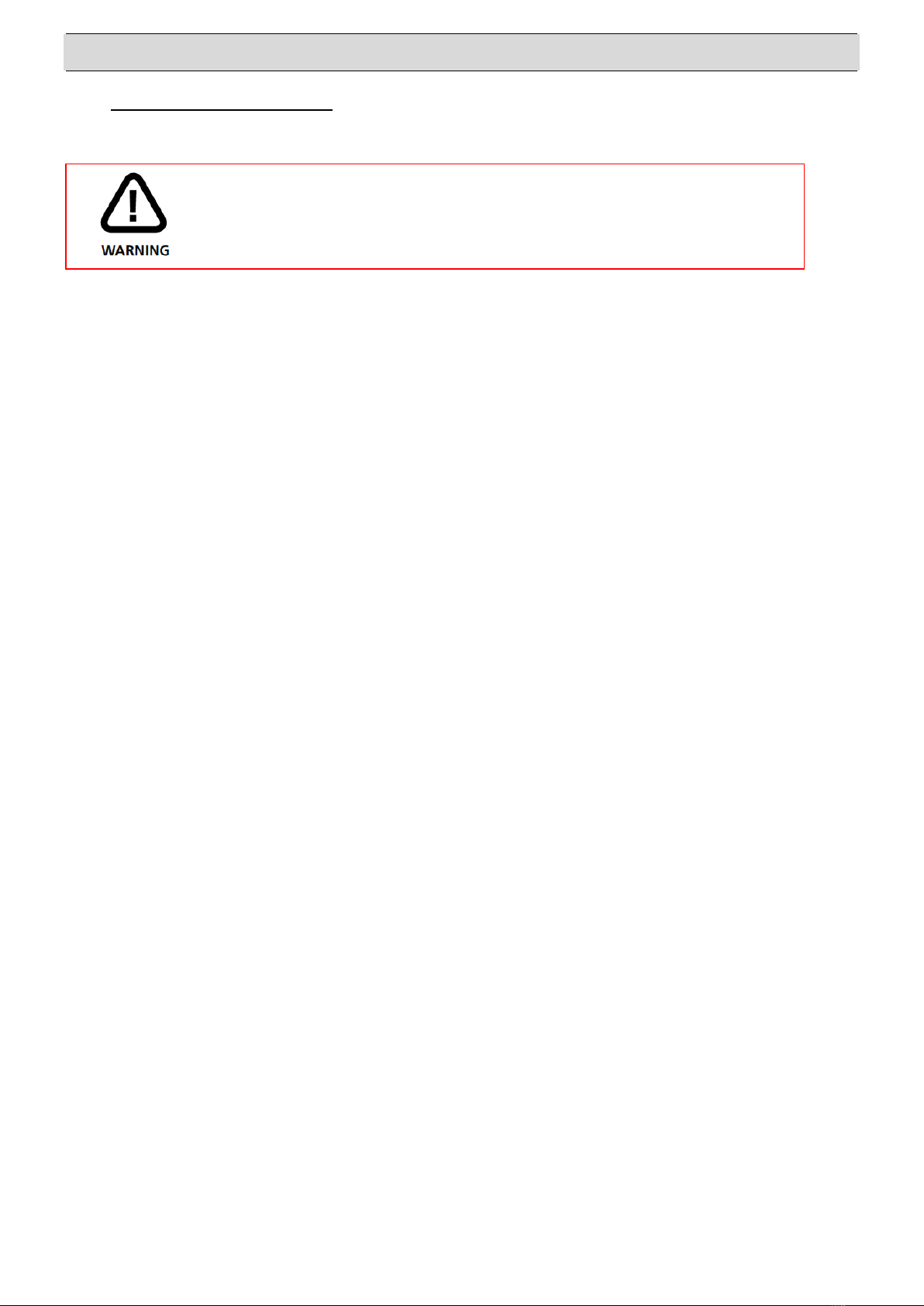II
Table of contents
1ABOUT THIS MANUAL.........................................................................................................................................1
1.1 Validity, purpose and scope of this document and legal regulations.........................................................................1
1.2 Explanation of Symbols and References.....................................................................................................................1
2SAFETY INSTRUCTIONS........................................................................................................................................2
2.1 Personnel and Qualifications......................................................................................................................................2
2.2 Safety Procedures.......................................................................................................................................................3
3PRODUCT PRESENTATION ...................................................................................................................................4
3.1 Intended use...............................................................................................................................................................4
3.2 Product specification ..................................................................................................................................................5
3.2.1 Scope of supply...........................................................................................................................................................5
3.2.2 Component description..............................................................................................................................................5
3.2.3 Type plate and warning signs .....................................................................................................................................7
4MECHANICAL INSTALLATION...............................................................................................................................8
4.1 Select mounting location............................................................................................................................................8
4.2 Mounting ..................................................................................................................................................................10
5ELECTRICAL INSTALLATION................................................................................................................................11
5.1 Connections overview ..............................................................................................................................................11
5.2 AC connection...........................................................................................................................................................11
5.3 Configuration of the PV inputs .................................................................................................................................12
5.4 DC connection ..........................................................................................................................................................13
5.4.1 DC connector assembly ............................................................................................................................................14
5.4.2 DC Battery connection..............................................................................................................................................16
5.5 Disconnecting voltage sources .................................................................................................................................17
5.6 Additional Protective Conductor Connection...........................................................................................................18
5.7 Connection –Power Switch......................................................................................................................................18
5.8 Connection –Power Sensor......................................................................................................................................20
6COMMUNICATION PORTS.................................................................................................................................21
6.1 I/O circuit board .......................................................................................................................................................21
6.1.1 RS485 - X102 Interface .............................................................................................................................................22
6.1.2 Multifunction relay X100 Interface...........................................................................................................................22
6.1.3 Ripple control signals X101 Interface .......................................................................................................................23
6.1.4 Digital Inputs and Outputs X103 Interface ...............................................................................................................23
6.2 Connection Ethernet Interface.................................................................................................................................24
6.3 RJ45 connections for Power Battery, Power Sensor and Power Switch...................................................................25
6.3.1 Wiring the RJ45 interfaces........................................................................................................................................25
7COMMISSIONING..............................................................................................................................................26
7.1 Commissioning .........................................................................................................................................................26
7.1.1 Switch on the Inverter ..............................................................................................................................................26
7.1.2 Accessing the inverter ..............................................................................................................................................27
7.1.3 Configuring the Inverter ...........................................................................................................................................28
7.1.4 Setting Solar plant peak power and External power reduction................................................................................29
7.1.5 Configuring the Battery ............................................................................................................................................30
7.1.6 Configuring the Power Sensor (during operation) ...................................................................................................31
7.1.7 Expert Settings Battery.............................................................................................................................................32
7.1.8 Connecting the inverter to a network via a Wi-Fi connection..................................................................................34
7.1.9 Connecting the inverter to a network via an Ethernet connection..........................................................................37