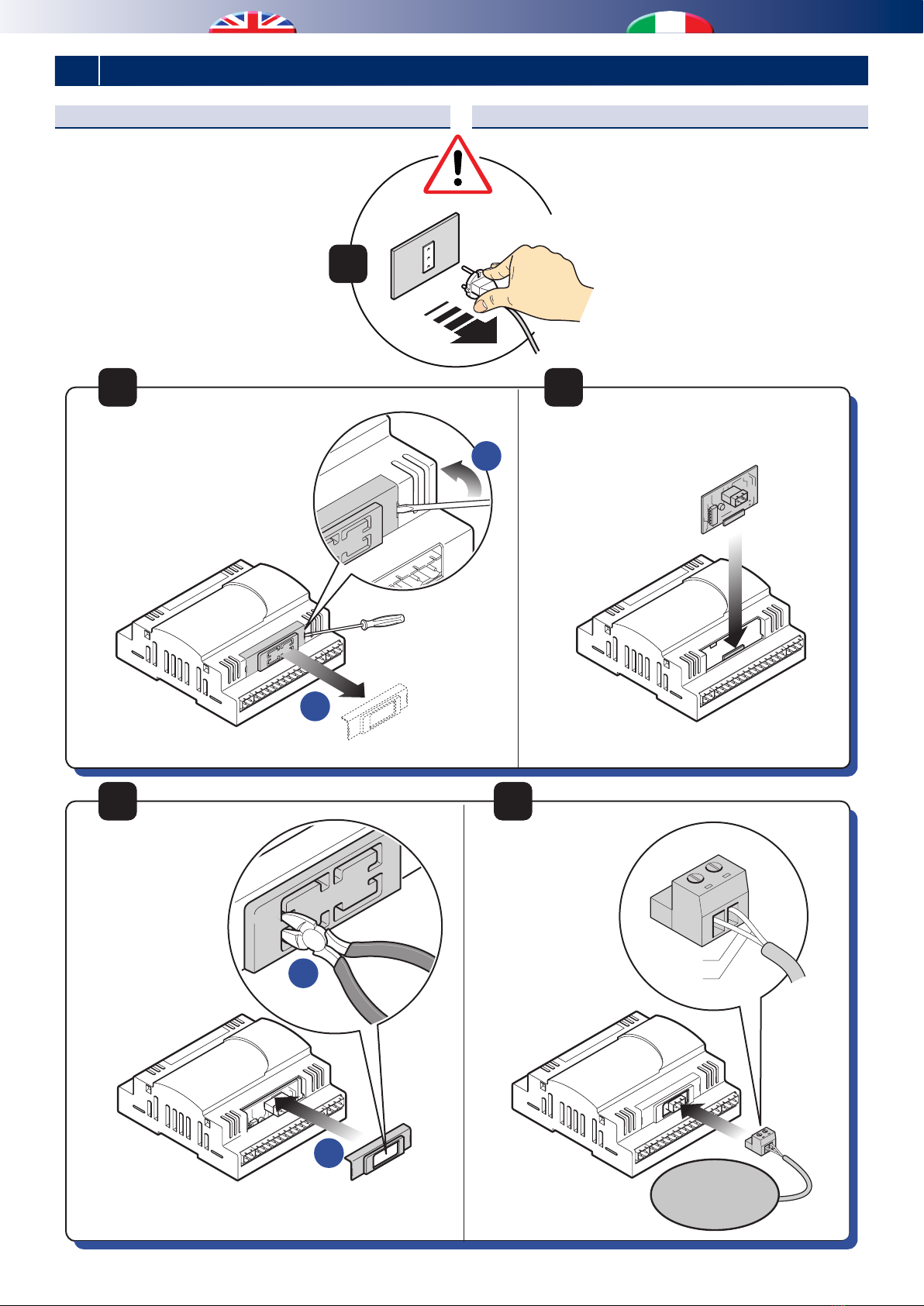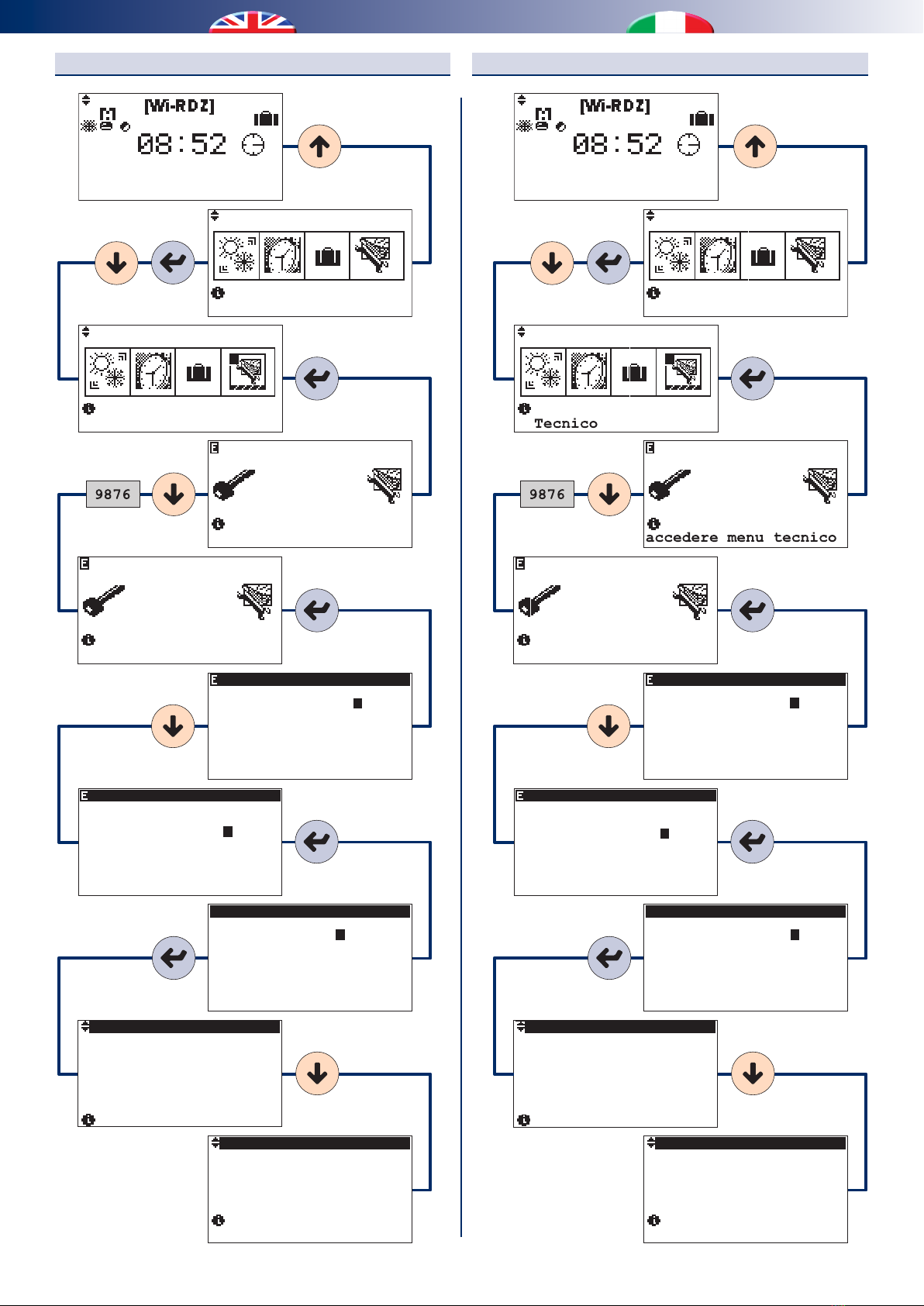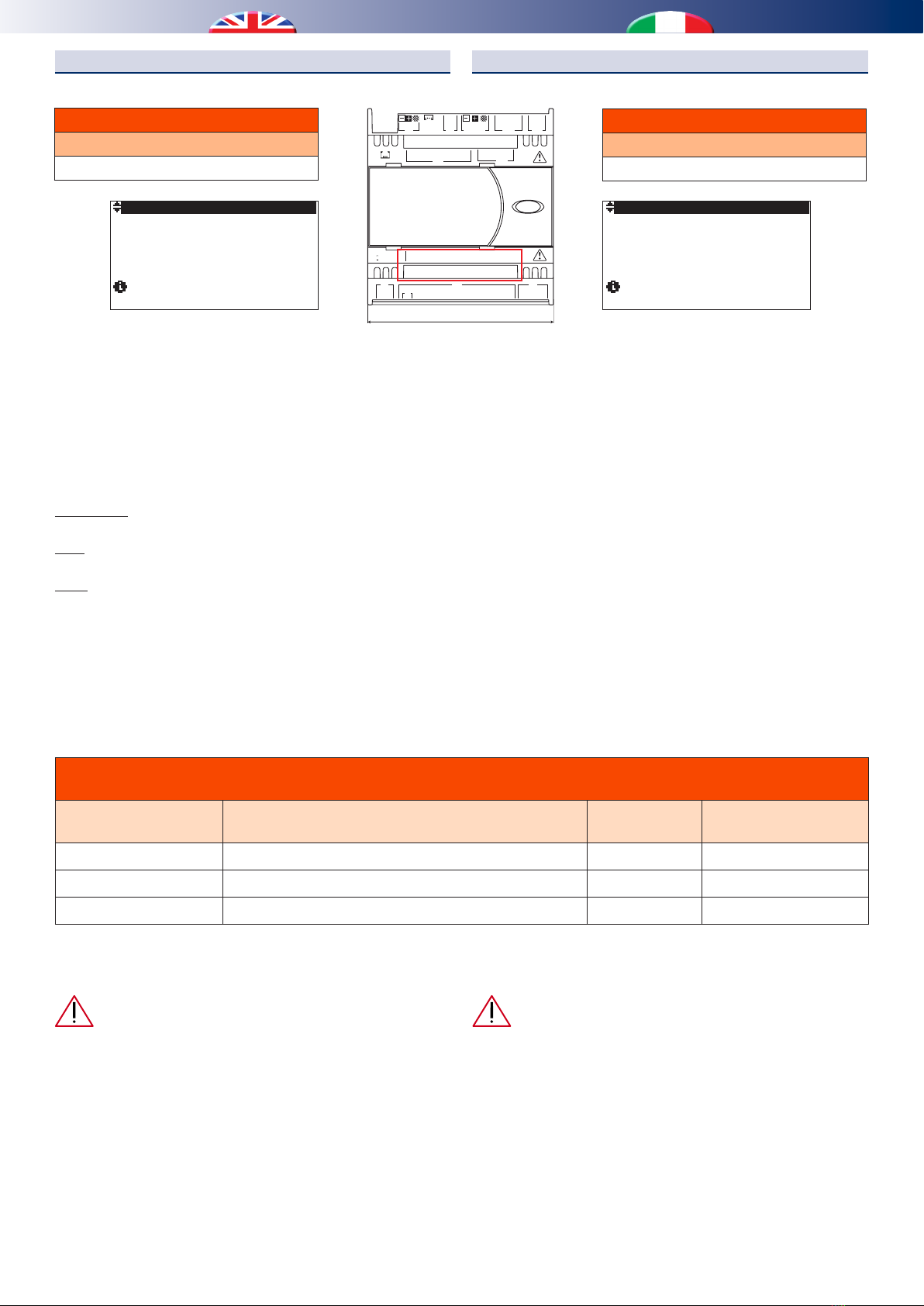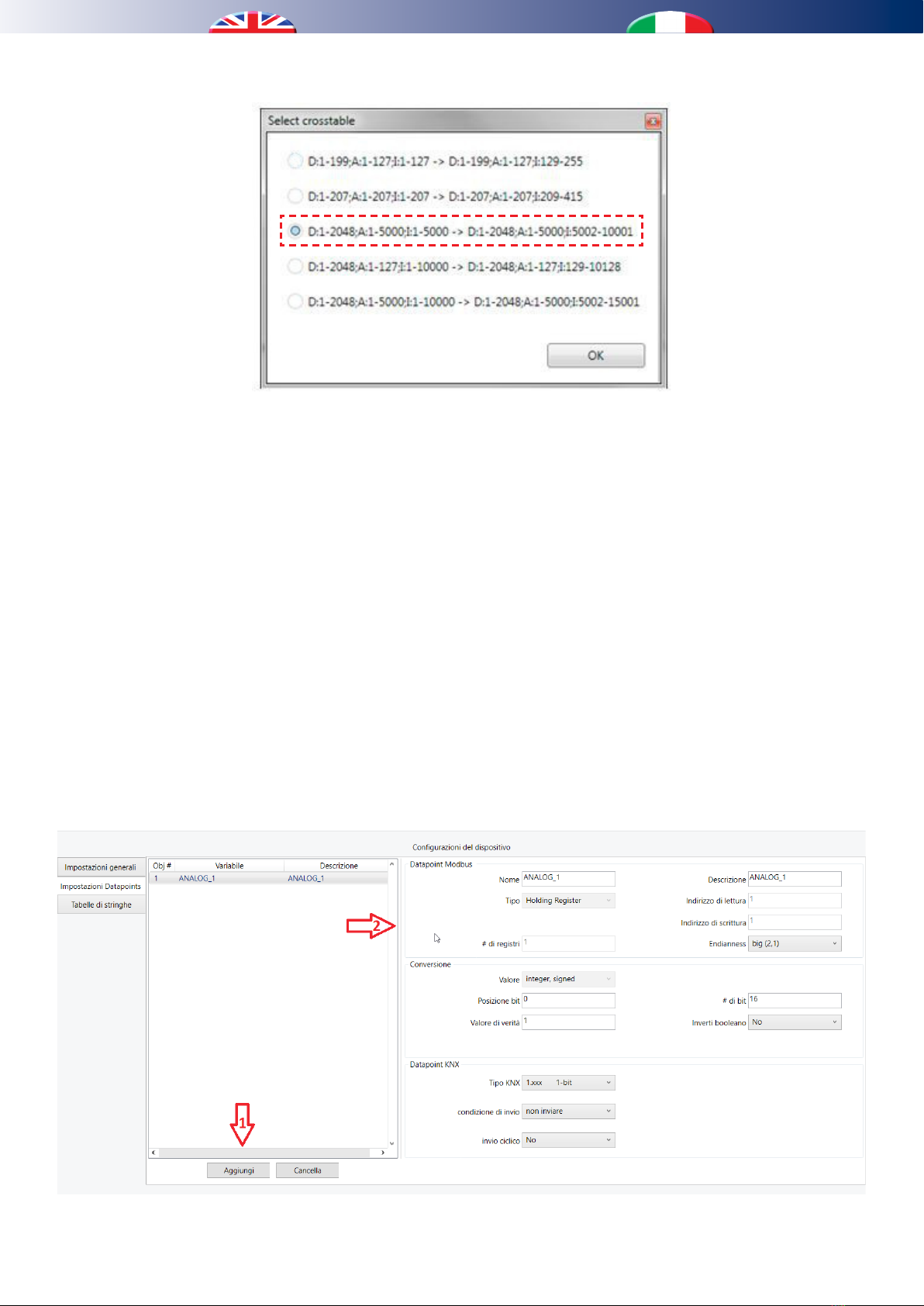2
AVVERTENZE PER LA SICUREZZA
Leggere con attenzione questo libretto prima
dell’installazione e/o dell’uso dell’apparecchiatura e
conservarlo in un luogo accessibile.
L’ufficio tecnico del Costruttore si rende disponibile
ai numeri indicati sul retro del presente libretto per
consulenze o richieste tecniche particolari.
ATTENZIONE
L’installazione e la manutenzione vanno eseguiti solo da
personale qualicato.
AVVERTENZE GENERALI
• Se dopo aver disimballato il componente si nota una qualsiasi
anomalia non utilizzarlo e rivolgersi ad un Centro di Assistenza
autorizzato dal Costruttore.
• Alla ne dell’installazione smaltire gli imballi secondo quanto
previsto dalle normative in vigore nel Paese di utilizzo.
• Esigere solo ricambi originali: la mancata osservazione di
questa norma fa decadere la garanzia.
SMALTIMENTO
In base a quanto previsto dalle seguenti direttive
europee 2011/65/UE, 2012/19/UE e 2003/108/CE,
relative alla riduzione dell’uso di sostanze
pericolose nelle apparecchiature elettriche ed
elettroniche, nonché allo smaltimento dei riuti.
Il simbolo del cassonetto barrato riportato sull’apparecchiatura
indica che il prodotto alla ne della propria vita utile deve essere
raccolto separatamente dagli altri riuti.
L’utente dovrà, pertanto, conferire l’apparecchiatura giunta
a ne vita agli idonei centri di raccolta dierenziata dei riuti
elettronici ed elettrotecnici, oppure riconsegnarla al rivenditore
che, a fronte di acquisto di apparecchio equivalente, è tenuto
al ritiro gratuito del prodotto da smaltire.
L’adeguata raccolta differenziata per l’avvio successivo
dell’apparecchiatura dismessa al riciclaggio, al trattamento e allo
smaltimento ambientale compatibile contribuisce ad evitare
possibili eetti negativi sull’ambiente e sulla salute e favorisce
il riciclo dei materiali di cui è composta l’apparecchiatura.
Lo smaltimento abusivo del prodotto da parte dell’utente
comporta l’applicazione delle sanzioni previste dalla vigente
normativa in materia.
SAFETY WARNINGS
Carefully read this manual before installing or using this
device and keeping it in a place within easy reach.
For further information or requests the Manufacturer’s
Technical Department can be contacted atthe phone numbers
reported on the back of this manual.
CAUTION
This system must be installed and repaired by authorized and
qualied sta only.
GENERAL WARNINGS
• If you notice any anomaly after unpacking the component,
please do not use it and contact one of Manufacturer’s authorized
centres.
• Once you have nished the installation, dispose of the packaging
according to the regulations of your country.
• Please, use original spare parts only, other the warranty of the
system will decay.
DISPOSAL OF WASTE
In accordance with the provisions of the following
European directives 2011/65/EU, 2012/19/EU and
2003/108/EC, regarding reducing the use of
hazardous substances in electrical and electronic
equipment, in addition to waste disposal.
The crossed out wheelie bins symbol on the equipment indicates
that, at the end of its useful life, the product must be collected
separately from general waste.
Therefore, at the end of its useful life, the user must take the
equipment to a designated electrical and electronic waste
collection point , or return it to the dealer that, against the purchase
of an equivalent appliance, it is obliged to collect the product for
disposal free of charge.
Appropriate differentiated waste collection for subsequent
recycling, treatment and environment-friendly disposal of
the discarded equipment helps preventing possible negative
environmental and health eects and encourages recycling of the
component materials of the equipment.
Illegal disposal of the product by the user entails the application
of sanctions provided by the regulations in force.
WARNINGS AVVERTENZE