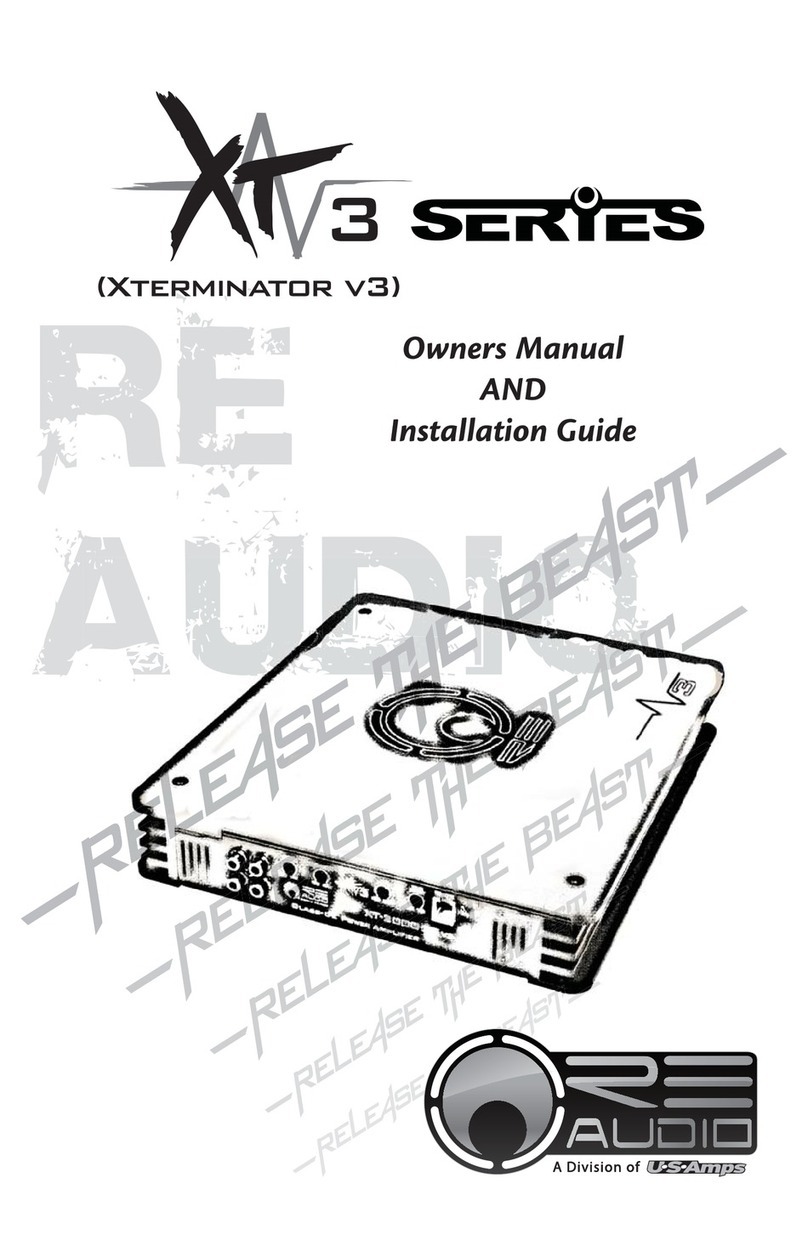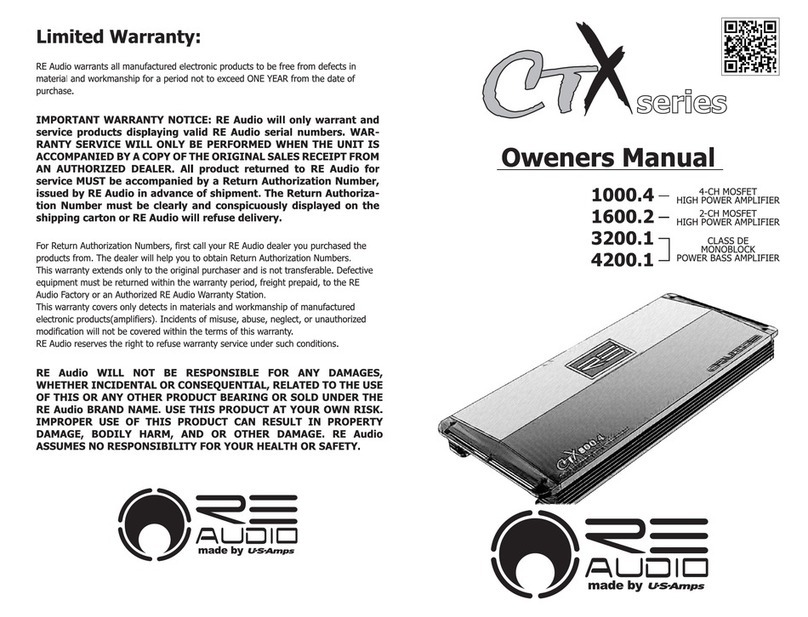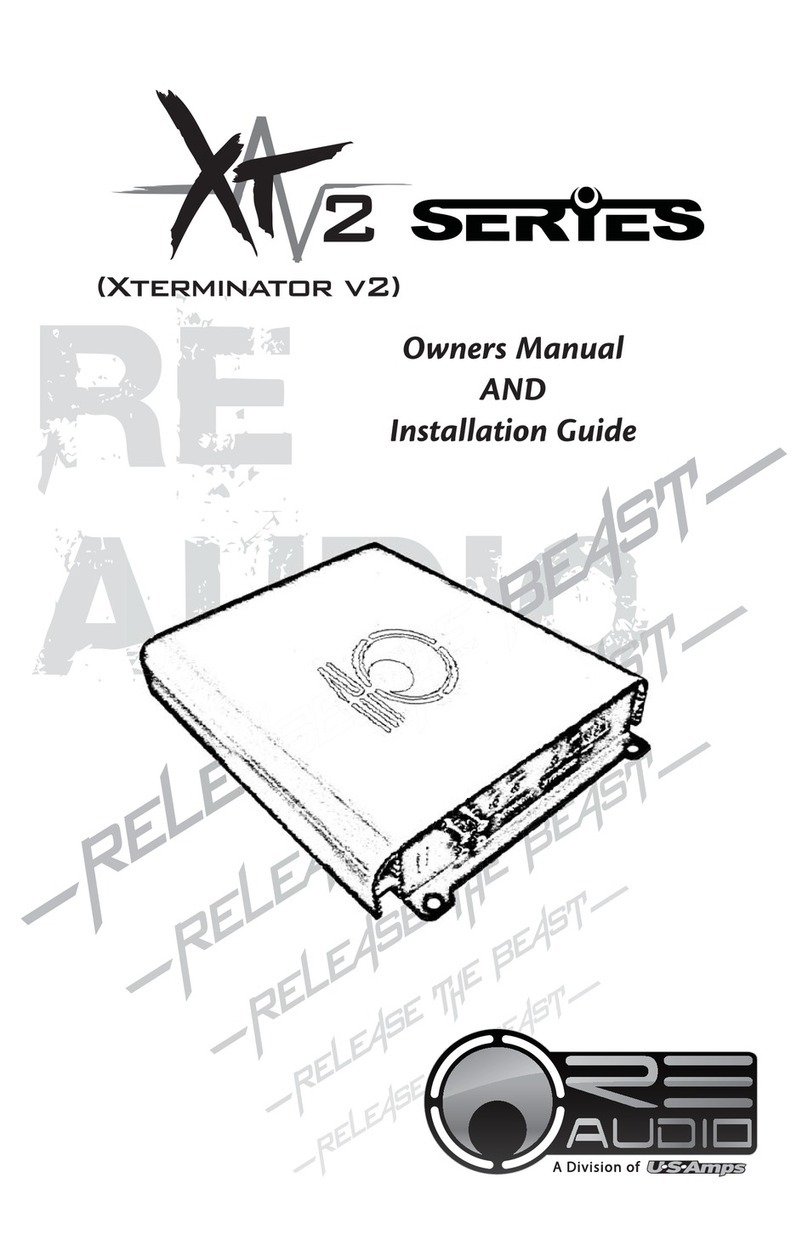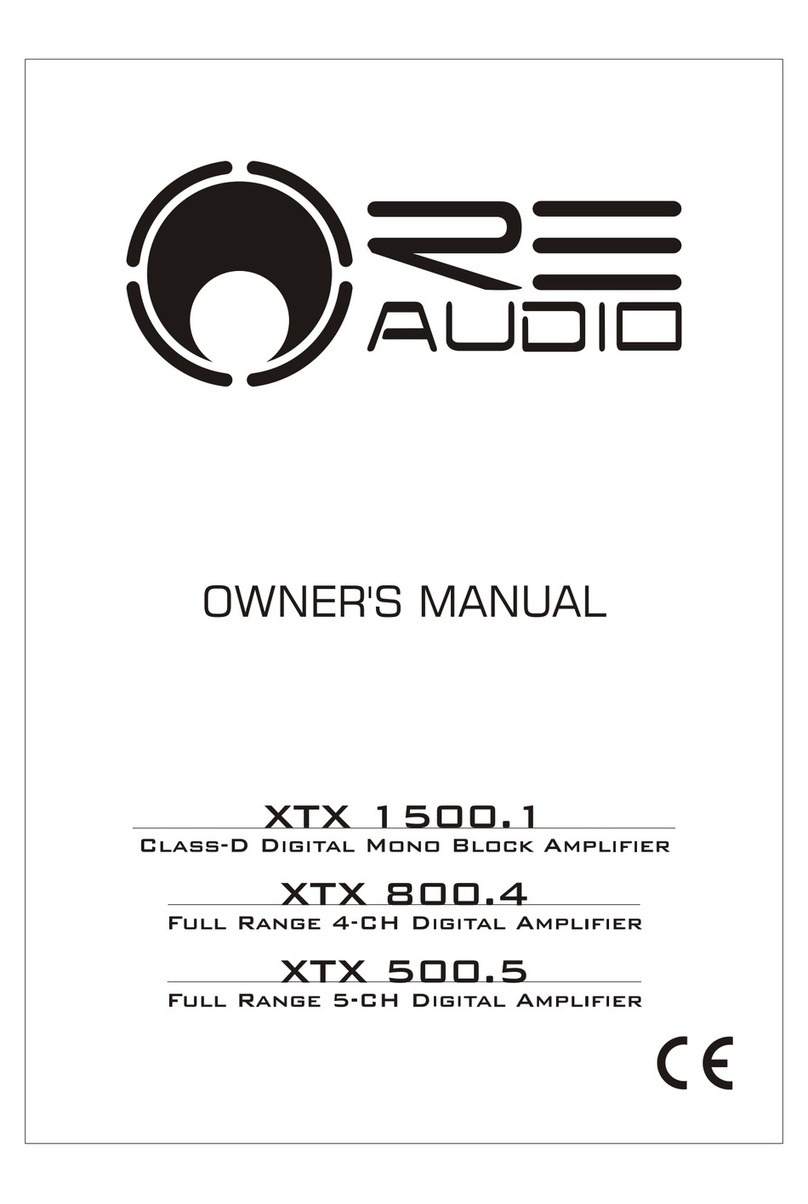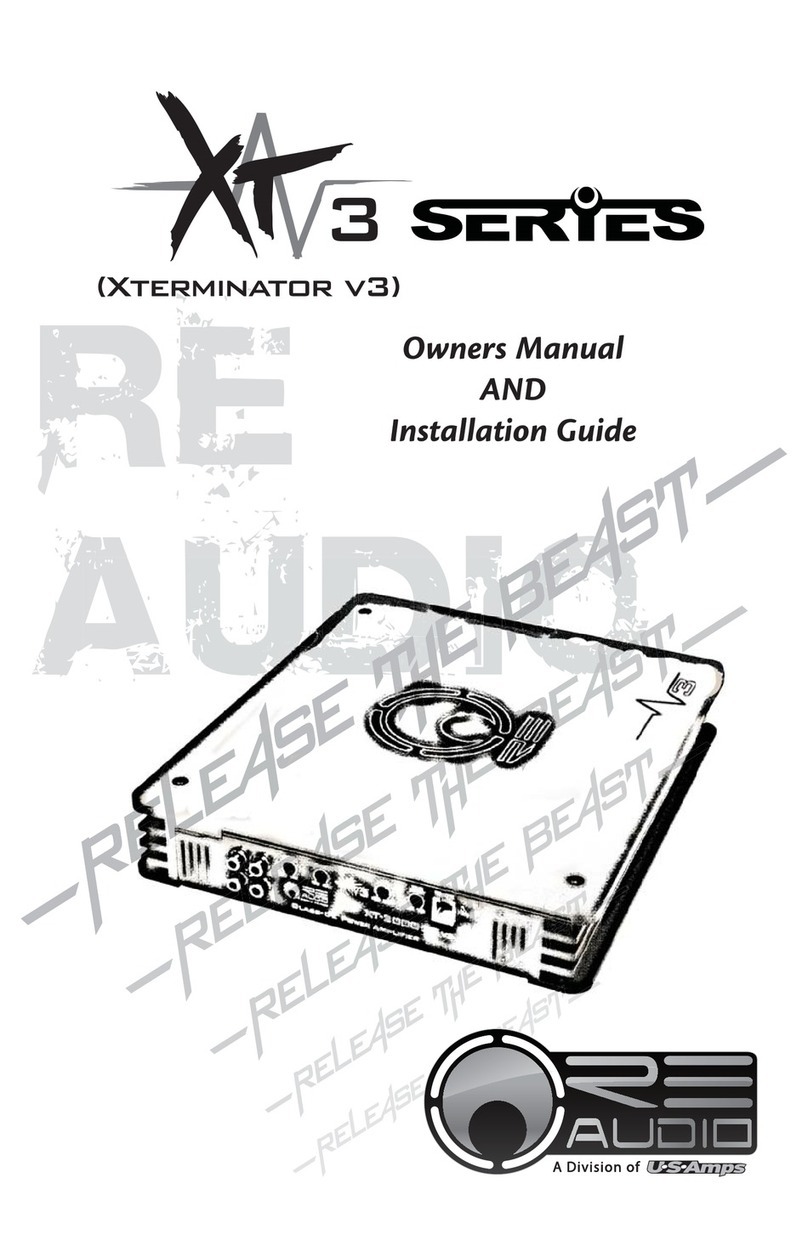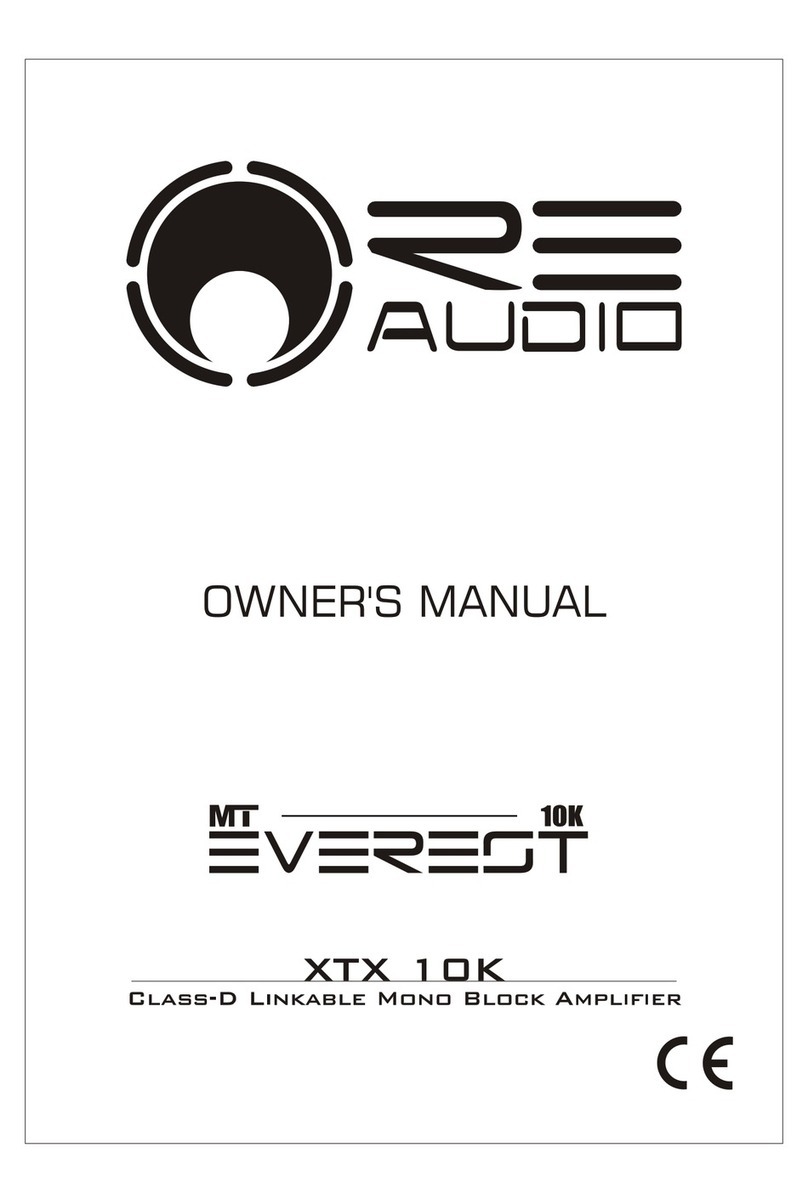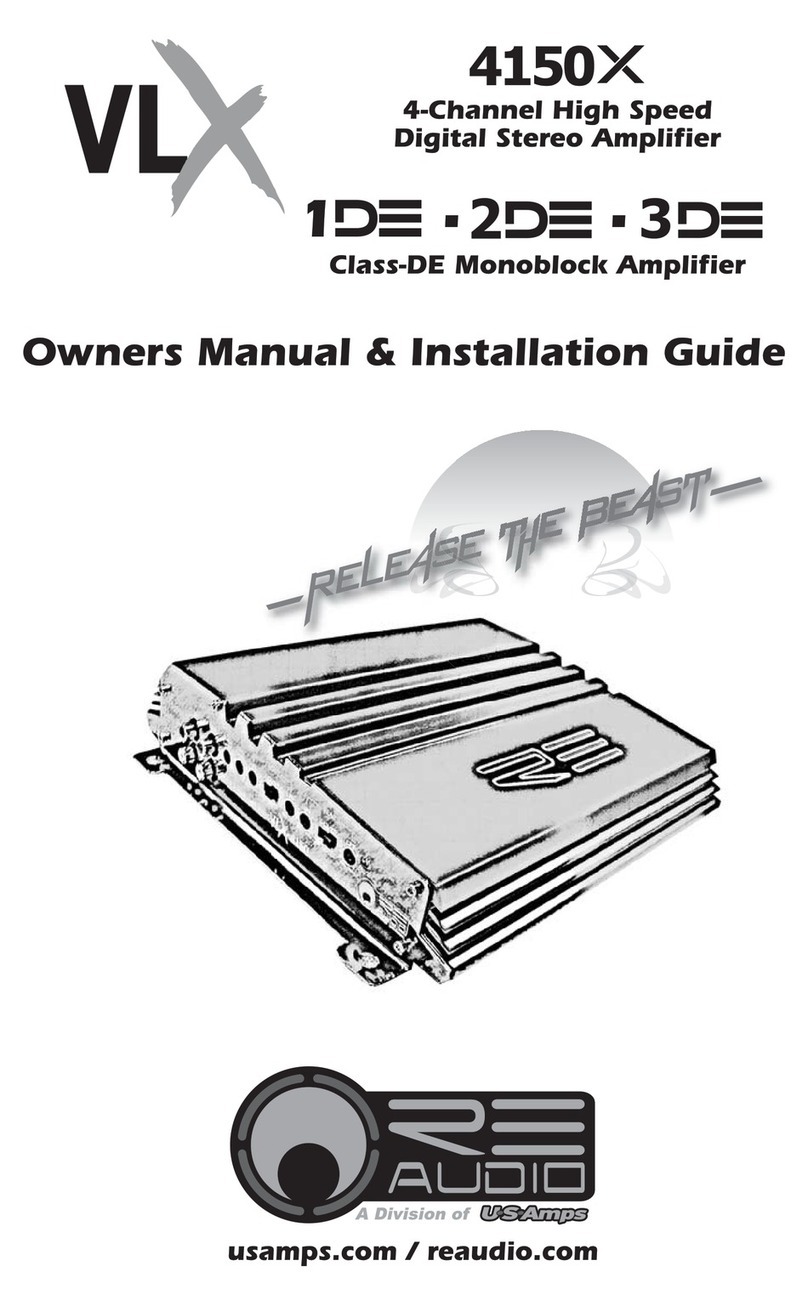2
FEATURES
• Corrosion-resistant ABYC compliant connectors
• Meets or exceeds ASTM d4329 (UV exposure)
• Built-in professional Bluetooth®signal processor module
• Intelligent switching between Bluetooth®and RCA signal
• Automatic Bluetooth®on and off
• Bluetooth®audio signal and remote turn on signal can be
passed to other amplifers
• SMD dedicated audio chip device
• Full MOSFET DC-DC PWM power supply
• Overload, shortcircuit, overheat, under voltage protection
• ROHS compliant production technique
INSTALLATION
• Note that the amplifier generates heat so a well ventilated place is
necessary
• Use at least 8-gauge wire for power and ground connections
• Use at least 12-gauge wire for speaker connections
• Use at least 16-gauge wire for remote connection
• Keep the wire connections as short as possible in order to minimize
power loss and provide a higher audio out quality
• Use the shortest ground connection to the chassis of the vessel or vehicle
and make sure that the paint is removed at the connection point
• Connect the remote input to the remote/antenna output of the head unit
• Mount the fuse holder within 200mm(8”) of the vessel’s or vehicle’s
battery. Use a fuse equal to that specified for your amplifier if a large,
single +12V line is run which feeds more than one amplifier add up all
required fuse ratings and use the total rating for the fuse
• Connect the speaker to the amplifier observing the correct phasing.
• Make sure that none of the speaker connections can touch the chassis of
the vessel or vehicle
• Connect the RCA inputs to the appropriate signal source using only the
highest quality RCA cables
• Make sure that the RCA and speaker cables do not run parallel to the
+12V wiring