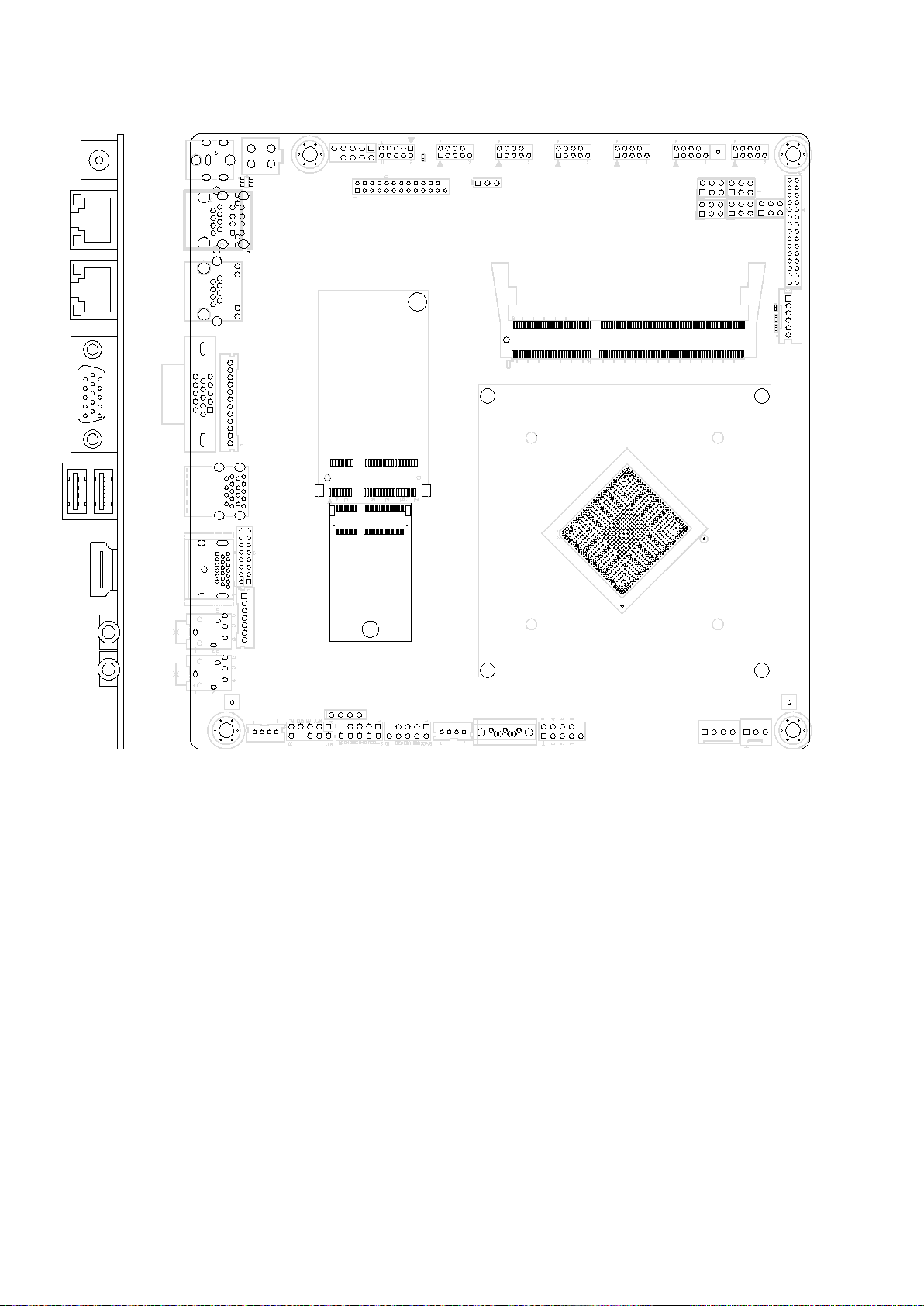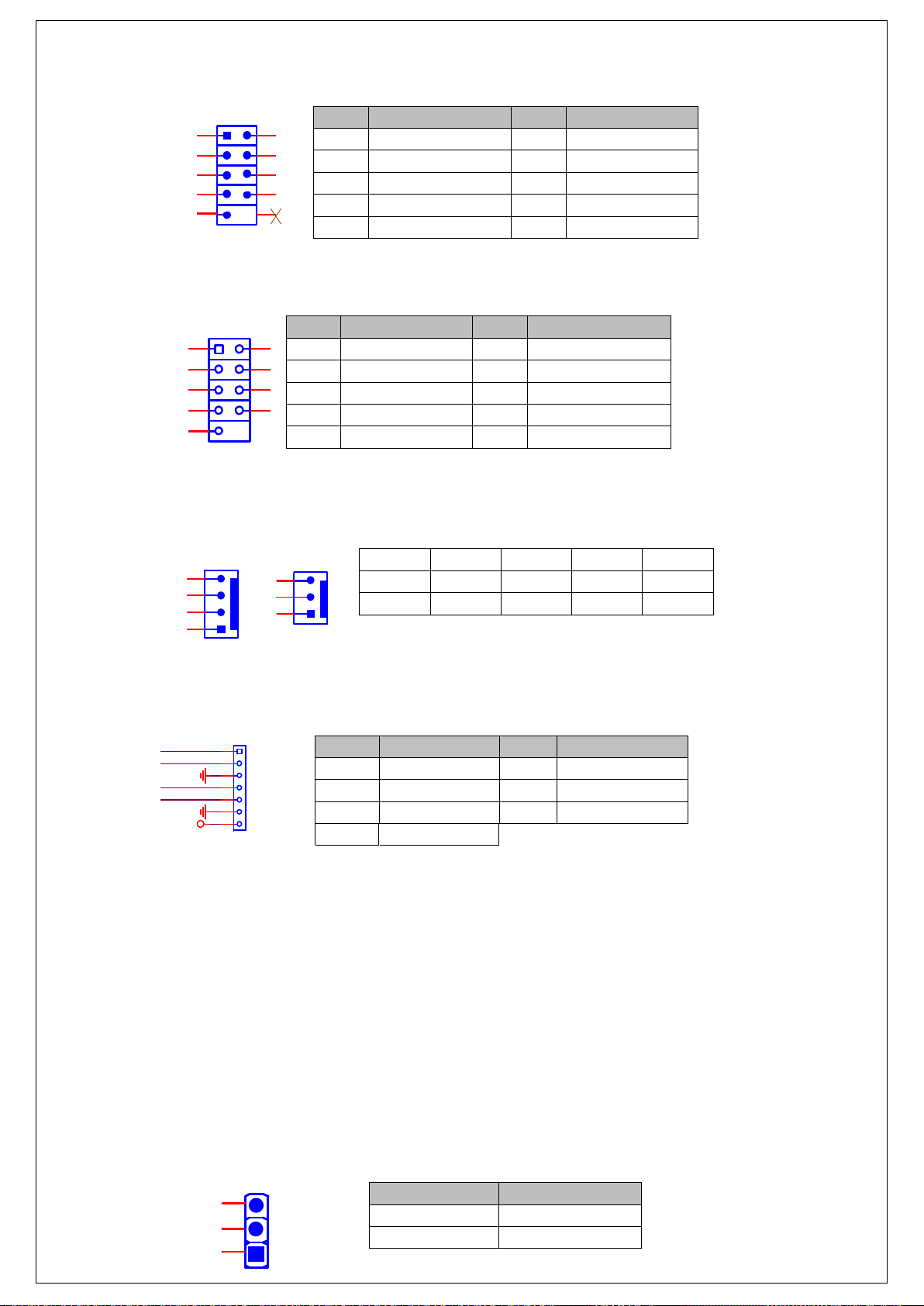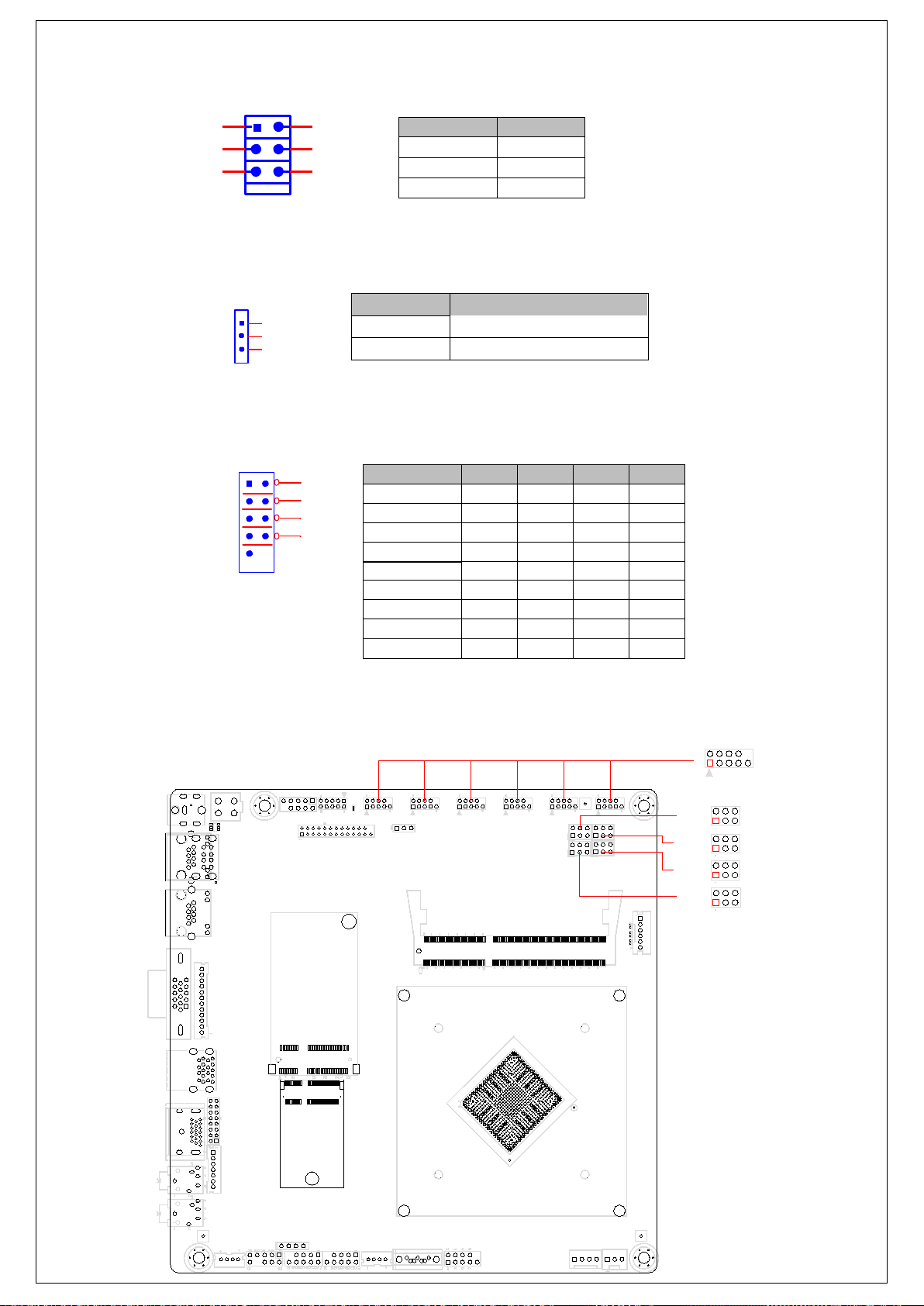Installation Instructions
Tips:
•
Please don’t remove or damage the QC labelon the board
•Make sure the power off before starting installation or remove motherboard
and others hardwares
•
Hold the board by edges,please don
’
t touch any components or pin of plug
&socket.
•Wear anti-static gloves/wrist strap while touching the integrated circuit
components,such as CPU,RAM etc.
•Put tho
se unused or uninstalled components in static shielding bags or trays.
1)Install Memory
The motherboard provides 1 x204-pinDDR3L SO-DIMM slot,Please refer to the
following steps to install your memory bank:
•
Please choose the proper memory bank that matches the motherboard.
•
Please first check the power switch is off before connecting or remove the memory
bank
•
please align the notch of the memory bank with the alignment mark on the socket and
press the memory bank slowly into the socket.
2)Jumper Function Settings
Please refer tofollowing instructions todojumper settings before installing the
motherboard.
2 pinsinterfaces:make jumper cap into pin1 and 2 shorted.
3 pinsinterfaces:make jumper cap into pin1 and 2 shorted.or pin2-3 shorted.
Remark: How to identify the 1st pin of all jumpers and interfaces,Please observe the
word mark on the side of the plug socket, which will be a "1" or bold line or triangular
Symbol -"▲"; And please look at the back of PCB, each with a square shape will be
the PIN 1; and all the jumpers'PIN1 have a white arrow on the side.