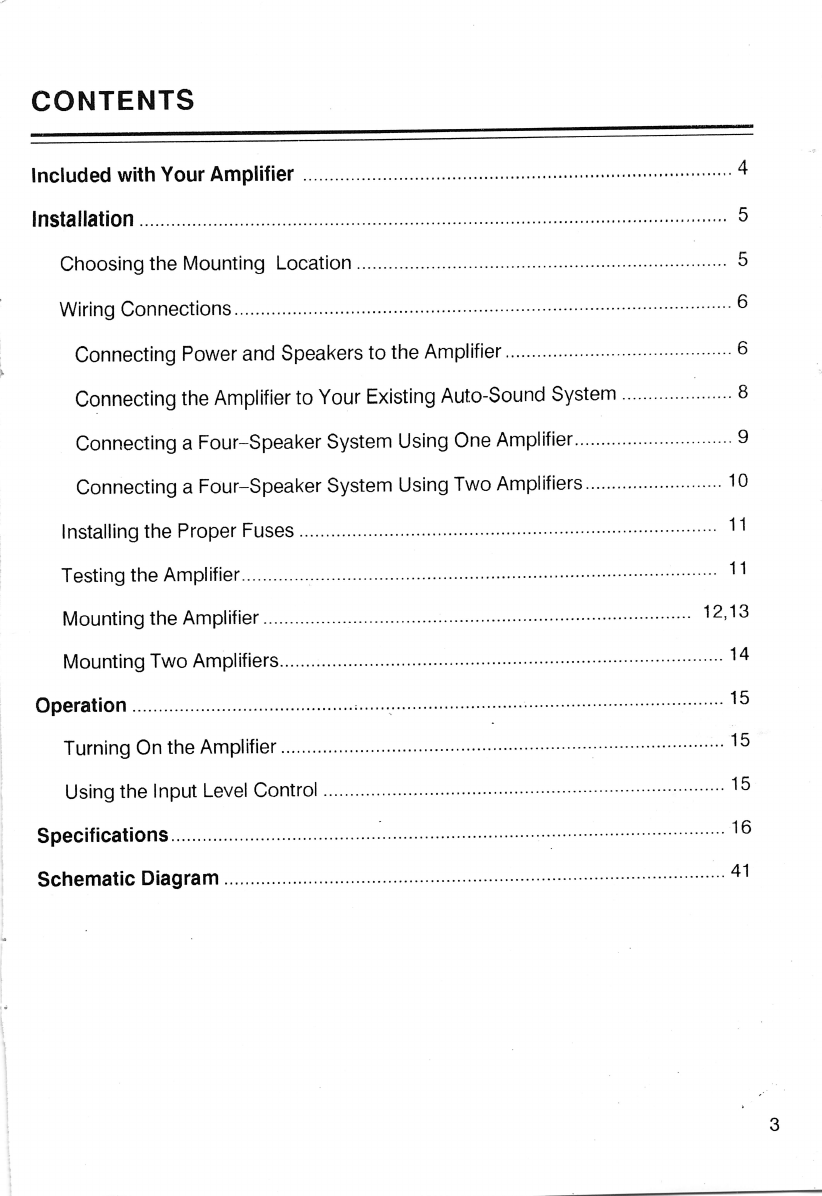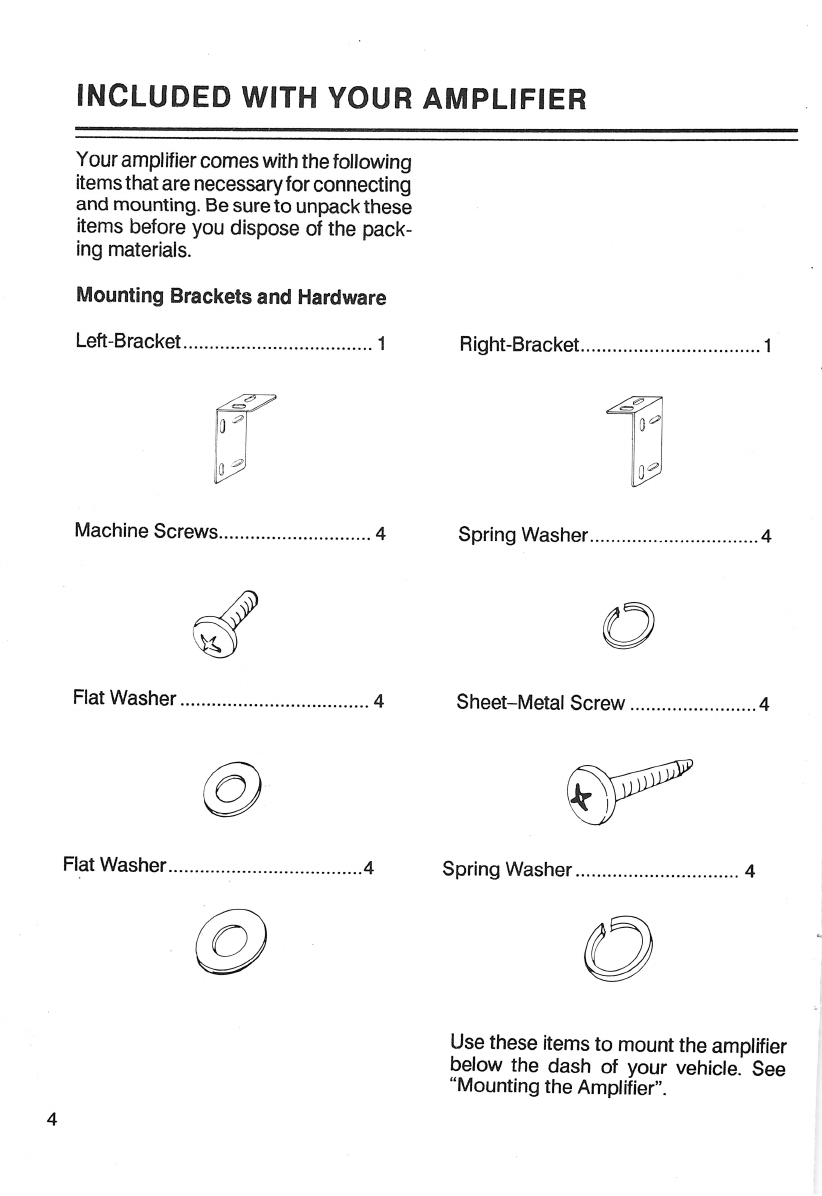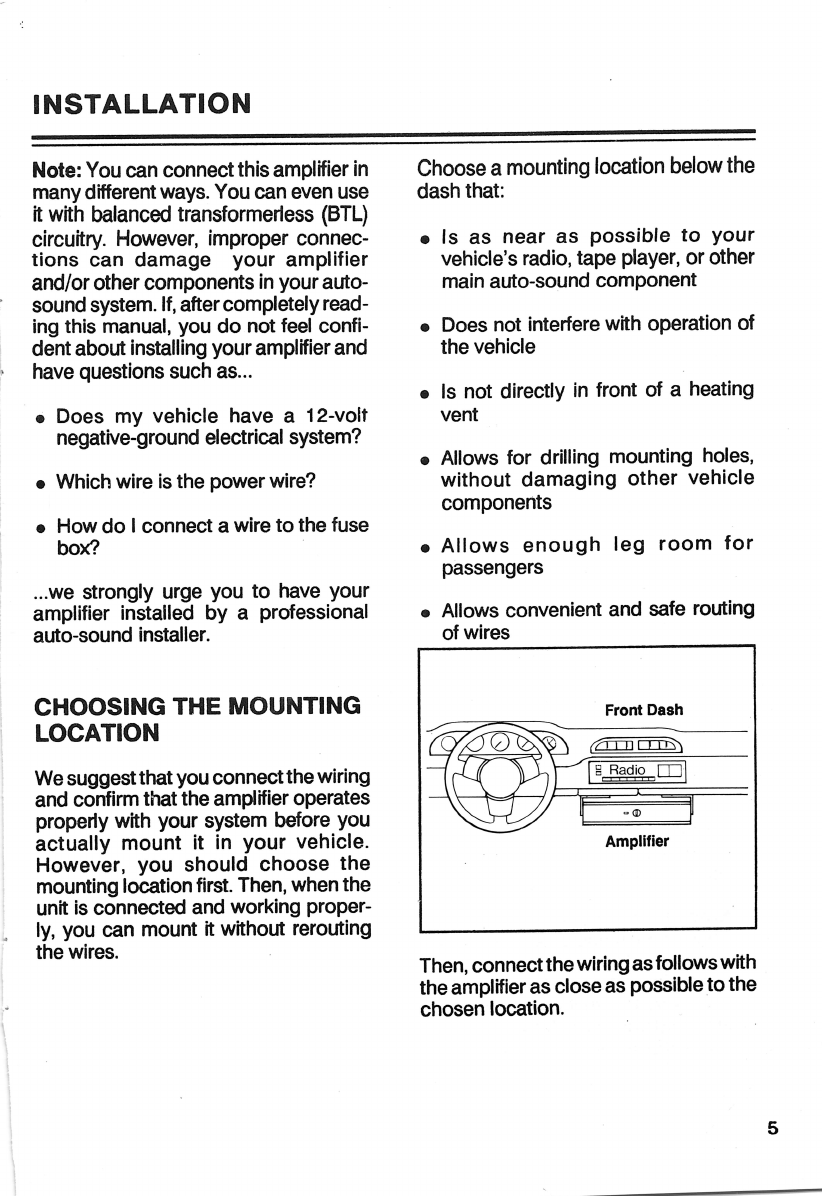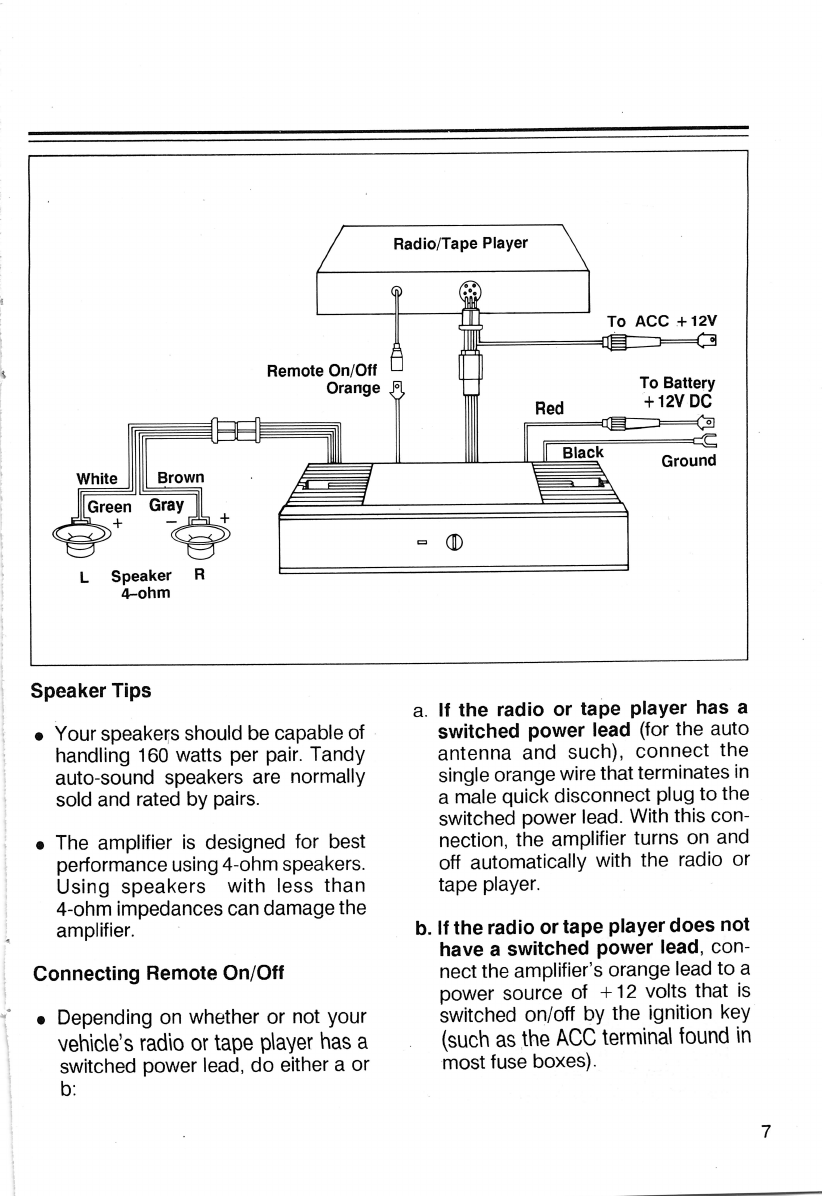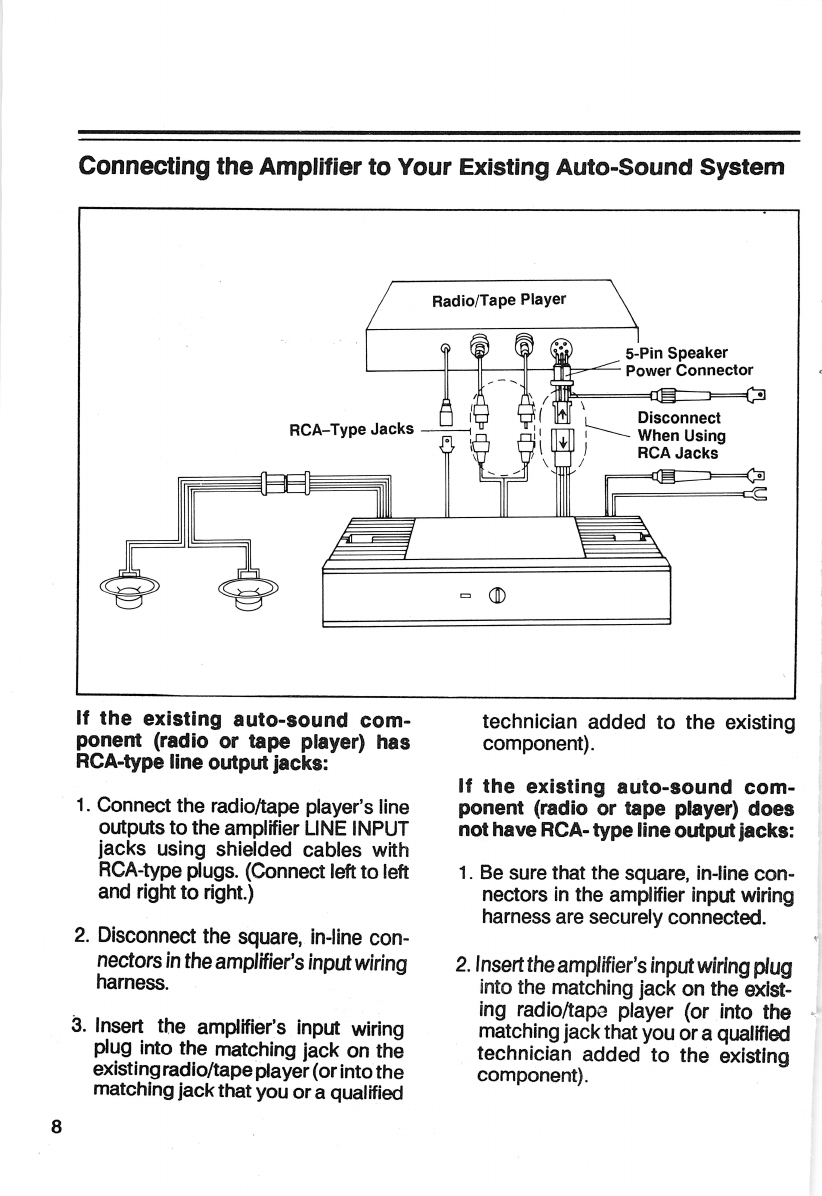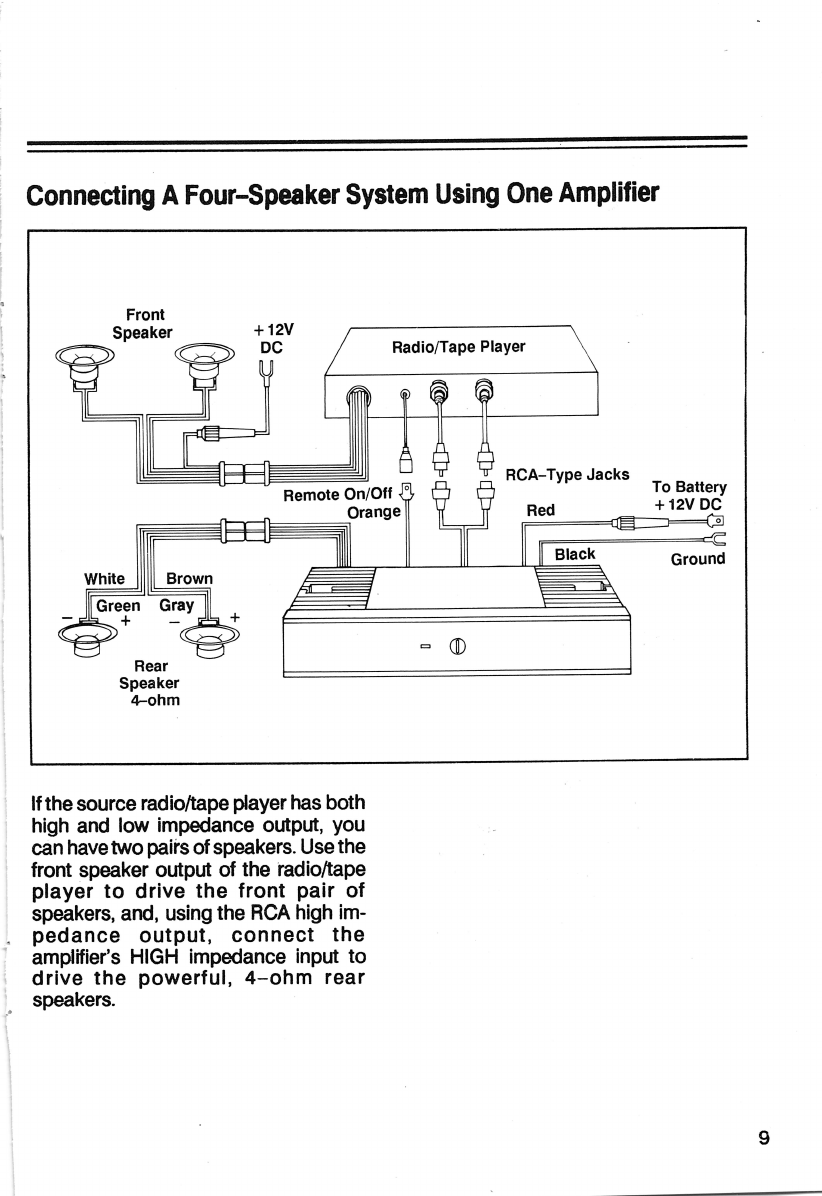6
WIRING CONNECTIONS
Caution: If the wiring harness (for
power and speakers) on your older ex-
isting radio/tape player is not com-
patible
with
your
new
Realistic
amplifier's wiring harness, we suggest
that you modify the existing wiring
using adapters available at your local
Tandy store. Or,
you
can have a
qualified technician modify the older .
wiring for you. Modifying your power
amplifier voids its warranty.
Connecting Power and
Speakers to the Amplifier
1. Before you make any connections,
disconnect the positive
(+)
wire
from your vehicle's battery. ·This
reduces the possibility of damage to
your system during installation.
Note:You must resetthe clock, digi-
taltuner memories for the radio, and
any other timer/memory devices
when you reconnect the battery wire
after wiring is complete.
2.
Connect
the
amplifier's
black
(ground) wire to a nearby part of the
vehicle's metal frame.
Note: .
Many
parts
of
modern
vehicles are made of plastic or other
materials
that
do
not
conduct
electricity. You must connect the
black wire to a metal part that is not
insulatedfrom the vehicle's frame by
one of these
non-conducting
parts.
3. Connect the speaker
wiring
har-
ness(es)
(not
included)
to
the
speakers in your vehicle as shown
on Page 7.
Caution:
Ifyou useexisting speaker
wiring or if you run new wires, be
surethat chassis ground is not used
for any speaker connection. There
must be aseparate insulated wire for
each speaker connection
(+
and -).
4. Plug the speaker's wiring harness
into the amplifier.
5. Connect the thin red wire with in-line
fuse holder to ACCESSORY power
+12 volts which switches on and off
with the ignition key.
6. Connect the larger red (power) wire
with an in-line fuse holder directly to
the car battery +12 volts source.