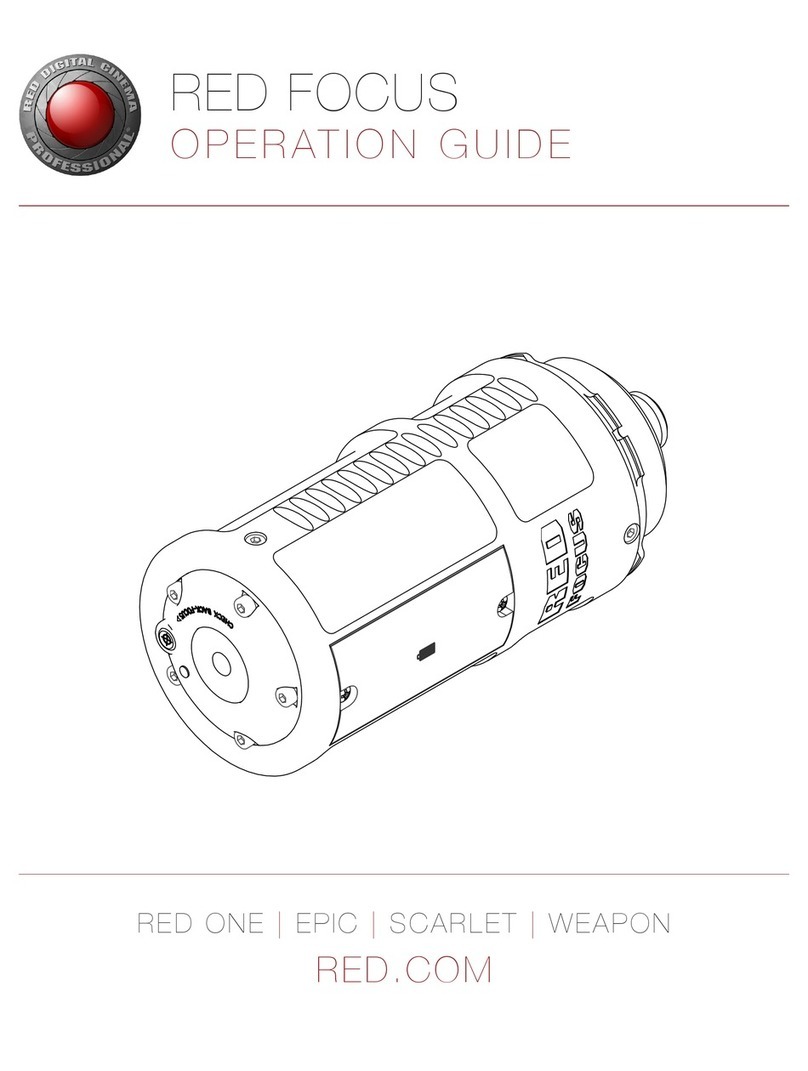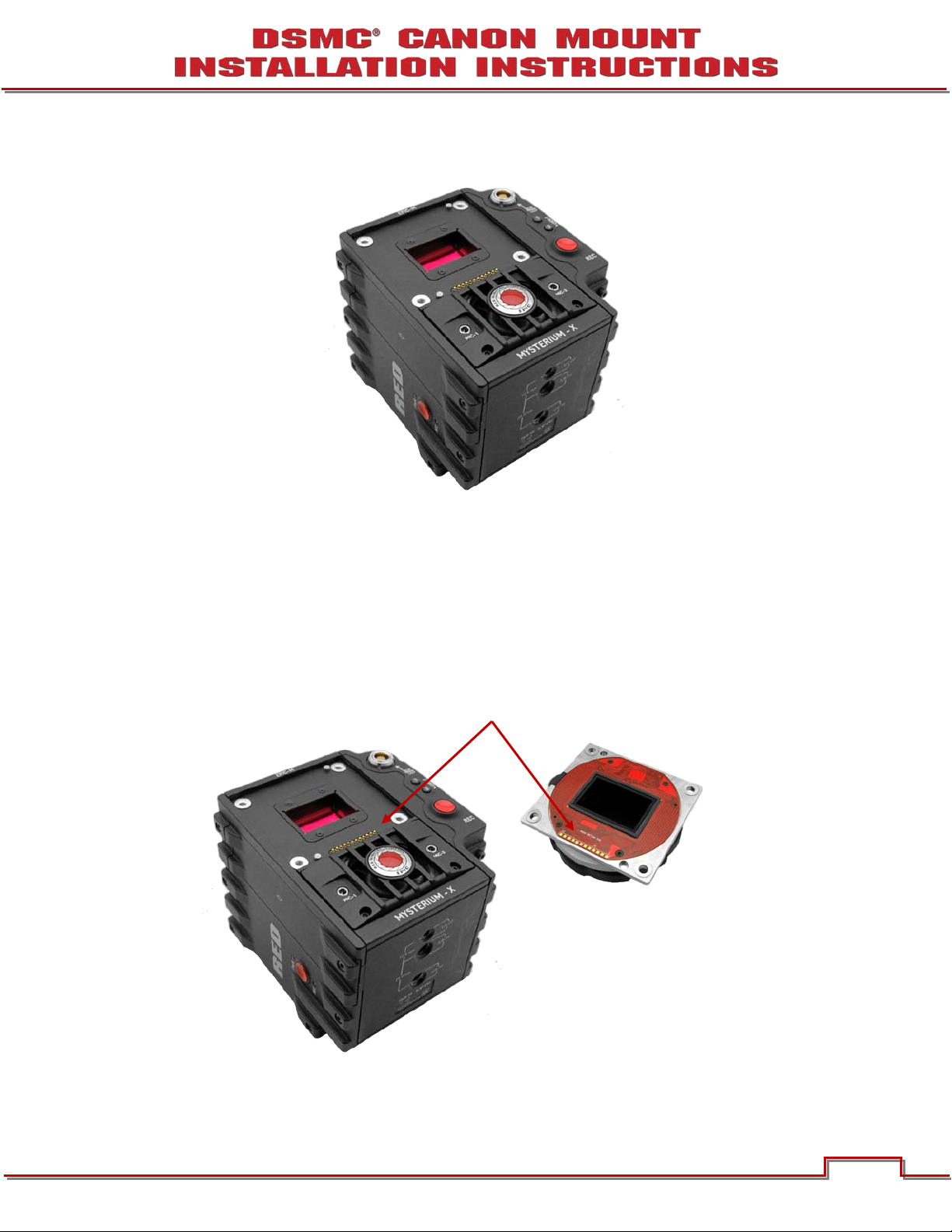© 2011 RED.COM INC. DECEMBER 18, 2011
22
DISCLAIMER
RED® has made every effort to provide clear and accurate information in these Installation Instructions,
which are provided solely for the user’s information. While thought to be accurate, the information in this
document is provided strictly “as is” and RED will not be held responsible for issues arising from typo-
graphical errors or user’s interpretation of the language used herein that is different from that intended by
RED. All safety and general information is subject to change as a result of changes in local, federal or oth-
er applicable laws.
RED reserves the right to revise these Installation Instructions and make changes from time to time in the
content hereof without obligation to notify any person of such revisions or changes. In no event shall RED,
its employees or authorized agents be liable to you for any damages or losses, direct or indirect, arising
from the use of any technical or operational information contained in this document.
For comments or questions specifically about the Installation Instructions content, please send a detailed
message to OpsGuides@red.com.
COPYRIGHT NOTICE
© 2011 Red.com, Inc.
All trademarks, trade names, logos, icons, images, written material, code, and product names used in as-
sociation with the accompanying product are the copyrights, trademarks or other intellectual property
owned and controlled exclusively by Red.com, Inc.
TRADEMARK DISCLAIMER
All other company, brand and product names are trademarks or registered trademarks of their respective
holders. RED has no affiliation to, is not associated or sponsored with, and has no express rights in third-
party trademarks.
Canon® is a registered trademark of Canon Kabushiki Kaisha Corporation.
Torx® is a registered trademark of Textron, Inc.