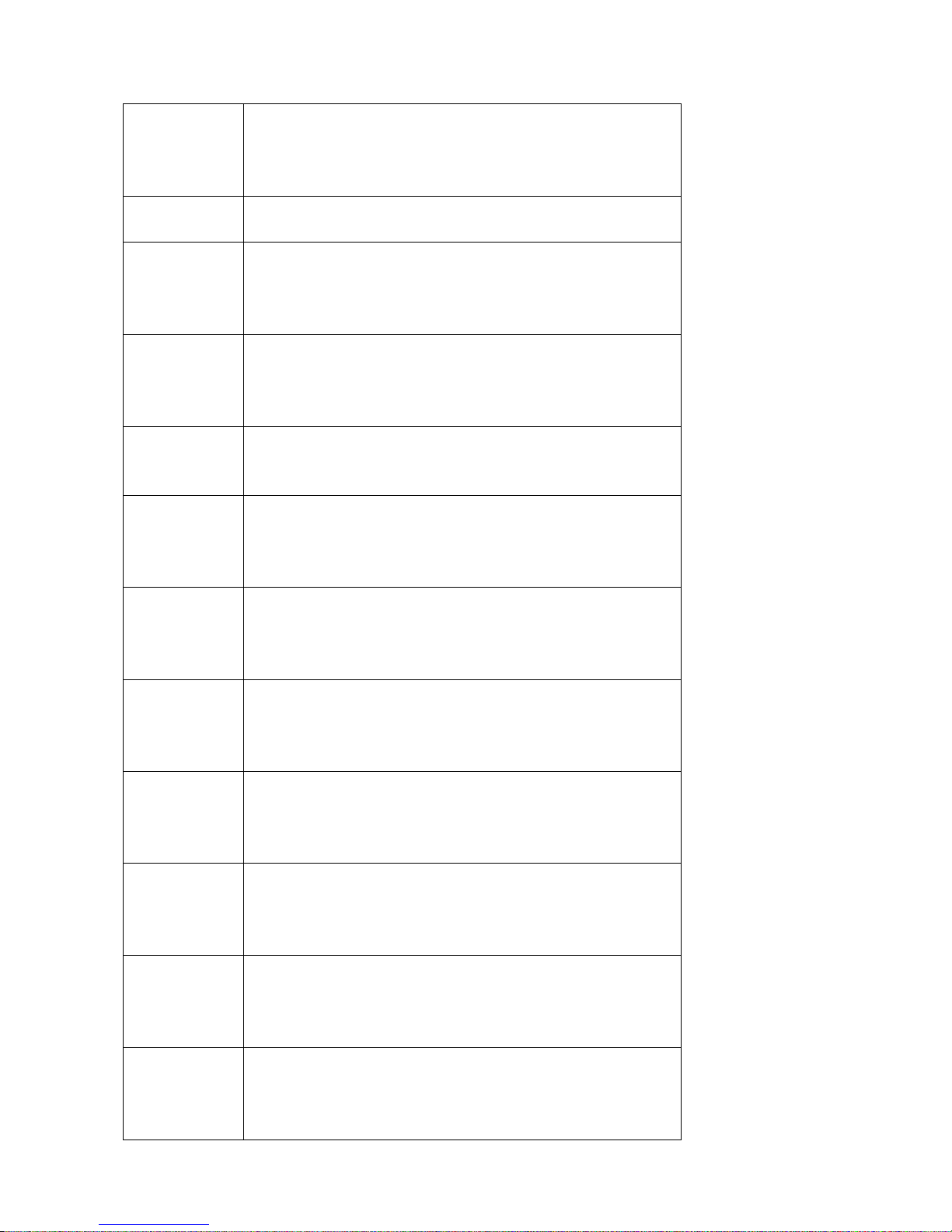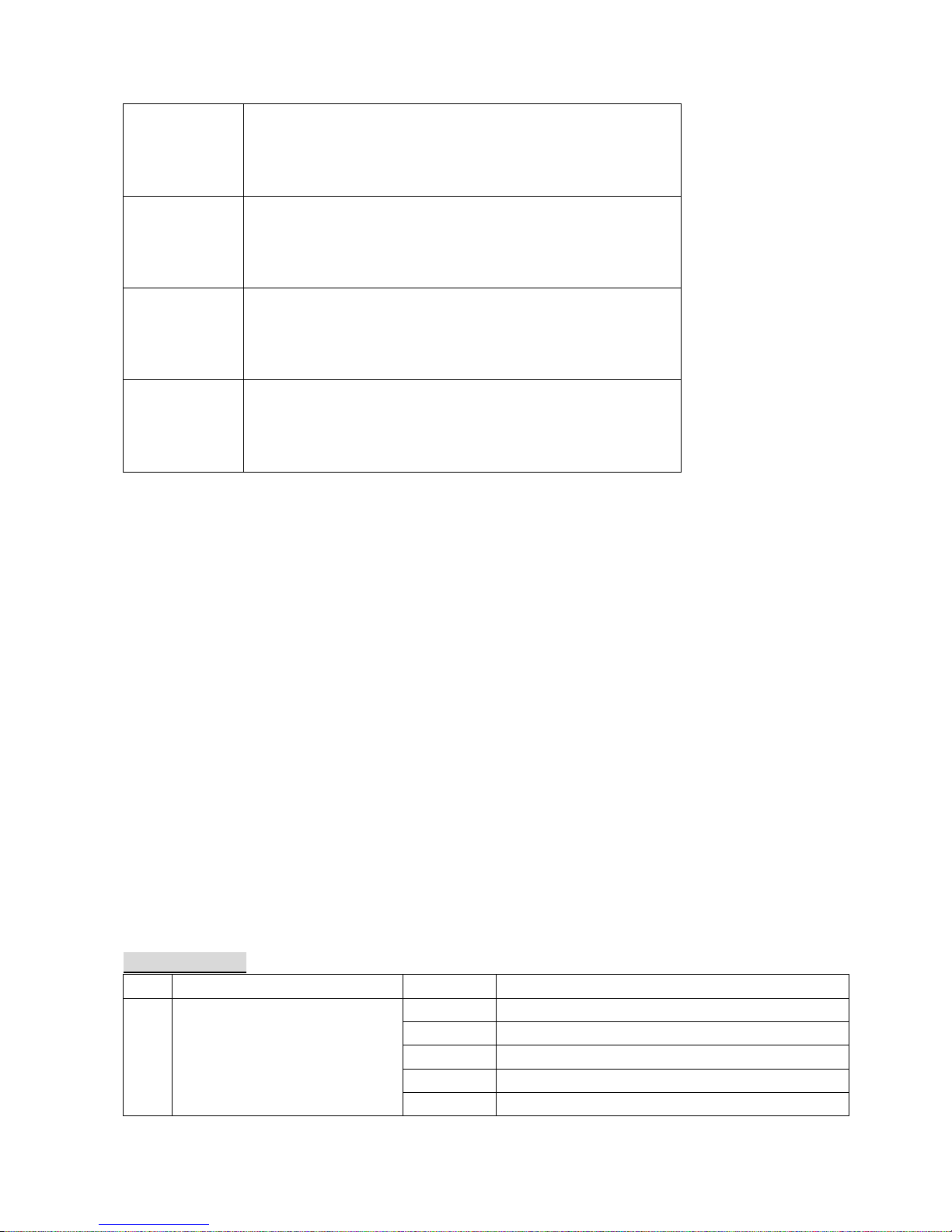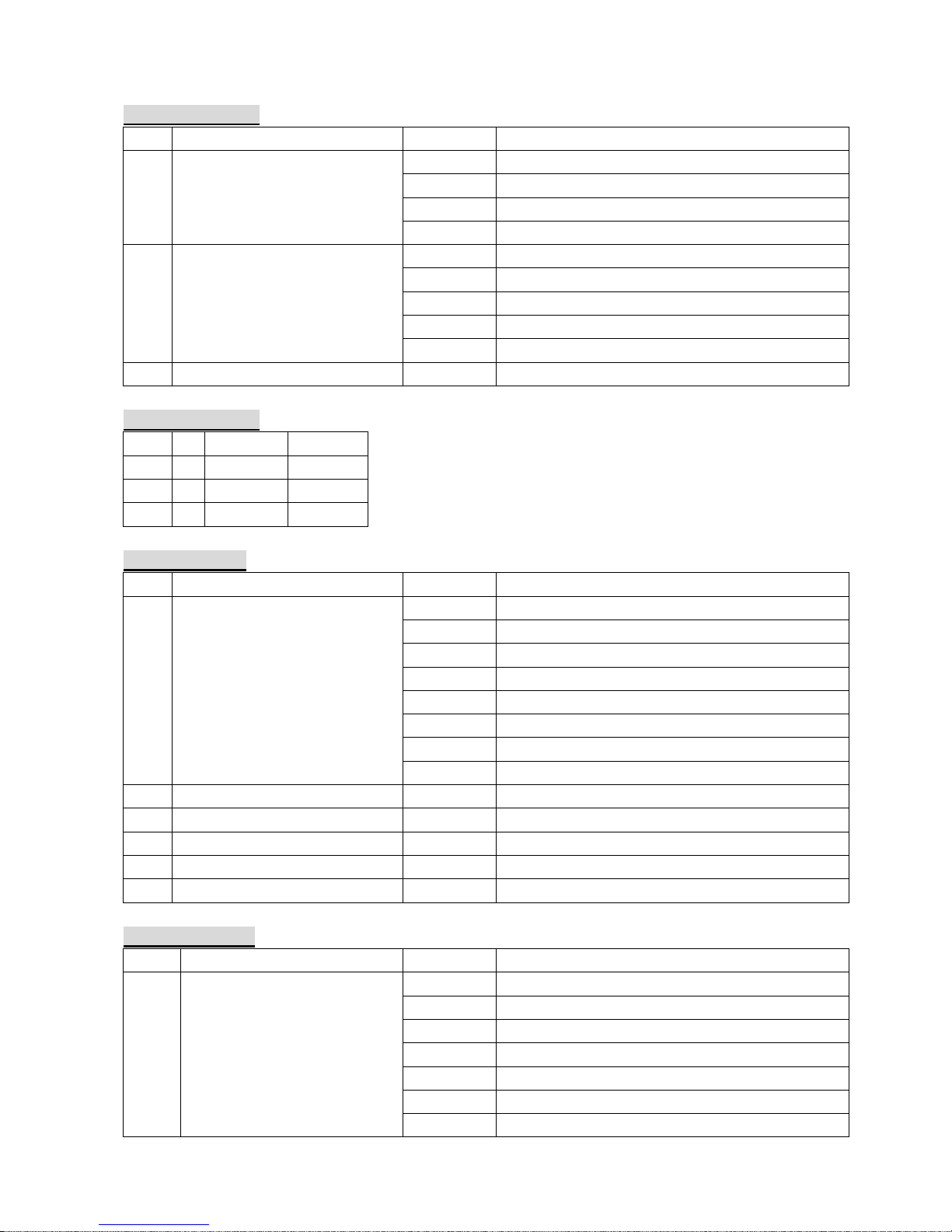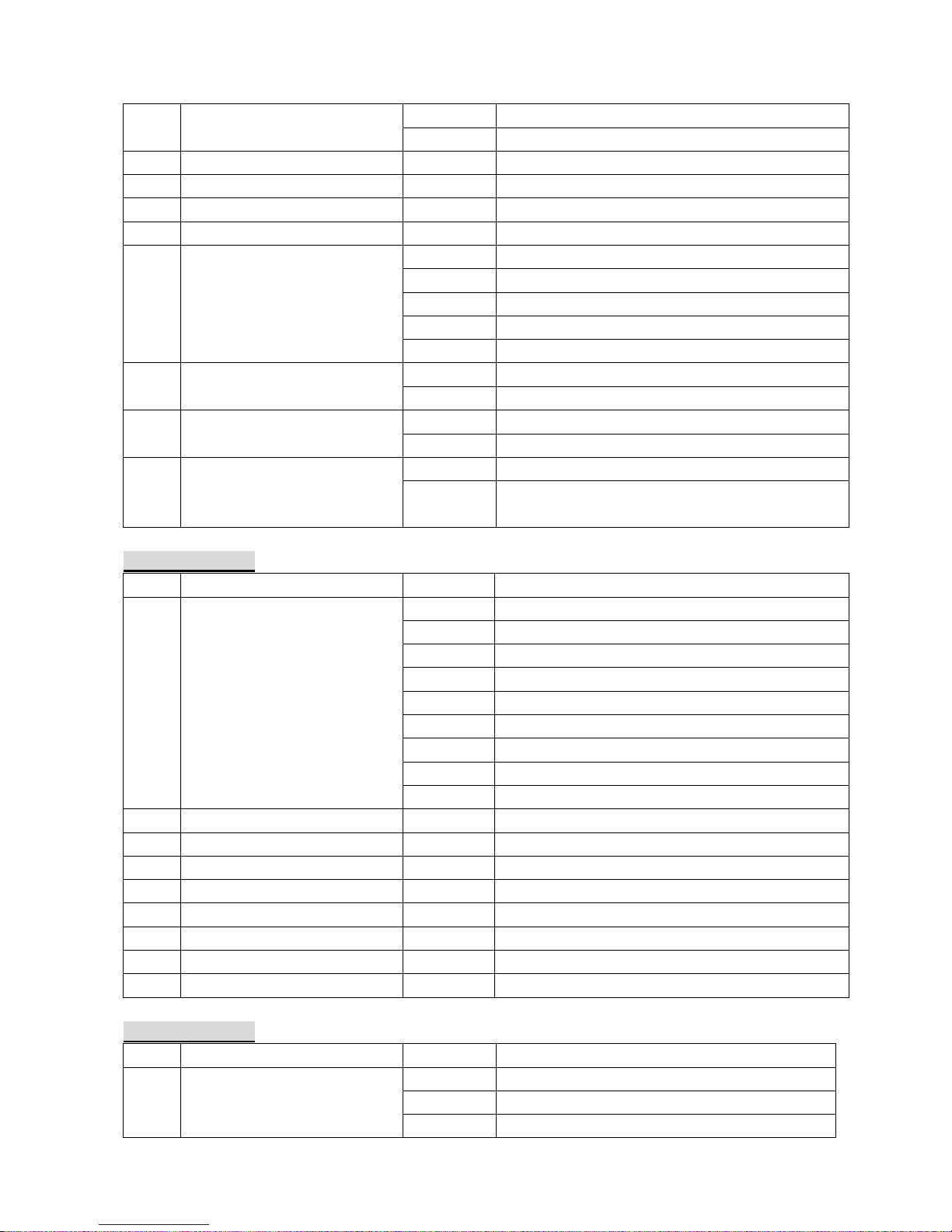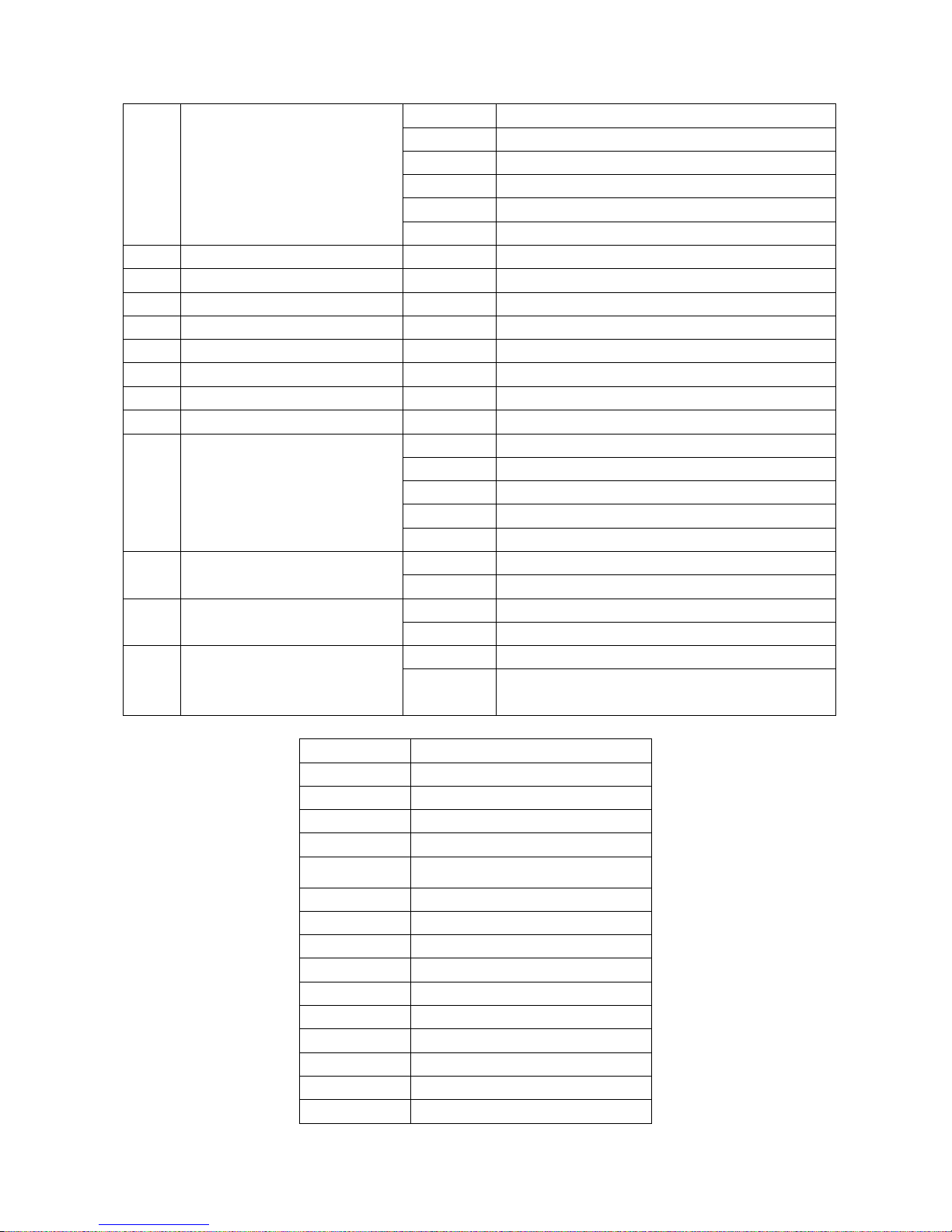Operate the device only after having familiarized with its functions.
Do not permit operation by persons not qualified for operating the device.
Most damages are the result of unprofessional operation.
Lighting effects are not designed for permanent operation.
Consistent operation breaks may ensure that the device will serve you for a long time without
defects. For safety reasons, please be aware that all modifications on the device are forbidden.
If this device will be operated in any way different to the one described in this manual,
the product may suffer damages and the guarantee becomes void.
IMPORTANT SAFETY INFORMATION
This device has left the factory in perfect condition. In order to maintain this condition and to
ensure a safe operation, it is absolutely necessary for the user to follow the safety instructions and
warning notes written in this user manual.
For safety reason, please be aware that all modifications on the device are forbidden.
Operate the device only after having familiarized with its functions.
Keep away from children and non-professionals.
Do not permit operation by persons not qualified for operating the device.
Most damages are the result of unprofessional operation.
FIRE PREVENTION
Never locate the fixture on any flammable surface.
Minimum distance from flammable material is 1 m.
Minimum distance from the closest illuminable surface is 1 m.
Never project the beam onto combustible substances.
Replace any blown or damaged fuses only with those of identical value.
Connect the projector to mains power, via a thermal magnetic breaker, following the Voltage dates
stated in the electrical specification in this manual.
Use appropriate cables considering power consumption and ambient of the installation.
Strict adherence to regulatory norms is strongly recommended.
PREVENTION OF ELECTRIC SHOCK
High voltage is present inside the unit. Isolate the projector from the mains supply prior to
performing any function which involves touching the inside of the unit.
The fixture requires the assistance of specialized personnel for all servicing.
Please refer to an authorized Red Lighting center.
A good earth connection is essential for proper functioning of the projector.
Never connect the unit without proper earth connection.
PROTECTION AGAINST DIRECT LIGHT RADIATION
Never turn on the unit if lenses or glass lenses protection are damaged or out of the right operating
position. Never look directly the leds when they are on.