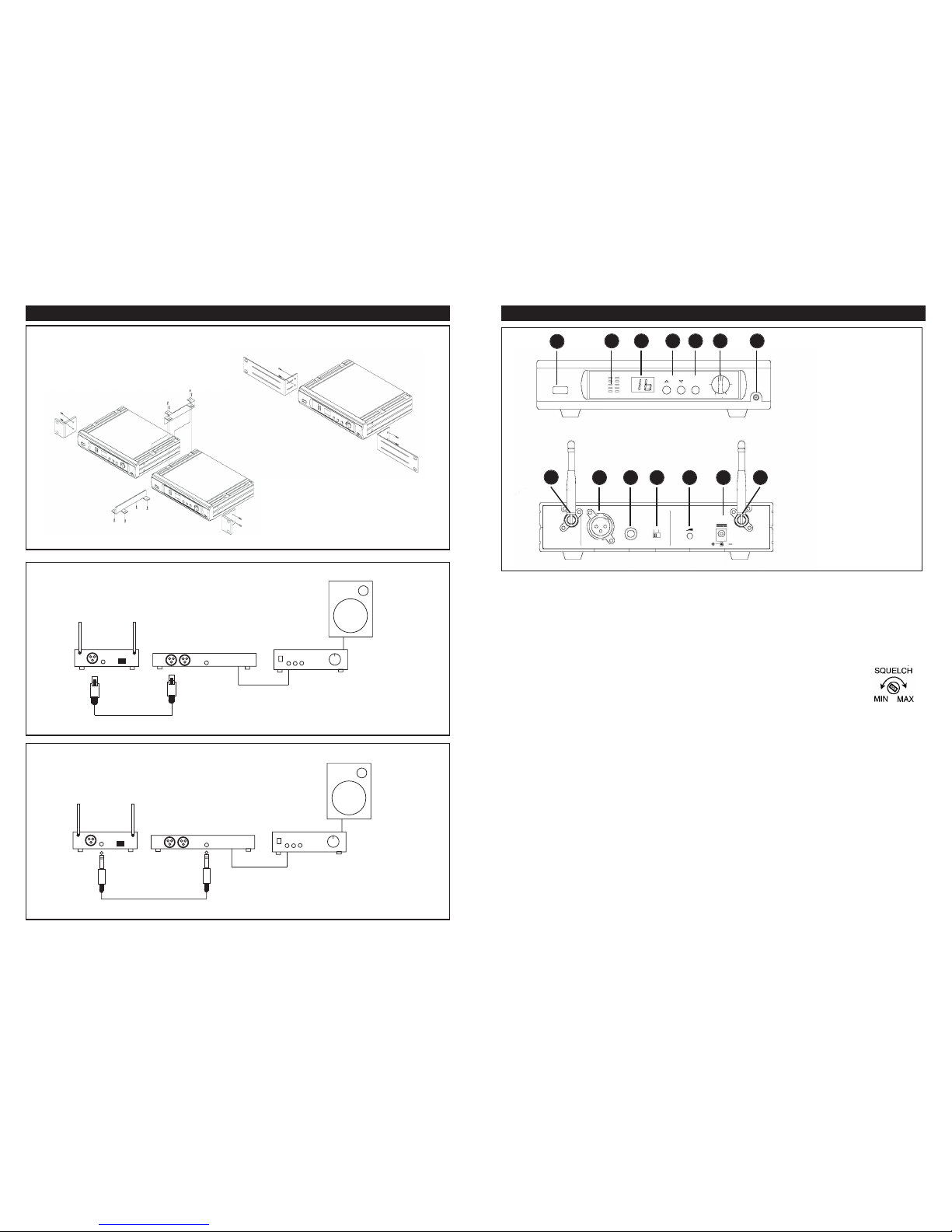REDBACK®C 8860 UHF Band Auto Scan Wireless Mic SystemREDBACK®C 8860 UHF Band Auto Scan Wireless Mic System
Page 3
REDBACK®C 8860 UHF Band Auto Scan Wireless Mic SystemREDBACK®C 8860 UHF Band Auto Scan Wireless Mic System
Page 4
Handheld Transmitter Features:
• High sensitivity cardioid capsule reduces unwanted handling noise to a minimum
• Special noise absorption parts, which eliminate switch shock and handling noise.
• PLL synthesized control circuitry.
• Easy-opening battery compartment for quick replacement. Requires 2 x AA batteries (not supplied).
• Low battery LED indicator..
Specifications:
Carrier Frequency Range ..................................................................................................................UHF band
RF Power Output ..........................................................................................................................10mW (max.)
Oscillation Mode................................................................................PLL synthesized, 16Channel selectable
Frequency Stability ................................................................................................................................±0.005%
Maximum Deviation ................................................................................±48KHz with limiting compressor
Spurious Emission ..........................................................................................>60dB below carrier frequency
T.H.D. ............................................................................................................................................<1% (at 1KHz)
Handheld Microphone Capsule ......................................................Uni-directional electret condenser unit
Tone Signal ..........................................................................................................................................32.768KHz
Battery ......................................DC3V (2 x 1.5V AA alkaline ) or DC 2.4V ( 2 x 1.2V AA rechargeables)
Current consumption......................................................................................................................110mA at 3V
Operation: (See Fig 3.)
1.Unscrew the bottom half of the microphone, to access the battery compartment and channel selector.
2. Insert 2 x AA Size 1.5V batteries into the battery holder according to polarity (+) and (-) indicator
marked on the battery housing.
3. Set the rotary channel selection switch to the same channel as your receiver.
4. Screw the battery cover back onto the microphone.
5. Push the power switch to "ON". The LED indicator will flash once to indicate the unit is operational.
6. Push the power button to "OFF" when mic is not in use. Remove the batteries from the unit if not to
be used for a long time. This will prevent damage to the unit that a defective "leaking" battery may
cause.
7. If the LED indicator is permanently illuminated, the battery needs to be replaced.
1. Screen head
2. Low battery LED Indicator
3. ON/OFF switch
4. Battery compartment
5. Group selector
6. Channel selector
7. Battery cover
8. Charging input
Fig 2:
12 3 4
8
5 6 7
PLEASE NOTE: ALL TRANSMITTERS ARE SOLD SEPARATELY
Beltpack Microphone:
A range of microphones and pickups are available for the belt pack transmitter including tie clip mic,
lecture type headset, aerobics type headset, and guitar pickup. The belt pack microphone is equipped
with a line/mic switch.
Operation: (See Fig 4.)
1. Push to open the battery cover.
2. Insert 2 x 1.5V batteries into the battery holder according to polarity (+) and (-) indication marked
on the battery housing.
3. Set the rotary channel selection switch to the same channel as your receiver.
4. Replace Battery Cover.
5. Connect the microphone or guitar pickup to the unit.
6. Set the line / mic switch to match the sound source (line / mic). Line is for guitar input.
7. Push the power switch to “ON”. The LED indicator will flash to indicate the unit is operational.
8. Push the power button to “OFF” when mic is not used, and remove the battery in microphone if not
used for a long time. This will prevent damage to the unit that a defective "leaking" battery may
cause.
9. If the LED indicator is permanently illuminated, the battery needs to be replaced.
10. If the LED indicator does not flash at all when first switched on then check battery is inserted
correctly and batteries are not completely flat.
PRECAUTIONS:
* AVOID EXTREMELY DIRTY OR DUSTY ENVIRONMENTS.
* AVOID AREAS WHERE THERE IS EXTREMELY HIGH HUMIDITY.
* TWO OR MORE WIRELESS MICROPHONES (HANDHELD AND/OR LAVALIER) WHICH
TRANSMIT AT THE SAME FREQUENCY CAN NOT BE USED IN THE SAME LOCATION AS
THIS WILL CAUSE INTERFERENCE.