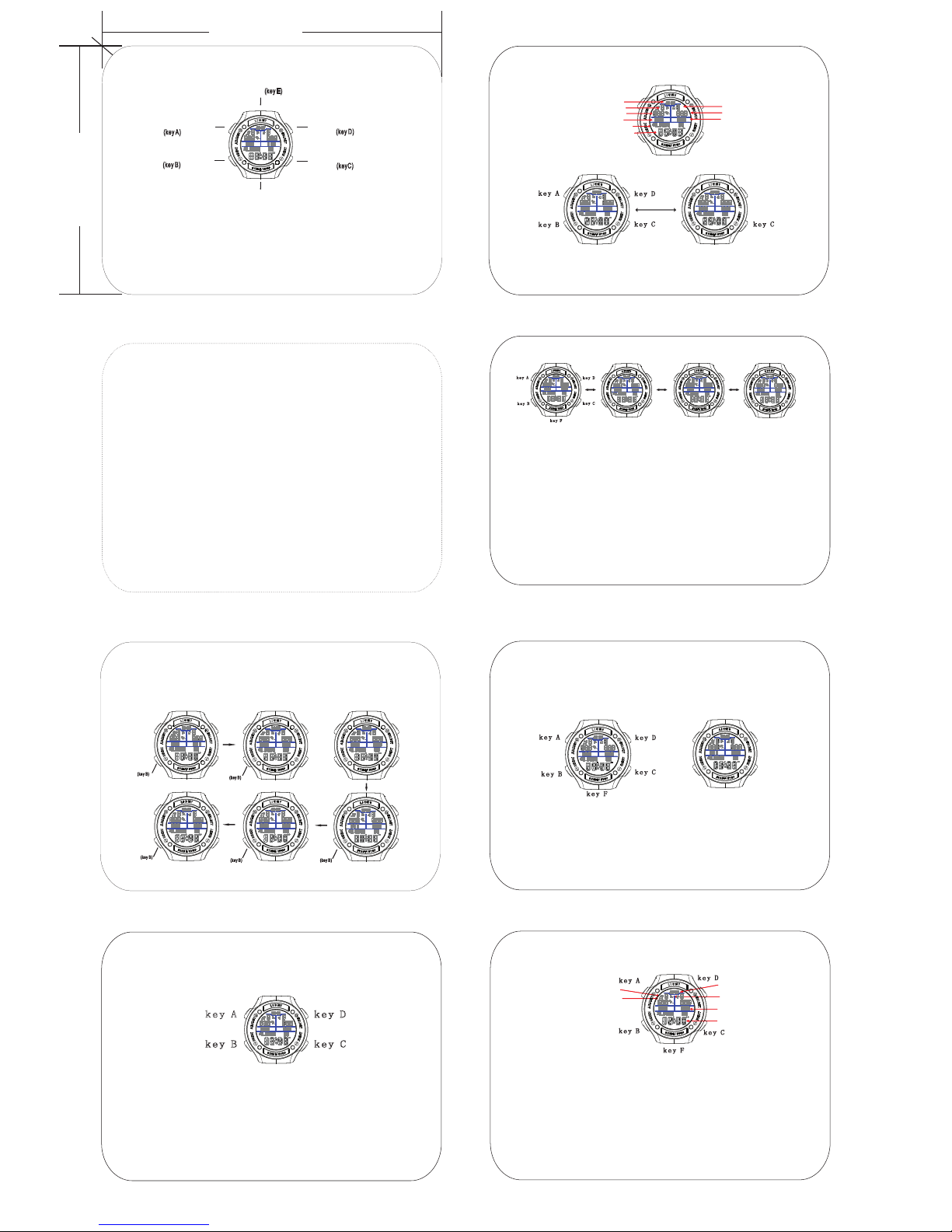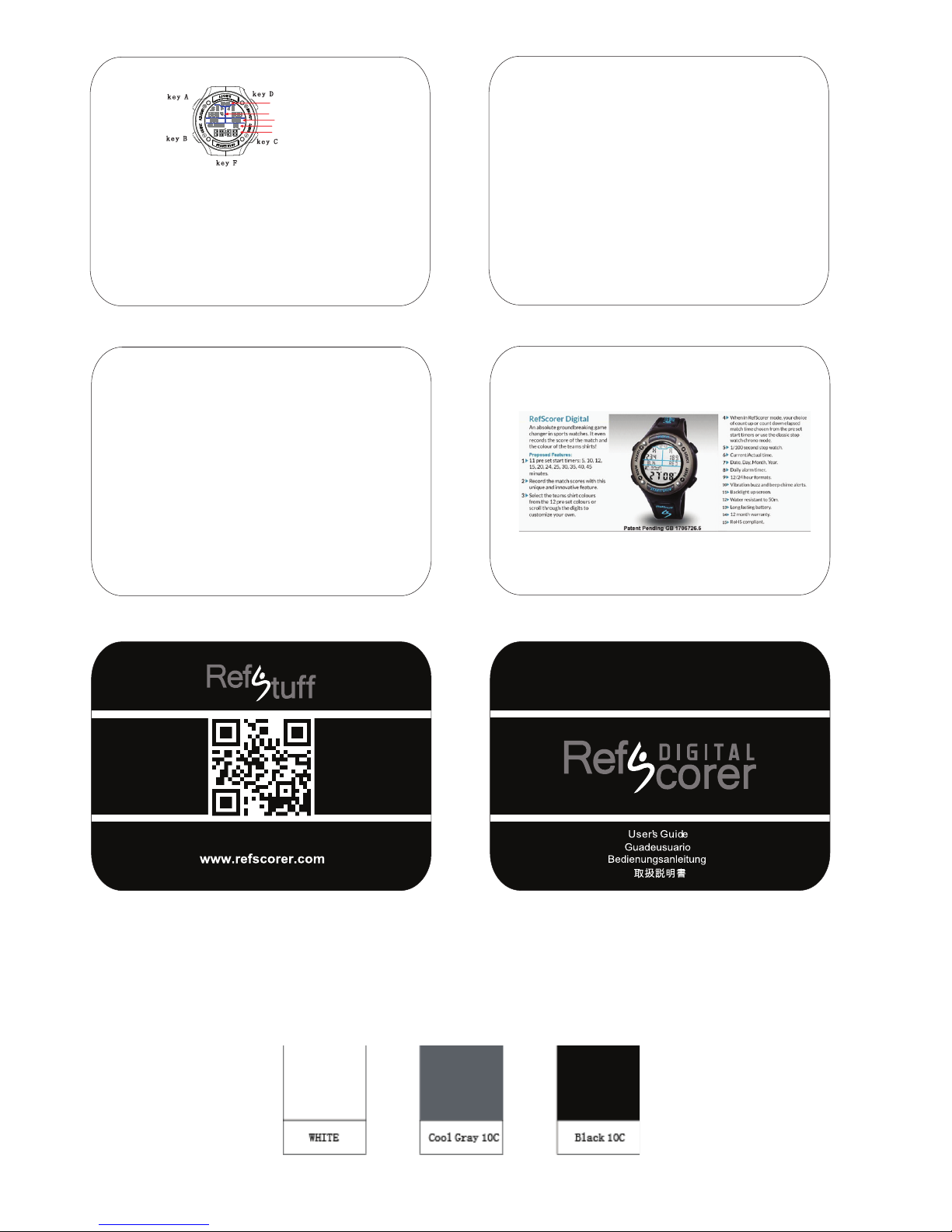(Key A)
(Key C)
(Key D)
(Key B)
RESET & SELECT and SCORE DOWN
MODE and SCORE DOWN
(Key E)
(Key F)
LIGHT
START/STOP
The RefScorer Digital watch from RefStuff...
The RefScorer Digital watch has 6 buttons, the definition as below:
[ADJUST] Key A: Adjust Time, Team colours etc and increase score of home team.
[MODE] Key B: Change function mode and decrease score of home team.
[RESET] Key C: Count Upor Count Down choice, Timing data reset and decrease score of visiting team.
[SELECT] Key D: Select pre set match timers and increase score of visiting team.
[LIGHT] Key E: Active Backlight.
[START/STOP] Key F: Start/Stop Timing function (Match Timer or Stopwatch) and controls alarm on/off.
PAGE:1 / 10
PAGE:2 / 10
PAGE:3 / 10
PAGE:5 / 10
PAGE:7 / 10
PAGE:4 / 10
PAGE:6 / 10
PAGE:8 / 10
The mode sequence shall follow the order below:
The RefScorer Digital watch has the following features and functions:
1.
FEATURES A ND F U NCT IO N S
Time & Date
���� ��������� �� ��� �� ��� �� �����
Optional Hourly chime and Alarm Settings.
100 years auto calendar.
Date displayed in Year, Month,Date and Day of Week. User choice of DDMM or MMDD format.
Time displayed in 12H or 24H format.
.
.
.
.
Match Score Recorder
5,10,12,15,20,24,25,30,35,40,45 minutes.
.
.
.
Stopwatch
1/100-second resolution up to 99h59'59'’99
6 digits display.
Electroluminescent (EL) backlight of LCD
3 seconds backlight after release of the LIGHT button.
Buzzer & Vibration Motor
Optional choice of buzzer and/or vibration for all alert output in match game mode
.
.
.
.
2Mode Choice
The RefScorer Digital watch employs the classic mode architecture for navigation between modes,
whereby Time mode is the default mode and the user may press the Mode button (Key B)
repeatedly to access other modes.
.
The watch consists of 4 different modes. These are:
60.00 mm
Time of Day (Primary Time)
Score
Alarm
Stopwatch
81.95 mm
R15mm
骑马钉
OR
(Count Up)
Score
(Count Down)
(k ey B )
MODE
(k ey B )
MODE
(k ey B )
MODE
(k ey B )
MODE
(k ey B )
MODE
Time
Time
Stopwatch Alarm
3Time setting mode
.
.
Key A
Key B
Key D
Key C
Press and hold the Adjust button (Key A) for 3 seconds to set the time and date.
In set fields Hour, Minute, Year, Month and Date, pressing the Select button (Key D) will increas e,
whereas the Reset button (Key C) will decrease the set values.
Press and hold these buttons for 3 seconds will fast adjust the value with 8 times per second. Press
of Select (Key D) or Reset (Key C) in Seconds setting will force the second value as zero.
You also have the choice to select hourly chime on/off and button beep on/off.
4 Match Score Record Mode
The operation in Match Score Record Mode is described as below:
Display in Score Record mode with count down timer as below:
RealTime
Home Team Indicator
Home Team Shirt Colour
Match Count Down/Up Timer Indicator
Running Match Count Down/Up Timer Data
Home Team Score
Visiting Team Indicator
Visiting Team Score
Visiting Team Shirt Colour
Count Down
Count Up
key A
key B
key D
key C key C
Press Select button (Key D) to choose one of the pre set match timers(set in minutes):
05→10→12→15→20→24→25→30→35→40→45
ke y A
ke y B
ke y D
ke y C
ke y F
key A key D
key C
key B
key F
Displays: Count Down Count Up
When a team scores a goal or wins a point, press the Adjust button (Key A) or the Select button ( Key D)
to increase the score for the Home or the Visiting team,indicated on the watch face by the + symbol.
a simple press of the Mode button (Key B) or Reset button (Key C) to decrease the score again,
5 Alarm Mode
.
key A key D
key C
key B
key F
Vibration On/Off icon
Sound On/Off icon
RealTime
Alarm On/Off icon
Alarm On/Off Status
Alarm Time (Hou r:Minute)
The Start/Stop button (Key F) toggles alarm on/off s ett i n g c h o i c e .
Press and hold the Adjust button (Key A) for 3 seconds to set the alarm, pressing the Mode button
�
ADJUST & SET and SCORE UP
S
ELECT and SCORE UP
Press the Mode button (Key B) to choose the Sound or Vibration On/Off.
Press the Select button (Key D) and Reset button (Key C) to set the Sound or Vibration to On/Off.
These selections operate in t he Al arm A N D M a t c h S c o r e R e c o r d M o d e s .
You have the choice to select both beep alarm and / or vibrate options , o r ch o o s e n o n e .
(Key B) to scroll through Hours and Minutes and using the Select button (Key D) and Reset button
Pressing and holding these buttons for 3 seconds will fast adjust the value with 8 t ime s p e r s e c o n d .
When alarm time has arrived, there is a reminder alert with sound beep, vibration or both.
This alert will sound for 20 seconds. Pressing any key will stop it.
Record the match scores for Home team and Visiting team.
Record the colour of the teams shirts from the 12 pre set colour choices OR customize the
display for user choice. eg: ENG v USA.
Count Down OR Count Up Timer for 11 Pre Set Match Timers:
and also normal time setting.
Press and hold Adjust button (Key A) for 3 seconds to set the Home Team and Visiting Team colours.
Press Reset button (Key C) or the Select button (Key D) to shift between Home or Visiting choices.
Press Mode button (Key B) to select one of the pre set colours for the teams or personalize your own when
you scroll to the ‘USER’ choice. Choices are (in order):
BLK→YEL→WHT→BLU→RED→GRN→PUR→ORA→GRY→NVY→PNK→SKY→USE R
Press Start/Stop button (Key F) to highlight letters to personalize your choice, pressing Select (Key D) or
Reset (Key C) to scroll through the letters and press the Mode button (Key B) to move along the letters digits.
When you have made your choice, press Adjust button (Key A) to return to the Match Score Record screen
and repeat steps for the other team.
Press the Reset button (Key C) to make your match timer choice of either Count UP or Count DOWN mode.
Press the Start/Stop button (Key F) to start or stop the timer counting function.
In Count UP mode, time begins from 00'00". When the pre set timer has run out, the beep and/or vibrate alarm
will sound and last for 10 secs, whilst the timer will continue counting up until the user pauses the time by
pressing the Start / Stop button (Key F).
In Count DOWN mode, time begins from the pre set time chosen. Let’s assume 45'00". When the pre set timer
has run out, the beep and/or vibrate alarm will sound and last for 10secs, whilst the timer reverts to
now counting UP to heip manage added match time, and will continue until the user pauses the time by
pressing the Start/Stop button (Key F ).
In BOTH count up and count down modes,when the time has run out and you have paused the time by
pressing the Start/Stop button (Key F), a short press of the Reset button (Key C) will reset the time to
your pre set choice, ready to restart the match 2nd half or next period of play.
Pressing and hol ding the Res et bu tto n (K ey C ) for 3 se cs o r m o re w i l l r es e t t h e t i m e a n d a l s o e r a s e
the sc o r e .
If you make a mistake and increase the score by too many goals or points, you can easily rectify with
indicated on the watch face by the - symbol.
In Match Running state, if you wish to change to a different function mode screen, you must press and hold
the Mode button (Key B) for 3 seconds, or else the short depress will decrease the score of home team.
(Key C) to change the val u e s .