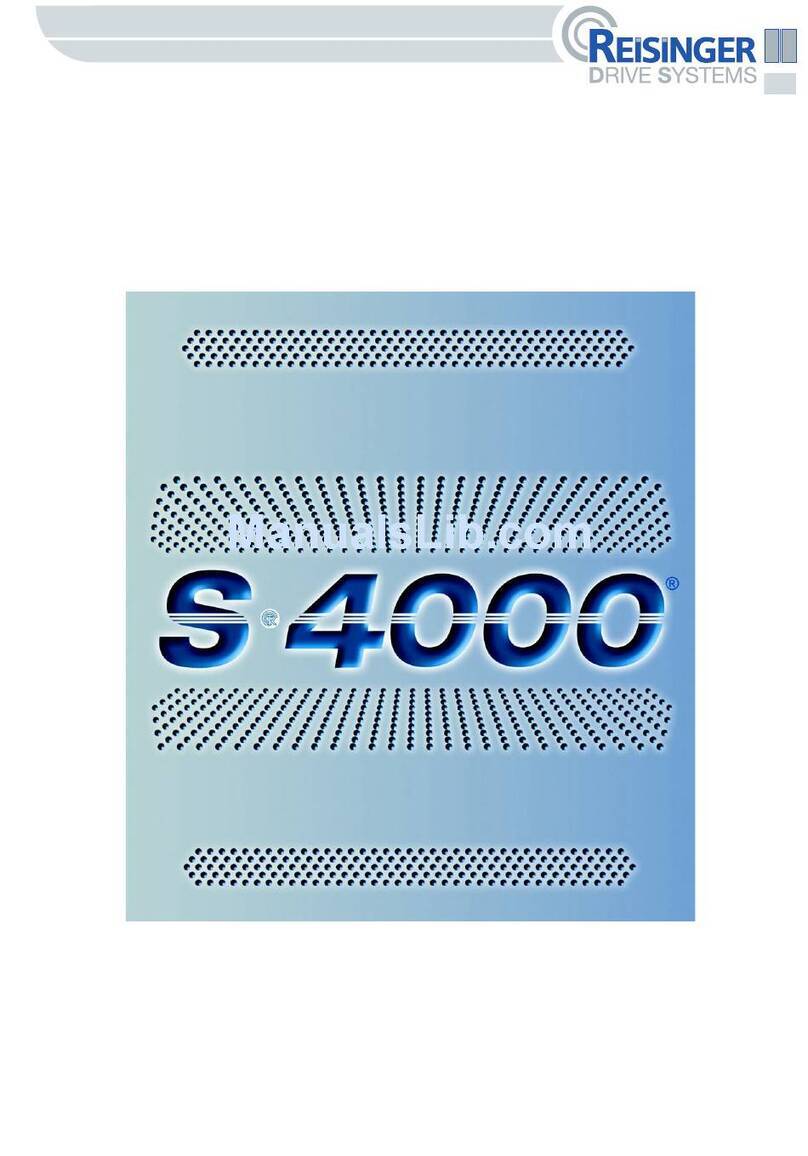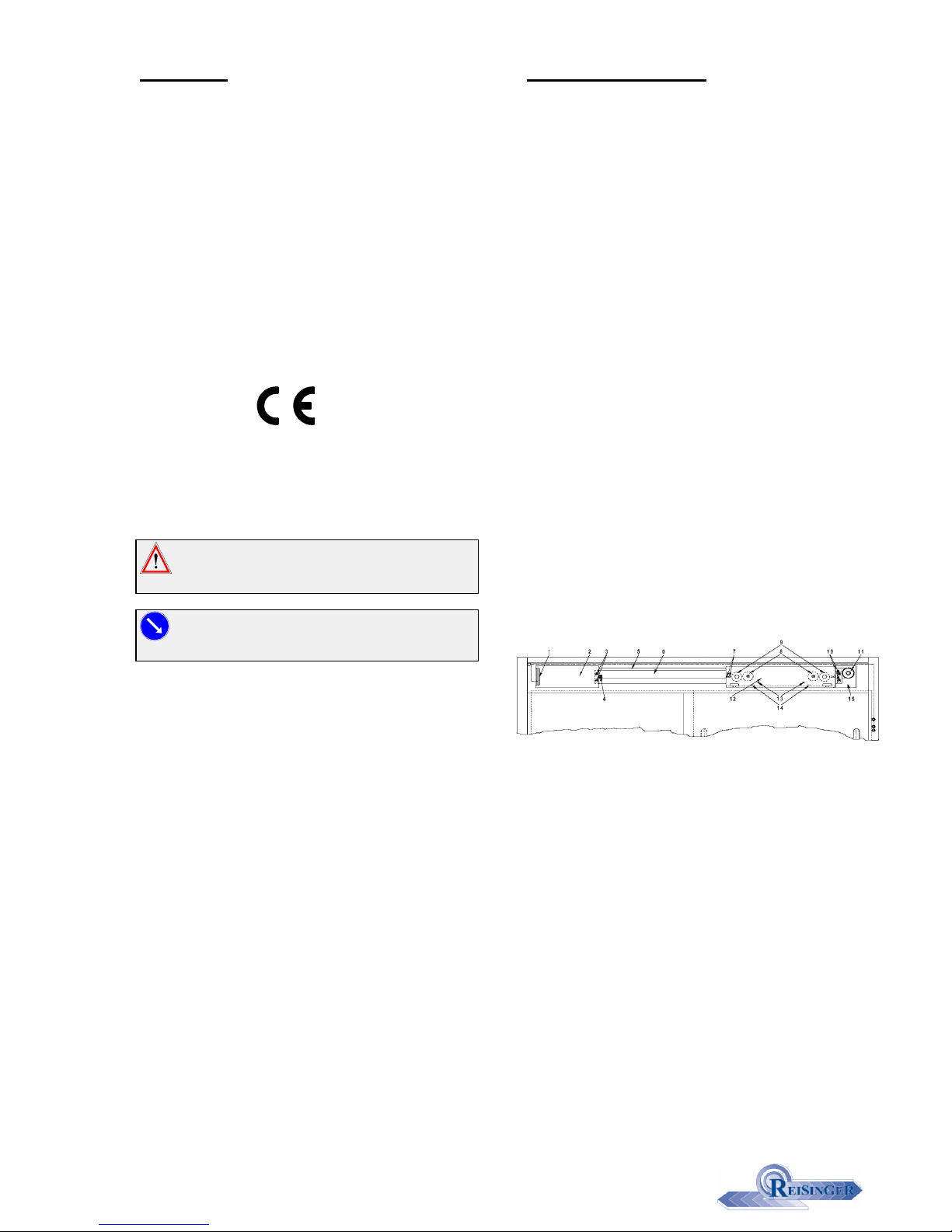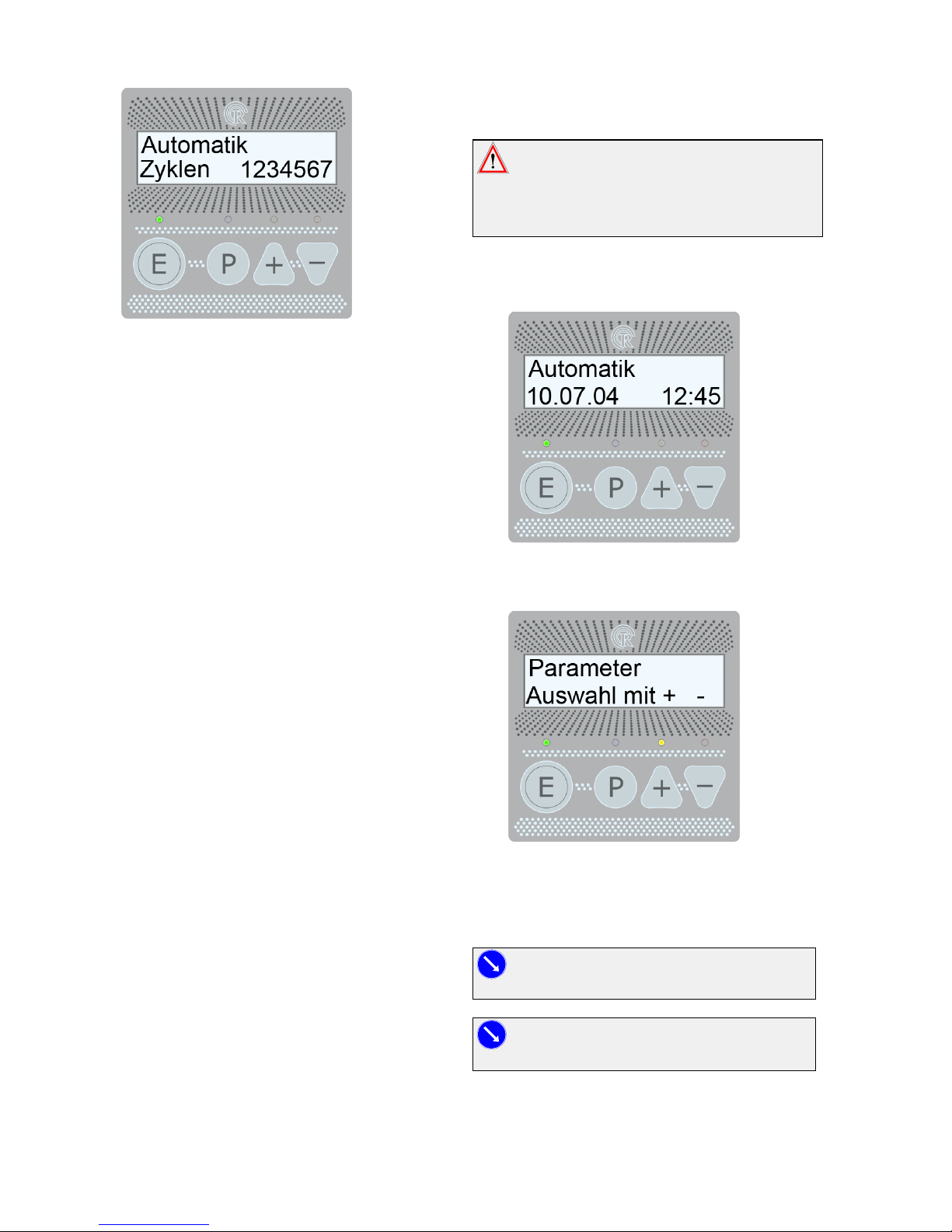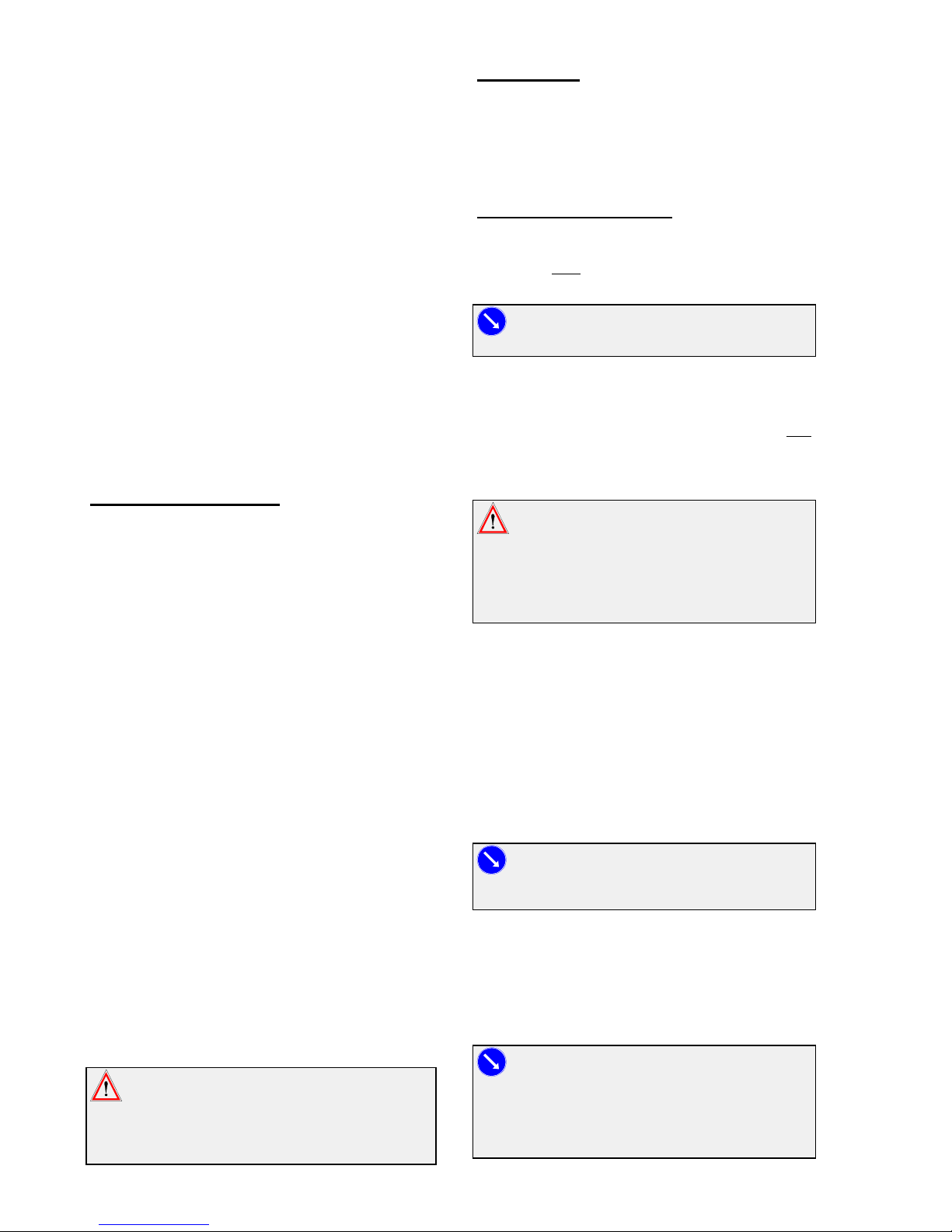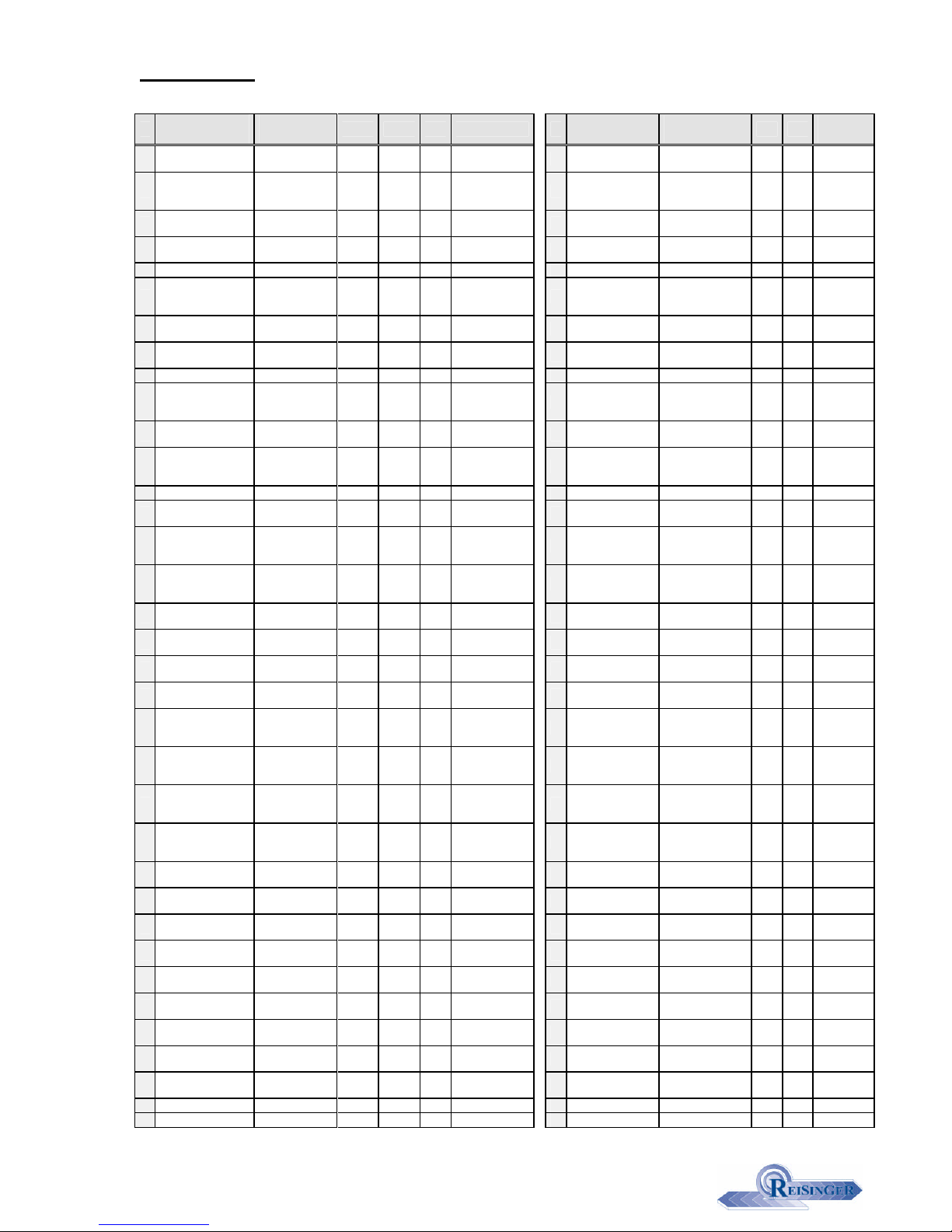51/05
- 7 –
5.3 Fault clearance during putting into opera-
tion procedure
If a fault occurs, all previous technical modifications will
have to be checked. A possible fault statement is dis-
played in the terminal / LED (see chapter 8.1). After fault
clearance start set-up procedure again.
6.0 Features
All licensed control elements such as push-buttons, light
barriers, dynamic pressure switches, code keyboard,
motion sensors etc. can be connected.
Keep all parts of the body away from any moving
parts. Be extremely careful within the range of the driving
unit!
6.1 Standard feature
Push-button for partial opening (PARTLY [6,7])
The sliding door opens partly and closes automatically
after a set period.
Push-button for complete opening 1 (COMPLETE 1
[4,5])
The sliding door opens completely and closes automati-
cally after a set period.
Push-button/switch for permanent opening
(PERMANENT[8,9])
The sliding door opens completely and closes only after
a push-button or the switch having been pressed anew.
Lock/limit switch (KEY [27,28])
All control elements are deactivated. This is necessary
for a mechanic lock.
Wall-mounted rubber contact strip (COMPLETE 2
[29,30] )
The sliding door opens completely and closes automati-
cally after the set period.
Special input (SI [25,26])
Input for special applications (see parameter 51)
6.2 Optional features
The following optional extras can be enabled on
request via modules.
Internal interlocking function (RS485 [14,15] ) module
3
Two or more S2000/3000 driving mechanisms can be
mutually interlocked. As soon as one door is
open/opened, the locking monitoring device will prevent
another door belonging to the interlock from being
opened.
A signalling (optical/acoustic) of the interlock state via
CHK1 [terminal 59,60] (unlocked) and CHK2[terminal
57,58] (interlocked) is possible (only with module 4 being
inactive).
External interlocking fucntion (K1/LOC [10,11/12,13] )
module 3
A mutual interlocking with an external door is possible.
As soon as one door is open/opened, the locking moni-
toring device will prevent another door belonging to the
interlock from being opened.
A signalling (optical/acoustic) of the interlock state via
CHK1 [terminal 59,60] (unlocked) and CHK2[terminal
57,58] (interlocked) is possible (only with module 4 being
inactive).
The max. total out put current of the switchable
outputs CHK1/2 is 0.4A, the voltage is 24V DC.
Motion sensor (MS I / MS O [31-38]) module 1
Automatic opening of the door when an object is de-
tected by the motion sensor/s. Closing after the open
time.
Equipotential bonding
Equipotential bonding via sliding contact.
Other optional connections
Code keyboard, remote control, non-contact button, ter-
minal, notebook, PC, fault detector identification etc.
6.3 Safety features
Elektronic reversing
In both motion directions, the reversing force is set to
less than 150 N (static).
If the door wing runs into an obstacle during its clos-
ing run, the door will reverse in OPEN direction. After
a separately adjustable time (parameter 5) the door
closes again. If the obstacle is not removed, this
process will be repeated up to n times (adjustable via
parameter 36). After that the door will remain open,
until a key is pressed.
If the door wing runs into an obstacle during its open-
ing run, the door will stop and carry out the selected
function in this position.
Safety element/s (LI 1/ LI 2 [61-66]) module2
An additional protection device of the closing zone
causes the door wing to reverse immediately, as soon as
the safety element is active/ is activated.
Emergency opening in case of power failure without
emergency module
Manual emergency opening of the door in case of a
power failure is easily possible (<50N), as there is no
“selflocking”.
Emergency module (ACCU [terminal 44,45]) module 5
In case of a power failure, the door can be
opened/closed approx. 50 times within one hour during
normal operation. (Special features see parameter 82).
Maximum service life of accumulator modules ac-
cording to manufacturer 4 years. The accumulator must
be replaced at two- to four-year intervals during a safety
check.