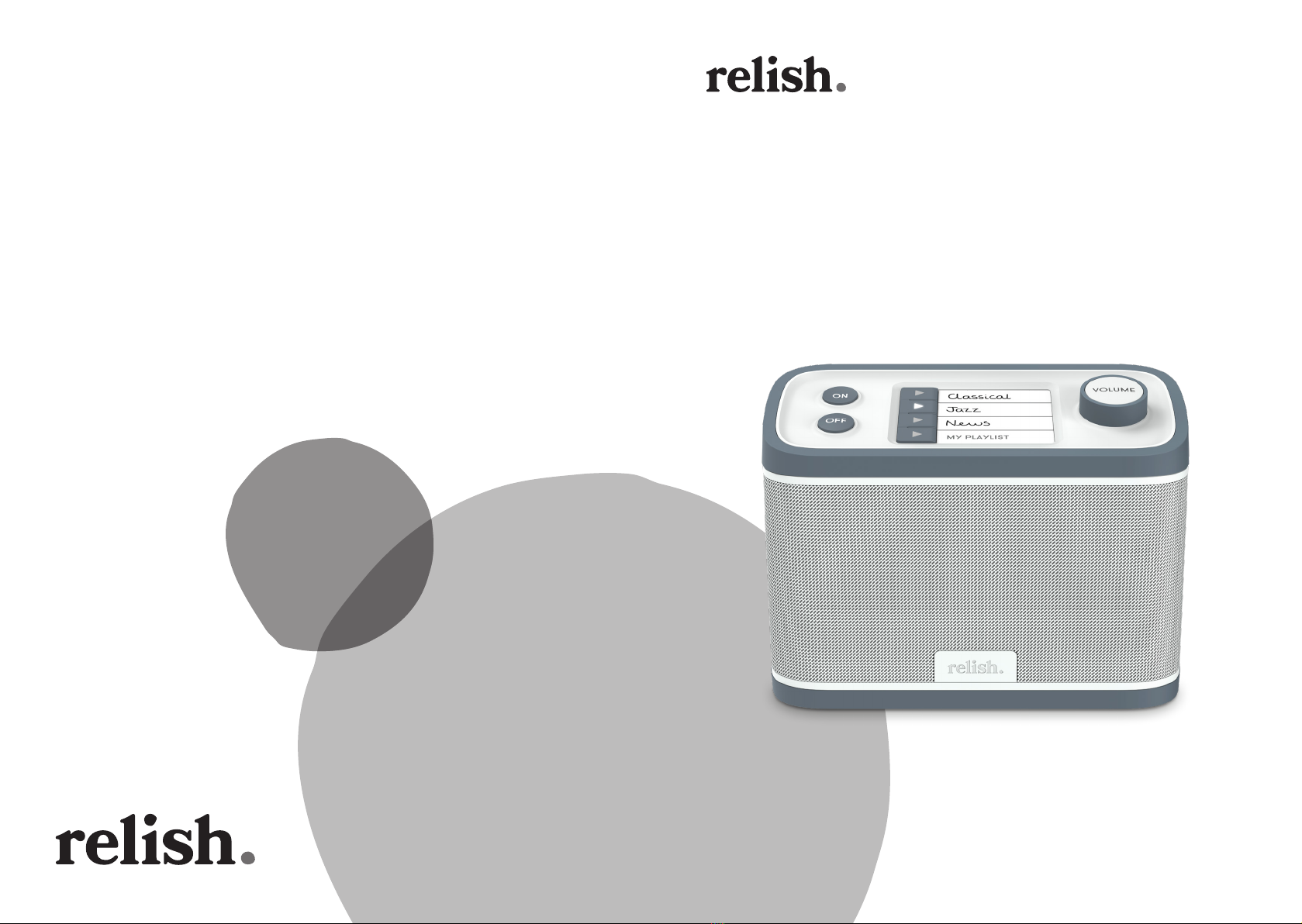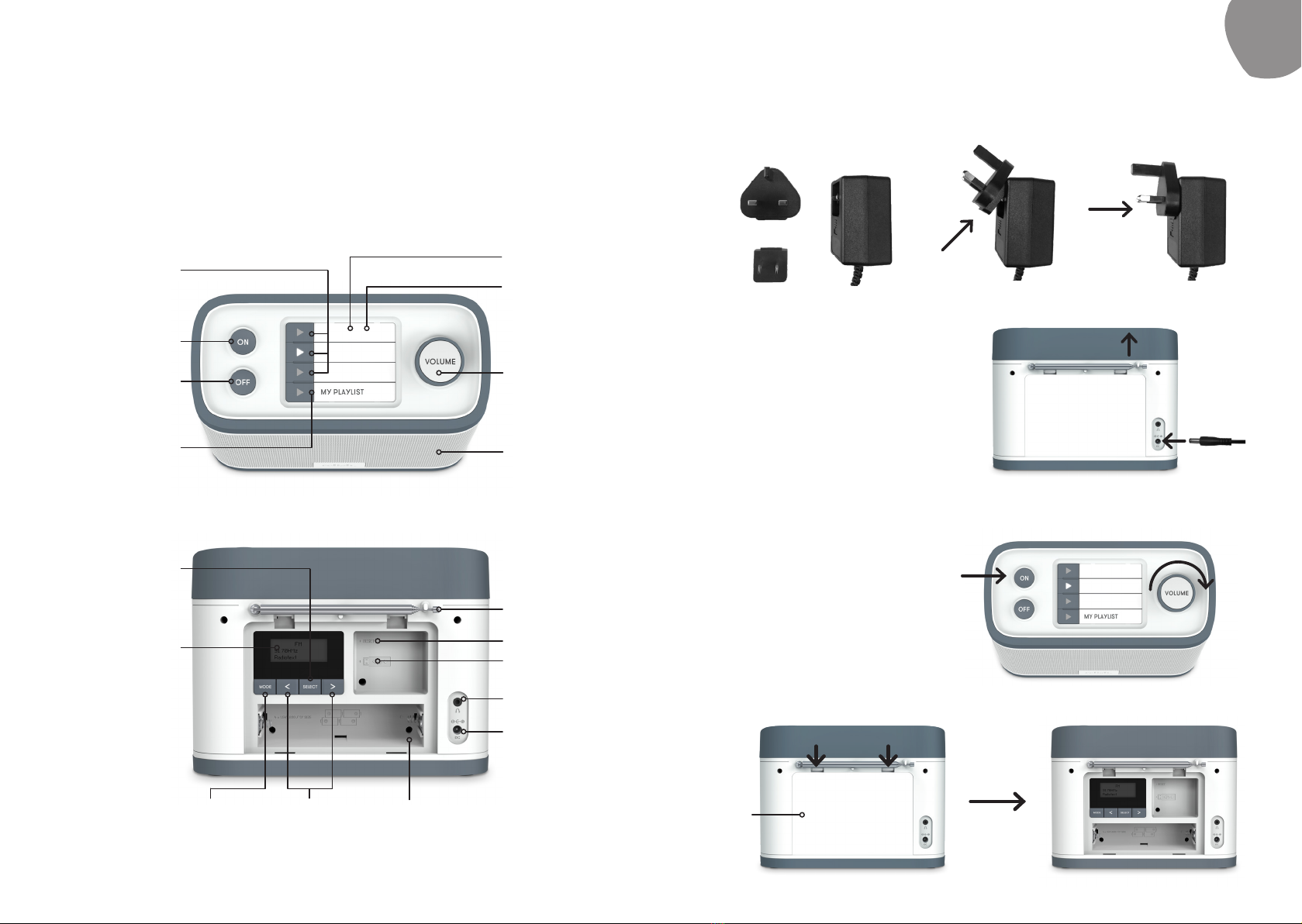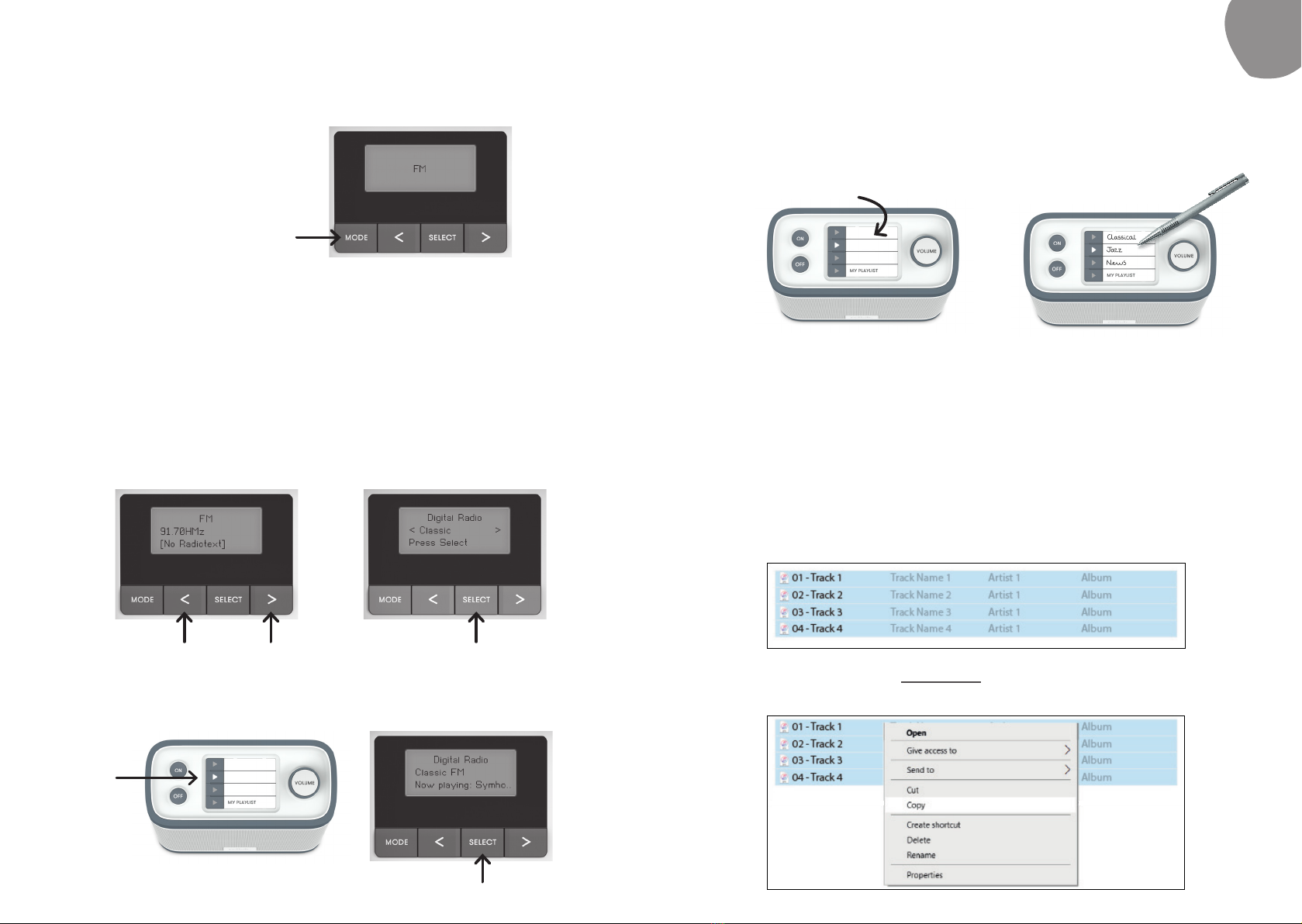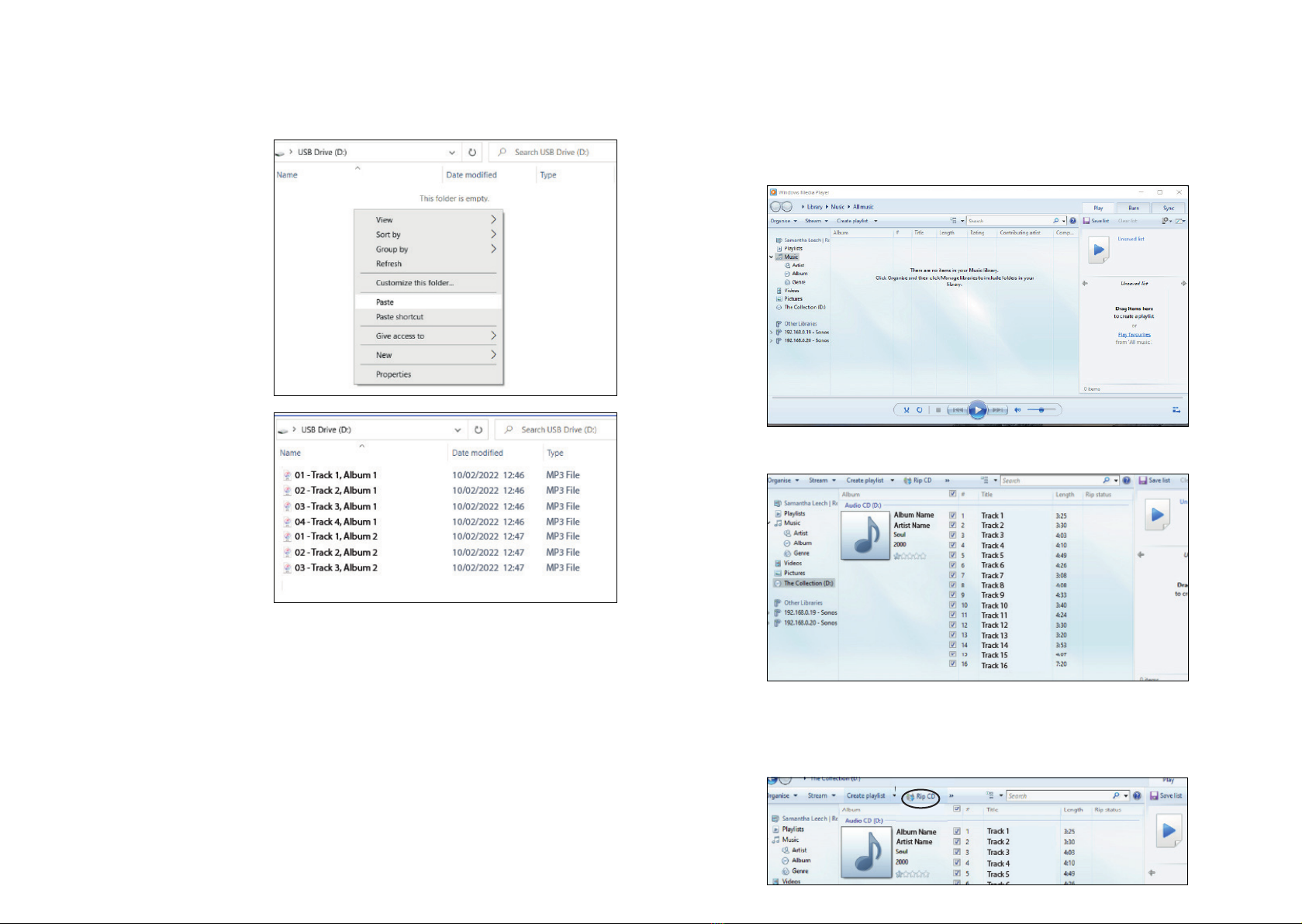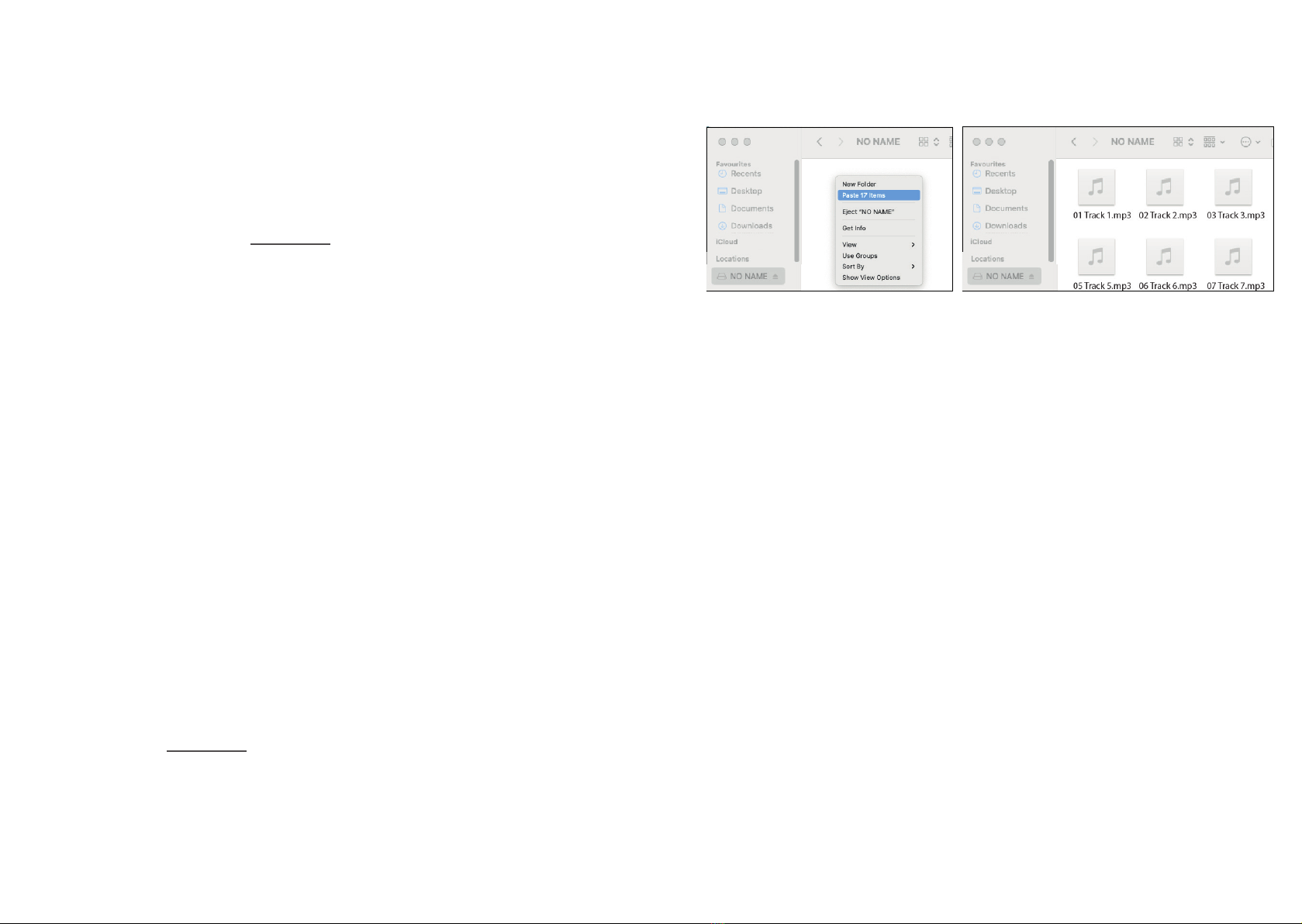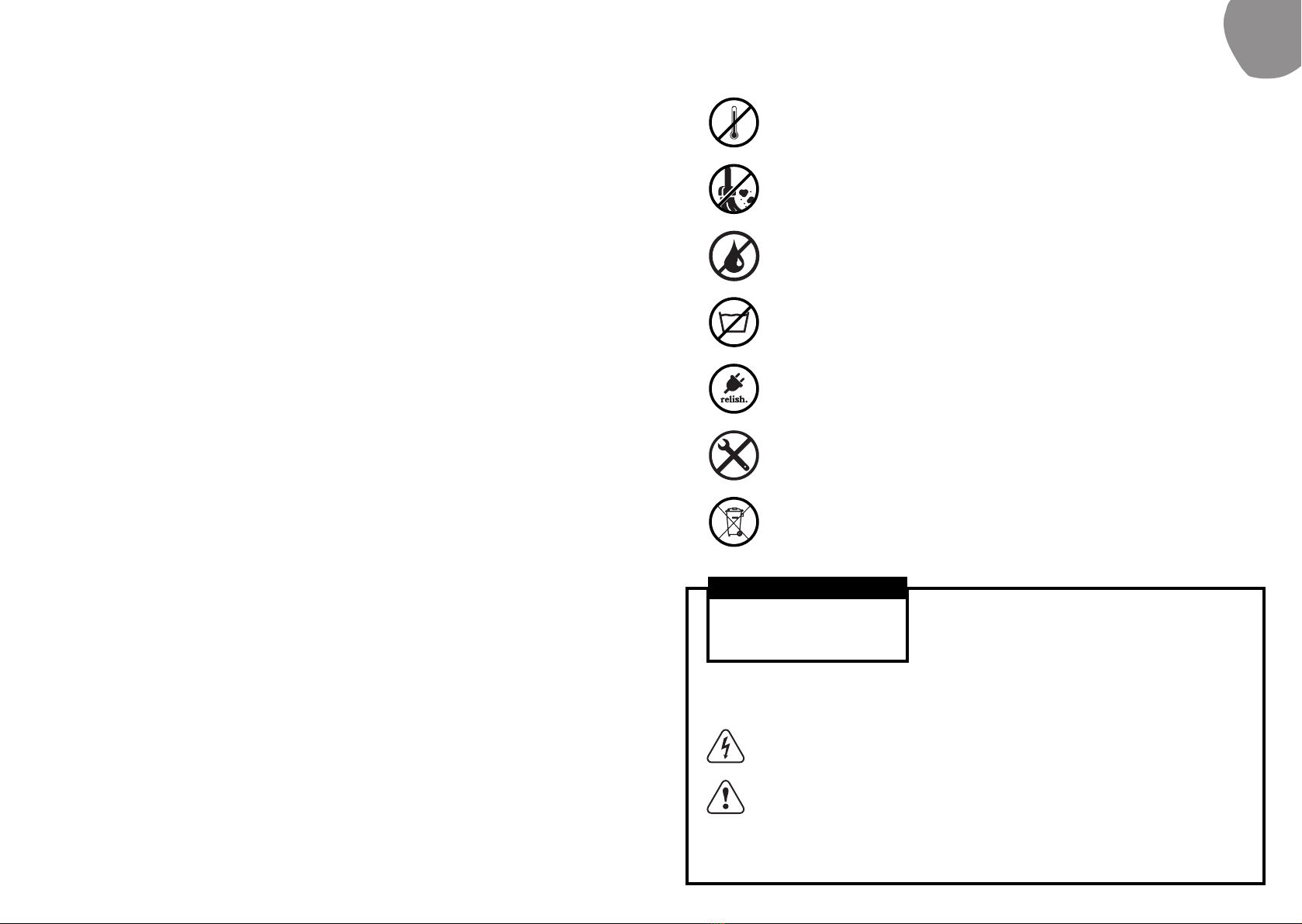17 18
Revenez au panneau d’achage à l’arrière de la radio. Branchez
la clé USB, puis appuyez sur le bouton MY PLAYLIST (4e bouton)
du panneau supérieur.
Pour pouvoir lire votre propre liste de lecture, vous devez d’abord
enregistrer les pistes MP3 sur votre clé USB via votre ordinateur
portable ou votre ordinateur.
Étape 2
Étape 1
Lecture de vos propres fichiers audio
Comment lire des fichiers audiobooks à partir d’une clé USB?
Pour quelle rison l réception rdio est-elle de muvise qulité?
1. Vérifiez que l’antenne est bien déployée pour obtenir le meilleur
signal possible.
2. Déplacez la radio à un autre endroit pour tenter d’améliorer la réception.
3. Assurez-vous qu’aucun autre appareil électrique, susceptible de
provoquer des interférences, n’est à proximité de la radio.
4. Relancez le balayage des stations en maintenant le bouton SELECT
enfoncé à l’arrière de l’appareil.
Pour quelle rison m rdio ne fonctionne ps?
1. Vérifiez que votre radio est bien branchée à une alimentation électrique.
Vérifiez la prise c.c. et la prise secteur. Si vous utilisez des piles, assurez-
vous qu’elles sont complètement chargées.
2. Vérifiez le volume et réglez si nécessaire.
Comment revenir ux prmètres pr défut?
Un bouton de réinitialisation se trouve à côté de la prise USB. Utilisez une
épingle pour cliquer sur le bouton et revenir aux réglages d’usine. Notez
que toute la mémoire sera eacée une fois la réinitialisation terminée.
Foire ux questions
Précautions
FR
Tenir la radio à l’écart des liquides. Éteindre et débrancher
immédiatement la radio de la prise secteur si un liquide se
répand sur l’appareil
Cette radio ne doit pas être utilisée dans un environnement
très chaud ou très humide pendant une période prolongée au
risque de l’endommager
Éviter d’utiliser ou de ranger l’appareil dans un
environnement poussiéreux ou sablonneux
Nettoyer uniquement avec un chion sec
Utiliser uniquement l’adaptateur c.a./c.c. fourni avec la radio.
Le branchement d’un adaptateur avec une puissance diérente
pourrait endommager irrémédiablement la radio et être dangereux
La prise secteur ou le connecteur est utilisé comme dispositif de
déconnexion. Le dispositif de déconnexion doit rester opérationnel
Pour éviter tout
: pour réduire le risque de choc électrique, ne pas retirer le
couvercle de la radio. ne contient aucune pièce que l’utilisateur peut réparer.
consulter un professionnel pour les réparationspersonnel
AVERTISSEMENT
la flèche en forme de foudre dans un triangle est un signal d’alerte qui
indique une «tension dangereuse» àl’intérieur de la radio.
le point d’exclamation dans le triangle est un signal d’alerte qui indique
que cette radio est accompagnée d’instructions importantes
risque de choc
électrique, ne pas ouvrir
ATTENTION
Ne pas jeter cette radio comme un déchet ménager.
Consulter le centre local de gestion des déchets
électroniques pour connaître la procédure à suivre
Ne pas ouvrir ou réparer la radio soi-même
risque d’incendie ou de choc électrique,
ne pas exposer ce produit à la pluie ou
l’humidité