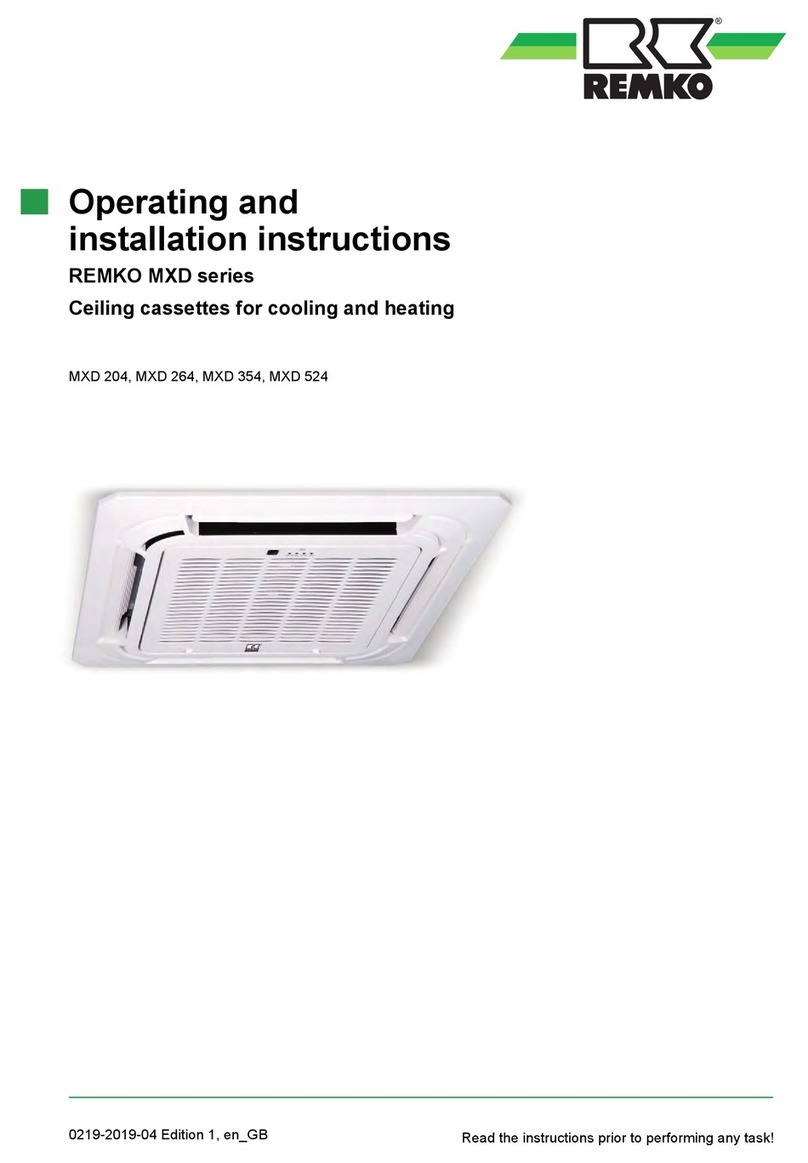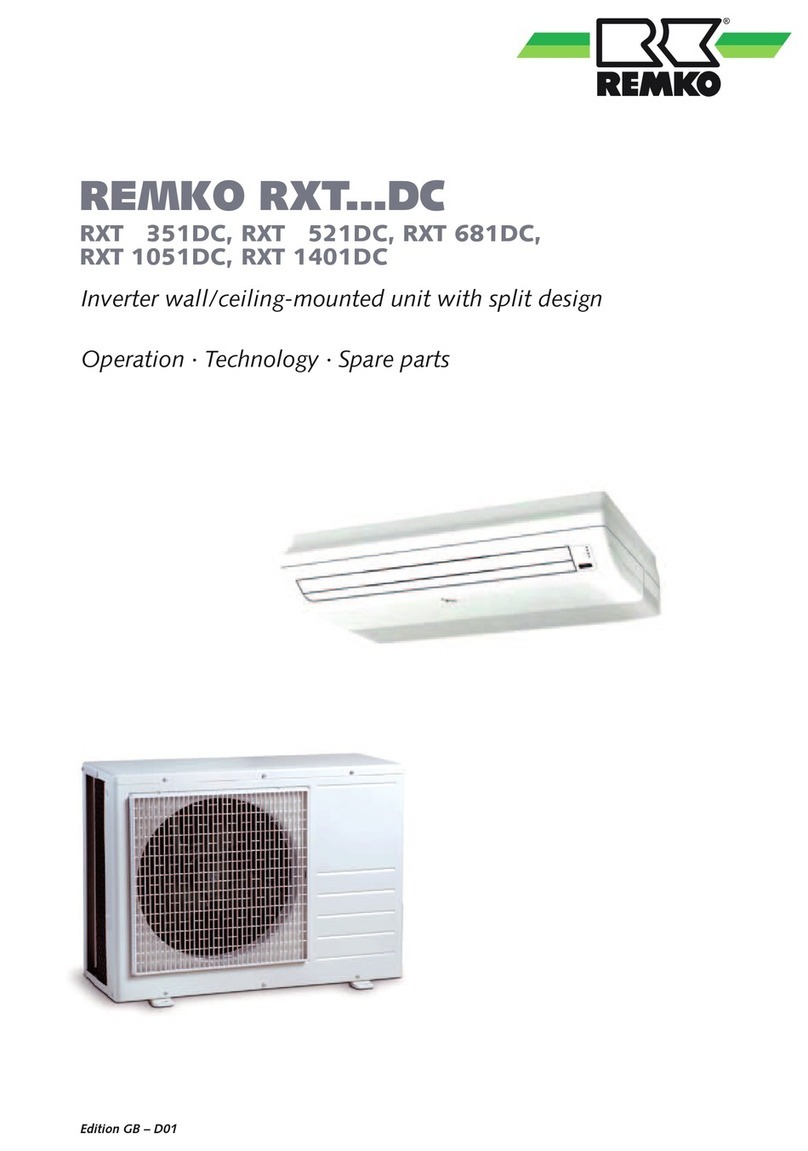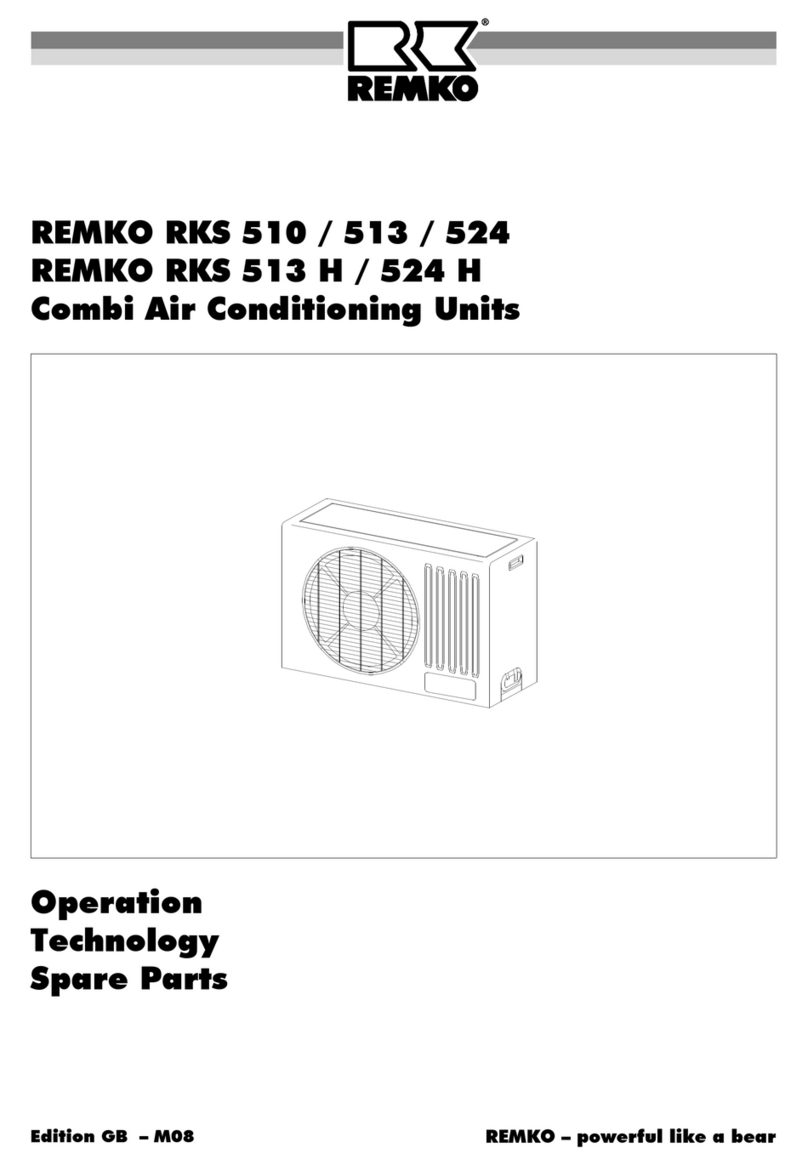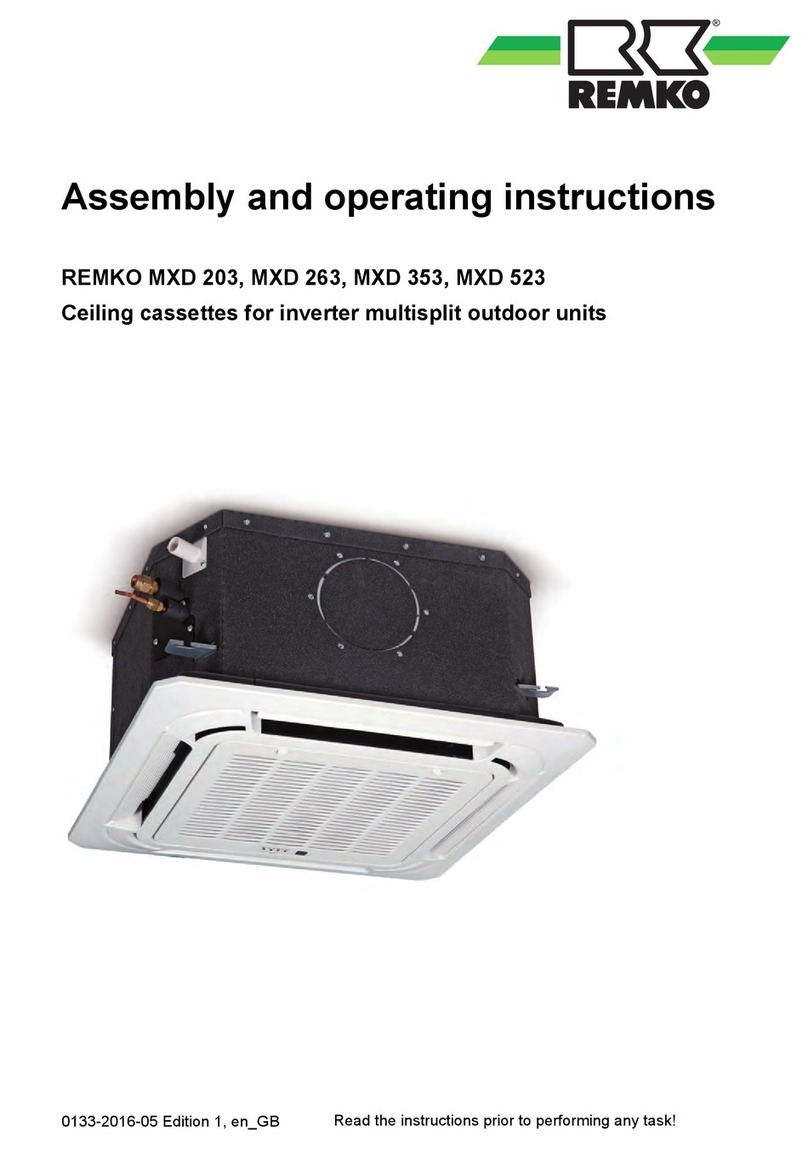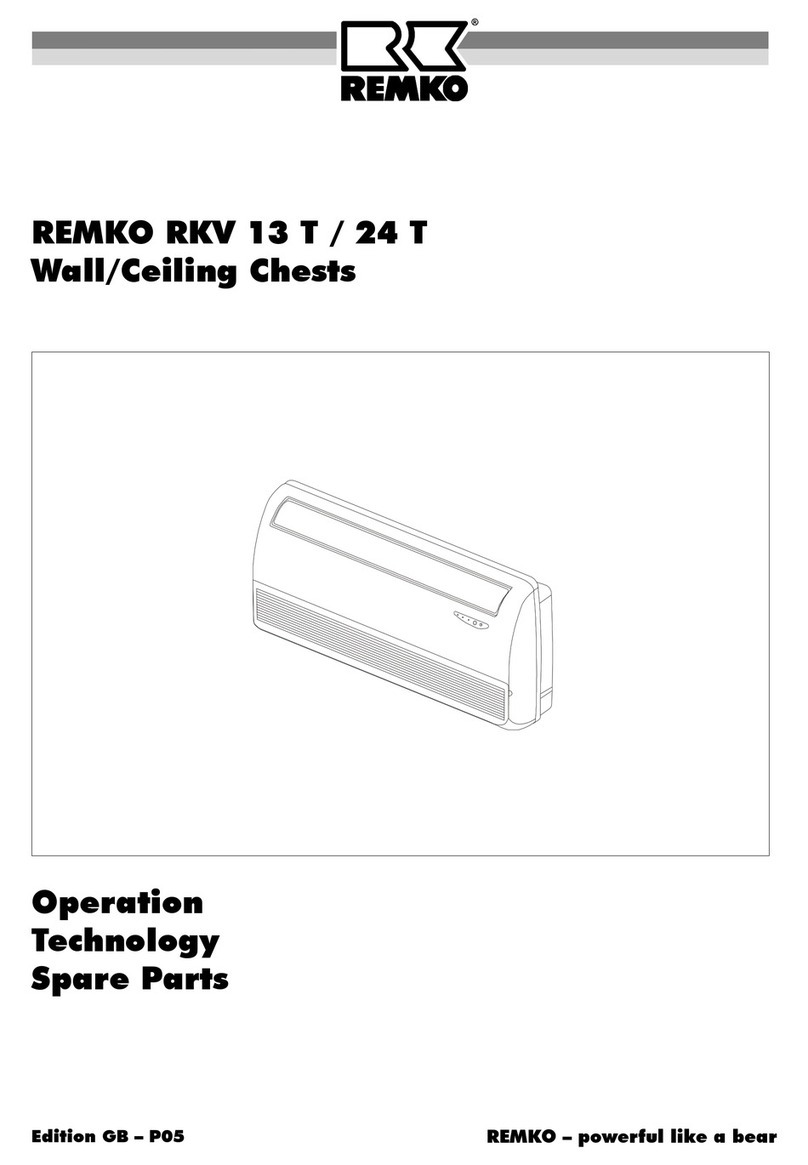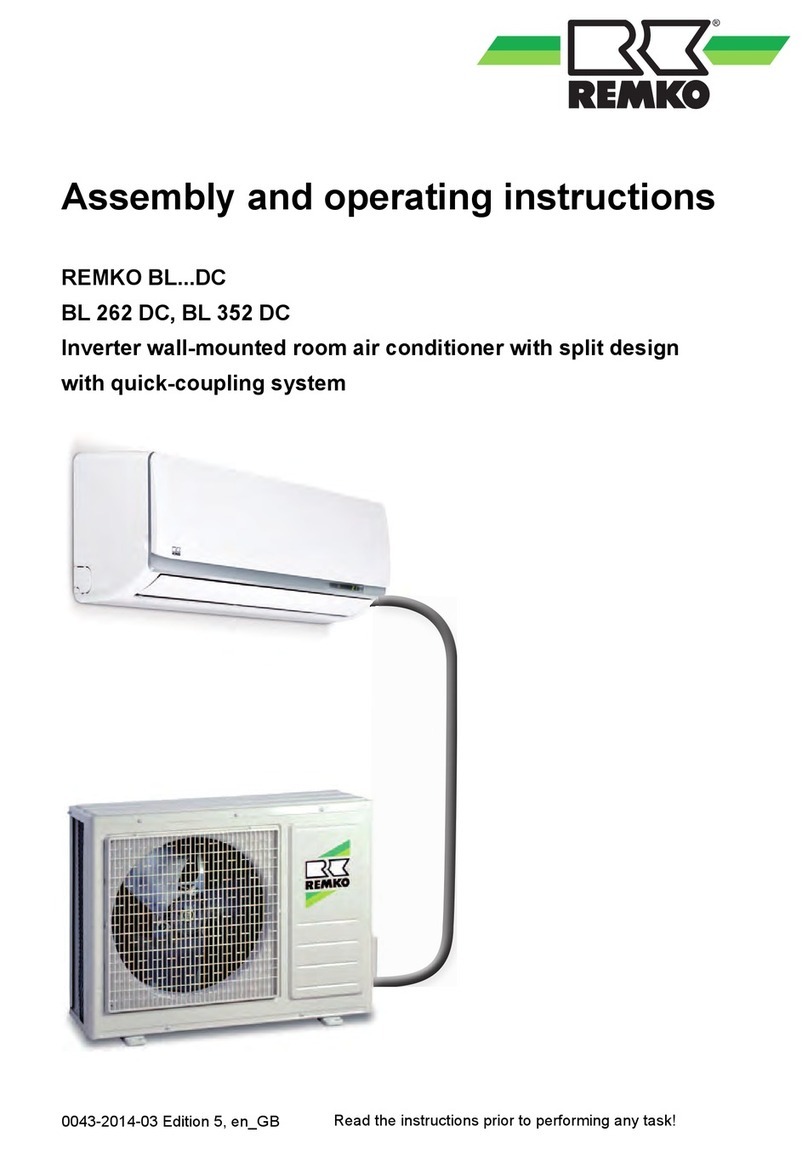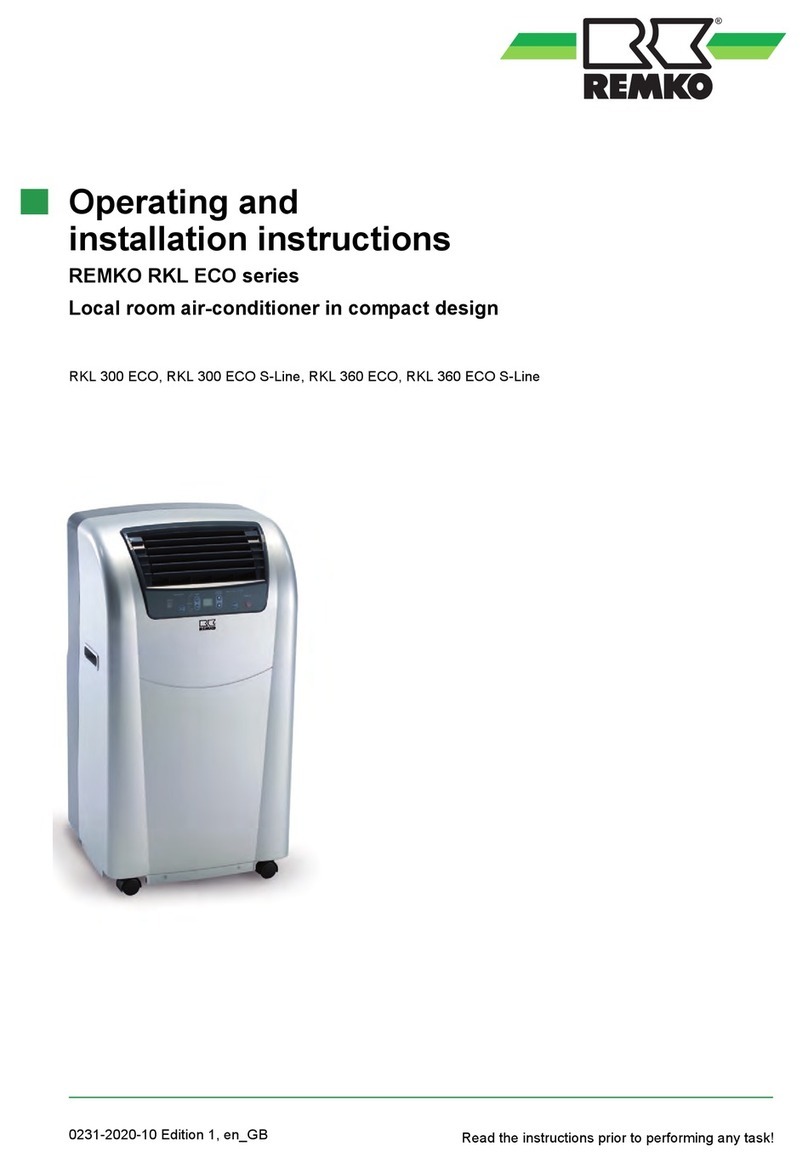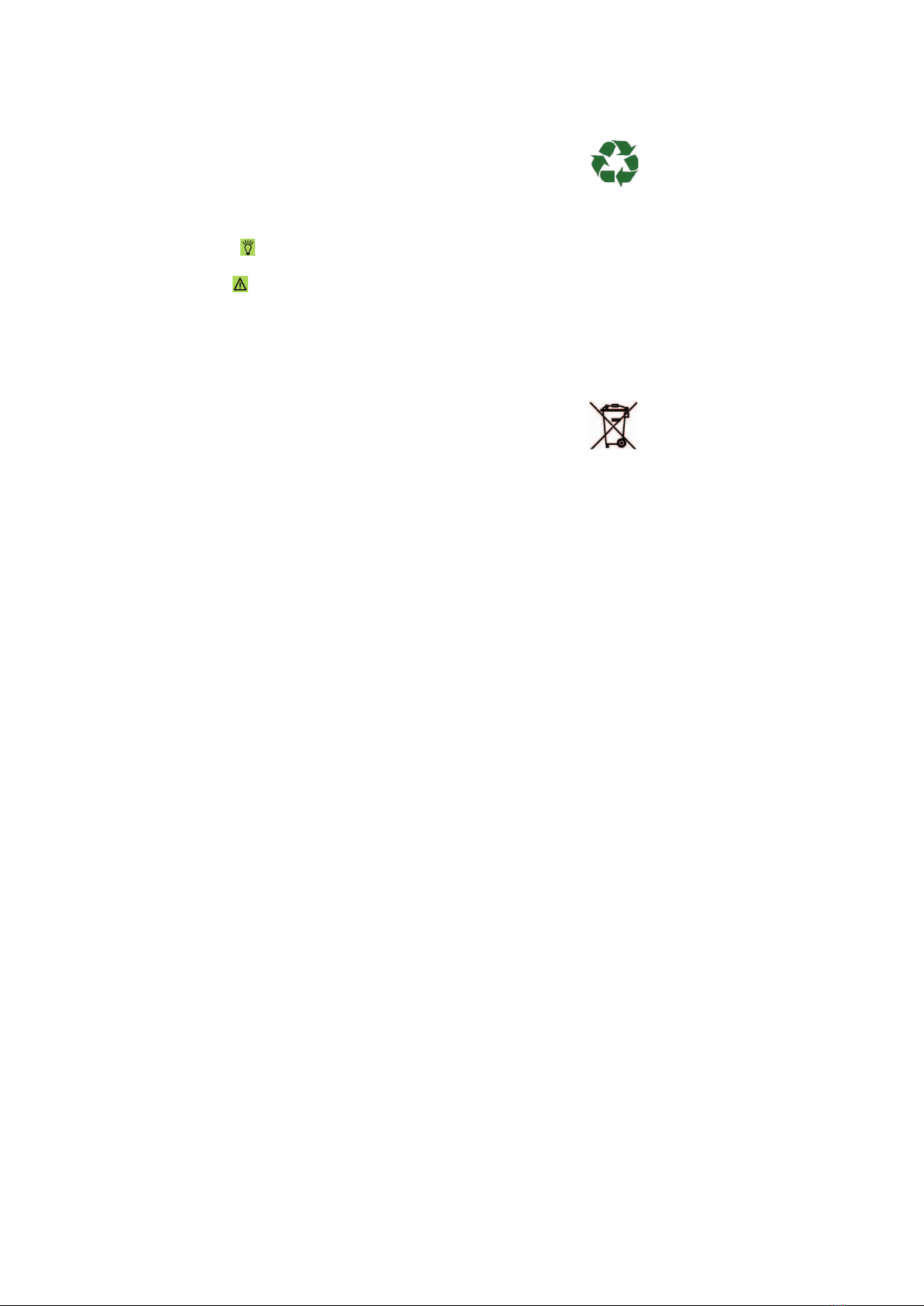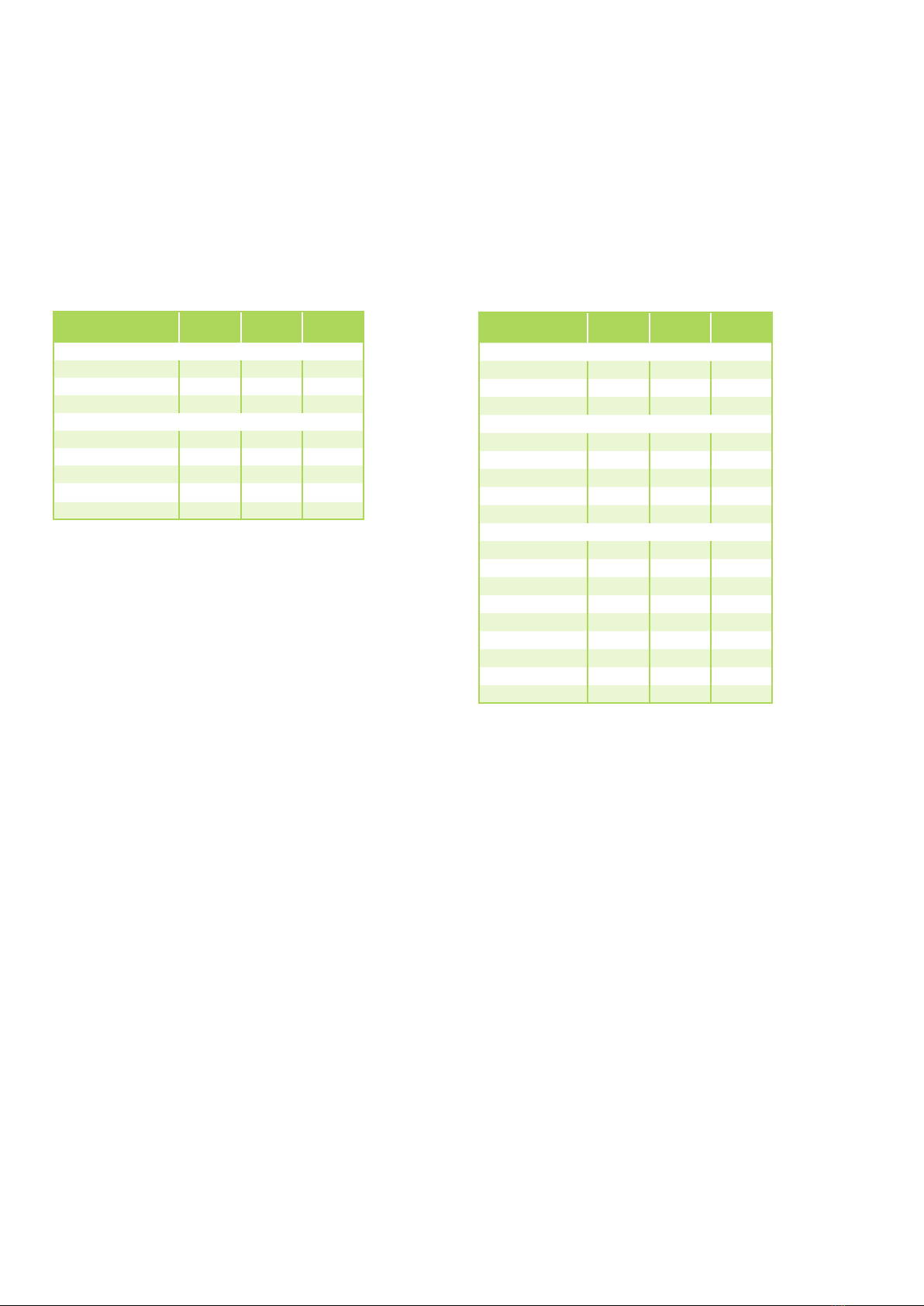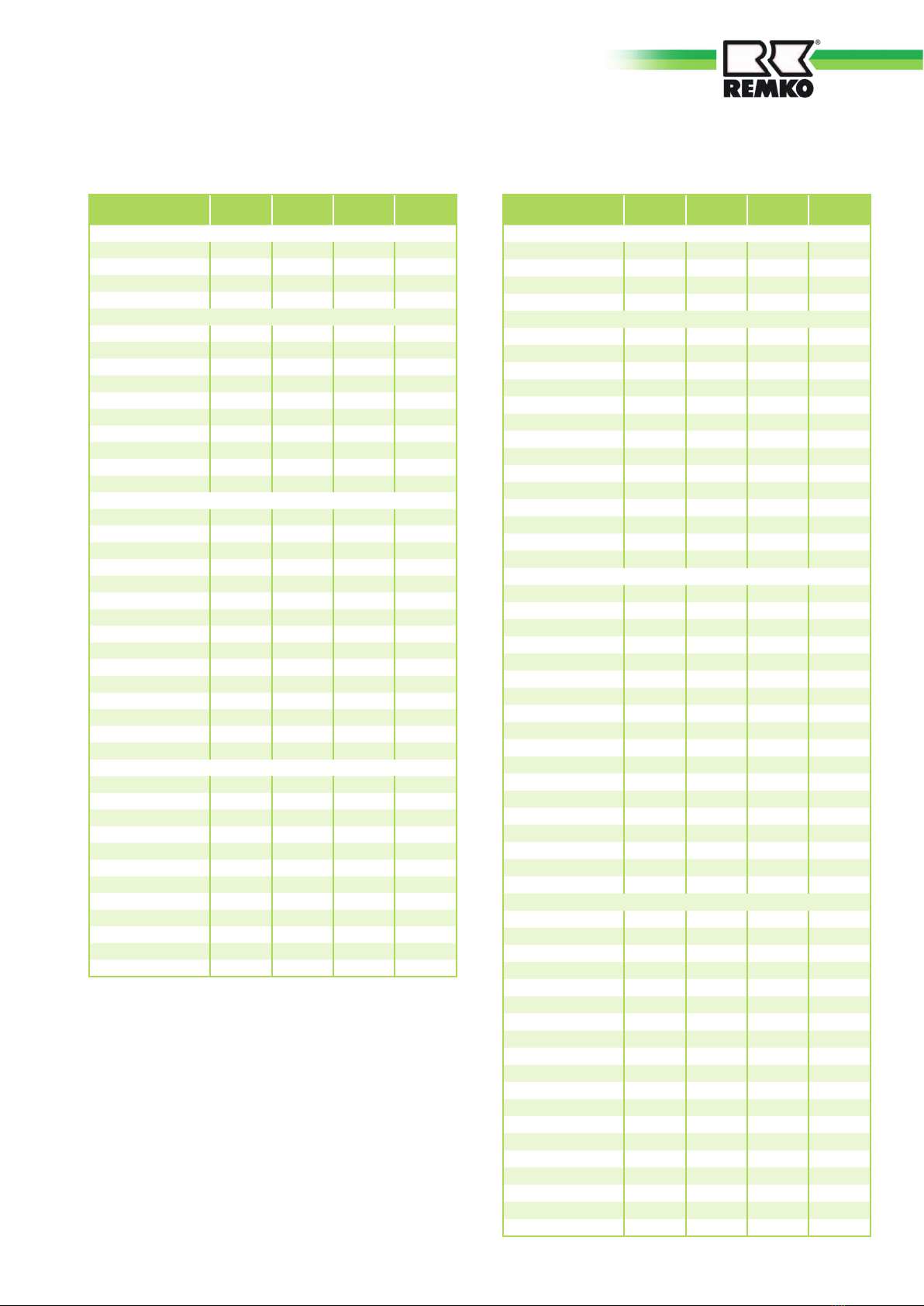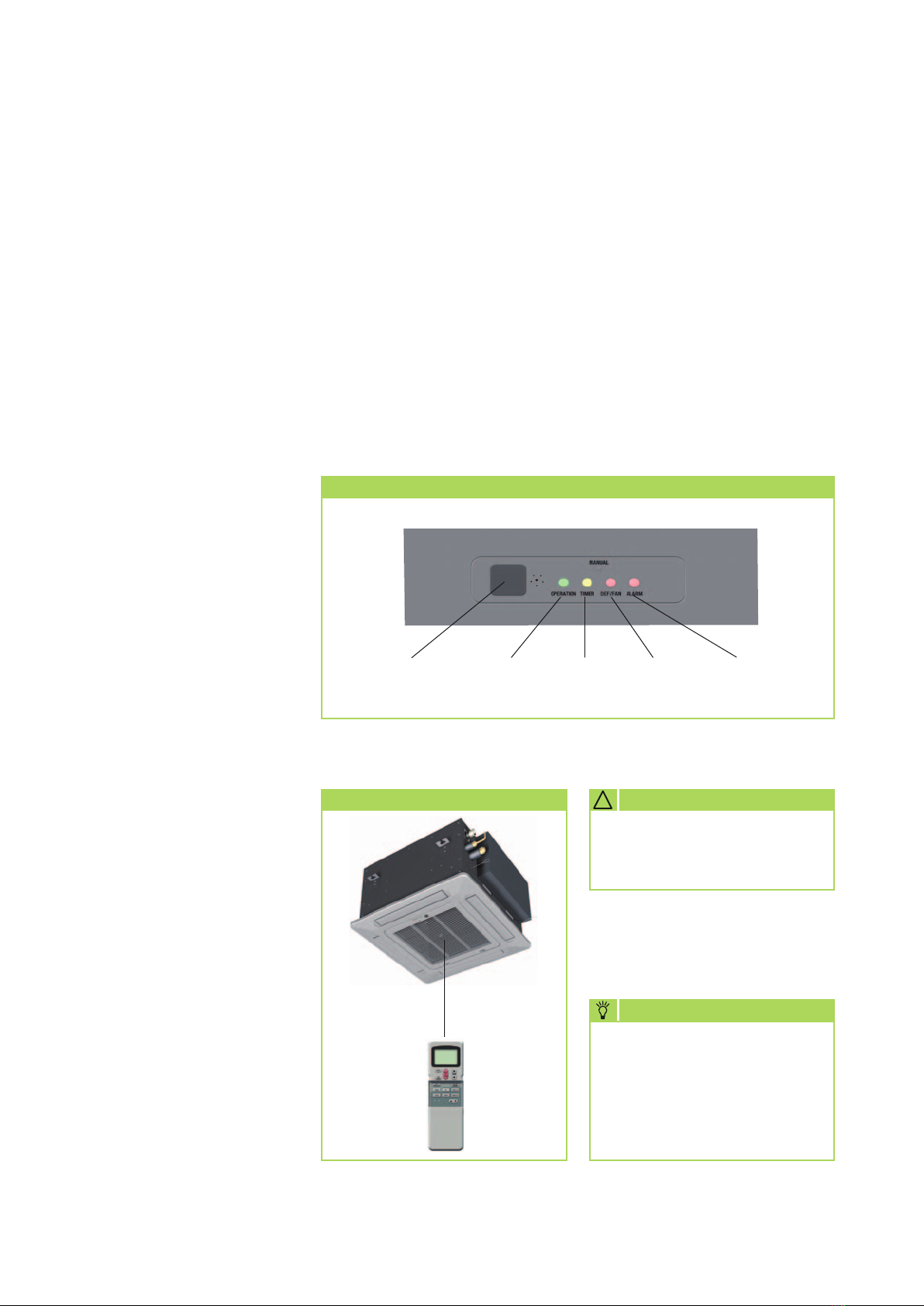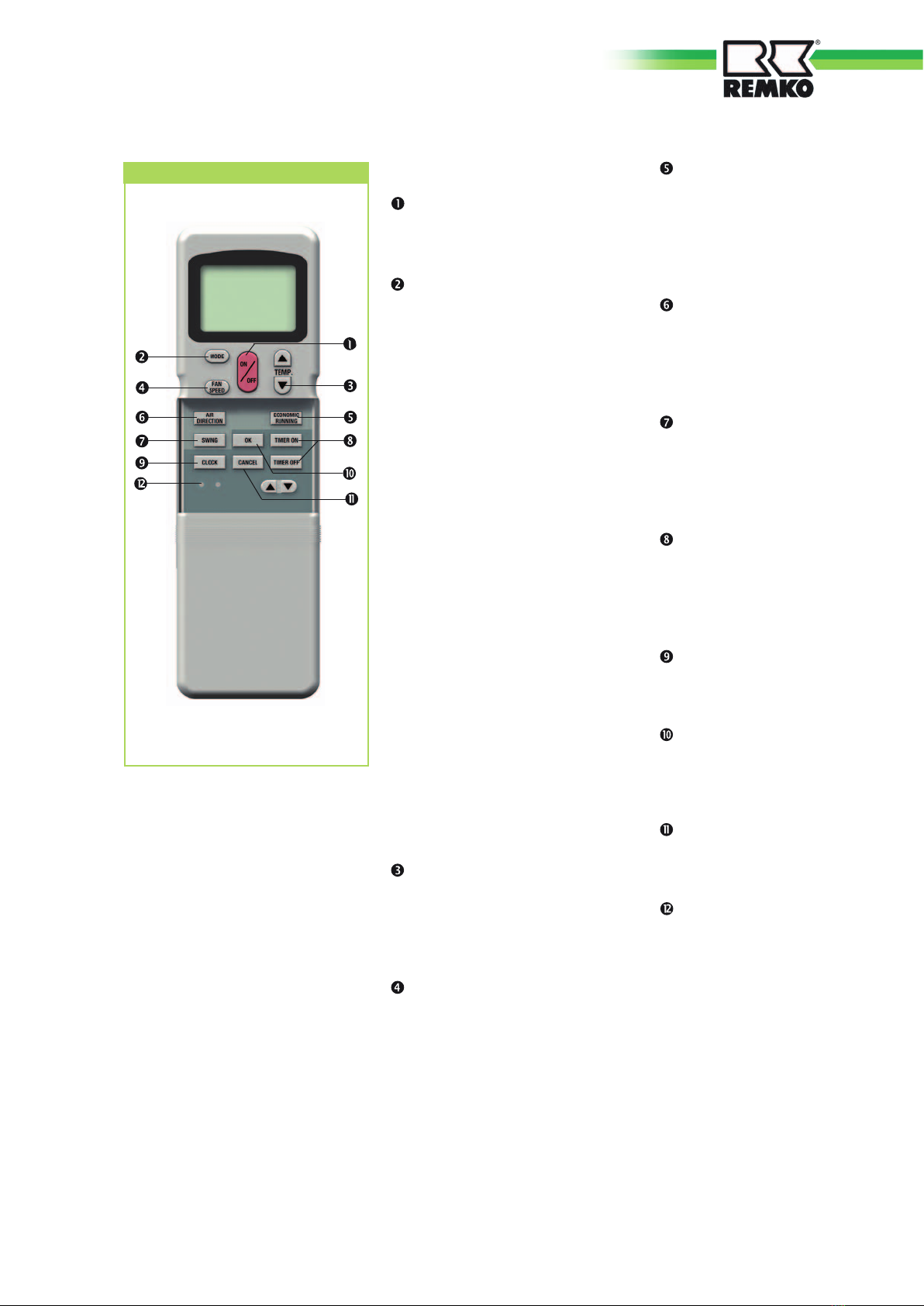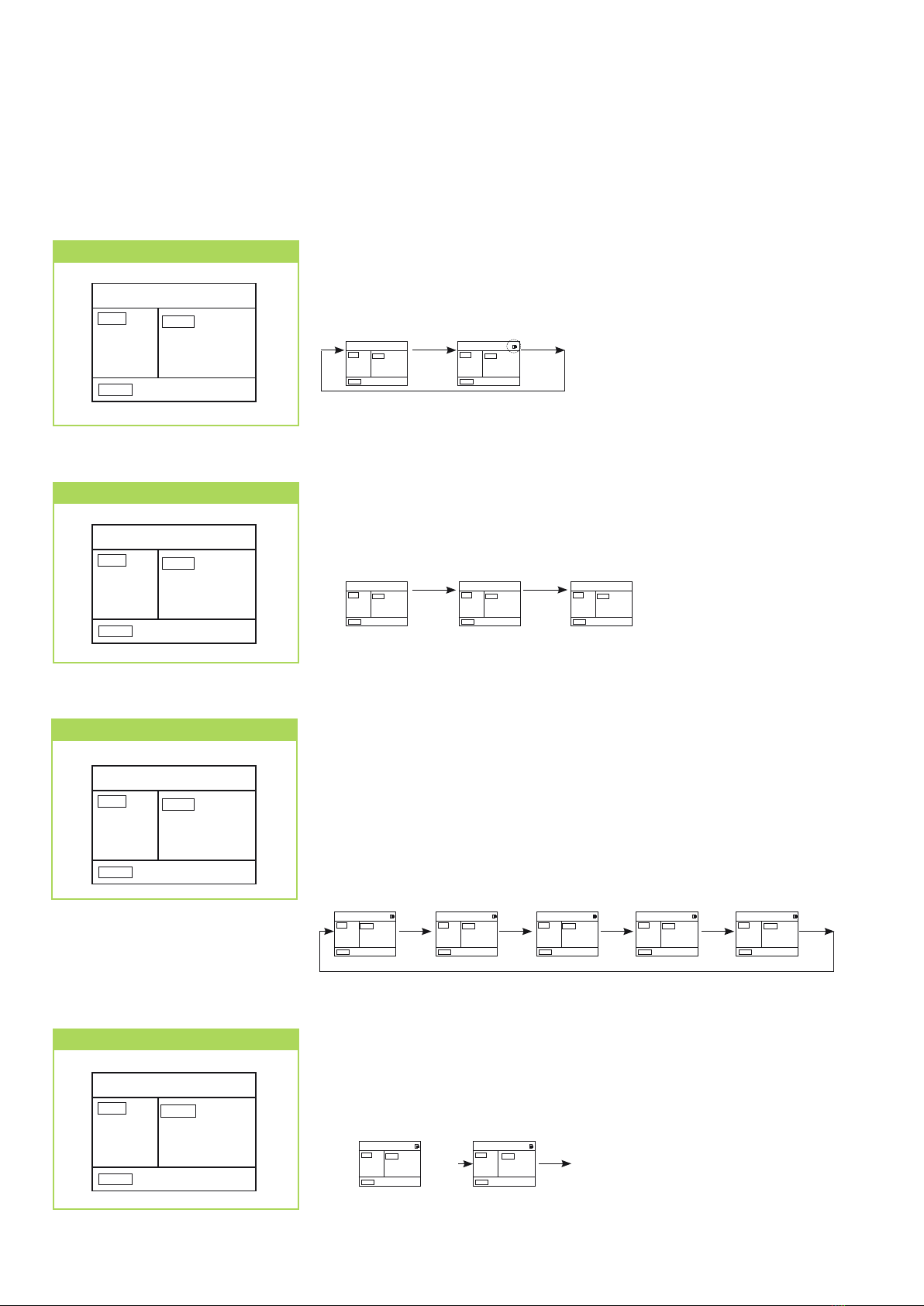Safety notes
Carefully read the operating in-
structions before commissioning the
equipment for service. It provides
useful tips and information as
well as hazard warnings to prevent
injury or material damage . Fail-
ure to follow the directions in this
manual can result in endangerment
to persons, the environment and
the equipment itself and will void
any claims for liability.
■ Keep this manual and the refrig-
erant data sheet near the unit.
■ The unit should be set up and in-
stalled only by qualified person-
nel.
■ The set-up, connection, and op-
eration of the unit and its com-
ponents must be in accordance
with the operating conditions
stipulated in this manual and
comply with all applicable local
regulations.
■ Mobile units must be set up
securely on suitable surfaces and
in an upright position. Station-
ary units must be permanently
installed for operation.
■ Modification of equipment and
components supplied by REMKO
is not permitted and can cause
malfunctions.
■ Equipment and components
may not be operated in areas
where there is an increased risk of
damage. Observe the minimum
clearances.
■ The electrical supply is to be
adapted to the requirements of
the equipment.
■ The operational safety of equip-
ment and components is only
assured if they are fully as-
sembled and used as intended.
Safety devices may not be modi-
fied or bypassed.
■ Do not operate equipment or
components with obvious de-
fects or signs of damage.
■ All housing parts and openings
in the device, e.g. air inlets and
outlets, must be free of foreign
objects, fluids, or gases.
■ The equipment and components
must be kept an adequate dis-
tance from flammable, explosive,
combustible, abrasive and dirty
areas or atmospheres.
■ Touching some parts of the
equipment can result in burns or
other injury.
■ Installation, repair and mainte-
nance work may be carried out
only by authorised specialists.
Visual inspections and cleaning
can be performed by the opera-
tor as long as power is discon-
nected from the equipment.
■ To preclude any danger from
the equipment, take appropri-
ate hazard-prevention measures
when performing installation,
repair or maintenance work or
cleaning the equipment.
■ The equipment or components
are not to be exposed to any me-
chanical stresses, extreme levels
of humidity or direct sunlight.
Disposal of packaging
All products are packed for trans-
port in environmentally friendly
materials. Make a valuable contribu-
tion to reducing waste and sustain-
ing raw materials. Only dispose of
packaging at approved collection
points.
Disposal of equipment
and components
Only recyclable materials are used
in the manufacture of the devices
and components.
Help protect the environment by
ensuring that the devices or com-
ponents (for example batteries) are
not disposed in household waste,
but only in accordance with local
regulations and in an environmen-
tally safe manner, e.g. using certi-
fied firms and recycling specialists
or at collection points.
Warranty
Prerequisites for possible warranty
claims are that the ordering party or
their representative has completely
filled out the "warranty registration
card" and commissioning report
included with the unit at the time
when the equipment was pur-
chased and first put into operation
and returned it to:
REMKO GmbH & Co. KG and plac-
ing the unit in service.
The warranty conditions are listed
in the "General terms and condi-
tions". Furthermore, only the par-
ties to a contract can strike special
agreements beyond these condi-
tions. For this reason please contact
your contractual partner in the first
instance.
Environmental
protection
and recycling
REMKO MXD
4