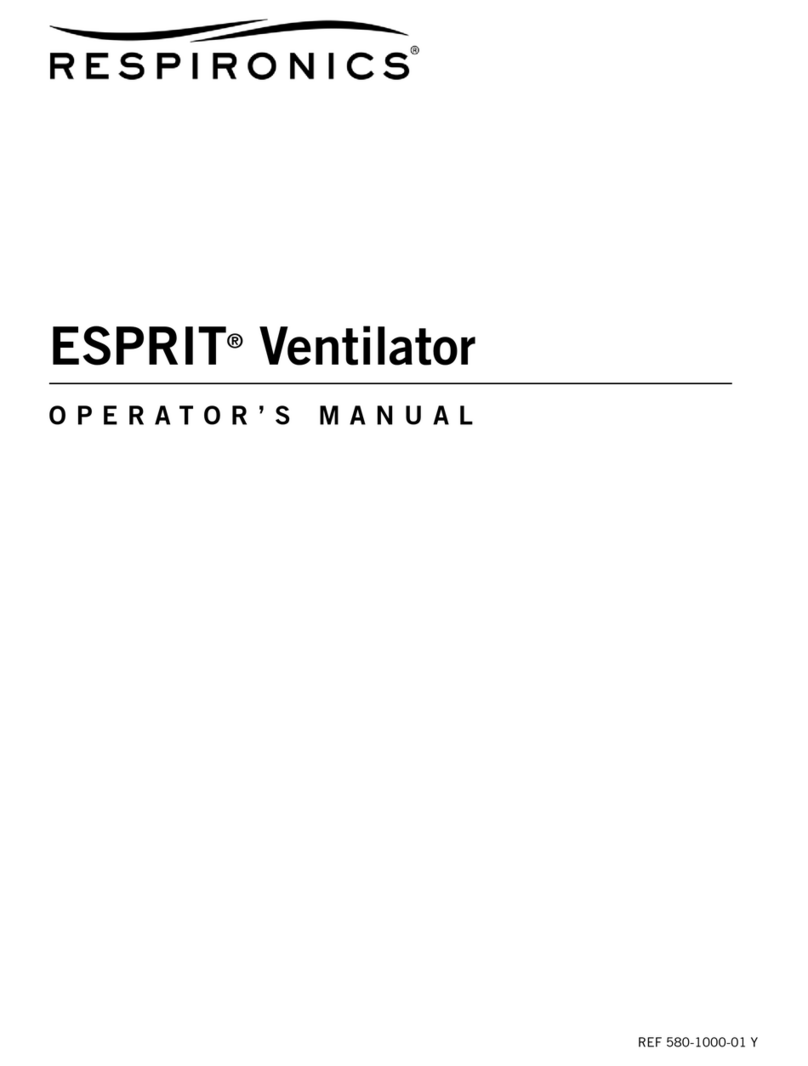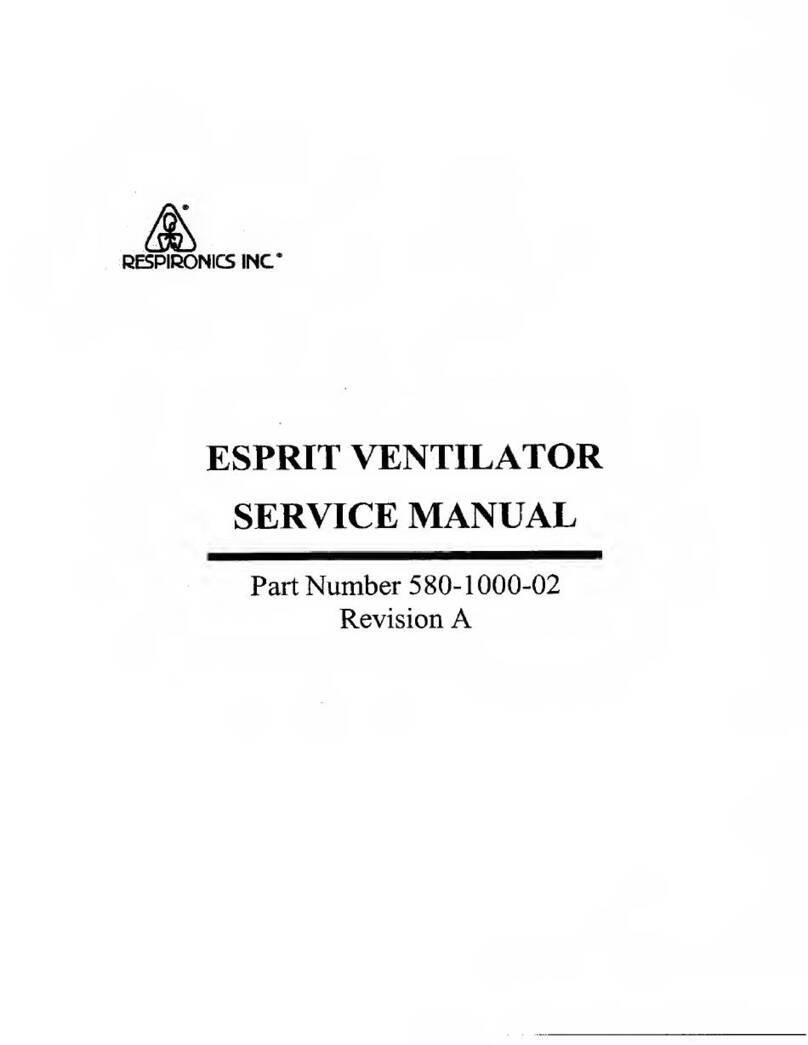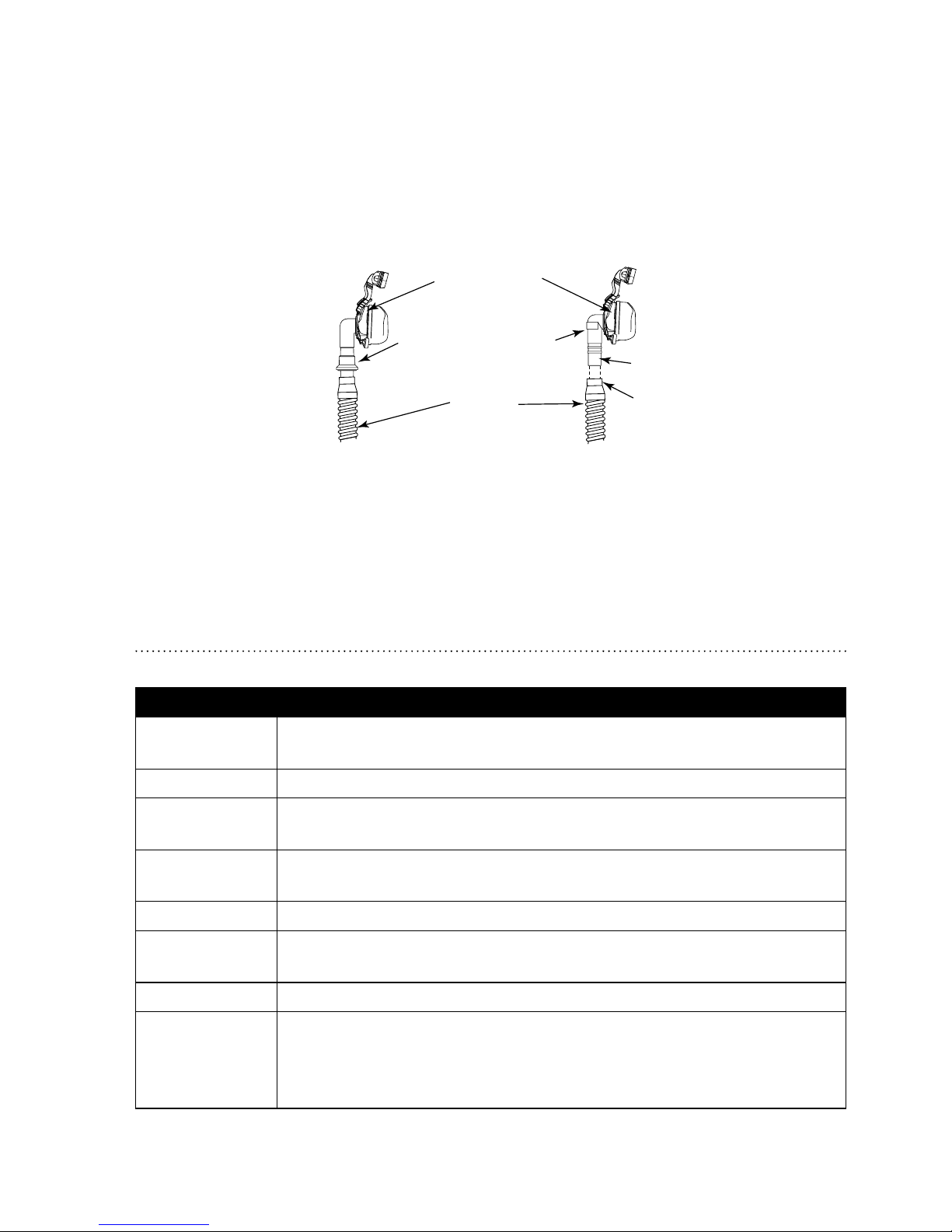1-3
REMs t a R M sE R i E s Us E R Ma n U a l
• Donotusethisdeviceiftheroomtemperatureiswarmerthan95°F(35°C).Ifthedeviceis
usedatroomtemperatureswarmerthan95°F(35°C),thetemperatureoftheairowmay
exceed106°F(41°C).iscouldcauseirritationorinjurytoyourairway.
• Donotoperatethedeviceindirectsunlightornearaheatingappliancebecausethesecondi-
tions can increase the temperature of the air coming out of the device.
•Contactyourhealthcareprofessionalifsymptomsofsleepapnearecur.
• Ifyounoticeanyunexplainedchangesintheperformanceofthisdevice,ifitismakingun-
usualorharshsounds,ifthedeviceorthepowersupplyaredroppedormishandled,ifwater
is spilled into the enclosure, or if the enclosure is broken, discontinue use and contact your
home care provider.
• RepairsandadjustmentsmustbeperformedbyRespironics-authorizedservicepersonnel
only.Unauthorizedservicecouldcauseinjury,invalidatethewarranty,orresultincostly
damage.
• Periodicallyinspectelectricalcords,cables,andthepowersupplyfordamageorsignsofwear.
Discontinue use and replace if damaged.
• Toavoidelectricshock,unplugthedevicebeforecleaningit.DONOTimmersethedevice
inanyuids.
• Usingthisdeviceatanincorrectelevationsettingcouldresultinairowpressureshigherthan
theprescribedsetting.Alwaysverifytheelevationsettingwhentravelingorrelocating.
• PinsofconnectorsidentiedwiththeESDwarningsymbol( )should not be touched.
ConnectionsshouldnotbemadetotheseconnectorsunlessESDprecautionaryprocedures
are used. Precautionary procedures include methods to prevent build-up of electrostatic
discharge(e.g.,airconditioning,humidication,conductiveoorcoverings,non-synthetic
clothing),dischargingone’sbodytotheframeoftheequipmentorsystemortoearthora
largemetalobject,andbondingoneselfbymeansofawriststraptotheequipmentorsystem
or to earth.
1.3.2 Ca U t i o n s
A Caution indicates the possibility of damage to the device.
•edevicemayonlybeoperatedattemperaturesbetween41°F(5°C)and95°F(35°C).
• Ifthisdevicehasbeenexposedtoeitherveryhotorverycoldtemperatures,allowittoadjust
to room temperature before starting therapy.
• Donotimmersethedeviceorallowanyliquidtoentertheenclosureortheinletlter.
• Condensationmaydamagethedevice.Alwaysallowthedevicetoreachroomtemperature
before use.
• Aproperlyinstalled,undamagedreusablefoaminletlterisrequiredforproperoperation.
• Tobaccosmokemaycausetarbuild-upwithinthedevice,whichmayresultinthedevice
malfunctioning.
Note: Additional warnings, cautions, and notes are located throughout this manual.