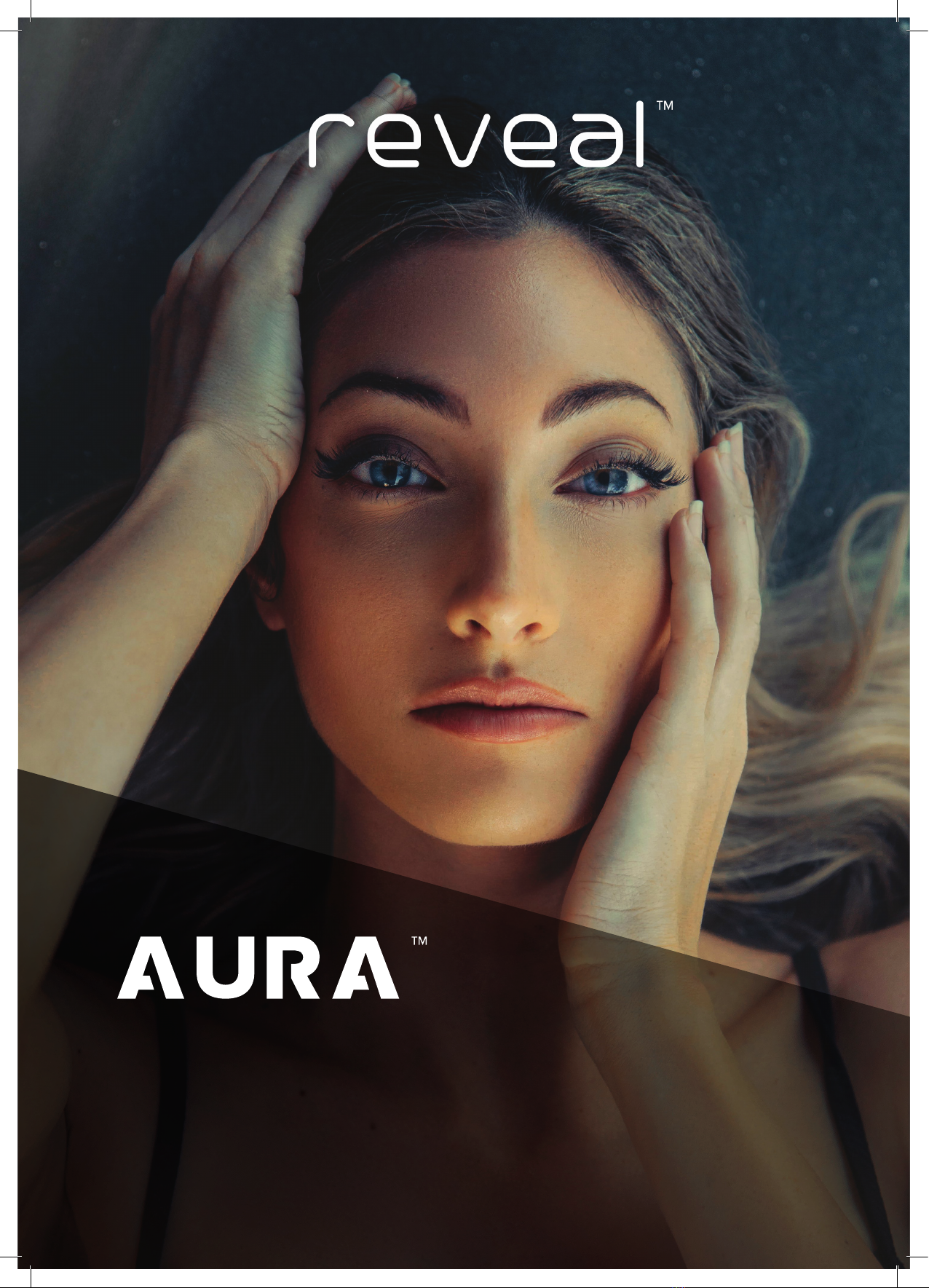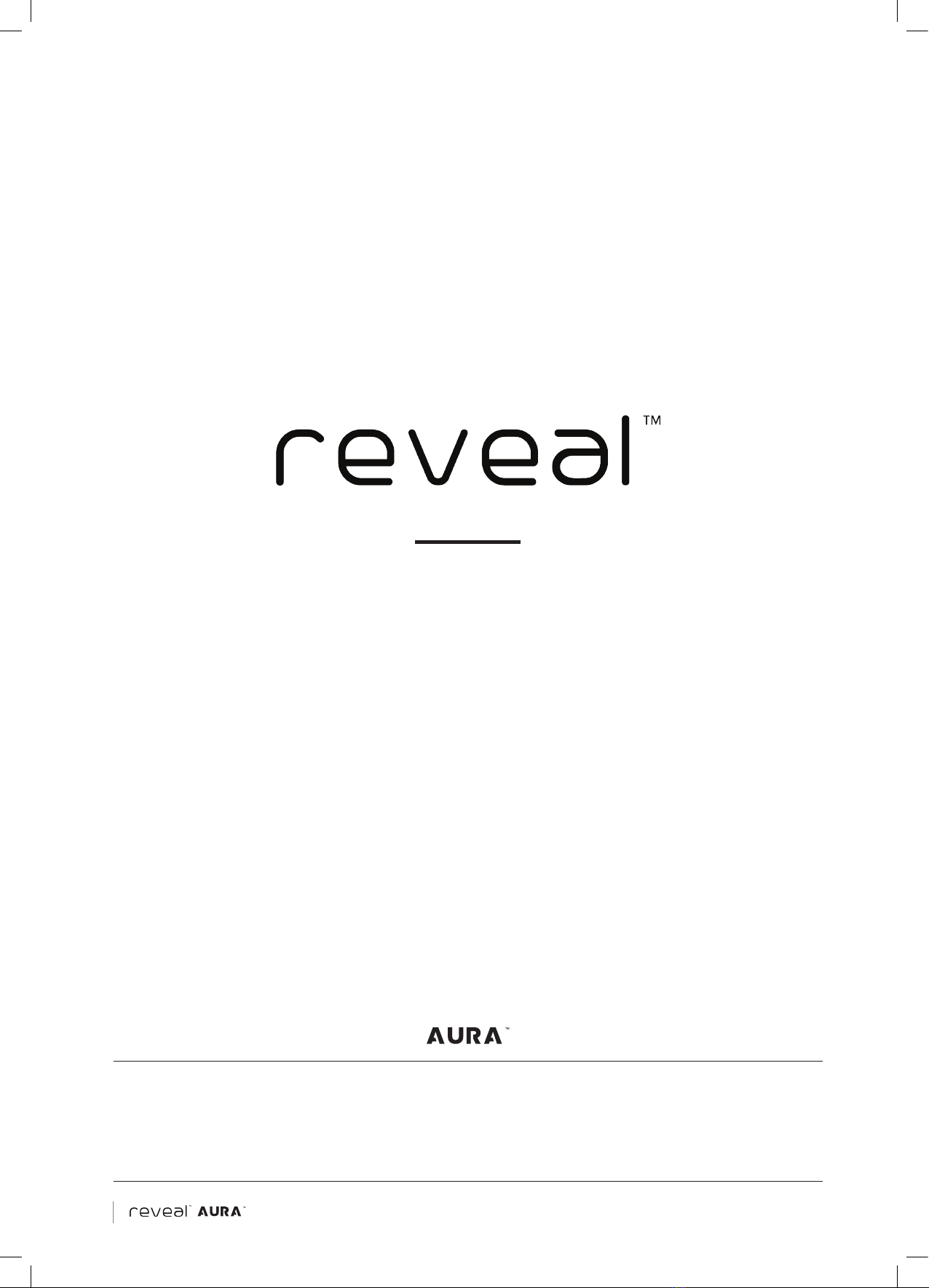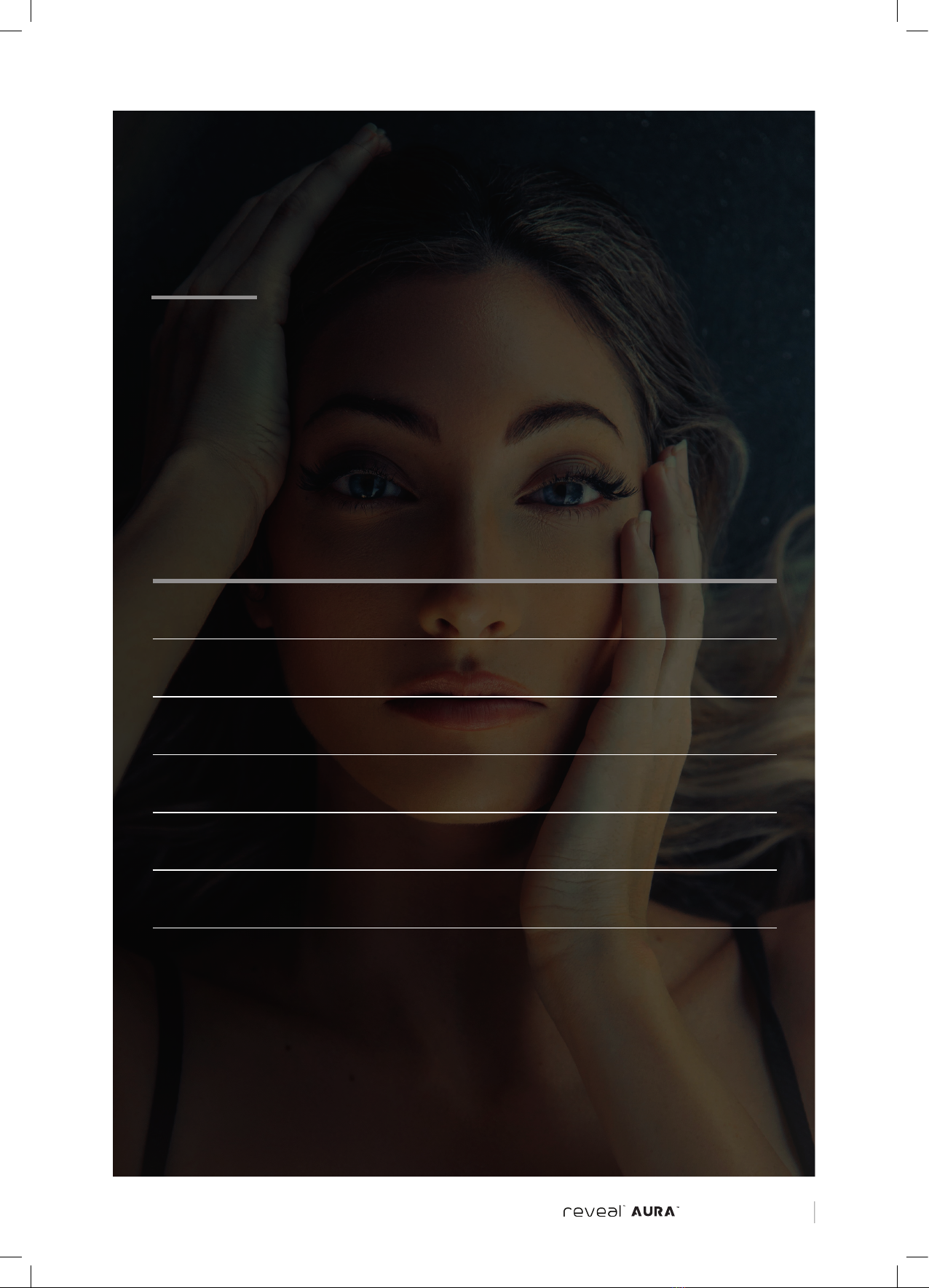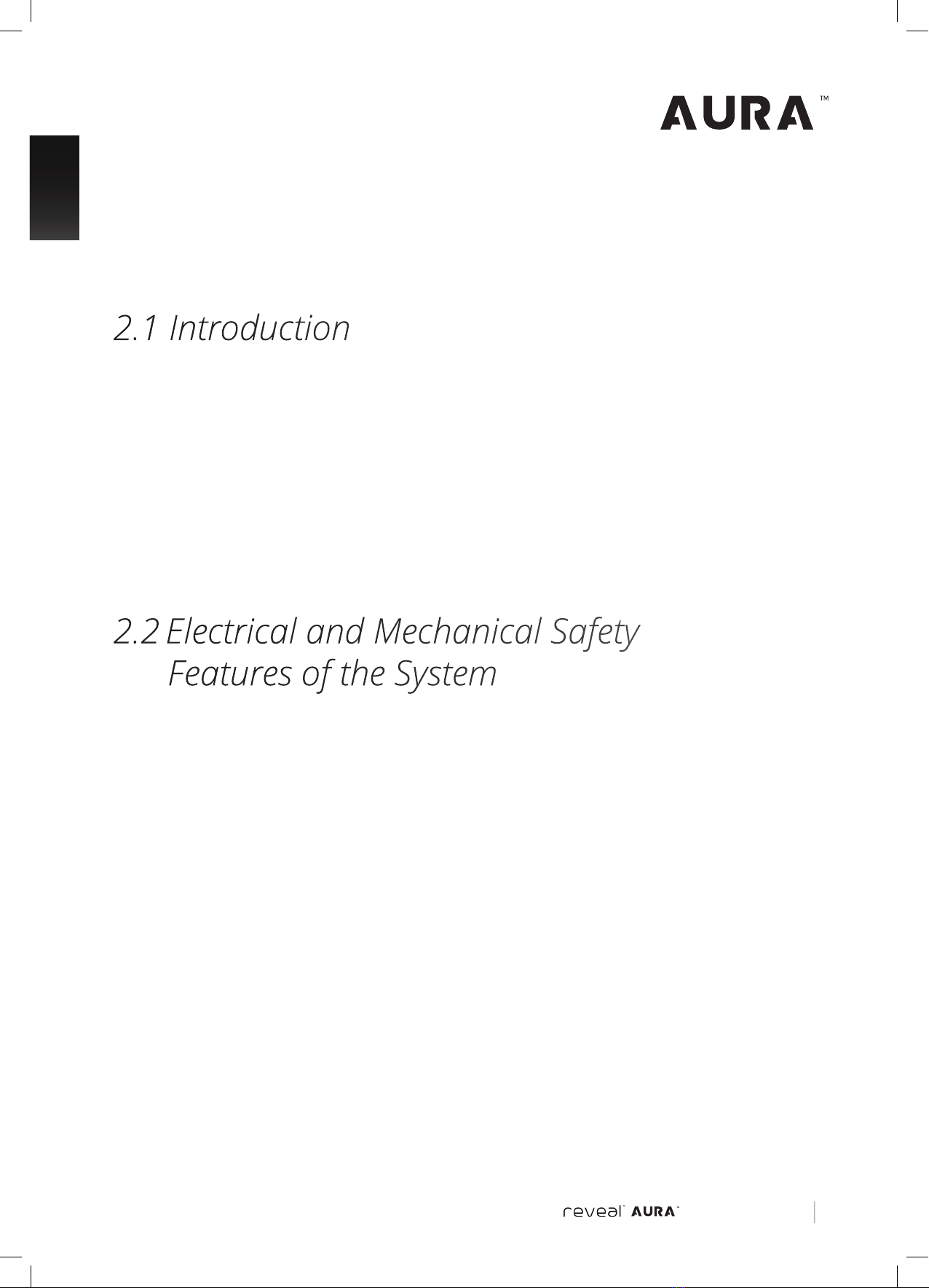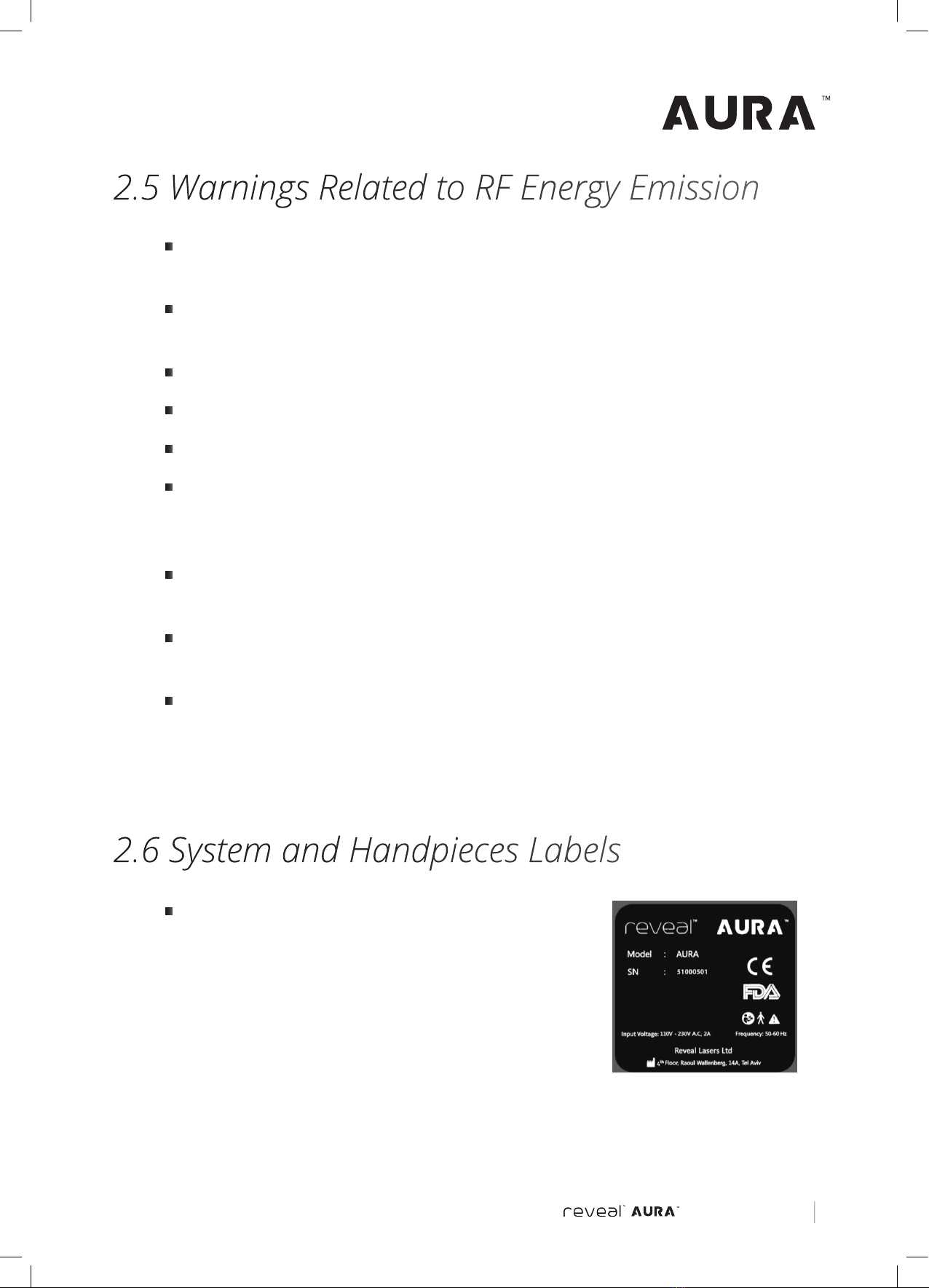Operator Manual
Observe the following cautions when using the AURA™.
1. Only Reveal Lasers™ authorized personnel may service the AURA™ system. This includes
making internal adjustments to the power supply, cooling system, optics, modules, etc.
2. Verify that the AURA™ is wired for the appropriate electrical voltage of your country
(110V/ 230V AC).
3. Maintenance performed by the operator must only take place when the system is shut
down and disconnected from the electrical power source. Performing maintenance
procedures with the system powered-up can be hazardous to the operator and/or
destructive to the system.
4. Always turn o the system when it is not in use.
5. Never leave the system in Ready mode unattended.
6. Never allow untrained personnel to operate the system.
7. Never press the module’s trigger and/or foot-switch unless the module is safely oriented
at a specic and intended target.
8. The module and tips must always be visually inspected before treating the patient. If any
wear or damage is apparent, do not use the module or tip.
9. Never leave the system turned on, open or unattended during system maintenance.
2.3 Cautions
Take precautions to reduce the risk of igniting combustible materials in and around the
treatment area.
The RF energy and heating associated with the System can provide an ignition source.
Observe re precautions at all times.
The system is not suitable for use in the presence of ammable mixtures with air or
oxygen, conductive to RF.
Do not operate in the presence of volatile solvents such as alcohol, gasoline or other
solvents.
Do not use any ammable substances such as alcohol or acetone in the preparation of
the skin for treatment. If necessary, use soap and water to clean before treatment. Keep
towels moist to prevent them from igniting and burning.
If alcohol is used to clean and disinfect any part of the AURA™ system, allow it to dry
thoroughly before operating the system.
Flammable materials must be kept at a safe distance from the system.
Do not use the System in the presence of explosive or ammable materials.
During treatment also pay attention to the possible danger of ignition of endogenous
gases or use non-ammable prepping solutions.
2.4 Fire Hazards
6