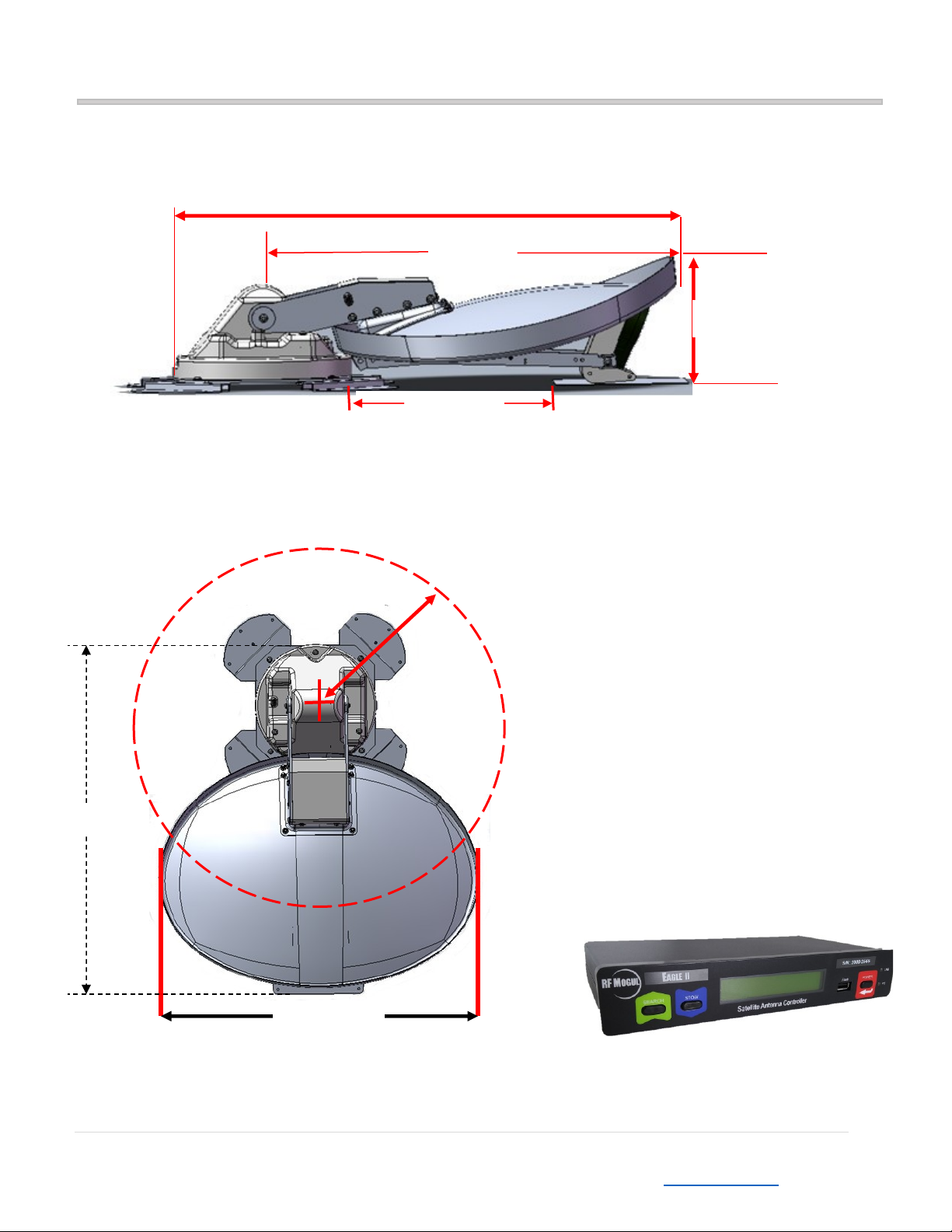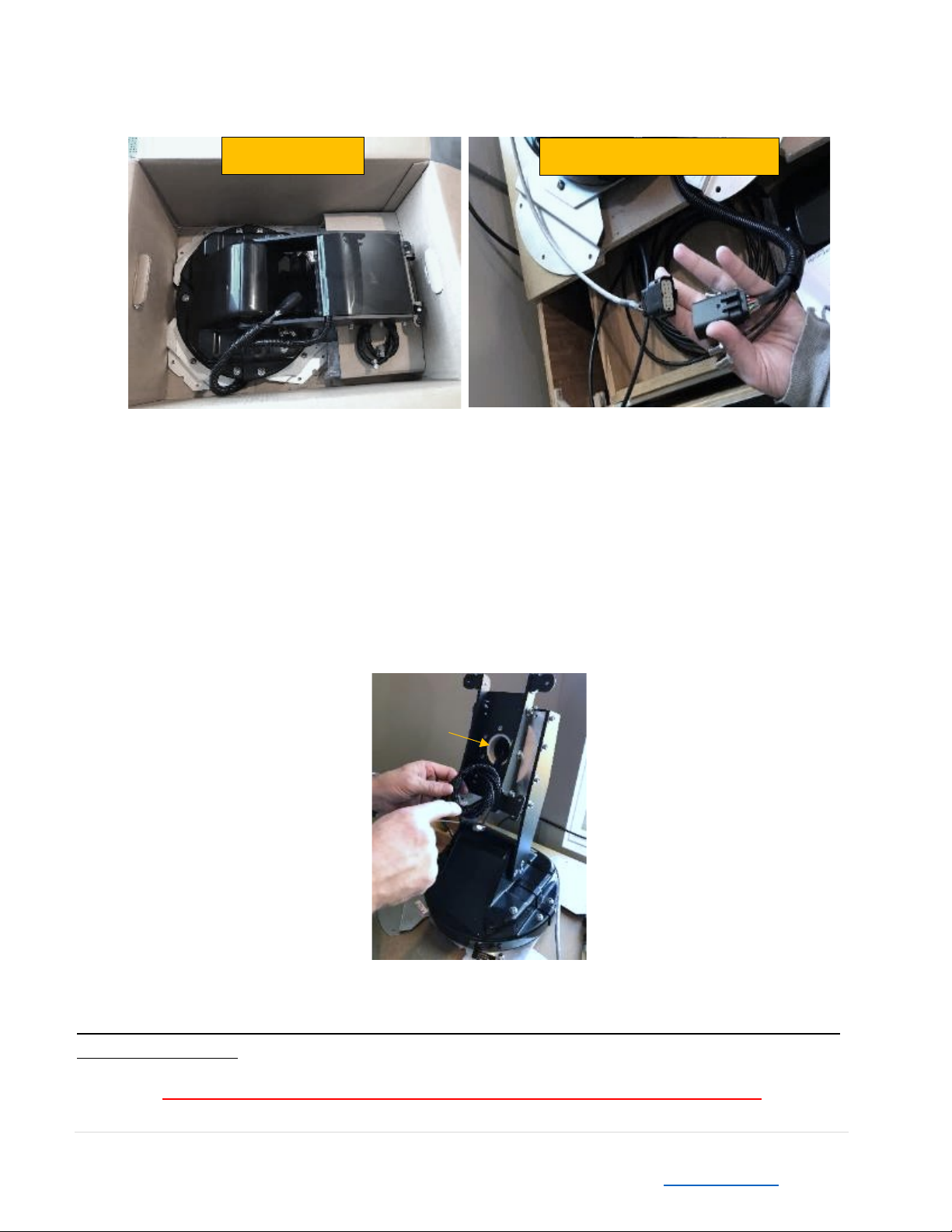Safety and Warnings
1. Do not stand in front of an antenna during operation.
2. Follow all Instructions and Warnings. Set up and operate RFM products in accordance
with the instructions.
3. Tighten all coax cables by hand only. If you over tighten with a wrench you may damage
your equipment.
4. Loosely wrap all cables and power supply! Do not tightly bind or bend any coax or control
cables as you may disrupt a positive connection with your satellite service.
5. Do not attempt to install this system in the rain or under any wet conditions. Moisture
may affect electronics and void your warranty.
6. Do not paint this antenna. Painting the antenna will void your warranty.
7. Power must be disconnected or unplugged prior to disconnecting or connecting any
cables.
8. Vehicle construction varies greatly. If you are unsure of how to safely drill through your
vehicle roof obtain a professional installation.
9. Prior to installing the antenna system on a vehicle, verify there is enough operating space.
The antenna rotates in a 360-degree circle projecting 26 inches from the center of the
circular antenna base.
10. Pay attention to protrusions from the roof such as air conditioning units, rack structures
or other antennas before installing this antenna.
11. Our interconnecting cables come standard 25 feet. Ensure that there will be no more than
20 feet between electronics and the antenna on the roof.
12. The antenna weight should be distributed over support or cross beams. A mounting
surface that is not strong enough to support the weight of the antenna may cause
structural damage to your vehicle.
13. If not using an RFM antenna for long periods of time, and the antenna system is kept out
in the elements of the outdoors, it is recommended that you operate the system every 6
months and at a minimum once a year, to keep all moving parts in good working order.
OBSTRUCTIONS DURING OPERATION
The Eagle TV Satellite requires an unobstructed view of the southern sky for the best signal reception.
Buildings and trees are examples of such obstructions that may prevent strong signal strength. Also
check that there are no obstructions (such as tree limbs) above the antenna that will prevent it from
raising. The Eagle Antenna will reach 33.5” above the roof to which it is mounted.