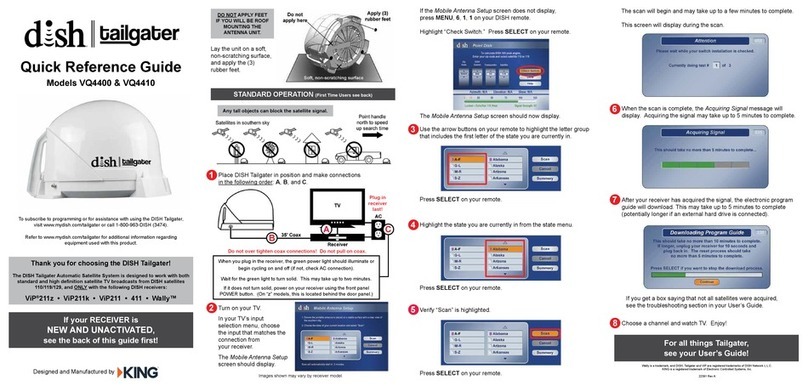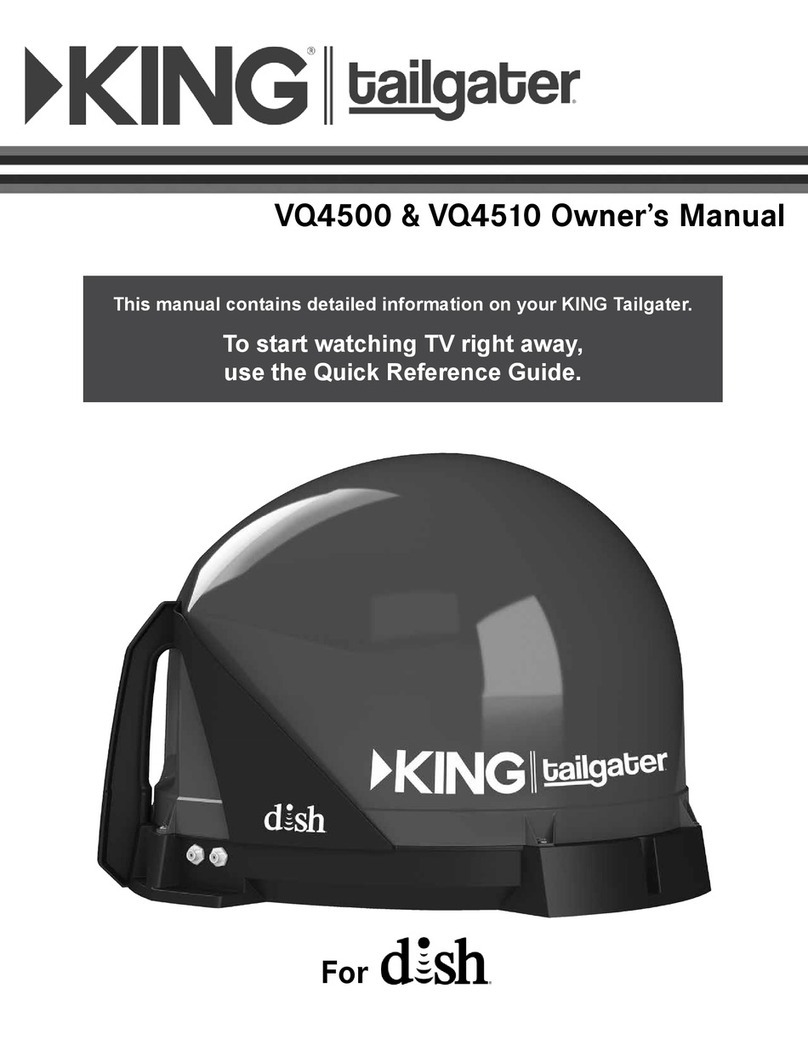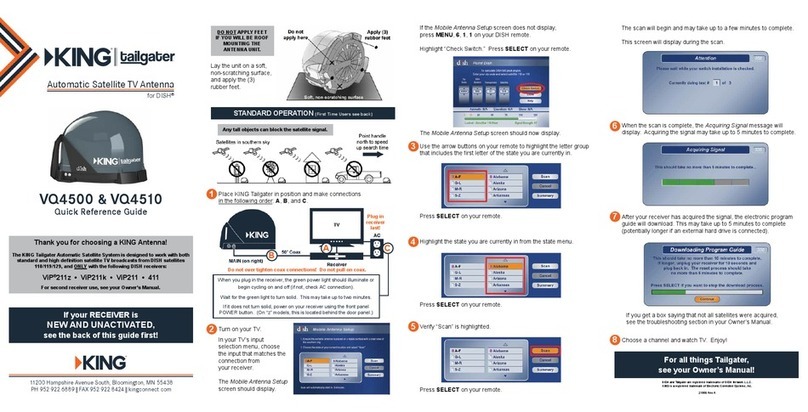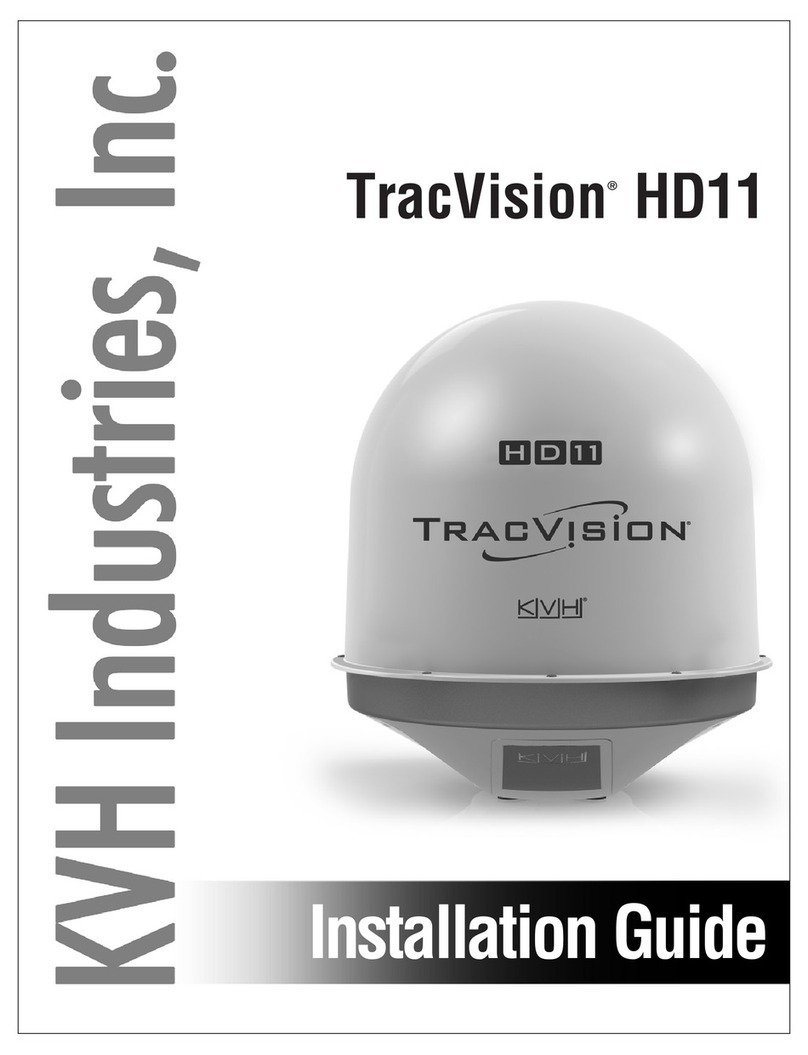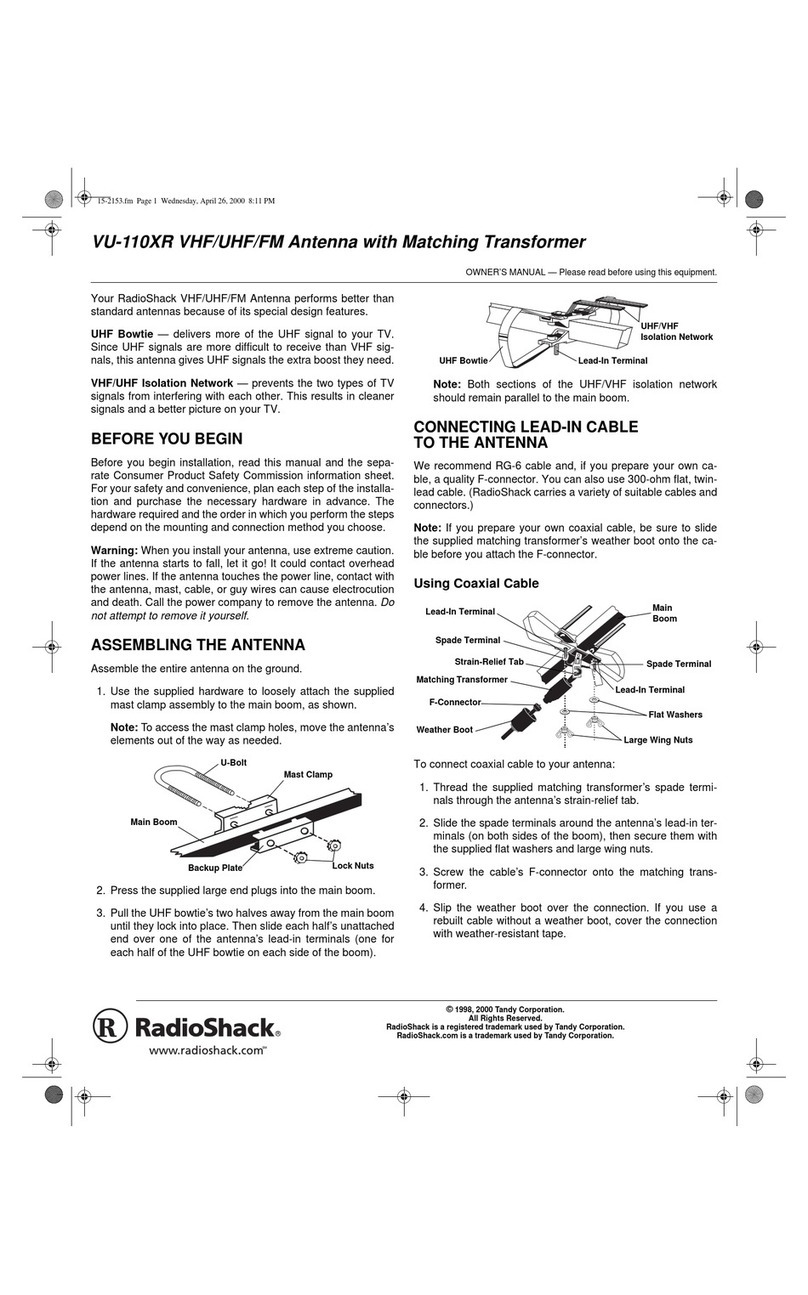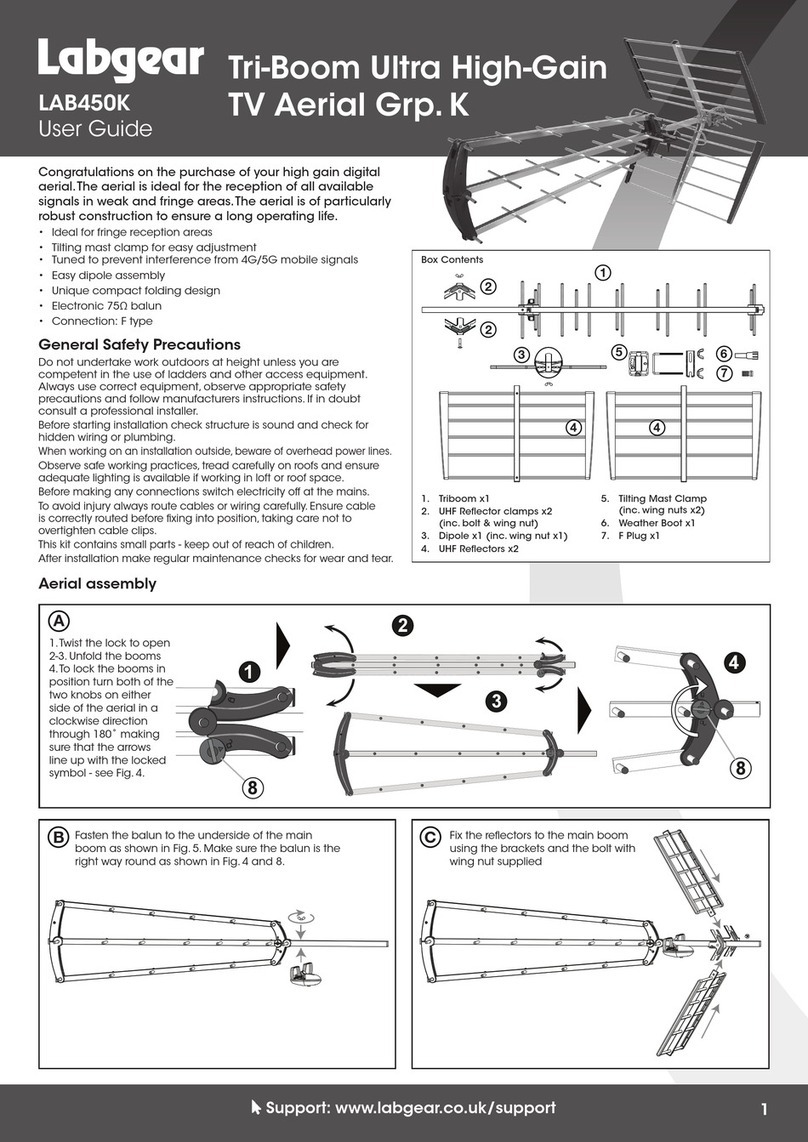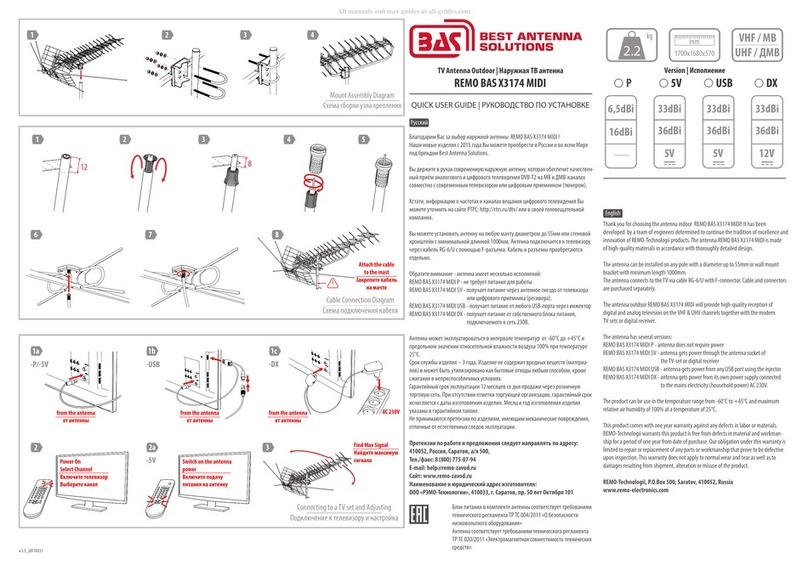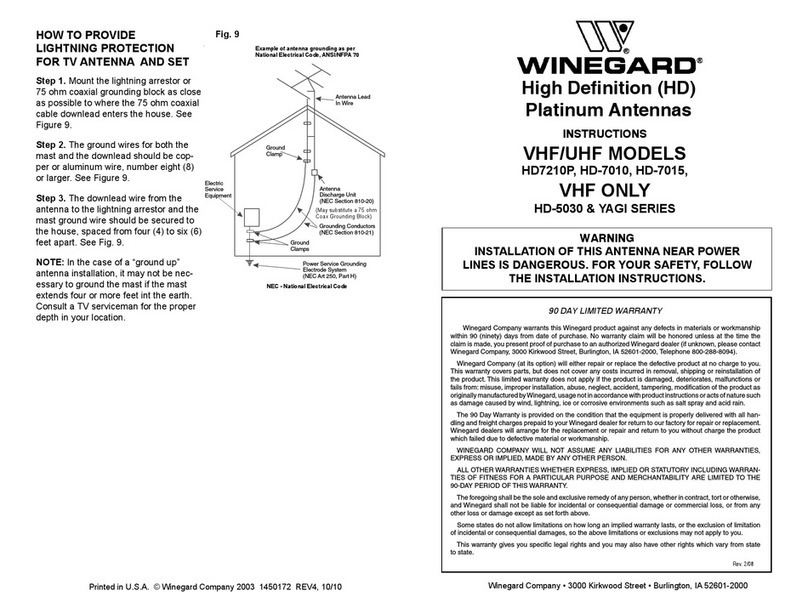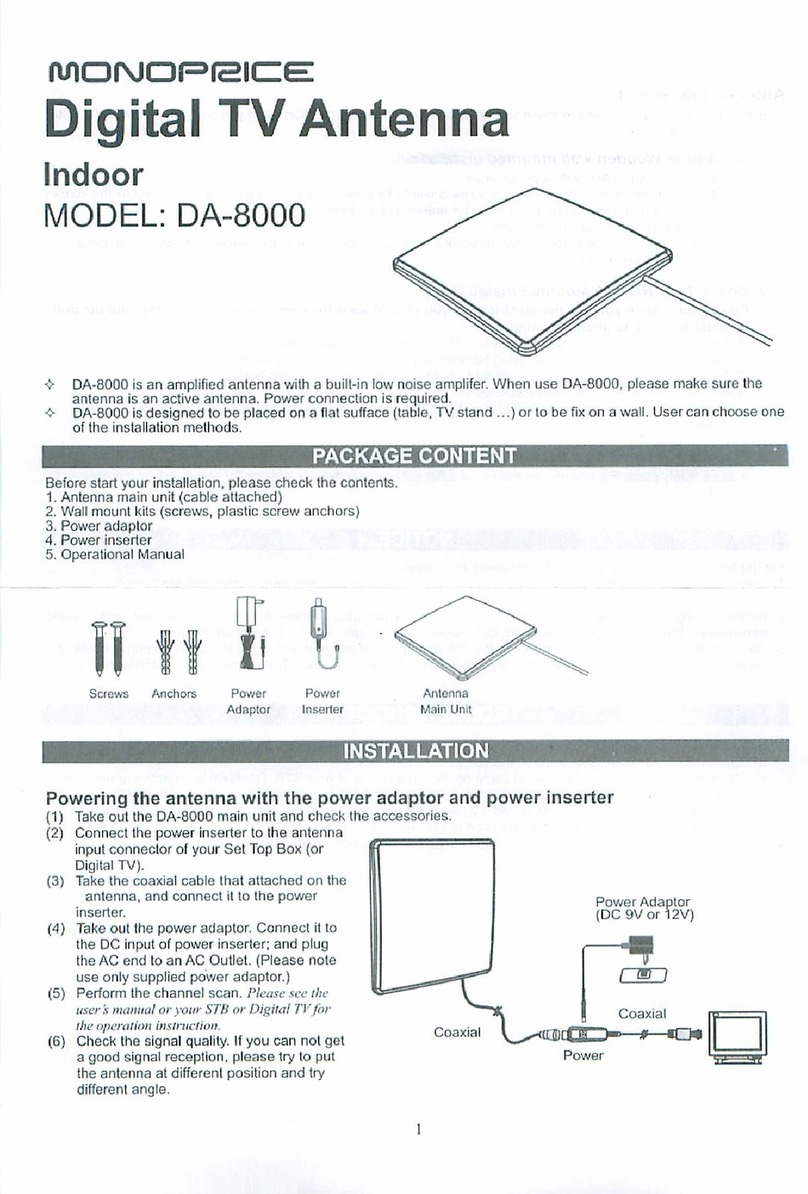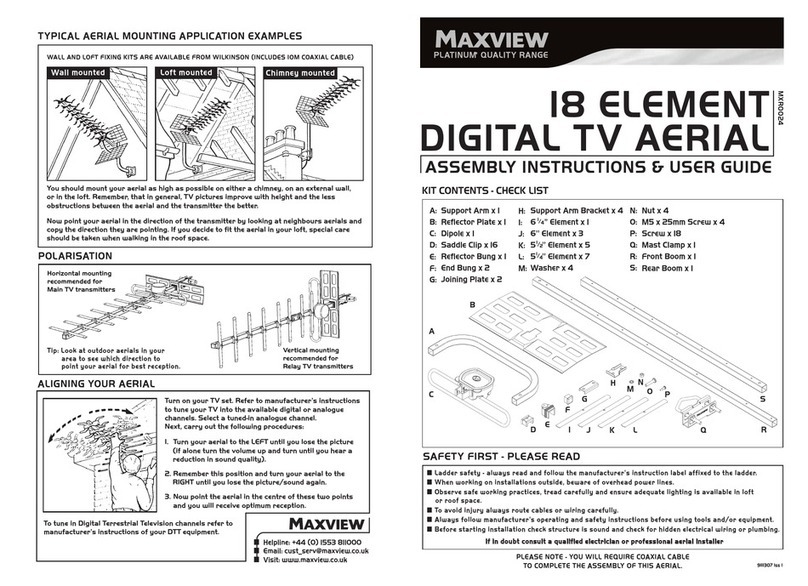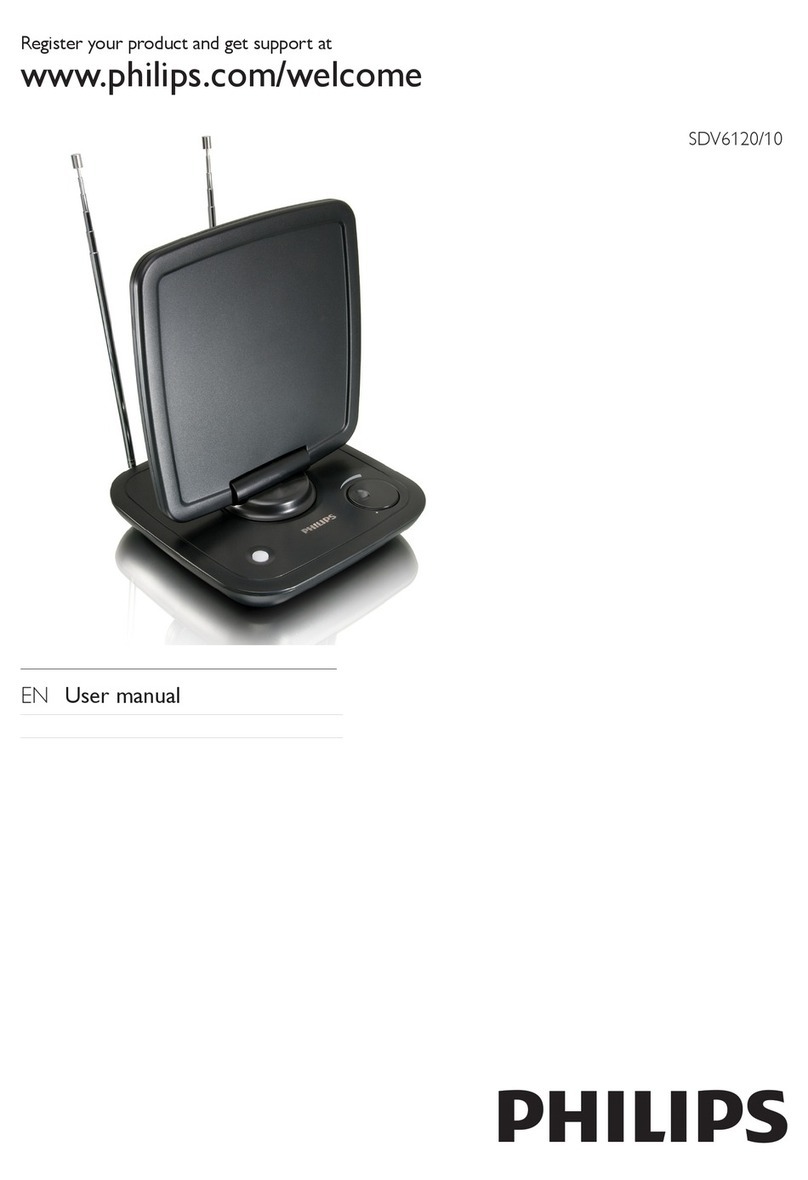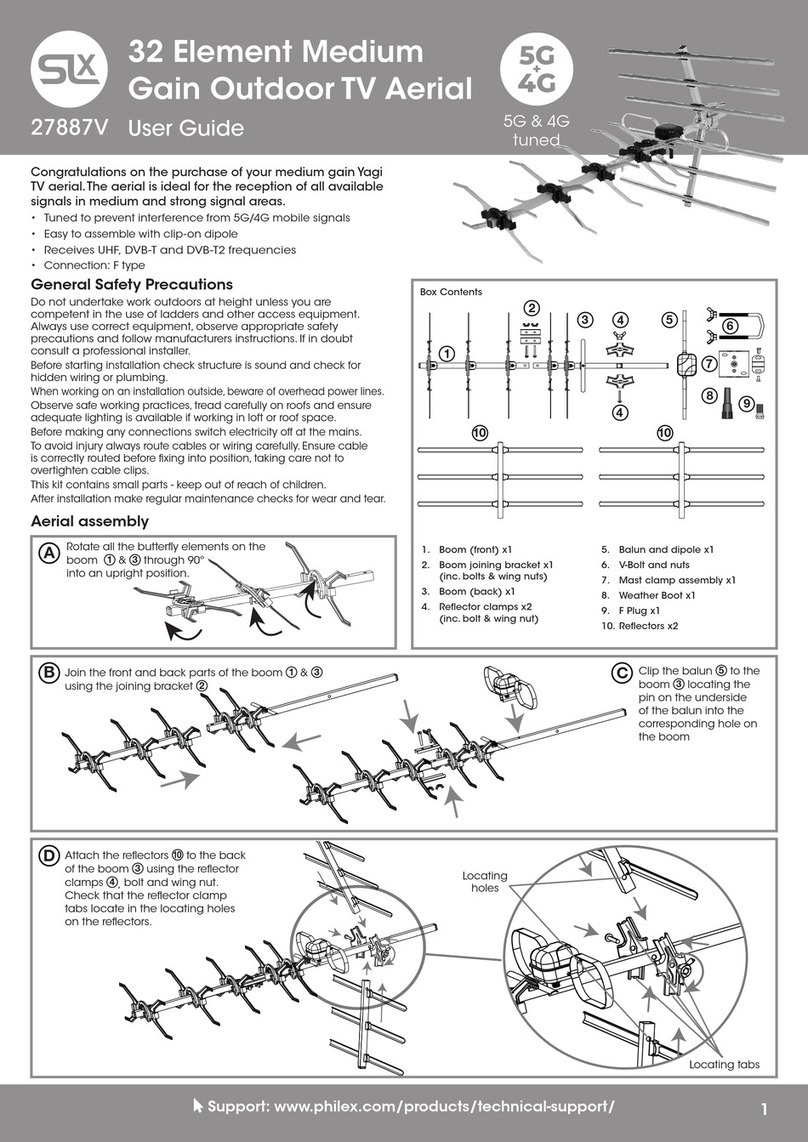LIMITED WARRANTY
Every new KING Jack HDTV Antenna System is thoroughly inspected and tested before leaving the factory, and is covered by the following limited
warranty from the date of original purchase:
• Four-year parts warranty: The customer is not responsible for the cost of replacement parts if the original part is determined to be defective under
the terms of the warranty. The customer is responsible for the cost of replacement parts after four years.
• One-year labor warranty: The customer is not responsible for labor costs to repair unit if unit falls under the terms of the warranty. Any warranty
labor outside of that performed at the factory is not covered unless the product has been installed by an authorized dealer/installer or OEM
manufacturer. The customer is responsible for all labor costs after one year.
Should any trouble develop during the warranty period, contact KING. You must contact KING before the warranty period expires. The customer must
supply proof of purchase (such as a dated sales receipt) when requesting warranty service. If customer cannot supply proof of purchase, warranty
period shall start 30 days after date of manufacture.
contacting KING for a Service Order Number. KING will advise the dealer on how to proceed with any repairs.
If it is determined that the unit needs to be returned to KING, customer must return COMPLETE product, freight prepaid, to:
KING, 11200 Hampshire Avenue South, Bloomington, MN 55438-2453.
If inspection shows the trouble is caused by defective workmanship or material, KING will repair (or at its option, replace) without charge.
When returning product, KING will supply an RMA number (Return Merchandise Authorization). This number must be clearly written on the box. Failure
to clearly write RMA number on box may result in delays in processing claim. Along with product, customer should include in the box: his/her name,
address, daytime phone number, proof of purchase and description of the problem.
This warranty does not cover installation and external wiring, or remanufactured units. This warranty is not transferable from the original owner.
This warranty also does not apply where:
• The product has been abused, misused, improperly installed or improperly maintained.
• The product has been used with an accessory other than a KING accessory designed for the product.
• Repairs are required because of normal wear and tear.
• Alterations have been made to the product.
• The product or any associated component has been opened without authorization or disassembled to any degree.
• Damage has been caused by power washing.
• Circumstances beyond the control of KING cause the product to no longer operate correctly.
• Customer is not the original owner.
In no event shall KING be liable for any indirect, incidental, or consequential damages from the sale or use of the product. This disclaimer
applies both during and after the term of this warranty. KING disclaims liability for any implied warranties, including implied warranties of
or limitation of incidental or consequential damages, so the above limitation or exclusion may not apply to you. Some states do not allow limitations on
how long an implied warranty lasts, so the above limitation may not apply to you.
© KING 2018 22930 Rev B
11200 Hampshire Avenue South, Bloomington, MN 55438 || PH 952.922.6889 || FAX 952.922.8424 || kingconnect.com
SPECIFICATIONS
Dimensions: 8.7” H x 16” W x 12.5” L
Weight: 2.62 lbs.
Power Requirement: 12 VDC / 100 mA
(supplied by KING Wall Mount Power Inserter)
Frequency Bands: VHF (54-216 MHz)
UHF (470-698 MHz)
FM (87.9-107.9 MHz)
Signal Meter Frequency Response: 54-698 MHz (Ch 2-51)
Enclosure/Mount: ASA-Automotive grade
OPERATING INSTRUCTIONS ON OTHER SIDE.
IMPORTANT! Do not power wash any part of the KING Jack antenna head or base mount.
OA8500 (White) & OA8501 (Black)