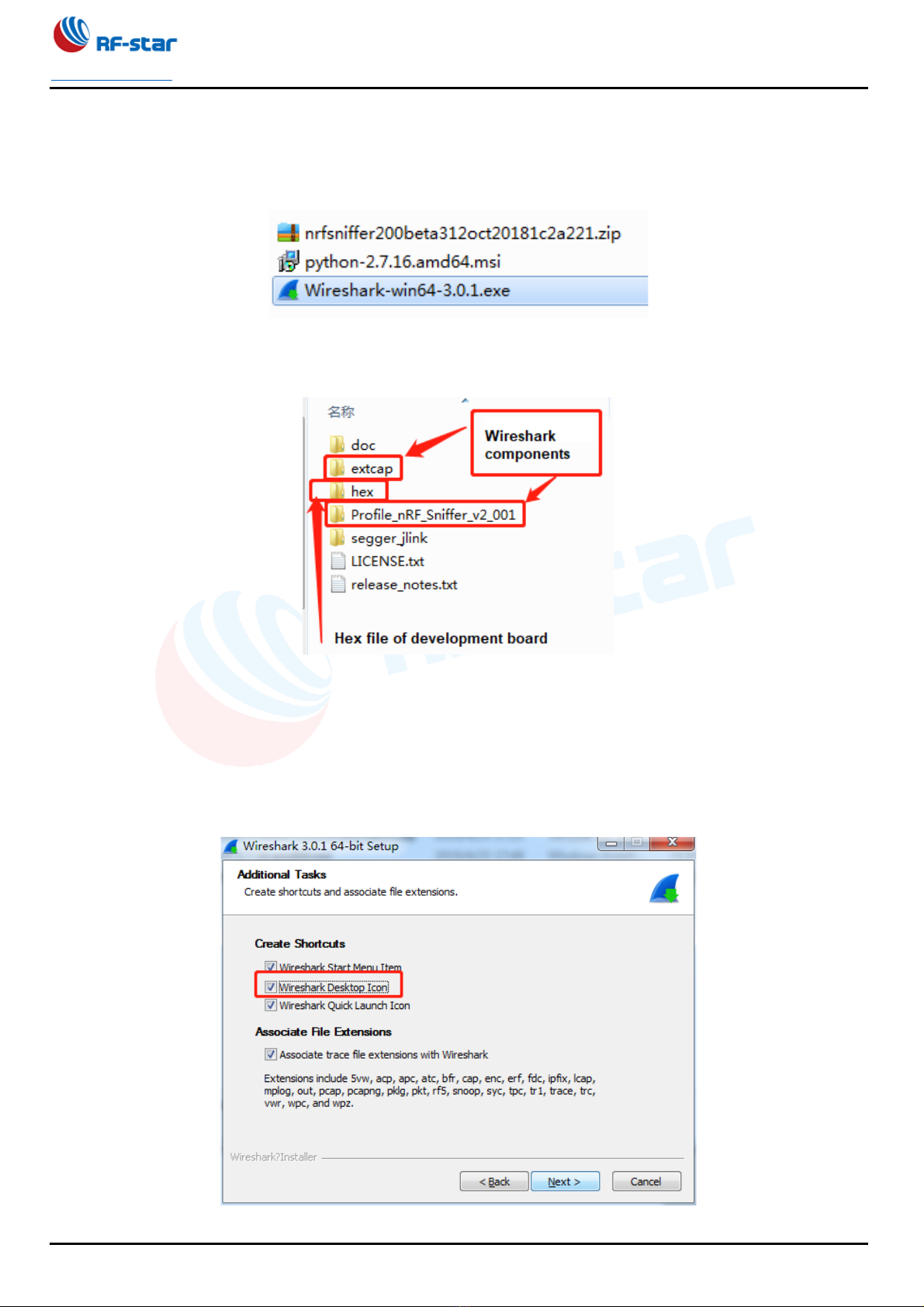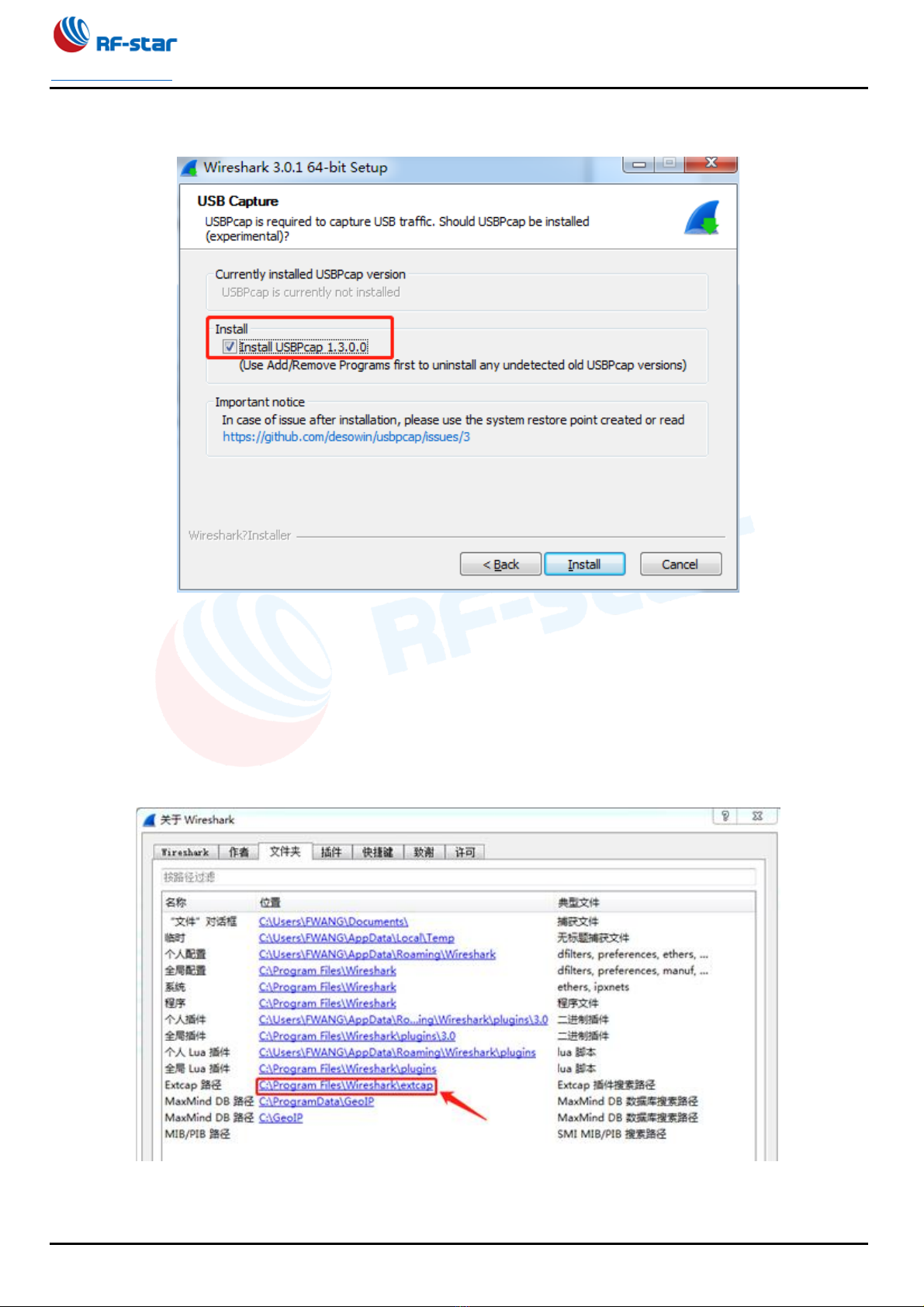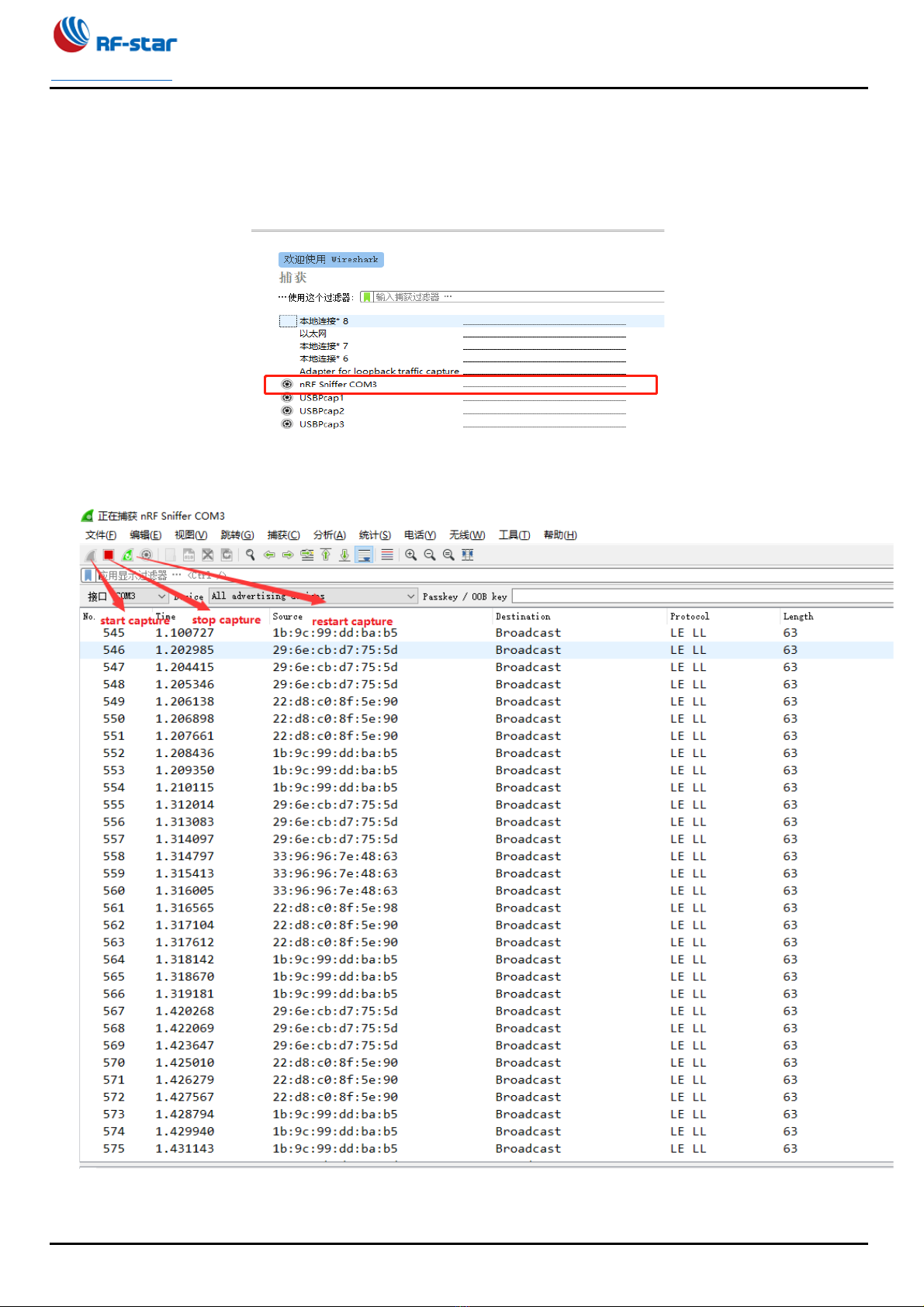RF-DG-32A
www.szrfstar.com Ver1.0 - Mar., 2020
Shenzhen RF-star Technology Co., Ltd. Page 2 of 19
Table of Contents
Table of Contents................................................................................................................................................................ 2
1 Description ........................................................................................................................................................................ 3
2 Preparation before Use ................................................................................................................................................ 4
3 Preparation for Development Environment .......................................................................................................... 5
3.1 Install Wireshark................................................................................................................................................. 5
3.2 Configure Wireshark Environment .............................................................................................................. 6
3.3 Install Python....................................................................................................................................................... 7
3.4 Install Pyserial v3.4 ........................................................................................................................................... 8
4 Instruction for Use ........................................................................................................................................................10
5 Application, Implementation, and Layout.............................................................................................................15
5.1 Recommended Operation Conditions .....................................................................................................15
5.2 Basic Operation of Hardware......................................................................................................................15
5.3 Trouble Shooting..............................................................................................................................................15
5.3.1 Unsatisfactory Transmission Distance........................................................................................15
5.3.2 Vulnerable Module..............................................................................................................................16
5.3.3 High Bit Error Rate .............................................................................................................................16
5.4 Electrostatics Discharge Warnings ...........................................................................................................16
5.5 Soldering and Reflow Condition.................................................................................................................16
5.6 Optional Packaging.........................................................................................................................................17
6 Revision History ............................................................................................................................................................18
7 Contact Us.......................................................................................................................................................................19