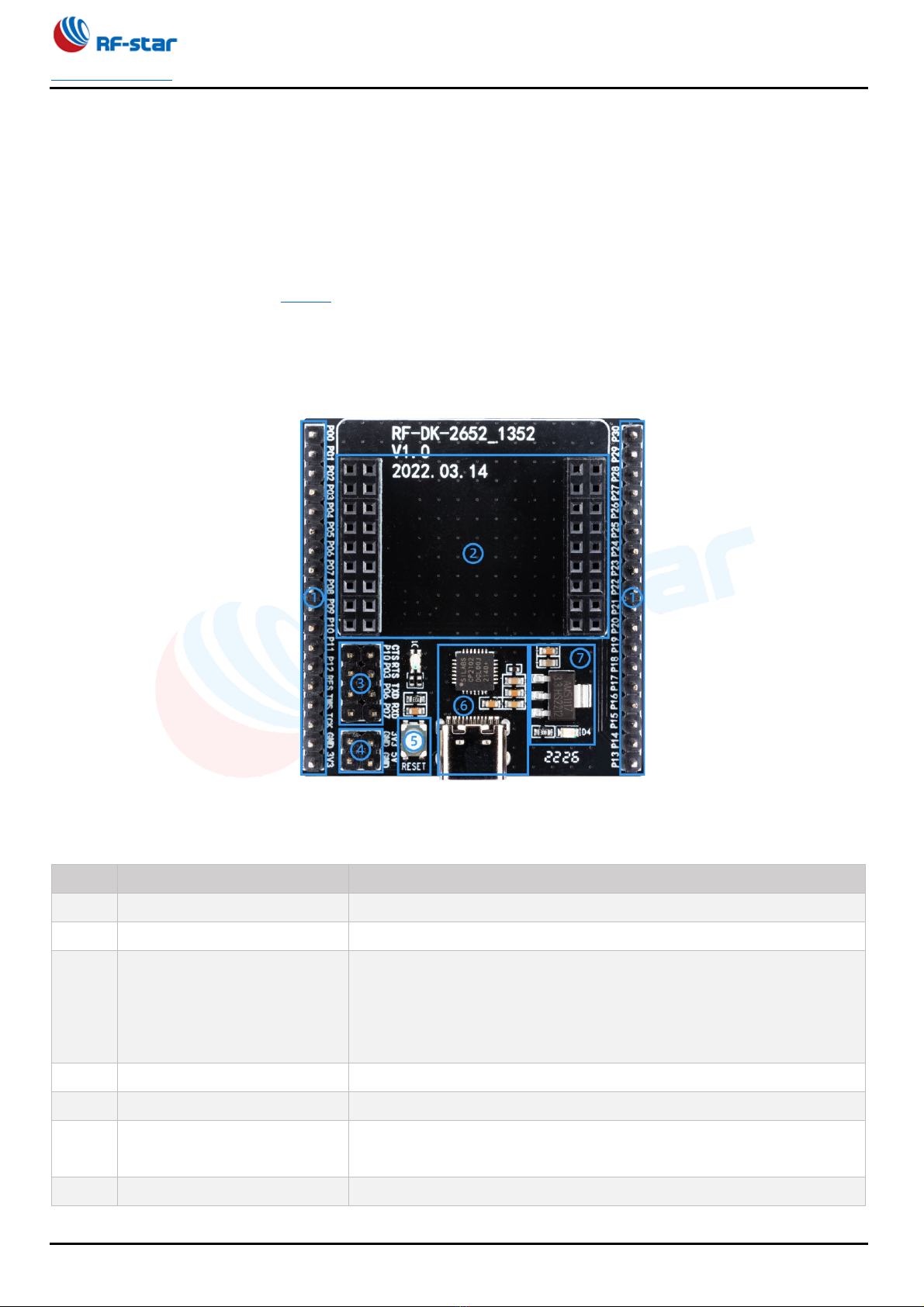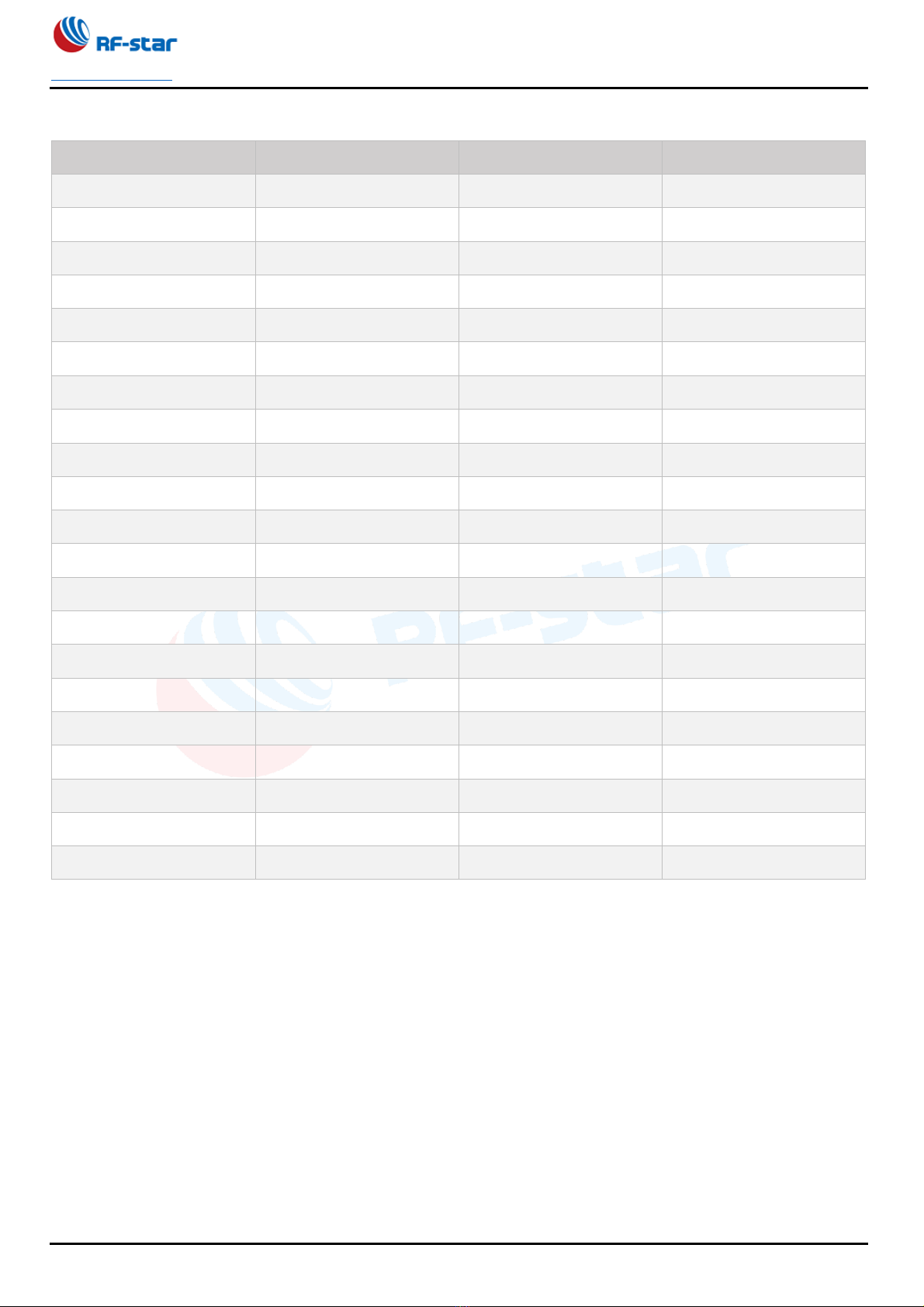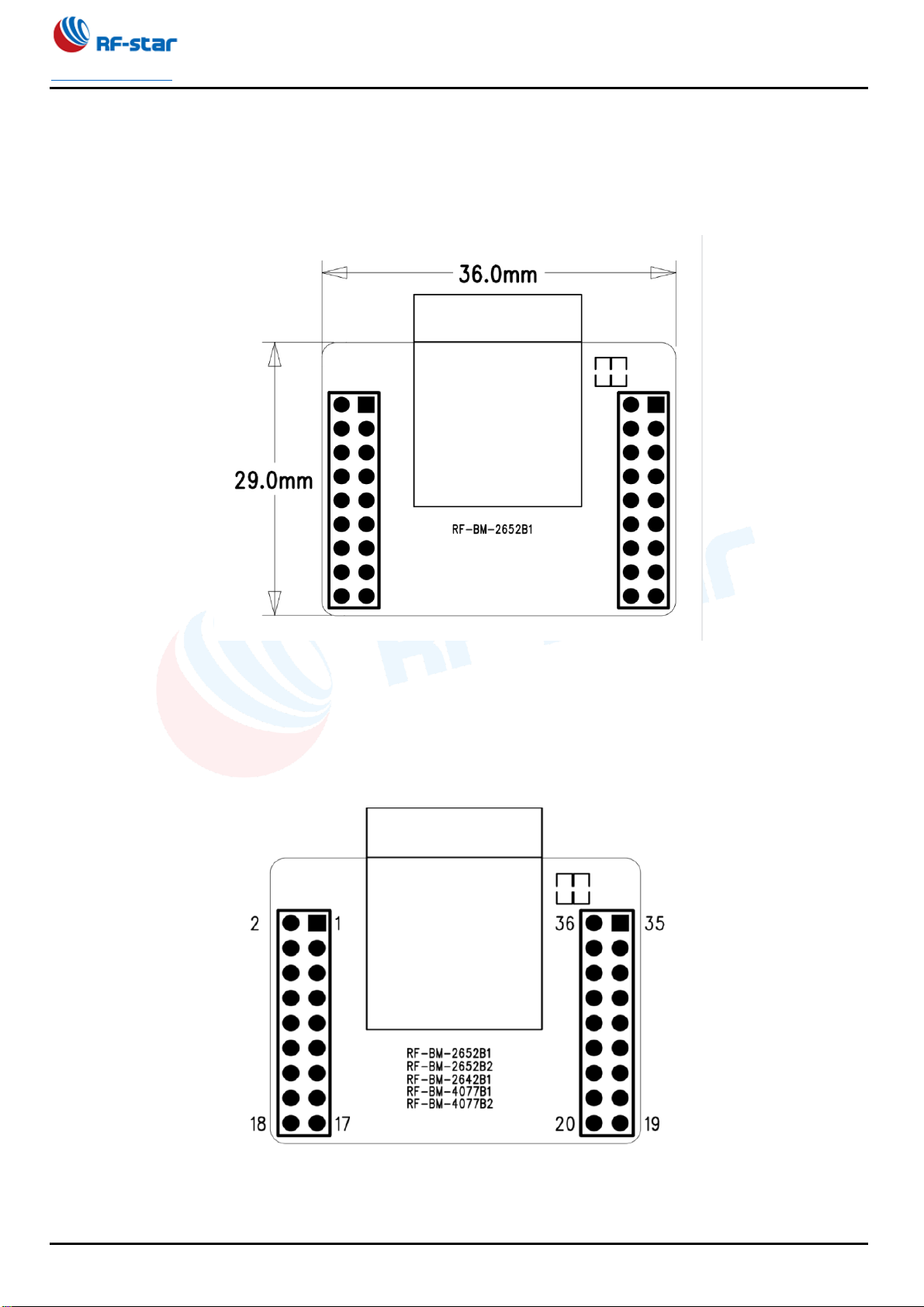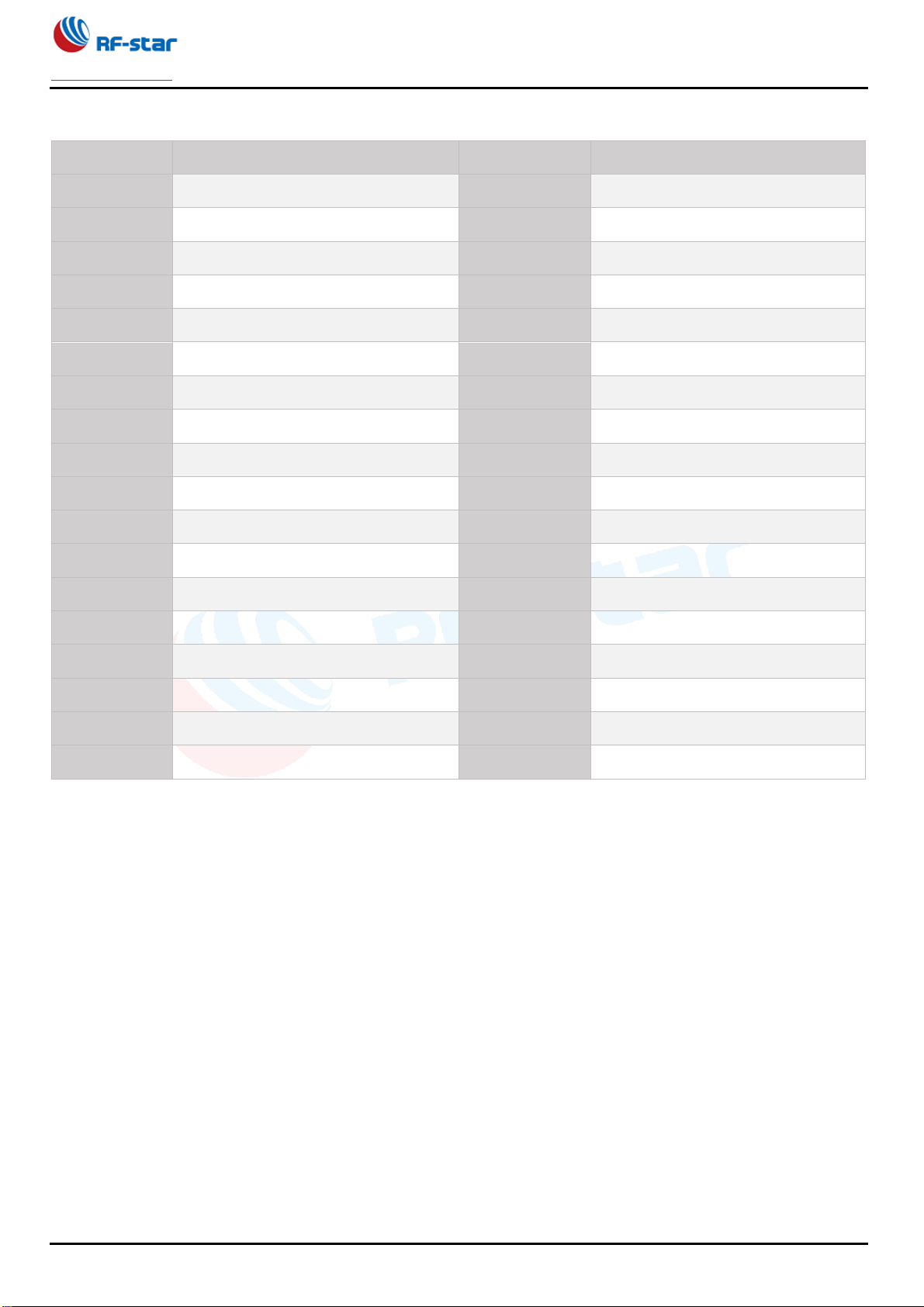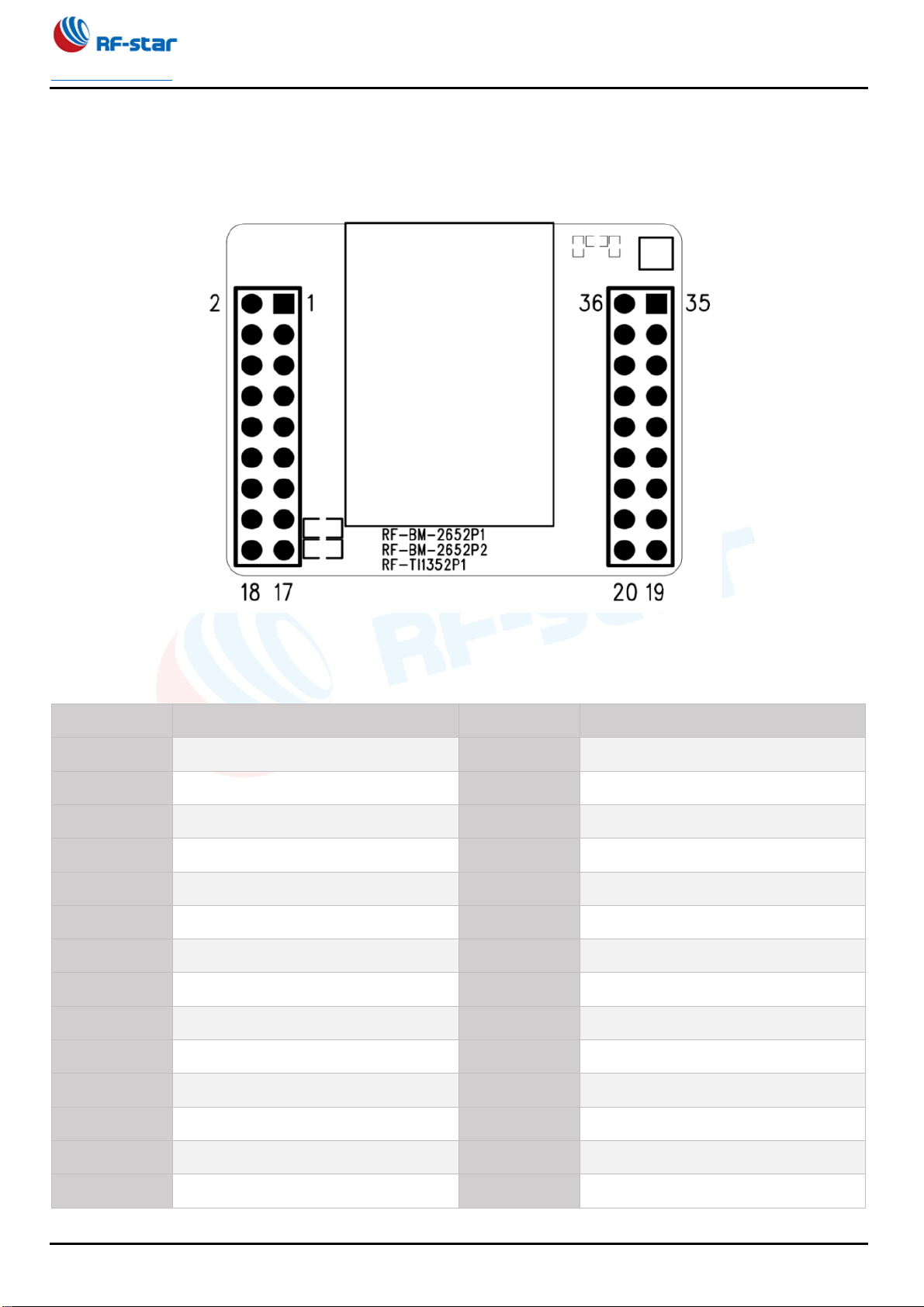RF-DK-2652_1352
www.szrfstar.com V1.0 - Nov., 2022
Shenzhen RF-star Technology Co., Ltd. Page 2 of 26
Table of Contents
Table of Contents................................................................................................................................................................ 2
Table of Tables..................................................................................................................................................................... 2
1 Description ........................................................................................................................................................................ 3
1.1 Development Kit Function and Resources .............................................................................................. 3
1.2 Supporting Modules.......................................................................................................................................... 4
1.3 Supporting Modules.......................................................................................................................................... 4
1.4 Schematic Diagram of RF-DK-2652_1352............................................................................................. 6
2 Pinboard Description..................................................................................................................................................... 7
2.1 RF-TB-2652B1.................................................................................................................................................... 7
2.2 RF-TB-2652P1.................................................................................................................................................... 9
2.3 RF-TB-2652P3..................................................................................................................................................10
3 Quick Reference ...........................................................................................................................................................12
3.1 Preparation of Hardware and Software...................................................................................................12
3.2 Transparent Transmission Test by APP (iOS) ......................................................................................14
3.3 Transparent Transmission Test by APP (Android) ..............................................................................19
4 Trouble Shooting...........................................................................................................................................................24
4.1 Unsatisfactory Transmission Distance ....................................................................................................24
4.2 Vulnerable Module...........................................................................................................................................24
4.3 High Bit Error Rate ..........................................................................................................................................24
5 Revision History ............................................................................................................................................................25
6 Contact Us.......................................................................................................................................................................25
Table of Tables
Table 1. Function Region Description................................................................................................................ 3
Table 2. Table of Supporting Modules ............................................................................................................... 4
Table 3. Pin Functions of RF-DK-2652_1352................................................................................................. 5
Table 4. Pin Functions of RF-TB-2652B1 ........................................................................................................ 8
Table 5. Pin Functions of RF-TB-2652P1 ........................................................................................................ 9
Table 6. Pin Functions of RF-TB-2652B1 ......................................................................................................10