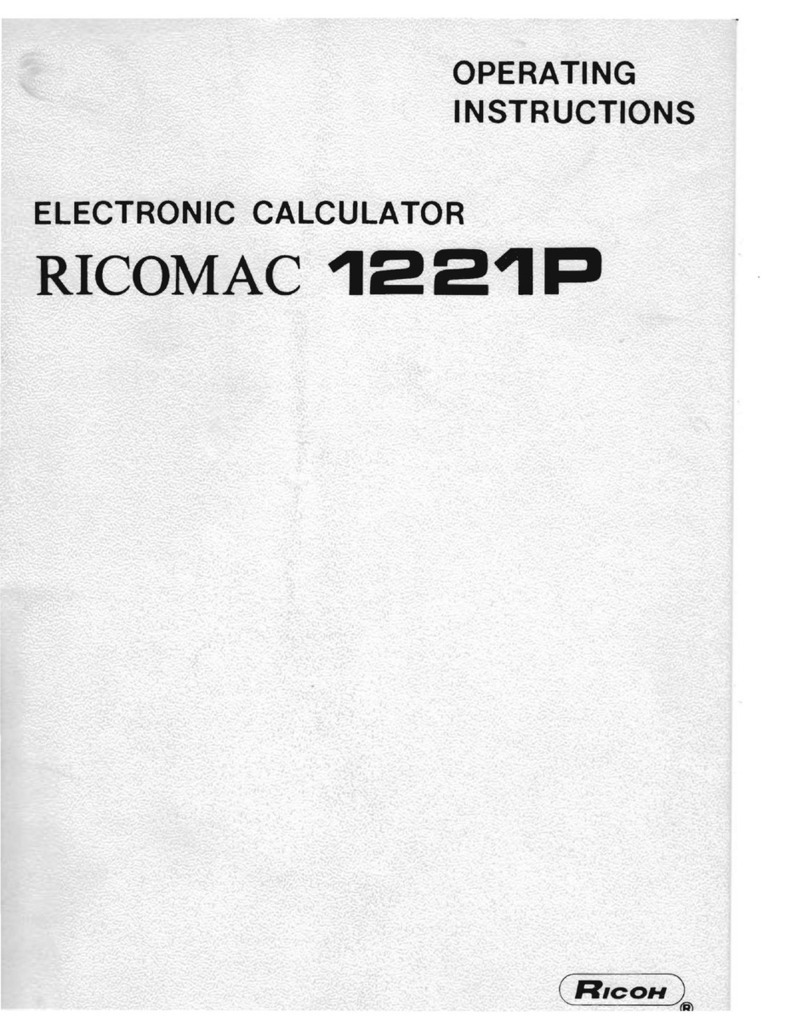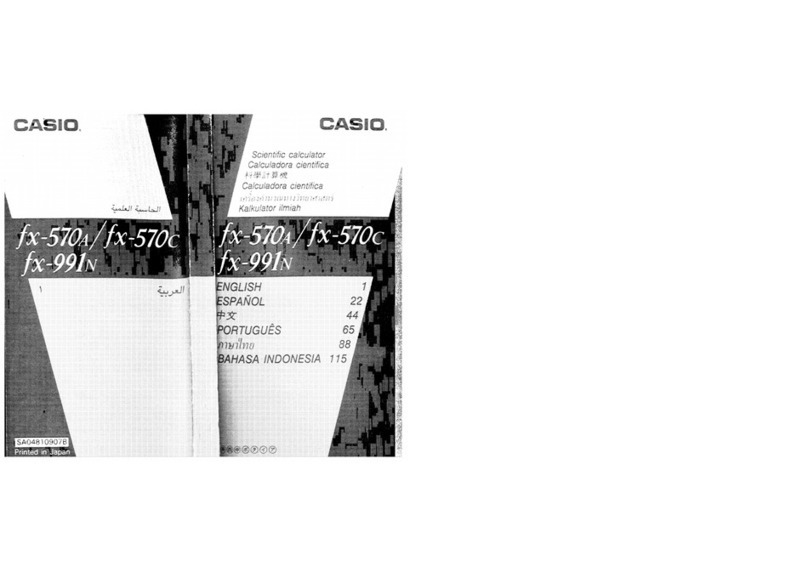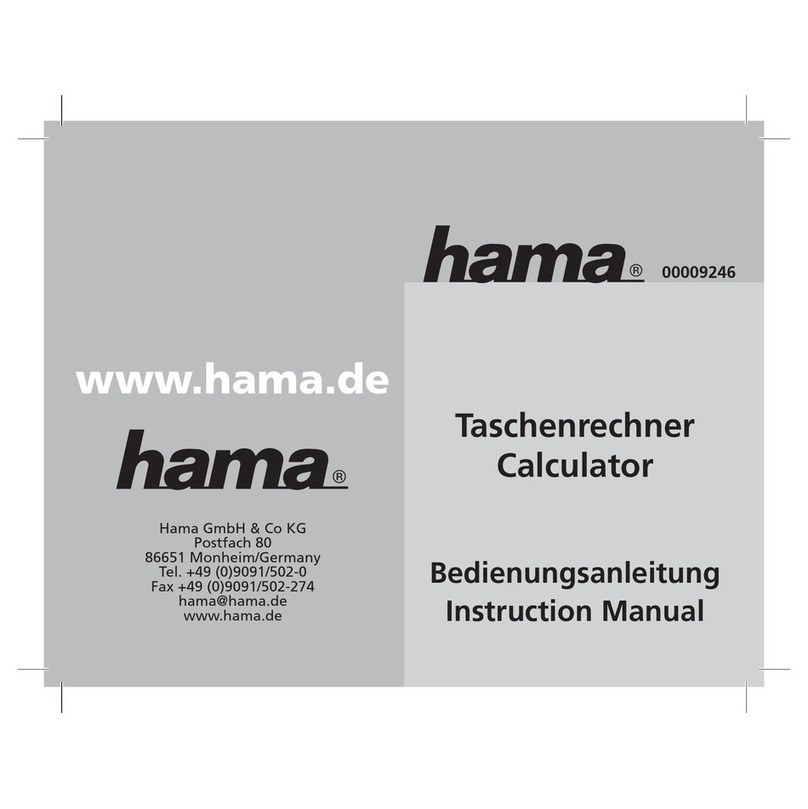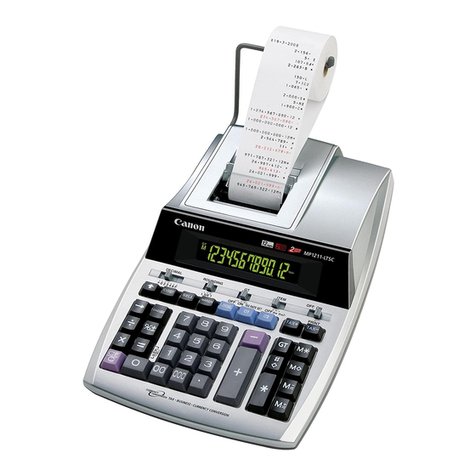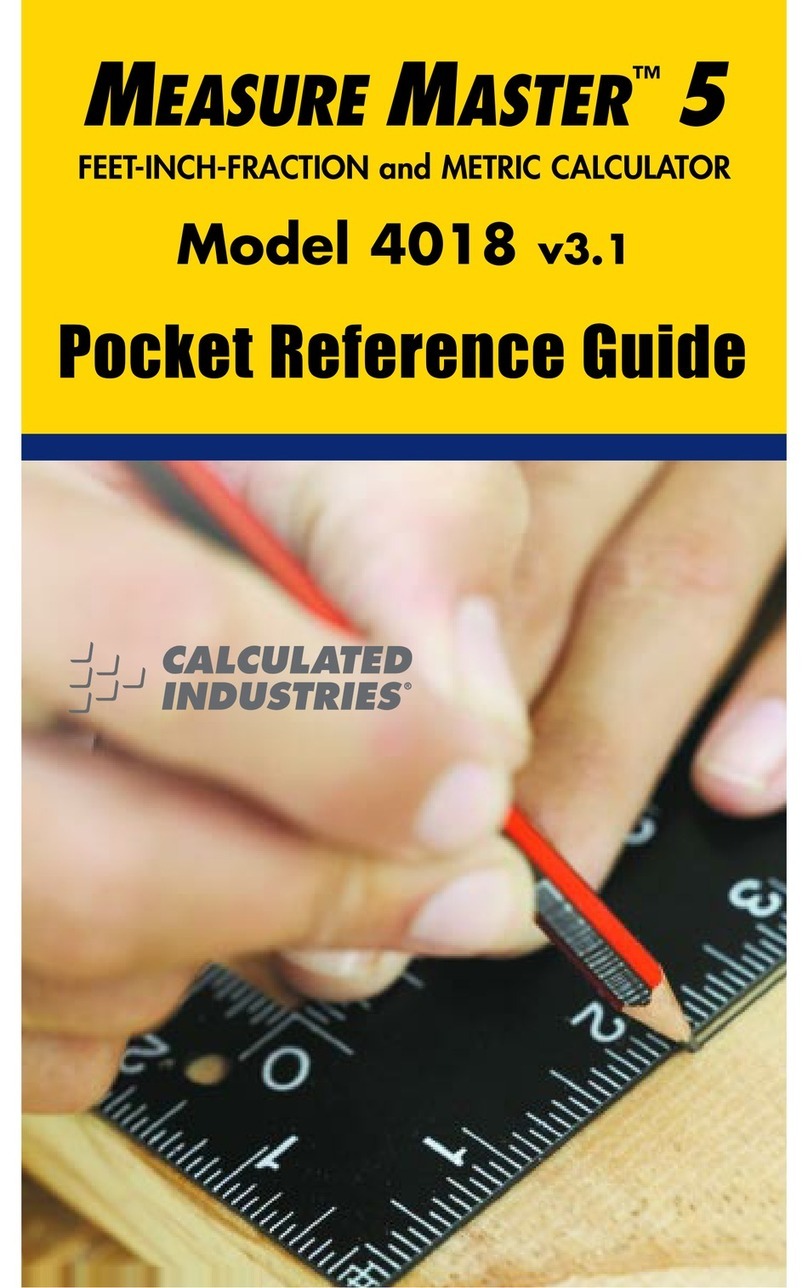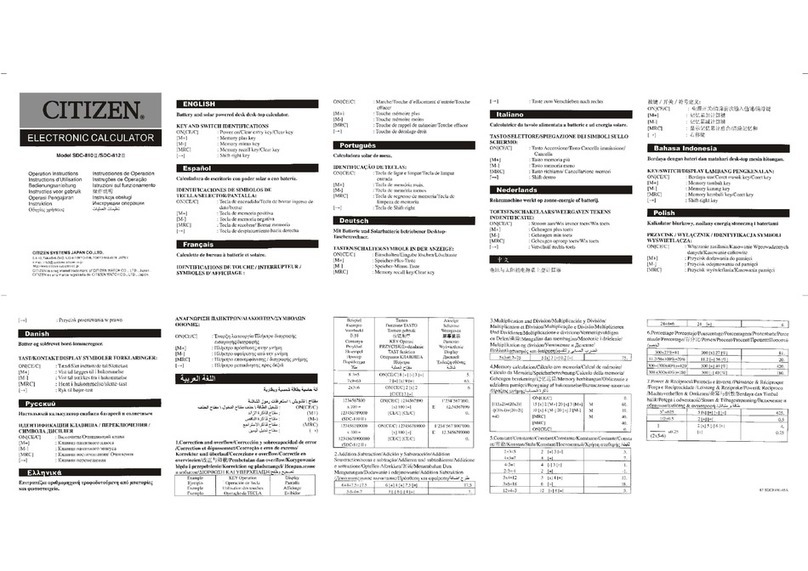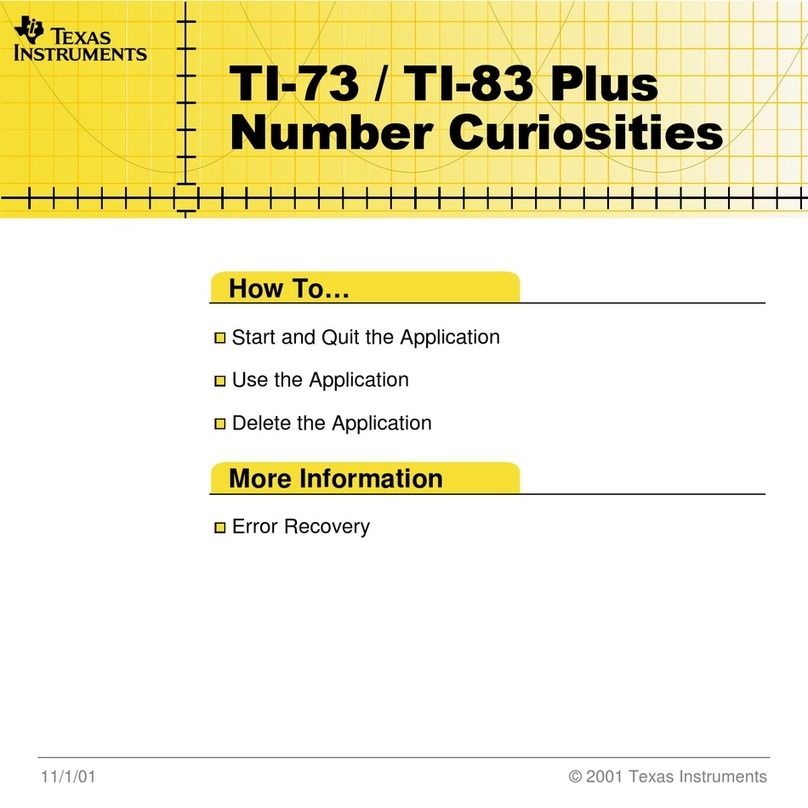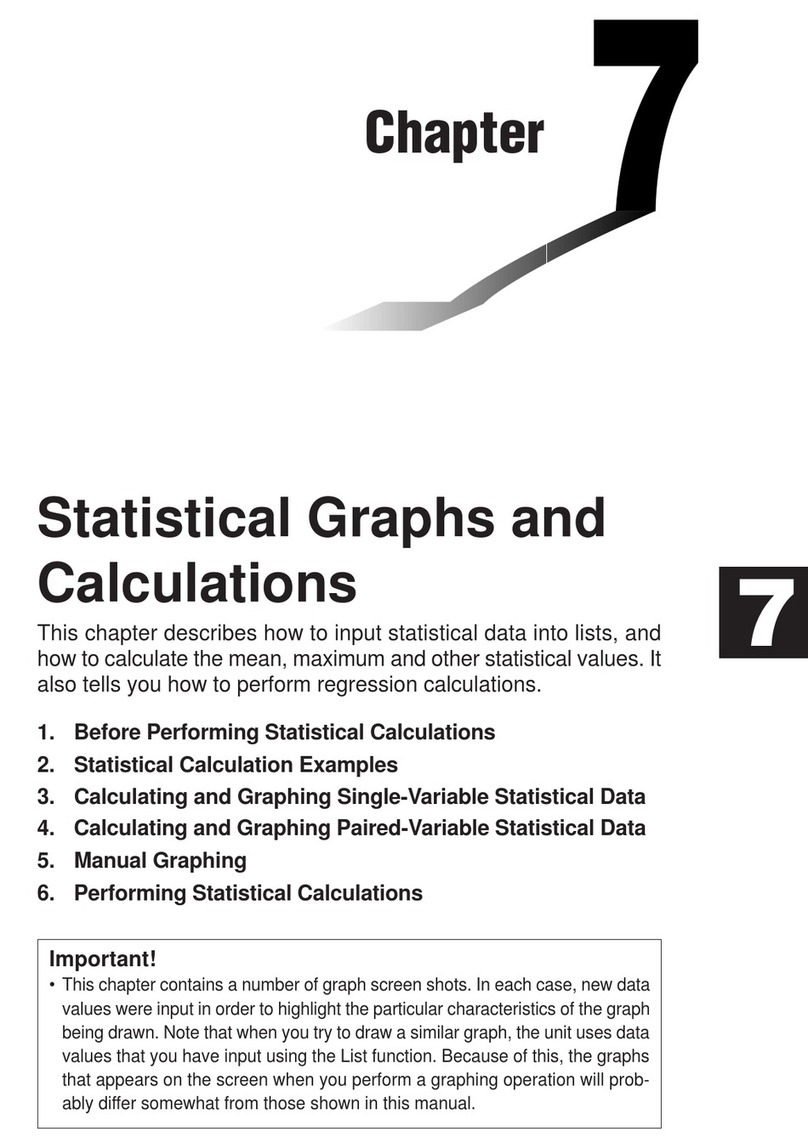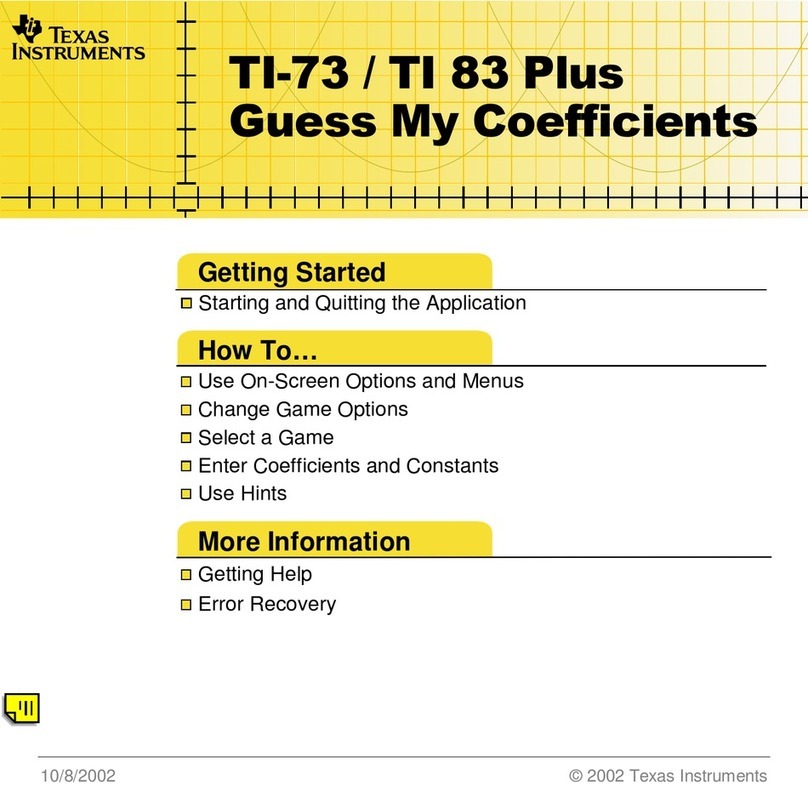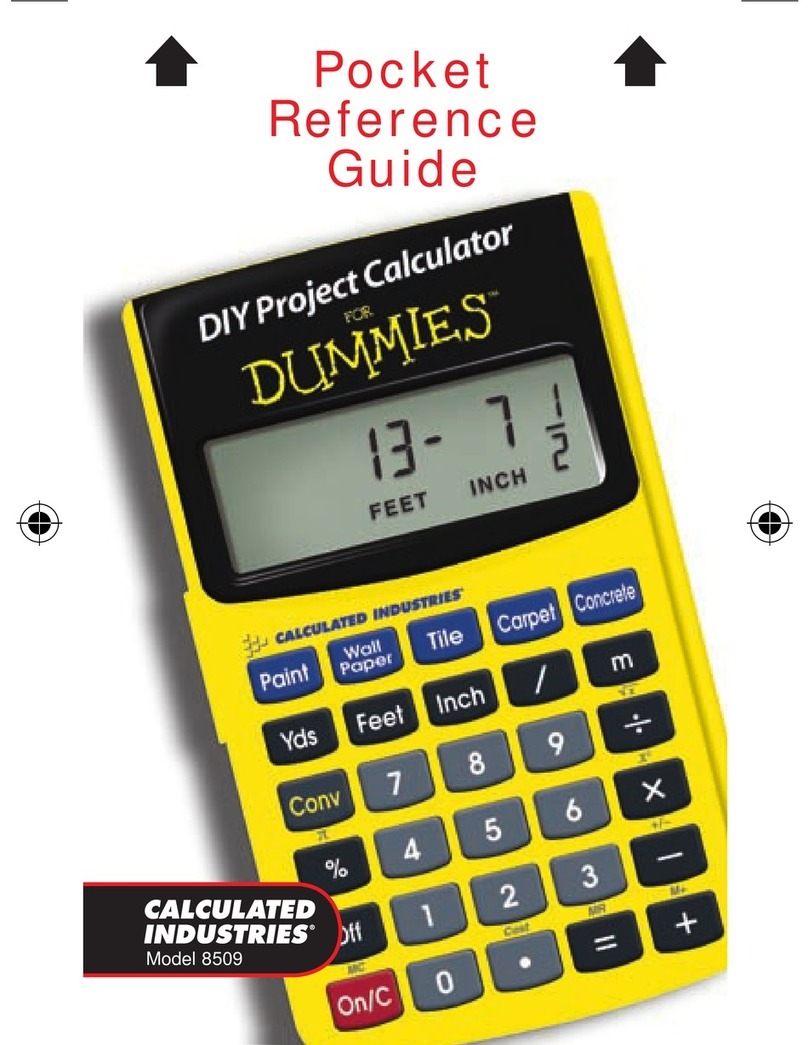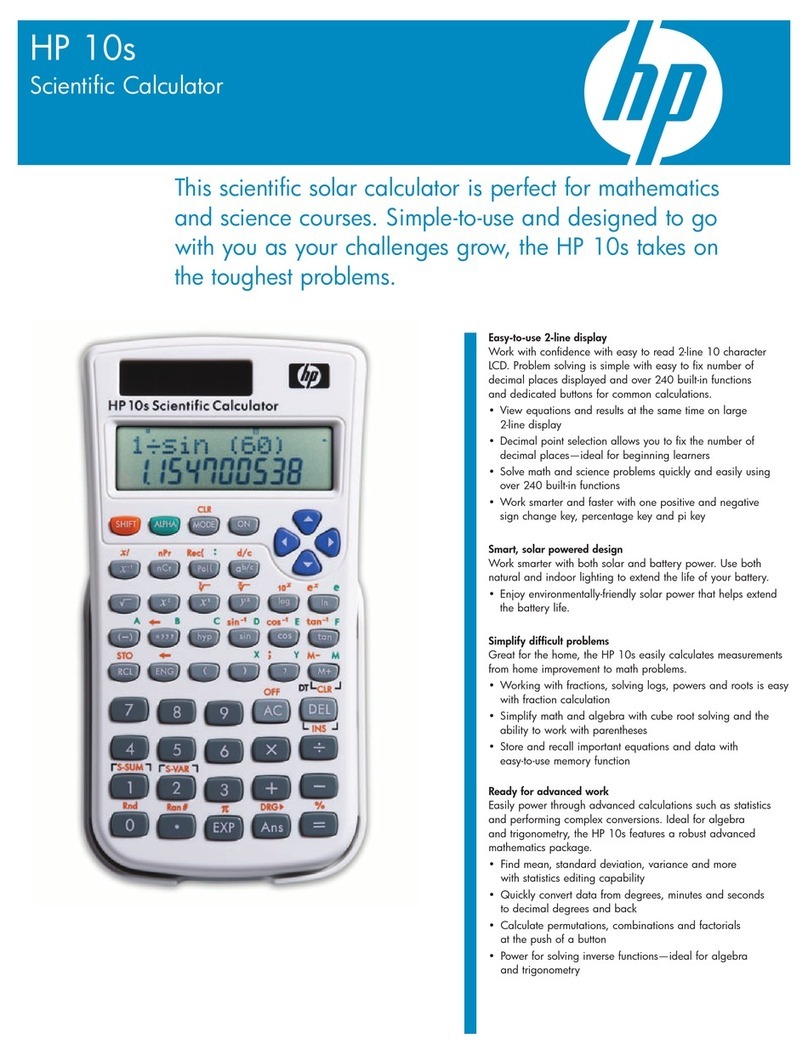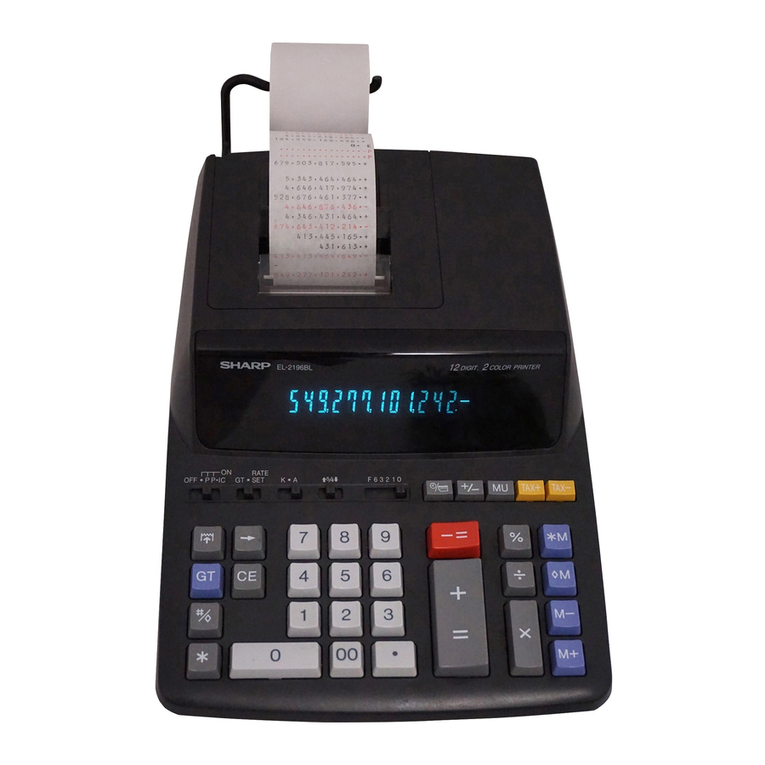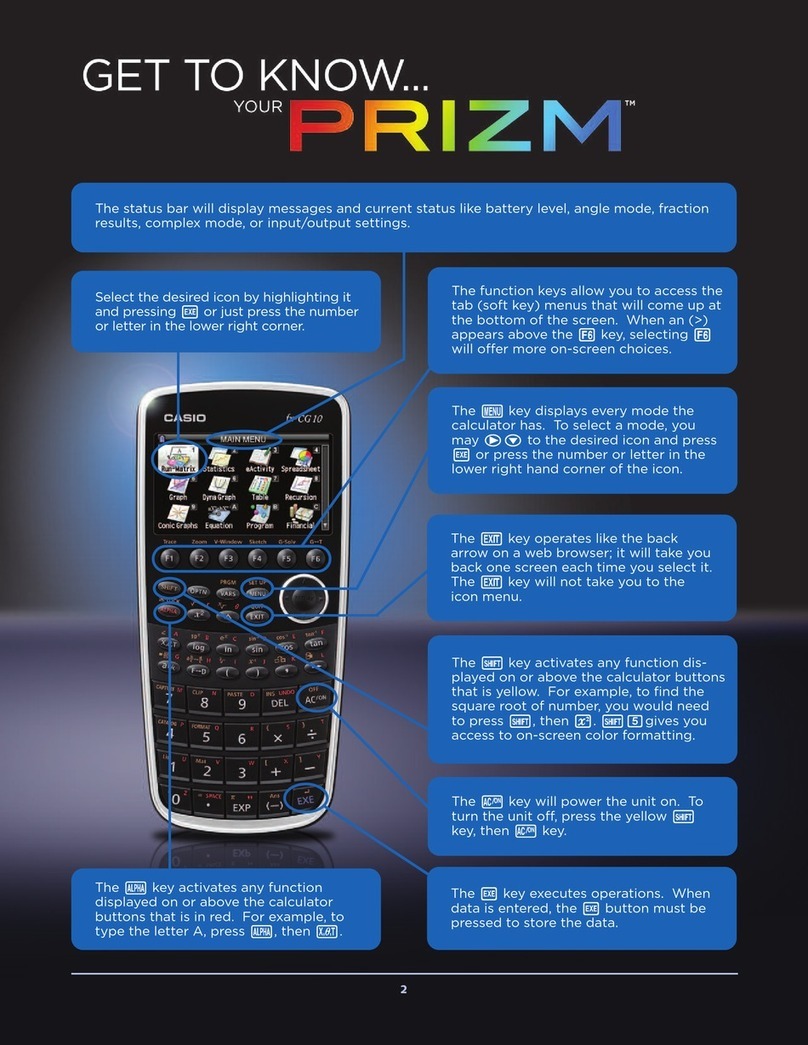Ricoh Ricomac 1210P Assembly instructions

OPERATING
INSTRUCTIONS
ELECTRONIC CALCULATOR
RICOMAC
'I2'1DP
(RICON)
RICOH COMPANY L
TO
.

CO
NT
ENTS
TO
OUR
CUS
TOM
ERS
.............................................................................
.....
.............
..
...............
.
I.
CAUTIO
S
...............
....
..........
..
......
..............
........ .....
......
...
.......
.........
.........
..
.......
.................
2
2.
PRINT
I
NG
MECH
ANIS
M
.......................................................................
....
....
........................
4
3.
KEyBOARD..............................................................................................
.....
........................
6
4.
EXPLANATION.............................
....
.......................
..................
......
........
............
......
......
..... 7
5. F
EA
TURE
S ..
....................................................................................
......
..........
......
........
.. ...... 8
6. S
PE
CIAL
FUNCTIONS
..
.............
.................................................
...........................................
9
o
UNDERFLOW
0
AUTOMATIC
P
APER
ADVANCE
0 ITEM
COUNTER
o
REMAINDER
AND
CONSTANT
CALC
U
LATION
0 AU
TOM
A
TIC
DA
TA
CL
E
ARING
7.
OPERATING
EXAMPLES
.. ..
...................................................................................................
II
I)
ADDITION
AND
SUBTRACTION
................................
...............................
....
.....
....
..
......
II
2)
MULTIPLIC
A
TION
..........
........
...........................
..................
........
............
.......................
JI
3)
DIVISION
................................................................................
..
......................................
12
4)
MIXED
CALCULATION
(I)
................................................................
.
..........
...
.....
.........
.
12
5)
POWER
CALCULATION
.................................................................................................
13
6)
ACCUMULATIVE
MULTIPLICATION
AND
DIVISION ..
........
....
........
..
............
..
.............
13
7)
PERCENTAGE
CALCULATION
......................................................................................
14
8)
DISCOUNT
CALCULATION
..........................
..
................................................................
14
9)
ADD-ON
CALCULATION
................................................................................................
14
10)
MIXED
CALCULATION
(2)
...............................................................................................
15
II)
DIVISION
AND
REMAINDER
..............................................
..........
......
............
...............
15
12)
RECIPROCAL
CALCULATION
......................................................................................
.
16
13)
M
IXED
CONSTANT
MULTIPLICATION
.........................................................................
16
14)
MEAN
VAL
UE
CALCULATION
...............................................................................
.......
17
15)
PERCENTAGE
DISTRIBUTION
...........................................................
..
.....
..
......
..
....
.........
17
16)
CORRECTION
OF
ERRONEOUS
KEY
TOUCH
................................
....
..
.
........................
18
17) K
EY
OPERATION
AND
COUNTER
...........................
..
...................................................
19
8.
SPECIFICATIONS...
..................................
........
....
..................................................................
20
8M
mard31
is
given to the electronic desk top
calculator that stands t
he
quality recognition test insti-
uted
b
~
Japan
B
u~
in
c"
Machine Makers Associa-
tio
n.

TO OUR CUSTOMERS
Your
RICOMAC
Electronic Printing Calculator Model 1210P has
been designed to fulfill the five functions
of
arithmetic, incorporating
constant and memory.
This Operating Instructions
will
assist you
in
understanding the
various function keys, and the operation
of
the calculator.
Some practice examples have been included to enable you to gain
both confidence and proficiency
in
the use
of
the calculator.
If
you should ever need further advice
in
relation to your own particu-
lar figure work, please, contact
our
authorized dealer or branch.
- 1 -

1. CAUTIONS
I.
Never disassemble the
RICO
MAC
121OP.
2.
Keep the
RICOMAC
1210P from water and
chemicals.
Make sure your hands are dry before using the
RICOMAC
121OP.
.,
\'!
/
.'
" /
.'
-~
0
:::.-
...-
.......
~
/ " .
/
I'
\ '
-.
/ I '
\
3.
Operate the keys certainly, and yet do not give 4.
Do
not use or leave the
RICOMAC
12lOP at a
excessive impacts to them. place subject to much dust or direct sunlight for
a duration
of
hours.
- 2 -

5.
Do not
drop
the
RICOMAC
121OP.
Do not shade it hard either.
, \ 1 I
f«
.........
..
..
:'"'
))
",~
-
)1
-=
00-
\\
I,
.
6.
Do
not use
RICOMAC
1210P near heat-
generating equipment, a TV set
or
a radio.
I .
Be
sure to supply power
of
the rated voltage.
ff
8.
For
cleaning the
RICOMAC
121OP, use the
accessory silicon cloth.
Do
not use the cloth as
dampened with water or chemicals.
- 3 -

2. PRINTING MEC
HA
NISM
Before
U
sin
g the
RICOMAC
1210P
I.
Remove the upper panel,
ta
ke
off
the instruction
tag from the ribbon,
and
set the ribbon
correct
-
ly.
2.
Pressing the upper
part
of
the paper holder
C position lightly,
in
sert the lower part into A position, so
that the projection on each side
of
the paper
holder may s
nap
precisely into B position.
Nipping the guide shaft with your fingers, put
it
between position C right and left.
3. Check
that
the power switch is
OFF,
and
then
connect the accessory power cord.
- 4 -

How To Set Roll Paper
I.
After placing
paper
holder
on
the machine,
in
-
sert
paper
roll in the holder.
2.
(a)
Turn
on the
power
switch.
(b) Insert
paper
into the inlet
above
the
paper
ten-
sion guide. and depress IFEEDIkey to
advance
the
paper
until
paper
extends
beyond
plastic
tear
-
off
knife.
Spool Removal For Ribbon Replacement
I.
Turn
off
the power switch.
Take
off
the
top
cover
of
the printer.
2.
To
remove ribbon
spoo
ls, pinch retaining lever
®
and
lift out.
3.
Insert
spoo
ls
in position 0
and
® ' place
ribbon
around
0
and
CD
and
through
slots
(0
and @ .
4.
Make
sure the new ribbon spools are placed
cor
-
rectly.
5.
Set both spools
to
the
correct
position by
pushing
down
each
spool
and
moving right and
left.
6.
Make
sure the new ribbon spools
are
set cor-
rectly.
j •
c~
After using the
RICO
MAC
12
tOP, turn
off
the
power
switch, and
put
on
the
dust
cover.
- 5 -
III

3. KEYBOARD
CD
ROUND
-
OFF
SELECTOR
1\
® PAPER F
EE
D KE
Y·-----,
@ NE
GATIV
E
ENTRY
KEY
@ E
XCHANG
E KEY
®
NON
-
ADD
KEY
@C
LE
AR
KEY
-----'
(J)
NUMERAL
KE
YS
-----------
@
DECIMAL
POINT
KEY
-
----------
®
SUBTRACTION
KEY
___________
.J
@
ADDITION
KE
Y---------------./
@
EQUAL
ADDITION
KEY
____________
...1
r-------------POWER
SWITCH
@
;=-----------POWER
LAMP
@
r----
ADD
-
MODE
SELECTOR @
'-------D
E
CIMAL
POINT
SE
LECTOR
@
'--------
ITEM
COUNTER
RECALL
KEY @
L-
_
______
PERCENTAGE
KEY
@
'----------
DIVISION
KEY
@
'--------
MULTIPLICATION
KEY
@
~---------EQUALKEY
~
~-----------TOTALKEY
~
~----------
SUBTOTAL
KEY
@
- 6 -

4. EXPLANATION
(See
keyboard
picture
on
page
6)
l.
f-
5/4
ROUND-OFF
SELECTOR
a. r
Truncate
or
drop-otT position
b.
5/
4 Round-otT
2. IFEEDI
PAPER
FEED
KEY
This key advances the paper.
3.
a
NEGATIVE
ENTRY
KEY
When negative numbers are to be entered, this key must be depressed to give negative sign to entry.
4. 0
EXCHANGE
KEY
Permits reciprocal calculation and helps to check previous entry
or
result.
5.
C
NON-ADD
KEY
Prints numbers such as dates, slip numbers etc.
6.
II
CLEAR
KEY
A) When this key
is
depressed after a entry, the first depression
will
clear the entry and the second depression
will
clear everything except memory and item counter.
B)
When this key is depressed after
the
function key
is
depressed, everything except memory and item coun-
ter
will
be cleared.
7. []J
~
C!J
,
§J
NUMERAL
KEYS
8.
c:J
DECIMAL
POINT
KEY
9.
a
SUBTRACTION
KEY
10.
0
ADDITION
KEY
II.
II
EQUAL
ADDITION
KEY
To
add the result
of
multiplication
or
division to the memory.
12.
II
SUBTOTAL
KEY
13
.
r.:t
TOTAL
KEY
14.
EI
EQUAL
KEY
15.
m
MULTIPLICATION
KEY
16.
=
DIVISION
KEY
17
.
£J
PERCENTAGE
KEY
18
. mITEM
COUNTER
RECALL
KEY
Contents
of
the item counter are printed.
y
19.
F 0 I 2 3 4 6
DECIMAL
POINT
SELECTOR
a. F.......... .
......
........
..........
.....
.........
.... Floating
b.
0 I 2 3 4 6
.....................
........
........
Fixed decimal or Add mode
y
20.
OFF
ADD
ADD
-
MODE
SELECTOR
a.
ADD
Add mode
b.
OFF
Fixed decimal
21. 0
POWER
POWER
LAMP
22.
POWER
SWITCH
B
- 7 -

5. FEATURES
o
Utmost
reliable due to R-LSls.
o The printer
of
new Ricoh development prints as fast
as
2.7 lines/sec.
o Completely noiseless
start
and stop, except printing.
o
For
additions
and
subtractions, the adder system
is
used; repeat calculations are feasible as
well.
For
multiplications and divisions, key operations are
in
the
same
sequence as the
mathematic
expressIons.
o A buffer register is contained for preventing possible overflow
and
erroneous
calculation
due
to hasty key operations, and for accelerating continuous calculations.
o
The
percentage key simplifies percent, add-on
and
discount calculations.
o A non-add key
is
provided for the convenience
of
printing
dates
and
numbers.
o An automatic
constant
system which makes
an
operand
the
constant
automatically
is
incor-
porated for
constant
calculations.
o
Automatic
3-digit punctuation for easy reading.
o
Zero
suppression for not printing unnecessary zeros.
o Equal
and
round-ofT symbols for easy identification
of
exact
and rounded answers.
o Two-key rollover system for normal
performance
even when a key
is
pushed before release
of
the preceding key.
o Double-zero key for faster zero inputs
o Item
counter
start
check function, printing a
"D"
symbol.
o One-, two-, three-, four- and six-digit designated add-mode calculation functions
o Multiplications
and
divisions
may
be continuous even if additions and subtractions
are
inter-
posed.
(For
examples, see Item 10) Mixed Calculation (2))
- 8 -

6. SPECIAL FUNCTIONS
RICOMAC
1210P
has
the
following
special
functions.
o
UNDERFLOW
When the result
of
an operation exceeds
12
digits, the decimal point (if it
is
in
the result) automatically shifts toward
the right, bringing the entire print with
it
toward
the right.
Thus
, such an excess does not result
in
ERROR
.
EXAMPLE:
Problem Instruct Entry
on
Keyboard
Touch
Printing
12345679 x
18
~
OFF
r
OJ
0 0 [!)[I l[!JITllIl
OJ[!)
m
II
I 2,3 4 5,6 7 9 • X
1 8 . =
2 2
2,2
2
2,2
2 2
·000
o AUTOMATIC PAPER
ADVANCE
a) During printing, the paper automatically
advances
for line spacing (single) after each printed line.
b)
Ife
,
.,
II,
II
or
II
key has been pressed, each line printing results
in
a double-line
-s
pacing
advance
of
the paper.
c)
If
t:J
key
has
been pressed, the printing results
in
a five-line-spacing
advance
of
the paper.
o ITEM
COUNTER
A 3-digit
counter
function
is
provided,
and
printing
is
made
by means
of
mkey.
The
counter
counts the number
of
depressions
of
a '
1:1
and
II
Pressing
t:J
key causes the counter
to
stop
, holding the
count
at
that
time. By next pressing a'
1:1
and
II
keys,
ITEM
COUNTER
is
cleared for re-starting counting. At this time, item
counter
start
mark"
.i:'-."
is
printed.
At
the
count
next to
"999"
,
"0"
is
resumed.
o REMAINDER
AND
CONSTANT
CALCULA
TION
If
DECIMAL
POINT
SELECTOR
has been set
to
0,
1,2,
3,4
or 6, the
constant
calculation
or
remainder calcu-
lation
is
selectable
by
using
ROUND-OFF
SELECTOR.
EXAMPLES:
Problem
REMAINDER
CALCULA
nON
CONSTANT
CALCULATION
ROUND
-
OFF
SELECTOR
f" 5/4
IO
=
I
DEC'
i 3
II
OFF
II
10
•
3 . =
3
·33
o
·01
R
I o •
3 •
~
3 • 3 3
3 .3 3
3 •
~
I • I I
NOTE: In case
of
floating decimal point (F), the remainder calculation takes place at all times.
- 9 -

o AUTOMATIC
DATA
CLEARING
I) Automatic data clearing occurs
when
POWER SWITCH
is
turned on.
2)
Automatic data clearing except the memory and item counter occurs
when
an
error occurs during calculating
operation.
When clearing occurs Printing
a)
Turning on POWER SWITCH o . C
b)
Misentry
of
number
~
1234567890123
12
3456789012
2 m
EJ
1 2 3,4 5 6,7 8 9,0 1 2 ·
2 ·
2 4 6,9 1 3,5 7 8,0 2 4 ·
E
x
=
!
c)
Error
in
result
rE
4500
1234567900
123456790
m
EJ
EJ
4,500
•
1,2 3 4,5 6 7,9
00
•
5
·55
5
555
5 5
000
4,500
•
1 2 3,4 5 6,7 9 0 •
5 5 5,5 5 5,5 5
5,000
•
x
=
E
12
x
=
d)
Error
in
memory addition
ffi
999999999999
5 G
G
B
9 9 9,9 9 9,9 9 9,9 9 9 •
9 9 9,9 9 9,9 9 9,9 9 9 ·
+z0.
0
-
10-

7. OPERATING EXAMPLES
I)
ADDITION AND SUBTRACTION
Printing
Entry on keyboard
Touch
Problem Instruct a 3 2 I •
DECO
321
+789 [IJ00]
+
~
a
789
•
OFF
ITlC!l0
+
I, I I 0 •
.r
t:J
*
(5-line Feed)
1.2
+
5.1
-9.63
DEC2
OFF
.r
0]80
W8CD
[!)8tIJ0
a
a
II
t:J
I
·20
+~
5 • I 0 +
9
·63
3·33-*
(5-line Feed)
REPEAT
ADDITION
1 2 3 •
F
0]00
+~
a
&
SUBTRACTION
I 2 3 •
OFF
a +
123
• -
123
+
123
-
123
+
12
.r
II
a 1 2 3 • +
2 4 6 •
t:J
*
(5-1ine Feed)
2)
MULTIPLICATION
Problem Instruct Entry
on
keyboard Touch Printing
1.25 X 9.876 F
0]800
m 1 • 2 5 X
-
OFF
08C!lITl[!J
iii
9 •
876
=
.r
1 2
·34
5
CHAIN
MULTIPLICATION
080[IJ
m 9
·53
X
9.53 X
1.9
X 3
0]80
m 1 • 9 X
0
iii
3 • =
5 4 •
321
CONSTANT
MULTIPLICATION
[IJ[!J
0]0
m
iii
36·
I 2 • X
=
36 X
12
432
•
36 X
65
36 X 96 [!J0
iii
36·
X
6 5 • =
NOT
E:
2,
3 4 0 •
First entry
becomes constant.
(]][!J
iii
3 6 • X
9 6 • =
3,
4 5 6 •
-
11
-

3)
DIVISION
Problem Instruct Entry on keyboard Touch Printing
36.9
-:-
7
!
DEC
6
OFF
r
0[!][J[!]
W =
EI
3 6 • 9
7 •
5
·27
1
428
=
DEC6
OF
F
5/4
[IJ[!]8[!]
m =
EI
3 6 • 9
7 •
5
·27
1 4 2 9
:::.
CHAIN
DIVISION
123
-:-
2.5
-:-
9
F
OFF
.r
CDww
w8m
[!]
=
=
I!I
I 2 3 •
2 • 5
9 •
5 • 4 6 6 6 6 6 6 6 6 6 6
....
=
CONST
ANT
DIVISION
123
-:-
16
456
-:-
16
789
-:-
16
NOTE:
Second entry
becomes constant.
DEC
4
OFF
.r
[!][IJ[IJ
CDC!J
[!)[!](!J
W(!Jm
=
EI
II
EI
1 2 3 •
1 6 •
7
·68
7 5
456
•
1 6 •
2 8 • 5
000
789
•
1 6 •
49·3125
....
=
=
=
4)
MIXED
CALCULATION
(1)
Instruct Entry on keyboard ! Touch Printing
Problem
1 4 7
147 x
25.8+65.4-789
F
2 5 • 8 =
3.2
OFF
3,
7 9 2 • 6
.r
+~
6 5 • 4 +
.,
3,
0 6 9
()
3,069
3 ·2 =
959
•
062
5
3,
0 6 9 . *
-12-
x

5)
POWER CALCULATION
Problem Instruct Entry on keyboard Touch Printing
174
DE
CO
OFF
.r
OJGJ
a
e
II
I!J
I
7·
17·
289·
1 7 •
289·
4,9
13·
I
7·
4, 9
13·
8
3,52
I·
x
=
x
=
x
=
6) ACCUMULATIVE MULTIPLICATION
AND
DIVISION
Problem Instruct Entry on keyboard Touch Printing
12
x
34
-;-
5
+)67
x
I3-;-4
Subtotal 299.35
DEC 2
OFF
.r
OJ0
0 0
~
a
1:1
II
12·
34·
5 •
8 1 .6 0
x
=
+
.6
-)
34
x
56
-;-
7
Total 27.
35
00
OJ0
0
a
1:1
II
2 I
6 7 •
I 3 .
4 •
7 • 7 5
x
=
+
Subtotal .....
.........
....... ......
..
..
.
..
....
..
. .............
.. .. ..
.
.. ..
....
..
...
00
~0
0
II
a
1:1
e
2 9 9 • 3 5
3 4 •
5 6 •
7 .
2 7 2 .
00
0
x
=
II
272·00
-
Total .......
..
................
......
..
............
............
.
..
.
..
.
..
..........
..
I
(5
-
1ine
Feed) ct 2 7 • 3 5 *
- 13 -

7)
PERCENT
AGE
CALCULATION
Problem Instruct Entry on keyboard Touch Printing
5% of
123
42
--
168
DEC 2
OFF
r
[D[!J[IJ
0
0[!J
[D00
a
II
=
II
I 2 3 •
5 •
6 • I 5
42·
168
•
2 5 • 0 0
x
%
%
-
8)
DISCOUNT
CALCULATION
Problem Instruct Entry on keyboard Touch Printing
$5800 less
15
%
Discount
COST 55800
DISCOUNT
S 870
NET 54930
DEC2
OFF
r
0m§
aITJ0 a
m
m
5,8
00
•
~
.
870·00-
4,9
3 0 • 0 0
x
*
9)
ADD-ON
CALCULATION
Problem Instruct Entry on keyboard Touch Printing
55800 plus 5% Tax
COST 55800
TAX
$ 290
TOTAL
56090
DEC
2
OFF
r
0C!J
§]
0 a
m
51
5,8
0 0 •
5 •
290
·00
6,
090
·00
x
%
*
-14
-

10)
MIXED CALCULA
nON
(2)
Entry on keyboard Printing
Problem Instruct Touch
2.00+S3.
1
5-23¢
DEC
2 0 ·
05
x
....
··
·
·····
·
····
······8@J(I)
m
plus 5% tax
ADD
2 ·o0
+B
ru8
• 3 5
r
0CD[IJ
= · I +
0 ·2 -
....
rum
10.05
CONSTANTI
·
····
..........
..
=
Subtot
al
...
....
........
...
.
...
.
.......
..
..............................................
..
. 4 ·9 2
<>
m 4 9 2 =
III ·
5% tax ........
............
............
..
.....
..
..........................
..
...........
..
. ..
..
...
..
. .....
..
.. 0 2 4
· +
Total
.........
..
.
..
.....
..
.......... ...
..
......
..
.............................
..
....... 5 I 6
£I
· *
(5
-line Feed)
S5.00 plus 5% tax 5 o0
[IJ8
+B
III= 0 o 5 x
·
5 ·
00
=
0 2 5
· +
5 2 5
t:J
*
(5-
lin
e Feed) I 7 7 6 .o
704
-#
No
. 1776.0704 C
c=l
CDGJGJ
w
8@]GJ@]l1J
S50.00 + 52.50 5 0 o0
(I)@]8
·
+B
-S3.75 + 50¢ = 2 5 0 +
ru[IJ
@]
·
3 "I 5 -
-53.00
-25
¢
0GJ[IJ
II
= ·
plus 5% tax 0 ·5 0
(I)[!J
+
II
= 3
·00
-
08
0 2 5 -
fIl[IJ
II
·
Numb
er-
or
-items .........
..
.
..
.....
..
...........
..
.
..
.........
..
.........
..
........" .. . 6 . N
m
Check 4 6
00
m ·
<>
III 0 o5 x
·
4 6 · o0 =
2 3 0 +
·
4 8 3 0
t:J
· *
(5-line Feed)
II)
DIVISION
AND
REMAINDER
Problem Instruct Entry
on
ke
yboard Touch Printing
500
-;-
12
DECO
OFF
r
(I)§)
[D
lIl
=
II
II
500
•
1 2 •
4 I •
8 •
=
R
-15 -

6
5
12)
RECIPROCAL CALCULATION
Pr
inting
Pro
blem
In
s
truct
Entr
y
on
keyboar
d T
ou
ch
2 3 · x
F
t:i
wlIJ
4 · =
OF
F
[I)
23 x 4 + 5
II
9 2 ·
+~
+
[I)
+
9 7
<)
m
= 9 7 ·
=
[!]
6
D · !
9 7 · =
ED
Answer
.......................
..
....
..
....
... .
..
....................
..
.... ....
..
..
....
.....
0
·06
I 8 5 5
670
I
9 7
t:J
· *
(5
-line Feed)
13)
MIXED CONSTANT MULTIPLICATION
Problem Instruct Entry
on
keyboard
Touch
Printing
4
x5-:-
6 x 7
4 x 5
-:-
6 x (-
9)
4xS-:-6x17
DEC
2
OF
F
+
[I)
[I)
[!J
0
am
m0
t:i
=
t:i
iii
a
iii
4 ·
5 ·
6 ·
7 •
2 J • 3 3
3 ·
33
3 3 3 3 3 3 3 3 3
2 9
·99
-
3 •
333
3 3 3 3 3
333
1 7 •
5 6
·6
6
x
x
=
x
x
=
-
16-

0
14)
MEAN VALUE CA
LCULA
TION
Entry on keyboard
To
uch Printi
ng
Problem Instruct
Samples 3 2 • 8 +£.
DEC 1 rIJ08[!J 0
32
.8
2 8 • 2
OFF
0m80
+
0
28.2
5/4
a 3 3 • 3 +
rIJrIJ
8
rIJ
33.3
34·
I
rIJ
rn8CIJ
0 +
34
.1
3 I • 3 +
rIJCIJ8rIJ
0
31.3 I 5 9 • 7
B 1
59
• 7
1:1
m 5 • N
5 •
~
I!I
ME
AN
VALUE............. ..................
.. .. .. ..
..............
.. ..
.
..
.. ..
..
. .........
..
3 I..
..
.
...
......
..
..
.. • 9
I 5 9 • 7
t:J
*
(5-line Feed)
15)
PERCENTAGE DISTRIBUTI
ON
Problem Instruct Entry on keyboard Touch Printing
321
= 20.50%
456 = 29.12%
789 = 50.
38
%
15
66
=
10
0.00%
DEC4
OF
F
5/ 4
rIJ0ITl
rn(I][I]
mmm
0
0
0
1:1
B
EI
3 2 1
·0
000
4
56
• 0 0 0 0
789
•
000
0
789
•
000
0
1,56
6
·0
000
1,
566
·0000
o .
503
8
+ D
+
+
0
~
o
(I]
[I]
EI
4 5 6 •
1,566
·0000
o
·29
I 2
~
lIJ00J
EI
3 2 1 •
1,5
66
·0
000
o . 2 0 5 0
~
(5-1
ine Feed)
CJ
1,566
·0
000
*
-
17-

16)
CORRECTION
OF
ERRONEOUS KEY
TOUCH
Problem
Instruct
Entry
on
keyboard
Touch
Printing
123
x 456
123
x 456
123
--;-
4
F
OFF
.r
mm0
0C!JlIl
[!J[IHIl
mm0
mmm
mm0
[!J
m
II
II
=
m
II
~
=
II
1 2 3 •
4 5 6 •
5
6,0
8 8 •
123
•
456
•
5 6
,0
8 8 •
123
•
4 •
3 0 • 7 5
x
=
x
=
x
=
-
18-
Table of contents
Other Ricoh Calculator manuals