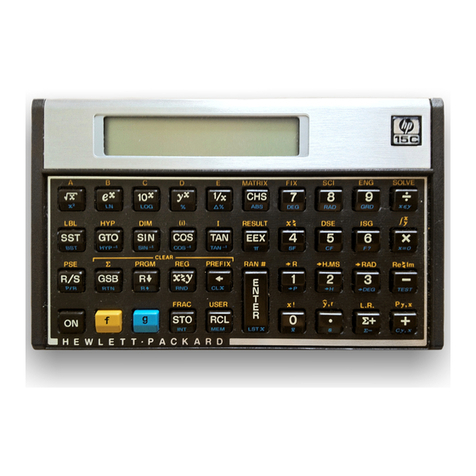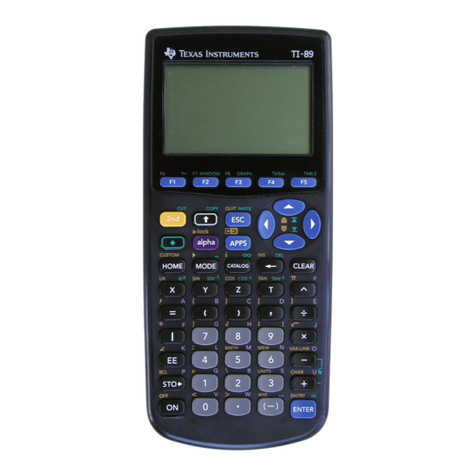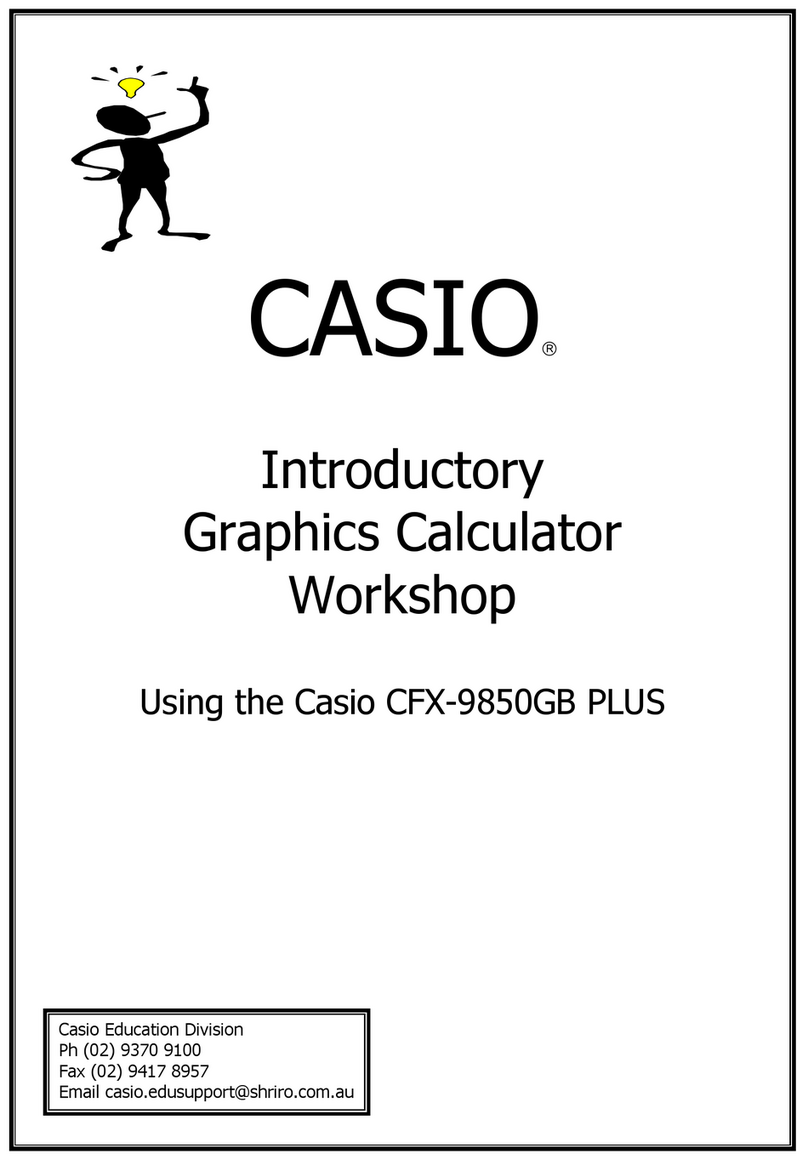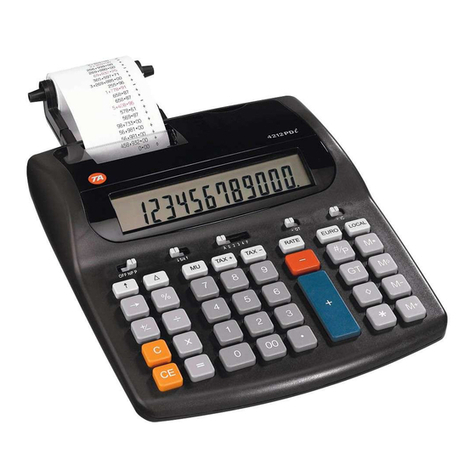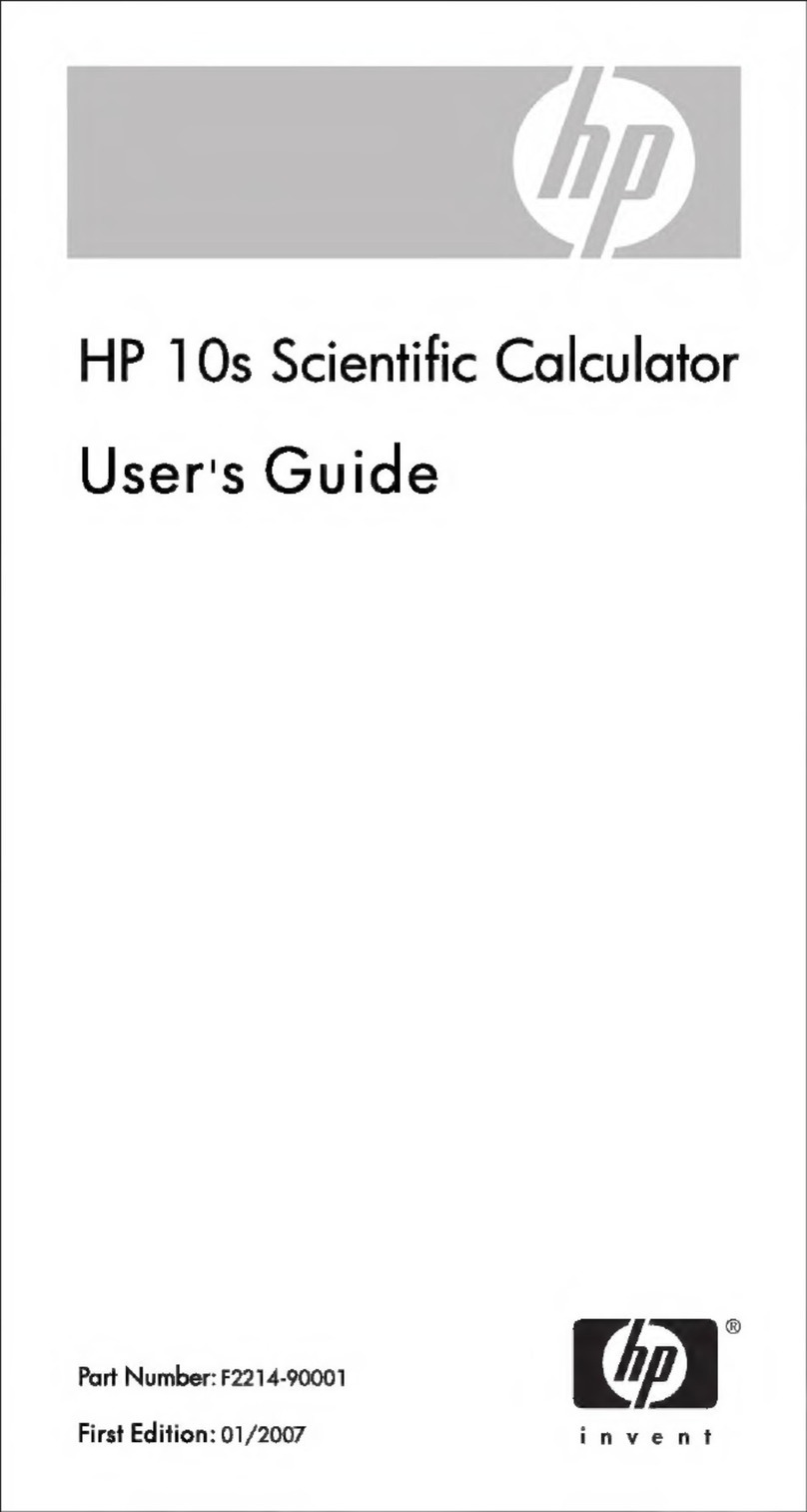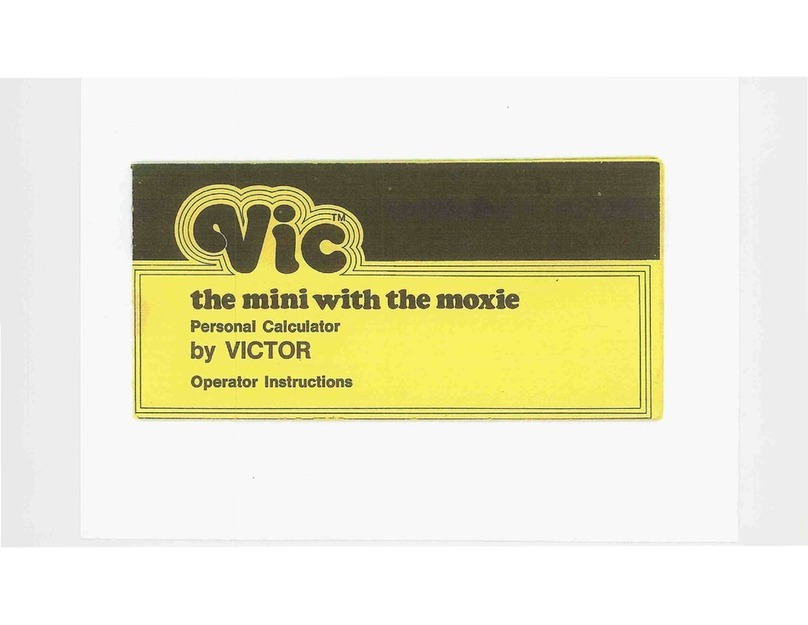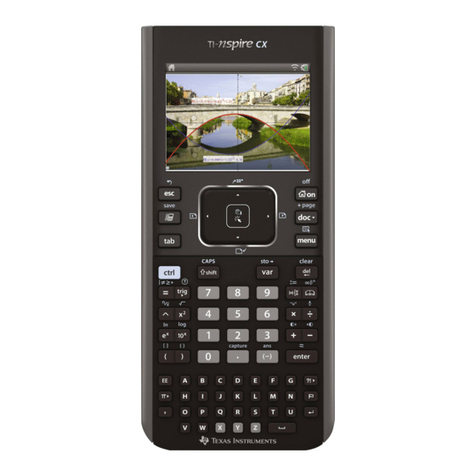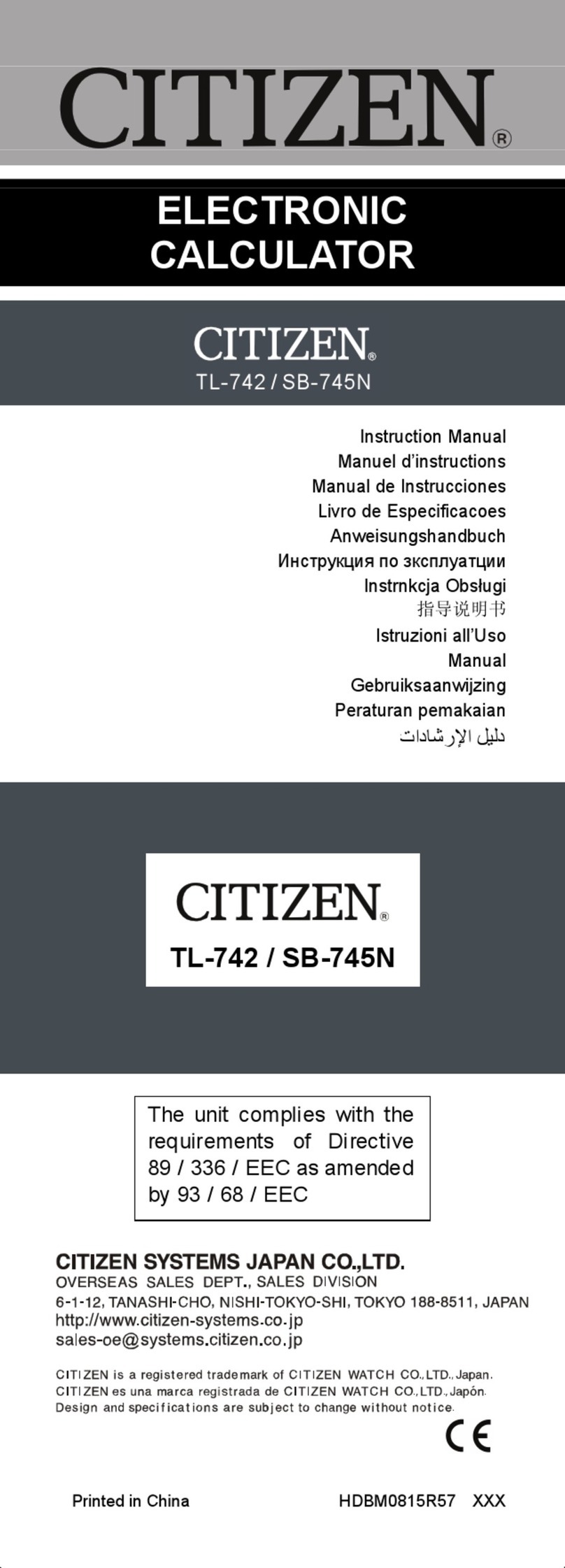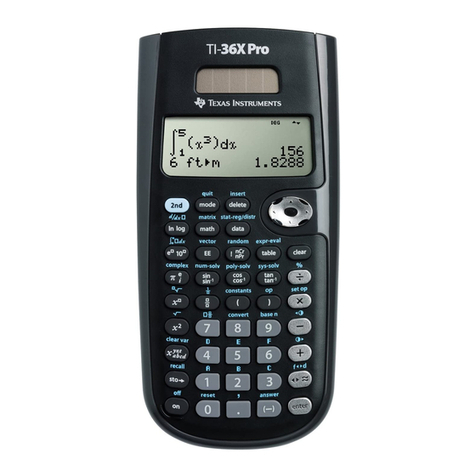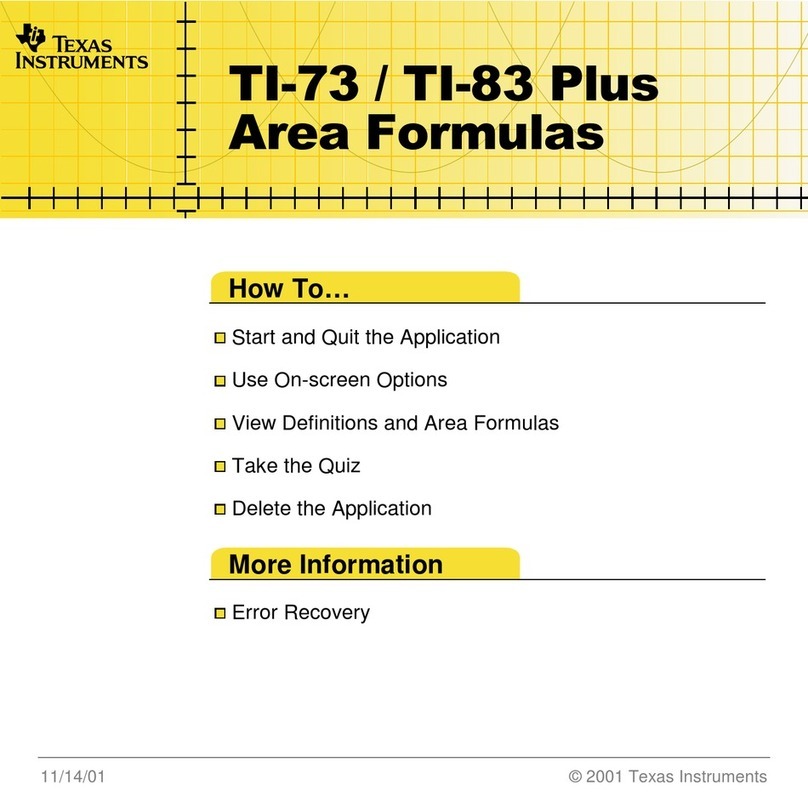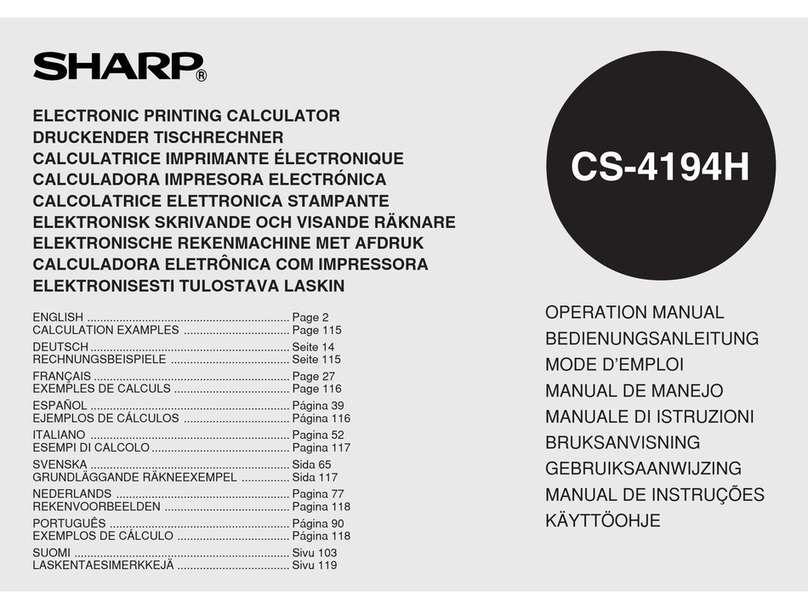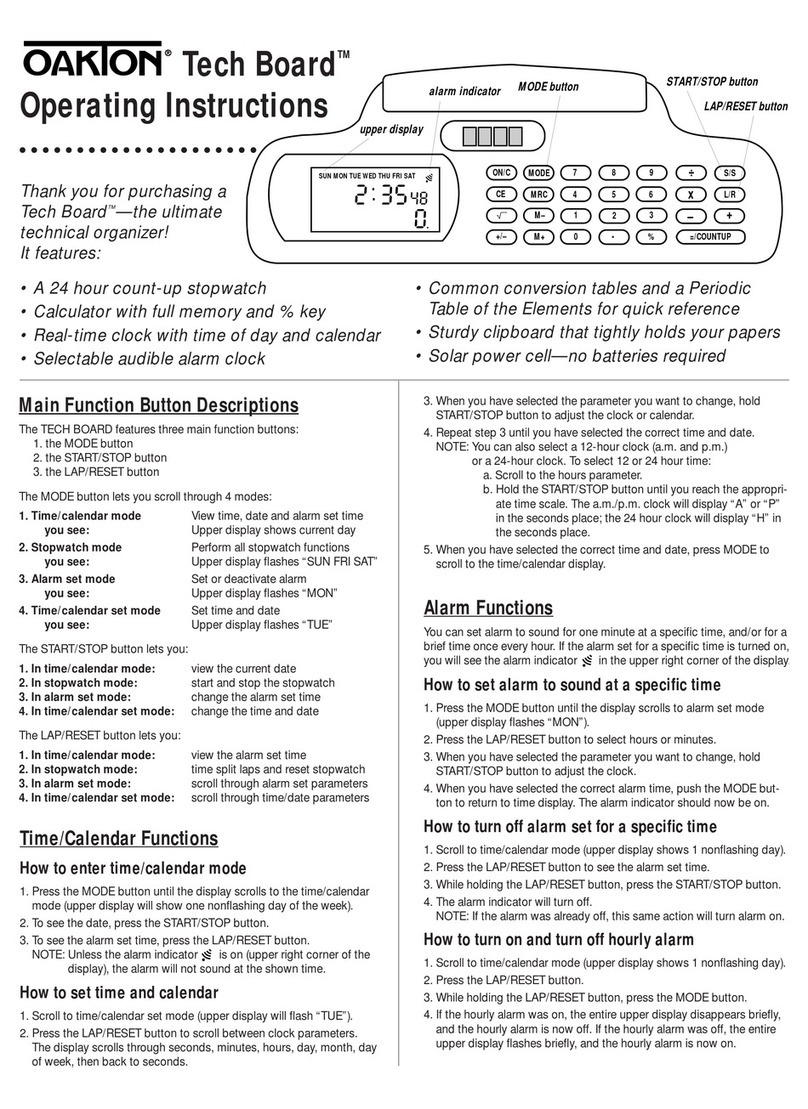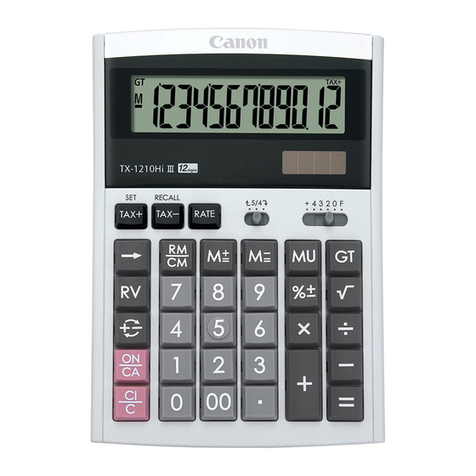Ricoh RICOMAC 122'1P User manual

OPERATING
INSTRUCTIONS
ELECTRONIC CALCULATOR
RICOMAC
122'1P

CONTENTS
KEYBOARD.
. . . . . . . . . . . . . . . . . . . . . . . . . . . . . . . . . . . . . . . . .
..
2
SPE(fFIC
AT
IONS
. . . . . . . . . . . . . . . . . . . . . . . . . . . . . . . . . . . . . . . . . . 3
EXPLANATION
.....
.
....
..
. . . .
....
....
..
....
..
....
..
...
4
PRINTING MECHANISM
..
.
......
.
......
. . .
..
. . .
..
...
. . . . .
..
. 7
OPERATING
EXAMPLES
..
. 8
I) Addition and Subtrac
ti
on . . . .
....
. . . .
.. .. ..
..........
. . . 8
2) Multiplication
....
. .
...
.
.. ..
....
.
....
. .
....
. 9
3)
Divi
sion
.. .. ..
. . .
10
4)
Power Calculation . . . . . . . . . . . . . . . . . . . . .
II
5) Reciprocal Calcula tion
...............
11
6) Mixed Calculation
....
.
...
. 12
7) Calculation
of
Per
ce
n
ta
ge
......
. . .
.....
. . . . . . . . . .
..
.
..
. . .
12
8) Two Memory Accumulation
....
. . . . . . . . . .
13
9)
Grand total . . . . . . . . .
......
_ .
......
.
14
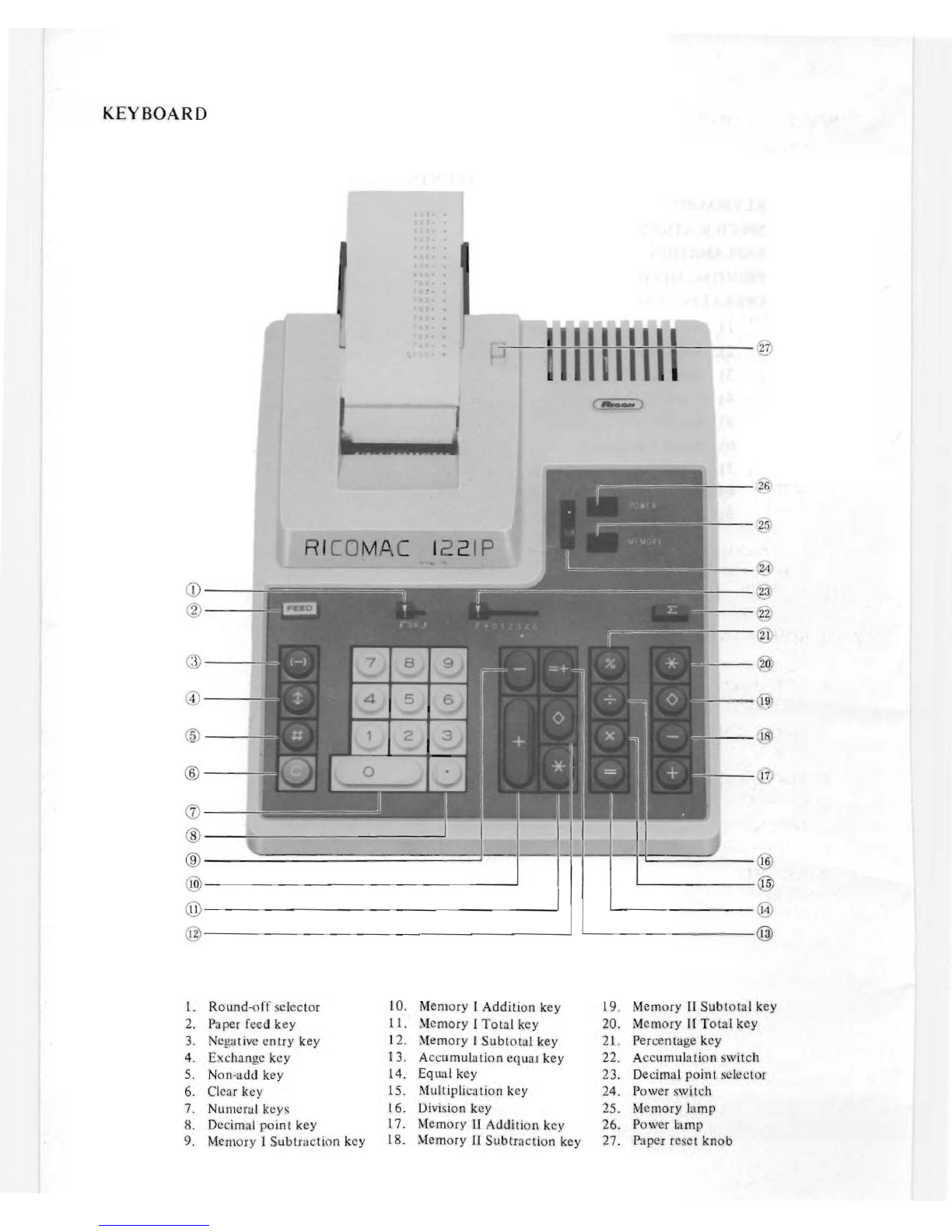
KEYBOARD
RICOMAC 12 2
1P
~6
1
~
)
(if
CD
~
_
:v
® (i21
®
CD
(z
Oj
@
(
i~
)
@ JS)
®
~
~7
~
(j)
® @
® @
@
@ @
@
@
l.
Round-
o
il
selec
t
or
2.
P
ap
er
fecd
key
3.
Nc~ativc
entry
key
4.
Exchangc
kcy
5.
Non-add
k
ey
6.
Clear
key
7. NUlllerul k
eys
H.
Decimal
point
key
9.
Mem
ory I
Subtraction
k
ey
10.
1l.
12.
13.
14.
15.
16.
17_
18.
Memory I
Addition
k
ey
~[
e
mor
y
I
Total
key
~-fem
o
ry
[
Subtotal
key
A
cc
umulati
on
eq
u
al
key
Equal
k
ey
Multiplicati
on
key
Divis
ion
key
Me
mor
y
LI
Addition
key
Memor
y II
Subtraction
key
19. Mem
ory
II
Subtotal
key
20. Me
mor
y II T
ota
l
key
2l.
Perce
nta
ge k
ey
22. A
cc
umulati
on s
witch
23.
Decimal
point
selector
24.
Power
swit
ch
25. Me
mor
y la
mp
26. Powcr
limp
27. P
ape
r
reset
kn
o b

SPECIFICA
nONS
1.
CAPACI1Y
:
Entry.
. . . . . . . . . . . . . . . . . . . . . . . . . . . . . . . . .
..
12 digits
Addition and
Subtraction.
. . . . . . . . . . . . . . . . . . . . . . 12 digits
Multiplication:
Multiplier . . . . . . . . . . . . . . . . . . . . . . . . . . . .
..
12 digits
Multiplicand . . . . . . . .
....
..
...
. . .
...
. . .
..
12 digits
Product
. . . . . . .
.....
.
...
. . . . .
.....
. . . . . 12 digits
Division:
Divis
or
. . . . . . . . . . . . . . . . . . . . . . . . . . . . . . . . 12 digi
ts
Dividend
....
. . . . .
...
.
.....
. . . . .
...
. . . " 12 digits
Quotient . . . . . . . . . . . . . . . . . . . . . . . . . . . . . . . 12 digits
Memory . . . . . . . . . . . . . . . . . . . . . . . . . . . . . . . . . . 12 digits
Maximum
Decimals.
. . . . . . . . . . . . . . . . . . . . . . . .
..
11
digits
2.
PRINTING:
Number
of
print
characters:
16
(12
numerals, 1 decimal pOint, 1 negative sign, and 2 symbols)
Speed: 2.7 lines per second
Paper:
Standard
roll paper
Width
..
. . . . . . . . . . . . . . . . .
... ...
. .
.. ..
. . . 57
mm
Diameter
.....
. . . . .
...
.
.....
. . . .
..
...
70
mm
max.
Ribbon:
2-color (Black
and
Red)
Width . . . . . . . . . . . . . . . . . .
...
. . . . . .
...
.. ..
13
mm
Length . . . . . . . . . . . . . . . . . . . . . . . . . . . . . . . . . . . 6 m
3.
COMPONENTS
:
LSI
4.
VOLTAGE
:
AC
115V, 50/
60
Hz
5.
POWER
CONSUMPTION:
20W
6.
SERVICE
TEMPERATURE:
o
~
40°C
7.
DIMENSIONS:
9-7/16"
(W) x
11-13/16"
(D)
x
3-25/32"
(H)
8.
WEIGHT:
4.1 kg
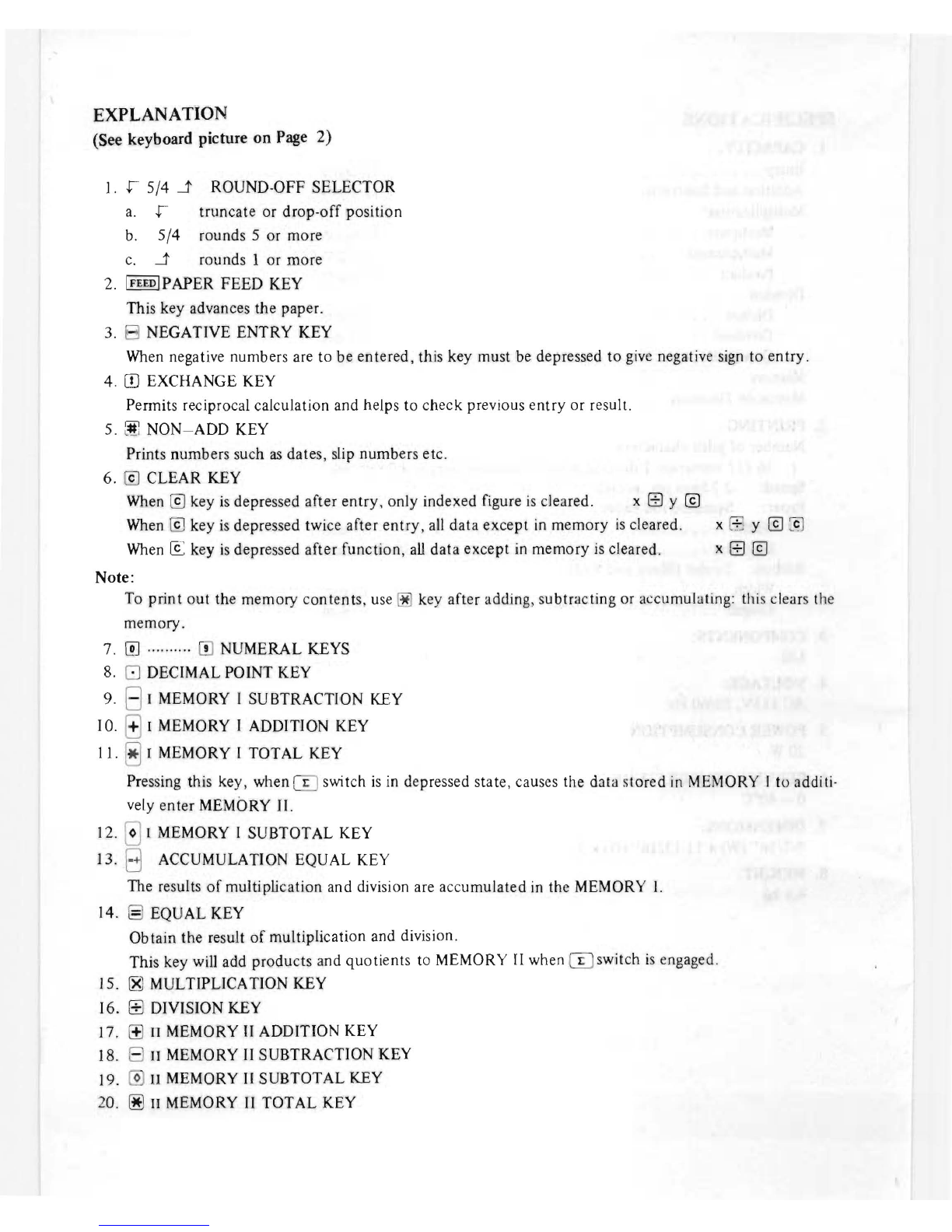
EXPLANATION
(See keyboard picture on Page 2)
I.
.r
5/4 j ROUND-OFF SELECTOR
a..r
truncate or drop-off position
b. 5/4 rounds 5 or more
c.
j rounds 1 or more
2.
IFEEDlpAPER
FEED KEY
This key advances the paper.
3. NEGATIVE ENTRY KEY
When
negative numbers are to be entered, this key must
be
depressed to
give
negative
sign
to entry.
4.
CD
EXCHANGE KEY
Permits reciprocal calculation and helps to check previous entry or result.
5.
~
NON
-
ADD
KEY
Prints numbers such
as
dates, slip numbers etc.
6.
@]
CLEAR
KEY
When
@]
key
is
depressed after entry. only indexed figure
is
cleared.
xBy@]
When
@]
key
is
depressed twice after entry,
all
data except
in
memory
is
cleared. x f8 y
@]
:.cJ
When
[S key
is
depressed after function,
all
data except
in
memory
is
cleared. x 8
@]
Note:
To print out the memory contents,
use
~
key after adding, subtracting or accumulating: this clears the
memory.
7.
rn
....
..
....
mNUMERAL KEYS
8. 8 DECIMAL POINT KEY
9. 81
MEMORY
I SUBTRACTION
KEY
10
. 8I MEMORY I ADDITION KEY
11. @I MEMORY I TOTAL
KEY
Pressing this key, when
CD
switch
is
in
depressed state, causes the data stored
in
MEMORY
I to additi-
vely enter MEMORY II.
12. 01MEMORY I SUBTOTAL KEY
13.·
ACCUMULATION EQUAL
KEY
The results
of
multiplication and division are accumulated
in
the
MEMORY
I.
14.
§)
EQUAL KEY
Obtain the result
of
multiplication and division.
This key
will
add products and quotients
to
MEMORY
II
when
CIJ
switch
is
engaged.
15.
lB1
MUL
TIPLICATION KEY
16
.
r±l
DIVISION
KEY
17. (±]
II
MEMORY
II
ADDITION KEY
18. 8 n MEMORY
II
SUBTRACTION KEY
19.
@)
I1
MEMORY
II
SUBTOTAL KEY
20.
~
II
MEMORY
II
TOTAL KEY
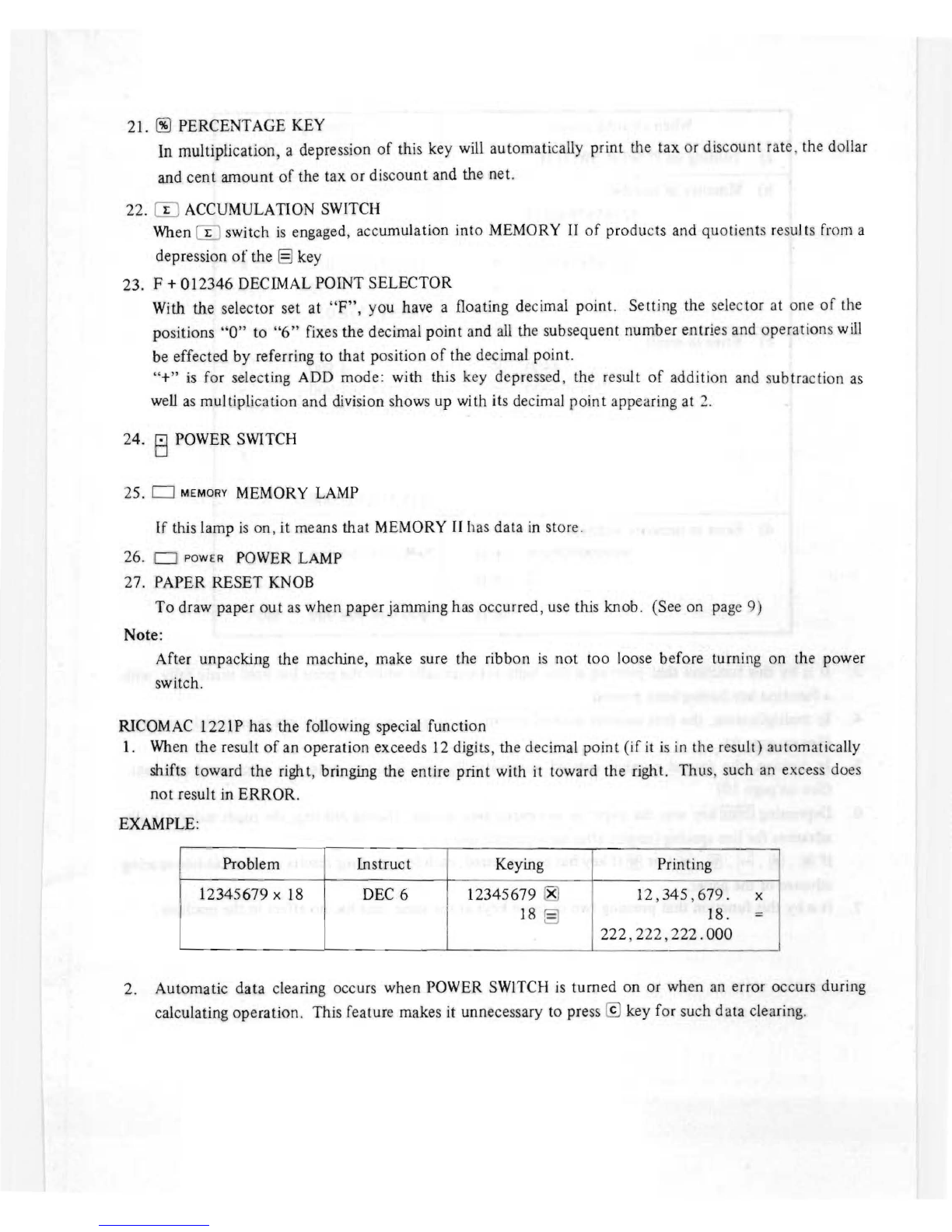
21.
00
PERCENTAGE
KEY
In multiplication, a depression
of
this key will automatically print the tax or discount rate, the dollar
and cent amount
of
the tax or discount and the net.
22.
IT)
ACCUMULATION
SWITCH
When
m
SWitch
is
engaged, accumulation into MEMORY
II
of
produc
ts
and quotients r
es
ul
ts
from
a
depression
of
the
El
key
23. F + 012346 DECIMAL POfNT SELECTOR
With the selector set at
"F",
you have a floating
de
ci
mal point. Setting the selector at o
ne
of
the
positions
"0"
to
"6"
fixes the decimal point and
all
the subsequent number entries and operations will
be effected by referring
to
that position
of
the decimal point.
"+"
is
for selecting
ADD
mode: with this k
ey
depressed, the result
of
addition and subtraction
as
well
as
multiplication and division shows up with its
de
ci
mal
point appearing at 2.
24.
tl
POWER
SWITCH
25. 0 MEMORY MEMORY
LAMP
If this lamp
is
on,
it
means that
MEMORY
II
has data
in
stor
e.
26.
CJ
POWER
POWER
LAMP
27. PAPER RESET
KNOB
To draw paper out
as
when paper jamming has occurred,
use
this knob. (See
on
pa
ge
9)
Note:
After unpacking the machine, make sure the ribbon
is
not too loose before turning on the power
switch.
RICOMAC
I221P has the following special function
1.
When
the result
of
an operation exceeds
12
digits, the decimal po
in
t (if
it
is
in
the result)
au
tomatically
shifts toward the right, bringing the entire print with it toward the right.
ThllS
, such
an
excess does
not result
in
ERROR.
EXAMPLE:
Problem Instruct Keying Printing
12345679 x
18
DEC
6 12345679
f8l
12
,
345,679.
x
18
§)
18. =
222, 222
,222
.000
2. Automatic data clearing occurs when POWER
SWITCH
is
turned on or when
an
error occurs during
calculating operation. This feature makes
it
unnecessary
to
press @ key for such data
cle
aring.
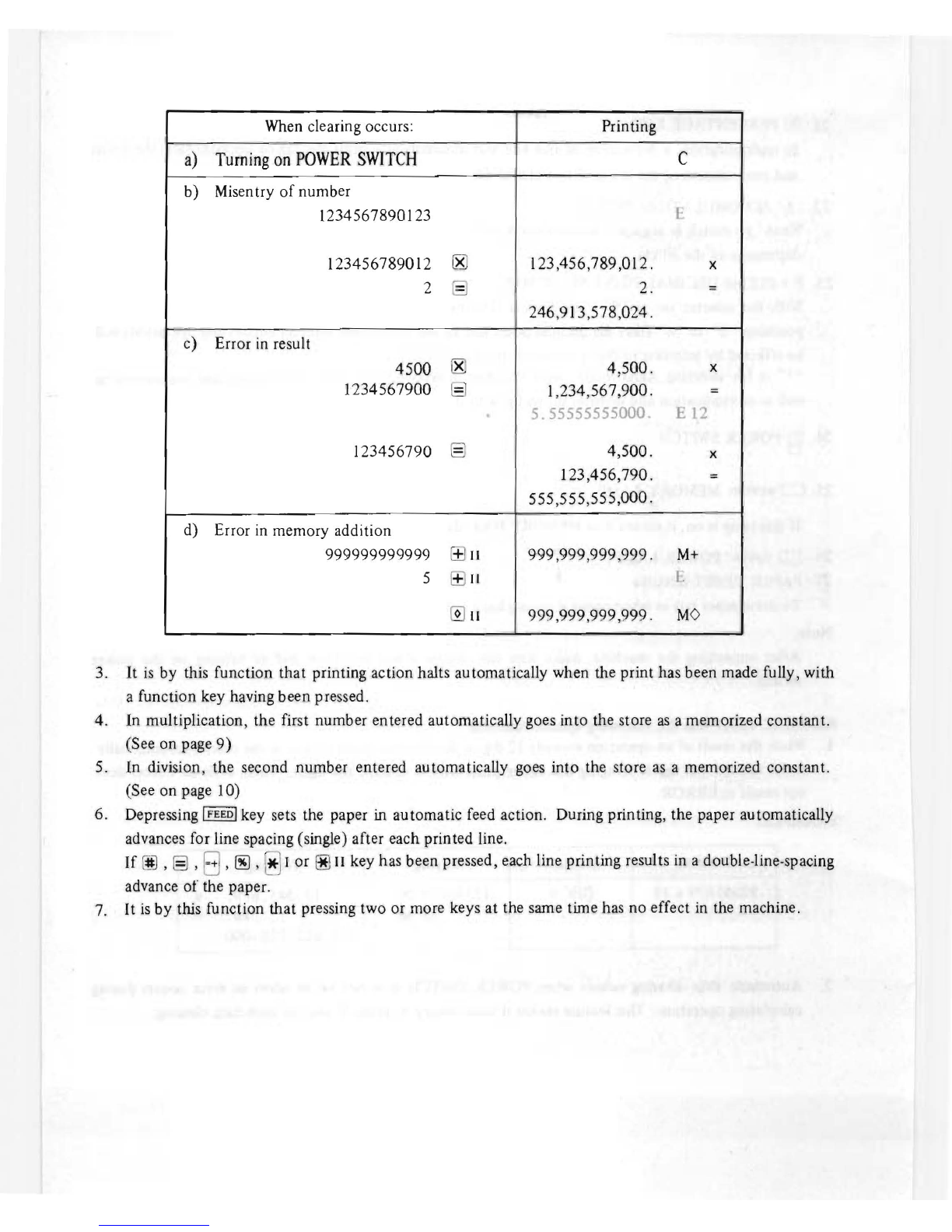
a)
b)
When clearing occurs:
Turning
on
POWER
SWITCH
Mis
e
ntry
of
number
1234567890123
i Printing
C
E
I
c)
d)
123456789012
2
Error
in
result
4500
1234567900
123456790
Error
in
memory addition
999999999999
5
~
El
(8)
=
§j
(±)
II
I±J
II
~
II
I
12
3,456,789,012.
2.
246,
913
,578,
024
.
4,500.
1,234,
567,900
.
5.55555555000
4,
500.
123,
456
,
790.
555,555,555,
000
.
999,999,
999
,
999.
999,999,
999,999.
x
=
x
=
E 12
x
=
M+
L
MO
I
3.
It
is
by this function
that
printing action halts automatically when the print has been made fully, with
a function key having been pressed.
4. In multiplication, the first number entered automatically goes
into
the store
as
a memorized constant.
(See
on
page
9)
5.
In
division, the second number entered automatically goes into the store as a memorized constant.
(See
on
page 10)
6. Depressing IFEEDIkey sets the paper in automatic feed action. During printing, the paper automatically
advances for line spacing (single) after
ea
ch printed line.
If
[
~
,
El
,8
,00
,@
I
or
00
II
key has been pressed, each line printing results
in
a double·line·spacing
advance
of
the paper.
7.
It
is
by this function that pressing two or more keys at the same time has no effect in the machine.

Spool removal for ribbon replacement:
PRINTING MECHANISM
How
to
set
roU
paper:
I. After mounting the paper holder
on
the
machine, open
th
e
roll
paper fitting position
of
the paper holder sidewi
se
and then set
the roll paper.
2. After mounting the roll
on
the shaft, insert
the folded end squarely
i.n
to the inlet , and
depress / FEEDJ key to feed
in
until
it
extends
beyond the paper cutter.
3.
Do not try to force out paper by pulling
forcibly when it
IS
jammed and refuses to get
fed. To clear the jam, pull the paper reset
knob toward front and gently draw the paper
out.
J. Turn
off
the power switch. Take
off
the top
cover
of
the prin ter.
2.
Move
the ribbon spool retaining lever ®, right
or left,
in
the direction of the arrowhead, and
take the loaded spool out.
3.
Pla
ce
new ribbon
in
slots ® and
Ci:i)
and
around
<D
and @ and then
in
se
rt
two ribbon
spools.
4.
In
this c
ase
, insert both spools to both shafts
after pulling ©.
5. Set
both
spools to the
co
rrect position by
pushing down each spool and moving right
and le
ft.
6.
Mak
e sure the
new
ribbon spools are set
®

OPERATING
EXAMPLES
I)
Addition
and
Subtraction
Touch
Printing
In
st
ruct
En
tryon
keyboard
Probl
em
I±J
I
321.
+
DEC F
321 + 789 00CD
[±)
I
IT](!J
(!J
789.
+
1,
11
O.
001
*
123.
+
l±JI
Repeat
Addition
& DEC F OJIIl0
Subtracti
on
[±)
I
123.
+
1'3.
El
l
123 + 123 -123 + 123 l±J 1
123.
+
246.
001
*
1.
23 +
l±J
1
DEC +
1.23
+4.56
- 7.89
OJ
00
,
4.56
+
rI) [!) W
I±J
I 7
89
-
El
l
mC!H!J
2.10
-
001
*
I

2) Multiplication
Tou
ch Printing
1----
Instruct
Entry
on
keyboard
Problem
DEC 2
CD
0 0!Il 1.
25
x
5/4
1.25 x 9.876
l8l
§l
(!)
8 [!
){
I
)[
!)
9.876
""
12.35
[gl
9.53
x
DEC 2
Chain
Multiplication
00
0 0
-1'
1.9-
®
B
CD8
C!J
Ket
ten-Multipl
ikation
"
§l
3.
0
9.53 x
(-1.9)
x 3
"'"
54
33-
DEC F 36. x
Constant
Mul
tiplication
~
0 m
r
§l
~
CD
8 0
1.2
36 x 1.2
43 . 2
36 x 6.5 (I]8
C!J
El
36. x
65
;
36 x - 9.6
234.
(§
36. x
9 6 -
8 m8(I]
345.6
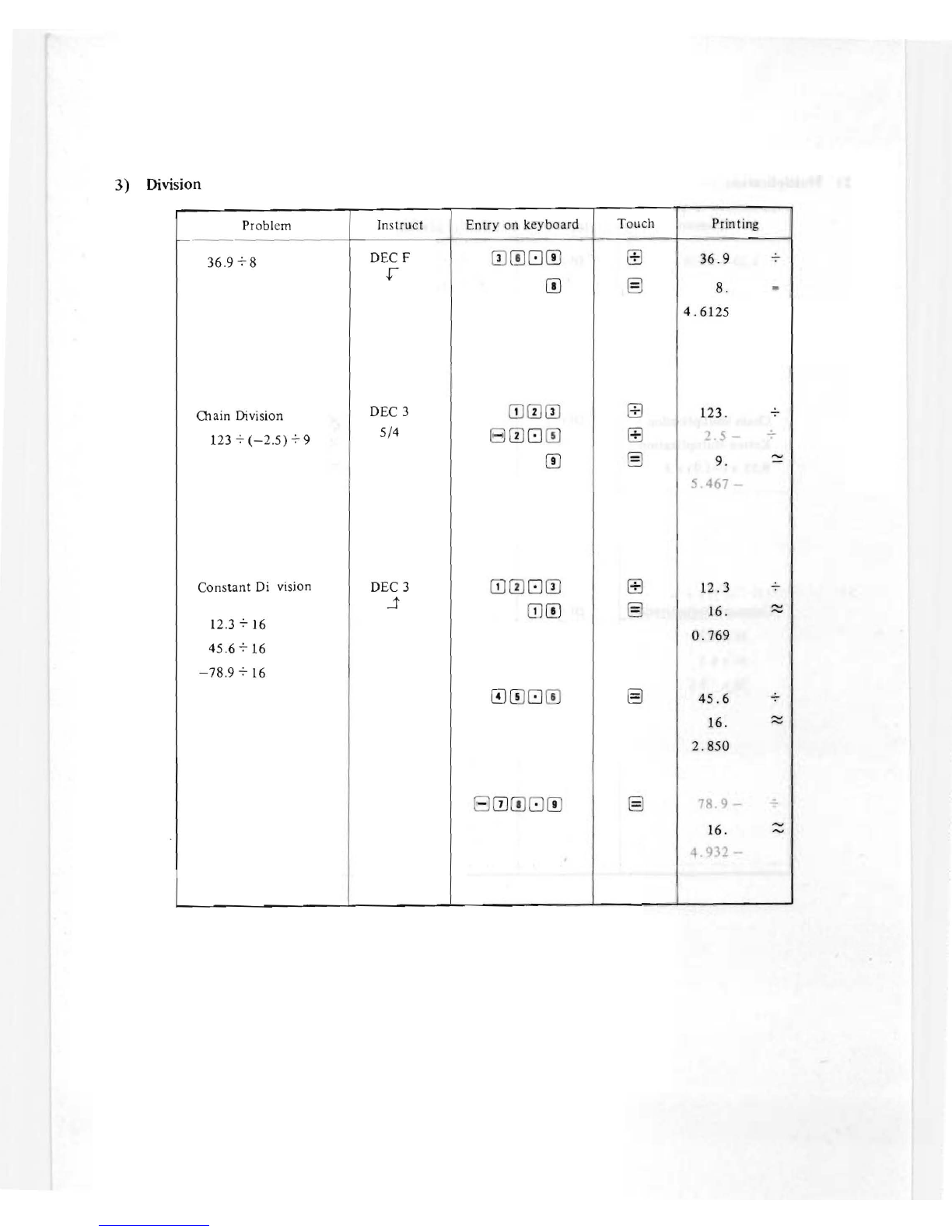
3) Division
Touch Print
ing
In
struct
En
try on keyboard
Pr
o
bl
em I
~
.
DEC
F
36.9
r±l
0
ffi
8m
36.978
.r-
C!)
§)
8 =
4 .6125
DEC 3 123 .
B
CD00
Ch
a
in
Divi
sion 5/4
25-
-:-
80
8 m
!±l
1237
(-2.5)
7 9 m
§)
~
9.
)
467-
Constant
Di
vi
sion DEC 3
12.3
!±l
mITl
8 0
j
:::::
16
.
CD
C!)
EJ
1
2.
3716
0.769
45
.
6716
-78
.
9716
§l
45 .6
m0 8
ill
~
16.
~
2.850
§)
711
9 - -
8 w
(!)
8 0
~
16.
~
4
932
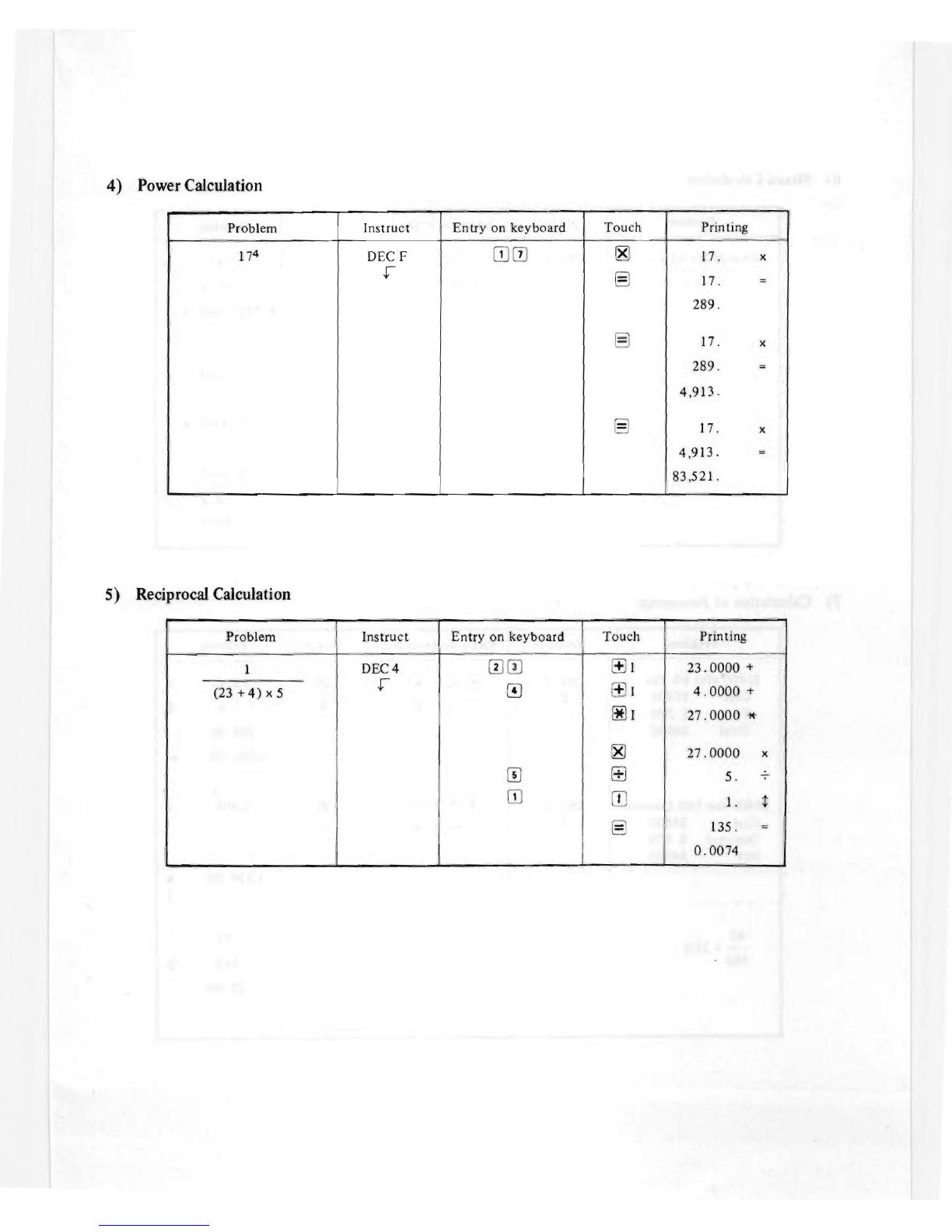
4)
Power
Calculation
Problem
17
4
Instruct
DEC F
.r
Entr
y on keyboard
OJ
CD
Touch
[8J
§]
Printing
17.
17 .
289.
x
=
§l
17.
289.
4,913
.
x
= I
§)
17.
4,913.
83521.
x
=
S)
Reciprocal
Calculation
Problem
1
(23 +
4)
x 5
I
Instruct
DEC 4
.r
En
tryon
keyboard
mm
0
fI)
CD
Touch
ffi
l
~
[
001
[8J
l±J
ill
El
0.0074
II
Printing
23
.
0000
+
4.0000
+
27
.
0000
*"
27.0000
x
5 .
1.
t
135 . = I

6)
Mixed Calculation
Problem Instruct Entry on keyboard Touch Printing I
147
x 25.8 +65.4 -789
3.2
DEC4
.r-
ITl0CD
008[!]
[!J[!]
8 0
w
[!)1Il
080
(8)
+
r±JI
8 1
~
I
f±l
§]
147 .
25.8
3,
792.6000
+
65
.
4000
+
789 0000 -
3,069.0000
*'
3,069.0000
3. 2
959
.0
625
x
=
7)
Calculation
of
Percentage
Problem Instruct Entry on keyboard Touch Printing
$5800 plus
5%
Tax
Cost $5800
Tax $ 290
Total $6090
$5800 less
15
%
Dis
c
ount
Cost $5800
Discount $ 870
Net $4930
42
-=25
%
168
DEC2
.r-
DEC2
.r-
DEC2
.r-
m[!)(!)
(!)
m
mm(!)(!)
8OJ0
0 0
OJ[!Jm
~
~
[8J
[ffi
[±)
~
5,800. x
%
5.
290 .00
6,090.00
*'
5.800. x
15
-%
870.00
-
4,930.00
*'
42.
168. %
25
.00
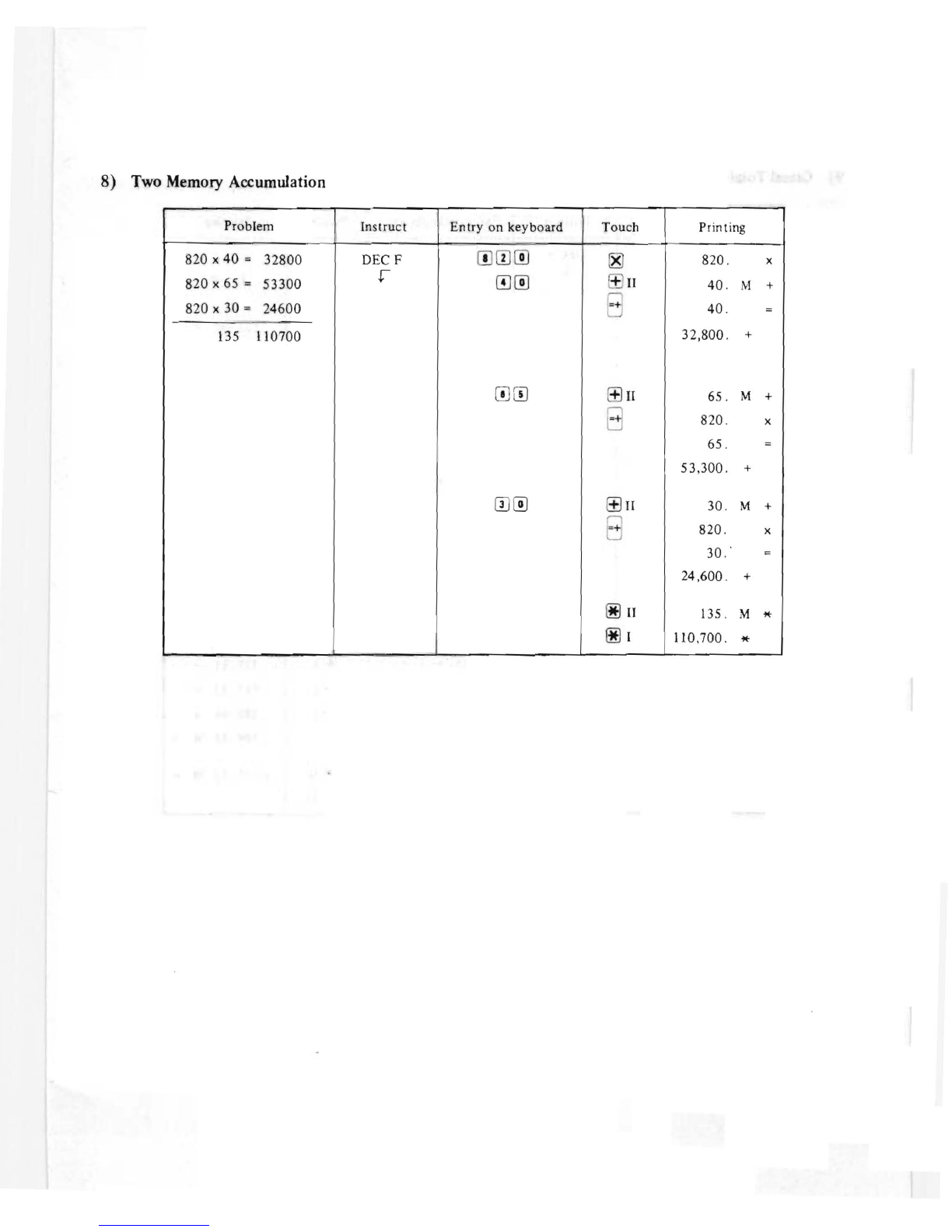
8)
Two
Memory
Accumulation
Problem
Instruct
Entry
on
keyboard
Touch
Printing
820 x 40 : 32800 DEC F (IHIJ
l!J
18l
820. x
820 x
65
; 53300
.e-
m[!]
ffi
ll
40. M +
820 x
30
: 24600 = 40. ;
135
110700
mill
0[!]
(±]
J1
=
(±]
II
8
~II
~I
32,800 . +
65. M
820.
65.
53,300. +
30. M
820.
30
..
24,600. +
135. M
110
,700. *
+
x
;
+
x
:
*
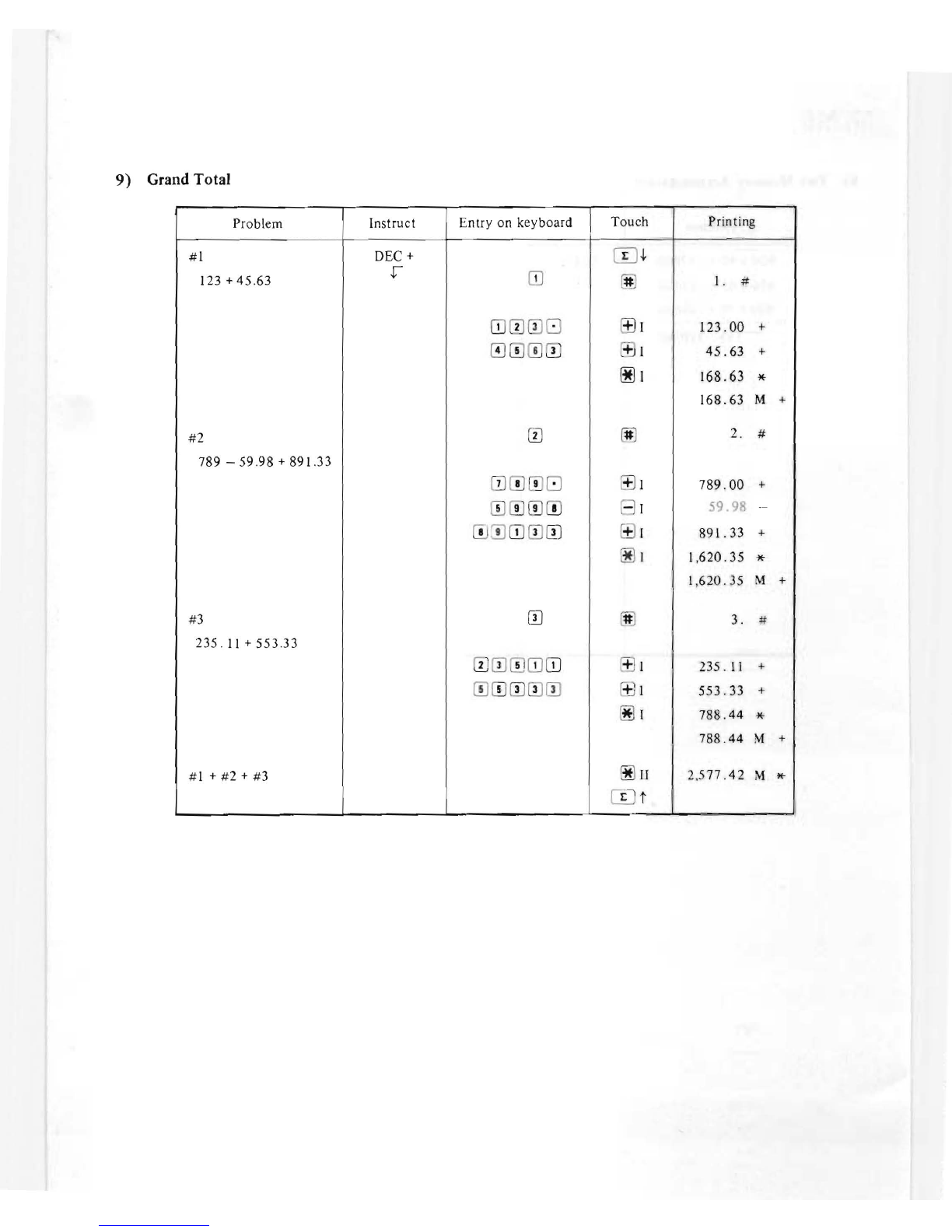
9)
Grand
Total
Problem
Instruct
#1
DEC+
123+45.63
r
#2
789 -59.
98
+
891.33
#3
235.
11+553.33
# 1 +
#2
+ # 3
Entry
on
keyboard
OJ
OJ
ffi[]]8
C
f][Il[!Jm
0
GJC!lf.Il8
0®f.IlC!l
!IJ1J
OJ
III
0
[]]
0
0(IJOJ
OJ
0
000
0
Touch
W
~
@
l±
1I
ffi
l
~l
00
t±l
l
8 1
+1
@ I
00
t±l
l
ffi
l
~
I
00
11
CD
t
Prinling
I . #
123.00
+
45
.63 +
168 .63
...
168 . 63 M +
2.
#
789.
00
+
59
9R
.-
891 .33 +
1.620. 35
...
1.
620.3
5 M +
3.
#
235 .
II
553.33
788 .
44
788 .
44
+
+
...
:vi
+
I
2.577 .
42
M
..-

MEMO
s
lIowl"
oh"
&"
yo
r I"
AGE
4 Reciprocal
De
pressing the
El
key twice follow
ed
by the
EI
ke
y will cause the reciproc
al
~
to
be displayed.
To
find the reciprocal of a result press
El
EI
EJ
.
The
answer is
0.6
6
666
66.
PROBLEM ENT
RY
DISPLAY
Fi
nd t
he
recipro
ca
l
of
8 8
El
El
EI
0.
125
1 2
00
3 8
48
1.5
Fi
nd 2 X 3 + 4
El
EIEl 0.6
666666
GE
17
Me
mory
PRO
BLEM
EN
TRY
DISPLAY
(2
X 6)
+(12
+3)
-13
=3
2
!E1
6
El10
1±l
12.
12
EI
3
ElI0
I±l 4.
I0
El
13
.
The
answer
;s
3.
10
§.I
3,
AS
27
Problem
12
PROB
LE
M ENT
RY
DISPLAY
(3
+
13)5
-
3.
68
20
3 ttl 13
(8l
58
16
.
80
.
20 8
60
.
The
denominator;s 3.
68
3
E)
68
§]
16,304347
94755
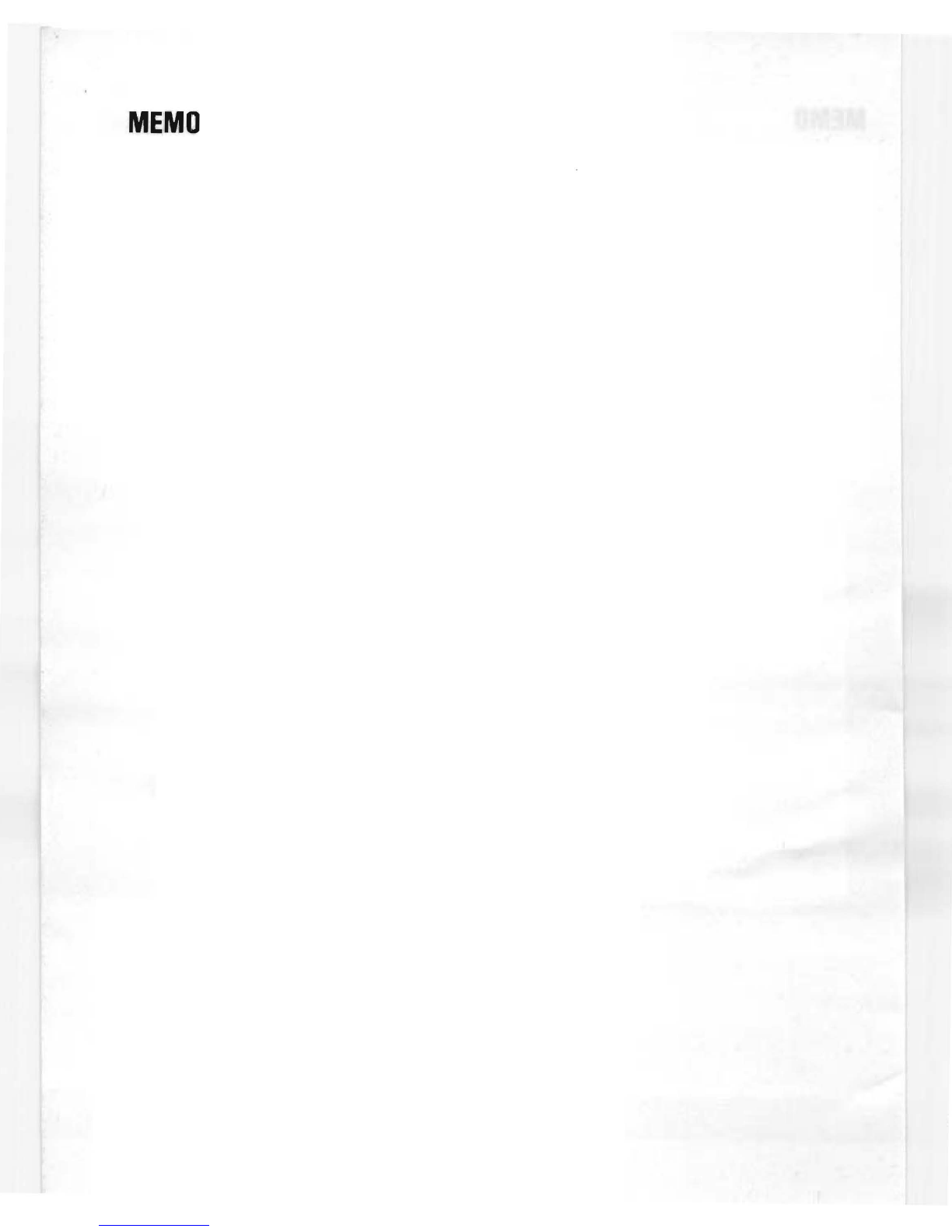
MEMO

Table of contents
Other Ricoh Calculator manuals