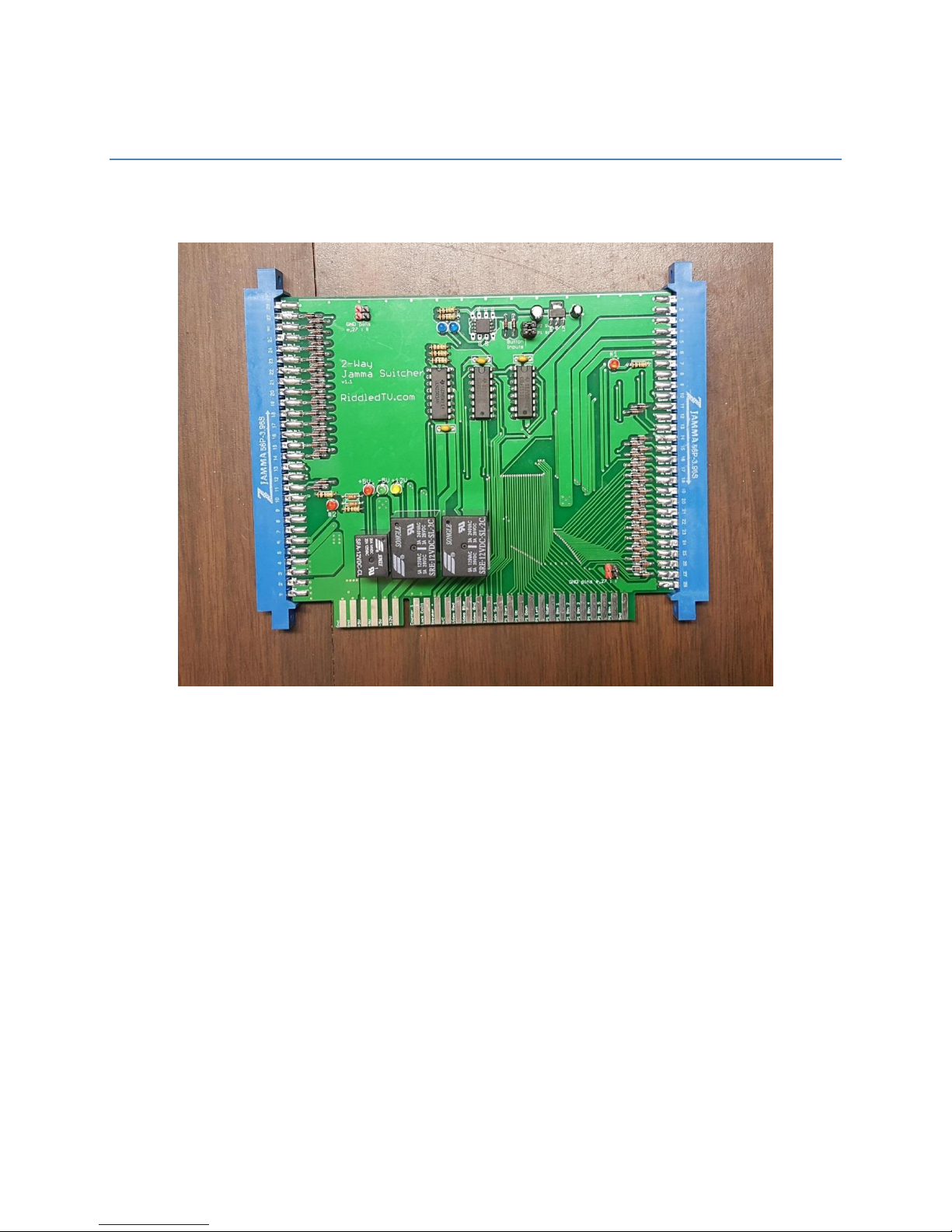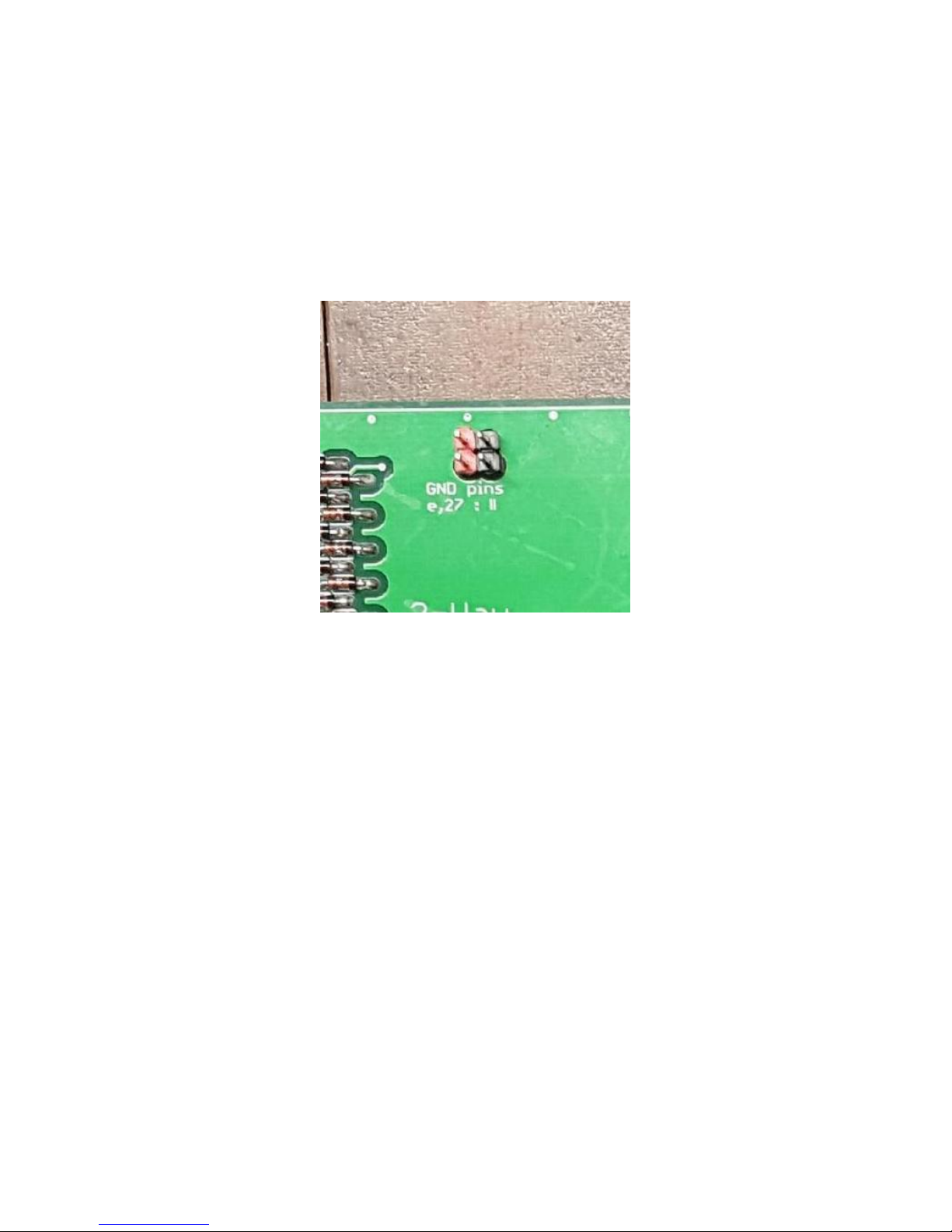RiddledTV.com Page 4 Rev. 10-16-2017
Installation Instructions:
1. Disconnect AC power.
2. Verify your JAMMA harness wiring matches the standard as shown in Figure 3.
3. Plug the Switcher into your existing JAMMA harness and mount in a suitable location.
Note: Do NOT connect the JAMMA gameboards yet.
4. Double-check all your work.
5. Reconnect AC power, and turn the power on.
6. Verify that the switcher is receiving inputs from your control panel by doing the following:
a. Press Player1-Start. Verify that the 1st Blue LED on the switcher circuit board illuminates
as the Player1-Start button is pressed. Note, If an alternate input button is being used,
verify the input from that button in place of Player1-Start.
b. Press Player2-Start. Verify that the 2nd Blue LED on the switcher circuit board
illuminates as the Player2-Start button is pressed. Note, If an alternate input button is
being used, verify the input from that button in place of Player2-Start.
7. Turn power switches off, and disconnect AC power
8. Plug the JAMMA gameboards into the right and left side of the JAMMA Switcher. Make
certain that all boards are securely mounted and are not contacting other wiring or metal
supports inside your arcade cabinet
9. Reconnect AC power, and turn the power on
10. To advance to the next game hold down both Player1-Start and Player2-Start buttons.
11. You may need to readjust your monitor’s color balance levels.
(The remainder of this page intentionally left blank)