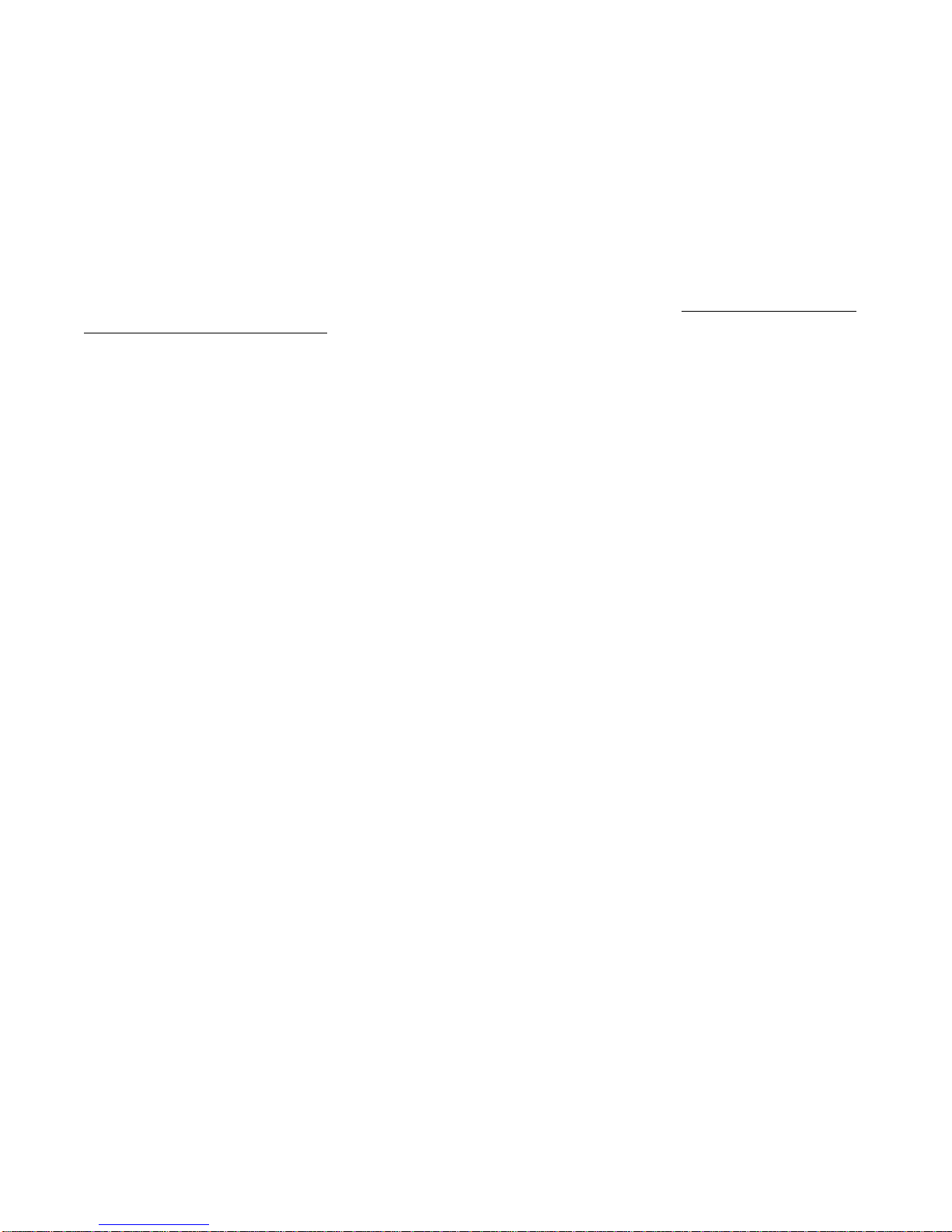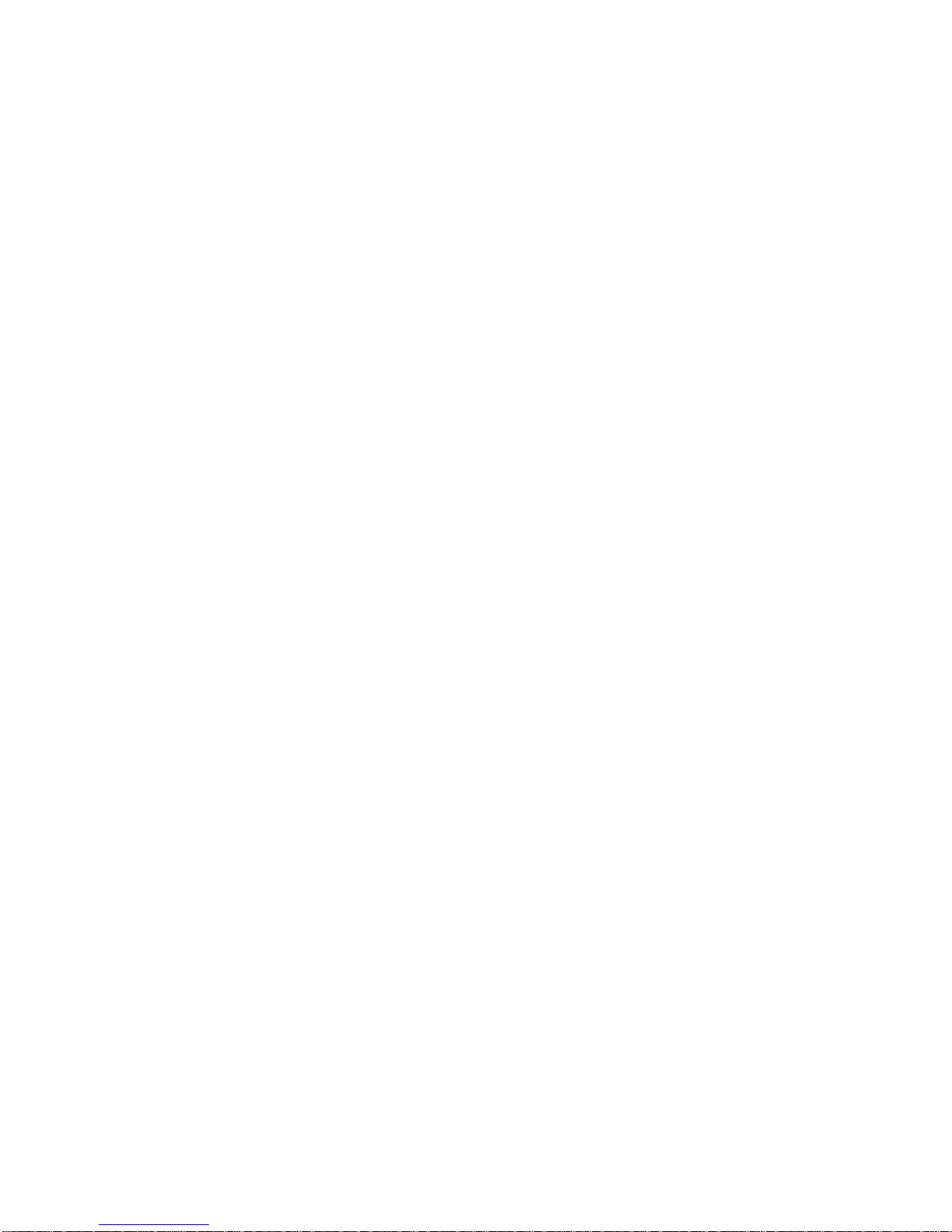Warranty
RIGEL CORPORATION - CUSTOMER AGREEMENT
1. Return Policy. If you are not satisfied with the items purchased, prior to usage, you may return them to Rigel
Corporation within thirty (30) days of your receipt of same and receive a full refund from Rigel Corporation.
You will be responsible for shipping costs. Please call (904) 373-4629 prior to shipping. A refund will not be
given if the READS package has been opened.
2. READS and RROS License. The READS and RROS being purchased is hereby licensed to you on a non-
exclusive basis for use in only one computer system and shall remain the property of Rigel Corporation for
purposes of utilization and resale. You acknowledge you may not duplicate the READS or RROS for use in
additional computers, nor may you modify, disassemble, translate, sub-license, rent or transfer electronically
READS or RROS from one computer to another, or make it available through a timesharing service or
network of computers. Rigel Corporation maintains all proprietary rights in and to READS and RROS for
purposes of sale and resale or license and re-license. BY BREAKING THE SEAL AND OTHERWISE
OPENING THE READS PACKAGE, YOU INDICATE YOUR ACCEPTANCE OF THIS LICENSE
AGREEMENT, AS WELL AS ALL OTHER PROVISIONS CONTAINED HEREIN.
3. Limited Warranty. Rigel Corporation warrants, for a period of sixty (60) days from your receipt, that READS
disk(s), RROS, hardware assembled boards and hardware unassembled components shall be free of
substantial errors or defects in material and workmanship which will materially interfere with the proper
operation of the items purchased. If you believe such an error or defect exists, please call Rigel Corporation
at (904) 373-4629 to see whether such error or defect may be corrected, prior to returning items to Rigel
Corporation. Rigel Corporation will repair or replace, at its sole discretion, any defective items, at no cost to
you, and the foregoing shall constitute your sole and exclusive remedy in the event of any defects in material
or workmanship.
THE LIMITED WARRANTIES SET FORTH HEREIN ARE IN LIEU OF ALL OTHER WARRANTIES, EXPRESSED
OR IMPLIED, INCLUDING, BUT NOT LIMITED TO, THE IMPLIED WARRANTIES OF MERCHANTABILITY
AND FITNESS FOR A PARTICULAR PURPOSE.
YOU ASSUME ALL RISKS AND LIABILITY FROM OPERATION OF ITEMS PURCHASED AND RIGEL
CORPORATION SHALL IN NO EVENT BE LIABLE FOR DAMAGES CAUSED BY USE OR
PERFORMANCE, FOR LOSS PROFITS, PERSONAL INJURY OR FOR ANY OTHER INCIDENTAL OR
CONSEQUENTIAL DAMAGES. RIGEL CORPORATION’S LIABILITY SHALL NOT EXCEED THE COST
OF REPAIR OR REPLACEMENT OF DEFECTIVE ITEMS.
IF THE FOREGOING LIMITATIONS ON LIABILITY ARE UNACCEPTABLE TO YOU, YOU SHOULD
RETURN ALL ITEMS PURCHASED TO RIGEL CORPORATION.
4. Board Kit. If you are purchasing a board kit, you are assumed to have the skill and knowledge necessary to
properly assemble same. Please inspect all components and review accompanying instructions. If
instructions are unclear, please return the kit unassembled for a full refund or, if you prefer, Rigel Corporation
will assemble the kit for a fee of $30.00. You shall be responsible for shipping costs. The foregoing shall
apply only where the kit is unassembled. In the event the kit is partially assembled, a refund will not be
available, however, Rigel Corporation can, upon request, complete assembly for a fee based on an hourly
rate of $50.00. Although Rigel Corporation will replace any defective parts, it shall not be responsible for
malfunctions due to errors in assembly. If you encounter problems with assembly, please call Rigel
Corporation at (904) 373-4629 for advice and instruction. In the event a problem cannot be resolved by
telephone, Rigel Corporation will perform repair work, upon request, at the foregoing rate of $50.00 per hour.
5. Governing Law. This agreement and all rights of the respective parties shall be governed by the laws of the
State of Florida.