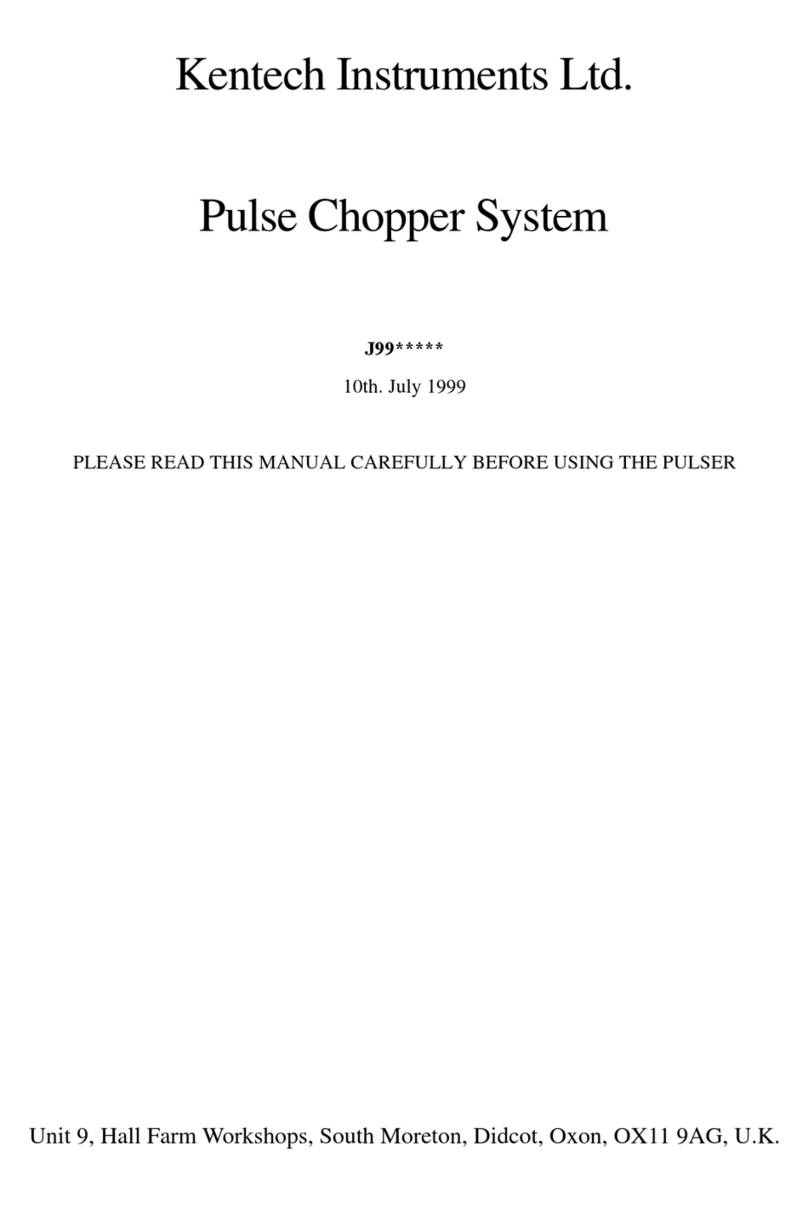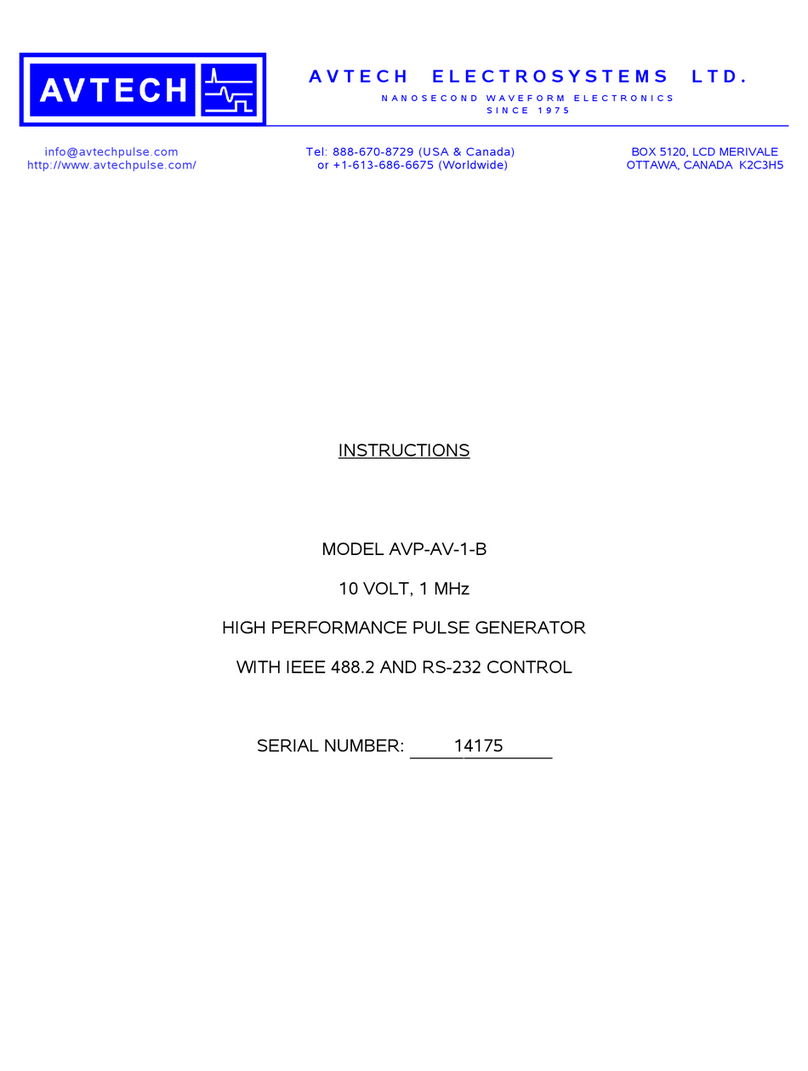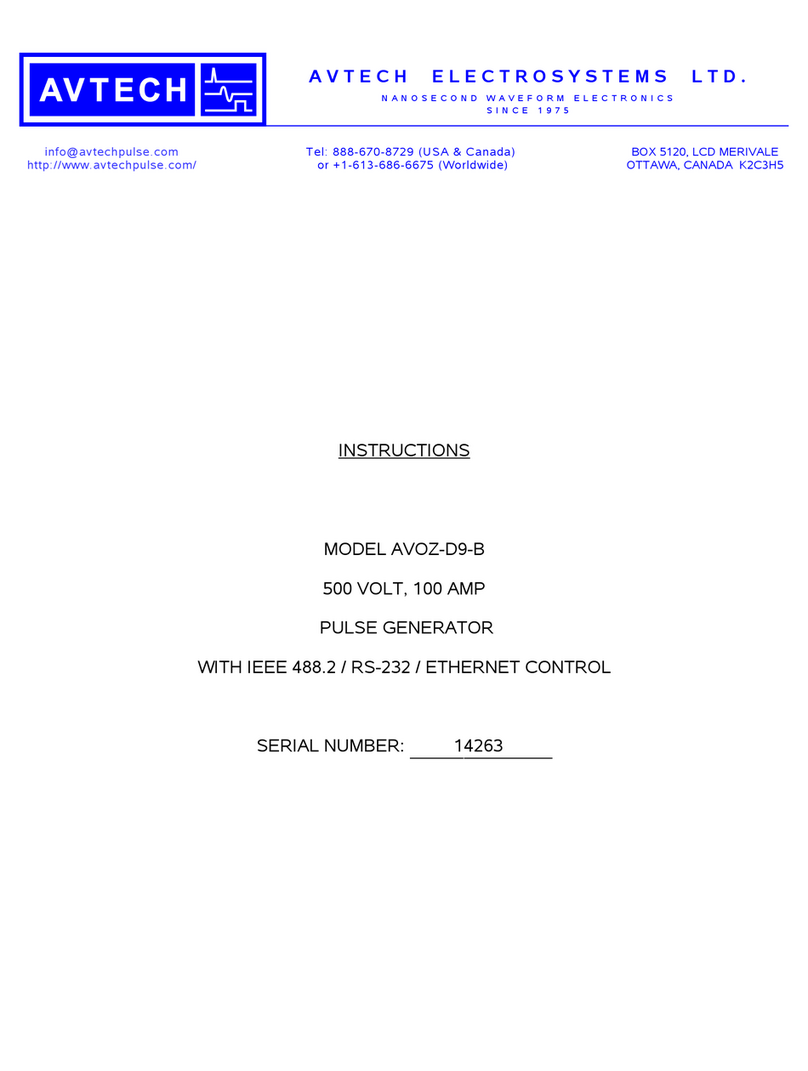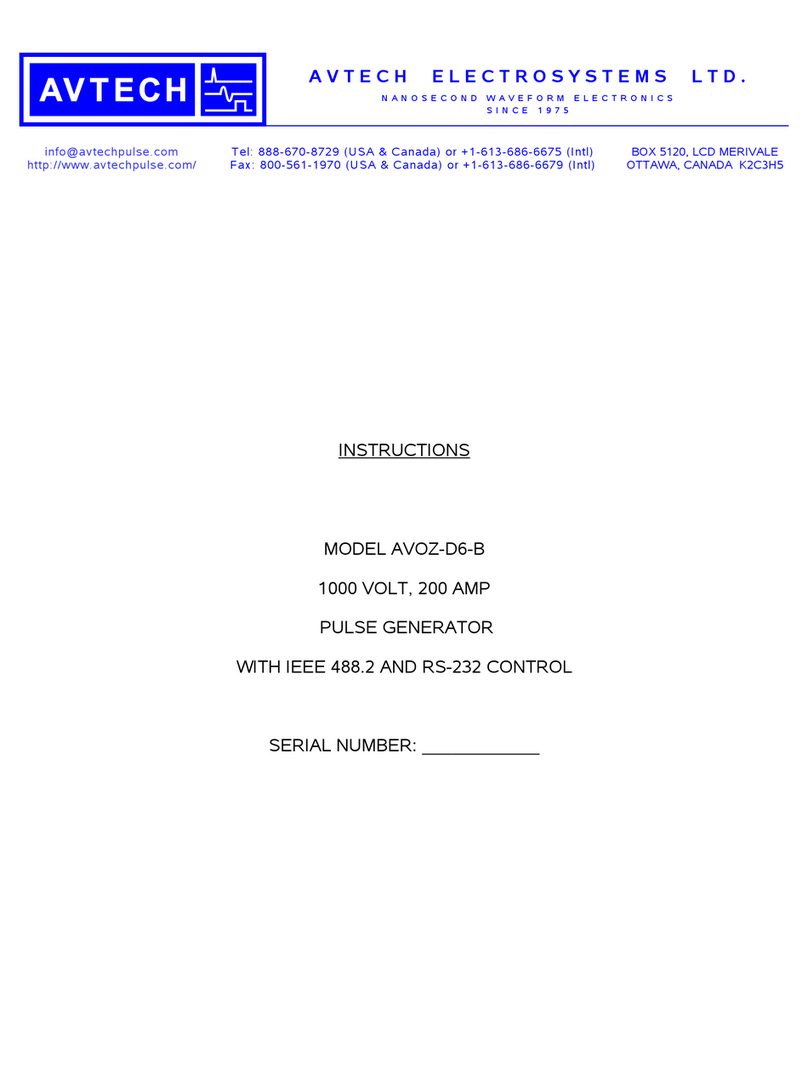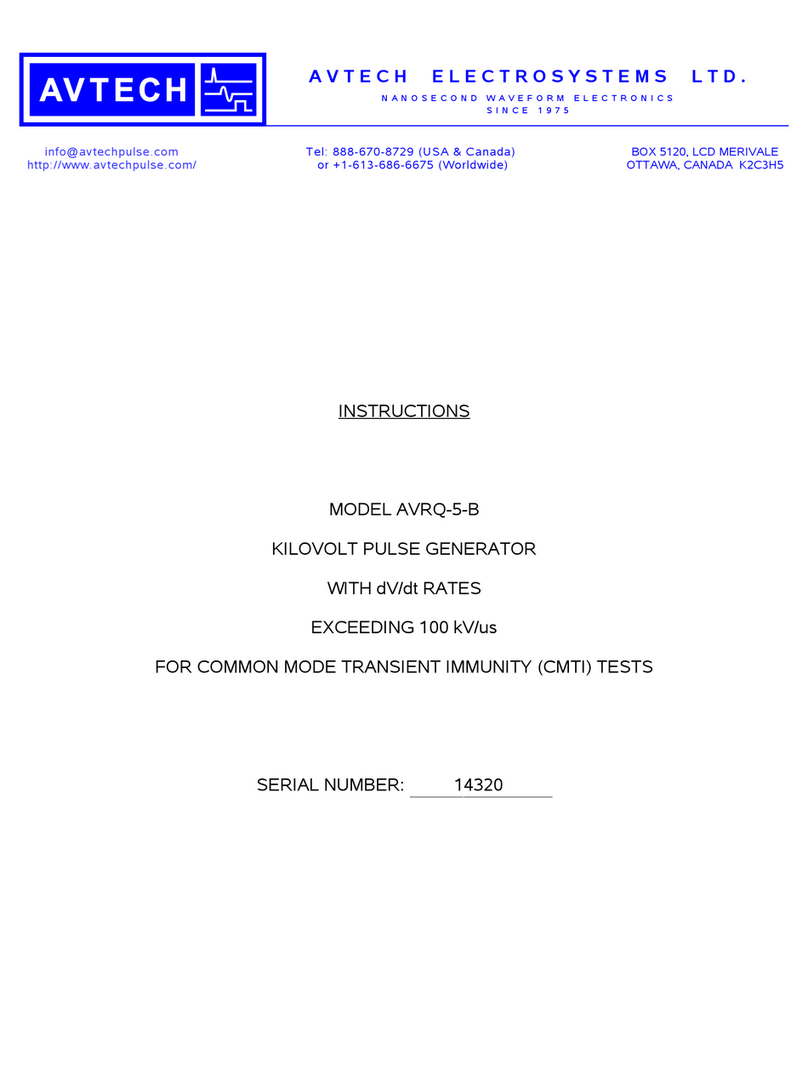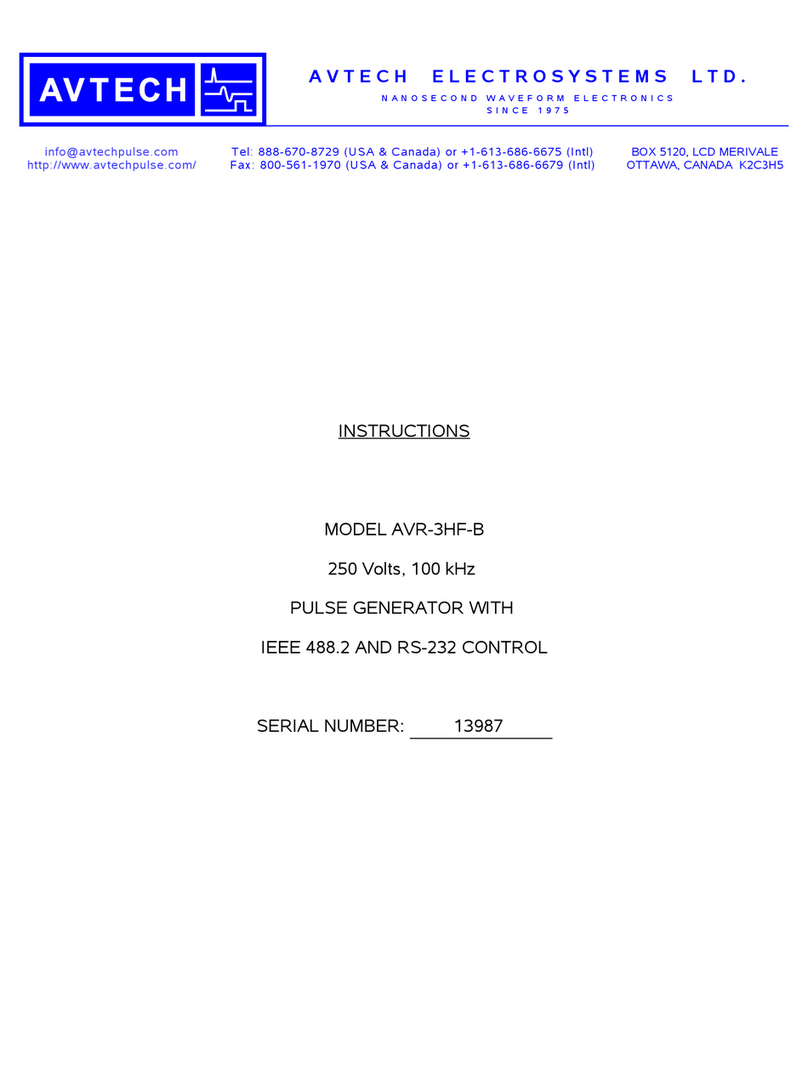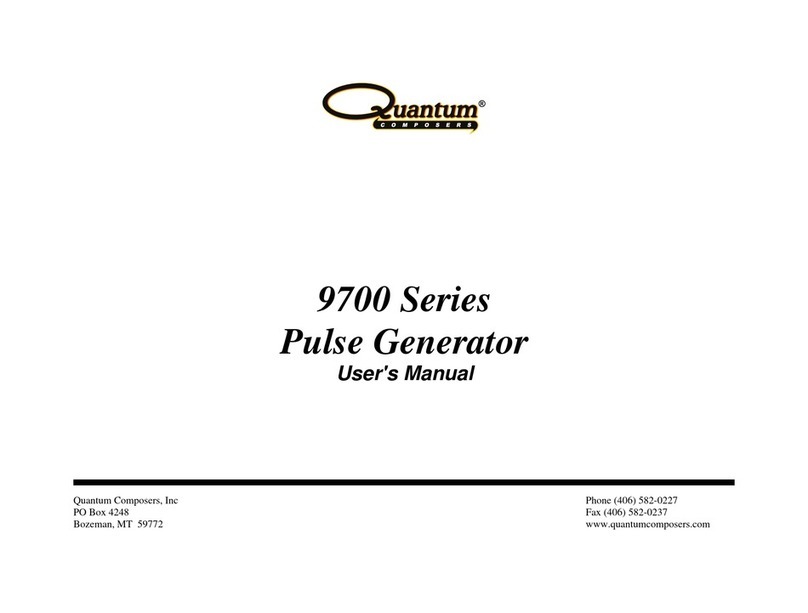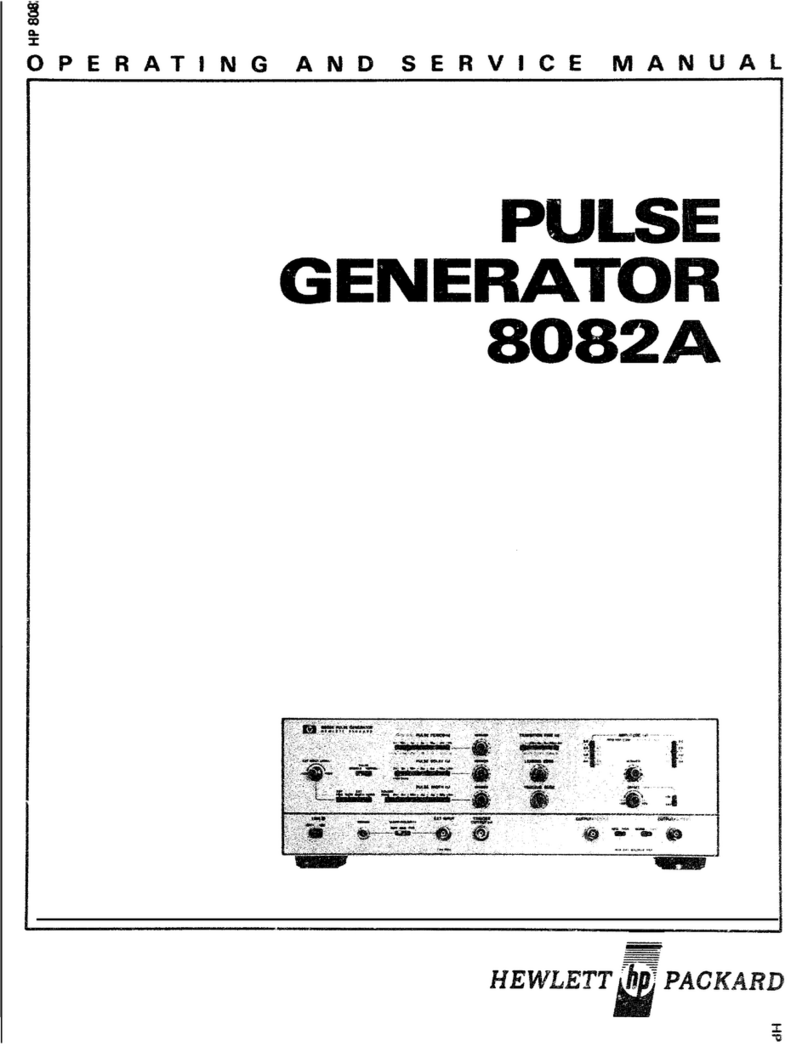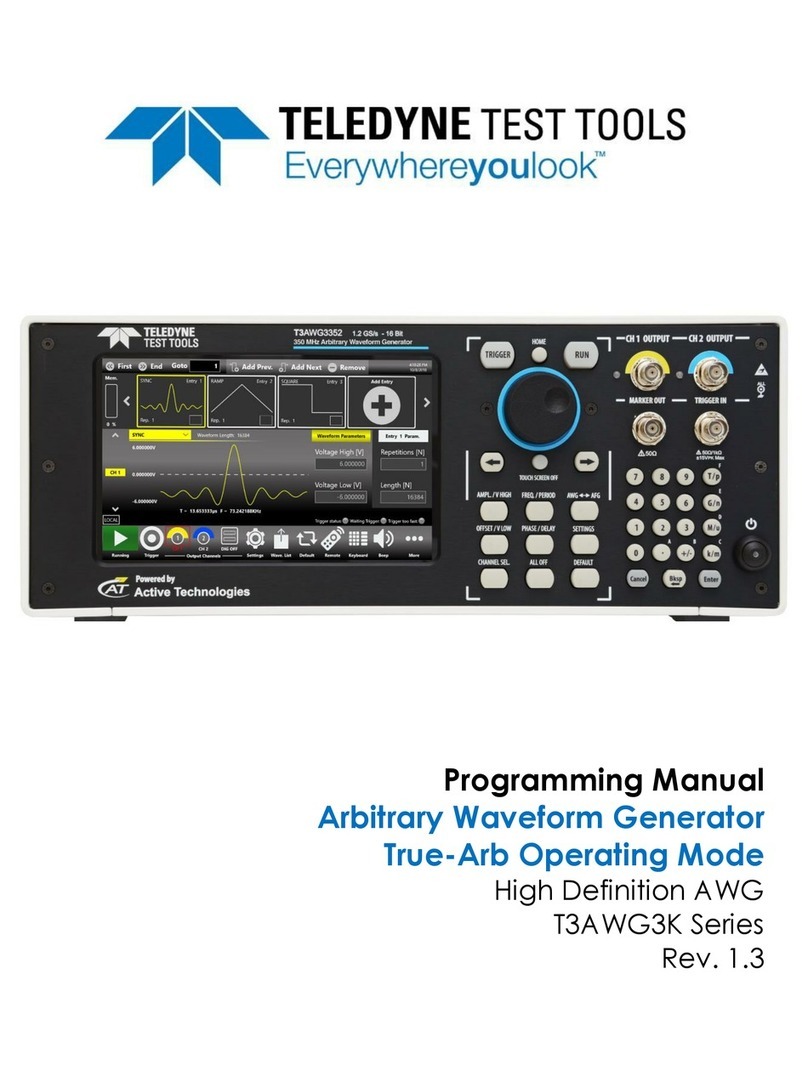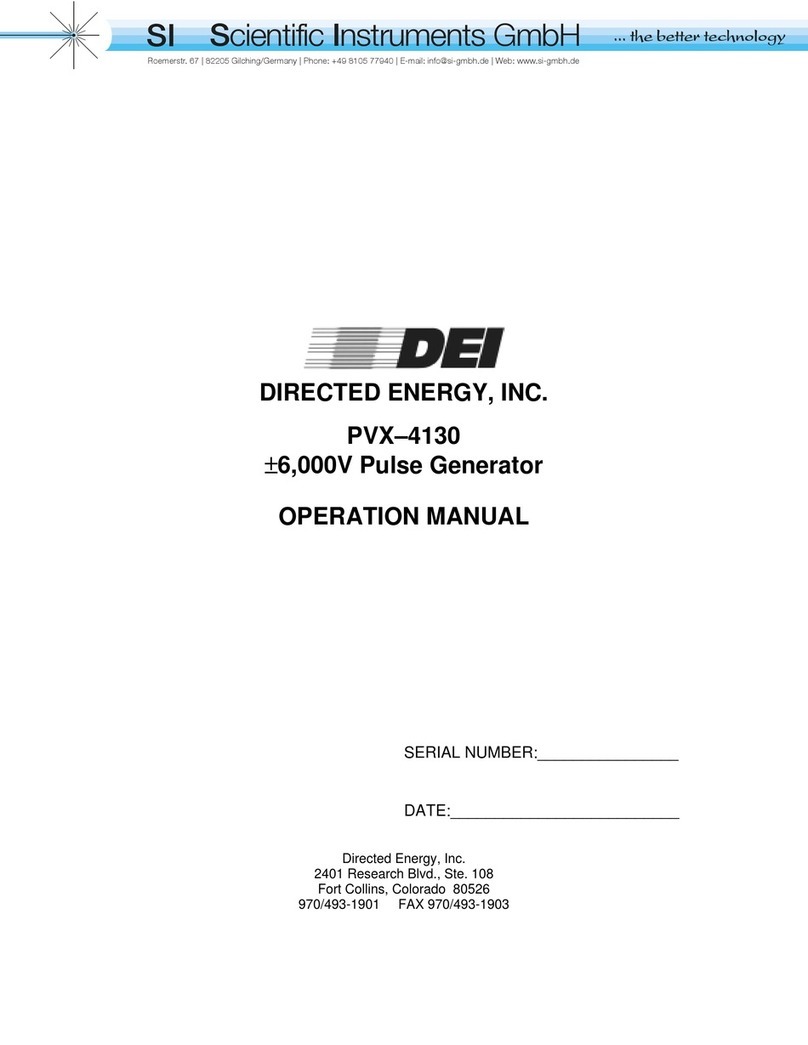Rigol DG800 Series User manual

RIGOL
User’s Guide
DG800 Series
Function/Arbitrary Waveform
Generator
Jul. 2018
RIGOL (SUZHOU) TECHNOLOGIES INC.


RIGOL
DG800 User's Guide I
Guaranty and Declaration
Copyright
© 2018 RIGOL (SUZHOU) TECHNOLOGIES INC. All Rights Reserved.
Trademark Information
RIGOL is a registered trademark of RIGOL (SUZHOU) TECHNOLOGIES INC.
Publication Number
UGB11100-1110
Software Version
00.00.01
Software upgrade might change or add product features. Please acquire the latest
version of the manual from RIGOL website or contact RIGOL to upgrade the
software.
Notices
RIGOL products are covered by P.R.C. and foreign patents, issued and pending.
RIGOL reserves the right to modify or change parts of or all the specifications
and pricing policies at the company’s sole decision.
Information in this publication replaces all previously released materials.
Information in this publication is subject to change without notice.
RIGOL shall not be liable for either incidental or consequential losses in
connection with the furnishing, use, or performance of this manual, as well as
any information contained.
Any part of this document is forbidden to be copied, photocopied, or rearranged
without prior written approval of RIGOL.
Product Certification
RIGOL guarantees that this product conforms to the national and industrial
standards in China as well as the ISO9001:2015 standard and the ISO14001:2015
standard. Other international standard conformance certifications are in progress.
Contact Us
If you have any problem or requirement when using our products or this manual,
please contact RIGOL.
E-mail: service@rigol.com
Website: www.rigol.com

RIGOL
II DG800 User's Guide
Safety Requirement
General Safety Summary
Please review the following safety precautions carefully before putting the
instrument into operation so as to avoid any personal injury or damage to the
instrument and any product connected to it. To prevent potential hazards, please
follow the instructions specified in this manual to use the instrument properly.
Use the BNC output connector properly.
The BNC output connector on the front panel only allows to output the signal but not
to input the signal.
Use Proper Power Cord.
Only the exclusive power cord designed for the instrument and authorized for use
within the local country could be used.
Ground the Instrument.
The instrument is grounded through the Protective Earth lead of the power cord. To
avoid electric shock, connect the earth terminal of the power cord to the Protective
Earth terminal before connecting any input or output terminals.
Connect the Probe Correctly.
If a probe is used, the probe ground lead must be connected to earth ground. Do not
connect the ground lead to high voltage. Improper way of connection could result in
dangerous voltages being present on the connectors, controls or other surfaces of
the oscilloscope and probes, which will cause potential hazards for operators.
Observe All Terminal Ratings.
To avoid fire or shock hazard, observe all ratings and markers on the instrument and
check your manual for more information about ratings before connecting the
instrument.
Use Proper Overvoltage Protection.
Ensure that no overvoltage (such as that caused by a bolt of lightning) can reach the
product. Otherwise, the operator might be exposed to the danger of an electric
shock.
Do Not Operate Without Covers.
Do not operate the instrument with covers or panels removed.
Do Not Insert Objects Into the Air Outlet.
Do not insert objects into the air outlet, as doing so may cause damage to the
instrument.

RIGOL
DG800 User's Guide III
Use Proper Fuse.
Please use the specified fuses.
Avoid Circuit or Wire Exposure.
Do not touch exposed junctions and components when the unit is powered on.
Do Not Operate With Suspected Failures.
If you suspect that any damage may occur to the instrument, have it inspected by
RIGOL authorized personnel before further operations. Any maintenance,
adjustment or replacement especially to circuits or accessories must be performed
by RIGOL authorized personnel.
Provide Adequate Ventilation.
Inadequate ventilation may cause an increase of temperature in the instrument,
which would cause damage to the instrument. So please keep the instrument well
ventilated and inspect the air outlet and the fan regularly.
Do Not Operate in Wet Conditions.
To avoid short circuit inside the instrument or electric shock, never operate the
instrument in a humid environment.
Do Not Operate in an Explosive Atmosphere.
To avoid personal injuries or damage to the instrument, never operate the
instrument in an explosive atmosphere.
Keep Product Surfaces Clean and Dry.
To avoid dust or moisture from affecting the performance of the instrument, keep the
surfaces of the instrument clean and dry.
Prevent Electrostatic Impact.
Operate the instrument in an electrostatic discharge protective environment to avoid
damage induced by static discharges. Always ground both the internal and external
conductors of cables to release static before making connections.
Use the Battery Properly.
Do not expose the battery (if available) to high temperature or fire. Keep it out of the
reach of children. Improper change of a battery (lithium battery) may cause an
explosion. Use the RIGOL specified battery only.
Handle with Caution.
Please handle with care during transportation to avoid damage to keys, knobs,
interfaces, and other parts on the panels.

RIGOL
IV DG800 User's Guide
Safety Notices and Symbols
Safety Notices in this Manual:
WARNING
Indicates a potentially hazardous situation or practice which, if not
avoided, will result in serious injury or death.
CAUTION
Indicates a potentially hazardous situation or practice which, if not
avoided, could result in damage to the product or loss of important data.
Safety Terms on the Product:
DANGER
It calls attention to an operation, if not correctly performed, could
result in injury or hazard immediately.
WARNING
It calls attention to an operation, if not correctly performed, could
result in potential injury or hazard.
CAUTION
It calls attention to an operation, if not correctly performed, could
result in damage to the product or other devices connected to the
product.
Safety Symbols on the Product:
Hazardous
Voltage
Safety Warning
Protective Earth
Terminal
Chassis Ground
Test Ground

RIGOL
DG800 User's Guide V
Care and Cleaning
Care
Do not store or leave the instrument where it may be exposed to direct sunlight for
long periods of time.
Cleaning
Clean the instrument regularly according to its operating conditions.
1. Disconnect the instrument from all power sources.
2. Clean the external surfaces of the instrument with a soft cloth dampened with
mild detergent or water. Avoid having any water or other objects into the chassis
via the heat dissipation hole. When cleaning the LCD, take care to avoid
scarifying it.
CAUTION
To avoid damage to the instrument, do not expose it to caustic liquids.
WARNING
To avoid short-circuit resulting from moisture or personal injuries, ensure
that the instrument is completely dry before connecting it to the power
supply.
Environmental Considerations
The following symbol indicates that this product complies with the WEEE Directive
2002/96/EC.
Product End-of-Life Handling
The equipment may contain substances that could be harmful to the environment or
human health. To avoid the release of such substances into the environment and
avoid harm to human health, we recommend you to recycle this product
appropriately to ensure that most materials are reused or recycled properly. Please
contact your local authorities for disposal or recycling information.
You can log in to RIGOL official website (www.rigol.com) to download the latest
version of the RoHS-WEEE certification file.

RIGOL
VI DG800 User's Guide
DG800 Series Function/Arbitrary
Waveform Generator Overview
As a multi-functional signal generator, DG800 series function/arbitrary waveform
generator integrates many instruments into 1, such as function generator, arbitrary
waveform generator, noise generator, pulse generator, harmonic generator,
analog/digital modulator, and frequency counter. As a multi-functional and portable
instrument, it offers you a new choice in education, R&D, production, measurement,
and other industries with its user-friendly touch screen and high performance at an
unprecedented price point.
Main Features:
Unique SiFi II (Signal Fidelity II) technology: generate the arbitrary waveforms
point by point; recover the signal without distortion; sample rate accurate and
adjustable; jitter of all the output waveforms (including Sine, Pulse, etc.) as low
as 200 ps
2 Mpts memory depth (standard); 8 Mpts memory depth (optional) per channel
for arbitrary waveforms
Optional dual-channel with the same performance, equivalent to two
independent signal sources
High frequency stability: ±1 ppm; low phase noise: -105 dBc/Hz
Built-in up to 8 orders harmonics generator
Built-in 7 digits/s, 240 MHz bandwidth full featured frequency counter
Up to 160 built-in arbitrary waveforms, covering the common signals in
engineering application, medical electronics, auto electronics, math processing,
and other various fields
Sample rate up to 125 MSa/s, vertical resolution 16 bits
Arbitrary waveform sequence editing function available; arbitrary waveforms
also can be generated through the PC software
Various analog and digital modulation functions: AM, FM, PM, ASK, FSK, PSK,
and PWM.
Standard waveform combine function, capable of outputting specified
waveforms combined with the basic waveforms
Standard channel tracking function, when enabled, all the parameters of both
channels are updated based on users' configurations
USB HOST&DEVICE interface (standard); USB-GPIB function supported
4.3'' TFT color touch screen
RS232, PRBS, and Dualtone outputs supported

RIGOL
DG800 User's Guide VII
Document Overview
Main Topics in this Manual
Chapter 1 Quick Start
Introduces the appearance and dimensions of
DG800, its front/rear panel, and user interface.
Chapter 2 Front Panel Operations
Introduces the main functions and operation
methods of DG800.
Chapter 3 Remote Control
Introduces how to control DG800 remotely.
Chapter 4 Troubleshooting
Lists the possible failures and solutions in using
DG800.
Chapter 5 Appendix
Provides the information about the options and
accessories list, as well as warranty information
of DG800.
Format Conventions in this Manual
1. Keys:
The keys on the front panel are usually denoted by the format of "Key Name
(Bold) + Text Box". For example, Utility denotes the Utility key.
2. Menu Labels:
The menu labels are usually denoted by the format of "Menu Word (Bold) +
Character Shading". For example, System Setting.
3. Connectors:
The connectors on the front or rear panel are usually denoted by the format of
"Connector Name (Bold) + Square Brackets (Bold)". For example, [Counter].
4. Operation Procedures:
"" represents the next step of operation. For example, Utility System
Setting denotes that first press Utility on the front panel, and then tap the
System Setting menu label.
Content Conventions in this Manual
1. DG800 series function/arbitrary waveform generator includes the following
models: This manual takes DG832 as an example to illustrate the operation
methods of the DG800 series.
Model
No. of Channels
Max. Output Frequency
DG812
2
10 MHz
DG822
2
25 MHz
DG832
2
35 MHz
DG811
1
10 MHz
DG821
1
25 MHz
DG831
1
35 MHz

RIGOL
VIII DG800 User's Guide
2. DG800 series function/arbitrary waveform generator is equipped with two
channels (CH1 and CH2). Unless otherwise specified, this manual takes CH1 as
an example to introduce the operation methods of the generator. The operation
methods of CH2 is the same as that of CH1.
Manuals of this Product
The manuals of this product mainly include the quick guide, user’s guide,
programming guide, data sheet, and etc. For the latest version of this manual,
download it from the official website of RIGOL (www.rigol.com).

Contents RIGOL
DG800 User's Guide IX
Contents
Guaranty and Declaration.........................................................................I
Safety Requirement................................................................................II
General Safety Summary...........................................................................II
Safety Notices and Symbols......................................................................IV
Care and Cleaning....................................................................................V
Environmental Considerations....................................................................V
DG800 Series Function/Arbitrary Waveform Generator Overview ......... VI
Document Overview..............................................................................VII
Chapter 1 Quick Start.........................................................................1-1
General Inspection ................................................................................ 1-2
Appearance and Dimensions................................................................... 1-3
Front Panel Overview............................................................................. 1-4
Rear Panel Overview.............................................................................. 1-8
To Prepare for Use................................................................................1-11
To Connect to AC Power.................................................................1-11
Turn-on Checkout ..........................................................................1-11
To Set the System Language...........................................................1-11
User Interface......................................................................................1-12
To Use the Built-in Help System.............................................................1-15
Chapter 2 Front Panel Operations ......................................................2-1
To Output Basic Waveform..................................................................... 2-2
To Select Output Channel ................................................................ 2-2
To Select Basic Waveform................................................................ 2-3
To Set Frequency/Period.................................................................. 2-4
To Set Amplitude/High Level ............................................................ 2-5
To Set Offset/Low Level................................................................... 2-7
To Set Start Phase .......................................................................... 2-8
To Set Duty Cycle (Square).............................................................. 2-9
To Set Symmetry (Ramp)................................................................2-10
To Set Pulse Width/Duty Cycle (Pulse) .............................................2-11
To Set Rising/Falling Edge (Pulse)....................................................2-12
To Enable Channel Output ..............................................................2-13
Align Phase...................................................................................2-14
Example: To Output Sine................................................................2-15
To Output the Arbitrary Waveform..........................................................2-17
To Enable Arbitrary Waveforms........................................................2-17
To Select the Waveform..................................................................2-17
To Set Parameters..........................................................................2-22
To Output Harmonic .............................................................................2-23
Harmonic Overview........................................................................2-23

RIGOL Contents
XDG800 User's Guide
To Set Fundamental Waveform Parameters ......................................2-24
To Select Harmonic Type ................................................................2-24
To Set Harmonic Order...................................................................2-24
To Select Harmonic Amplitude.........................................................2-25
To Set Harmonic Phase ..................................................................2-25
Example: To Output Harmonic ........................................................2-25
DC......................................................................................................2-28
To Output Dual-tone Waveform.............................................................2-29
To Output Advanced Waveform .............................................................2-30
PRBS............................................................................................2-30
RS232 ..........................................................................................2-31
Sequence......................................................................................2-32
Modulation..........................................................................................2-34
Amplitude Modulation (AM) ............................................................2-34
Frequency Modulation (FM) ............................................................2-38
Phase Modulation (PM) ..................................................................2-41
Amplitude Shift Keying (ASK)..........................................................2-44
Frequency Shift Keying (FSK)..........................................................2-47
Phase Shift Keying (PSK)................................................................2-50
Pulse Width Modulation (PWM).......................................................2-53
Sweep.................................................................................................2-56
To Enable the Sweep Function ........................................................2-56
Sweep Type ..................................................................................2-56
Sweep Time..................................................................................2-58
Return Time..................................................................................2-58
Start Frequency and Stop Frequency ...............................................2-59
Center Frequency and Frequency Span............................................2-59
Sweep Trigger Source ....................................................................2-60
Marker Freq..................................................................................2-61
Start Hold.....................................................................................2-62
Stop Hold .....................................................................................2-62
Burst ..................................................................................................2-63
To Enable the Burst Function ..........................................................2-63
Burst Type ....................................................................................2-63
Burst Delay...................................................................................2-65
Burst Period..................................................................................2-66
Idle Level......................................................................................2-66
Burst Trigger Source ......................................................................2-67
Gated Polarity ...............................................................................2-68
Frequency Counter...............................................................................2-69
To Enable the Frequency Counter....................................................2-69
To Set the Frequency Counter.........................................................2-70
Store and Recall...................................................................................2-73
Storage System.............................................................................2-73
File Type.......................................................................................2-74
Categories ....................................................................................2-74

Contents RIGOL
DG800 User's Guide XI
File Operation................................................................................2-75
Seamless Interconnection with Oscilloscope .....................................2-79
Channel Setting....................................................................................2-81
Output Setting...............................................................................2-81
Sync Setting..................................................................................2-83
Coupling Setting ............................................................................2-85
Waveform Combination ..................................................................2-89
Common Settings.................................................................................2-90
System Setting ..............................................................................2-90
Interface.......................................................................................2-92
System Info...................................................................................2-96
Option ..........................................................................................2-96
Display Setting ..............................................................................2-96
Print Setting..................................................................................2-97
System Utility Function .........................................................................2-98
To Restore Preset...........................................................................2-98
Channel Copy..............................................................................2-102
To Install the Option.....................................................................2-103
To Lock the Keyboard...................................................................2-105
Chapter 3 Remote Control..................................................................3-1
Remote Control via USB......................................................................... 3-2
Remote Control via LAN......................................................................... 3-2
Remote Control via GPIB........................................................................ 3-4
Chapter 4 Troubleshooting.................................................................4-1
Chapter 5 Appendix............................................................................5-1
Appendix A: Accessories and Options ...................................................... 5-1
Appendix B: Warranty............................................................................ 5-2
Index .......................................................................................................1


Chapter 1 Quick Guide RIGOL
DG800 User's Guide 1-1
Chapter 1 Quick Start
This chapter briefly introduces the appearance and dimensions of DG800 series
function/arbitrary waveform generator, its front/rear panel, and user interface.
Contents in this chapter:
General Inspection
Appearance and Dimensions
Front Panel Overview
Rear Panel Overview
To Prepare for Use
User Interface
To Use the Built-in Help System

RIGOL Chapter 1 Quick Guide
1-2 DG800 User's Guide
General Inspection
1.Inspect the packaging
If the packaging has been damaged, do not dispose the damaged packaging or
cushioning materials until the shipment has been checked for completeness and
has passed both electrical and mechanical tests.
The consigner or carrier shall be liable for the damage to the instrument
resulting from shipment. RIGOL would not be responsible for free
maintenance/rework or replacement of the instrument.
2.Inspect the instrument
In case of any mechanical damage, missing parts, or failure in passing the
electrical and mechanical tests, contact your RIGOL sales representative.
3.Check the accessories
Please check the accessories according to the packing lists. If the accessories
are damaged or incomplete, please contact your RIGOL sales representative.

Chapter 1 Quick Guide RIGOL
DG800 User's Guide 1-3
Appearance and Dimensions
Front View Unit: mm
Side View Unit: mm

RIGOL Chapter 1 Quick Guide
1-4 DG800 User's Guide
Front Panel Overview
Figure 1-1 Front Panel
1. Power Key
Turns on or off the generator.
2. Align Key
Performs the phase alignment operation. For details, refer to descriptions in
"Align Phase".
3. CH1 Output Connector
BNC connector, with 50 Ω nominal output impedance.
When Output1 is enabled (the backlight turns on), this connector outputs
waveforms according to the current configuration of CH1.
4. Channel Control Area
It is used to control the output of CH1.
— Press this key to enable the output of CH1, the backlight
turns on. At this time, the [CH1] connector outputs the
waveforms according to the current configuration of CH1.
— Press this key again to disable the output of CH1, and the
backlight turns off.
It is used to control the output of CH2.
— Press this key to enable the output of CH2, the backlight
turns on. At this time, the [CH2] connector outputs the
waveforms according to the current configuration of CH2.
— Press this key again to disable the output of CH2, and the
backlight turns off.
1 2 3 4 5 6 7
13 12 11 10 9 8

Chapter 1 Quick Guide RIGOL
DG800 User's Guide 1-5
5. CH2 Output Connector
BNC connector, with 50 Ω nominal output impedance.
When Output2 is enabled (the backlight turns on), this connector outputs
waveforms according to the current configuration of CH2.
6. Counter Measurement Signal Input Connector
BNC connector, with 1 MΩ input impedance. It is used to receive the signal
measured by the counter.
7. Frequency Counter
Enables or disables the frequency counter.
— Press this key to enable the frequency counter, and the backlight turns on
and blinks continuously.
— Press this key again to disable the frequency counter, and the backlight
turns off. At this time, the frequency counter is disabled.
Note: When the frequency counter is enabled, no waveforms will be output
from the CH2 connector. When the frequency counter is disabled, waveforms are
allowed to be output from the CH2 connector.
8. Arrow Key
— It is used to move the cursor to select the digit to be edited when you use
the knob to set the parameters (pressing down the knob can enter the
editing mode).
— In the user interface, it is used to move left or right the cursor.
9. Knob
— When you select a menu label in the interface, the knob can be used to
move the cursor down (clockwise) or up (counterclockwise).
— It can be used to increase (clockwise) or decrease (counterclockwise) the
value marked by the cursor when you use the knob to set the parameters
(pressing down the knob can enter the editing mode). Press down the knob
again to exit the editing mode.
— It can be used to select the desired waveform by moving the cursor with the
knob when you select the waveform (pressing the right arrow key will locate
the cursor to the right of the interface). Press down the knob to select the
desired waveform.
— When you store or read a file, it can be used to select a storage location or
select a file to be read. Press down the knob to unfold the currently selected
directory.
— It can be used to select the desired parameter by moving the cursor with
the knob when you set the common information (pressing the right arrow
key will locate the cursor to the right of the interface). Press down the knob
CAUTION
To avoid damages to the instrument, the input signal voltage cannot
exceed ±2.5 V.

RIGOL Chapter 1 Quick Guide
1-6 DG800 User's Guide
to select the desired parameter. Then, rotate the knob to modify the
parameter, and press it down again to confirm your modification.
— It is used to select the desired configuration type in the Preset interface.
Press down the knob to confirm your selection. At this time, a dialog box is
displayed. Use the knob to select the corresponding button, then press
down the knob to perform the corresponding operation (note that only
when the button turns green, can your operation on the knob be valid).
10.Menu Key
Enters the waveform mode selection interface.
11.Home Key
Enters the main interface of the instrument.
12.Function Keys
Restores the instrument to its preset state. At most 10 states can
be preset.
Locks or unlocks the front-panel keys and the touch screen. In
the unlocked state, press Lock to lock the front-panel keys and
the touch screen. At this time, except the Lock key, all other
keys on the front panel and the touch screen operation are
invalid. Press the Lock key again to unlock the keys and the
touch screen.
Used for manual trigger.
— The default trigger setting for the generator is Internal
trigger. In this mode, when you select the sweep or burst
mode, the generator outputs the waveforms continuously. At
this time, press the Trig key, and instrument automatically
switches to the manual trigger mode from auto trigger.
— Each time you press the Trig key, one sweep will be
triggered manually or one burst will be output.
It is used to set the utility function parameters and system
parameters.
Stores or recalls the instrument state or the user-defined
arbitrary waveform data. A non-volatile memory (Disk C) is built
in, and a USB storage device (Disk D) can be externally
connected.
Gets the help information of any front-panel keys and the help
information of the current interface.
Other manuals for DG800 Series
2
This manual suits for next models
6
Table of contents
Other Rigol Pulse Generator manuals