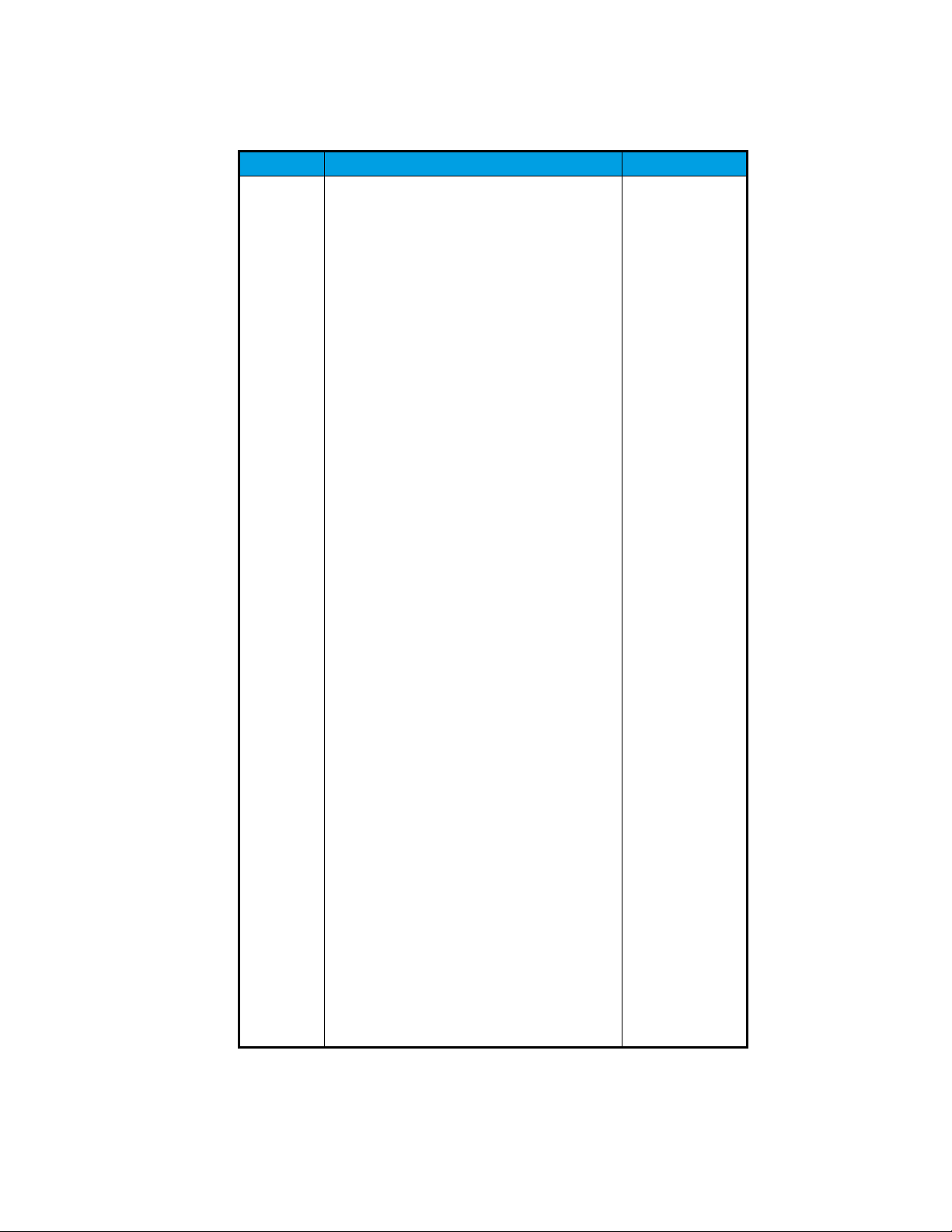Programming Manual –T3AWG3K-C Series Arbitrary Waveform Generator
True-Arb Operating Mode
5
Table 76: *ESE ......................................................................................................................................... 68
Table 77: *ESR?....................................................................................................................................... 68
Table 78: *IDN? ...................................................................................................................................... 68
Table 79: *OPC ...................................................................................................................................... 69
Table 80: *RST ......................................................................................................................................... 69
Table 81: *SRE......................................................................................................................................... 70
Table 82: *TRG........................................................................................................................................ 70
Table 83: *TST?........................................................................................................................................ 70
Table 84: *WAI........................................................................................................................................ 71
Table 85: *RCL........................................................................................................................................ 72
Table 86: *SAV........................................................................................................................................ 72
Table 87: MEMory:NSTates? ................................................................................................................. 73
Table 88: MEMory:STATe:CATalog? .................................................................................................... 73
Table 89: MEMory:STATe:DELete ......................................................................................................... 74
Table 90: MEMory:STATe:LOCK............................................................................................................ 74
Table 91: MEMory:STATe:NAME ........................................................................................................... 75
Table 92: MEMory:STATe:VALid? ......................................................................................................... 75
Table 93: DELete:SETUp......................................................................................................................... 76
Table 94: RECALL:SETUp........................................................................................................................ 76
Table 95: MMEMory:CDIRectory ......................................................................................................... 78
Table 96: MMEMory:COPY ................................................................................................................... 78
Table 97: MMEMory:DATA.................................................................................................................... 79
Table 98: MMEMory:DATA:SIZE? .......................................................................................................... 80
Table 99: MMEMory:DELete ................................................................................................................. 81
Table 100: MMEMory:DOWNload:DATA ............................................................................................ 81
Table 101: MMEMory:DOWNload:FNAMe ......................................................................................... 82
Table 102: MMEMory:EXPort ................................................................................................................ 83
Table 103: MMEMory:IMPort ................................................................................................................ 84
Table 104: MMEMory:LOAD:ALL .......................................................................................................... 85
Table 105: MMEMory:LOAD:STATe ...................................................................................................... 86
Table 106: MMEMory:LOAD:STATe ...................................................................................................... 86
Table 107: MMEMory:LOAD:STATe ...................................................................................................... 87
Table 108:MMEMory:MSIS..................................................................................................................... 88
Table 109: MMEMory:OPEN ................................................................................................................. 89
Table 110: MMEMory:OPEN:SETup ...................................................................................................... 89
Table 111:MMEMory:RDIRectory ......................................................................................................... 90
Table 112: MMEMory:STORe:ALL ......................................................................................................... 90
Table 113: MMEMory:SAVE:SETup ....................................................................................................... 91
Table 114: MMEMory:STORe:STATe ..................................................................................................... 92