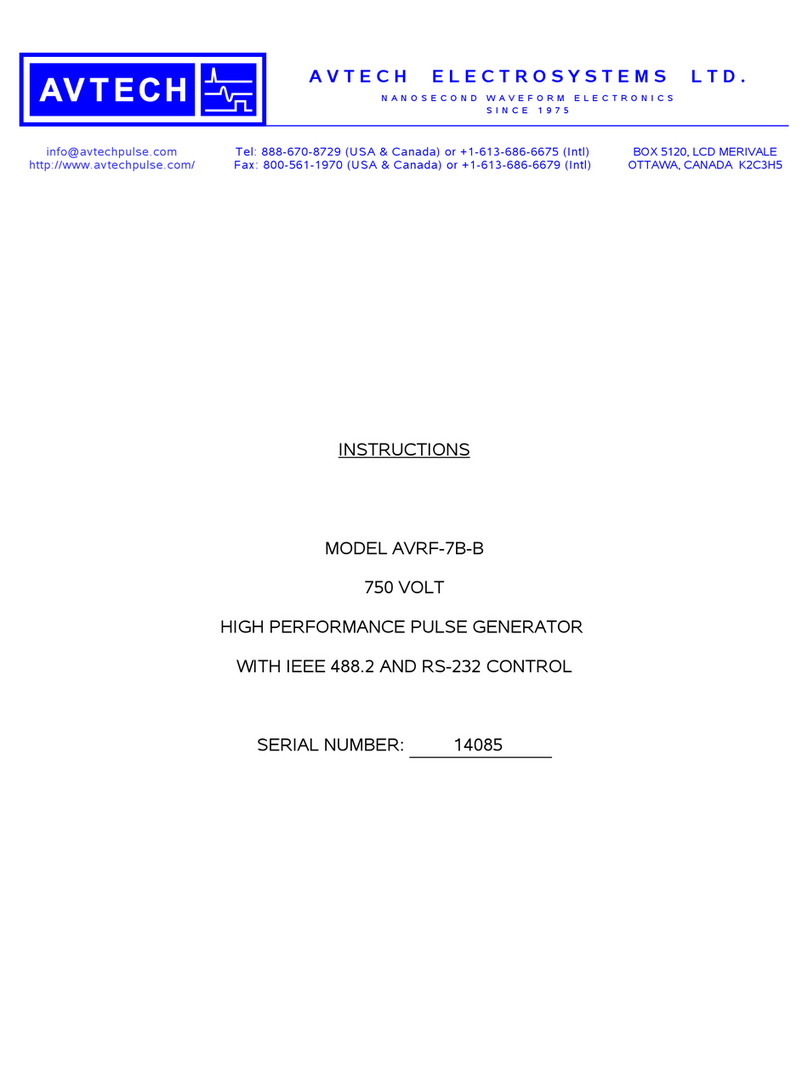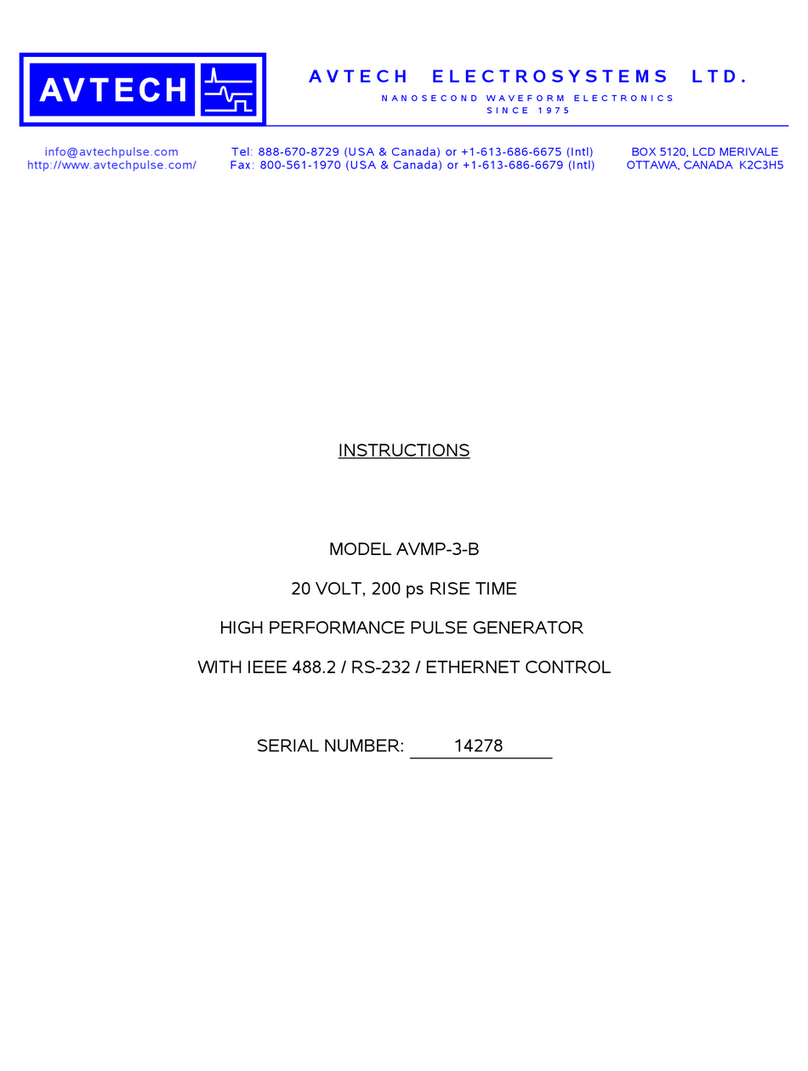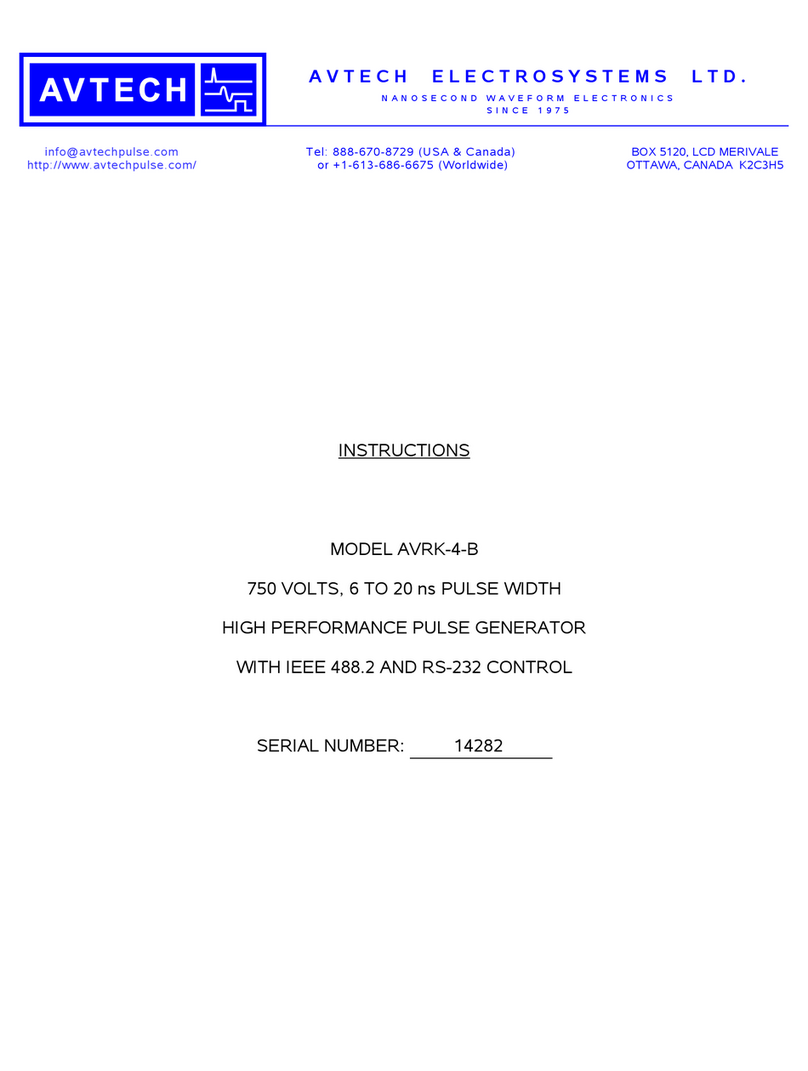EHT NSP Series User manual


P: 206.402.5241 E: [email protected] | 169 Western Ave W, Seattle, WA 98119 | www.eagleharbortech.com
Page 2 of 32
!!! Extreme Danger !!!
The energy levels, voltages, and/or currents used and generated by the power supply and pulser can be
lethal. Supply and pulser should only be operated by qualified personnel. Do not attempt to operate the
power supply and pulser unless the user has sufficient knowledge of the dangers and hazards of working
with high voltage. Do not attempt to approach or touch any internal or external circuits or components
that are connected or have been connected to the power supply and pulser. Be certain to discharge any
stored energy that may be present before and/or after the power supply and pulser is used.
!!! Exposed High Voltage !!!
Lethal voltages are present and exposed at the rear high voltage input and output connections. Operate
supply and pulser such that no contact between these connections and any human, equipment, and/or
cable is guaranteed.

P: 206.402.5241 E: [email protected] | 169 Western Ave W, Seattle, WA 98119 | www.eagleharbortech.com
Page 3 of 32
Critical Operational Warnings
Failure to follow these warnings can result in immediate and catastrophic failure of the Nanosecond
Pulser (NSP). Such failure results in characteristic internal damage, and is not covered by the EHT
warranty. If you have any questions regarding safe operation, please contact EHT for guidance prior to
such operation.
1. Never ground either high voltage output (applies to floating units only)
The NSP high voltage output is floating and must not be grounded either on its positive side, or its
negative side. Grounding either output, especially at high voltage, generates internal corona that
damages the NSP. Both direct and capacitive grounding must be avoided.
Connecting a probe and oscilloscope to the output, even a differential probe, is effectively grounding
the output at the location where the probe is clipped. Carefully read and understand the High Voltage
Nanosecond Pulse Measurements document, which can be found at
www.eagleharbortech.com/support prior to conducting any such measurements.
2. Maintain load high voltage isolation and minimize stray capacitive coupling.
Stray capacitive coupling can cause significant issues that are not seen when operating with longer
pulses and/or slower rise times. Therefore, stray capacitive coupling must always be minimized. In
general, this involves keeping the HV output, leads, and load far from all grounded surfaces, cables,
and other equipment. A 2”minimum clearance between the high voltage output and other
components is recommended for the variants with output voltages of 20 kV or below, and 3”
minimum for 30 kV variants.
3. Always connect both output leads to the load
If only one of the two outputs is connected to the load, potentials will shift unpredictably and currents
will flow through stray capacitive coupling rather than through the intended current path of the output
leads. This can cause damage to the system.
4. Do not block airflow.
The NSP has air intakes on the bottom and an exhaust fan on the back. The bottom vents draw in air
from all around the unit. Unobstructed airflow is essential to keep internal components cool. Do not
obstruct the airflow by placing other objects close to the sides of the NSP, behind the NSP, or
underneath the NSP. Pulser failure and fire may result if these vents are blocked. If you smell burning
during operation, immediately turn off the pulser.
5. Do not open or modify the NSP chassis.
The NSP chassis should remain sealed at all times. There are components that operate at high voltage.
Do not modify any part of the chassis from its original condition. Unsuitable modifications may result
in safety hazards. Any modification or signs of tampering will void the warranty.
6. Use the appropriate AC circuit for power.
The AC power must be within the voltage/frequency range printed on the NSP back panel just below
the master power switch. The AC circuit must be grounded.

P: 206.402.5241 E: [email protected] | 169 Western Ave W, Seattle, WA 98119 | www.eagleharbortech.com
Page 4 of 32
Table of Contents
1Warranty ............................................................................................................................................4
2Patents.................................................................................................................................................5
3General Information..........................................................................................................................6
3.1 Specifications................................................................................................................................7
3.2 Operational Space.........................................................................................................................8
3.3 Output Resistor Stage..................................................................................................................10
4Controls and Connectors.................................................................................................................12
4.1 Front Panel..................................................................................................................................12
4.2 Back Panel ..................................................................................................................................13
5Preparation for Use .........................................................................................................................14
5.1 Unpacking...................................................................................................................................14
5.2 Operational Setup........................................................................................................................15
6Operation Instructions ....................................................................................................................16
6.1 Turning on the NSP ....................................................................................................................16
6.2 Turning off the NSP....................................................................................................................16
6.3 Adjusting Output Voltage...........................................................................................................16
6.4 Free-running Mode Operation ....................................................................................................17
6.5 Triggered Mode Operation..........................................................................................................17
6.6 External Mode Operation (Optional)..........................................................................................18
7FT-1...................................................................................................................................................20
8Troubleshooting...............................................................................................................................21
8.1 General........................................................................................................................................21
8.2 Internal Mode..............................................................................................................................22
8.3 External Mode.............................................................................................................................23
8.4 Power Cycle Steps ......................................................................................................................24
8.5 Unit Functionality Test ...............................................................................................................24
9Appendix...........................................................................................................................................26
9.1 Internal Voltage Divider Waveforms..........................................................................................26
9.2 Capacitive Voltage Divider Waveforms.....................................................................................27
9.3 Dielectric Barrier Discharge Waveform .....................................................................................28
9.4 Arc Waveforms...........................................................................................................................29
9.5 NSP-120-30-N-500 Output Waveforms .....................................................................................29
9.6 NSP-120-20-P-500 Output Waveforms......................................................................................31
10 User Notes.........................................................................................................................................32

P: 206.402.5241 E: [email protected] | 169 Western Ave W, Seattle, WA 98119 | www.eagleharbortech.com
Page 5 of 32
1Warranty
EHT warrants that all EHT Electronics Ltd. manufactured equipment will be free of any defect in
materials or workmanship for the period of (1) year. The warranty is extended to customers and applies to
all EHT manufactured equipment purchased, installed, and used for the purpose for which such
equipment was originally designed. The above warranties cover only defects arising under normal use and
do not include malfunctions or failures resulting from misuse, abuse, neglect, alteration, problems with
electrical power, usage not in accordance with product instructions, acts of nature, or improper
installation or repairs made by anyone other than EHT.
2Patents
The Nanosecond Pulser product line is protected by one or more patents issued in the United States, and
covered by one or more patent applications pending in the United States and elsewhere. A listing of these
patents can be found at http://www.eagleharbortech.com/patents.

P: 206.402.5241 E: [email protected] | 169 Western Ave W, Seattle, WA 98119 | www.eagleharbortech.com
Page 6 of 32
3General Information
The NSP series of power supplies are nanosecond pulsers with an output voltage range of 0-30 kV, pulse
widths of 20-500 ns, and pulse repetition frequencies up to 30 kHz. Each parameter is independently
adjustable through a continuous range, although not all the maximum parameters may be reached
simultaneously, depending on the load that is being driven. The NSP series units are designed to drive
dielectric barrier discharges, pseudosparks, arcs, and other loads where impedance matching is
challenging.
The NSP series comes with either a floating output or a grounded output. The floating output stage (on
part numbers ending in –F) allows the user complete control over the current return path, minimizing EMI
noise, and enhancing laboratory safety. EHT recommends using the floating configuration whenever
possible. However, the floating output units may not be used with a grounded load. In applications where
the load is grounded, the grounded output version of the NSP must be used. Grounded NSP power
supplies come in both a positive polarity (part numbers ending in –P) and a negative polarity (part
numbers ending in –N) output variant.
NSP series power supplies can be operated in three modes: free-running, triggered, and external. Free-
running mode is useful when the NSP is being used as part of a standalone benchtop experiment, it will
continuously output pulses of the specified pulse width and frequency. Triggered mode is useful for
synchronization with other equipment –the pulse width is set by the front panel knobs, while the output is
triggered remotely through a fiber-optically isolated input. Lastly, External mode allows full remote
control, where both the pulse width and trigger timing are controlled by a user’s signal generator or
control system, which can be useful if pulse width must be modulated from pulse to pulse.
Figure 1. Photo of NSP-120-20-F

P: 206.402.5241 E: [email protected] | 169 Western Ave W, Seattle, WA 98119 | www.eagleharbortech.com
Page 7 of 32
3.1 Specifications
The part numbering for the standard NSP series of power supplies is as follows:
The output voltage, rise time, and pulse width are load dependent. The stated rise times are measured into
a high impedance load at the output connector.
Table 2. Nominal Specifications for 500 ns pulse width units.
Model
Voltage
[kV]
Max Pulse
Repetition
Frequency
[kHz]
Rise Time
[ns]
Pulse
Width [ns]
Output
Impedance
[Ω]
NSP-120-5
5
10
20
40-500
300
NSP-120-10
10
10
20
40-500
600
NSP-120-20
20
10
20
40-500
1200
NSP-120-30
30
3
50
50-500
2400
For updated specification tables, please refer to our website www.eagleharbortech.com under the
Low-Power Nanosecond Pulsers section.
Additional Specifications:
Load Type: DBD, capacitive, resistive, arc, pseudospark
Input Power (Specified at time of sale): 110-120 VAC 50-60 Hz or 200-230 VAC 60 Hz
Dimensions: 21.5 cm × 31.8 cm × 36.2 cm (8.5" × 12.5" × 14.25 ")
Weight: 9.8 kg (21.6 lbs.)

P: 206.402.5241 E: [email protected] | 169 Western Ave W, Seattle, WA 98119 | www.eagleharbortech.com
Page 8 of 32
3.2 Operational Space
The NSP voltage, pulse width, and pulse repetition frequency are all individually adjustable. For the load
types indicated, the following figures show the accessible operating space.
•The minimum pulse width is measured at maximum output voltage, defined as the full width at
half-maximum (FWHM). Shorter pulses are possible at voltages below the NSP’s maximum
output voltage.
•Simultaneous maximum for each specification is limited by both available power and by the load
driven.
•If the user sets the operating parameters to a region outside the operating area, the NSP will self-
protect by dropping the output voltage.
Figure 2. Available Operating Space for the NSP-120-20-P-500-H

P: 206.402.5241 E: [email protected] | 169 Western Ave W, Seattle, WA 98119 | www.eagleharbortech.com
Page 9 of 32
Figure 3. Available Operating Space for the NSP-120-20-P-500-L
Figure 4. Available Operating Space for the NSP-120-30-P-500-H

P: 206.402.5241 E: [email protected] | 169 Western Ave W, Seattle, WA 98119 | www.eagleharbortech.com
Page 10 of 32
3.3 Output Resistor Stage
All versions of the NSP series have an output resistor stage. The exact configuration and values of the
resistors depends on the exact model of the NSP ordered, but they all contain a parallel output resistor
(Rp) and a series output resistor (Rs).
The function of the parallel resistor is to provide the necessary minimum load to the HV pulse generator
stage and to sink the current from the user provided load. For example, capacitive and DBD loads need to
be discharged before they can be charged again. They also protect the NSP in the event that the load is
left open or shorted.
The function of the series resistor is to limit the maximum output current, which protects the NSP in case
the output is shorted or arcs.
3.3.1 Output Resistor Stage for Floating Units (-F)
Floating units contain a symmetric output resistor stage as shown in Figure 5. The effective output
impedance of the NSP is 2 RS. Note that if your NSP was purchased prior to 2019, please contact the
manufacturer for values.
Pulser Model
RS
RP
NSP-120-5-F-500-L
71 Ω
5 kΩ
NSP-120-5-F-500-H
96 Ω
27 kΩ
NSP-120-10-F-500-L
284 Ω
1.5 kΩ
NSP-120-10-F-500-H
241 Ω
50 kΩ
NSP-120-20-F-500-L
998 Ω
49.5 kΩ
NSP-120-20-F-500-H
914 Ω
100 kΩ
NSP-120-30-F-500-L
2069 Ω
15 kΩ
NSP-120-30-F-500-H
1827 Ω
100 kΩ
Figure 5. Resistive Output Stage for Floating Units

P: 206.402.5241 E: [email protected] | 169 Western Ave W, Seattle, WA 98119 | www.eagleharbortech.com
Page 11 of 32
3.3.2 Output Resistor Stage for Grounded Units (-P and –N)
Grounded versions of the NSP contain an asymmetric resistive output stage as shown in Figure 6. The
effective output impedance of the NSP is RS. Note that if your NSP was purchased prior to 2019, please
contact the manufacturer for values.
Pulser Model
RS
RP
NSP-120-5-P/N-500-L
71 Ω
5 kΩ
NSP-120-5-P/N-500-H
71 Ω
25 Ω
NSP-120-10-P/N-500-L
334 Ω
1.5 Ω
NSP-120-10-P/N-500-H
241 Ω
50 Ω
NSP-120-20-P/N-500-L
1035 Ω
4.95 kΩ
NSP-120-20-P/N-500-H
875 Ω
100 kΩ
NSP-120-30-P/N-500-L
2069 Ω
15 kΩ
NSP-120-30-P/N-500-H
1884 Ω
106 kΩ
Figure 6. Resistive Output Stage for Grounded Units

P: 206.402.5241 E: [email protected] | 169 Western Ave W, Seattle, WA 98119 | www.eagleharbortech.com
Page 12 of 32
4Controls and Connectors
4.1 Front Panel
A description of the front panel controls, indicators, and connections is given below.
Figure 7. NSP-120-20-F Front Panel
1. Power LED: Green when AC power is switched on.
2. HV On LED: Red when the HV Output is enabled.
3. Fault LED: Red when the control electronics detects a fault.
4. HV Output Switch: When in the Enable position, the NSP will output high voltage pulses and
the Enable LED and HV On LED will be illuminated.
5. Mode Switch: Switch to toggle between Internal and External Mode. The LED corresponding
to the selected mode will be illuminated green.
6. Single Pulse Button: If the Base Pulse Repetition Frequency Knob is set to Single Pulse, this
button will be illuminated red, and pressing it will fire a single pulse at the set pulse width and
voltage. In other modes, this button does nothing.
7. Pulse Width –Coarse Control: In Internal Mode, this dial allows the user to adjust the output
pulse width from 20 to 240 ns in increments of 20 ns, or from 50 to 500 ns in increments of 50 ns.
In External Mode, this dial does nothing.
8. Pulse Width –Fine Control: In Internal Mode, this dial allows the user to adjust the output
pulse width in increments of 2 or 5 ns. In External Mode, this dial does nothing.

P: 206.402.5241 E: [email protected] | 169 Western Ave W, Seattle, WA 98119 | www.eagleharbortech.com
Page 13 of 32
9. Pulse Repetition Frequency –Base Control: In Internal Mode, this dial allows the user to
control the base pulse repetition frequency. If the user wants to operate under the single shot
mode, this knob must be dialed to Single Pulse. In External Mode, this dial does nothing.
10. Pulse Repetition Frequency –Multiplier Control: This dial allows the user to adjust the base
pulse repetition frequency by set multiplicative factors. In External Mode, this dial does nothing.
11. Voltage –Coarse Control: This dial allows the user to adjust the output voltage in coarse
increments.
12. Voltage –Fine Control: This dial allows the user to adjust the output voltage in fine increments.
13. External Trigger Input (Optional): When the Mode Switch is set to External Mode, both the
pulse width and repetition frequency of the NSP is controlled by an external fiber optic input
signal.
4.2 Back Panel
A description of the back panel controls, indicators, and connections is given below.
Figure 8. NSP-120-20-F Back Panel
1. AC Switch: Master power switch for the NSP.
2. AC Power Receptacle: A three prong (grounded) AC power cord should be plugged into the
back panel of the NSP.
3. HV Output Connectors: The output load should be plugged into the positive and negative HV
output terminals of the NSP using the provided positive/hot (red) and negative/ground (black)
output cables. The output is at high voltage and the plastic block provides isolation.
4. Exhaust Fan: The exhaust fan cools the internal electronics.
1
2
3
4

P: 206.402.5241 E: [email protected] | 169 Western Ave W, Seattle, WA 98119 | www.eagleharbortech.com
Page 14 of 32
5Preparation for Use
5.1 Unpacking
Please verify that all items are present and inspect for damage during shipping.
1. EHT NSP series power supply
2. HV output cables, one red and one black
3. Standard AC power cord for the NSP
4. User’s manual
If the user ordered the option to control the NSP remotely, also find inside:
5. FT-1
6. Fiber optic cable
7. 5V adapter for FT-1
If any component is missing, contact Eagle Harbor Technologies, Inc. If the package appears to have been
damaged during shipping, file a claim with the carrier. Retain the packing material for possible inspection
and/or reshipment.

P: 206.402.5241 E: [email protected] | 169 Western Ave W, Seattle, WA 98119 | www.eagleharbortech.com
Page 15 of 32
5.2 Operational Setup
1. Place the NSP on a bench near the load. Do not block the exhaust fan or the intake vents on the
bottom side of the unit. If the exhaust fan or vents are blocked, the pulser may overheat.
2. If desired, flip up the front feet to tilt the face of the unit up.
3. Check the AC Switch is set to Off (O) and the HV Output Switch is set to Disable.
4. Plug in the AC power cord with a proper ground. It should provide AC power within the
voltage/frequency range printed on the NSP back panel just below the master power switch.
5. To connect the load cables to the NSP:
a. Loosen the two setscrews located on top of the black plastic block on the back of the
NSP.
b. The positive cable is marked in red, and the negative cable is marked in black.
c. Insert the tip connector of the positive cable into the positive output terminal on the NSP.
d. Insert the tip connector of the negative cable into the negative output terminal on the
NSP.
e. Check that both cables are inserted all the way into the black plastic output block until a
hard stop is felt (the blue stopper rings on the cables should touch the block).
f. Hand tighten the set screws (included) so that the cables cannot shake or move out of
place.
6. Connect the load to the load cables. Always use both output connections. For floating units, the
load must remain floating, never tie either the positive or negative outputs to ground.

P: 206.402.5241 E: [email protected] | 169 Western Ave W, Seattle, WA 98119 | www.eagleharbortech.com
Page 16 of 32
6Operation Instructions
The NSP may be operated in three different modes: Free-running, Triggered, and External. However,
certain steps are common to all modes.
6.1 Turning on the NSP
1. Set AC Switch on the rear panel to On. The green Power LED will illuminate.
2. Select Internal Mode using the switch on the front panel if intended to operate in Free-running
or Triggered mode. Select External Mode using the switch on the front panel if intended to
operate in External mode. The LED for the associated mode will illuminate.
3. Set the voltage, pulse width, and pulse repetition frequency to desired values (see instructions
below).
4. Set the HV Output Switch to Enable. The HV On LED will illuminate. In Free-Running mode,
HV will now be present on the output, while in Triggered and External modes, the NSP is now
ready to be remotely triggered.
5. Turn off the NSP when not in use. See instructions in section 6.2.
6.2 Turning off the NSP
The NSP should be turned off and the capacitive load returned to a safe state following use.
1. Set HV Output Switch to the Disable position. Standard HV safety protocol would also dictate
setting the voltage, pulse width, and frequency knobs to their minimum settings.
2. Turn the AC Switch on the back panel to the Off position.
3. Following standard HV safety protocols, use a grounding stick to ensure that no residual energy
resides at the end of the load cables of the NSP or on anything that was connected to the NSP.
6.3 Adjusting Output Voltage
The output voltage can be adjusted with the Voltage –Coarse Control and Voltage –Fine Control.
Output voltage is load dependent.
The output voltage can be adjusted while the HV Output Switch is set to Enable.
1. Adjust Voltage –Coarse Control to the desired value.
2. Use the Voltage –Fine Control to fine-tune the desired value.
The total output voltage is the sum of the coarse and fine voltage settings. The nominal output voltage
should be accurate to within +/- 5% of full scale. However, the repeatability of any given voltage setting
should be much better. The output voltage is also load dependent and if the exact voltage is important, it
should be directly measured at the load.

P: 206.402.5241 E: [email protected] | 169 Western Ave W, Seattle, WA 98119 | www.eagleharbortech.com
Page 17 of 32
6.4 Free-running Mode Operation
In free running mode, the NSP will continuously output pulses as set by the pulse width, frequency, and
voltage knobs on the front panel. To operate in Free-running mode, ensure that the Internal/External
switch is set to “Internal”, and that the Base Pulse Repetition Frequency Knob is in any position except
“Single/Trigger”.
6.4.1 Adjusting Pulse Width
Output pulse width depends on load, voltage, and temperature. The value set by the coarse and fine knobs
is a nominal value, good to within 2 ns at the peak output voltage as measured into a 1 kΩresistive load.
At lower voltages, the pulses are slightly longer. If a precise pulse width must be dialed in to an exact
number of nanoseconds, the user must measure the output waveform at their load. For a fixed load at a
given temperature, the output pulse width will always be stable and repeatable.
The pulse width can be adjusted while the HV Output Switch is set to Enable.
1. Adjust the Pulse Width –Coarse Control to the desired value.
2. Use the Pulse Width –Fine Control to fine-tune the desired value.
The total output pulse width is the sum of the coarse and fine pulse width control settings.
6.4.2 Adjusting Pulse Repetition Frequency
The pulse repetition frequency can be adjusted with the Pulse Repetition Frequency –Base Control and
Pulse Repetition Frequency –Multiplier Control.
•The output pulse repetition frequency is the product of the base pulse repetition frequency with
the pulse repetition frequency multiplier.
•For example, if the base frequency is set to 2 kHz and the multiplier is set to x5, the output
frequency will be 10 kHz.
The pulse repetition frequency can be adjusted while the HV Output Switch is set to Enable.
6.5 Triggered Mode Operation
Triggered mode operation allows synchronization with external systems while maintaining the pulse
width settings on the front panel. Additionally, in this mode, the user can press the “Single Pulse” button
to output a single pulse, useful for initial testing or setting up a new load or experiment. To operate in
Triggered mode, ensure that the Internal/External Switch is set to “Internal”, and that the Base Pulse
Repetition Frequency Knob is in the “Single/Trigger” position.
6.5.1 Single Pulse Button
Press the “Single Pulse” button to output a single pulse with the voltage and pulse width set on the front
panel knobs.
6.5.2 Remote Trigger (Optional)
As an optional feature, the NSP can be remotely triggered. This allows for precision timing control and
allows the NSP to be synchronized with other events in the user’s experiment/application. This can also
be used to generate pre-defined bursts of shots, as needed by the user. In this mode, the pulse width and
voltage is still set by the front panel knobs. While running in triggered mode, the user can operate up to

P: 206.402.5241 E: [email protected] | 169 Western Ave W, Seattle, WA 98119 | www.eagleharbortech.com
Page 18 of 32
100 kHz. Images for droop of internal capacitor storage can be seen at the end of the document. If the user
attempts to trigger the NSP at too high of a frequency, the internal control system will detect this and
disable the output, lighting the “Fault” LED. To re-enable the output, cycle the “HV Output” switch off
and then back on.
To provide noise immunity and safety, the external control input is fiber-optically coupled. EHT provides
a fiber optic driver (FT-1) that is used to send the appropriate pulses to the NSP. See additional
information about the FT-1 in section 7. Each rising edge of a signal going into the FT-1 will correspond
to a single output pulse of the NSP. The width of the pulse going into the FT-1 is not relevant so long as it
is longer than the minimum needed to trigger the FT-1. EHT recommends using a pulse width in the
range of 500 ns to trigger the FT-1 for Triggered Mode Operation of the NSP.
1. Adjust the pulse width and voltage as described for Free-Running Mode, and freely trigger the
NSP using an external control system or signal generator through the FT-1.
6.6 External Mode Operation (Optional)
As an optional feature, the NSP can be operated in External Mode, triggered by a user’s own control
system or signal generator. Like the Triggered Mode, this allows for precision timing control, and allows
the NSP to be synchronized with other events in the user’s experiment as well as pre-defined bursts of
shots. Additionally, External Mode also allows the pulse width to be controlled remotely. This can be
useful if the user has a system which requires pulse width modulation, or otherwise wants to control the
pulse width remotely using their control system. The voltage is still controlled by the front panel knobs.
To operate in External Mode, set the Internal/External switch to the “External” position.
External Mode operation still restricts the user to the same range of pulse widths and frequencies that are
available in Free-Running Mode. Pulses that are too short will be automatically lengthened to the
minimum pulse width. Pulses that are too long will be automatically shortened to the maximum pulse
width. And pulses that come in at too high of a frequency will trigger a fault, shutting off the output. This
fault can be reset by lowering the external input frequency and then cycling the HV Output Switch on
the NSP front panel.
As with Triggered Mode, to provide noise immunity and safety, the external control input is fiber-
optically coupled. EHT provides a fiber optic driver that is used to send the appropriate pulses to the NSP.
See additional information about the FT-1 in section 7. Each rising edge of a signal going into the FT-1
will correspond to a single output pulse of the NSP.
The input pulse width given to the FT-1 does not map directly to the high voltage output pulse width, and
the scaling is nonlinear. The user will need to measure their output waveform to dial in a particular pulse
width. Figure 9 shows the nominal mapping between the input pulse width and the output pulse width, as
measured into a resistive load.
1. Set the voltage using the front panel knobs, and freely trigger the NSP using an external control
system or signal generator through the FT-1.

P: 206.402.5241 E: [email protected] | 169 Western Ave W, Seattle, WA 98119 | www.eagleharbortech.com
Page 19 of 32
Figure 9. Input pulse width vs output pulse width for NSP-120-20-F
050 100 150 200 250
0
50
100
150
200
250
300
External Control Pulse Width (ns)
Output Pulse Width (ns)

P: 206.402.5241 E: [email protected] | 169 Western Ave W, Seattle, WA 98119 | www.eagleharbortech.com
Page 20 of 32
7FT-1
The Fiber Transmitter FT-1 (shown in Figure 10) is used to provide signals from the user’s signal
generator or control system to trigger the NSP externally in Triggered or External mode.
The FT-1 is a single channel unit that has a 50 Ωterminated BNC input and a fiber optic output. The FT-1
requires a 5 V input gate signal from a source capable of driving the 50 Ω input load to 5 V. The FT-1 is
powered by a 5 V/1 A power supply provided by EHT.
The input trigger signal must be a clean smooth trigger, with no overshoots or oscillations and have a rise
time and fall time of less than 20 ns. Any noise spikes or oscillations on the input trigger may cause
unwanted output trigger signals to be generated, leading to potential false triggering of and damage to the
NSP. Do not provide any signal to the FT-1 BNC input while the 5 V/1 A power supply is
unplugged, as doing so could damage the internal electronics of the FT-1.
The fiber optic output uses standard 2.2 mm jacketed plastic fiber. The fiber should be cut to length with a
sharp razor (not wire cutters or scissors), and it should have a smooth, clean end. To connect a fiber optic
cable to the Trigger Input on the NSP, loosen the black connector nut, insert the fiber all the way into the
connector, then tighten the black connector nut. Make sure the fiber is fully inserted to avoid
false/improper signaling. The user should feel an obvious stop as the fiber is fully inserted into the
connector. Insert the other end of the fiber into the blue connector nut of the FT-1in the same fashion. Do
not insert or remove fibers with AC power on. The fiber optic outputs have rise and fall times of less than
5 ns, with a jitter of less than 2 ns. The input-to-output delay is ~30 ns, plus any delay due to the length of
the fiber optic cable. The FT-1 can provide output fiber gate pulses from 4 ns to DC.
More information about the FT-1 can be found at http://www.eagleharbortech.com/products-new/fiber-
optic-isolators/ft-1/.
Figure 10. EHT Fiber Transmitter FT-1
This manual suits for next models
16
Table of contents
Popular Pulse Generator manuals by other brands
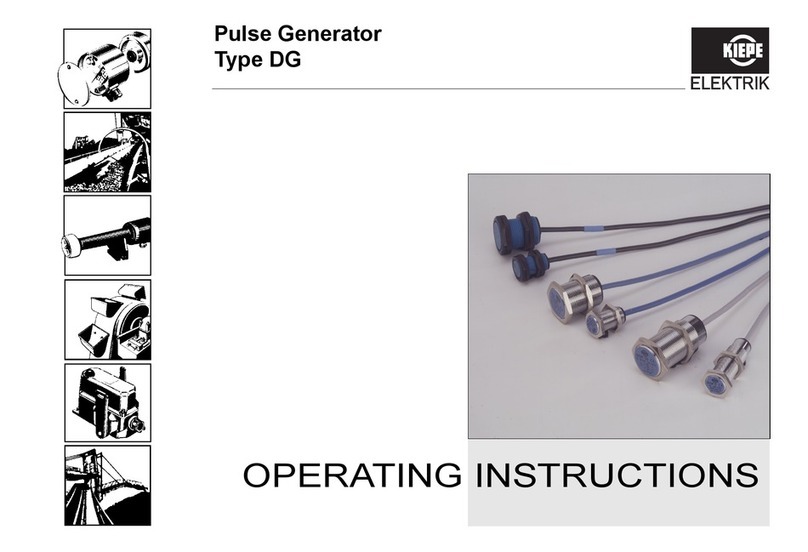
Kiepe Elektrik
Kiepe Elektrik DG Series operating instructions
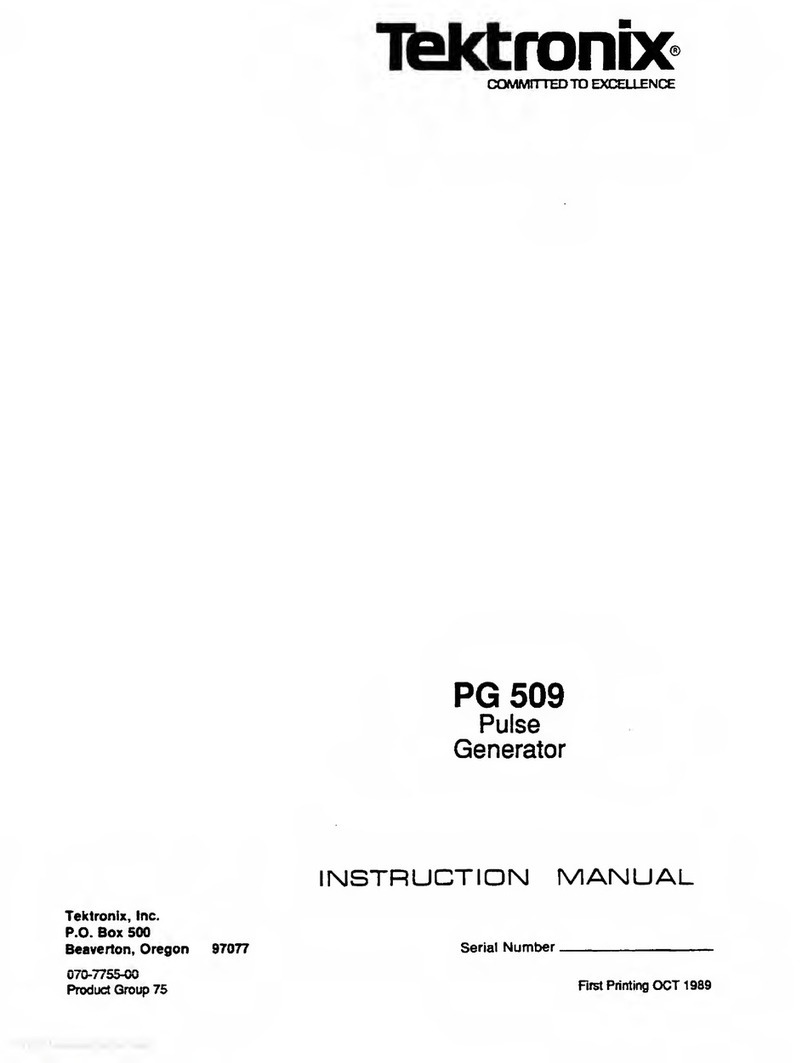
Tektronix
Tektronix PG 509 instruction manual

Boston Scientific
Boston Scientific Vercise Gevia DB-1200 Directions for use
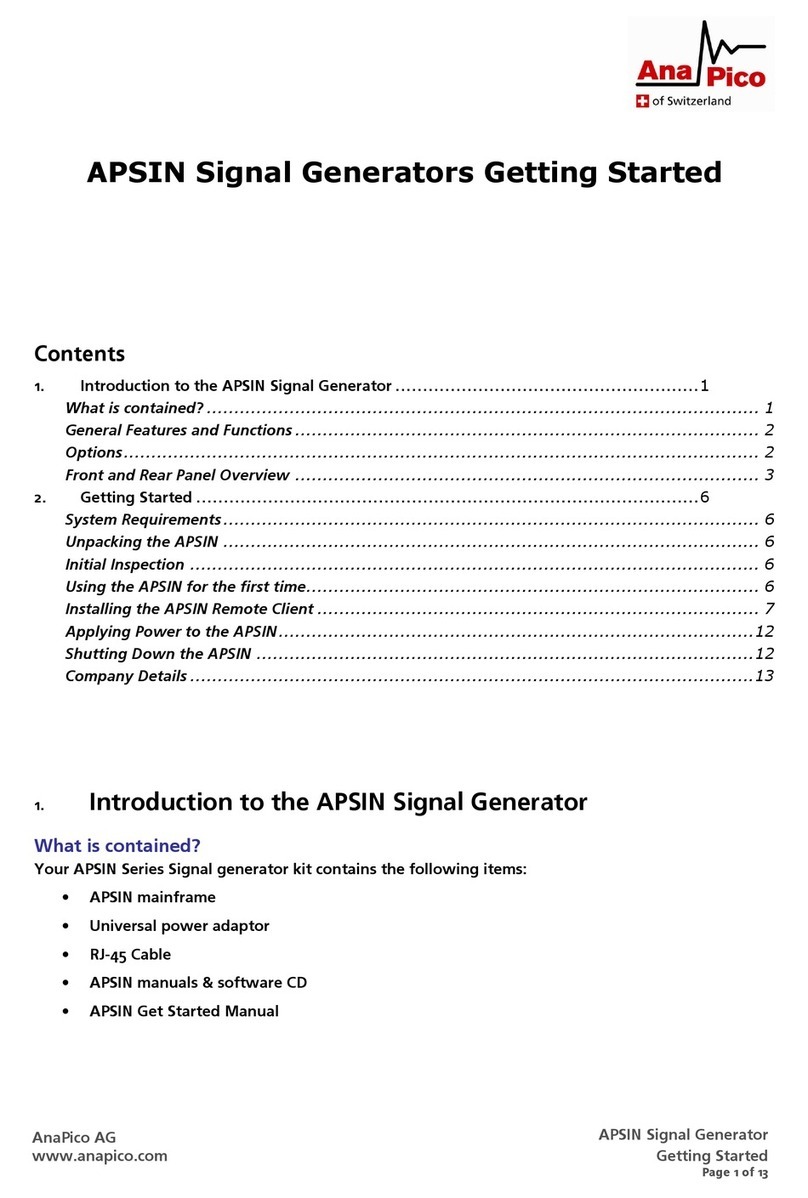
AnaPico
AnaPico APSIN Getting started

SpinCore Technologies
SpinCore Technologies PulseBlaster owner's manual
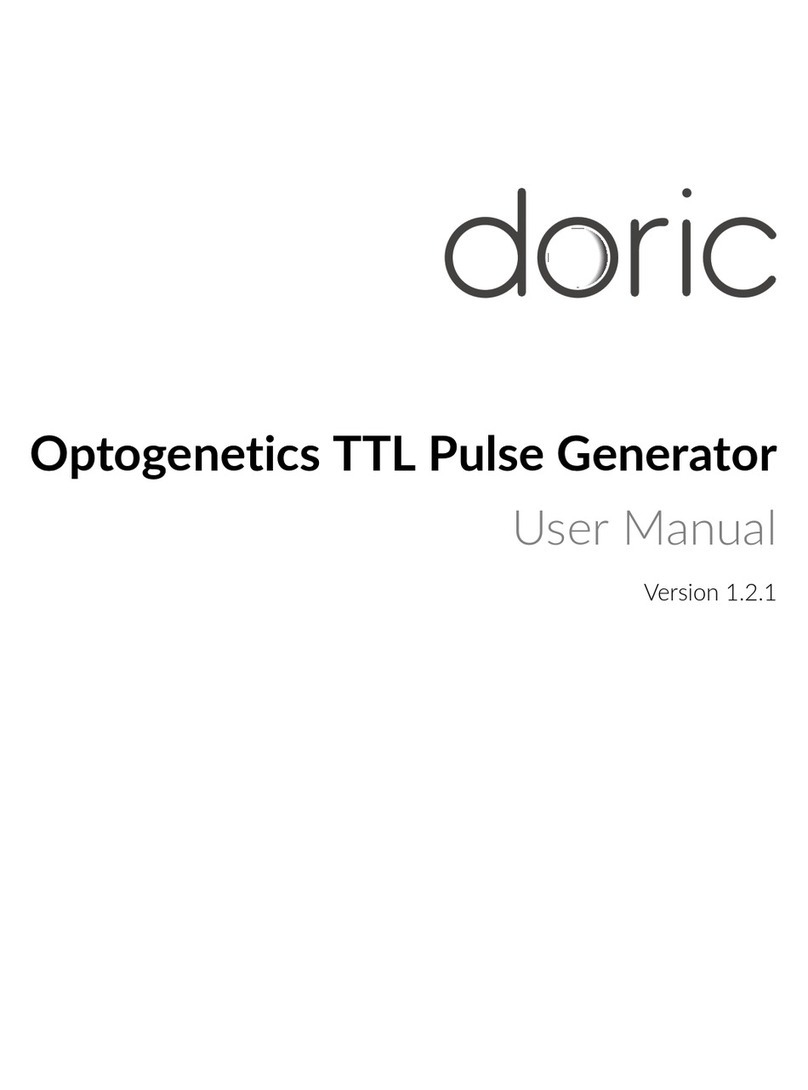
DORIC
DORIC OTPG 4 user manual