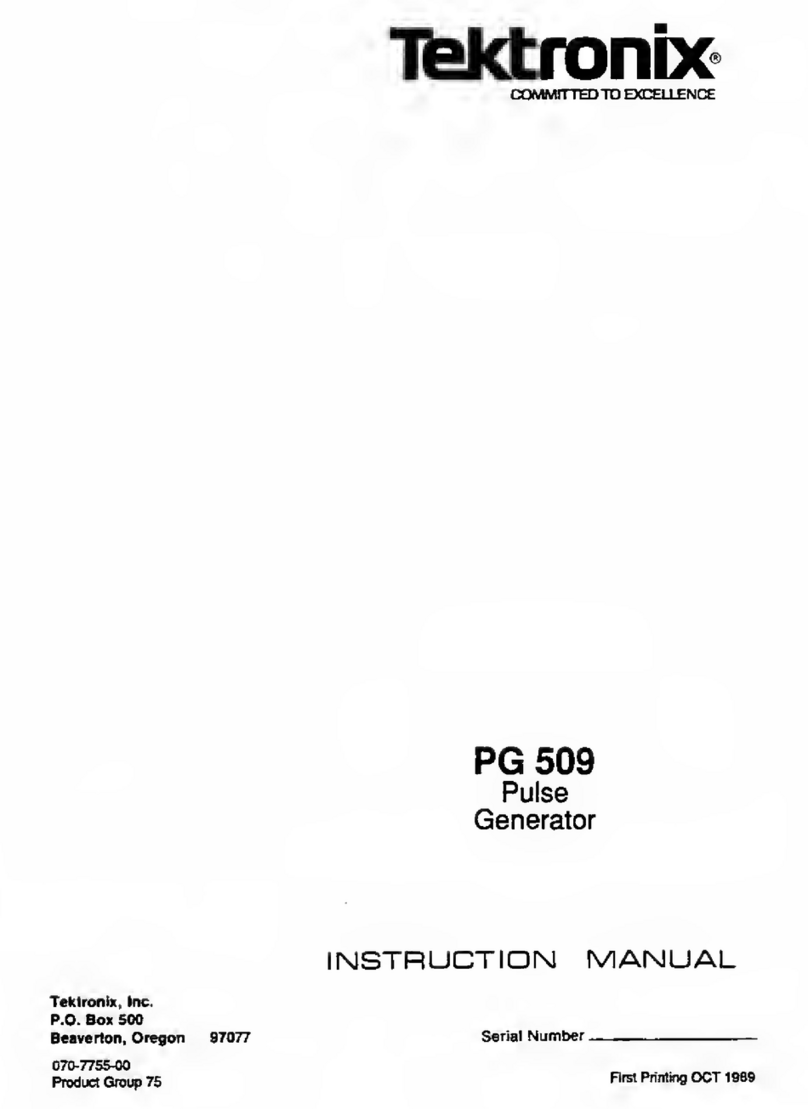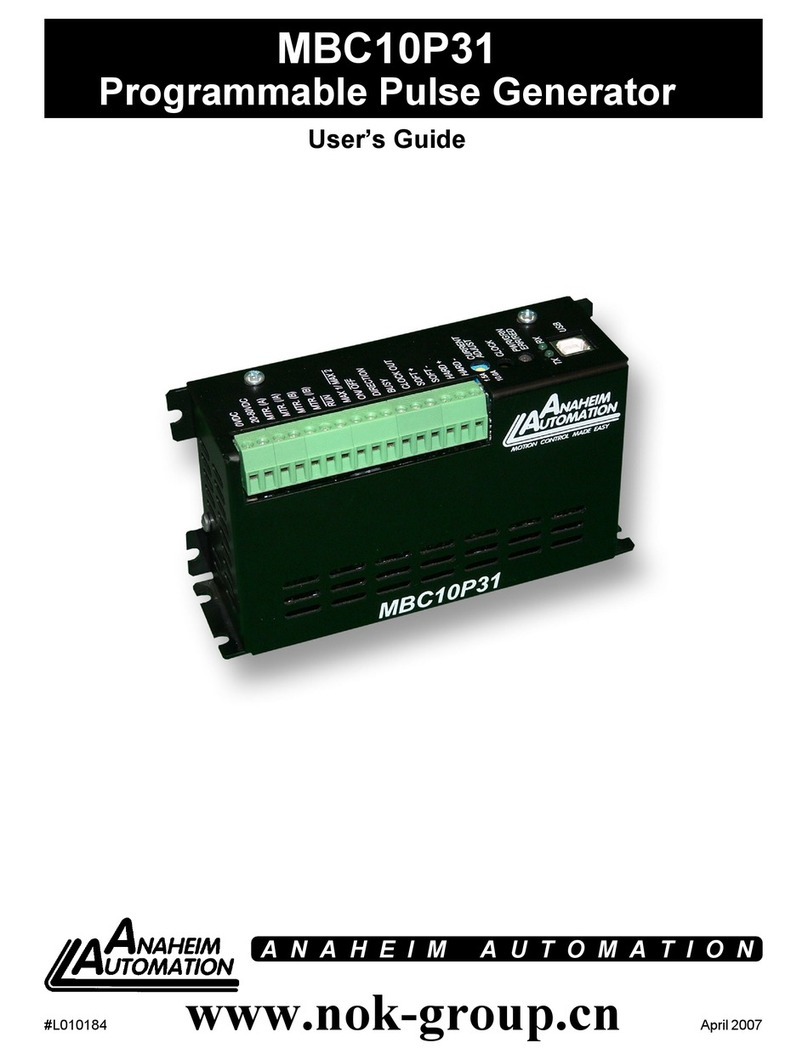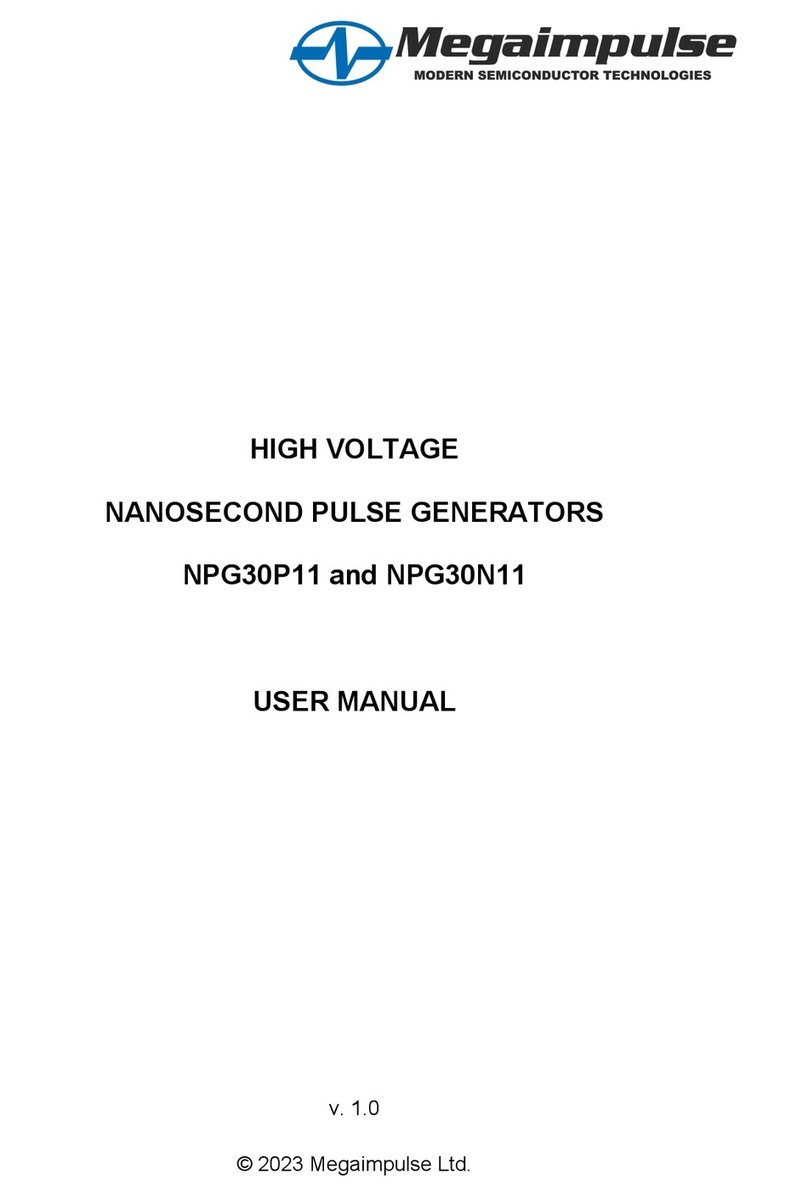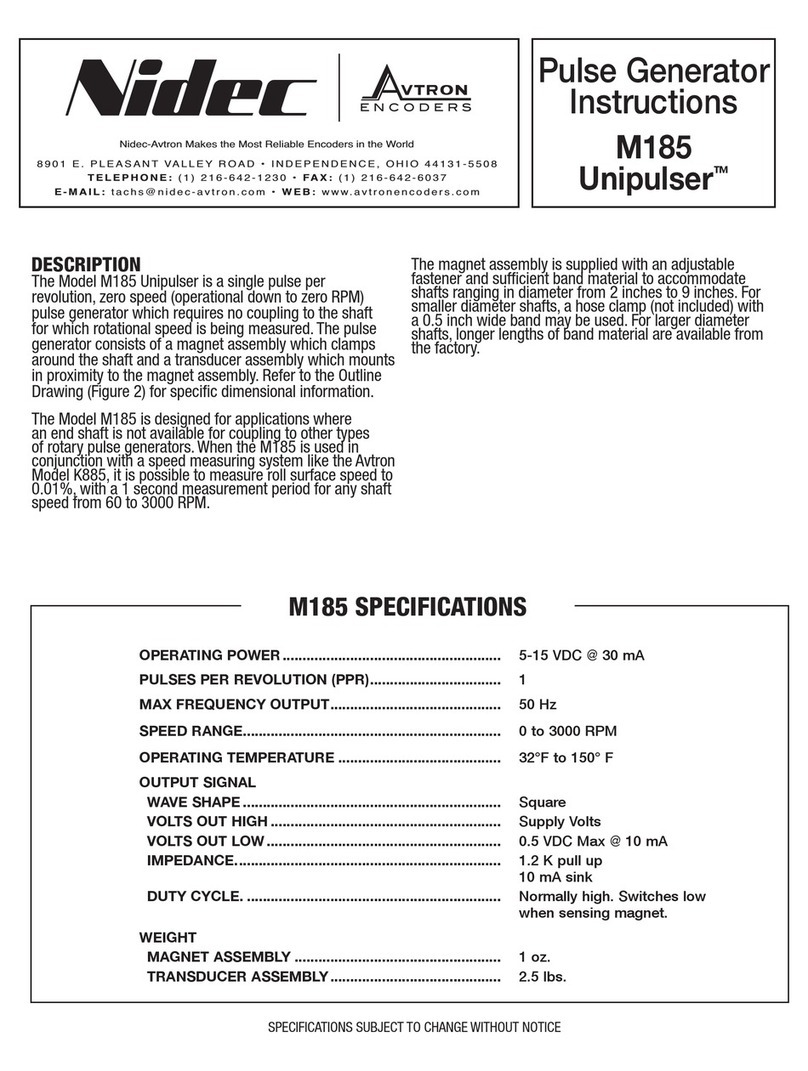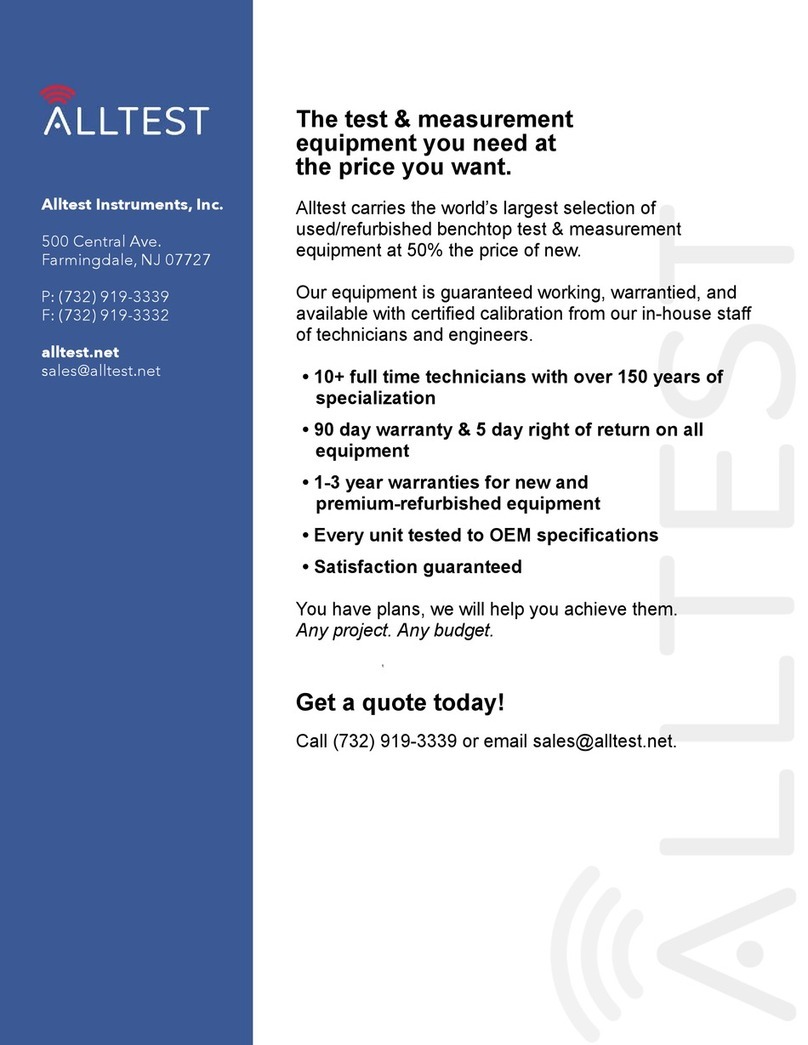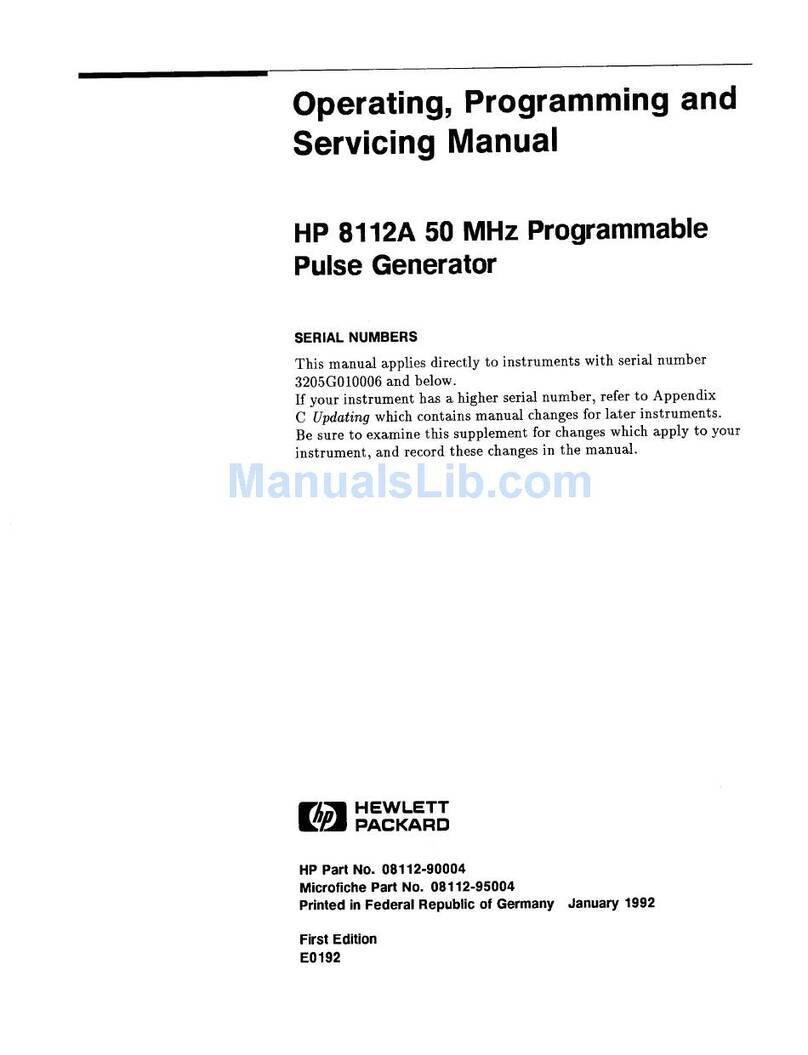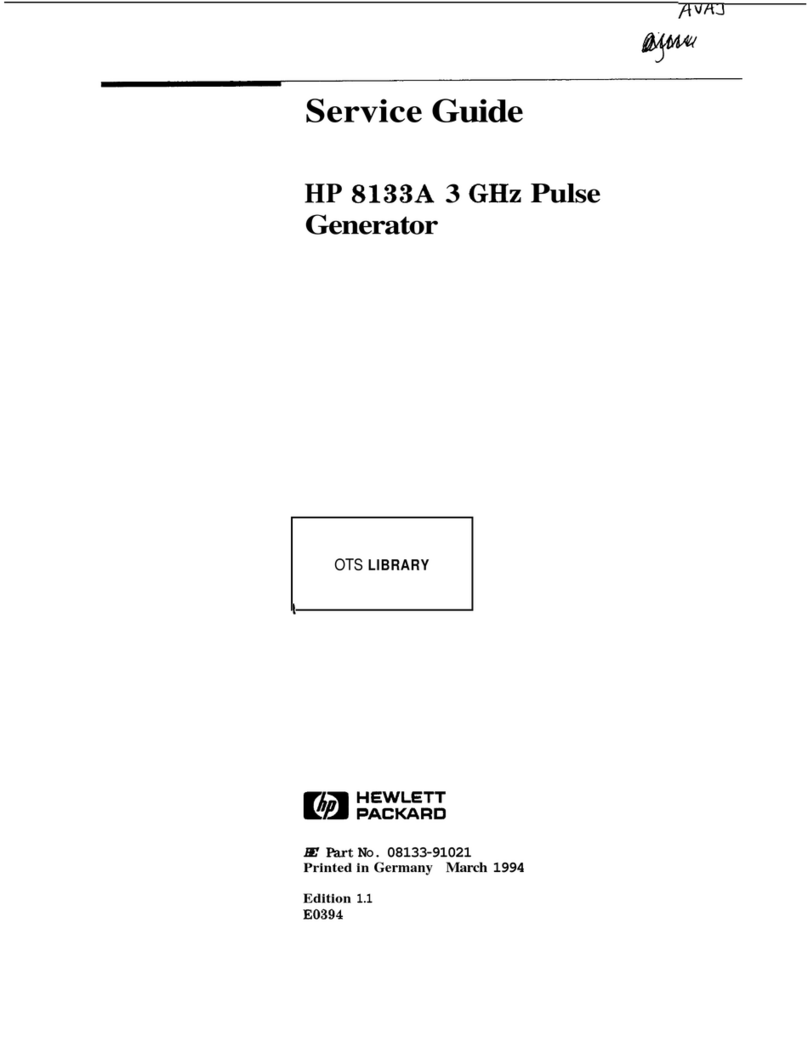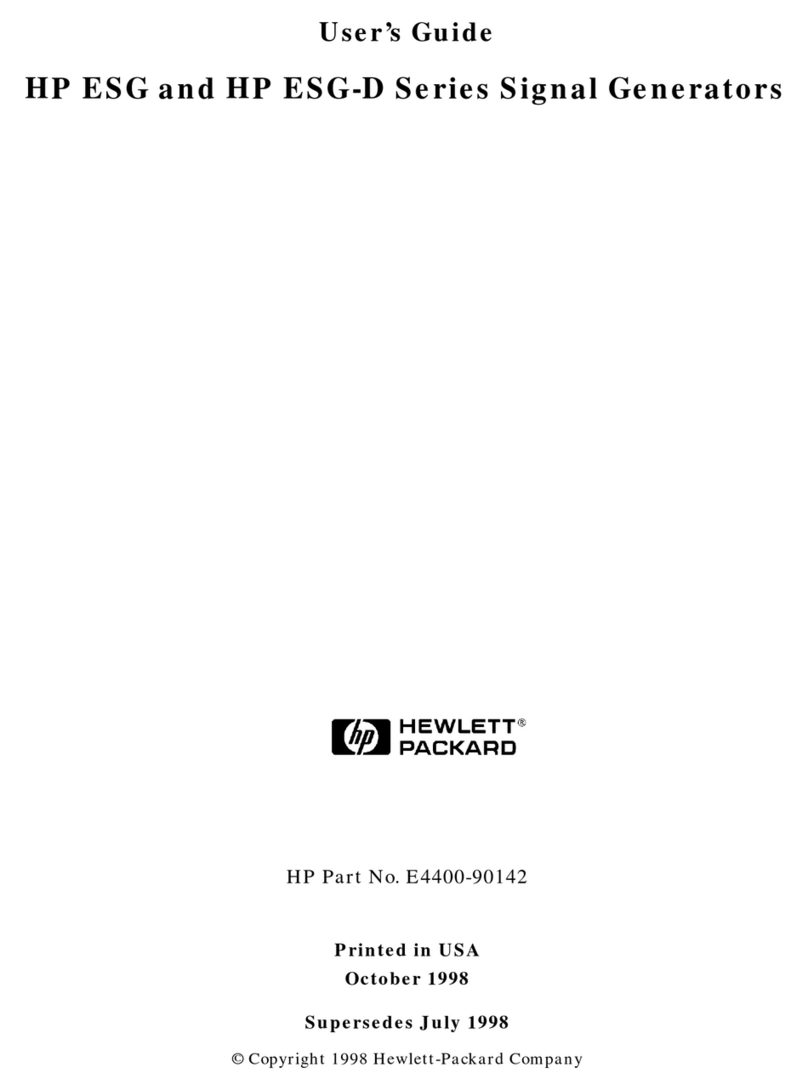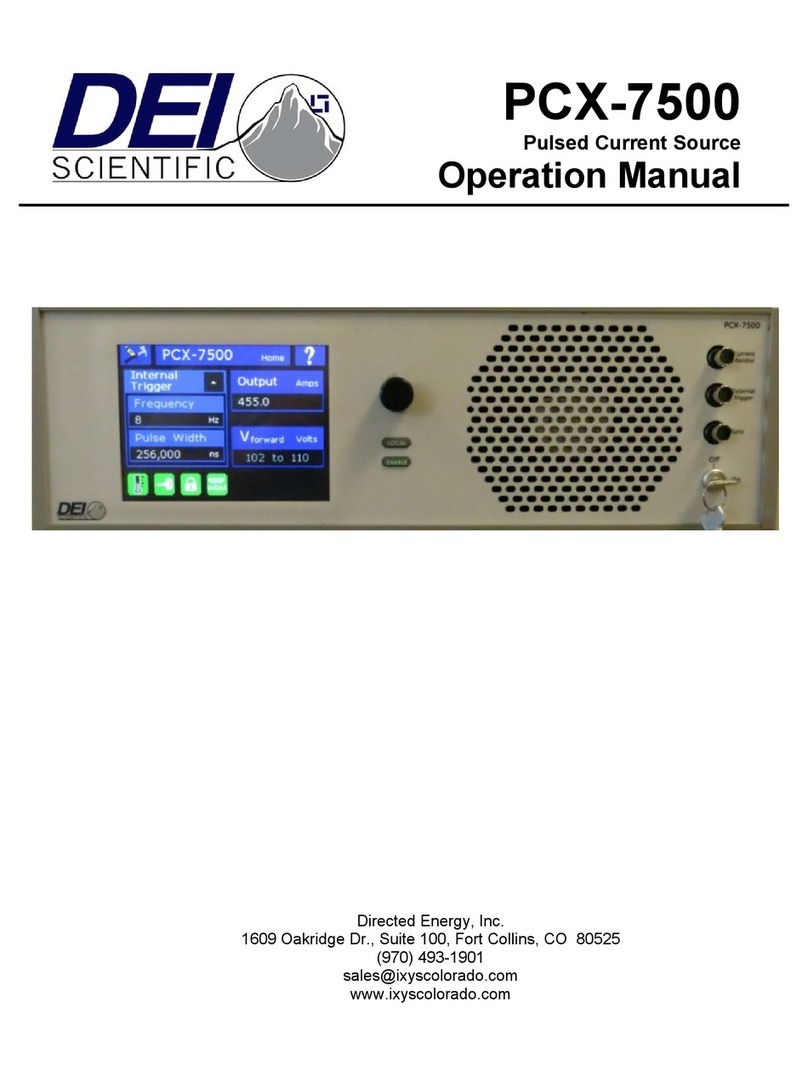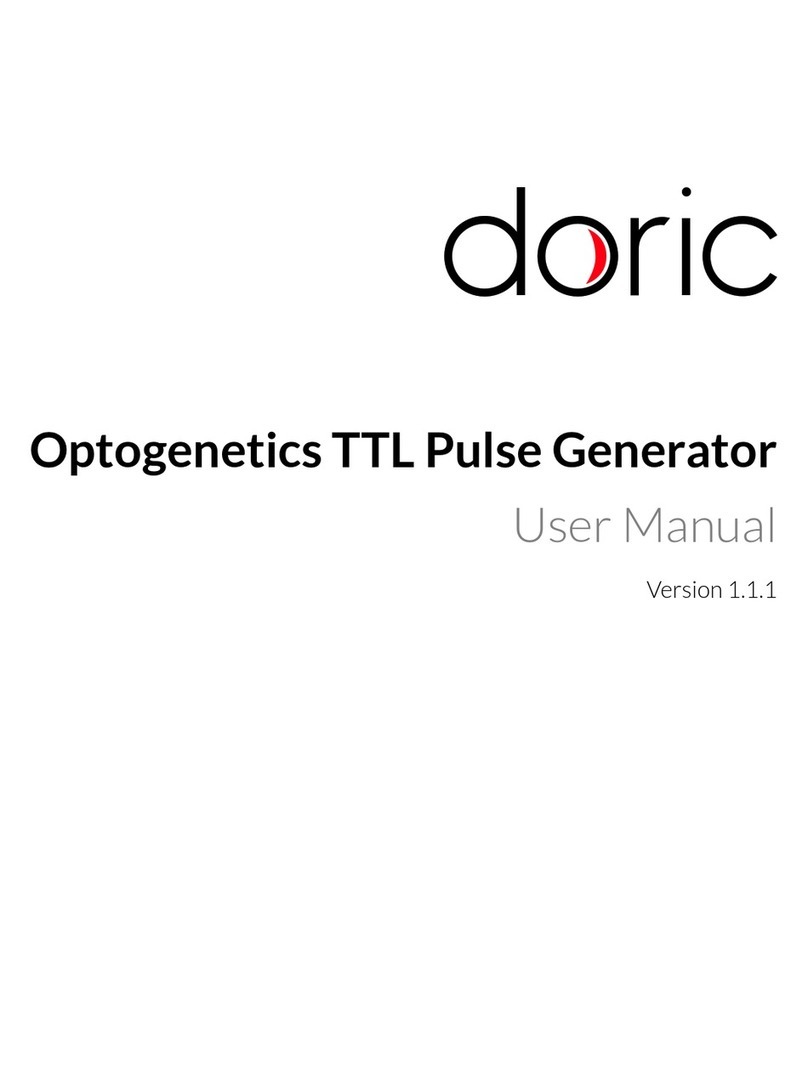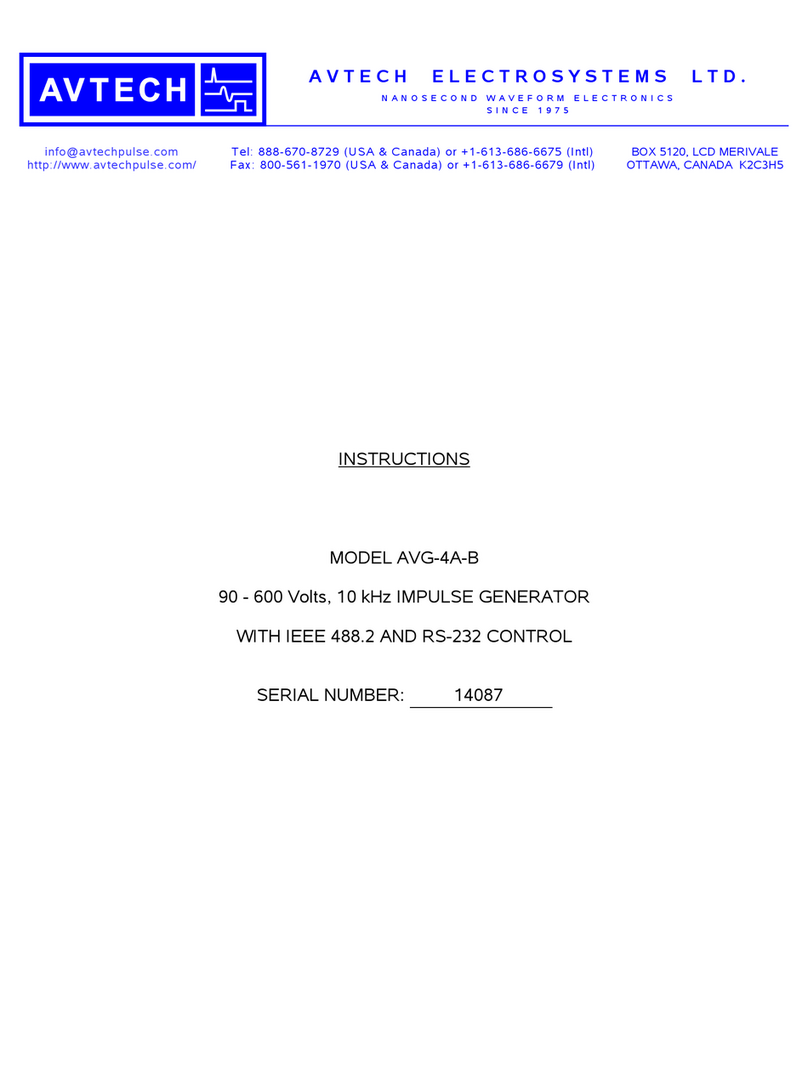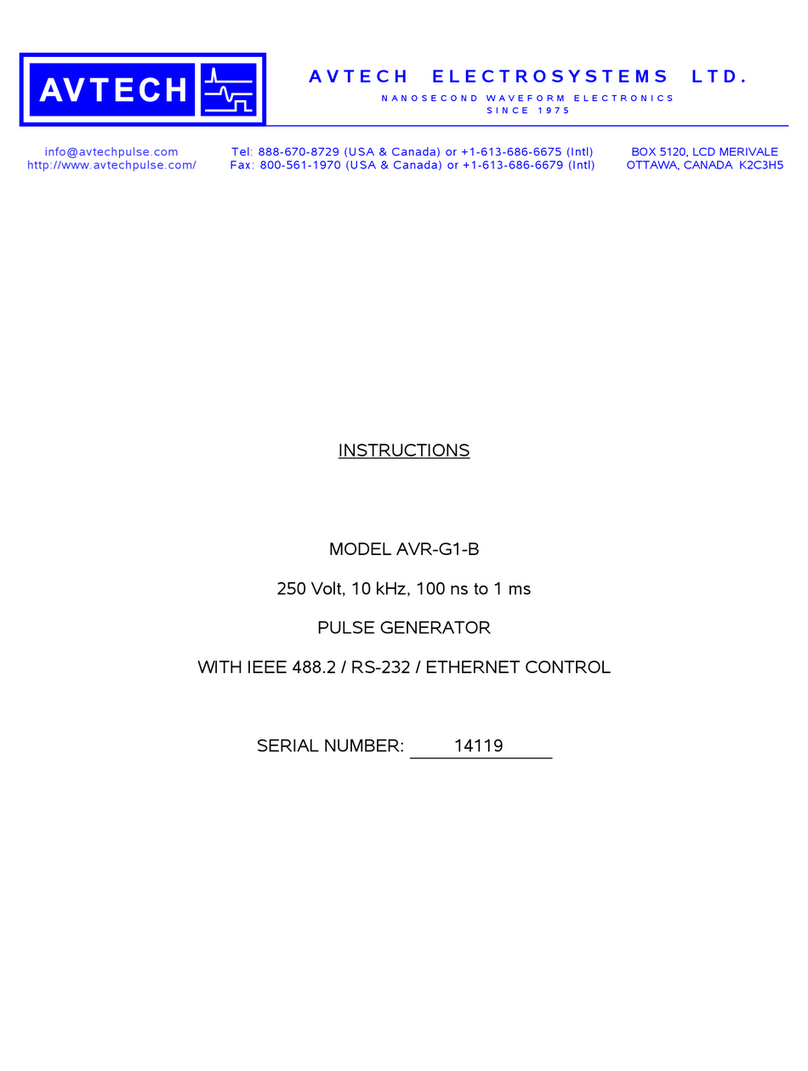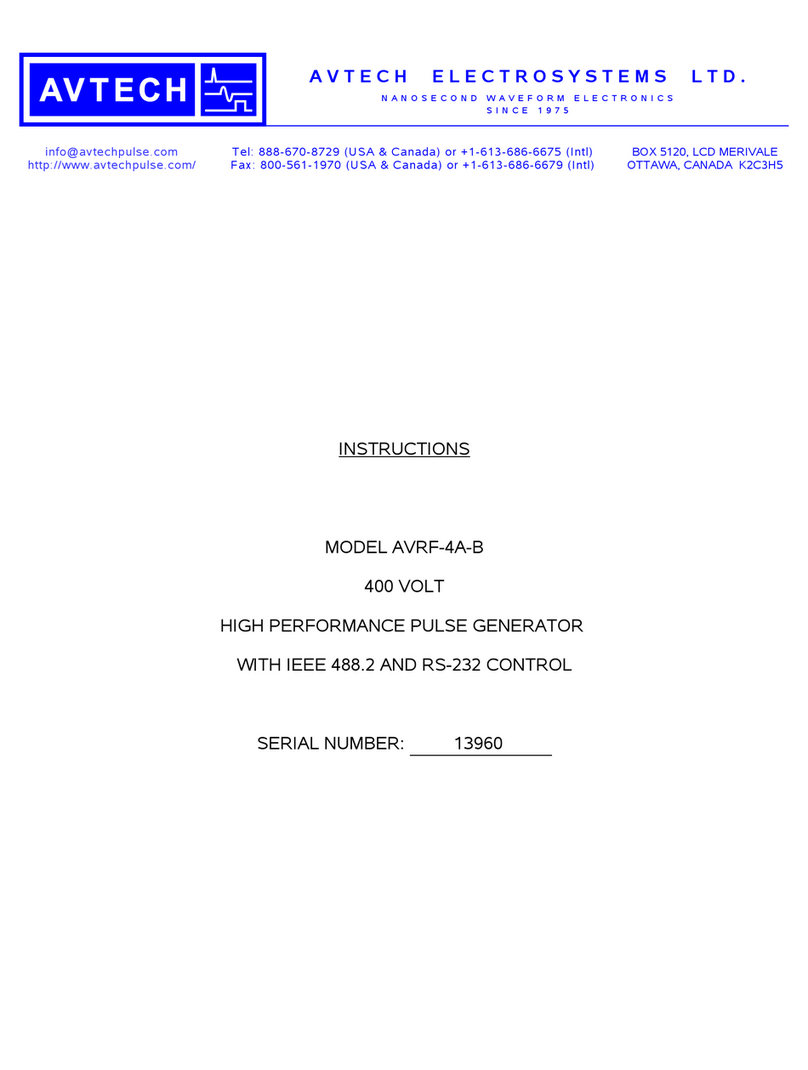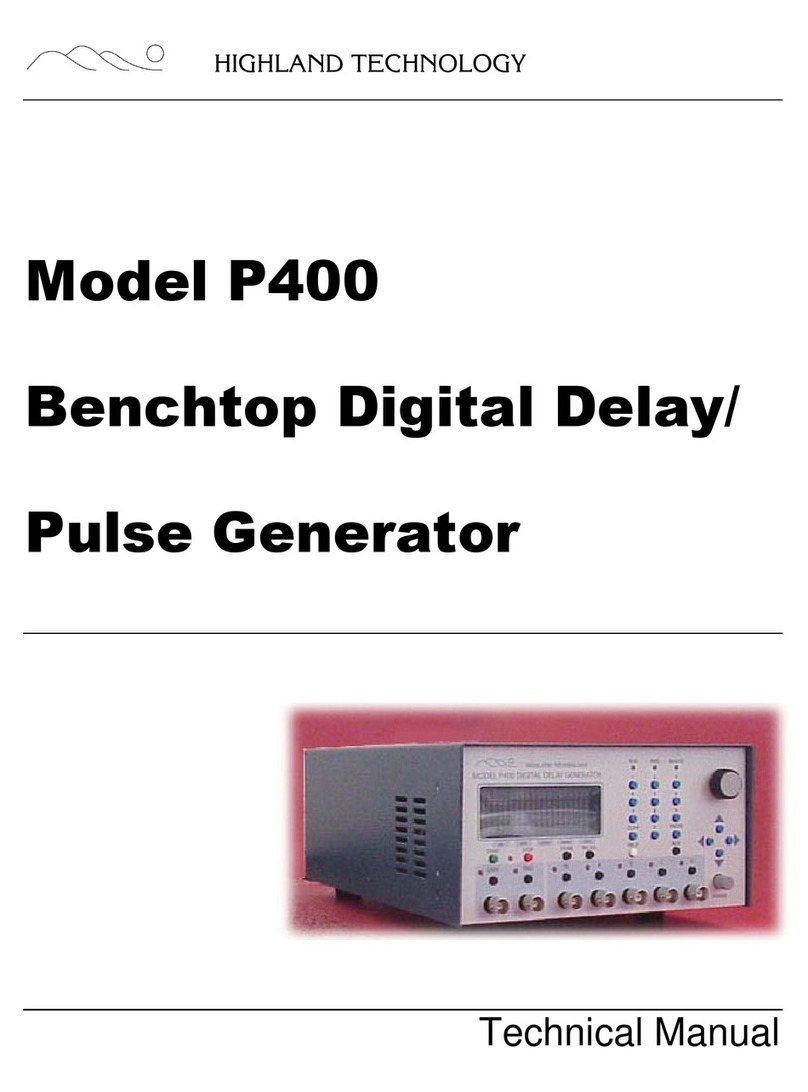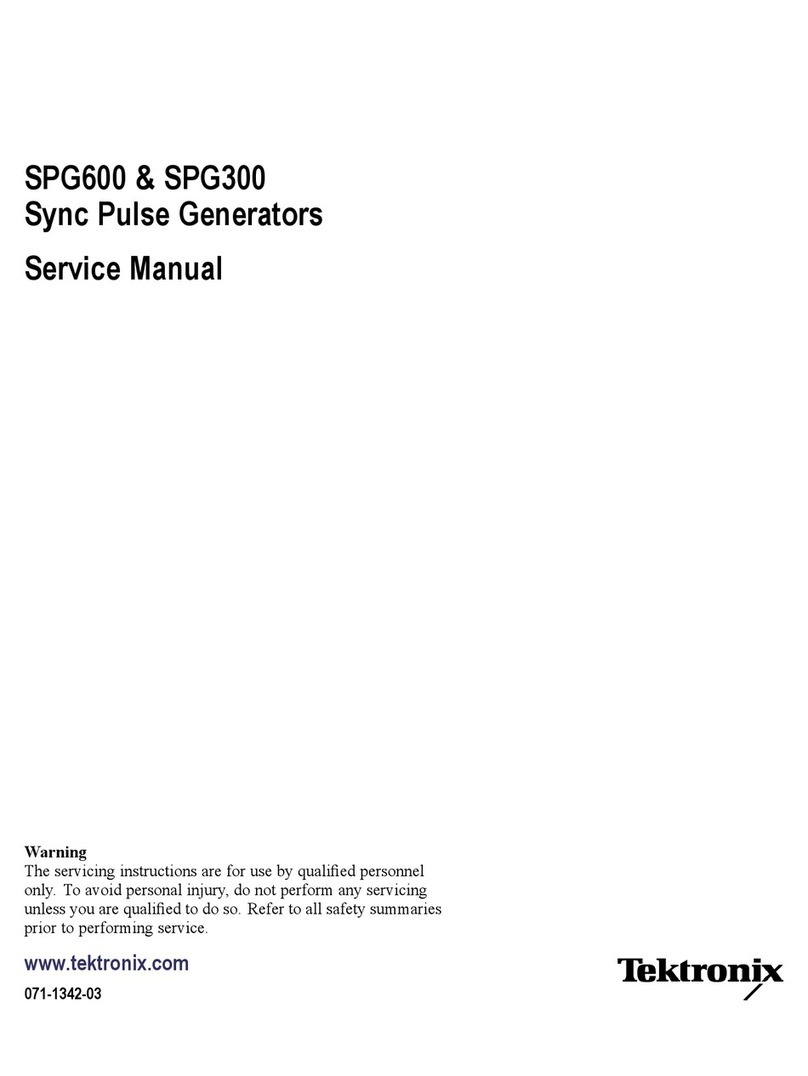SAFETY
CQMSIDERATlOMS
GENERAL -This is a Safety Class
I
instrument
(provided with terminal for protective earthing)
and has been manufactured and tested according to
international safety standards.
OPERATION
-
BEFORE APPLYING POWER
comply with the instalfation section. Additionally,
the following shall be observed:
Any interruption of the protective (ground-
ding) conductor (inside or outside the
instrument) or disconnecting the protective
earth terminal is likely to make this instru-
ment dangerous. tntentionaf interruption is
prohibited.
Whenever it is likely that the protection has
been impaired, the instrument must be made
inoperative and be secxed against any un-
intended operation.
Make sure that only fuses with the required
rated currznt and of the specified type
{normal blow, time deiay, etc.) are used for
replacement. The use of repaired fuses and the
short-circuiting of fuseholders must be
avoided.
Adjustments described in the manual are per-
formed with power supplied to the instrument
while protective covers are
remowed.
Energy
available at many points may, if contacted,
result in personal injury.
Any adjustment, maintenance, and repair of
the opened instrument under voltage should be
avoided as much as possible, and when inevitable,
should be carried out only by a skilled person
*who is aware of the hazard involved.
SAFETY
SYMBl)LS
The apparatus will be marked with this
symbol when it is necessary for the user to
refer to the instruction manual in order to
protect the apparatus against damage.
Indicates dangerous voltages.
Earth terminal {sometimes used in man-
ualto indicated circuit common con-
nected to grounded chassis).
WARNING
The WARNING sign denotes a
hazard. It calls attention to a
procedure, practice or the like, which,
if not correctly performed or adhered
to, could result in injury or loss of tife.
Do not proceed beyond a WARNING
sign until the indicated conditions
are fully understood and met.
CAUTION
The
CAUTiON
sign denotes a hazard.
It calls
atkct:!ttion
to an operating
procedure, practice, or the like, which,
if not correctly performed or adhered
to, could result in damage to or destruc-
tion of part or all of the equipment.
Do not proceed beyond a CAUTION
sign until the indicated conditions are
fully understood and met.
Capacitors inside the instrument may still be
charged even if the instrument has been :liscon-
netted from its source of supply.