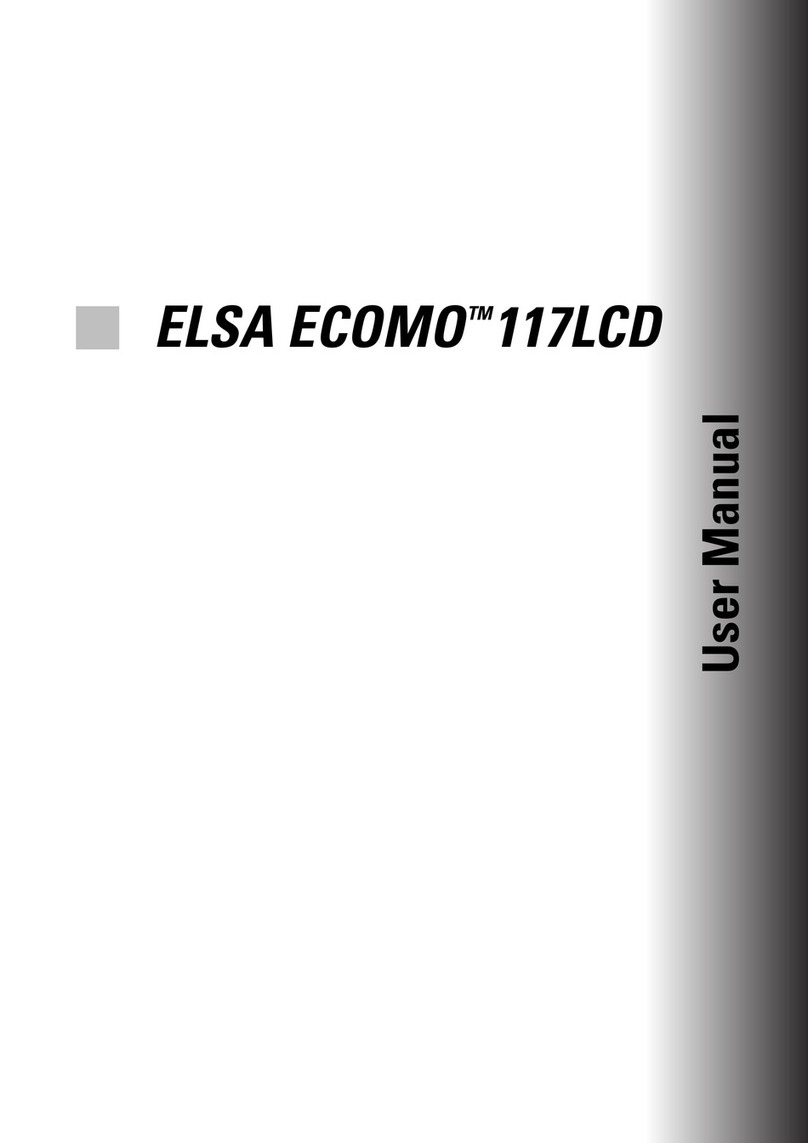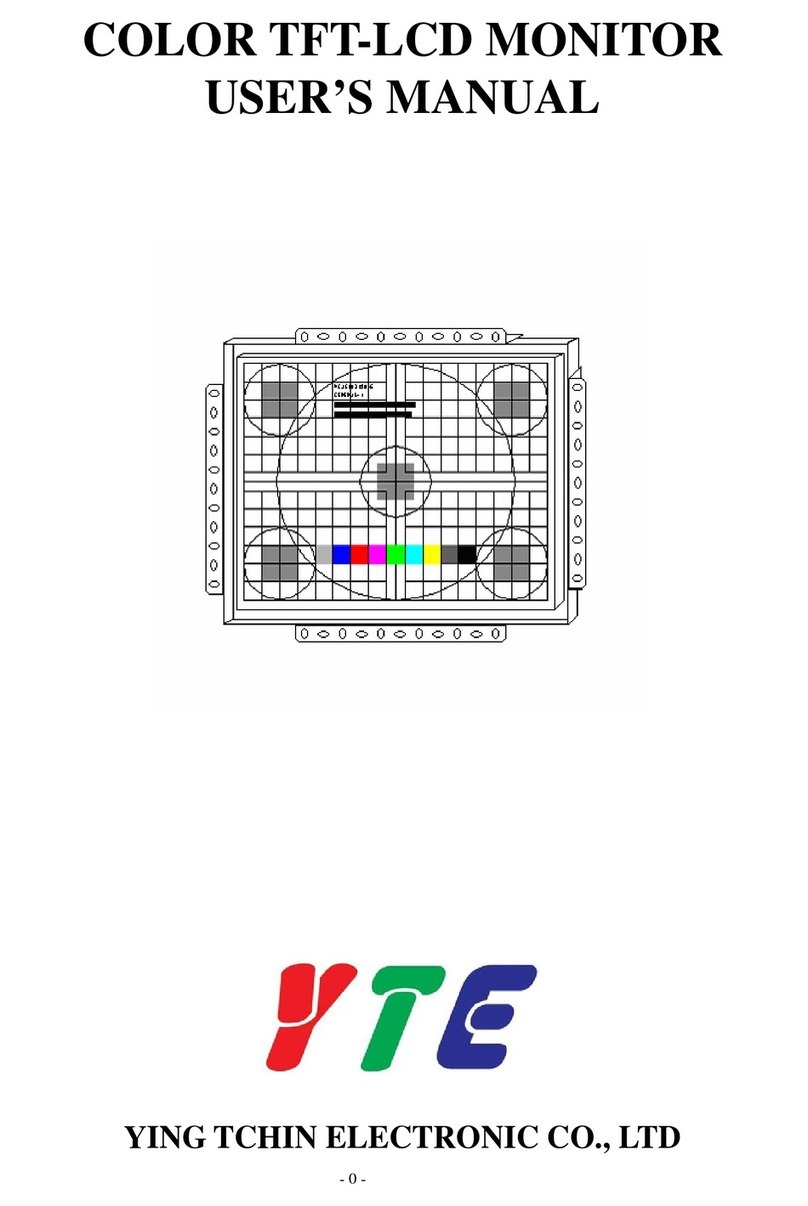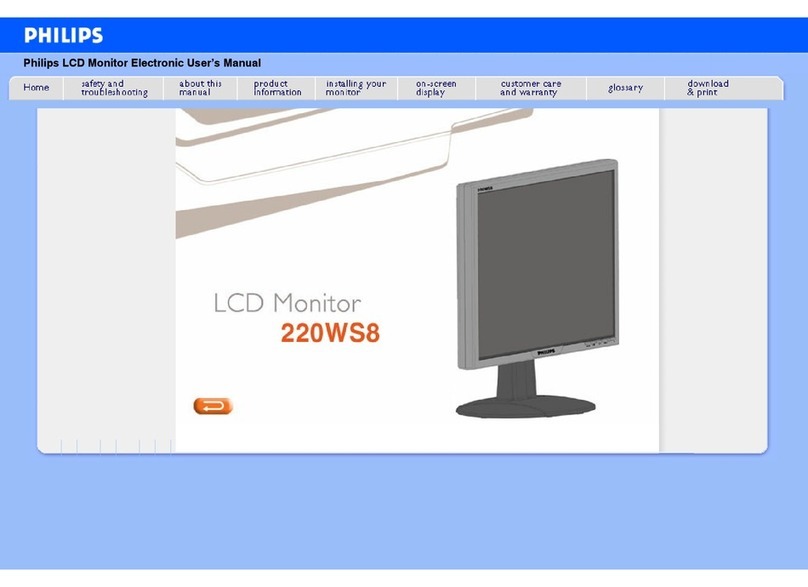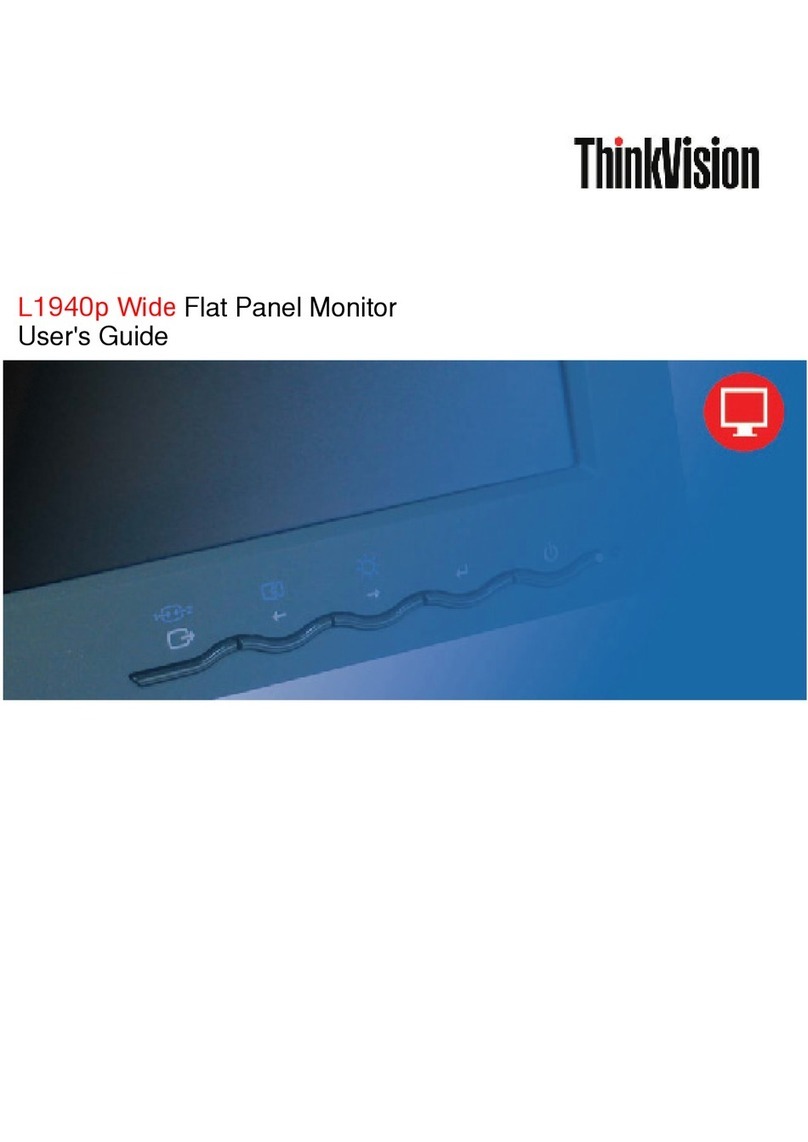Ringder OYTM-5S User manual

徐州睿德电器有限公司
XUZHOU RINGDER ELECTRICAL EQUIPMENT CO., LTD.
E-mail: xzri[email protected]om
TEL: 86-516-66656756; FAX: 86-516-87764448
Website: http://www.ringder.com; http://ringder.en.alibaba.com/
Huarun Industrial Park, Huarun Road, Tongshan District, Xuzhou City, Jiangsu Province, China. Zip code: 221142
OYTM-5S USER MANAUL
1. DESCRIPTION
Totally micro-controlled, OYTM-5S monitors and indicates the temperature of 5 distinct points.
It is a tool of great versatility, which is excellent to measure the temperature in central, automotive or window air-conditioning, freezers,
check of overheating or over freezing in cold rooms, mean temperature inside environments, equipment in general and liquids.
It is also can be used at medical-hospital equipment.
Exclusive resources
Automatic or manual selection of 5sensors
Maximum and minimum temperature controls
HOLD Function (locking of instantaneous, maximum and minimum indications)
Offset in the indications
Low battery indicator
Indication of damaged sensor or temperature out of range
Indication of differential temperature
Indication of average temperature
Selection of temperature unit (°C or °F)
Auto power off (Programmable time)
2. TECHNICAL SPECIFICATIONS
Power supply: two AAA battery
Temperature range: -50.0 to 105.0°C/-58.0 to 221 °F
Operating temperature : 0 to 50°C / 32 to 122°F
Resolution: 0.1 °C between 50.0 to 105.0°C/0.1°F between 58.0 to 199.9 °F/1°F between 200 to 221°F
Accuracy: ±0.3% f.s.
Number of sensors: 5
Sensors cable: diameter 2.8mm
Length: 1.5M
3. DISPLAY INDICATIONS
Low battery, Minimum and maximum, Hold of display indication,
Average temperature, Differential temperature, Chosen
temperature unit, Chosen sensor
4. USE INSTRUCTIONS
Press the key for 2 seconds to turn on the instrument.
The temperature measured in sensor NO.1 will be displayed and the respective indication will be blinking on the display.
To turn off the instrument hold pressing the key for 2 seconds.
4.1-Sensor selection
The selection of sensors is done pressing the key
To activate the automatic sensors selection just keep the key pressed for 3 seconds until the indication appears.
In the automatic selection mode the temperature of each sensor is shown for 3 seconds and the corresponding indication blinks faster (2
times per second).
To shut down the automatic selection, press the key again for 3 seconds until the indication is displayed.
The selection of the sensors occurs in the following order:---------------------------------------------
The symbols of each sensor used in the calculation of average temperature will be displayed
together with the average temperature value, as configured in the function.
The S1 and S2 symbols will be displayed together with the differential temperature value.
4.2-Hold function

徐州睿德电器有限公司
XUZHOU RINGDER ELECTRICAL EQUIPMENT CO., LTD.
E-mail: xzri[email protected]om
TEL: 86-516-66656756; FAX: 86-516-87764448
Website: http://www.ringder.com; http://ringder.en.alibaba.com/
Huarun Industrial Park, Huarun Road, Tongshan District, Xuzhou City, Jiangsu Province, China. Zip code: 221142
2- Sensors 1 and 2
3- Sensors 1, 2 and 3
4- Sensors 1, 2, 3 and 4
5- Sensors 1, 2, 3, 4 and 5
Pressing the key , the indications of the instantaneous temperature are held.
In HOLD mode, the HOLD indication stays on the display.
Even while on HOLD mode, the current instantaneous temperatures are registered.
To exit this mode, press the key again.
4.3-Minimum /maximum function
To view the minimum temperatures (MIN) and maximum (MAX) temperatures recorded in the selected sensor, just press the . The
temperature together with the minimum and maximum will be displayed (MIN MAX).
Obs 1: When the device is on HOLD mode, the minimum and maximum temperature indication in relation to the instant in which is
pressed are also saved.
To reset the minimum and maximum registers of the current sensor you should hold pressing the key until the message
appears.
During the automatic selection it is not possible to visualize minimum and maximum temperatures, although the temperatures continue
to be registered.
5. Functions menu
To access the functions press simultaneously the and for 3 second until appears the message on the display, releasing
them after that.
The key and will take the functions of ▼(decrease) and ▲(increase), respectively and use them to choose the offset function
for the sensor in question:
-Offset for sensor 1
-Offset for sensor 2
-Offset for sensor 3
-Offset for sensor 4
-Offset for sensor 5
-Average temperature sensor settings
-Time for automatic turn off
-Temperature unit
Press to enter into the function and then set the offset with the keys and . Press to confirm. To leave the
functions menu, press for two seconds.
Note: If none of the keys are pressed for 10 seconds, the instrument will automatically leave the set mode, ignoring the alterations done.
5.1-Sensor Offset
This is used to add an offset in the displayed value (needed when the sensor is replaced or the cable length is changed).
5.2- Average temperature Sensor Settings
You can enable the sensors to be used in the calculation of the average temperature. ----------------
5.3-Auto power off timeout
Sets the amount of time the device waits before turning itself OFF when no key is pressed. If you want
to disable this function, decrease the value until is displayed.
5.4-Selection of the temperature units
It configures the unit of temperature between °C (Celsius) and °F (Fahrenheit).
Obs 2: When changing the temperature unit the offsets configured by the user will be lost.
6. Important notes
If the temperature on the sensor is out of the specified range (-50.0 to 105.0°C/-58.0 to 221 °F) or the sensor is damaged (shorted out or
open) the indication will appear on the display.
When the low battery indication appears (BAT), change the battery.
Do not keep the instrument for long periods of time with the battery inside.
Obs 3: When the instrument is turned off the minimum and maximum temperature registers are lost and reset, as well as the indications
hold in the HOLD function.