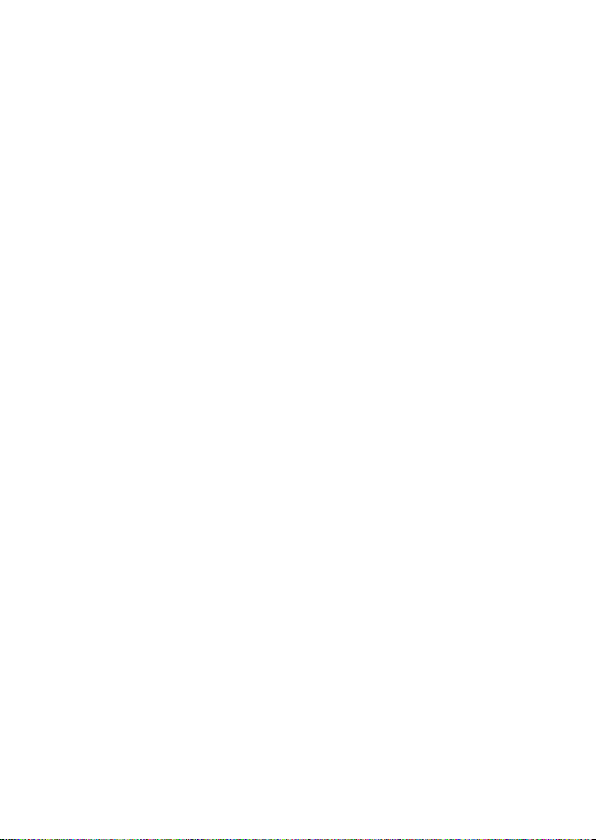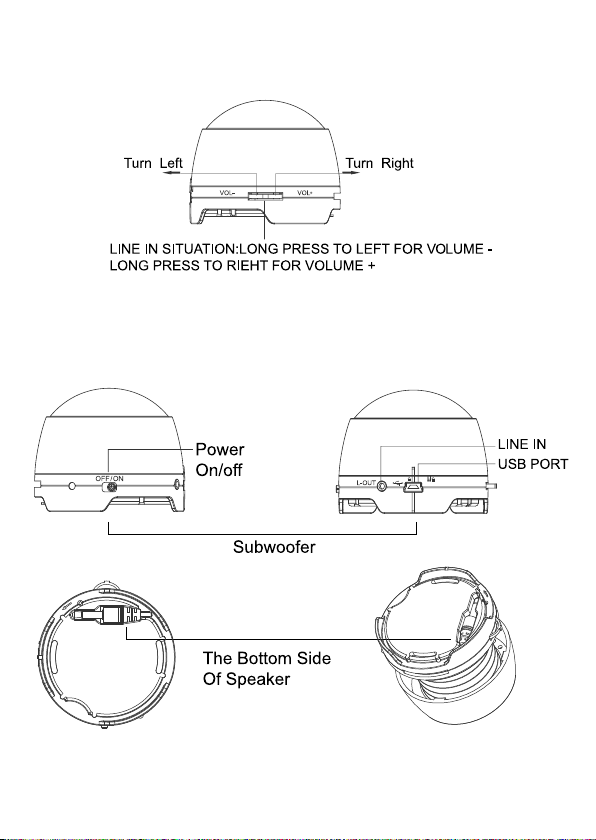ПОДКЛЮЧЕНИЕ И ИСПОЛЬЗОВАНИЕ
1. Режим Bluetooth: установите переключатель в положение
“on” (), Bluetooth. вы используете акустическую систему в первый раз,
произведите операцию сопряжения во время мигания
голубого светодиода.
2. Выберите из списка найденных устройств – акустическую
систему "SP-2013BT". Некоторые устройства требуют
введения кода сопряжения, введите “0000” .
3. LINE IN: посредством аудио кабеля, голубой светодиод будет ярко
. Line in посредством регулятора громкости, расположенного на
панели колонок.
4. Режим зарядки: во время зарядки голубой светодиод
будет ярко гореть. Если батарея полностью заряжена -
голубой индикатор погаснет. Для полного заряда батареи
требуется примерно 2 часа. При недостаточном заряде
батареи, акустическая система отключится автоматически.
ВАЖНО
Пожалуйста, обесточьте/не включайте систему, при
возникновении одного и более из следующих случаев:
• USB /.• .• .• нуждается в ремонте.
• влаги.
.• , . . • , ,