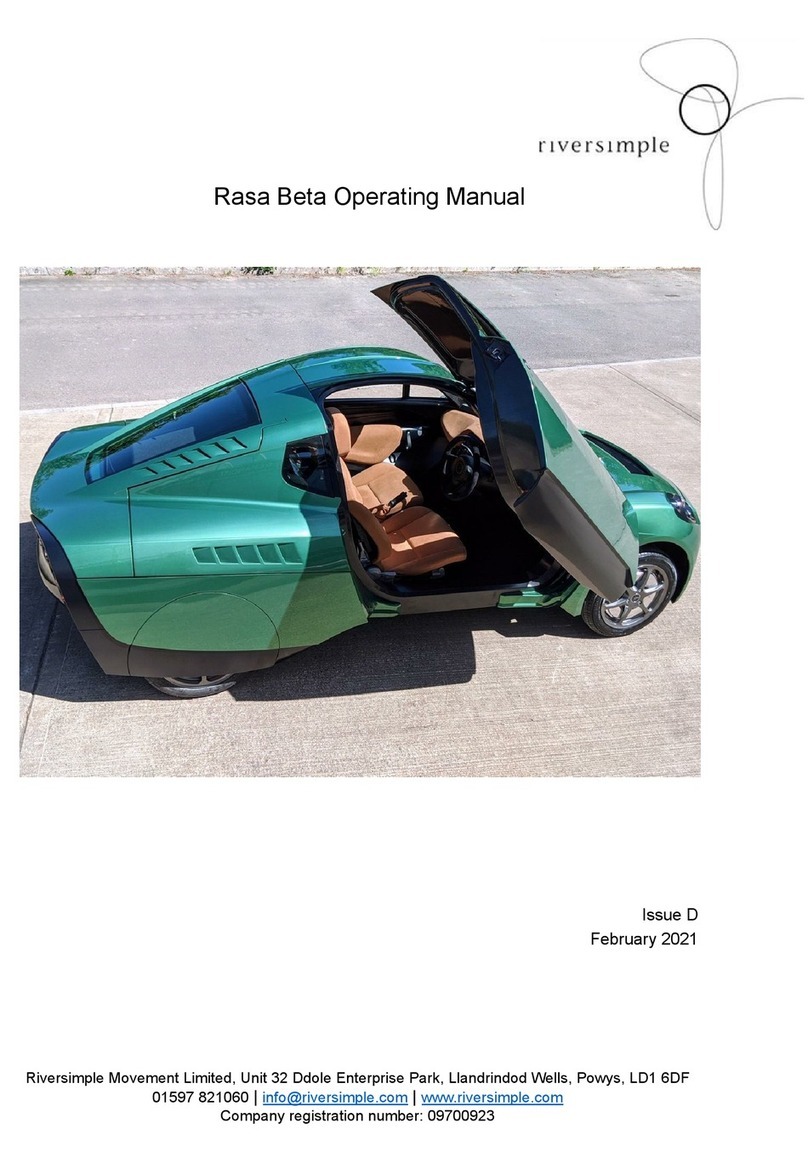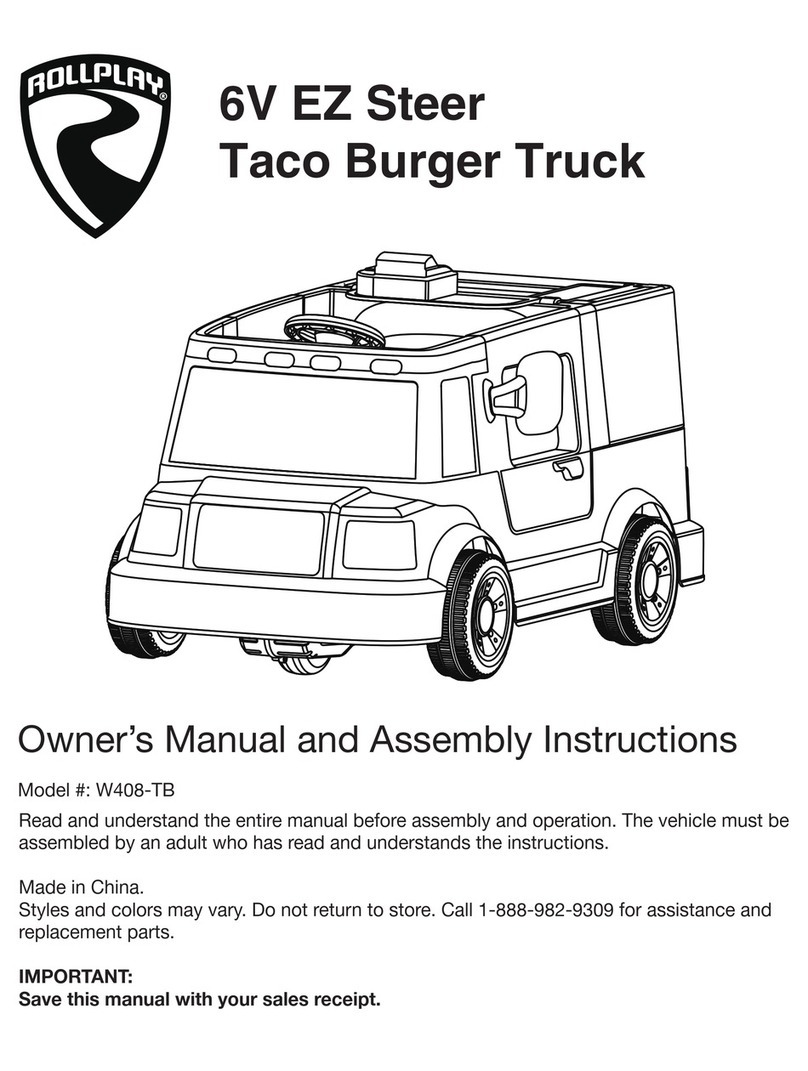Riversimple Rasa Beta User manual

Rasa Beta Operating
Manual
©Riversimple2021
Issue D
March 2021

Rasa Beta Operating Manual
Contents page
1. Introduction and Scope 1
2. General safety precautions 1
3. Description of the Rasa Beta 3
3.1 Rasa Beta general arrangement and dimensions 3
3.2 The Boot 4
3.3 Rasa Interior 4
3.4 Visual Display Unit 6
3.5 Keys 6
3.6 Headlamp switch 7
3.7 Indicator/ Main Beam Stalk 7
3.8 Wiper/ Washer Stalk 8
3.9 Heating and Ventilation Controls 9
3.10 Ancillary Equipment 9
3.11 Safety 9
4. Operating the Rasa Beta 10
4.1 Starting the Rasa Beta 10
4.2 Stopping the Rasa Beta 10
4.3 In case of an accident 10
5. Refuelling Procedure 11
5.1 Refuelling at Abergavenny 11
6. Maintaining the Rasa Beta 15
6.1. Tyre Inflation 15
6.2 Topping up the washer fluid 15
7. Safety systems overview 20
7.1 Crash detection 20
7.2 Hydrogen leak detection 20
7.3 Powertrain isolation 21
Amendment record 21
1

Rasa Beta Operating Manual
1. Introduction and Scope
The purpose of this document is to provide information and instruction to allow safe operation of
Riversimple Rasa Beta Fuel Cell Electric Vehicles (FCEV). This includes:
●An overview of the main safety hazards and general precautions;
●Instructions on how to re-fuel the Rasa Beta from the HRS and using compressed hydrogen
gas;
●Instructions on how to operate the Rasa Beta; and
●Details of safety systems.
Instructions within this document are applicable to Rasa Beta vehicle developed by Riversimple for
use on public roads by the general public. These are assigned VIN numbers ending with six digits
sequentially starting from 000001 up to 000017. Users should be aware that these vehicles are of a
trial nature and should be treated accordingly.
This manual should be read by anyone intending to use or operate Rasa Beta produced by
Riversimple.
2. General safety precautions
Compressed hydrogen gas and a high voltage electrical system are installed on the Rasa Betas. If not
handled correctly these can present significant safety hazards. To minimise any risks the following
general safety precautions must be followed:
●Only trained technicians are allowed to work on Riversimple vehicles, including the Rasa
Beta;
●Do not store the Rasa Beta in enclosed buildings unless approved by Riversimple;
●Do not attempt to raise or tow the Rasa Beta by any means without consent from
Riversimple;
●High voltage enclosures are clearly marked with the high voltage symbol (Figure 1) and
should never be touched, tampered with or opened except by trained technicians;
Figure 1: High voltage safety symbol
●High voltage wires and connectors are clearly identifiable as bright orange and should never
be tampered with or adjusted except by trained technicians;
1

Rasa Beta Operating Manual
●Areas of the Rasa Beta that contain hydrogen components are clearly marked with the
hydrogen safety symbols (Figure 2) and should be treated with caution appropriate to
handling flammable substances and compressed gases;
Figure 2: Hydrogen, flammability and compressed gas safety symbols
●Hydrogen gas is extremely flammable and burns with an invisible flame. Keep any potential
ignitions sources well away from the Rasa Beta;
●The hydrogen system working pressure on the Rasa Betais 35 MPa (5075 psi). Do not
attempt to refuel or connect the vehicle hydrogen storage and delivery system to sources of
compressed hydrogen higher than the system working pressure;
●If there’s any likelihood of damage to hydrogen components, including the storage tank and
supply lines, do not attempt to operate or refuel the Rasa Beta;
●Hydrogen leak detection systems are installed on the Rasa Beta. In case of a leak the driver’s
visual display unit will display a red triangular H2 symbol between the dials (Figure 3). An
audible warning will also sound from the driver’s display. In this circumstance turn-off and
leave the vehicle immediately. The hydrogen supply will have been isolated and the fuel cell
will shut-off once any hydrogen in the supply lines has been depleted;
Figure 3: Rasa Beta Visual Display Unit with warning red triangular H2 symbol.
2

Rasa Beta Operating Manual
●In case of a serious fault with the high voltage electrical system or its associated controls the
driver’s visual display unit will display a notify stop ‘!’ warning sign (Figure 4). The audible
warning will also sound from the display.
Figure 4: Rasa Beta Visual Display Unit with warning red triangular stop ‘!’ symbol.
3. Description of the Rasa Beta
3.1 Rasa Beta general arrangement and dimensions
Rasa Beta vehicles are designed as ‘local-cars’ to accommodate two passengers and have a range of
approximately 200 miles on one tank of hydrogen. Several innovative features are incorporated into
the design, including:
●A network electric powertrain, which integrates a liquid cooled fuel cell, lithium-ion
capacitors and in-wheel electric motors for propulsion;
●Standard friction braking system integrated with regenerative braking provided by the
in-wheel motors;
●Carbon fibre monocoque chassis and sub-frames;
●Capacitors mounted within a custom designed enclosure integrated into the front sub-frame
of the Rasa Beta;
●Hydrogen and fuel cell system integrated into the rear sub-frame of the Rasa Beta along with
a hydrogen storage tank and single stage pressure regulator for gas delivery to the fuel cell;
●Hydrogen receptacle that is compatible with standard hydrogen refuelling nozzles;
●Electronic control for implementing safety systems related to high voltage electrical isolation
and hydrogen safety.
This section describes and illustrates the general arrangement of the Rasa Beta. Masses and
dimensions are provided in Table 1.
3

Rasa Beta Operating Manual
Table 1: Rasa Beta dimensions and weights
Figure 5 illustrates side views of the Rasa Beta. Note the location of key Rasa Beta systems and low
seating.
Figure 5: Side view general arrangement
3.2 The Boot
●Total Volume (as if the rear of the Rasa Beta was filled with a liquid that could reach every
point): 281.0 litres
●Usable Volume (including the parcel shelf): 220.5 litres
●Usable Volume (not including parcel shelf): 159.7 litres
To open the boot, reach through behind the seat on the driver’s side, and pull the black lever
towards you.
3.3 Rasa Interior
Controls for the Rasa Beta differ from those of a traditional manual internal combustion engine car.
Being powered by electric motors there is no gearbox and hence no gear lever or clutch pedal. There
are three driving modes, neutral, forward and reverse, as shown in Figure 6. Accelerator and brake
pedals are laid out in a similar way to a normal automatic car, as shown in Figure 7.
4
Dimensions (mm)
Masses (kg)
Length: 3676
Empty weight: 660
Width: 1610
Gross mass: 910
(empty weight + payload)
Height: 1332
H2 storage: 1
Ground clearance: 118
Outside turning circle:
1172

Rasa Beta Operating Manual
Figure 6: Rasa Beta driving mode controls (infotainment system may differ from that shown)
Figure 7: Interior of the Rasa Beta
5

Rasa Beta Operating Manual
3.4 Visual Display Unit
A Visual Display Unit (VDU) is incorporated into the dashboard, which communicates Rasa Beta
speed, fuel economy, distance travelled and fuel levels to the driver (Figure 8). Approval compliant
warning symbols are included in the display. The VDU will also display a yellow (Figure 9) or red
(Figure 3) warning triangle in the event of a hydrogen system fault. In the event of a yellow warning
please contact Riversimple so the fault can be investigated. In the case of a red warning triangle the
Rasa Beta must be stopped and switched off immediately. Please contact Riversimple without delay.
Figure 8: Rasa Beta Visual display Unit
Figure 9: Rasa Beta Visual Display Unit with warning yellow triangular H2 symbol.
3.5 Keys and fob
You need three keys for the Rasa Beta (one for each door and one for the ignition) and one
immobiliser, as shown by Figure 10.
6

Rasa Beta Operating Manual
Figure 10: Rasa Beta keys and immobiliser fob
3.6 Headlamp switch
The headlamp switch is found to the right of the steering wheel (Figure 11). To turn on the sidelights,
rotate once to the right. To operate the headlamps rotate twice to the right. To operate the rear fog
lights, rotating to the left. Pulling the switch out in any of the above positions operates the interior
light.
Figure 11: Rasa Beta headlamp switch and ignition switch
3.7 Indicator/ Main Beam Stalk
●The indicator/ main headlamp beam stalk is situated to the left of the steering wheel (Figure
12). Push upwards to indicate right and push downwards to indicate left. Indicators are of
7

Rasa Beta Operating Manual
the self-cancelling type, however the driver should always ensure indicators are cancelled
when not needed.
●To flash the headlamp, pull the main headlamp beam stalk away from the dashboard. Push
the main headlamp beam stalk toward the dashboard to operate the main beam, and back
away from the dashboard to cancel.
●Leaving the indicator pushed up or down when not in use will operate the parking lamps.
Care should be taken not to drain the battery if this function is used.
Figure 12: Rasa Beta Indicator/ Main Beam Stalk
3.8 Wiper/ Washer Stalk
●The wiper/ washer stalk is situated to the right of the steering wheel (Figure 13). Push the
wiper/ washer stalk up one click for intermittent; push it up two clicks for slow; and push it
up three clicks for fast. Push the wiper/ washer stalk down for a single wipe. You can rotate
the thumbwheel to vary intermittent speed.
●Pull the wiper/ washer stalk away from the dash to operate the windscreen washers.
8

Rasa Beta Operating Manual
Figure 13: Wiper/ Washer Stalk
3.9 Heating and Ventilation Controls
Figure 14: Rasa Beta heating and ventilation controls
3.10 Ancillary Equipment
●The Rasa Beta is fitted with front and rear demist units operated from the switches as shown
in Figure 6. These units will automatically switch off
●The info switch can be used to toggle between outside temp, digital clock and trip. To reset
the trip, while in trip mode hold the button down until it resets, then release.
●The Rasa Beta
is fitted with an infotainment system comprising DAB radio and Bluetooth connectivity for audio
and phone. Refer to the separate instruction manual for use. The user is responsible for compliance
with applicable laws concerning the use of the phone while driving.
●A 5v USB power-only connection is incorporated into the heater control binnacle, for
charging mobile phones(see Figure 14 for location).
3.11 Safety
The following functional safety features have been implemented on the Rasa Betas
1. When the Rasa Beta is started it will default to the neutral driving mode;
2. It is not possible to change driving modes without being stationary and depressing the brake
pedal;
3. Notifications will be given to the driver when the Rasa Beta is in active driving mode (“car not
ready” will disappear from the dash)
9

Rasa Beta Operating Manual
4. Operating the Rasa Beta
4.1 Starting the Rasa Beta
1. Ensure handbrake is up;
2. Turn the ignition key one click clockwise (Figure 11);
3. Wait for the dash to power up (up to 15 seconds, but can be < 1 second if the Rasa Beta was
only just switched off);
4. [Optional] Set Driver ID:
a. The driver ID is shown in the lower-right part of the speedometer - repeatedly
pressing the 'i' button on the centre console cycles this I - II - III - IIII to select the
current driver. If the displayed selection is correct, proceed to step 5 otherwise press
'i' until the appropriate driver ID is displayed;
5. The 'car not ready' icon may be displayed above the fuel gauge. As soon as the Rasa Beta is
ready to drive, this is replaced by N (for neutral). Press 'F' (forwards) or 'R' (reverse) on the
centre console to start driving;
6. Disengage the handbrake and drive away. Note that pressing the accelerator pedal sets the
driver Id for this journey;
7. The fuel cell will start up and shut down automatically as needed by the Rasa Beta, with both
the start up and shut down processes.
If you do not need to set the driver ID (i.e. it's already correct because the driver is the same as for
the previous journey), the process is:
1. Ensure handbrake is up;
2. Turn key 1 click;
3. Wait for dash to display 'N';
4. Press 'F' (or 'R'), handbrake down, drive off.
4.1. Stopping the Rasa Beta
1. Bring the car safely to a stop using the brake pedal;
2. Engage the handbrake;
3. Turn the ignition keyone click in the anti-clockwise direction to the ‘off’ position.
4.2. In case of an accident
If the Rasa Beta is involved in a collision, follow this procedure:
10

Rasa Beta Operating Manual
1. Turn off the Rasa Beta as soon as it is safe to do so by turning the ignition key one click in the
anti-clockwise direction to the ‘off’ position;
2. Move well clear of the Rasa Beta ;
3. Follow the Emergency Procedure document (www.riversimple.com/emergency-procedure).
5. Refuelling Procedure
Customers/ users are only permitted to undertake refuelling at the Riversimple authorised Hydrogen
Refuelling Stations located at:
●Abergavenny bus station (Figure 15).
Figure 15: Abergavenny Hydrogen Refuelling Station
5.1 Refuelling at Abergavenny
The refuelling receptacle is mounted on the rear left side of the Rasa Beta , as indicated in Figure 16.
Figure 16: Rasa Beta refuelling receptacle location
11

Rasa Beta Operating Manual
To refill the Hydrogen Tank at the Abergavenny Hydrogen Refuelling Station:
1. Reverse into the green refuelling bay (you need to reverse in order for the nozzle to reach
the Rasa Beta). You can reverse right up to the end of the bay, until the wheels touch the
kerb (Figure 17).
Figure 17: Rasa Beta parked in HRS bay
2. Make sure the handbrake is engaged and the ignition switched off.
3. Open the fuel hatch on the Rasa Beta. On the passenger’s side, reach through behind the
seat and pull the black lever towards you. This will open the fuel hatch.
4. Remove the dust cap (Figure 18).
Figure 18: Rasa Beta refueler nozzle, dust cap, and earthing crocodile clip
12

Rasa Beta Operating Manual
5. Earth the Rasa Beta - connect the crocodile clip at the end of the green cable on the
refueller dispenser to the earthing point next to the Rasa Beta refuelling receptacle. This is
done to stop static discharge. (Figure 18)
6. Visually check there is no damage to the HRS nozzle. If there is, do not proceed with the
refuelling and contact the Riversimple Service Team.
7. Visually check for foreign objects in the end of the nozzle. If there is, attempt to remove. If
unable to remove, contact the Riversimple Service Team.
8. Connect the HRS nozzle to the Rasa Beta refuelling receptacle. Make sure it is properly
locked. Pushing the Rasa Beta refueling receptacle so that the nozzle clicks into place (Figure
18). You may notice the pressure fluctuate on the display screen, do not worry, this is
normal.
9. Do not begin refuelling if you if you see the light on the HRS start to flash red. Press the
emergency stop button (Figure 19) and call Riversimple. If the light starts flashing at any
point during the refuelling process, press the emergency stop button and call Riversimple.
Figure 19: Refuelling dispenser display screen, emergency stop button,
start refuelling button, and stop refuelling button
13

Rasa Beta Operating Manual
10. Begin refuelling by following the instructions on the hydrogen dispenser screen (Figure 20):
a. When the box on the top corner is grey, enter the 4 digit Riversimple code using the
touch screen. When entered, this box will turn green and the dispenser is ready
(Figure 20).
Figure 20: Refuelling dispenser display screen before, during, and after entering the 4 digit code
b. Push the green button to start the refuelling sequence (Figure 19).
c. The refuelling will make quite a few different sounds such as knocks and/or low
pitch hums. This is quite normal.
d. At the end of fully refueling, the refueller will automatically stop but make sure to
wait for the instructions on the display screen before removing the nozzle. An
orange flashing text box will appear saying “End of refueling vehicle remove nozzle”
(Figure 21).
Figure 21: Refuelling dispenser display screen when refuelling process has finished
14

Rasa Beta Operating Manual
e. In case of partial refueling, the refueling sequence can be interrupted at any time by
pressing the red ”Stop cycle” button (Figure 19). Always follow the instructions on
the screen before removing the nozzle.
f. Refuelling takes no longer than five minutes.
11. Disconnect the HRS nozzle by pulling the outer sleeve of the nozzle towards you (a brief hiss
will be audible, which is caused by gas purging from the fill lines). Lift the nozzle away from
the Rasa Beta refueling receptacle. Return the nozzle to the dispenser.
12. Remove the green earthing connection and return it to the dispenser.
13. Replace the dust cap on the Rasa Beta and close the fuel hatch.
14. Drive away.
6. Maintaining the Rasa Beta
The Rasa Beta is a Riversimple asset and is not to be maintained by the user due to the hazards and
specialised skills involved. The only tasks which are permitted to be performed by users is inflation of
the tyres and topping up the washer fluid. Even these tasks need to be performed with special care.
If in doubt please contact Riversimple.
6.1Tyre Inflation
Tyre Pressures:
Front – 38 Psi (2.62 Bar)
Rear – 38 Psi (2.62 Bar)
Note – due to the rear wheel spats it may not be possible to access the inflation nozzle unless it is
below the base of the spat. Contact Riversimple if these tyres require inflation.
Do not attempt to jack the Rasa Beta or remove the wheels. In the event a tyre needs repair or
replacement contact Riversimple.
6.2 Topping up the washer fluid
To top up the washer fluid the bonnet will need to be removed according to the following sequence:
1. Open both doors and release the 2-stage clips on each side (see Figures 22 and 23). The
inner catch must be released first, then pull the outer catch towards you.
15

Rasa Beta Operating Manual
2. Partially close both doors (Figure 24) (Note if this is not done serious damage to the body
panels may result)
3. Slide the bonnet lid rearwards to disengage the lugs at the front of the bonnet from the
retaining holes (see Figure 25). The bonnet may then be lifted away (Figure 26). (Note – seek
assistance if required and do not attempt to remove bonnet in windy weather conditions)
4. Carefully place the bonnet on flat on a soft surface to prevent damage to the paint (e.g. a
carpeted floor, old blanket or towel would make a suitable surface) (Figure 27)
Figure 22: Position of the two-stage clips.
Figure 23: Closed and open two-stage clips.
16

Rasa Beta Operating Manual
Figure 24: Partially closed door.
Figure 25: Partially removed bonnet.
17

Rasa Beta Operating Manual
Figure 26. How to correctly lift the bonnet away.
Figure 27. How to place the bonnet once removed.
Figure 28. Position of washer fluid.
18
Other manuals for Rasa Beta
1
Table of contents
Other Riversimple Electric Vehicle manuals