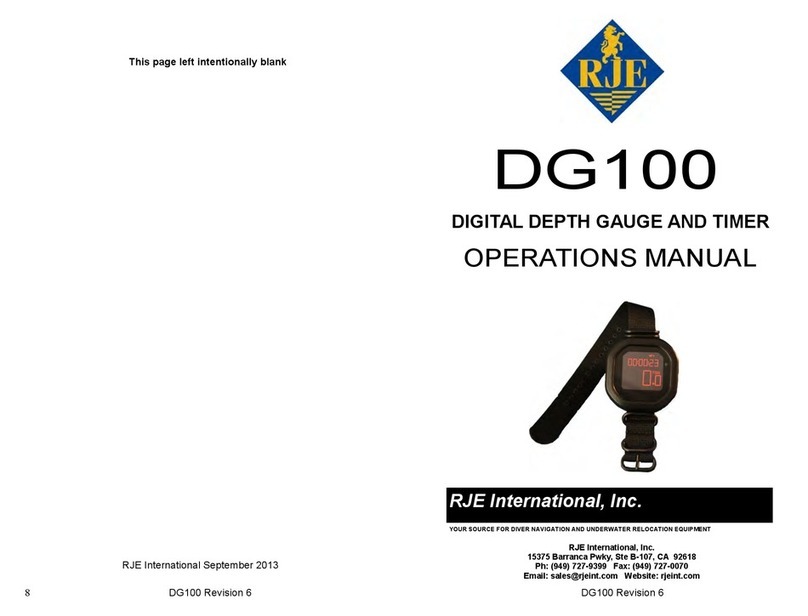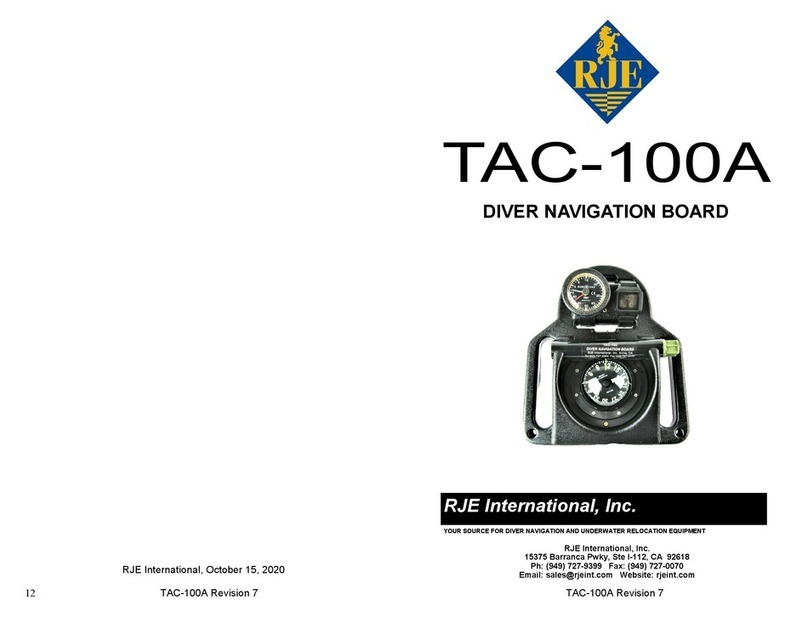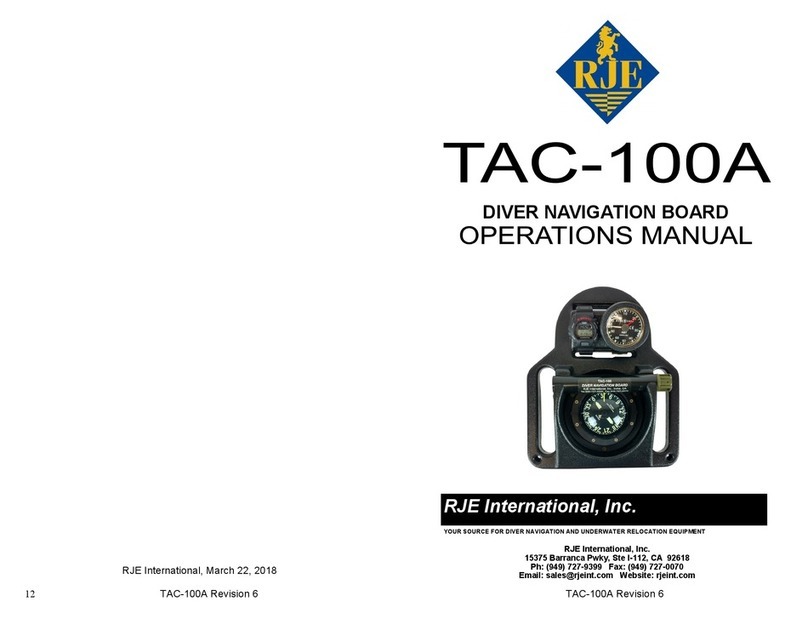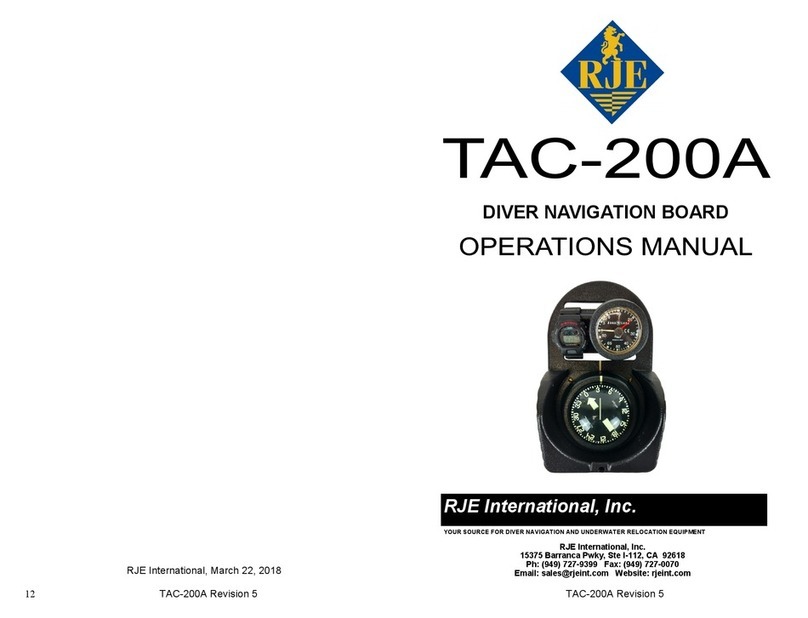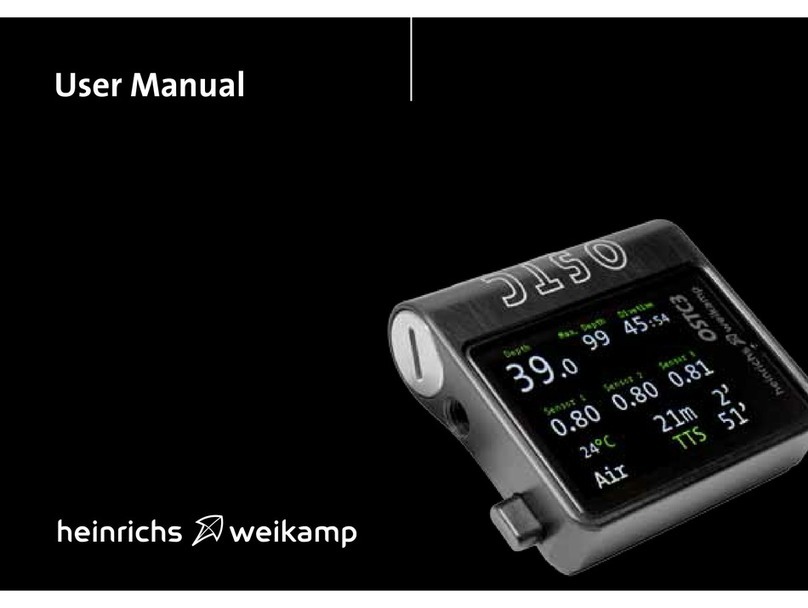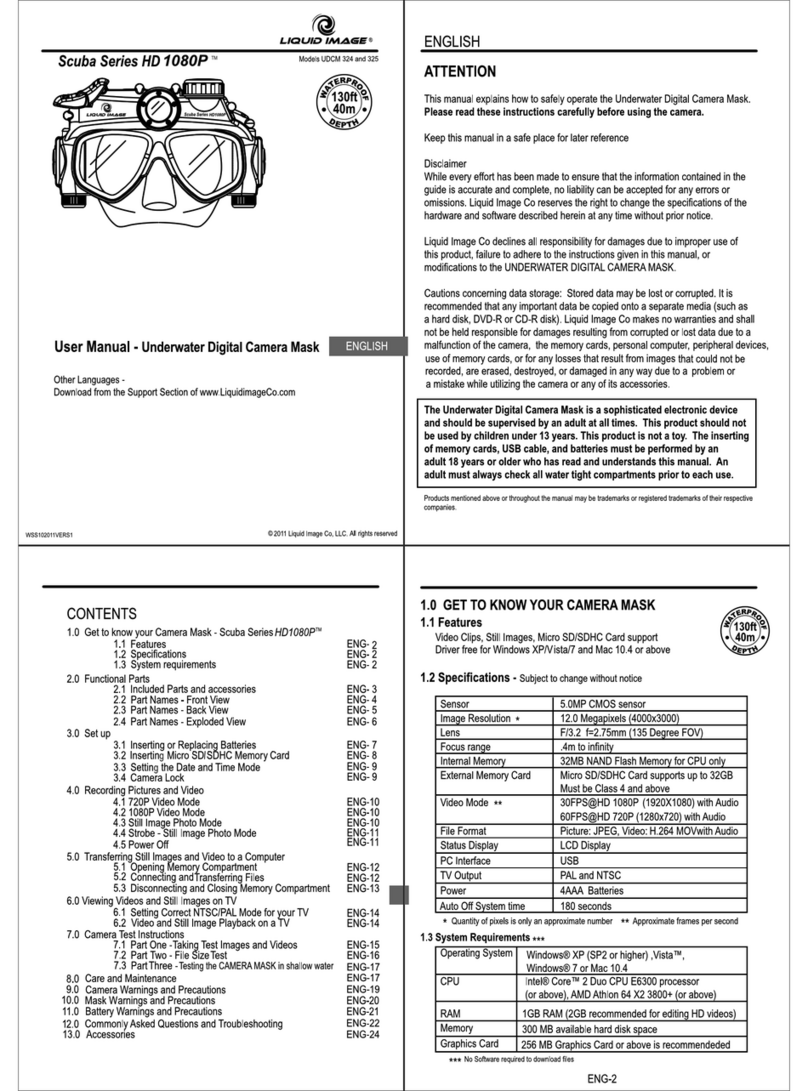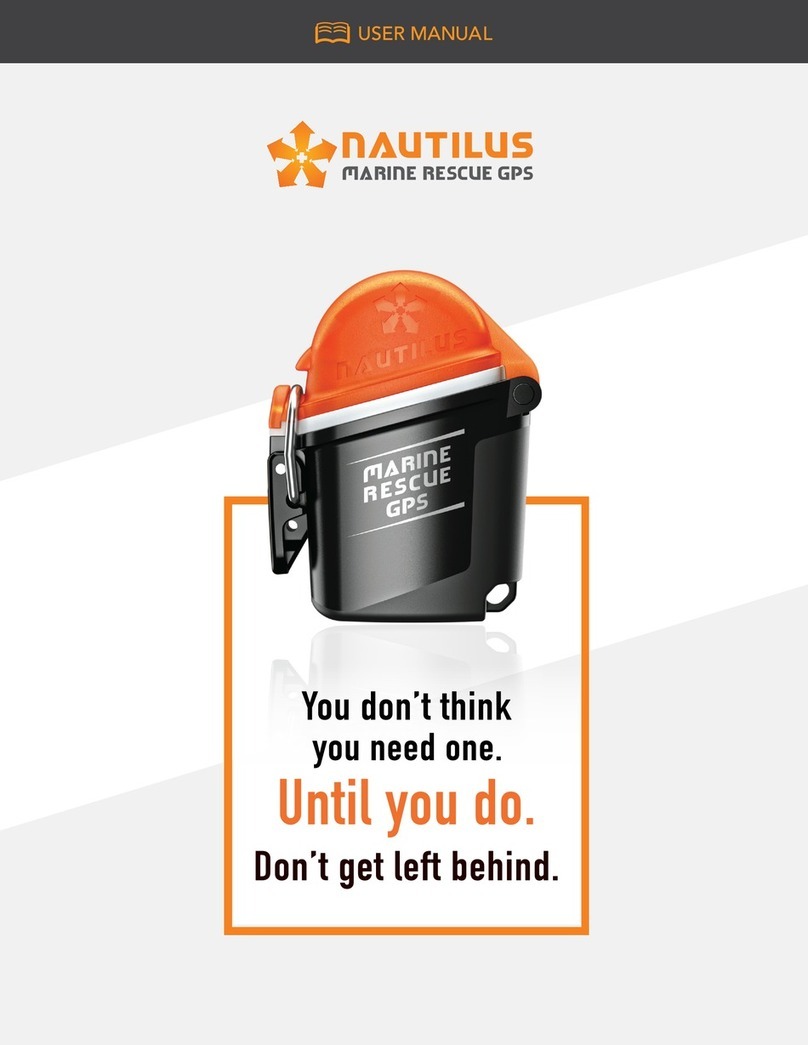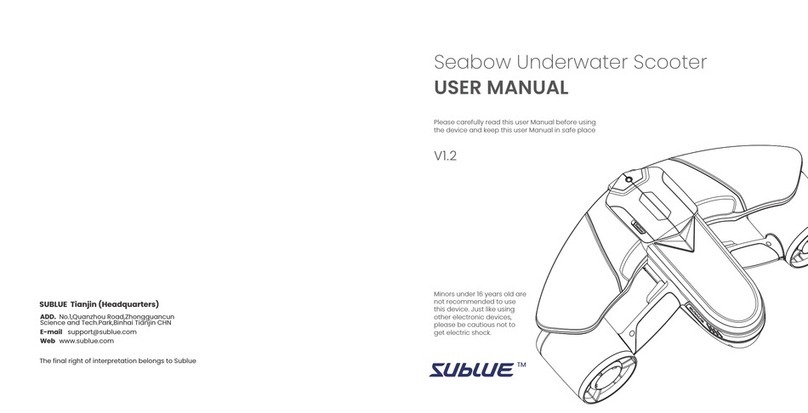RJE DG100 User manual

RJE International, Inc.
YOUR SOURCE FOR DIVER NAVIGATION AND UNDERWATER RELOCATION EQUIPMENT
DG100
DIGITAL DEPTH GAUGE AND TIMER
OPERATIONS MANUAL
July 12, 2017
P/N: 102-17000
REV. B
15375 Barranca Parkway Suite I-112, Irvine, CA, 92618 U.S.A.
www.rjeint.com | Phone: 949-727-9399 | Fax: 949-727-0070 | E-mail: sales@rjeint.com

DG100 Digital Depth Gauge and Timer
1
Preface
This manual describes the installation and operation of the DG100. This
manual is divided into the following six sections:
1 Description
2 Theory of Operation
3 Specifications
4 Maintenance
5 Return Procedures
6 Warranty
Proprietary Information
The information, description and illustrations in this manual are the
property of RJE International, Inc. Materials may not be reproduced or
disseminated without the prior written consent of RJE International, Inc.
Changes
RJE International, Inc. reserves the right to make changes to meet new
specifications at any time without incurring any obligation to modify
previously installed units. This manual is provided for informational and
reference purposes only and is subject to change without notice. For any
updates of this manual visit our website, www.rjeint.com.
Notes and Warnings
Where applicable, special notes and warnings are presented as follows:
NOTE: A reminder to check that certain criteria are met before
proceeding further in a step or sequence.
WARNING: A reminder that dangerous consequences could result if
certain recommended procedures are not followed.

DG100 Digital Depth Gauge and Timer
2
Table of Contents
1 Description....................................................................................................................4
2 Theory of Operation..................................................................................................6
3 Specifications..............................................................................................................8
eneral Specifications ........................................................................................8
4 Maintenance.................................................................................................................9
Battery Maintenance ............................................................................................9
Battery Charging ....................................................................................................9
Maintenance Precautions ..................................................................................9
Cleaning......................................................................................................................9
Storage .......................................................................................................................9
5 Return Procedures ..................................................................................................10
6 Warranty.......................................................................................................................11
List of Figures
Display and Controls................................................................................................................. 4
Button Matrix ................................................................................................................................ 5
Surface Mode ................................................................................................................................ 6
Operations Menu ......................................................................................................................... 6
Stopwatch Mode ......................................................................................................................... 7
Dive Mode ........................................................................................................................................ 7
Dive Mode Max Depth Activated ....................................................................................... 7
eneral Specifications ............................................................................................................ 8
Battery Health Indicator ........................................................................................................ 9

DG100 Digital Depth Gauge and Timer
3
WARNING: READ THIS MANUAL BEFORE USING THE DG100.
The DG100 default setting is to measure depth in feet
(Imperial). To display depth in meters (Metric), please follow
instructions on page 6. Ensure that the DG100 is properly set
to measure in feet or meters before diving.
WARNING: Diving is a dangerous and potentially life threatening activity.
The DG100 digital depth gauge must be used by a person who
is certified by a recognized agency (PADI, NAUI, SSI, NASDS,
YMCA, etc.). Improper use or misuse of the DG100 could result
in serious injury or death. Do not use the DG100 until you have
read and fully understand instructions and safety precautions in
this manual.
NOTE: Always check battery health before diving. It is recommended
that the battery be fully charged before every use.

DG100 Digital Depth Gauge and Timer
4
1 Description
The DG100 is a digital depth gauge that measures and displays depth accurately from 0
to 330ft (0-100m). Using a state-of-the-art pressure transducer, the DG100 depth
resolution is 0.1ft when set for feet of sea water or 0.1m when set for meters of sea
water. A max depth indicator illuminates when the DG100 exceeds a preprogrammed
max depth. Timer functions automatically track dive time and surface time. A built-in
stopwatch feature allows tracking of leg times independent of dive or surface times. The
DG100 allows the diver to recall their deepest excursion and total dive time.
Depth and timer readings are provided to the diver on a large red OLED display that has
three user adjustable brightness settings. Depth readings are displayed on the bottom
of the screen. Dive, Leg and Surface Time are displayed on the top of the screen. All
functions of the DG100 are controlled by buttons on each side of the depth gauge.
Buttons are operated in two modes: short press or long press. Short press is defined as
less than 1 second. A long press is defined as lasting 2 seconds or more.
Display Abbreviations Used:
MAX = Maximum Depth
FSW = Feet of Sea Water
MSW = Meters of Sea Water
ft = feet
m = meter

DG100 Digital Depth Gauge and Timer
5
BUTTON MATRIX Dive Mode
Unit Underwater
Surface Mode
Unit returning
to urface
Stop Watch
Surface or
Dive mode
Hibernation
Mode
Operation
Menu
Short Pre A Toggle
Brightne Low
Med High
N/A Re et to Zero Surface Mode Toggle cur or
down
Short Pre B N/A N/A Pau e / Start Surface Mode Toggle etting
Long Pre A N/A Activate
Operation
Menu
N/A N/A N/A
Long Pre B Di play Max
Depth for 2
Second then
Current
Di play Max
Depth for 2
Second then
Current
Di play Max
Depth for 2
Second then
Current
N/A Fa t croll
Max Depth
Setting Only
Pre A & B Toggle Stop
Watch / Dive
Mode
Toggle Stop
Watch /
Surface Mode
Toggle Stop
Watch / Dive
Mode
N/A N/A
DG100 Button Matrix

DG100 Digital Depth Gauge and Timer
6
2 Theory of Operation
Power Saving Mode
To conserve battery life, after 24 hours of inactivity the DG100 will enter “Power Saving
Mode”. To enter “Dive Mode” from “Power Saving Mode” the user must first enter
“Surface Mode” by short pressing the A-Button or B-Button.
WARNING: When the DG100 has not been used for more than 24 hours,
the automatic “Dive Mode” from immersion in 3 feet or 1 meter
of water is disabled. Place the DG100 in “Surface Mode” by
short pressing the A-Button or B-Button before diving.
Hibernation Mode
Once the DG100 is on the surface for 1 minute, the unit enters “Hibernation Mode” and
shuts down. Please note the unit is not powered off but hibernating. To activate unit and
enter “Surface Mode”, short press either the A or B Button.
Surface Mode
Once activated the unit will display Battery Health, Timer,
Imperial/Metric Indicator and Depth. From “Surface Mode” the
operations menu can be accessed by long pressing the A-Button.
Pressing the A-Button and B-Button together will switch DG100
from “Surface Mode” to “Stopwatch Mode”. Pressing the A-Button
and B-Button again will toggle the DG100 back to “Surface Mode”.
While in “Surface Mode”, long press the B-Button and the unit will
display the maximum depth and duration of the last dive.
Operations Menu
The “Operations Menu” allows the user to set brightness, max
depth alert and select imperial (feet) or metric (meters) operation.
The “Operations Menu” can be accessed only from “Surface Mode”
by long pressing the A-Button. Short press the A-Button to scroll
through the menu options and short press the B-Button to change
the setting. The menu item selected is underlined. Surface
brightness can be set to: Low, Med, and High. Max Depth can be
set to 0 – 330 feet in 3 foot increments, or 0 – 100 meters in 1
meter increments. While in max depth setting, pressing and holding
the B-Button allows the user to fast scroll through the values.
Meter/Feet can be set to FSW feet of sea water or MSW meters of
sea water. Exit Menu returns to “Surface Mode”. The bottom of the
Operations Menu displays the firmware revision and revision date.

DG100 Digital Depth Gauge and Timer
7
Stopwatch Mode
When in “Surface Mode” or “Dive Mode” switch to “Stopwatch Mode” by pressing A-
Button and B-Button together. The stopwatch functions independently from the dive and
surface timers and can be used as a leg timer. Short press the B-Button to start or
pause the stopwatch. Short press the A-Button to reset stopwatch to zero.
Dive Mode
When in “Surface Mode” and not in hibernation, the DG100 will
enter “Dive Mode” automatically once immersed in water to a
minimum depth of 3 feet (1 meter). Once activated, the OLED
display, in “High” brightness mode, will display depth and track the
length of the dive. During the dive, the user can adjust the
brightness, low-medium-high, by short pressing A-Button. The
DG100 will stop monitoring the length of the dive once the unit is
less than 3ft (1m) from the surface for more than 1 minute and
enter “Surface Mode”, where the DG100 starts a timer that
monitors surface time for up to 24 hours. The surface time will
reset on the next dive. When the DG100 enters “Surface Mode”
from “Dive Mode” the maximum depth obtained and dive time are
automatically stored in memory. The user can recall the dive time
and maximum depth obtained by long pressing the B-Button in
both “Dive Mode” and “Surface Mode”. The MAX Depth indicator
will illuminate once the DG100 exceeds programed MAX depth.
The MAX Depth indicator remains on and can only be reset by
entering “Dive Mode” from “Surface Mode”.

DG100 Digital Depth Gauge and Timer
8
3 Specifications
eneral Specifications
Depth Range
0-330ft (0-100m)
Depth Tolerance
±
1% of Full Scale
Depth Resolution
0.1ft FSW
0.1m MSW
Display
Red OLED
Timer Tolerance
± 1%
Leg Timer Functions
Start / Pause / Reset
Leg Timer Duration
24 Hours Maximum
Battery Life
300 Charges
Operating Life
(Fully Charged Battery)
12 Hours (High Brightness)
16 Hours (Low Brightness)
Operating Temperature
29
°
F
-
95
°
F (
-
2
°
C
-
42
°
C)
Storage Temperature
-
4
°
F
-
140
°
F (
-
20
°
C
-
60
°
C)
Dimensions
2.1” X 2.2” (5.3cm X 5.6cm)
Weight
2.6oz (72.3gm)

DG100 Digital Depth Gauge and Timer
9
4 Maintenance
Battery Maintenance
The DG100 comes with a rechargeable Lithium Ion battery that provides up to 16 hours
of continuous use. The battery can be charged over 300 times to provide over 4,800
hours of dive time. Upon activation, the battery health indicator (see below) is displayed
on the top-left corner of the display. When fully charged, the battery indicator will appear
solid red.
It is recommended that you check the battery level before every dive. The battery is
sealed in the unit and functions just like a cell phone battery. Contacts on the back of
the unit provide access for the battery charger.
Battery Charging
Connect the supplied charging cable to the DG100 by clamping the cable’s tab into the
corresponding slot on the back of the DG100, aligning the cable contacts with the
contacts on the back of the DG100. Plug the USB end of the charging cable into the
connector on the supplied power adapter, and plug the power adapter into an AC outlet.
The battery health indicator will begin flashing on and off. The DG100 will charge to
90% in 2 to 3 hours and to 100% in 12 hours. Once the unit has completed charging,
remove the charging cable from the DG100. After charging, short press the A-Button to
update the battery health display.
Maintenance Precautions
The DG100 is designed to need very little maintenance to meet its functional
requirements. Although it is built for the rigors of underwater use, the DG100 is a
precision instrument and should be treated as such. Avoid violent bumps and drops that
could affect the pressure transducer and reliability of the gauge. Do not exceed the
maximum depth of 330ft (100m) as this may damage the unit.
Cleaning and Storage
Use mild soap and rinse with fresh water after every use. Store in a cool and dry
location when not in use. Replace the strap if it becomes frayed or damaged.

DG100 Digital Depth Gauge and Timer
10
5 Return Procedures
Before returning any equipment to RJE, you must contact RJE and obtain a CASE
number. The CASE number assists RJE in identifying the origin and tracking the
location of returned items.
You will need to provide the following information to obtain a CASE number.
•Reason for return
•Model Number
•Serial Number
•Shipping method, if applicable
When returning items to RJE from outside the United States, follow the checklist
presented below to prevent any delays or additional costs.
Include with all shipments two copies of your commercial invoice showing the
value of the items and the reason you are returning the product. Whenever
possible, send copies of the original export shipping documents with the
consignment.
Route via courier (FedEx or UPS).
If there is more than one item per consignment include a packing list with the
shipment. It is acceptable to combine the commercial invoice and packing list
with the contents of each carton clearly numbered and identified on the
commercial invoice.
If it is necessary to ship via airfreight, contact RJE for specific freight forwarding
instructions.
You will be charged for customs clearance and inbound freight.
Insure the items for their full value.
Refer to the RJE issued CASE number on all documents and correspondence.
Prepay the freight.
TITLE
Title shall pass to buyer on delivery to carrier at Irvine, CA. Risk of damage or loss following
such delivery shall be to the buyer and RJE International shall in no way be responsible for
safe arrival of the shipment. Title shall so pass to buyer regardless of any provision for
payment of freight or insurance by RJE International or of the form of shipping documents. If
shipment is consigned to RJE International it shall be for the purpose of securing buyer’s
obligations under the contract.

DG100 Digital Depth Gauge and Timer
11
6 Warranty
RJE International, Inc. (RJE) guarantees its products to be free of defects in materials
and workmanship for a period of one year from the date of shipment. In the event a
product malfunctions during this period RJE’s obligation is limited to the repair or
replacement, at RJE’s option, of any product returned to the RJE factory. Products
found defective should be returned to the factory freight prepaid and carefully packed,
as the customer will be responsible for any damage during shipment.
Repairs or replacements, parts, labor, and return shipment under this warranty will be at
no cost to the customer. This warranty is void if, in RJE’s opinion, the product has been
damaged by accident or mishandled, altered, or repaired by the customer, where such
treatment has affected its performance or reliability. In the event of such mishandling all
costs for repair and return freight will be charged to the customer. All products supplied
by RJE that are designed for use under hydrostatic loading have been certified by
actual pressure testing prior to shipment. Any damage that occurs as a direct result of
flooding is NOT covered by this warranty.
If a product is returned for warranty repair and no defect is found the customer will be
charged a diagnostic fee plus all shipping costs. Incidental or consequential damages or
costs incurred as a result of a product’s malfunction are not the responsibility of RJE.
All returned products must be accompanied by a CASE number issued by RJE
International. Shipments without a CASE number will not be accepted.
LIABILITY
RJE shall not be liable for incidental or consequential damages, injuries, or losses as a
result of the installation, testing, operation, or servicing of RJE products.
Other manuals for DG100
2
Table of contents
Other RJE Diving Instrument manuals