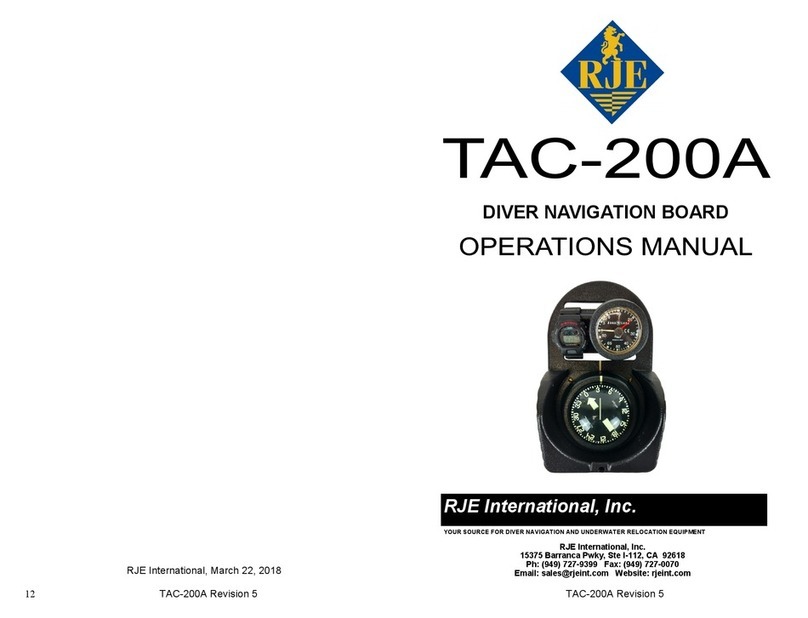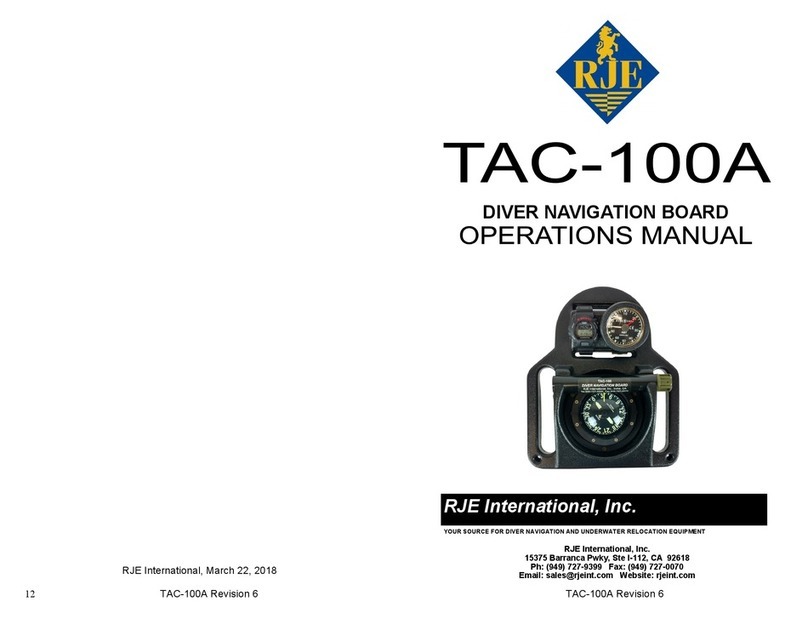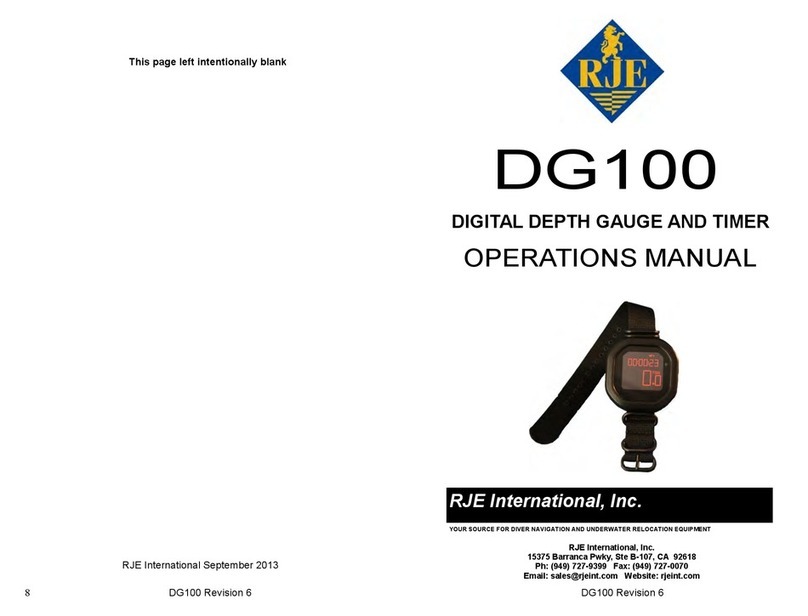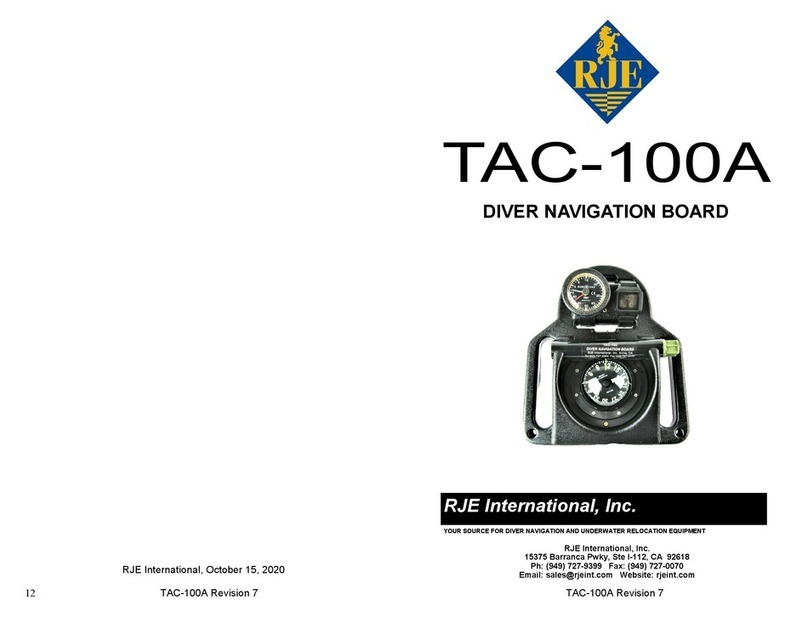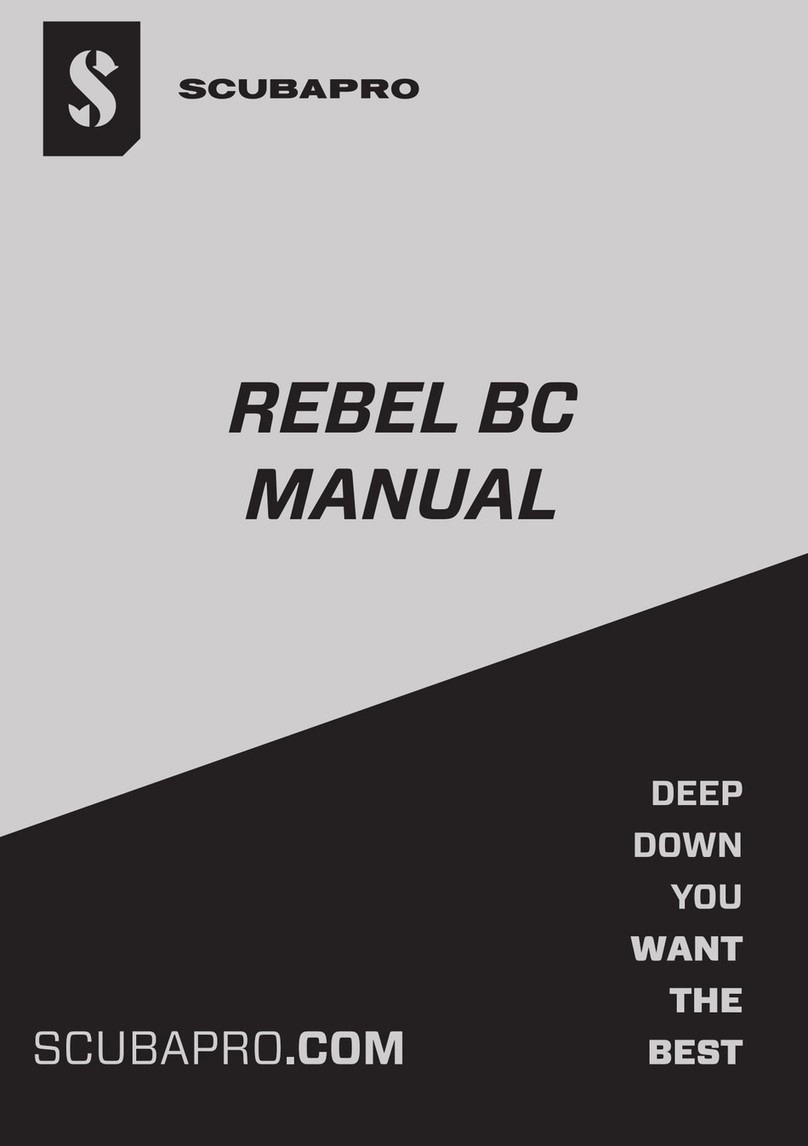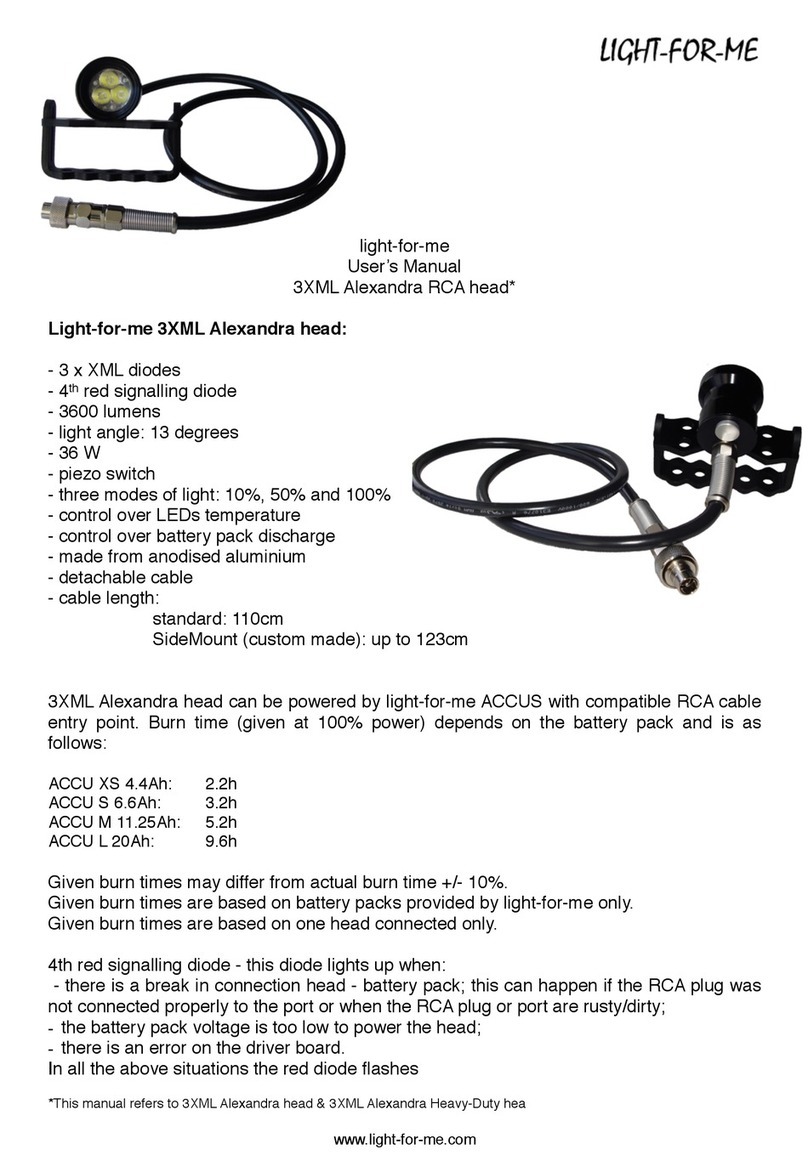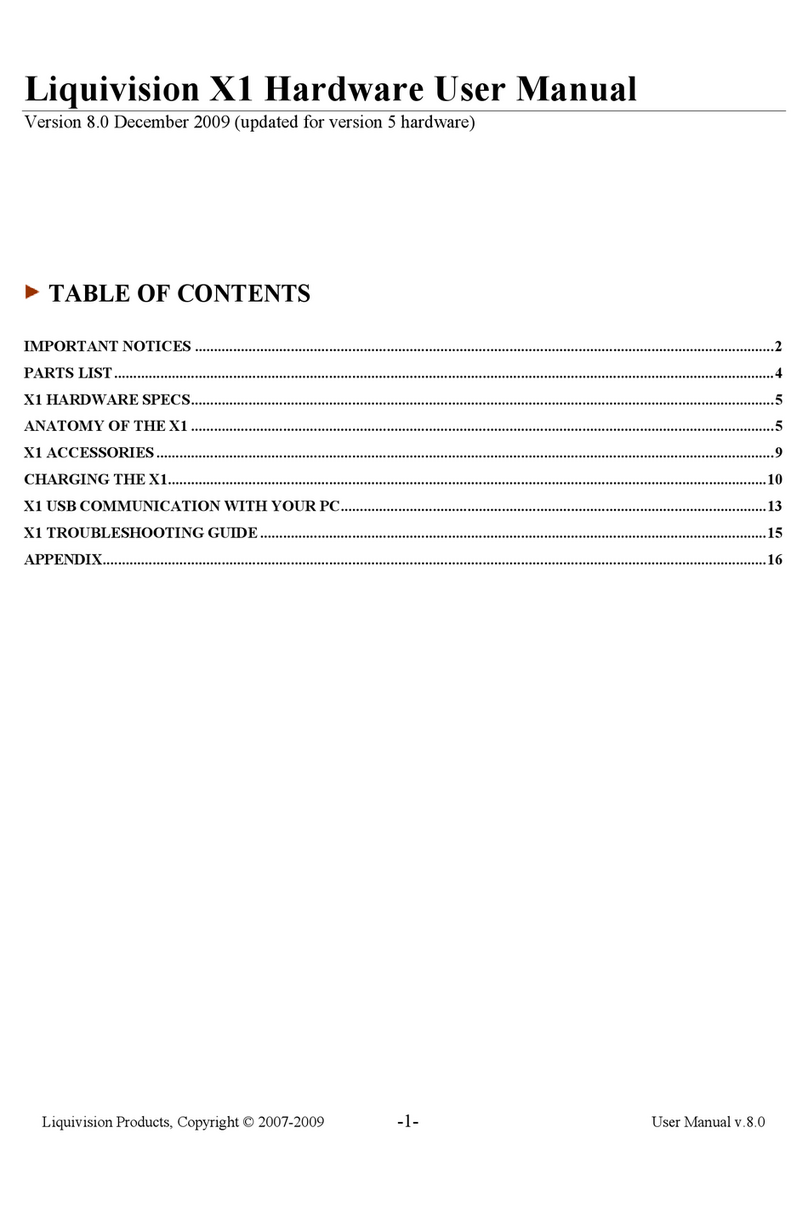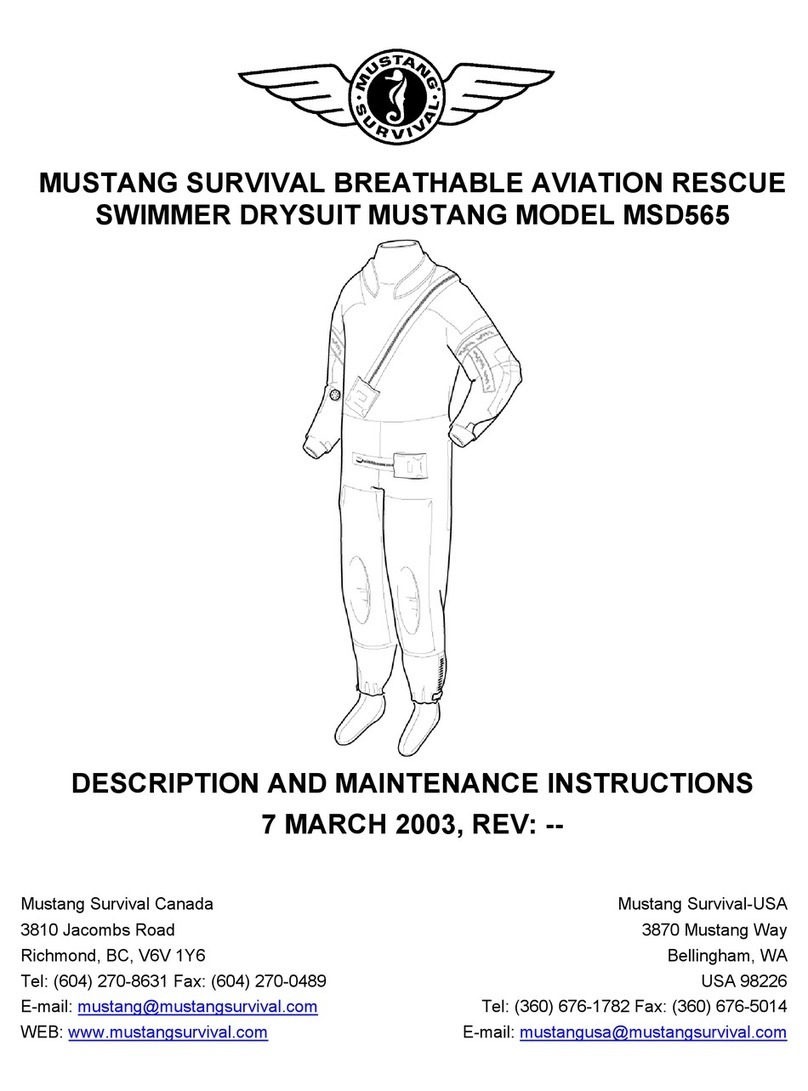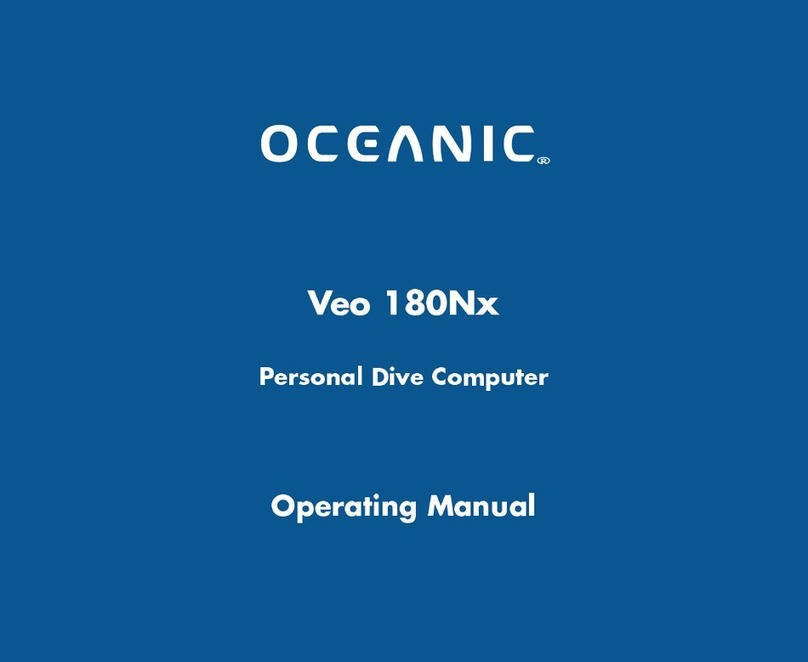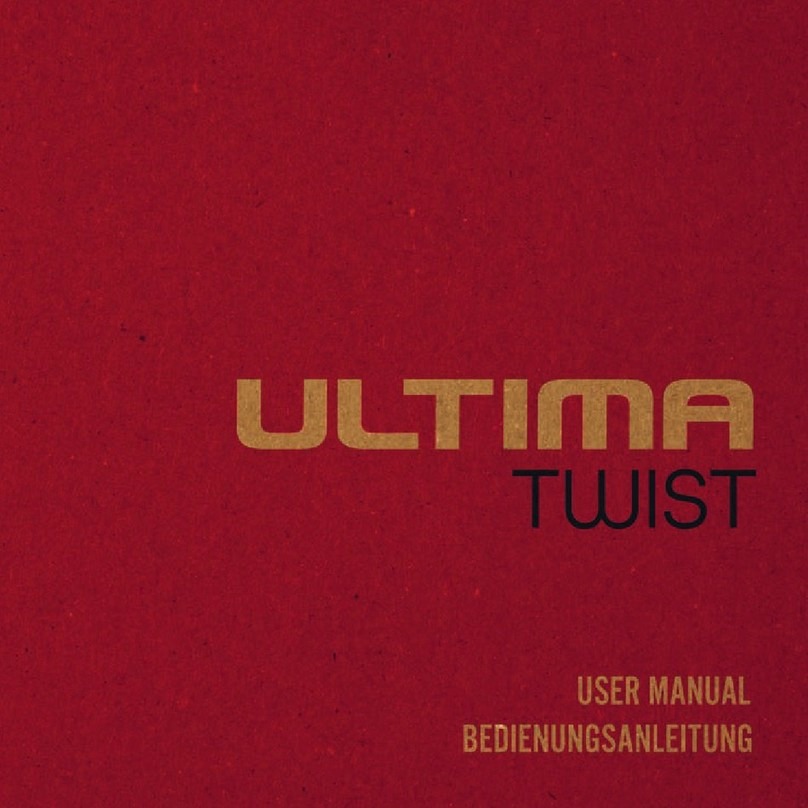RJE TAC-300 User manual
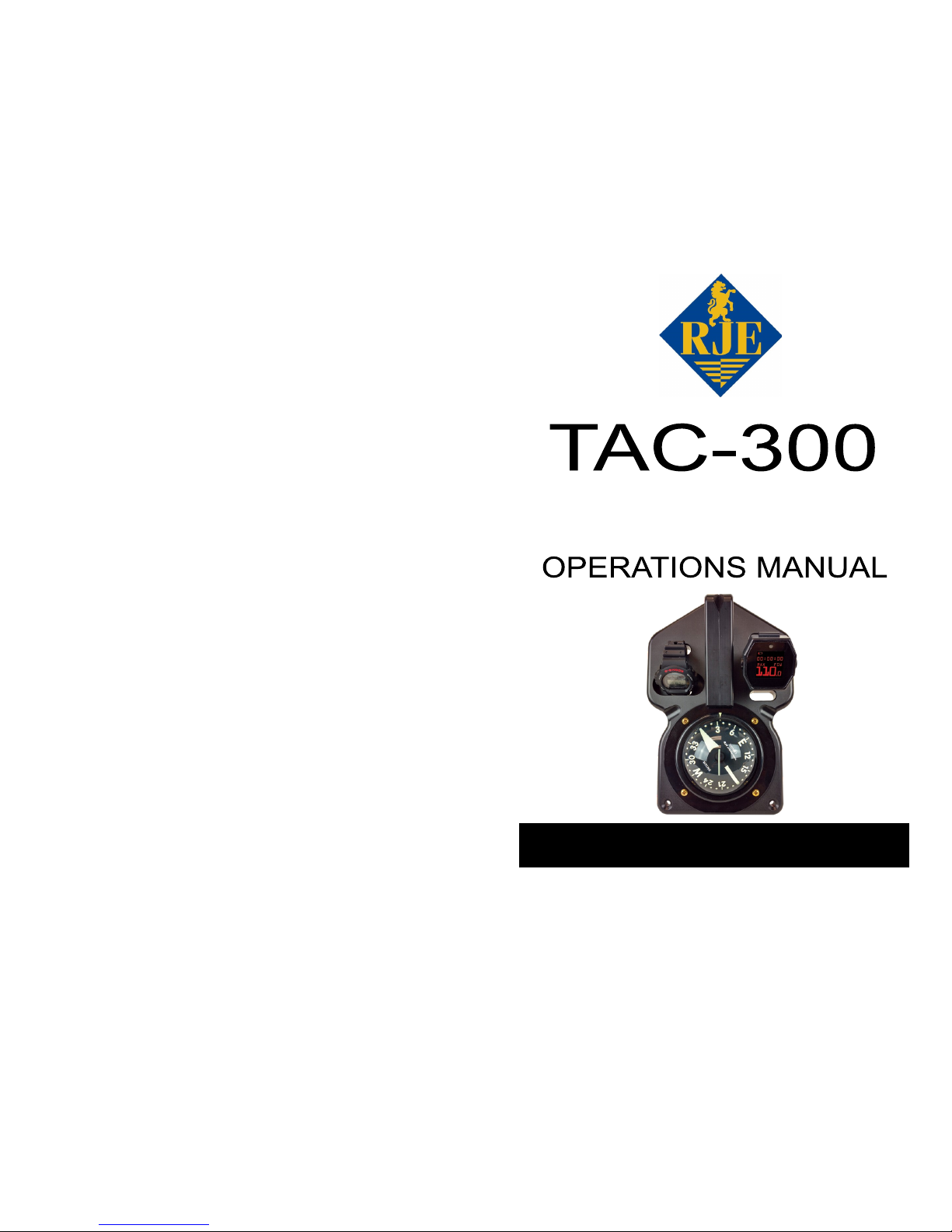
12 TAC-300 Revision 6
RJE International Feb 1, 2017
COMBAT SWIM BOARD
RJE International, Inc.
YOUR SOURCE FOR DIVER NAVIGATION AND UNDERWATER RELOCATION EQUIPMENT
RJE International, Inc.
15375 Barranca Pkwy, Ste. I-112, CA 92618
Ph.: (949) 727-9399 Fax: (949) 727-0070
Email: sales@rjeint.com Website: rjeint.com

2 TAC-300 Revision 6
©Copyright 2017 RJE International, Inc.
TAC-300 Combat Swim Board Operations Manual
WARNING
READ THIS BEFORE USING THE TAC-300.
The TAC-300 default setting is to measure
depth in feet (Imperial). To display depth in
meters (Metric), please follow instructions on
page 9. Ensure that the DG100 is properly set to
measure in feet or meters before diving.
WARNING
Diving is a dangerous and potentially life
threatening activity. The TAC-300 series diver
navigation board must be used by a person
who is certified by a recognized agency (PADI,
NAUI, SSI, NASDS, YMCA, etc.). Improper use
or misuse of the TAC-300 could result in
serious injury or death. Do not use the TAC-300
or any of its components until you have read
and fully understand the instructions and safety
precautions in this manual. Never rely on the
TAC-300 as your sole means of underwater
navigation. Always have at least one other
means of underwater navigation available.
TAC-300 Revision 6 11
TAC-300 SPECIFICATIONS
Board & Compass
Material HDPE Plastic
Size 7.0” x 10.25” x 3” (18cm x 26cm x 7.5cm)
Unit Weight 2.7lbs (1.2Kg)
Compass Illumination 8-10 hours
TAC-LITE Operational Life 120 hours
DG100 SPECIFICATIONS
Depth Range 0-330ft. (0-100m)
Depth Tolerance ±1% of full scale
Depth Resolution 0.1ft/0.1m
Display Red OLED
Timer Tolerance ± 1%
Leg Timer Functions Start / Pause / Reset
Leg Timer Duration 24 hours max
Battery Rechargeable Lithium Ion
Battery Life 300 charges
Operational Life
(Fully Charged Battery) 16 hours (Low Brightness)
12 hours (High Brightness)
Operating Temperature 29°F - 95°F (-2°C - 42°C)
Storage Temperature -4°F - 140°F (-20°C - 60°C)
Depth Rated 330ft (100m)
Dimensions 2.1” X 2.2” (5.3cm X 5.6cm)
Weight in Air 2.6oz (72.3gm)
TAC-300 SPARES LIST
TAC300-2 TAC-LITE
TAC300-4Carrying Bag
TAC300-1Underwater Compass
TAC-300-DG Digital Depth Gauge/Timer Module
DG100-1Battery Charger for DG100
TAC-CHRON Chronometer

10 TAC-300 Revision 6
DG100 MAINTENANCE PRECAUTIONS
The DG100 is designed to need very little maintenance to meet its
functional requirements. Although it is built for the rigors of underwater
use, the DG100 is a precision instrument and should be treated as
such. Avoid violent bumps and drops that could affect the pressure
transducer and reliability of the gauge. Do not exceed the maximum
depth of 330ft (100m) as this may damage the unit.
DG100 MAINTENANCE AND STORAGE
After every use, clean the DG100 - use mild soap and rinse with fresh
water. Store in a cool and dry location when not in use. Replace the
strap if it becomes frayed or damaged.
TAC300-1 UNDERWATER COMPASS
The TAC300-1 Underwater Compass is designed and manufactured
for the rigors of underwater use. The rugged housing is depth
compensated and should give you many years of dependable use with
proper care. A black compass card with luminous heading markers
allows you to maintain a course heading, even in the worst visibility, for
up to eight hours.
Illuminating the compass can be achieved by shining a bright light or
UV light on the compass card for several minutes. This activates the
luminous properties of the card and allows you to visually see the
compass at night or in poor visibility conditions for up to eight hours.
The longer you expose the card to light, the longer it glows
underwater.
TAC300-1 UNDERWATER COMPASS MAINTENANCE
The TAC300-1 Underwater Compass requires very little care.
However, this is a precision instrument and should be treated as such.
The entire compass should be periodically removed from the TAC-300
Board and rinsed with clear water and dried with a soft cloth to main-
tain clear vision. If air bubbles appear in the dome or any other prob-
lems should occur, contact RJE International, Inc. for service.
TAC-300 Revision 6 3
PREFACE
PROPERTY
The information, descriptions, photos, and illustrations in this manual
are the property of RJE International, Inc. Materials may not be
reproduced or disseminated without prior written consent of RJE
International, Inc.
WARRANTY
RJE International, Inc. warrants the TAC-300 and associated
equipment to be free of defects in material and workmanship for a
period of one year from date of delivery to the original purchaser.
Obligation under this warranty is limited to repair or, at the sole
discretion of RJE International, replacement of any product returned to
our facility or authorized distributor. All products shall be shipped to
RJE FREIGHT PREPAID and shall be returned to customer FREIGHT
COLLECT. Equipment may not be returned without prior
authorization which must be requested in writing. Upon authorization a
Case Number will be issued. The Case Number must appear on the
outside of the shipment, as well as in all pertaining correspondence.
Shipments received without a Case Number will be refused by RJE
International. This warranty does not apply in cases where the product
malfunctions as a result of mishandling or improper use.
LIABILITY
RJE International, Inc. assumes no liability for damages, losses, or
cost incurred consequentially through operation or malfunction of any
RJE International, Inc. product.
CHANGES
RJE International, Inc. reserves the right to make changes in design or
specifications at any time without any obligation to modify previous
units. This manual is provided for information and reference purposes
only and is subject to change without notice.
We always welcome our customer’s feedback and product
improvement ideas. If you have any questions or comments, contact
us at:
RJE International, Inc.
15375 Barranca Pkwy, Ste. I-112, Irvine, CA 92618
Ph.: (949) 727-9399 Fax: (949) 727-0070
Email: sales@rjeint.com Website: rjeint.com

4 TAC-300 Revision 6
INTRODUCTION
The TAC-300 combat swim board was developed for and is used by
divers to accurately navigate underwater. Highly reliable and rugged,
the TAC-300 consists of four major components: a rugged high impact
plastic board, a large underwater compass, a digital depth gauge with
timer and a chronometer. The TAC-300 is supplied with a 50-50 cord
lanyard with clip and protective sock. The board comes in a padded
carrying bag.
The TAC-300 allows the diver to monitor depth, direction and leg time.
By using this information, a diver can plot and follow a planned course
during a dive with a high level of reliability.
DG100 Digital
Depth Gage
with Timer
TAC-300 Combat Swim Board
TAC300-1
Compass
TAC-CHRON
Chronometer
TAC-LITE
Holder
TAC-300 Revision 6 9
OPERATIONS MENU
The “Operations Menu” allows the user to set brightness, max depth
alert and select imperial (feet) or metric (meters) operation. The
“Operations Menu” can be accessed only from “Surface Mode” by long
pressing the A Button. Short press the A Button to scroll through the
menu options and short press the B Button to change the setting. The
menu item selected is underlined. Surface brightness can be set to:
Low, Med, and High. Max Depth can be set to 0 – 330 feet in 3 foot
increments, or 0 – 100 meters in 1 meter increments. While in max
depth setting, pressing and holding the B Button allows the user to fast
scroll through the values. Meter/Feet can be set to FSW feet of sea
water or MSW meters of sea water. Exit Menu returns to “Surface
Mode”. The bottom of the Operations Menu displays the firmware
revision and revision date.
Battery Maintenance
The DG100 comes with a rechargeable Lithium Ion battery that
provides up to 16 hours of continuous use. The battery can be charged
over 300 times to provide over 4,800 hours of dive time. Upon
activation, the battery health indicator (see below) is displayed on the
top-left corner of the display. When fully charged, the battery indicator
will appear solid red.
Battery Charging
Connect the supplied charging cable to the DG100 by clamping the
cable’s tab into the corresponding slot on the back of the DG100,
aligning the cable contacts with the contacts on the back of the
DG100. Plug the USB end of the charging cable into the connector on
the supplied power adapter, and plug the power adapter into an AC
outlet. The battery health indicator will begin flashing on and off. The
DG100 will charge to 90% in 2 to 3 hours and to 100% in 6 hours.
Once charged the battery health indicator will stop flashing. Once the
unit has completed charging, remove the charging cable from the
DG100. After charging, short press the A Button to update the battery
health display.

8 TAC-300 Revision 6
HIBERNATION MODE
Once the DG100 is on the surface for 1 minute the unit will enter
“Hibernation Mode” and shut down. To wake the unit and enter
“Surface Mode”, short press the A or B Button. While in “Hibernation
Mode” the DG100 will enter “Dive Mode” automatically once immersed
in water to a depth of approximately 3 feet (1 meter). However, if the
DG100 has been in “Hibernation Mode” for more than 24-hours a short
press of the A or B Button is required to turn the unit on.
SURFACE MODE
To enter “Surface Mode”, short press the A or B Button. While in
“Surface Mode” long press the B Button to display the maximum depth
and duration of the last dive. You can also toggle to the “Stopwatch
Mode” by short pressing the A and B Buttons together.
DIVE MODE
Once activated, the DG100 will display depth and track the length of
the dive. While in “Dive Mode” long pressing the B Button will display
the maximum depth obtained for 2 seconds. You can also toggle to the
“Stopwatch Mode” by short pressing the A and B Buttons together.
MAX DEPTH INDICATOR
The “MAX” status indicator will illuminate once the DG100 exceeds the
programmed maximum depth. The “MAX” indicator will remain on and
can only be reset by entering “Dive Mode” from “Surface Mode”.
DIVE AND SURFACE TIMER
Once the DG100 is activated underwater, a timer starts to monitor the
length of the dive. The DG100 will stop monitoring the length of the
dive once the unit is less than 3 ft (1 m) from the surface for more than
1 minute. After 1 minute near the surface, the DG100 starts to monitor
the surface time for up to 24 hours. The surface interval time will reset
on the next dive, once the unit exceeds a depth of 3 ft (1m).
STOPWATCH MODE
While in “Surface Mode” or “Dive Mode” pressing the A and B Buttons
together toggles the unit to “Stopwatch Mode”. This mode allows the
operator to start, stop, and reset a “Leg Timer” independent of the dive
and surface times. Short press the B Button to start and pause the
“Leg Timer”. Short press the A Button to zero the “Leg Timer”. Pressing
the A and B Buttons together toggles the unit back to “Surface Mode”
or “Dive Mode”.
TAC-300 Revision 6 5
Activation Button
TAC-300 NAVIGATION BOARD
The TAC-300 Navigation Board is a rugged, high impact plastic board
that is the base for the board’s instruments. The Underwater Compass
(p/n TAC300-1), Chronometer (p/n TAC-CHRON) and the DG100
(p/n TAC-300-DG) are mounted onto the board to complete the
system. The hardware used to mount the compass is made out of non-
corrosive material and will provide you with many years of service.
The TAC-300 board uses a TAC-LITE (p/n TAC-300-2) to illuminate
the compass. To activate the TAC-LITE, quickly press and release the
button. The TAC-LITE has three positions, OFF, LOW, and HIGH.
To install the TAC-LITE, slide the tapered end into the holder featured
below. Ensure the activation button is facing down. This will allow you
access to the button. The TAC-LITE operates for up to 120 hours of
continuous use. Use a small flat screwdriver to remove the TAC-LITE
when needed.
TAC300-1 UNDERWATER COMPASS
The TAC300-1 Underwater Compass is designed and manufactured
for the rigors of underwater use. A black compass card with luminous
heading markers allows you to maintain a course heading, even in the
worst visibility, for up to eight hours. Illuminating the compass can be
achieved by shining a bright light or UV light on the compass card for
several minutes. The longer you expose the card to light, the longer it
glows underwater.
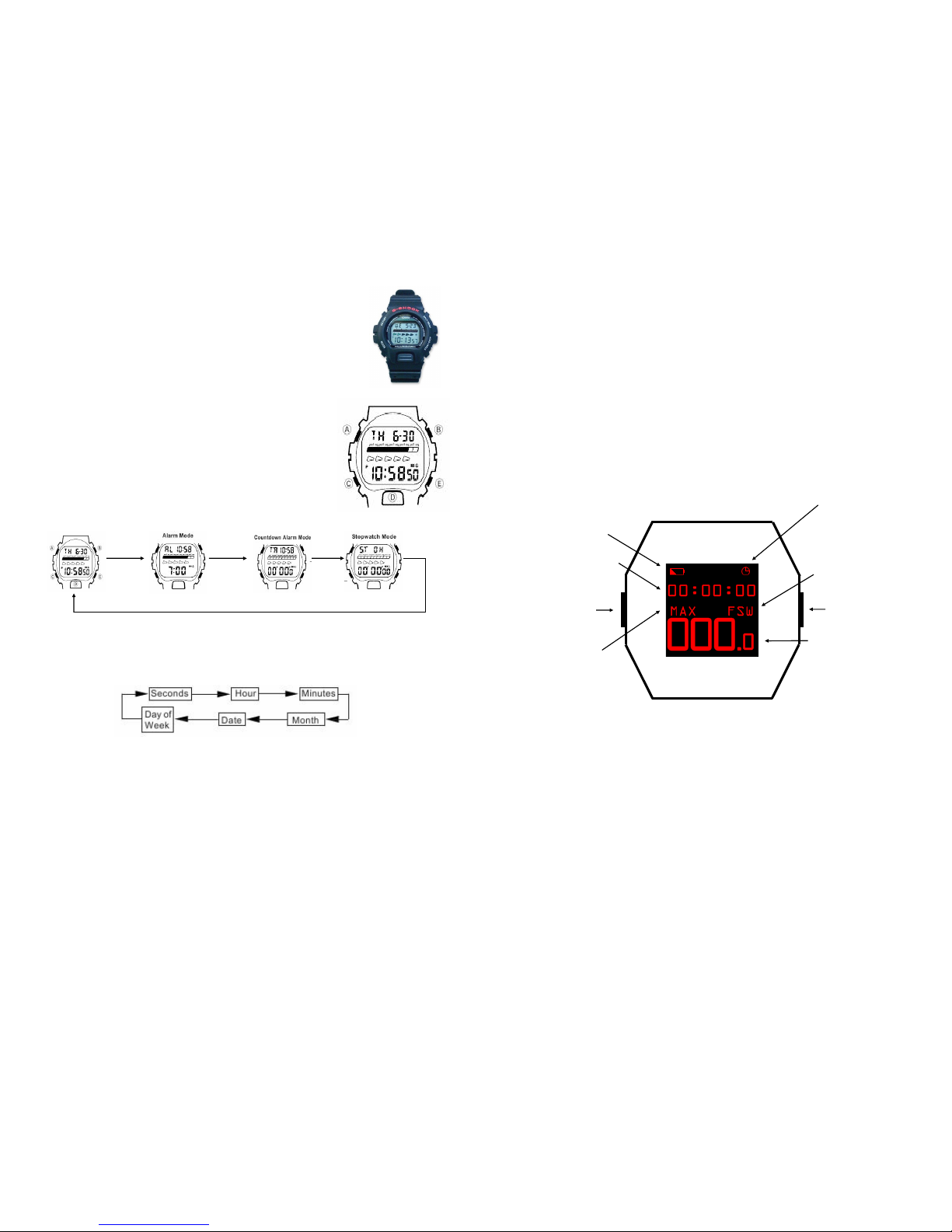
6 TAC-300 Revision 6
TAC-CHRON Dive Chronometer
The purpose of the TAC-CHRON, used on the TAC-300
navigation board, is to track leg times for navigation and
also track the total dive time. The TAC-CHRON is a
rugged and reliable dive chronometer with
electro-luminescent back lighting.
Functions
A = See Modes Below
B = See Modes Below
C = Press to change from mode to mode
D = Press to activate the backlight
E = Stopwatch operation
Modes
C = Press button to move from one mode to
another. See flow below.
Setting Time and Date
Press A in the timekeeping mode. The seconds digits flash on the
display because they are selected.
Press C to change the selection in the following sequence:
To reset the seconds to zero (00), press E when seconds are flashing.
To set hour, minutes, month, date, and day of week press C until they
flash and then E to increase the number or B to decrease the
number.
To return to the timekeeping mode press A.
Stopwatch Mode
The stopwatch mode allows you to measure elapsed time for up to 23
hours and 59 minutes.
Press E to start the stopwatch
Press E to pause the stopwatch
Press E to resume the stopwatch
Press A to reset the stopwatch
TAC-300 Revision 6 7
DG100 Digital Depth Gauge and Timer
The DG100 is a digital depth gauge that measures and displays depth
accurately from 0 to 330ft (0-100m). Using a state-of-the-art pressure
transducer the DG100 depth resolution is 0.1ft (0.1m).
The DG100 also tracks dive time automatically once activated, and will
store the total dive time upon surfacing. In addition to tracking the total
dive time, the DG100 also tracks leg times. The leg time functions are
independent of the dive time. Upon surfacing, the DG100 switches to
“Surface Mode” and the surface timer activates. While in “Surface
Mode” the DG100 memory can be accessed and allows the diver to
recall and display their deepest excursion. When recalling the max
depth, the total dive time is also displayed.
Display and Controls
Depth readings are provided to the diver through a large Red OLED
display on the bottom of the screen. Both dive and leg times are
displayed at the top of the screen. The DG100 buttons supply access
to these functions. All functions of the DG100 are controlled through
buttons on each side of the display. Buttons are operated in two
modes: Short Press or Long Press. Short Press is defined as less than
1 second. Long Press is defined as lasting 2 seconds or more.
DISPLAY STATUS INDICATOR ABBREVIATIONS:
MAX = Maximum Depth
FSW = Feet of Sea Water
MSW = Meters of Sea Water
B Button
Metric / Imperial
Indicator
Depth Display
Stop Watch
Indicator
(Leg Timer)
Max Depth
Warning
Battery Health
A Button
Leg Dive Surface
Timer
Table of contents
Other RJE Diving Instrument manuals