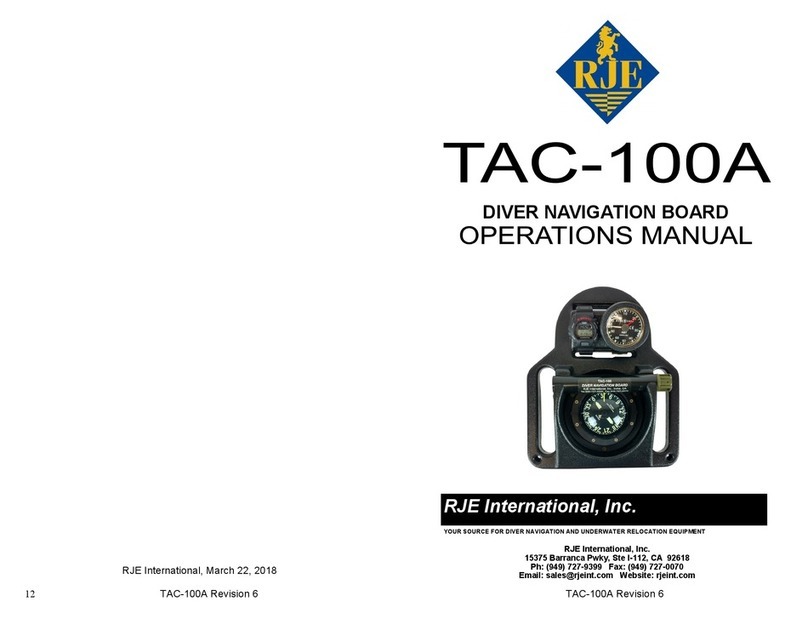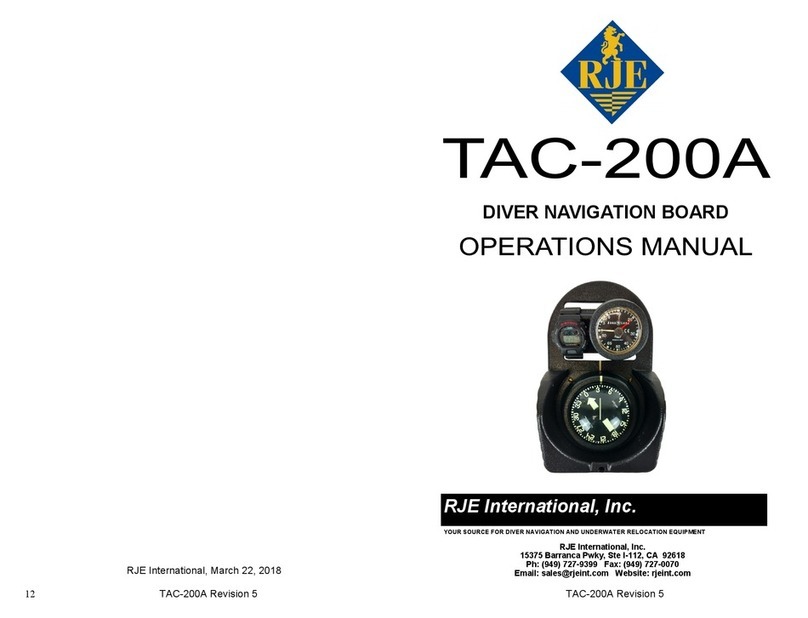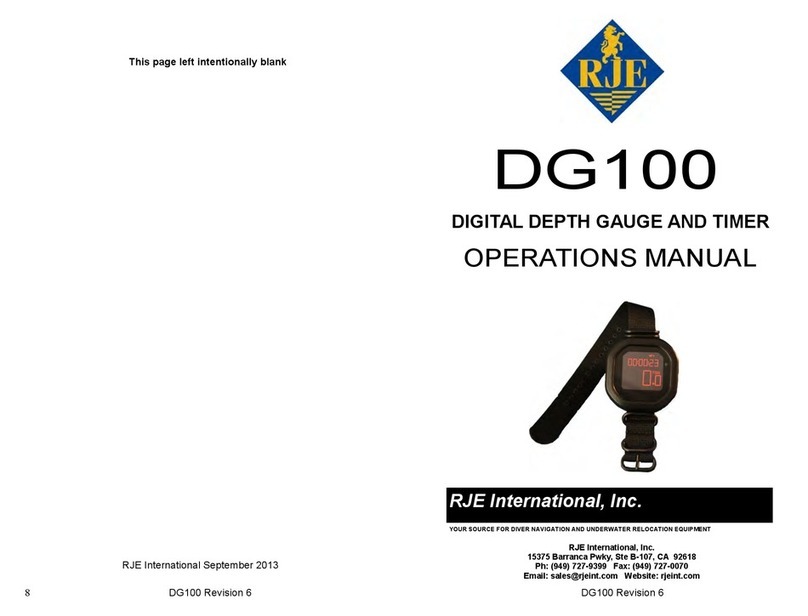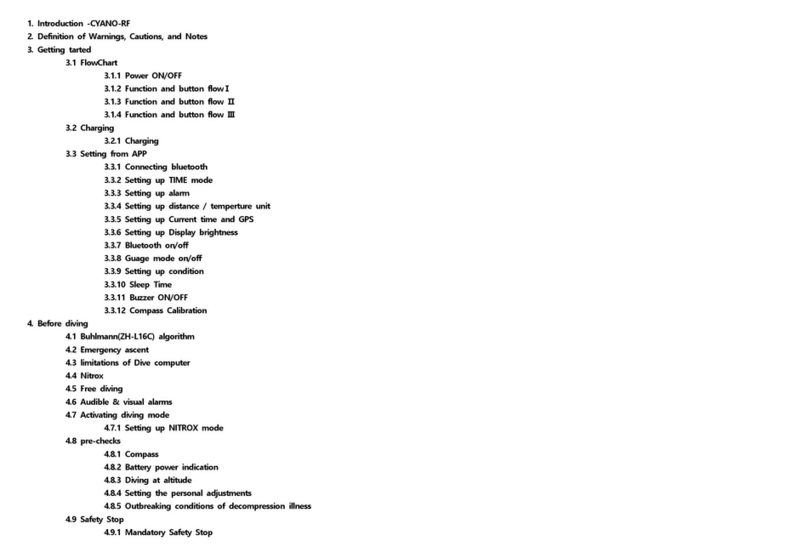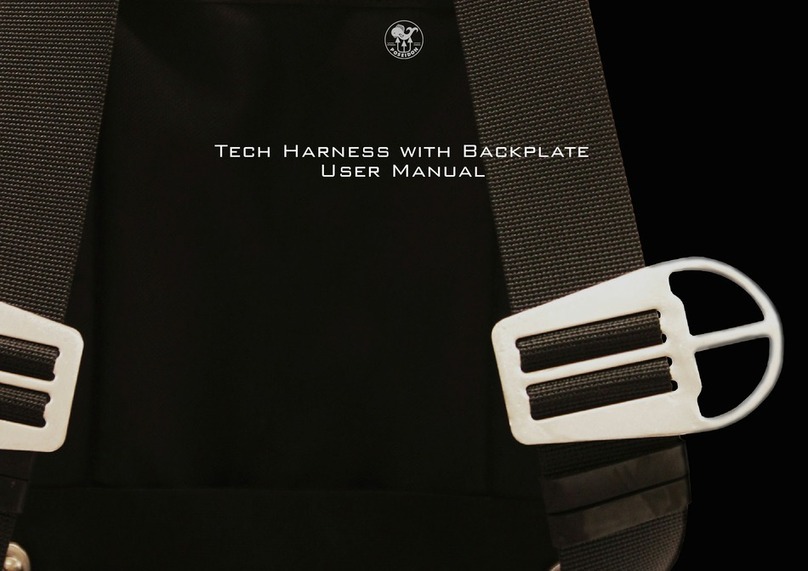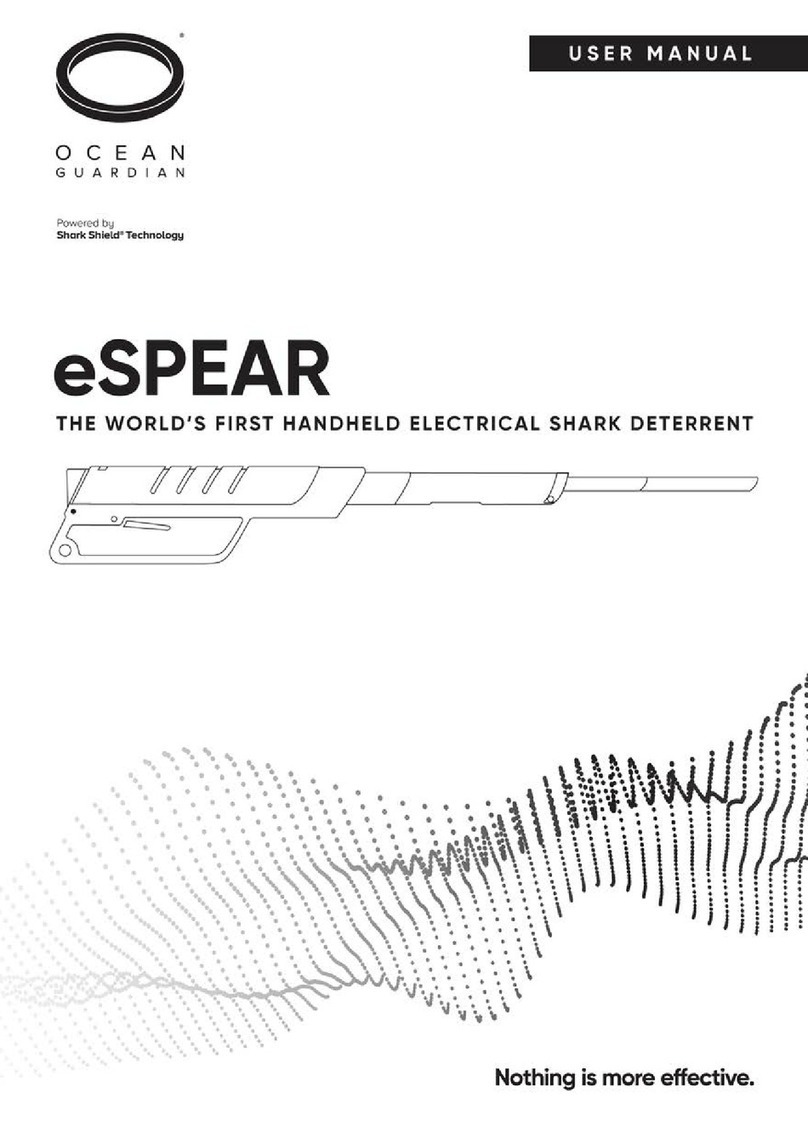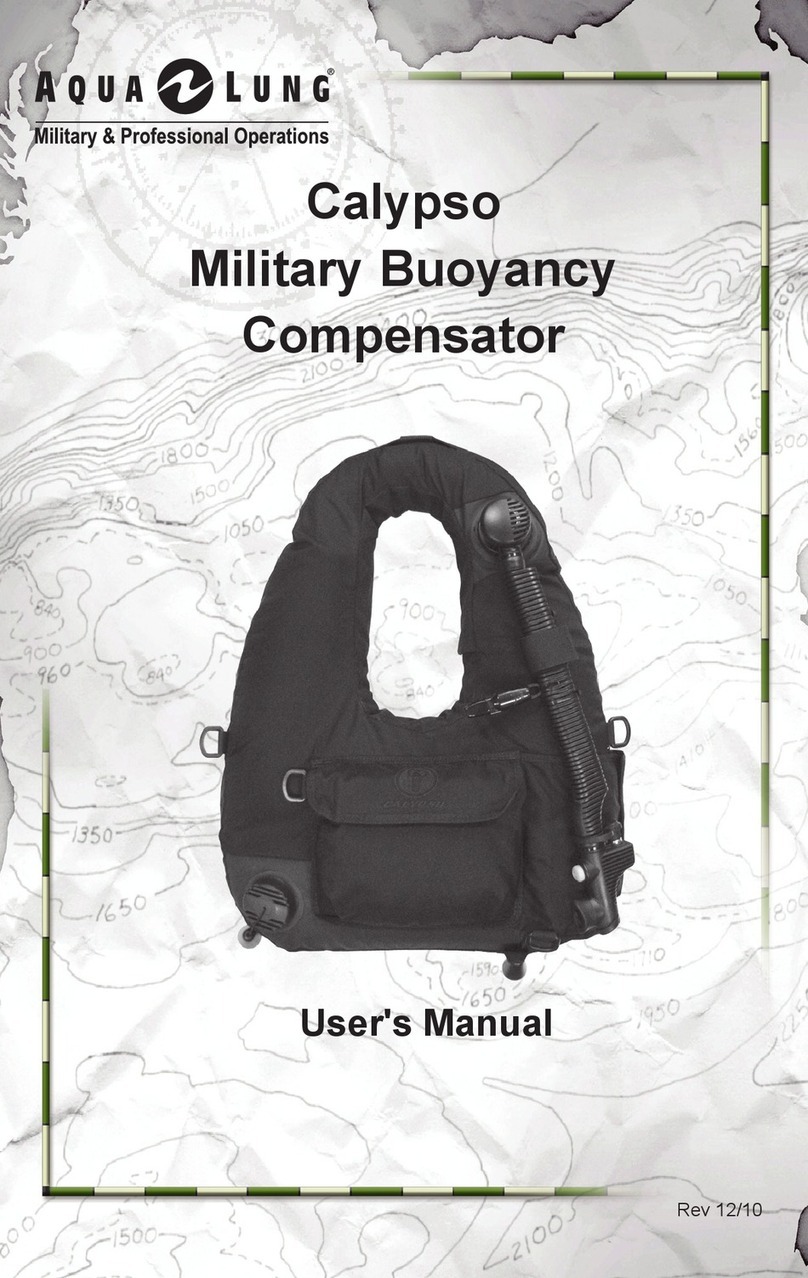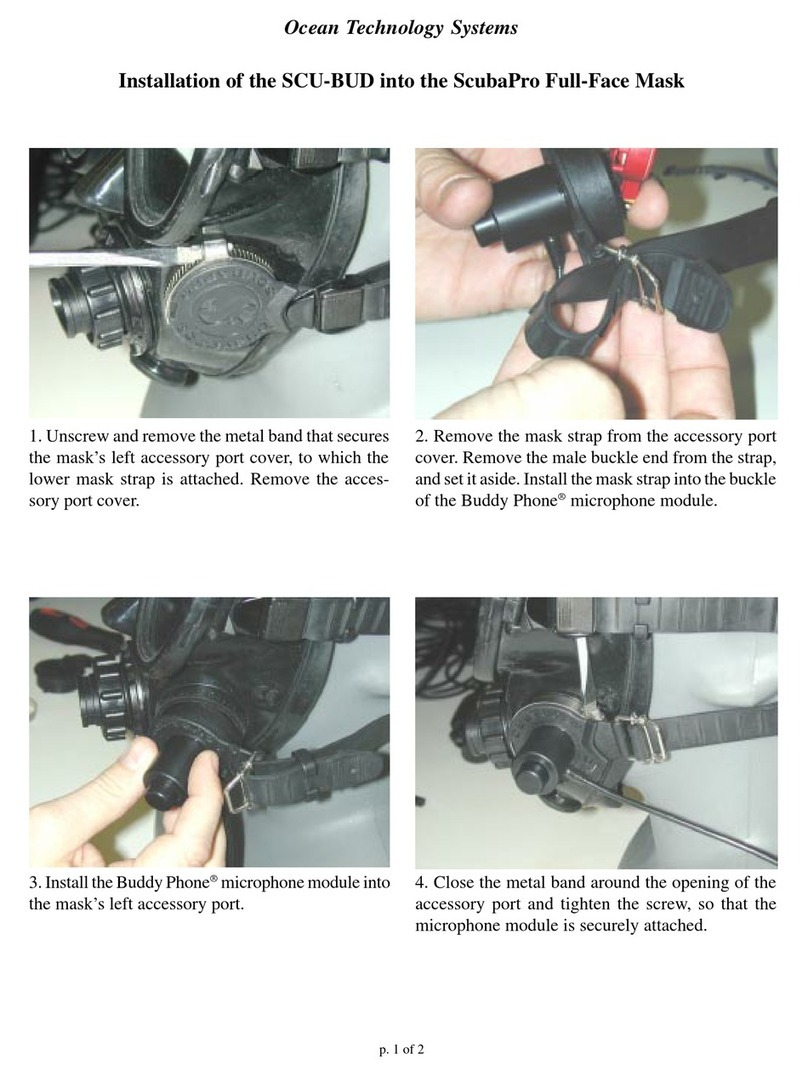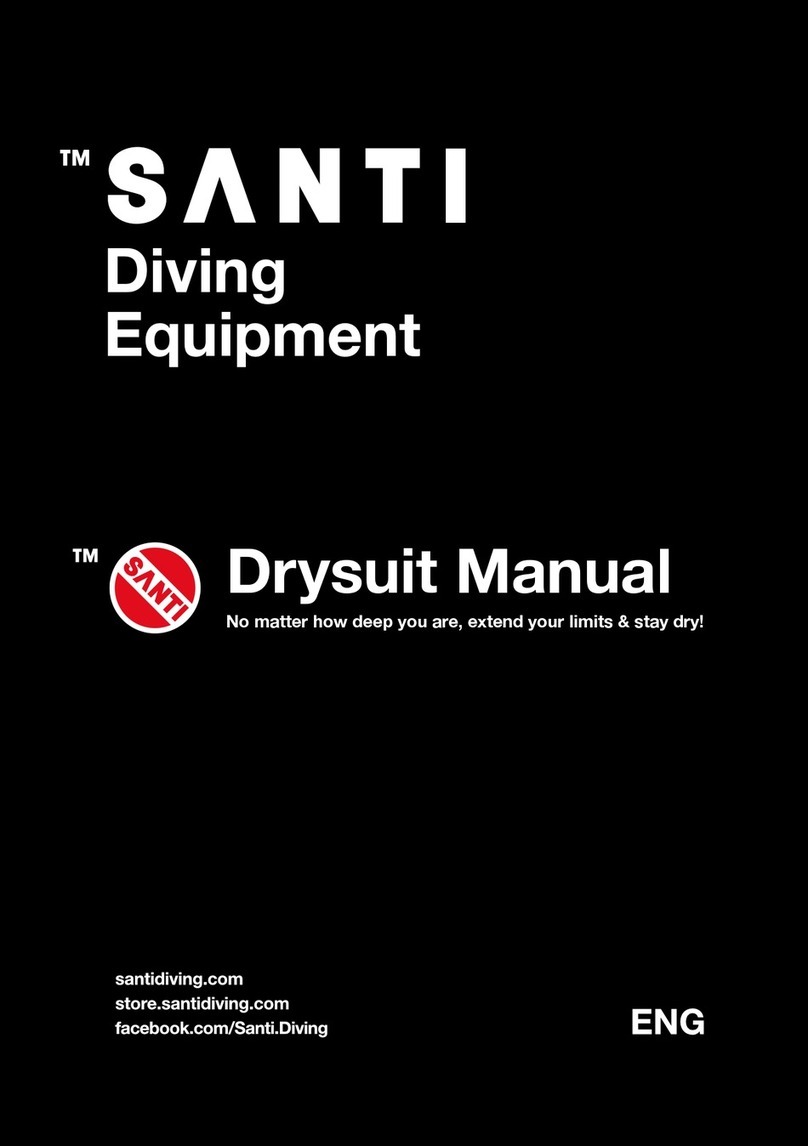RJE TAC-100D User manual
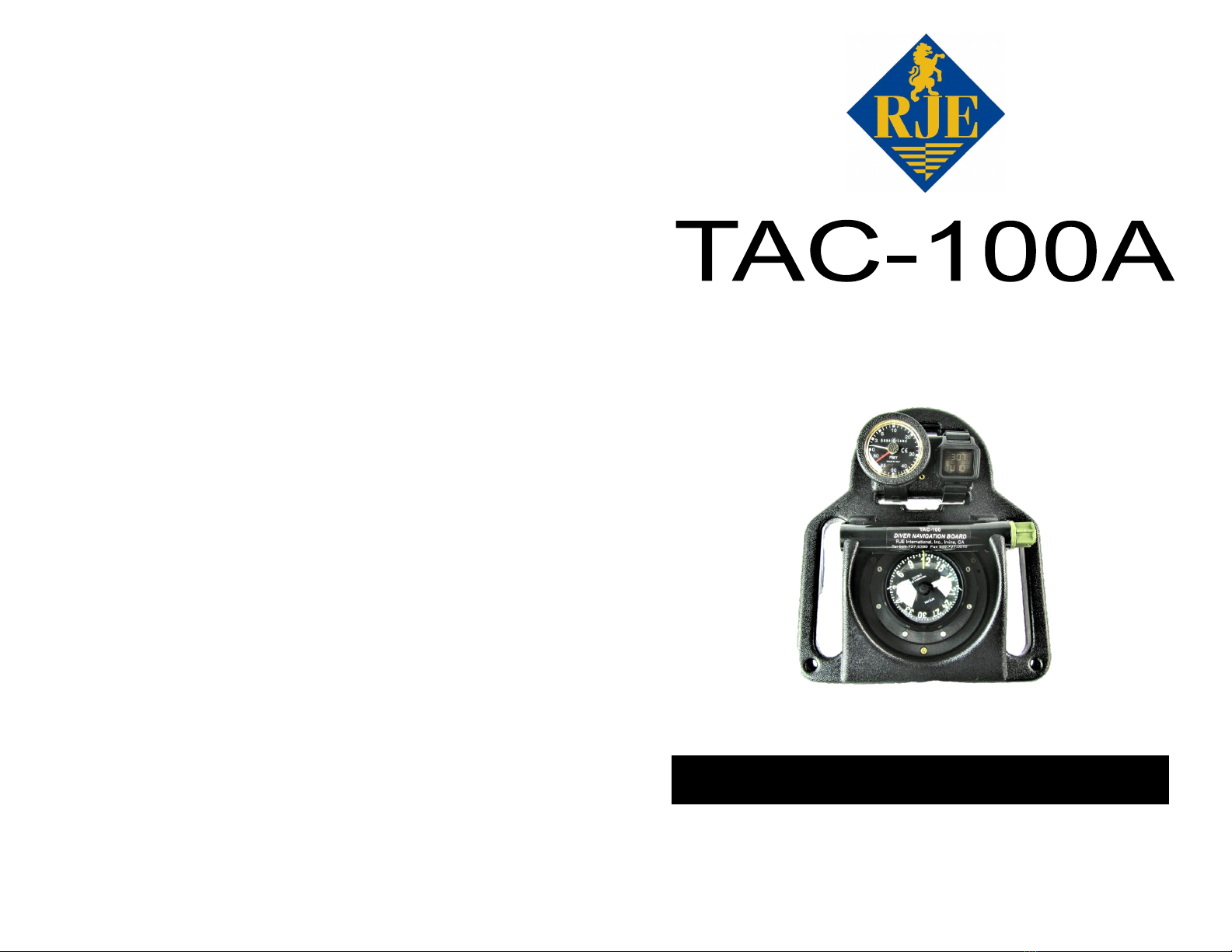
12 TAC-100A Revision 7
RJE International, October 15, 2020
TAC-100A Revision 7
DIVER NAVIGATION BOARD
RJE International, Inc.
YOUR SOURCE FOR DIVER NAVIGATION AND UNDERWATER RELOCATION EQUIPMENT
RJE International, Inc.
15375 Barranca Pwky, Ste I-112, CA 92618
Ph: (949) 727-9399 Fax: (949) 727-0070
Email: sales@rjeint.com Website: rjeint.com

2 TAC-100A Revision 7
This page intentionally left blank.
TAC-100A Revision 7 11
Press D to scroll through brightness settings.
Press and hold D to exit setting mode.( Will time out after 5 seconds).
• Silent
Press and hold C and D together, to toggle silent mode on / off.
In silent mode alarms will not sound.
Light and Silent settings can be updated from any mode.
• Chronograph Mode
Press A to start / stop chronograph 1; when stopped press and hold to
reset.
Press B to start / stop chronograph 2; when stopped press and hold to
reset.
• Alarm Mode
Press A to toggle on / off the alarm that is currently displayed; Nixon
icon in lower right indicates alarm is on.
Press B to scroll through the 3 alarms.
Press and hold C to enter alarm setting state, hours will began to blink.
Press A to increment the value and B to decrement the value.
Press C to toggle between setting hours and minutes.
Press and hold C to confirm and exit settings mode. (Will time out after
30 seconds).
TAC-100A MAINTENANCE
The TAC-100A is a very reliable piece of equipment and needs very
little service. It is recommended that the board be rinsed with fresh wa-
ter after every dive, wiped down with a clean cloth, and stored in a
cool, dry place. Periodically, you need to disassemble the system and
clean all the components separately.
The TAC-100A and its components are designed for the rigors of un-
derwater use and should provide many years of use, but keep in mind
the TAC-100A is a diving instrument and should be treated as such.
CUSTOMER SUPPORT
We always welcome our customer’s feedback and product improve-
ment ideas. If you have any questions or comments, contact us at:
RJE International, Inc.
15375 Barranca Pwky, Ste I-112, CA 92618
Ph: (949) 727-9399 Fax: (949) 727-0070
Email: [email protected] Website: rjeint.com
O Seng 1 Seng 2 Seng 3

10 TAC-100A Revision 7
TAC-CHRON Dive Chronometer
The purpose of the TAC-CHRON, used on
the TAC-100A navigation board, is to track
leg time for navigation and also track the
total dive time. The TAC-CHRON is a rug-
ged and reliable dive chronometer with
electro-luminescent back lighting.
Press C to scroll through different modes.
• Setting Time and Date
While in timekeeping mode press and hold C, LED backlight duration
time will begin to blink. Press A to increment the value & B to decre-
ment the value.
Press C in timekeeping mode to scroll through all the settable values.
Press A to increment and B to decrement the value. Press and hold C
to confirm and exit setting mode. (Will time out after 30 seconds).
• Timekeeping Mode
Press A to start / stop chronograph 1; when stopped press and hold to
reset.
Press B to start / stop chronograph 2; when stopped press and hold to
reset.
• Light
Press D to illuminate backlight.
Press and hold D to enter brightness setting.
Backlight
Duraon Year Month Day 12 / 24
Hour
Seconds
HoursMinutes
TIMEKEEPING CHRONOGRAPH ALARM
BACKLIGHT LEVEL
SILENT MODE
ACHRONOGRAPHS
B
CD
TAC-100A Revision 7 3
WARNING
Diving is a dangerous and potentially life
threatening activity. The TAC-100A series
diver navigation boards must be used by a
person who is certified by a recognized
agency (PADI, NAUI, SSI, NASDS, YMCA,
etc.). Improper use or misuse of the TAC-
100A could result in serious injury or death.
Do not use the TAC-100A or any of its com-
ponents until you have read and fully under-
stand instructions and safety precautions in
this manual. Never rely on the TAC-100A as
your sole means of underwater navigation.
Always have at least one other means of un-
derwater navigation available.
Copyright 2018, RJE International, Inc.
TAC-100A Diver Navigation Board Operations Manual
Rev 7.00 Dated October 15, 2020

4 TAC-100A Revision 7
PREFACE
PROPERTY
The information, descriptions, photos, and illustrations in this manual
are the property of RJE International, Inc. Materials may not be repro-
duced or disseminated without prior written consent of RJE Internation-
al, Inc.
WARRANTY
RJE International, Inc. warrants the TAC-100A and associated equip-
ment to be free of defects in material and workmanship for a period of
one year from date of delivery to the original purchaser. Obligation un-
der this warranty is limited to repair or, at the sole discretion of RJE
International, replacement of any product returned to our facility or au-
thorized distributor. All products shall be shipped to RJE FREIGHT
PREPAID and shall be returned to customer FREIGHT COLLECT.
Equipment may not be returned without prior authorization which must
be requested in writing. Upon authorization a Case Number will be is-
sued. The Case Number must appear on the outside of the shipment,
as well as in all pertaining correspondence. Shipments received with-
out a Case number will be refused by RJE International. This warranty
does not apply in cases where the product malfunctions as a result of
mishandling or improper use.
LIABILITY
RJE International, Inc. assumes no liability for damages, losses, or
cost incurred consequentially through operation or malfunction of any
RJE International, Inc. product.
CHANGES
RJE International Inc. reserves the right to make changes in design or
specifications at any time without any obligation to modify previous
units. This manual is provided for information and reference purposes
only and is subject to change without notice.
TAC-100A Revision 7 9
which is displayed on an easy to read dial with parabolic scale. Using a
black face dial with luminous depth markings makes the TAC-DG se-
ries depth gauge easy to read in poor visibility.
*Warning: The TAC-DG depth gauges are designed for use in sea-
water. When using in freshwater, the depth reading will be approxi-
mately 0.29 inch per foot (2.4cm per meter) deeper than indicated.
• Zero Adjustment
The TAC-DG depth gauges also have a “zero adjustment” feature that
compensates for differences in temperature and ambient pressure. To
make the adjustment, rotate the thumb wheel at side of gauge so that
the “zero” dial marker is even with the depth indicator.
* Note: When making temperature adjustment, make sure that the TAC
-DG has been in the water for a few minutes before making adjustment
to ensure accuracy. Also check adjustment after the end of the dive.
Never make zero adjustment in ambient temperature.
• Maintenance and Use
The TAC-DG is a precision tool and should be treated as such. Avoid
violent bumps and drops that could effect the reliability of the gauge.
Do not exceed the maximum depth of the depth gauge as this may
damage the unit.
In addition, the TAC-DG has a max depth indicator which needs to be
reset before each dive. This indicator is a red needle that is mounted
on the face of the dial. To reset, turn the thumb pad in the center of the
dial face counter-clock wise to “zero”.
Rinse the depth gauge after every dive and do not use chemical clean-
ers on the clear bezel.
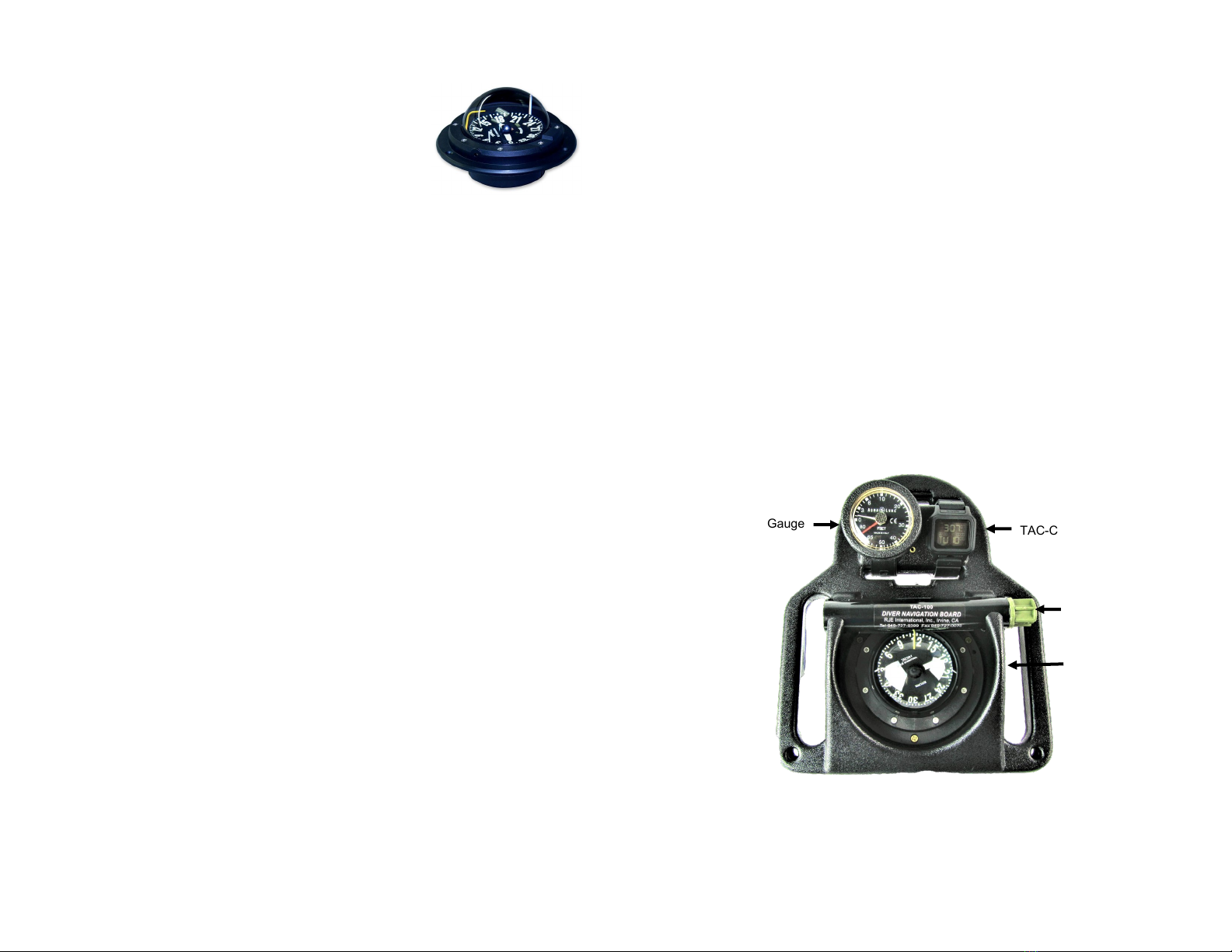
8 TAC-100A Revision 7
TAC100-2 UNDERWATER COMPASS
The TAC100-2 Underwater Compass is designed
and manufactured for the rigors of underwater use.
The rugged housing is depth compensated and
should give you many years of dependable use
with proper care. A black compass card with lumi-
nous heading markers allows you to maintain a
course heading, even in the worst visibility. Three
compass rose points, North, East, and West, are indicated by easy to
read markers positioned on the outside of the compass card, allowing
you to maintain your course heading.
Illuminating the compass can be achieved in two ways. One is to shine
a bright light on the compass card for several minutes. This excites the
luminous properties of the card and allows you to visually see the com-
pass at night or in poor visibility conditions for a limited amount of time.
The longer you excite the card with light, the longer it glows underwa-
ter. Another way to illuminate the compass is with a 6 inch “chem-light”
stick (see adjustable chem-light holder on page 7). Optimum visibility of
the compass is achieved when using both of these methods.
The TAC100-2 Underwater Compass requires very little care. However
this is a precision instrument and should be treated as such. The com-
pass should be periodically removed from the TAC100-1 Board and
rinsed with clear water and dried with a soft cloth to maintain clear vi-
sion. If air bubbles appear in the dome or any other problems should
occur, contact RJE International, Inc. for service.
TAC-DG Analog Depth Gauge
Based on the model purchased, there are two different depth gauges
supplied with the TAC-100A series diver navigation boards. The TAC-
DG/80I displays depth from 0 to 80ft and is supplied with part number
TAC-100AI. If you purchased the TAC-100AM, then the TAC-DG/25M
is supplied with the board and it displays depth from 0-25 meters. Both
the TAC-DG/I and TAC-DG/M meet the requirement of CE EN 13319
Norm.
Other depth gauges can be supplied with the TAC-100A series board.
Contact a RJE International sales representative to discuss these op-
tions.
The analog depth gauge uses a copper-beryllium membrane and me-
chanical measuring system to provide accurate depth to the diver
TAC-100A Revision 7 5
INTRODUCTION
The TAC-100A Diver Navigation Board was developed and is used by
divers for accurately navigating underwater. Highly reliable and rugged,
the TAC-100A consists of three major components: a rugged high im-
pact plastic board with adjustable chem-light holder (p/n TAC100-1), a
large underwater compass (p/n TAC100-2), an analog depth gauge
(TAC-DG/25M or TAC-DG/80I) and a chronometer (p/n TAC-CHRON).
The TAC-100A series diver navigation boards come in two models, the
TAC-100AI which uses the TAC-DG/80I imperial depth gauge that
reads for 0-80ft and the TAC-100AM that uses the TAC-DG/25M metric
depth gauge that reads from 0-25M. The TAC-100A is supplied in a
padded carrying bag (p/n TAC100-4).
*Warning: Check for which model depth gauge is mounted on the TAC-
100A to insure that you understand how to read the depth gauge be-
fore diving.
The TAC-100A allows the diver to monitor depth, direction and leg
time. By using this information, a diver can plot and follow a planned
course during a dive with a high level of reliability.
TAC-100-A Dive Navigation Board
TAC-DG Depth Gauge TAC-CHRON
TAC100-2 Compass
TAC100-1 Dive Board
Chem-Light Holder

6 TAC-100A Revision 7
USING A TAC-100A DIVER
NAVIGATION BOARD
Navigating with the TAC-100A is simple once you understand the prin-
ciple “elapsed time” as a method of underwater navigation. The key to
using “elapsed time” is knowing how long it takes to swim a known dis-
tance in a set frame of time. For example, if you consistently travel 30
ft.(10M) in 20 seconds, then you can estimate the distance you travel
by timing the length of your swim over a given compass heading. To be
fairly accurate, you must set this “benchmark” by swimming in a normal
relaxed pace.
Once you have established this “benchmark”, the TAC-100 allows you
to plot and follow a predetermined pattern or course for your dive in-
stead of randomly swimming around. To understand how to plot a
course, you must understand how the components of the TAC -100A
work together.
Depth and time are tracked on the TAC-DG depth gauge and the TAC-
CHRON Chronometer. Course heading is monitored by the large un-
derwater compass mounted in the center of the TAC100-1 navigation
board. The compass card has white luminous digits on a black back-
ground for better contrast in poor visibility, and the three compass rose
points, North, East, and West, are highlighted. An adjustable chem-
light holder is provided to illuminate the compass for night dives.
Now let’s plot a dive to see how the TAC-100A really works. We are
able to cover a distance of 30 ft. (10m) in 20 seconds, which is our
benchmark. Using this benchmark, let’s plot a dive to a reef that is lo-
cated north of the shoreline, 270 ft.(82m) offshore in 40 ft.(12m) of wa-
ter. In planning this dive, we will explore the reef in a westerly direction
and then return to our entry point.
For the first leg of the dive we will plot a course along a heading of 0°
north for 3 minutes. We should cover a distance of 270 ft. and be on
the reef. Now for leg 2, we will plot a course on a heading 270° west for
10 minutes. This means we cover a distance of 900 ft. while exploring
the reef. After the end of leg 2, it’s time to start planning our return to
the entry point. But first, let’s plan on exploiting the area between the
reef and shoreline. To do this, we plot our next course heading for leg
3 on a heading of 180° south for 1 minute. This means we will trans-
verse 90 ft (27m) along the bottom toward the shore. Here, we will turn
to a heading of 90° east for 10 minutes which places us back in the
middle of leg 1. Now, all we do is turn to a heading of 180° south and
head for shore.
TAC-100A Revision 7 7
By plotting your dives this way, you become much more efficient
underwater and can truly optimize your bottom time. If you have to map
an underwater site, the TAC-100A becomes an effective tool for the
job.
TAC100-1 NAVIGATION BOARD
The TAC100-1 Navigation Board is a rugged high impact plastic board
that is the base for the TAC-100A Navigation System. The TAC100-2
Underwater Compass, TAC-CHRON, and TAC-DG/80I or TAC-
DG/25M are all mounted onto the TAC100-1 to complete the system.
The hardware used to mount the TAC100-2 Underwater Compass is
made out of non-corrosive material and should provide you with many
years of service.
ADJUSTABLE CHEM-LIGHT HOLDER
The TAC100-1 has an adjustable chem-light holder (p/n TAC100-1-4)
installed above the TAC100-2 Underwater Compass. The holder
requires a standard green 6 inch chemical light stick or chem-light to
illuminate the compass during night diving. The holder is adjustable
and allows you to control the amount of light that illuminates the
compass. Installation of the chem-light is simple.
• Remove the light tube holder from the round black housing mount-
ed over the compass. Bend the chem-light stick until the glass cap-
sule is broken and shake.
• Now load the chem-light stick into the light tube holder and slide the
holder with the chem-light back into the housing. To adjust the
amount of light, simply rotate the light tube holder.
This manual suits for next models
1
Table of contents
Other RJE Diving Instrument manuals