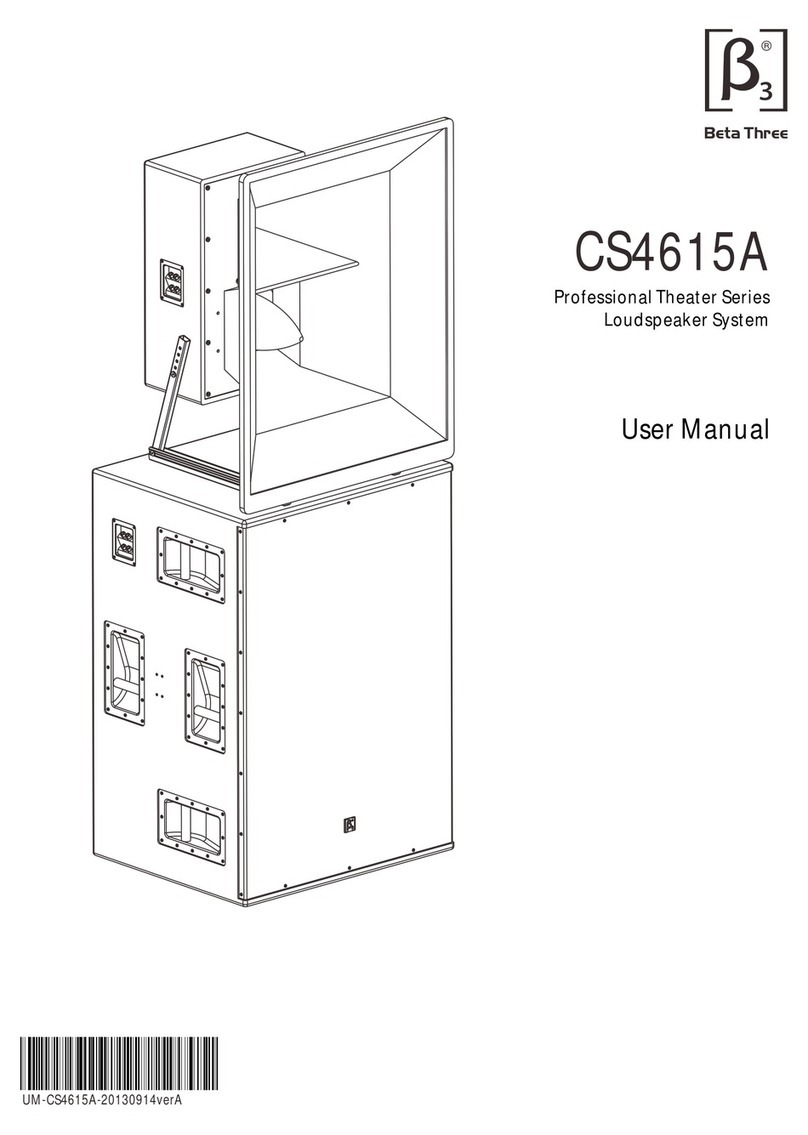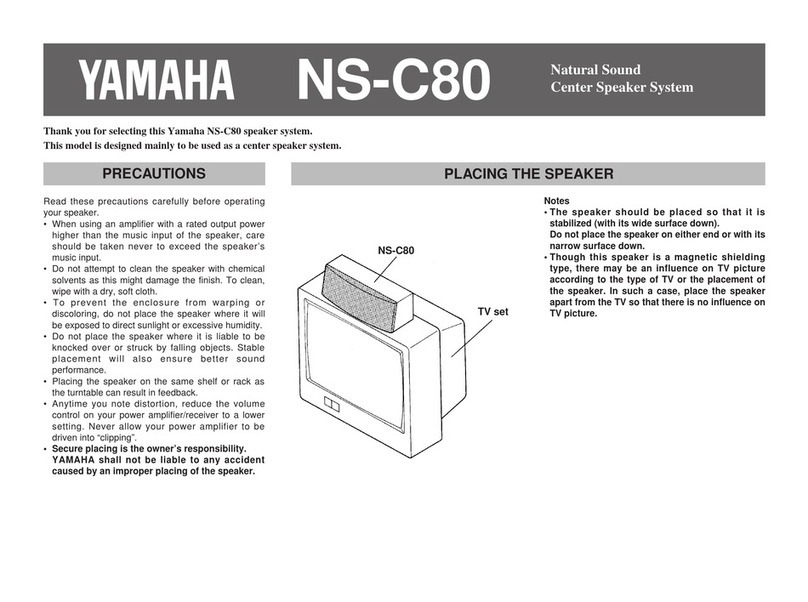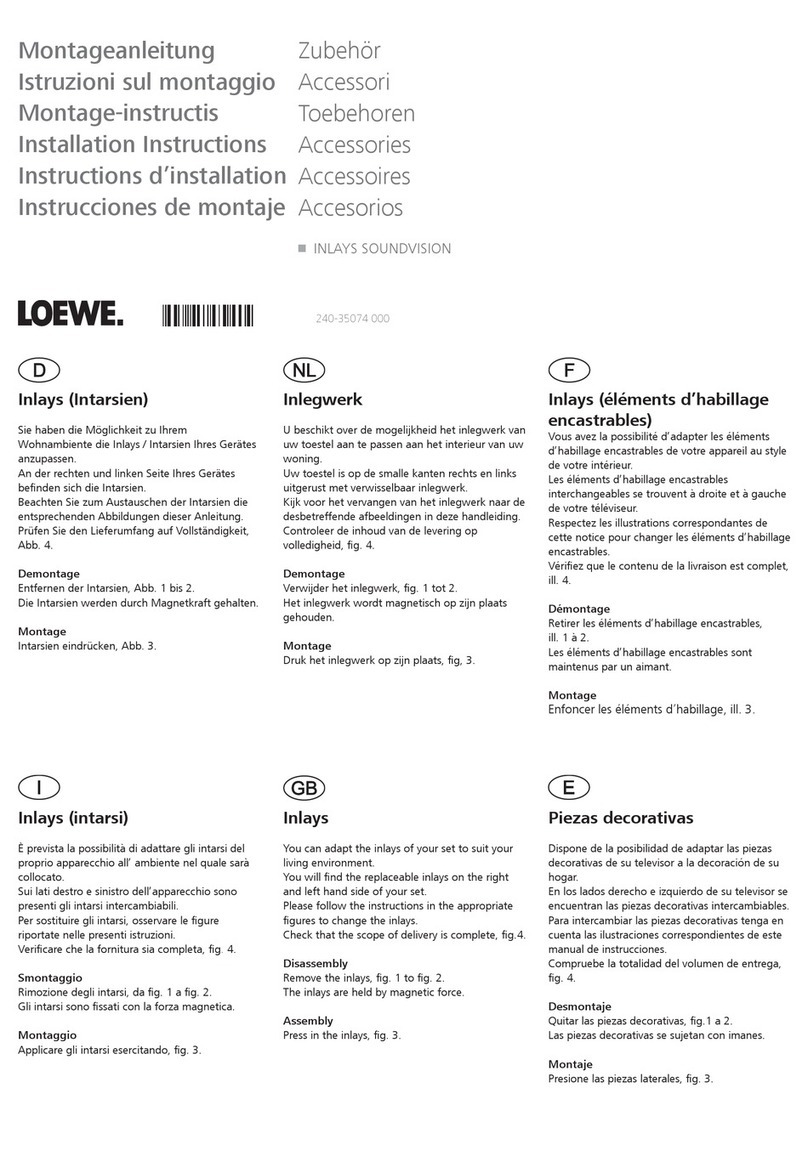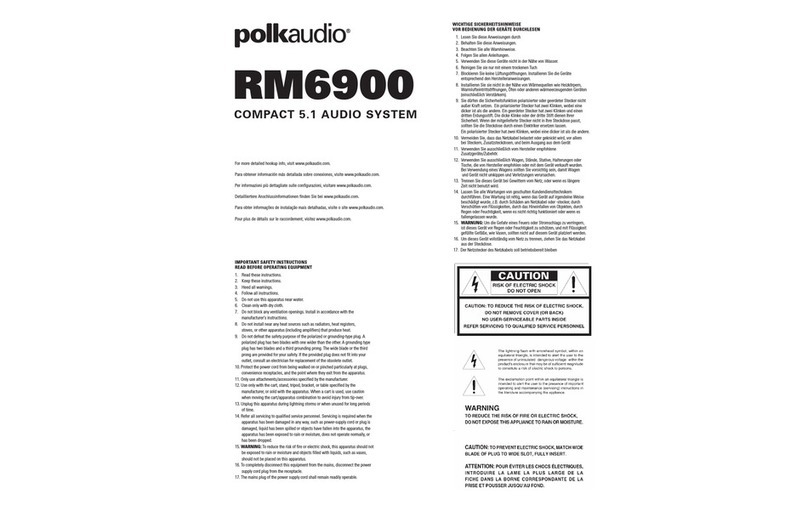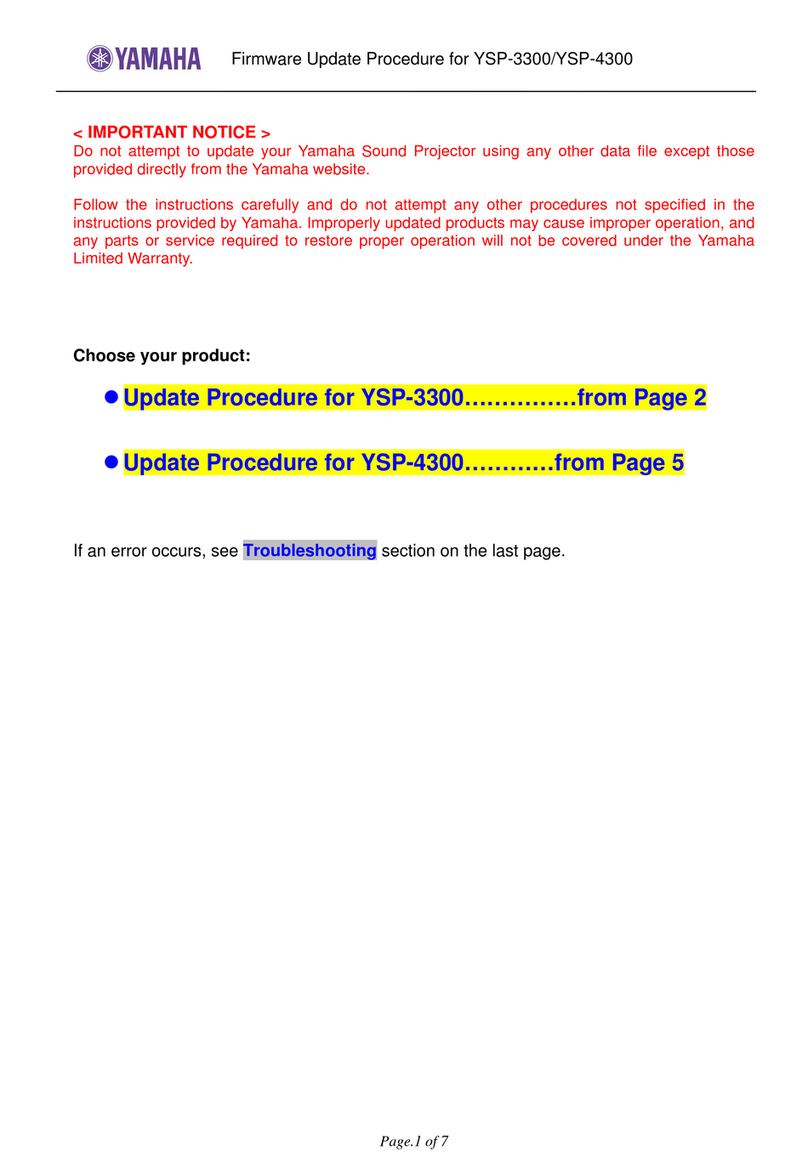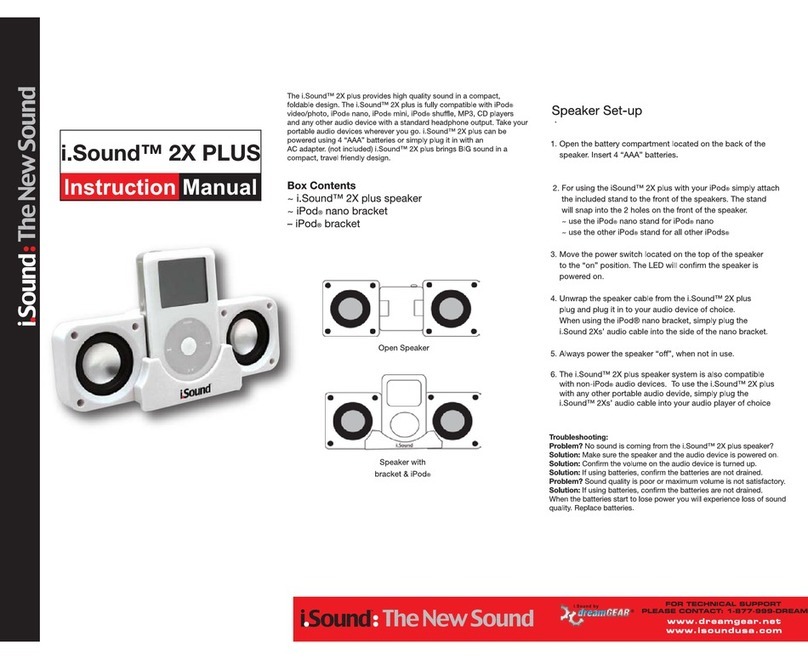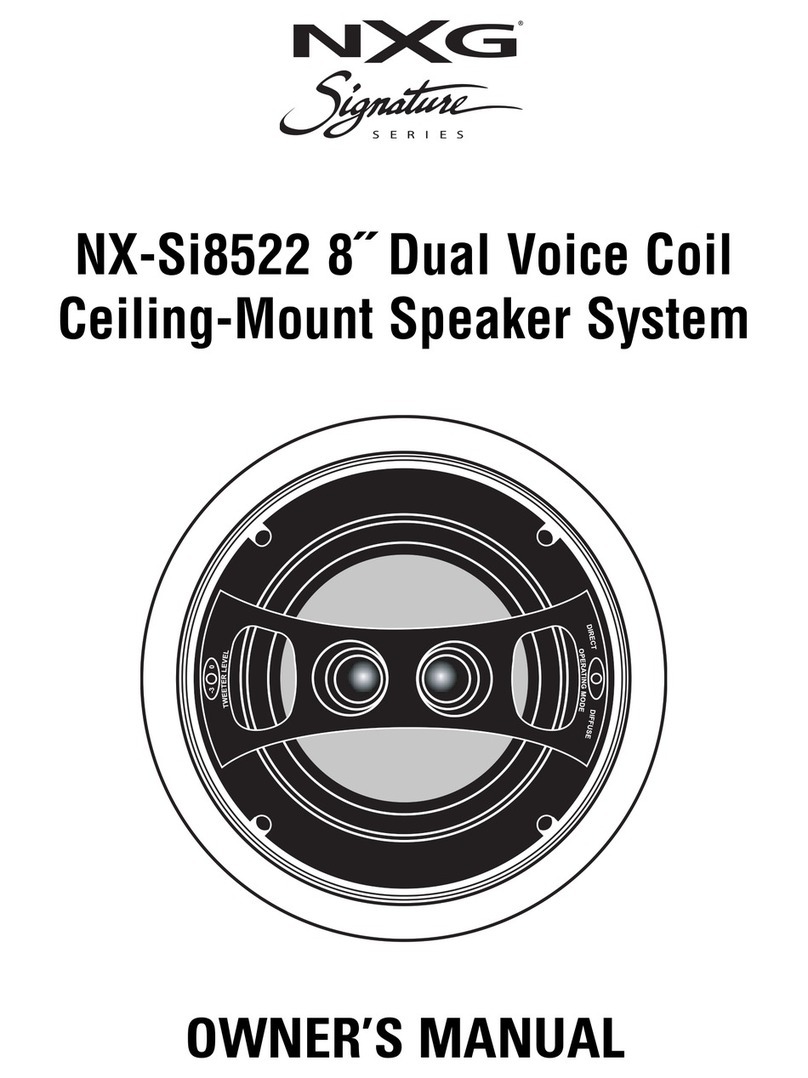RJS MD2 User manual

MD2 Owner’s Manual
And Setup Instructions
Thank you for your purchase of the
MD2 - Bass Augmentation Speaker System.
Understanding and implementing this information and these setup details
will ensure that you get to hear and enjoy what this system has to offer.
So, let’s get started…..

Location, Location, Location
Or
Wow, what a view!
The MD2, unlike most other low frequency type systems, is designed to
be free standing away from wall boundaries. This places the MD2 in the
same time zone as the speakers it is augmenting. In fact, you can use the
MD2 as a pair of stands for your satellite speakers. When used with floor
standing systems we recommend placing the MD2 next to the enclosures.
Just like your speakers, the positioning of the MD2 will affect how they
perform in your room. Starting out with placement either under the satellite
speakers as stands, or to the left side or right side of your floor standing
speakers is a good starting location. Placing the MD2’s behind your floor
standing speakers is also an option. We’ll work on getting everything
blending in seamlessly on the “Dialing In” page.
Placing the MD2 against a wall will increase the low frequency output
due to room gain effects. Corner placement will cause an even greater
increase in low frequency output. You can experiment with these locations if
you must, but this would require more upstream management to overcome
and reduce these room gain effects. The MD2 will perform as designed in a
free standing location.
A quick note on the concept that subwoofer type systems need to be
placed close to a wall or corner loaded. If designed as such, that would be
the case. But what of large full range speaker systems? These are most
certainly designed to be placed away from room boundaries. The MD2 is
designed to supplement and work with your existing speaker system turning it
into a full range sounding system. End of quick note.
(01)

Connections
Or
This wire goes where???
The MD2 is a passive device. Just like most speakers. However, the
MD2 is specialized to focus on low frequency audio reproduction. If you have
bass management abilities in your pre-amp / processor you can drive the
MD2 with any capable power amplifier. Most surround sound receivers
incorporate bass management features in their user menus. Those with 2-
channel audio systems will require an active subwoofer crossover to drive a
separate amplifier. Our recommendation is the Dayton Audio SA1000
subwoofer amplifier. This is a wonderful piece of kit with everything needed to
connect to your system and drive the MD2 to it’s full potential.
Please note that each MD2 is a nominal 8Ωimpedance. This means
that when used as stereo subs, each channel will see an 8Ωload. When
wired together in parallel as in a mono setup, the impedance will be 4Ω.
Perfect for most mono amplifiers such as the Dayton SA1000.
A line level connection is recommended. If your pre-amp section has an
additional set of outputs, you would use those. If not, a “Y” connector will split
the output of your pre-amp to connect to your power amp as well as the
subwoofer amp driving the MD2’s. Adjusting the controls in the subwoofer
amplifier will be covered in the “Dialing In” page.
For Home Theater use or for multi channel audio use we suggest using
the Subwoofer Output connection to the LFE Input connection on the
subwoofer amplifier. Some integrated amplifiers will also have a Subwoofer
Output connection. You could then utilize the bass management controls in
the preamp
/
processor. With this configuration you could also use any decent
power amplifier to drive the MD2’s instead of a dedicated subwoofer amp.
These details are also covered in the “Dialing In” page.
And of course you will need to connect the driving amplifier to a proper
wall outlet for power. It was recommended that we mention this fact (sigh).
(02)

The Dayton SA1000 has RCA type low level inputs on the rear panel. It
also has a pair of High Pass (Bass Filtered below 80Hz) RCA type outputs.
These could be used to run a bass filtered signal to the amplifier driving your
main speakers. Unless you really need high pass filtering, we recommend
driving your speakers “Full Range”. There is more information about this on
the Dialing In page.
The 3 low level inputs are a single LFE input and a pair of Left and
Right inputs. These will sum the stereo signal into a mono signal for this
amplifier.
Using the LFE inputs bypasses the internal crossover and relies on the
bass management utilized in your Receiver
/
Pre-Amp Processor. All other
functions are still available.
Using the Left and Right inputs is for the full range output of your pre-
amp. This is the normal setup used in a typical 2-channel system.
There are 2 pairs of output binding posts. These are connected
internally as a single output. This is a mono amplifier. 2 sets of outputs are
convenient for connecting a pair of speakers, such as the MD2’s. Two MD2’s
connected in this way presents an ideal 4Ωload to the SA1000.
We recommend using 12ga speaker cable for this connection. If you
are running long cables, 10ga would be preferable.
(03)

Dialing In
Or
Battle of The Bass
The goal of a properly integrated subwoofer system is to seamlessly
extend the low frequency extension of your main speakers. If your main
speakers are bass shy to begin with, this becomes an easier challenge then
if your speakers have an already strong low end. The reason is that we don’t
want your speakers and the MD2 battling each other for dominance. Your
speakers will handle the upper bass (If they can) and beyond while the MD2
will handle the heavy lifting. This section will guide you to achieve this goal.
Let’s start with getting your speakers ready.
If your speakers are vented, we recommend blocking the vents. This
will accomplish an acoustic response better suited to blending with the MD2.
Speakers with a 6½“ or 5¼“ woofer will now typically roll off around
50Hz to 70Hz. Speakers with 12”, 10” or 8” woofers will typically roll off in the
40Hz to 60Hz range. These will be your subwoofer crossover starting points.
If your speakers are using small 3” to 4” woofers, we highly recommend
electronic high pass filtering in the 80Hz to 120Hz range. This will greatly
increase their power handling as well as increasing their output capabilities.
The MD2 will comfortably play up into the 120Hz range without issue.
When setting up to perform with electrostatic, planer, ribbon, quasi
ribbon or panel type speakers such as Magnepans, the crossover will
typically be set between 50Hz and 110Hz, depending on the size of the
panel. Larger panels may blend better with some form of high pass filtering.
These are only starting recommendations and you are encouraged to
experiment with these suggestions. Your room acoustics will also be playing
a role in overall sound quality. Let your ears be the judge.
(04)

The following adjustments are referring to the controls on the Dayton
Audio SA1000 subwoofer amplifier. You have the option to utilize any decent
subwoofer amplifier. You can also use any quality power amp by using an
upstream active subwoofer crossover or the bass management features in a
surround sound receiver. You are also invited to contact us with any
questions you may have that are not answered here in this manual.
The Dayton SA1000 is a manually set up type subwoofer amplifier. We
recommend this model for it’s performance parameters. It comes with setup
instructions. These are a supplement to those.
On the back panel are 3 slide switches. The REMOTE TURN ON can
be set to be activated by the 12V trigger input. AUTO sets the amp to come
on when it senses an audio signal. ON means…ON. The front panel power
switch is the master power switch.
The BASS BOOST switch introduces a 3dB boost at 25Hz. The MD2
doesn’t need any stinkin’ boost. In fact, we don’t recommend any boost at all,
especially in the lowest frequencies. This will only overdrive the amp and
drivers. If you want more bass, turn up the gain.
The SUBSONIC FILTER incorporates a 3dB cut at 18Hz. This is useful
if you are really cranking up the bass or in a Home Theater type situation
where the low frequencies are exaggerated. Otherwise, leave it off.
On the front panel there are 6 controls. We’ll get to the parametric EQ a
little later. For now set it’s controls to: FREQ 30Hz / BANDWIDTH 0.1 /
LEVEL 0. Start with PHASE at 0°. Set the FREQ at the frequency best suited
to your speaker setup (see previous page). Set GAIN to 0 for now.
(05)

Now is the time to start playing music with low frequency content.
Slowly start turning up the GAIN until you start hearing results. STOP HERE.
Resist the urge to Crank It Up. We’ll get back to the LEVEL control in a bit.
Here is a little trick for dialing in proper PHASE. Set the EQ FREQ to
the approximate crossover frequency. Leave the BANDWIDTH at 0.1 and
turn the LEVEL up to +6. This will exaggerate sound at the crossover point.
This is where both your speakers and the MD2 are overlapping. This is where
the PHASE becomes important. By adjusting the PHASE from 0°to 180°you
should be able to hear which setting has the strongest output. This would be
the correct setting.
But wait…There’s more! We call it “The Other 180°”. Reverse the
polarity of the inputs to both MD2’s and go through the previous adjustments
again. We have found that sometimes this results in better integration. All
we’re trying to achieve here is the most amount of output at the crossover
frequency. Once this is done you can set the EQ controls back to their
starting levels.
By playing various types of music you can now tailor the crossover
frequency and the overall level to sound natural and un-exaggerated.
Things you can do with the PARAMETRIC EQ. This feature is useful to
help dial out a strong standing wave caused by room interaction. By leaving
the BANDWIDTH at 0.1 and the setting the LEVEL to -14.5 you can adjust
the FREQUENCY up and down, stopping where the standing wave is the
least audible. Then increase the LEVEL to bring that frequency up to a
balanced sounding level. Increasing the BANDWIDTH control widens the
band of frequencies affected. 0.1 - 0.5 should usually be sufficient.
Some rooms, due to their dimensions, will exhibit strong standing
waves in the 25Hz to 35Hz range. This will cause the upper bass frequencies
to sound deficient. By reducing these frequencies with the EQ control and
then increasing the GAIN control (overall volume), this will create a more
balanced sound.
Remember, we want to create a full range, balanced and effortless
sound quality. Not a bass heavy presentation. Although you are free to create
any kind of sound you prefer. The MD2 will respond to whatever your tastes
are. And also know you can always contact us for assistance in getting things
dialed in. Once done it really is “Set it and forget it”.
(06)

Warranty
We warranty the MD2 to be free of defects for a period of 5 years. This
warranty is transferable. We are warranting the item, not the owner. This pair
of MD2’s in ************ have been registered into our database. Serial
Numbers ************ and ************ Warranty will expire in ******** 20**.
There is no need to fill out and mail a card, go online and sign up for an
account, give us your life story or donate a kidney.
This warranty obviously excludes damage caused by misuse,
mistreatment, maltreatment, ill-treatment, mishandling, neglect, cruelty,
abuse, violence, acts of God or any other Deity.
If you ever have an issue with the MD2, please feel free to contact us.
We believe you should be completely satisfied with your purchase and we will
do whatever is possible to ensure that goal. That is our pledge.
RJS acoustics LLC
4632 Central Ave.
Saint Petersburg, Florida 33711
727-644-2346
rjsacoustics.com
rjsacoustics@brighthouse.com
Table of contents