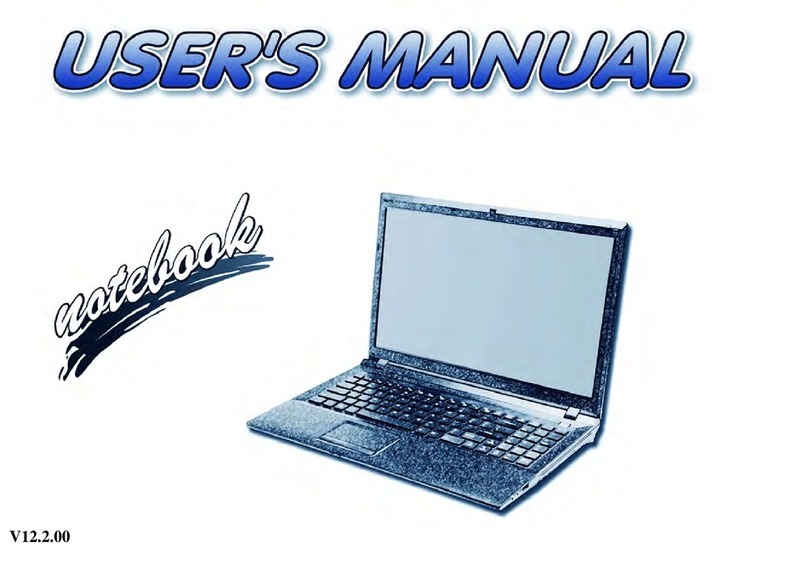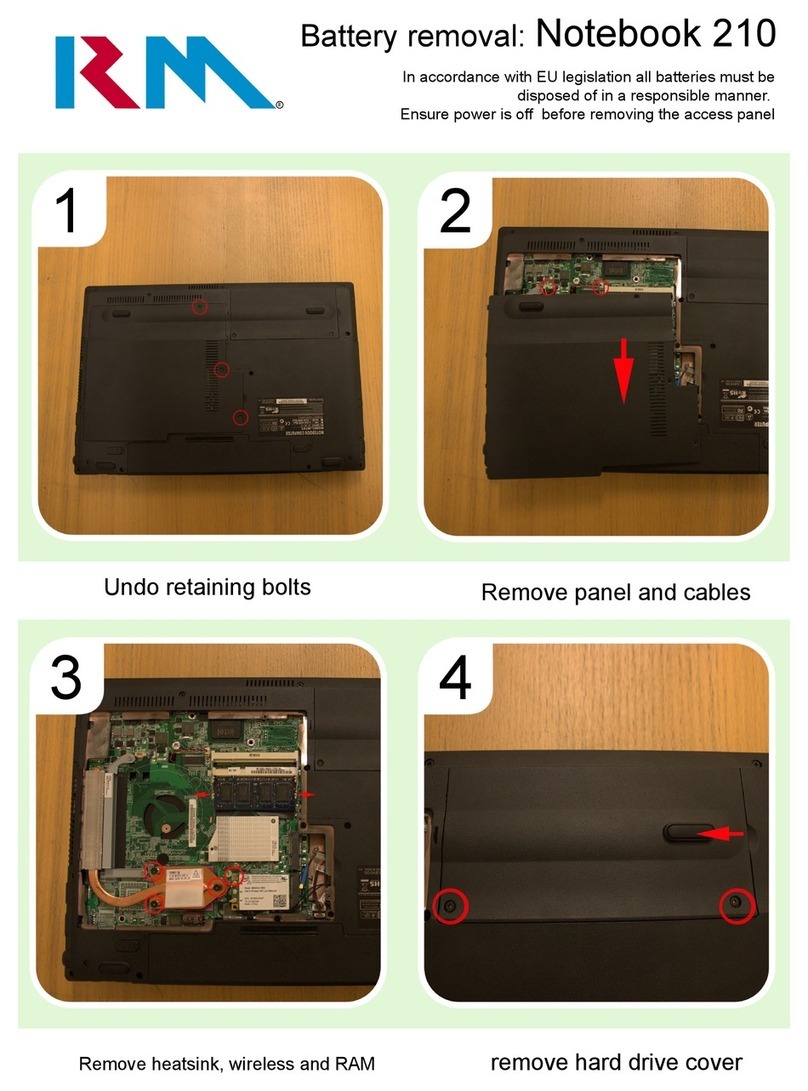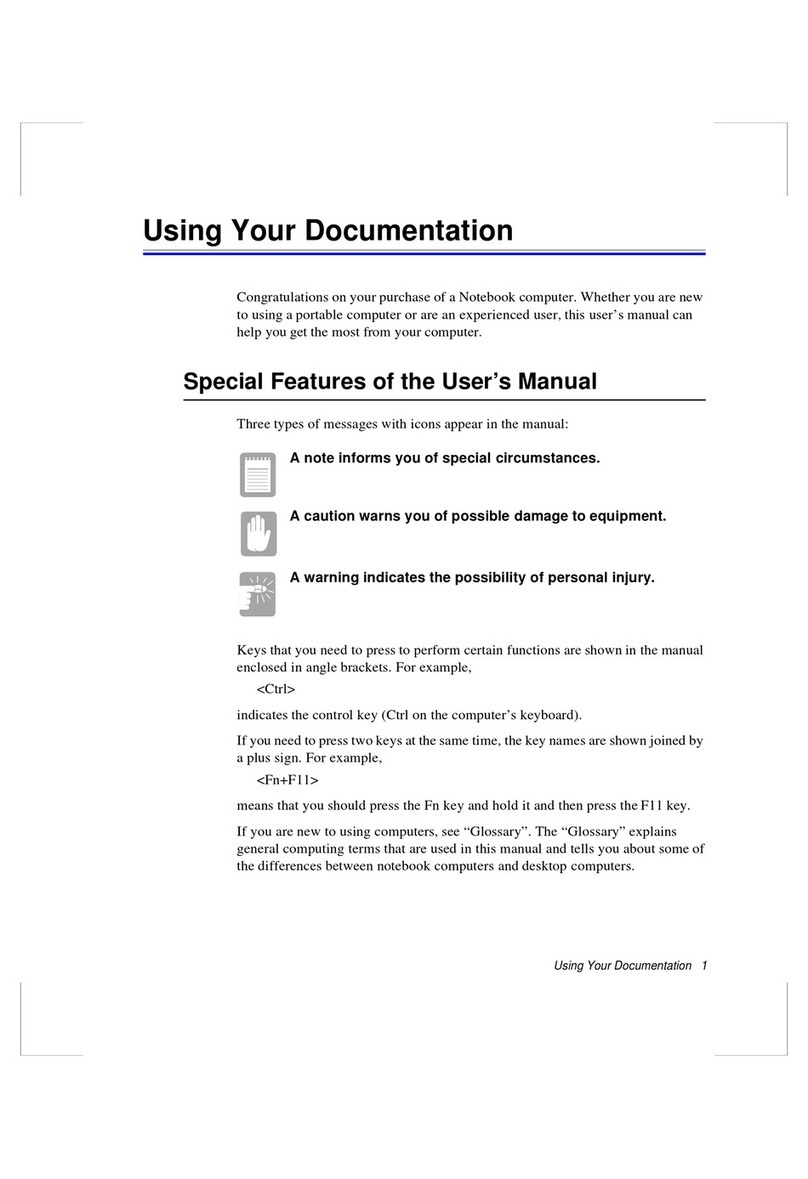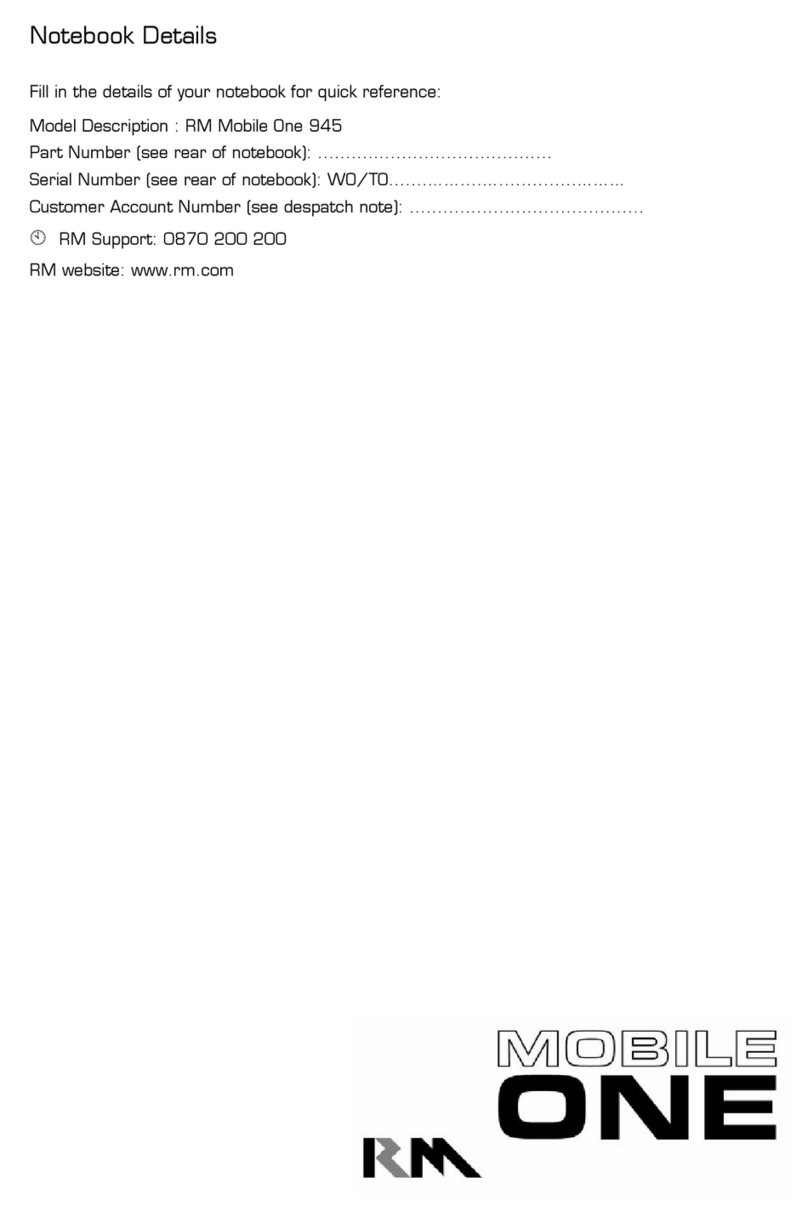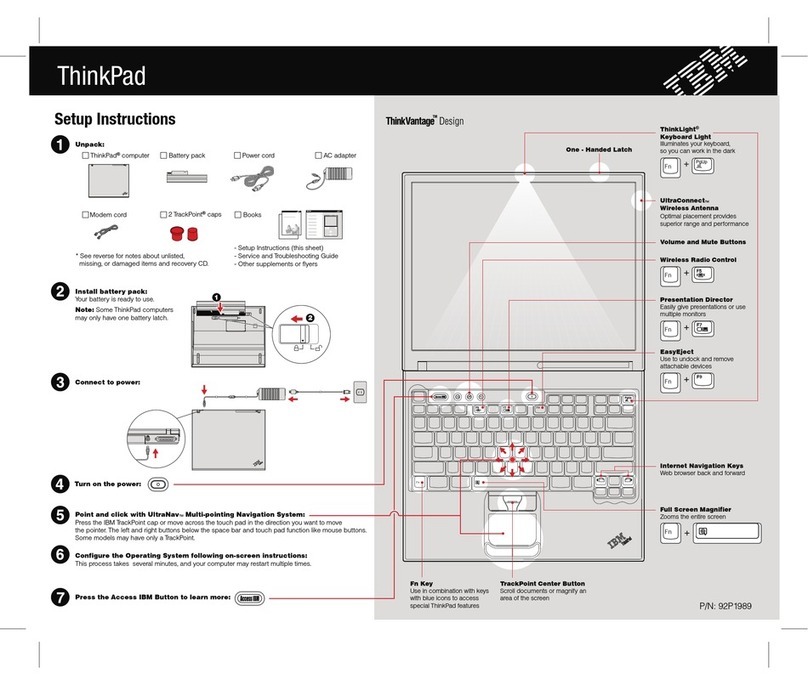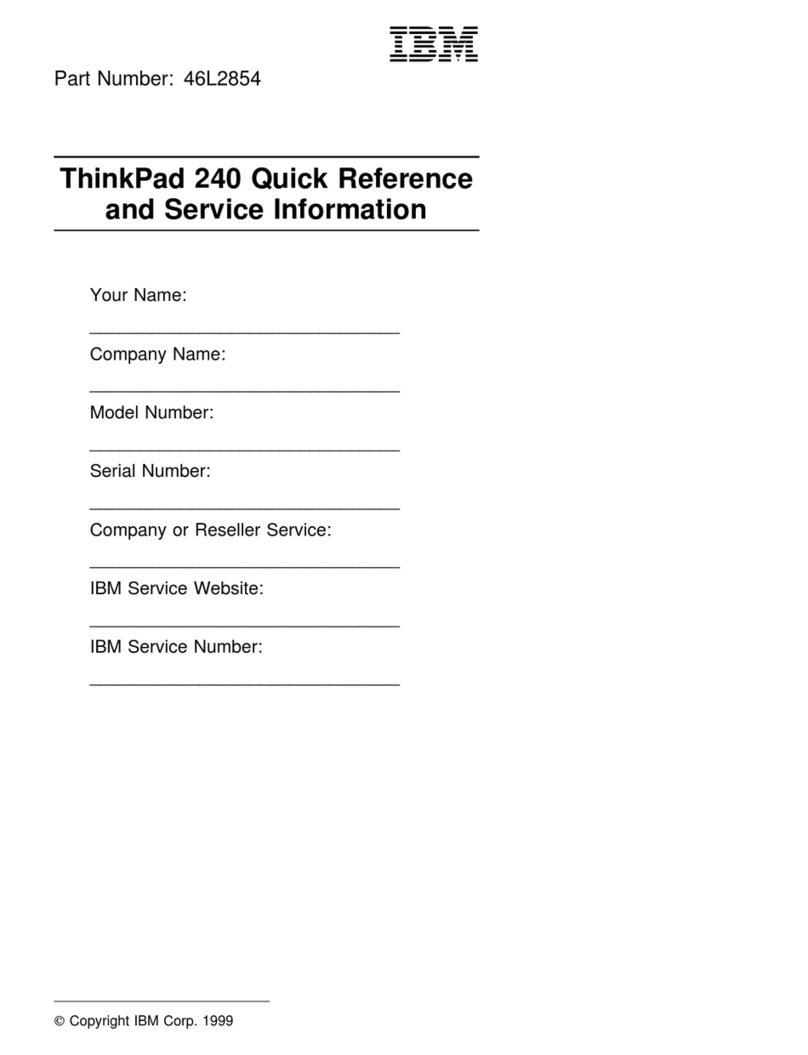RM nbook 4150 User manual

Contents
Safety Instructions....................................................i
Modem Regulatory Notice.......................................v
Chapter 1 Introducing Your Notebook
1.1 Front Side.................................................................................1-1
1.1.1 LCD Module Latch................................................................1-2
1.1.2 Display..................................................................................1-2
1.1.3 Power Button........................................................................1-2
1.1.4 Easy Buttons.........................................................................1-2
1.1.5 Keyboard ..............................................................................1-3
1.1.6 Touch Pad.............................................................................1-3
1.1.7 Touch Pad Buttons................................................................1-4
1.1.8 Wireless Communication Switch...........................................1-4
1.1.9 Device Status Indicators / Power Status ...............................1-5
1.1.10 Multiple Digital Media Card Slot............................................1-5
1.1.11 Menu Items...........................................................................1-6
1.2 Right Side.................................................................................1-9
1.2.1 Audio Ports.........................................................................1-10
1.2.2 USB ports ...........................................................................1-10
1.2.3 VGA Port.............................................................................1-10
1.3 Left Side..................................................................................1-11
1.3.1 USB Port.............................................................................1-12
1.3.2 IEEE 1394 Port...................................................................1-12
1.3.3 LAN Jack ............................................................................1-12
1.3.4 PC Card Port ......................................................................1-12
1.3.5 Express Card......................................................................1-12
1.4 Back Side................................................................................1-13
1.4.1 AC Adapter Connector........................................................1-14
1.4.2 Modem Jack .......................................................................1-14
1.4.3 S-Video/Composite Jack out Port.......................................1-14
1.5 Bottom Side............................................................................1-15
1.5.1 Battery Pack .......................................................................1-16
1.5.2 Battery Pack Latch..............................................................1-16
Chapter 2 Operating Your Notebook
2.1 Turning Your Notebook On and Off........................................2-1

2.1.1 Turning Your Notebook On ...................................................2-2
2.1.2 Turning Your Notebook Off....................................................2-2
2.1.3 Logging Off...........................................................................2-2
2.1.4 Adding User Accounts...........................................................2-3
2.1.5 Standby Mode.......................................................................2-3
2.2 Tips For Using Windows.........................................................2-5
2.2.1 Microsoft Windows XP Help..................................................2-6
2.2.2 Windows Desktop.................................................................2-7
2.2.3 Desktop Cleanup Wizard......................................................2-8
2.2.4 Start Button...........................................................................2-8
2.2.5 Taskbar.................................................................................2-9
2.2.6 Notification Area (System Tray) ............................................2-9
2.2.7 Recycle Bin...........................................................................2-9
2.2.8 Control Panel......................................................................2-10
2.2.9 My Computer......................................................................2-10
2.3 Keyboard and Touch Pad......................................................2-11
2.3.1 Numeric Keypad .................................................................2-12
2.3.2 Keyboard Shortcuts ............................................................2-12
2.3.3 Windows Logo Key Functions.............................................2-13
2.3.4 StickyKeys ..........................................................................2-13
2.3.5 Touch Pad...........................................................................2-16
2.3.6 Customizing the Touch Pad................................................2-16
2.4 Personalizing Your Desktop..................................................2-17
2.4.1 Choosing a Wallpaper.........................................................2-18
2.4.2 Choosing a Screen Saver...................................................2-18
2.4.3 Choosing a Desktop Theme ...............................................2-18
2.4.4 Creating a Shortcut on the Desktop....................................2-18
2.5 Display....................................................................................2-19
2.5.1 Adjusting Brightness...........................................................2-20
2.5.2 Using an External Monitor or Television..............................2-20
2.5.3 Setting Display Resolution..................................................2-20
2.6 Networks.................................................................................2-21
2.7 Managing Programs ..............................................................2-23
2.7.1 Running Programs..............................................................2-24
2.7.2 Adding Software .................................................................2-24
2.7.3 Removing Software.............................................................2-25
2.8 Managing Files.......................................................................2-27
2.8.1 Updating Antivirus Software................................................2-28
2.8.2 Backing Up Files.................................................................2-28
2.8.3 Finding Files .......................................................................2-28
2.8.4 Copying a File on the Hard Drive........................................2-28
2.8.5 Copying a File to a Floppy Disk..........................................2-29
2.8.6 Moving Files........................................................................2-29
2.8.7 Renaming Files...................................................................2-29
2.8.8 Deleting Files......................................................................2-29
2.8.9 Emptying the Recycle Bin...................................................2-30
2.8.10 Retrieving Files From the Recycle Bin................................2-30
1-2

2.9 Playing CDs and Movies .......................................................2-31
2.9.1 Inserting Discs....................................................................2-32
2.9.2 Adjusting Volume................................................................2-32
2.9.3 Adjusting the Picture...........................................................2-32
Chapter 3 Caring for Your Notebook
3.1 Caring For Your Notebook ......................................................3-1
3.1.1 Cleaning Your Notebook and Keyboard................................3-2
3.1.2 Cleaning the Display.............................................................3-2
3.1.3 Cleaning the Touch Pad........................................................3-2
3.1.4 Cleaning the CD/DVD Drive..................................................3-2
3.1.5 Precautions...........................................................................3-3
3.2 Traveling...................................................................................3-5
3.2.1 Identifying Your Notebook.....................................................3-6
3.2.2 Packing Your Notebook ........................................................3-6
3.2.3 Setting a Password...............................................................3-6
3.2.4 Travel Tips ............................................................................3-7
3.2.5 If Your Notebook Is Lost or Stolen.........................................3-7
Chapter 4 Peripherals
4.1 PC Cards and Express Cards .................................................4-1
4.1.1 PC Card Types .....................................................................4-2
4.1.2 Extended PC Cards..............................................................4-2
4.1.3 Installing PC Cards...............................................................4-2
4.1.4 Removing PC Cards.............................................................4-3
4.1.5 Express Card Types..............................................................4-3
4.1.6 Installing and Removing Express Cards...............................4-3
4.2 Adding and Removing SD/MMC/MS/MS PRO Cards.............4-4
4.3 Memory Modules .....................................................................4-5
Chapter 5 The Power System
5.1 Power Management.................................................................5-1
5.1.1 Managing Your Notebook's Power........................................5-2
5.1.2 Power Management Modes..................................................5-2
5.1.3 Power Options Properties.....................................................5-4
5.1.4 SpeedStep ............................................................................5-6
5.2 Battery ......................................................................................5-7
5.2.1 Battery Performance.............................................................5-8
5.2.2 Checking the Battery Charge................................................5-8
5.2.3 Power Meter .........................................................................5-8
5.2.4 Low-Battery Warning ............................................................5-9
5.2.5 Charging the Battery.............................................................5-9
1-3

5.2.6 Removing the Battery ...........................................................5-9
5.2.7 Installing a Battery ..............................................................5-10
5.2.8 Storing a Battery.................................................................5-10
5.2.9 Working With Extra Battery Packs......................................5-10
5.2.10 Maximizing Battery Life.......................................................5-10
Chapter 6 The BIOS Setup Program
6.1 Introduction..............................................................................6-1
6.2 Navigating through the BIOS Setup Program .......................6-2
6.3 The Main Menu.........................................................................6-5
6.4 The Advanced Menu................................................................6-7
6.5 The Security Menu...................................................................6-8
6.6 Others Menu...........................................................................6-12
6.7 Boot Menu..............................................................................6-13
6.8 Exit Menu................................................................................6-14
Specifications ...........................................................I
1-4

Chapter 1
Introducing Your Notebook
1-5
Table of contents
Other RM Laptop manuals