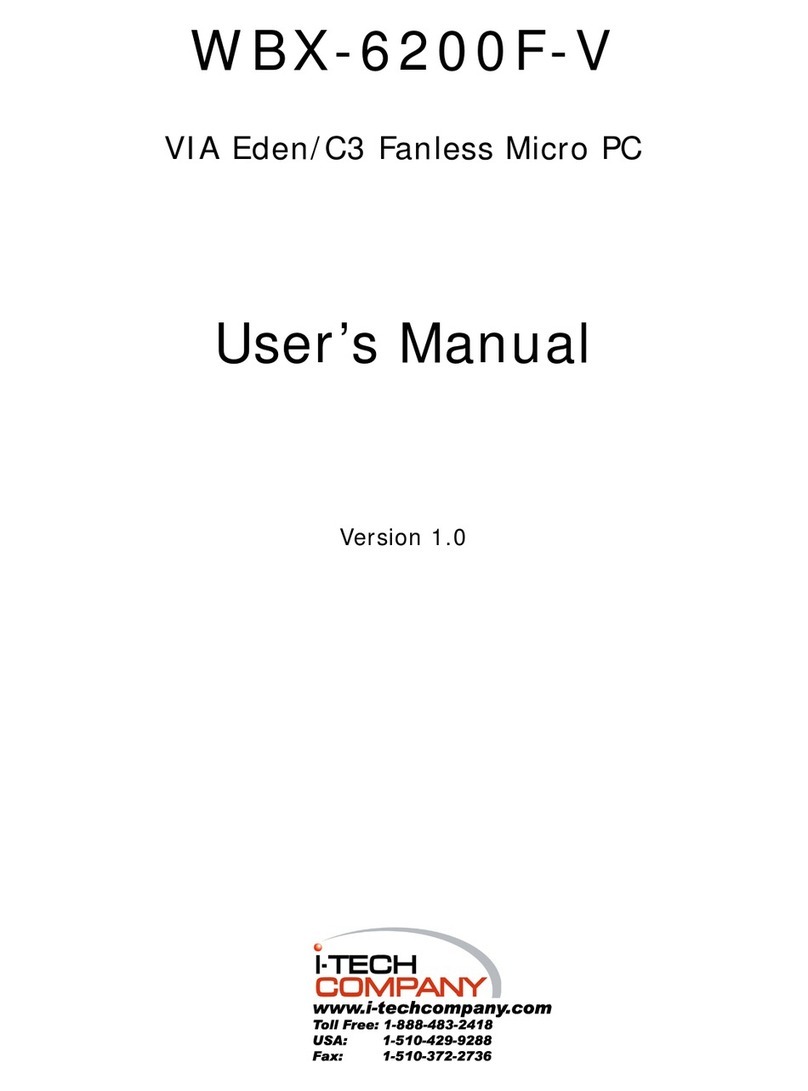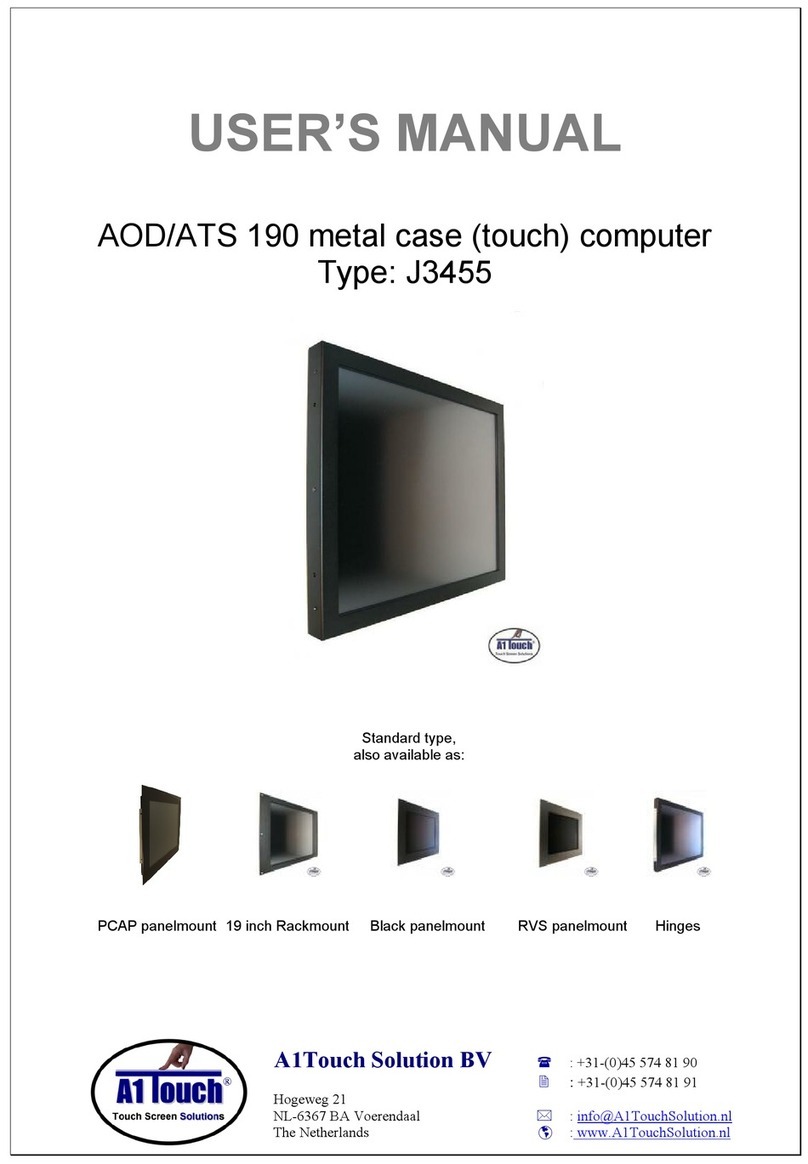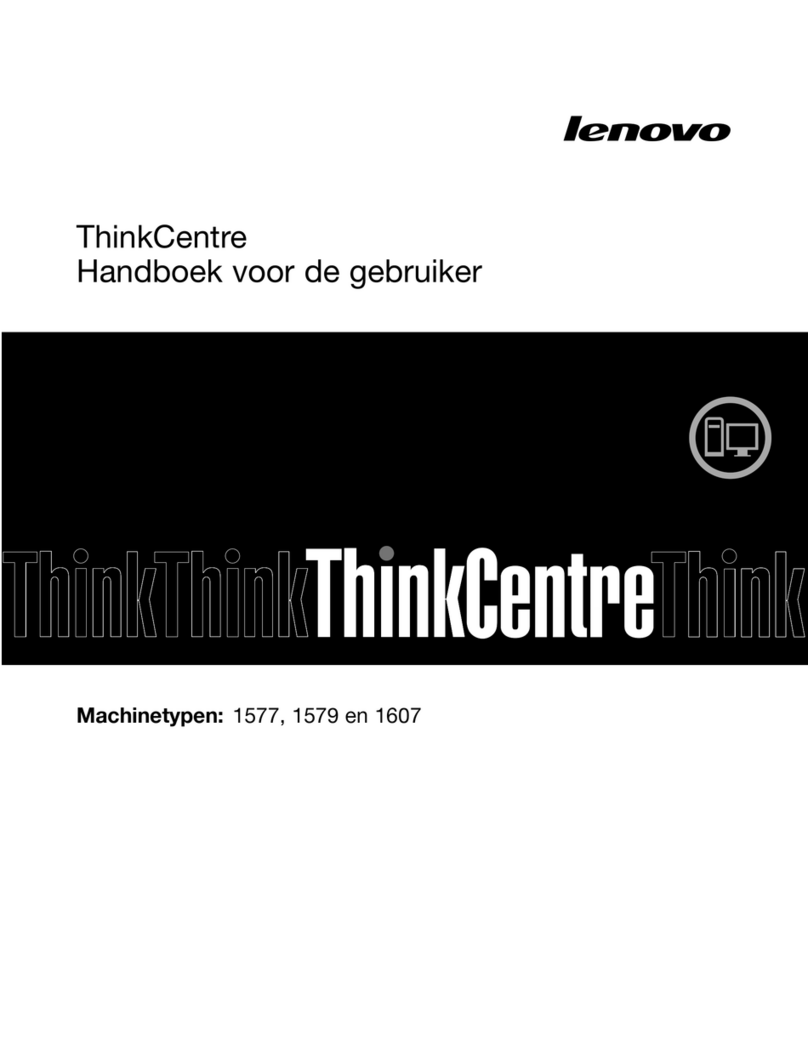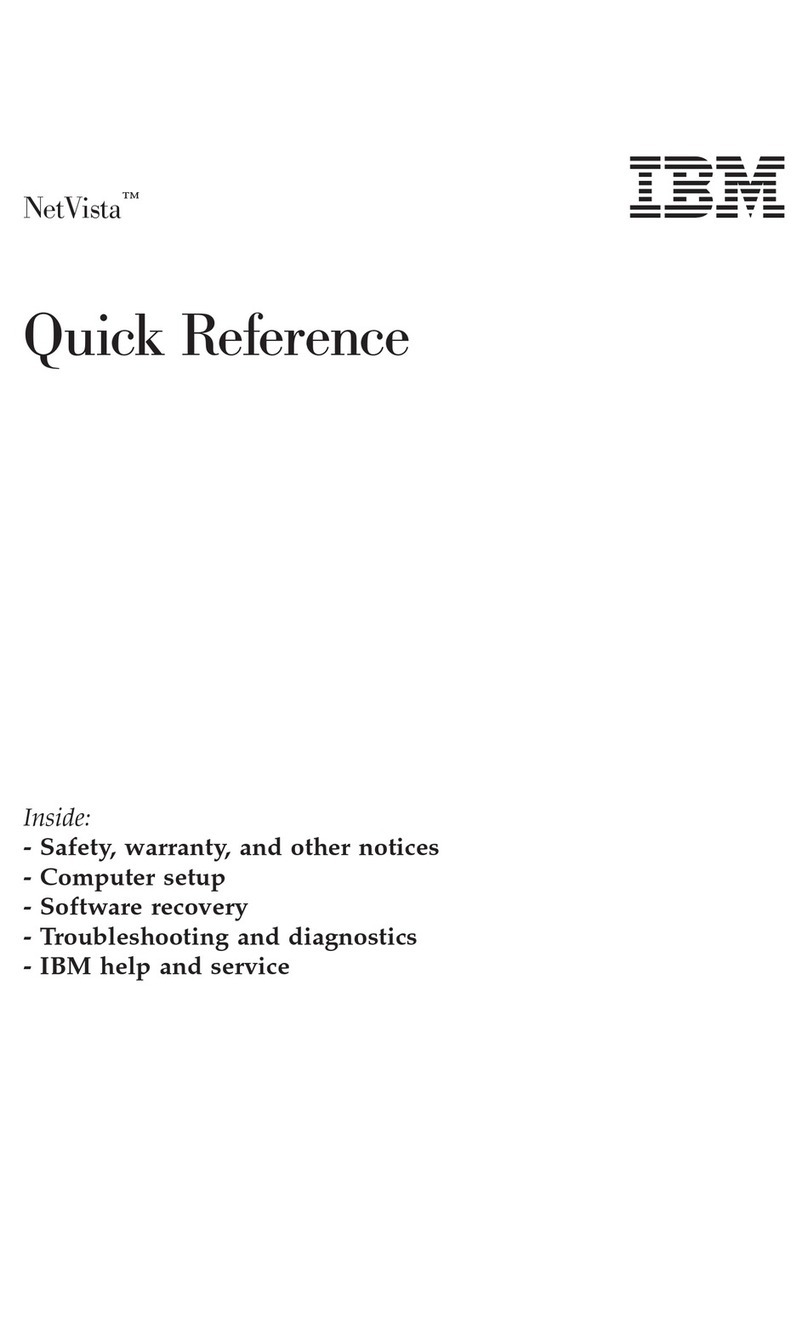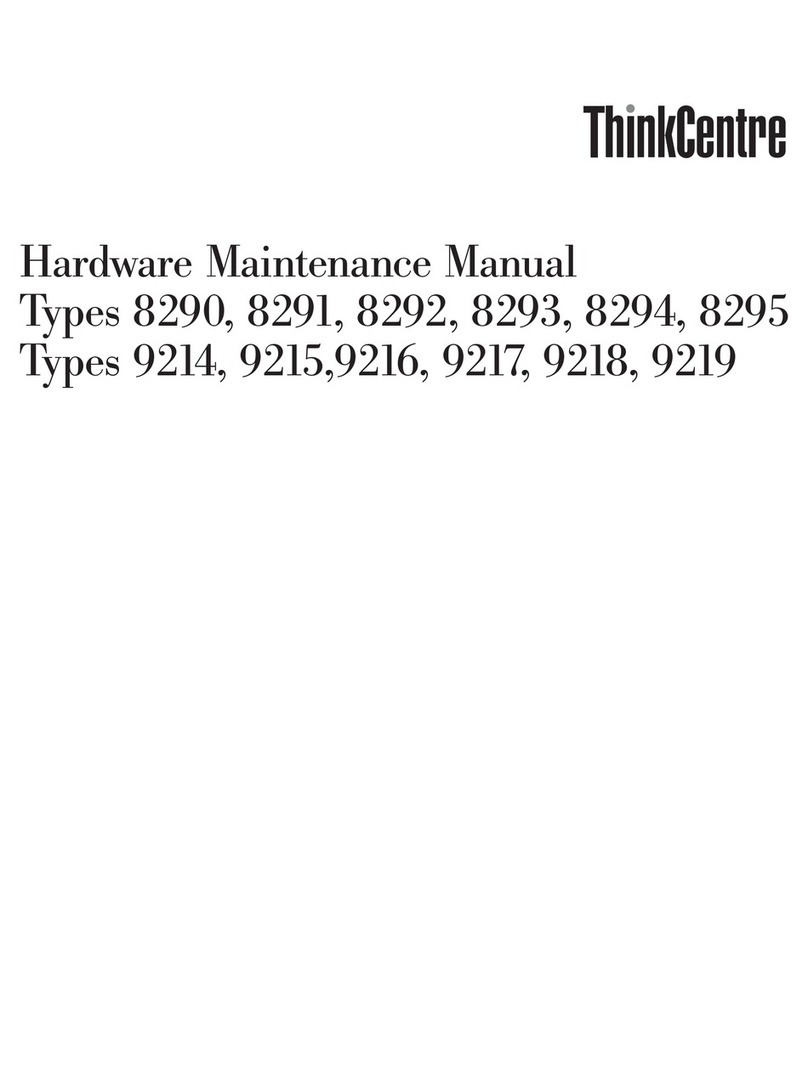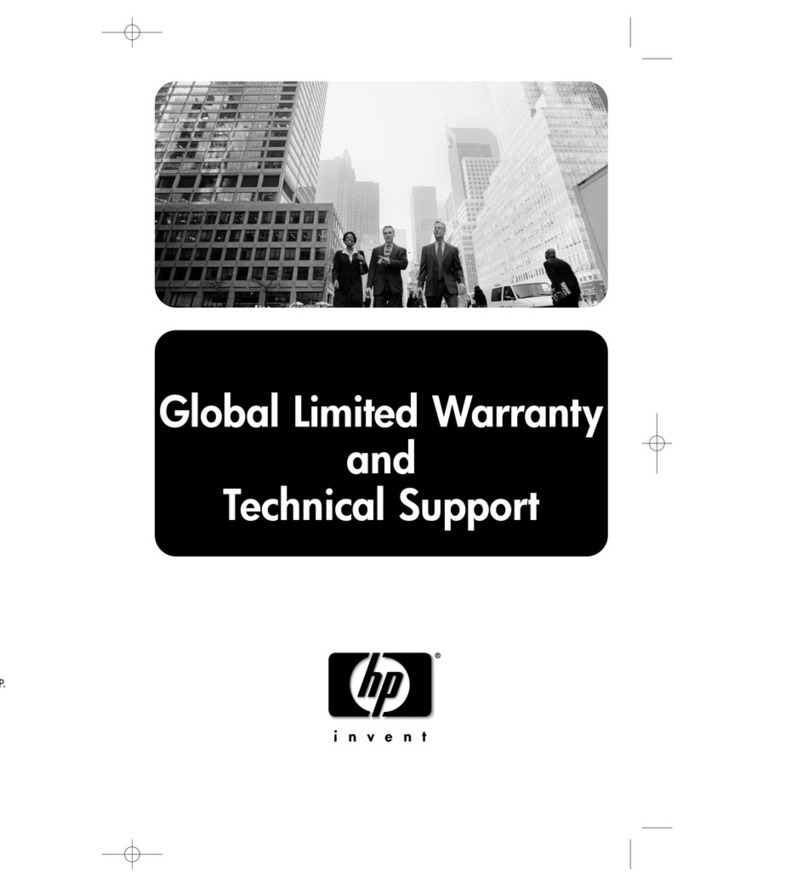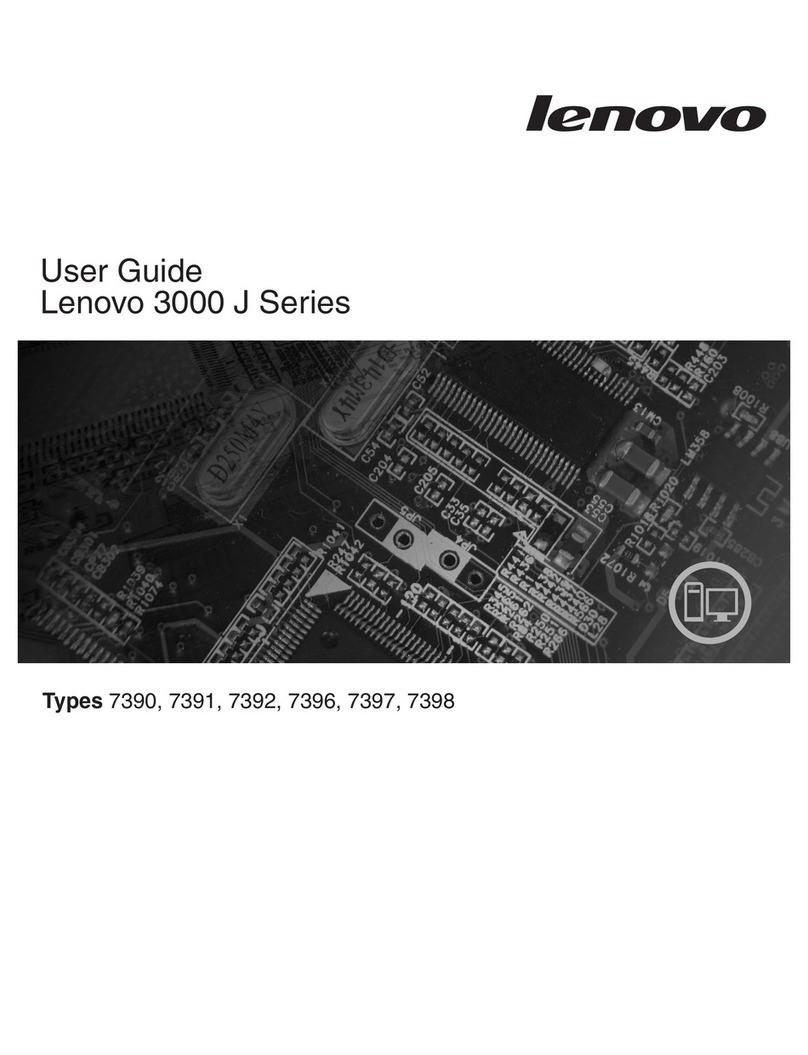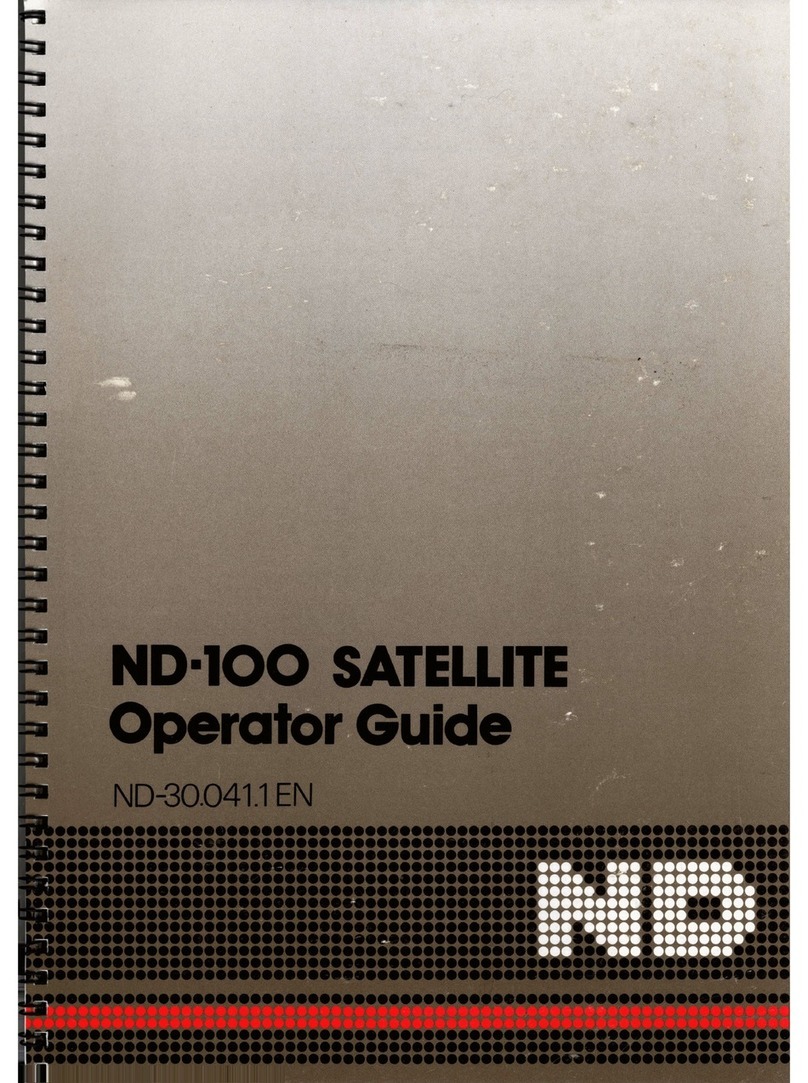RML 380Z Quick setup guide

JUO
DISC
SYSTEM
INFORMATION
FILE
PH 10930
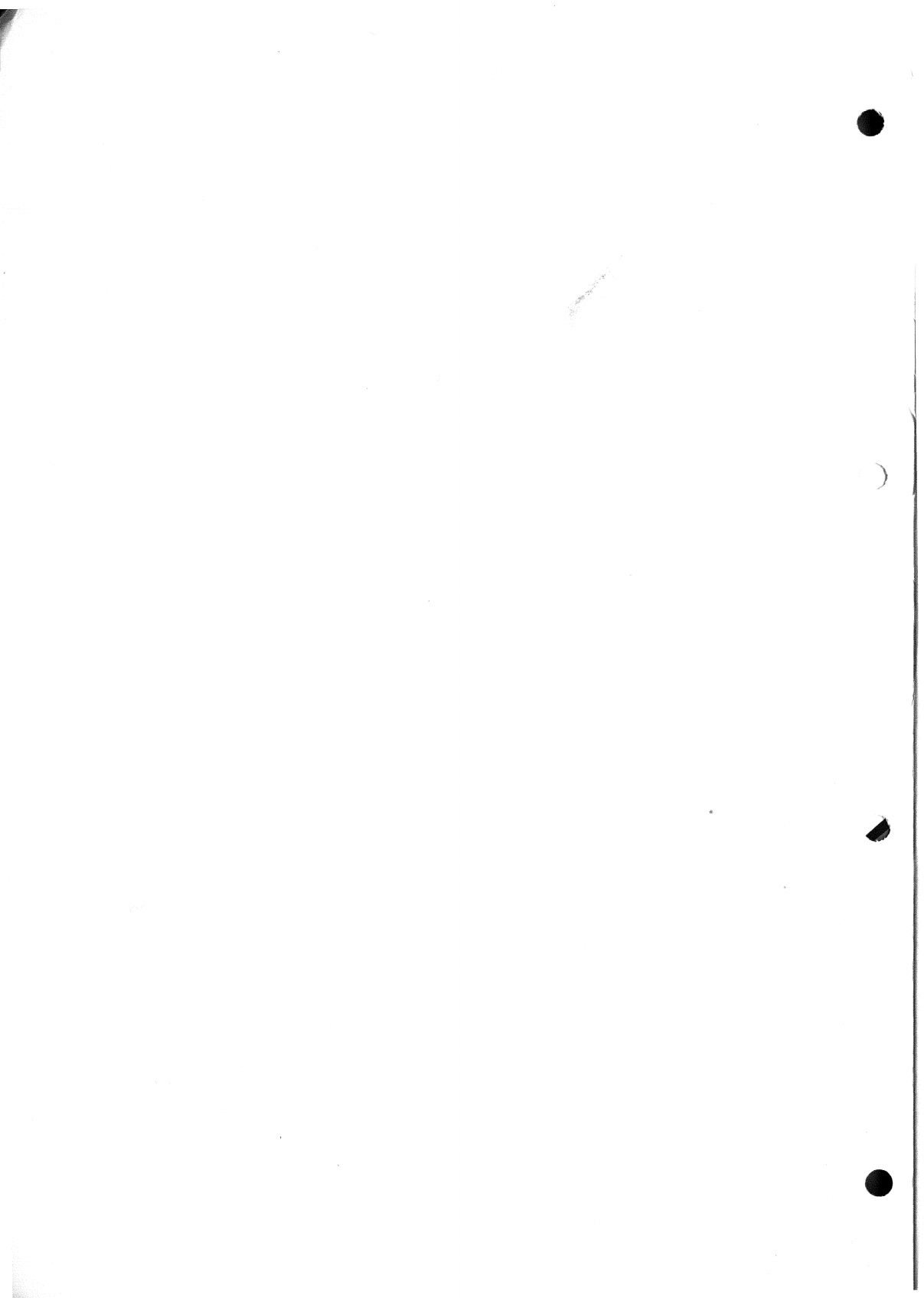

380Z
DISC
SYSTEM INFORMATION
FILE
Version
1,
November
19
1
(e)
1
Research
Machines
rved.
of
this
ion
may
for
thei
own
use,
but
otherwise
no
rt
transmitted,
tran
ibed,
stored
a
tri
any
or
without
Re
reh
Machines
,
Post
fice
OBW.
Tel:
Oxford
(
All
exclusivel
ed,
translated
perm
ssion
OX2
Machines
Limited
is
one
of
and
servic
,
and
this
document
or
make
without
Research
Machines
the the
content
thi
lication
may
be
ordered
above.
Please
ask
for
'

Research
Machines
Limited
is
committed
the
pol
its
and
services.
To
assist
the
the
its
documentation
and
software
users
on
their
with
to
documentation
..
should
include:
of
any
errors
you
have
comments
on
you
have
encountered
with
understanding
and
the
manual,
and
your
name
and
address
and
a
brief
with
of
your
on
documentation
should
be
sent
The
Documentation
Research
Machines
Limited,
PO
Box
75,
Oxford.
OX2
DBW
to
software
should
a
written
the
hardware
and
DBW
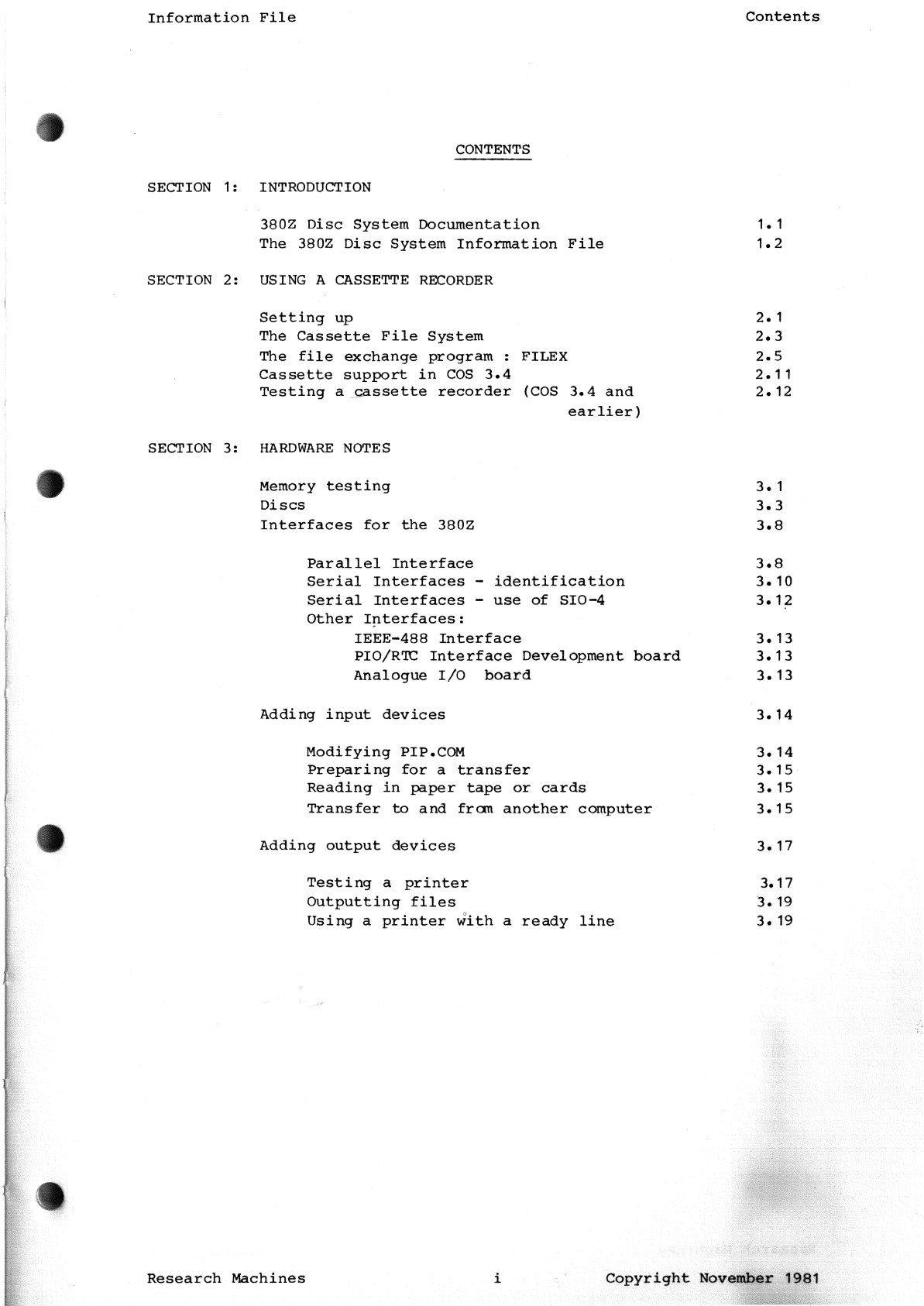
Information
File
Contents
CONTENTS
SECTION
1:
INTRODUCTION
380Z
Disc
The
380Z
Disc
Documentation
Information
File
SECTION
2:
USING ACASSETTE
RECORDER
3.4
and
earlier)
2.
1
2.3
2.5
2.
11
2.12
program
:
FILEX
in
COS
3.4
recorder
SECTION
3:
HARDWARE NOTES
Memory
Discs
Interfaces
the
380Z
3.
1
3.
3.
3.17
3.14
3.15
3.1
3.1
3.14
3.13
3.13
.13
line
devices
PIP.COM
transfer
J?Ciper
or
Transfer
and
from
another
Parallel
Interface
Serial
Interfaces
identification
Serial
Interfaces
-
use
of
810-4
Other
IEEE-488
Interface
Interface
board
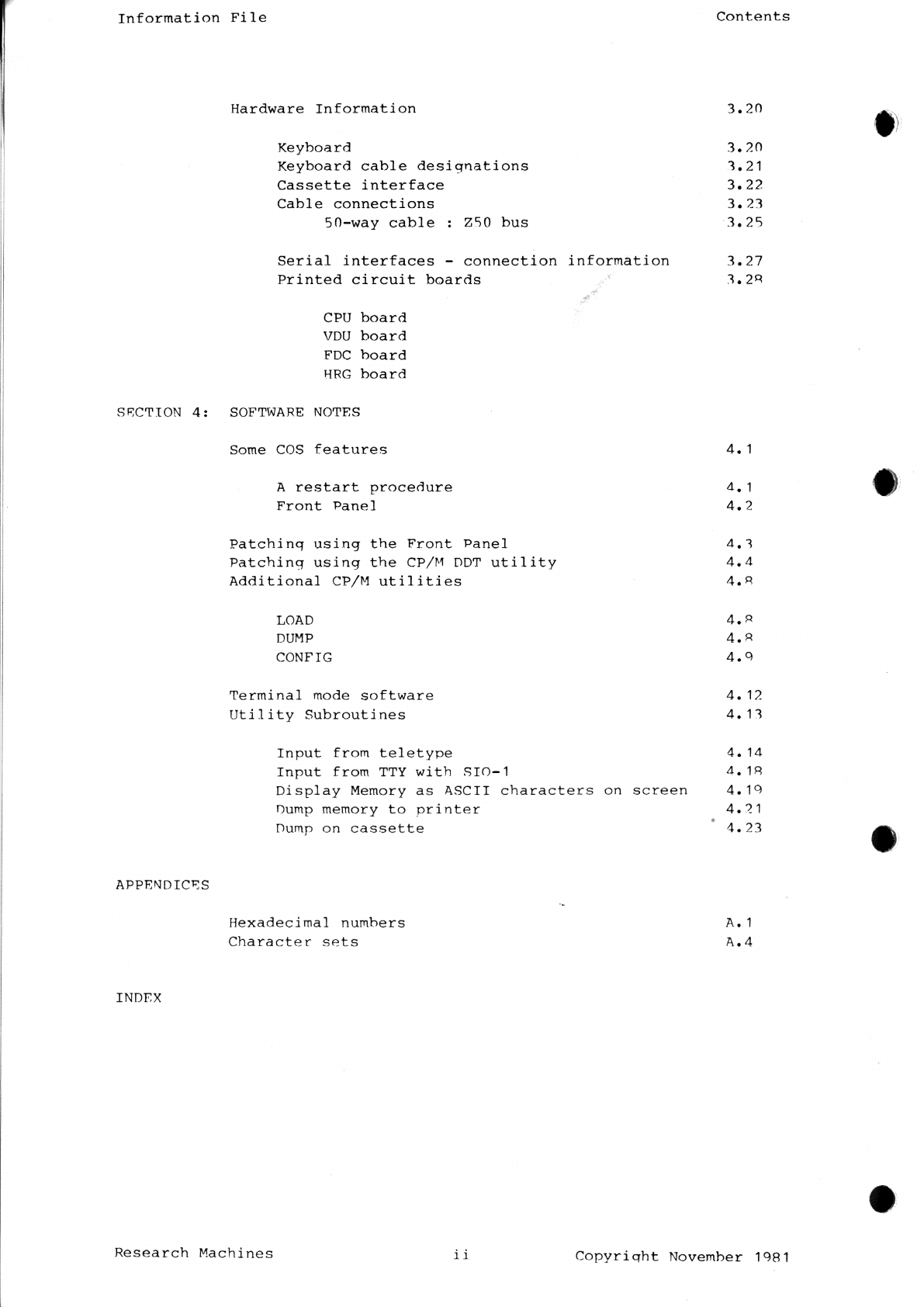
Information
File
Contents
4:
Serial
interfaces
Printed
ci
connection
3.
1..
4.
1
4.
4 •
• 1
• 1
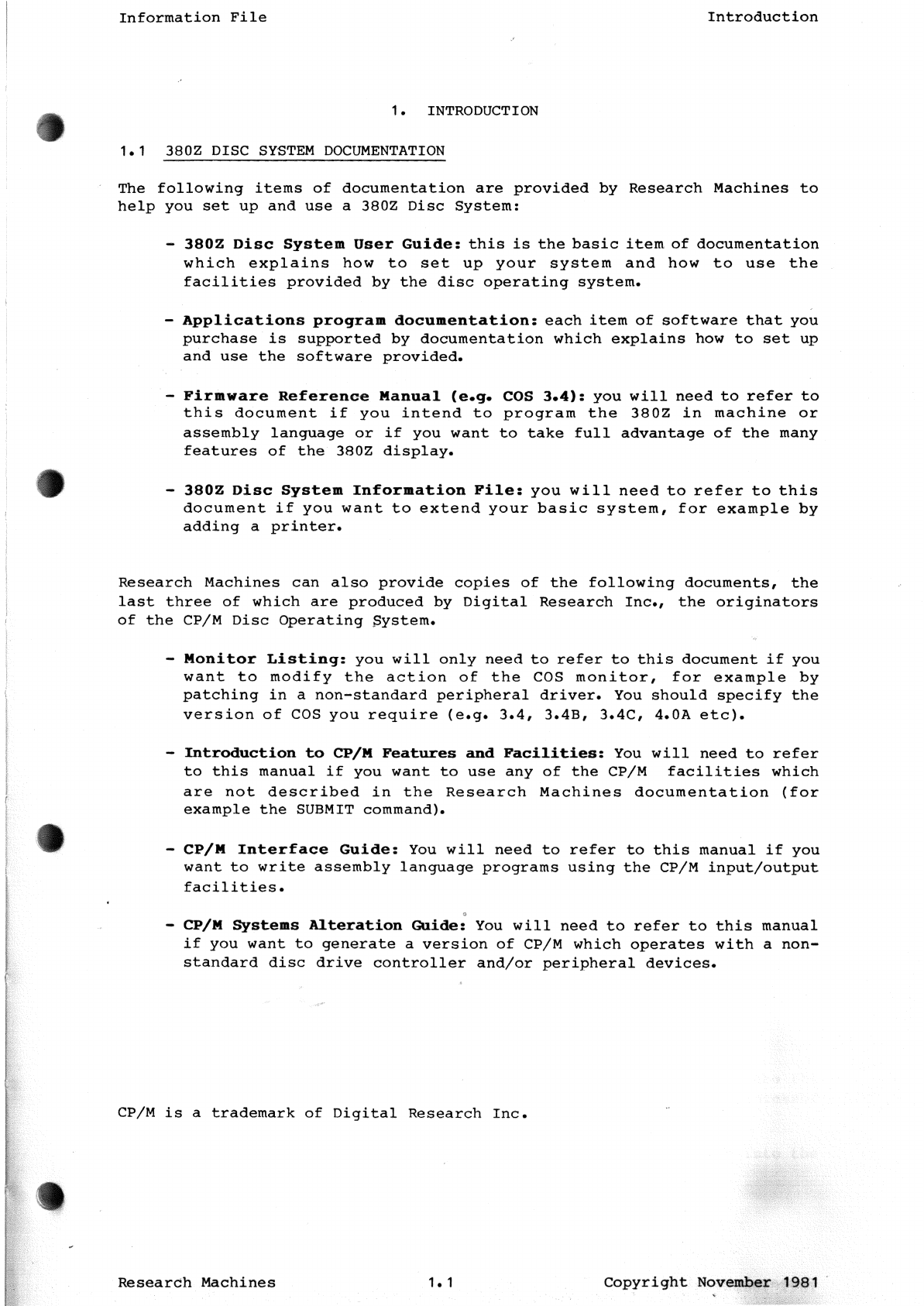
Information
File
Introduction
1.
INTRODUCTION
1.1
380Z
DISC
SYSTEM
DOCUMENTATION
The
items
of
documentation
are
you
set
up
and
use
380Z
Disc
by
Research
Machines
to
-
380Z
Disc
System
User
Guide:
this
is
the
basic
item
of
documentation
which
explains
how
to
set
up
your
and
how
to
use
the
facilities
the
disc
-
Applications
proqram
documentation:
each
item
of
software
that
you
is
documentation
which
how
to
set
up
-
Pirmware
Reference
Manual
(e.g.
COS
3.4):
you
will
need
to
refer
to
this
document
if
you
to
program
the
380Z
in
machine
or
or
if
you
want
to
take
full
of
the
many
features
of
the
380Z
-
380Z
Disc
System
Information
Pile:
you
will
need
to
refer
to
this
document
i
you
want
to
extend
your
basic
,
for
a
Research
Machines
can
also
last
three
of
which
are
the
CP/M
Disc
of
the
Research
documents,
the
the
if
you
refer
to
this
with
devices.
this
document
if
you
the
COS
monitor,
for
driver.
You
should
the
(e.g.
3.4,
3.
3.
4.0A
etc).
Research
Inc.
a
trademark
of
in
a
non-standard
version
of
COS
you
-
CP/M
Interface
want
to
ities.
-
Introduction
to
CP/M
Features
and
Facilities:
You
will
need
to
refer
to
this
manual
if
you
want
to
any
of
facilities
which
are
not
ribed
in
the
Research
Machines
documentation
(for
the
SUBMIT
-CP/M
Systems
Alteration
Guide:
You
will
if
you
want
to
a
version
standard
disc
drive
controller
-
Monitor
Listing:
want
to
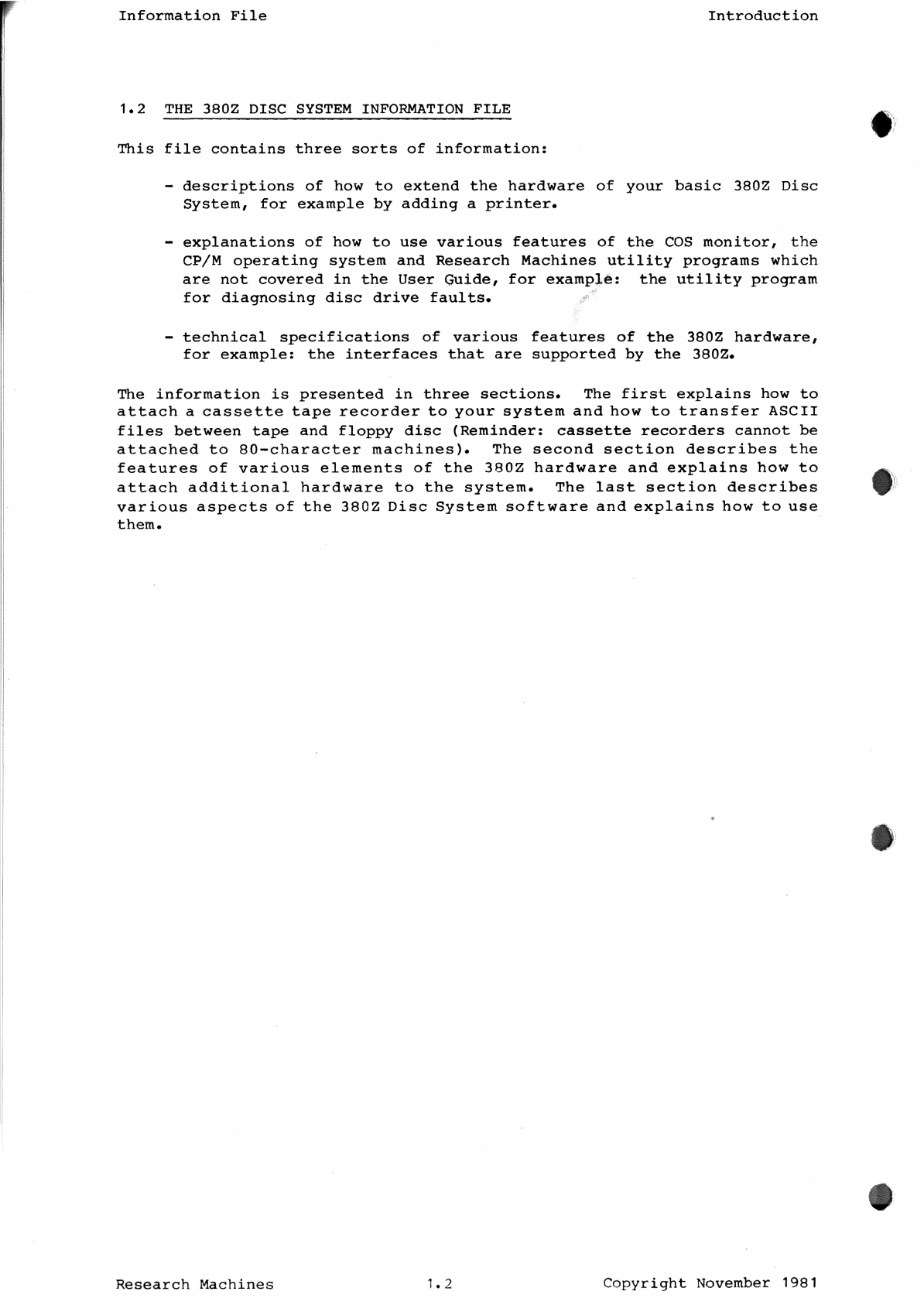
Information
File
1.2
THE
380Z DISC
SYSTEM
INFORMATION
FILE
This
file
contains
three
sorts
of
information:
Introduction
hardware
of
your
basic
380Z
Disc
how
to
use
various
features
and
Research
Machines
covered
in
the
User
Guide,
for
disc
drive
faults.
the
COS
programs
which
proqram
of
various
features
of
the
380Z
interfaces
that
are
the
380Z.
The
information
in
three
sections.
The
first
how
to
attach
cassette
recorder
to
your
and
how
to
transfer
ASCII
files
between
and
disc
(Reminder:
cassette
recorders
cannot
be
attached
to
80-character
machines).
The
second
section
describe
the
features
of
various
elements
of
the
380Z
hardware
and
how
to
additional
hardware
to
the
The
last
section
describes
various
aspe
of
the
380Z
Disc
software
and
how
to
use
them.

Information
File
Cassette
Recorder
2.
USING
A
CASSETTE
RECORDER
WITH
A380Z
DISC
SYSTEM
Note
that
this
section
does
Dot
apply
to
380Z
Varitext
(80/40
character)
systeas
as
they
do
not
have
a
cassette
interface.
how
to
attach
a
cassette
recorder
to
a380Z
Disc
how
to
transfer
ASCII
files
between
cassette
and
The
files
must
be
in
Cassette
File
(CFS)
format.
Files
produced
by
TXED
and
data
files
produced
by
BASIC
are
in
this
format
as
are
program
files
SAVED
from
extended
BASIC
version
5.
files
by
the
BASIC
FSAVE
command
are
not
in
this
format.
2.1
SETTING
UP
In
order
to
use
a
cassette
recorder
with
a380Z
Disc
System
to
trans
er
iles
between
cassette
and
discs
you
will
need
the
- a
cassette
recorder
with
a
mains
lead
and
plug
or
loose
on
the
recorder
which
fits
the
MIC
- a
dual
cassette
r
unit
(optional)
Place
the
cassette
recorder~and
the
cassette
controller
in
your
area
so
that
you
can
easi
reach
the
switches
on
the
recorder
controller
when
at
-
switch
off
the
JUins
supply
to
the
380Z
Disc
Systea
-
connect
the
cassette
recorder
to
the
aulti-way
aains
adaptor
which
supplies
the
syste.
with
power
-
push
the
blanking
plug
into
the
'HIC'
socket
on
the
recorder
controller
unit
then:
-
push
the
7-vay
DIN
plug
on
the
controller
into
the
cassette
recorder
socket
at
the
rear
of
the
processor
(the
socket
below
the
keyboard
socket)
-
push
the
5-way
DIN
plug
on
controller
lead
with
the
YELLOW
BAND
on
it
into
the
socket
on
the
recorder
and
the
jack
plug
ON
THE
SAME
LEAD
into
the
REMOTE
socket
on
the
recorder
,when
controller
unit
is
not
used:
-
push
the
7-way
DIH
plug
on
the
cassette
lead
into
the
cassette
recorder
socket
at
the
rear
of
the
processor
(the
socket
below
the
keyboard
socket)
-
push
the
5-way
DIN
plug
on
the
cassette
lead
into
the
socket
on
the
recorder.

Information
File
Cassette
Recorder
Now
when
you
turn
your
s
use.
em
on
the
cassette
recorder
will
be
re
for
******************************************************************
NOTES
of
to
a
-==~
.~.·"L."
~
ng
inte
rference'
may
It
is
essential
to
connect
mult
mains
affect
the
1•
2.
It
is
essential
to
insert
a
muting
into
the
MIC
socket
on
the
recorder
otherwi
se
sound
wi
11
be
mixed
wi
th
da
ta
when
recording.
may
not
be
pos
ible
to
load
such
a
tape
back
nto
the
computer.
3.
When
only
recorder
is
attached
to
the
controller
(i
used)
it
is
to
connect
it
to
correct
lead
on
the
controller
(the
one
colour
coded
low).
Remember
you
must
also
switch
the
controller
to
'SINGLE'
•
4.
Before
a
cassette
recorder
for
the
first
time
it
necessary
to
determine
the
correct
for
the
volume
control.
The
for
out
this
check
is
described
in
Section
2.5.
5.
It
is
essenti
to
carry
out
ions
involving
the
s e
recorder
and
the
controller
in
the
correct
order.
For
if
to
down
the
REC
and
PLAY
before
init
ating
the
transfer
of
a
file
to
then
may
1
some
of
the
file.
The
controls
the
recorder
detect
whether
the
recorder
is
mode,
or
even
whether
the
recorder
is
turned
on
or
not.
in
the
bla
the
Ie
will
start
on
the
than
on
leader
on
the
a
dual
cassette
controller
you
should
make
that
the
is
It
is
essenti
order
to
6.
*****************************************************************
1
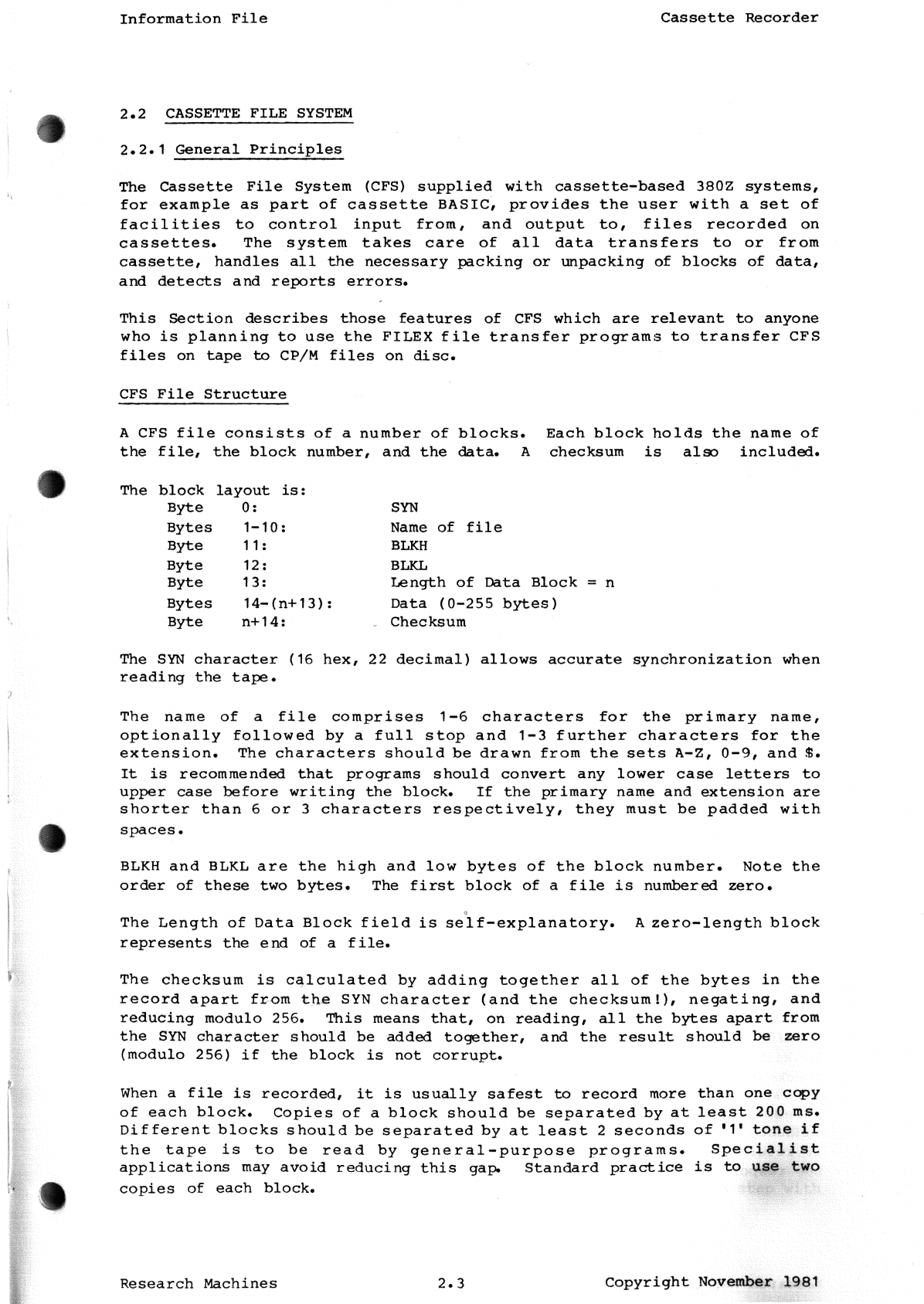
Information
File
Cassette
Recorder
2.2
CASSETTE
FILE
SYSTEM
2.2.1
General
The
cassette
File
(CFS)
wi
th
cassette-based
380Z
for
as
of
cassette
BAS
provides
the
user
with
a
set
of
facilities
to
control
input
from,
and
to,
files
recorded
on
cassettes.
The
s
takes
care
of
all
data
transfers
to
or
from
handles
all
the
necessary
or
of
blocks
of
and
detects
and
errors.
This
section
describes
those
features
of
CFS
which
are
relevant
to
anyone
who
is
ing
to
use
the
FILEX
file
transfer
programs
to
transfer
CFS
files
on
to
CP/M
files
on
disc.
CFS
File
Structure
ACFS
file
consists
of
a
number
of
blocks.
the
the
block
and
the
data.
A
Each
block
holds
the
name
of
checksum
is
also
included.
The
block
is:
0:
1-10:
11
:
12:
13:
14-(n+13):
n+14:
SYN
Name
of
file
BLKH
BLKL
of
Data
Block
Data
(0-255
Checksum
n
The
SYN
character
(16
22
decimal)
allows
accurate
when
The
name
of
ional
1-6
characters
for
the
pr
imary
name,
a
full
sand
1-3
further
characters
for
the
should
be
drawn
from
the
setsA-Z,
0-9,
and
$.
programs
should
convert
any
lower
case
letters
to
the
block.
If
the
name
and
extension
are
rs
respect
must
be
with
A
zero-
of
the
block
number.
file
i
numbered
zero.
s
se
low
The
first
block
ieid
ile.
of
Data
Block
the
end
of
a
file
is
is
usual
safest
to
record
more
than
block.
s
block
should
separated
by
at
lea
blocks
should
be
s
ed
t
least
seconds
of
'1'
the
pe
s
to
be
d
gene
aI-purpose
prog
m.
ications
may
avoid
reducing
this
gap.
Standard
ice
each
block.
BLKH
BLKL
order
of
these
The
record
cksum
is
culated
ther
all
the
fr·om
SYN
character
(and
the
checksum
1),
modulo
256.
This
means
all
the
the
SYN
character
should
be
added
the
result
(modulo
256)
if
the
block
is
not
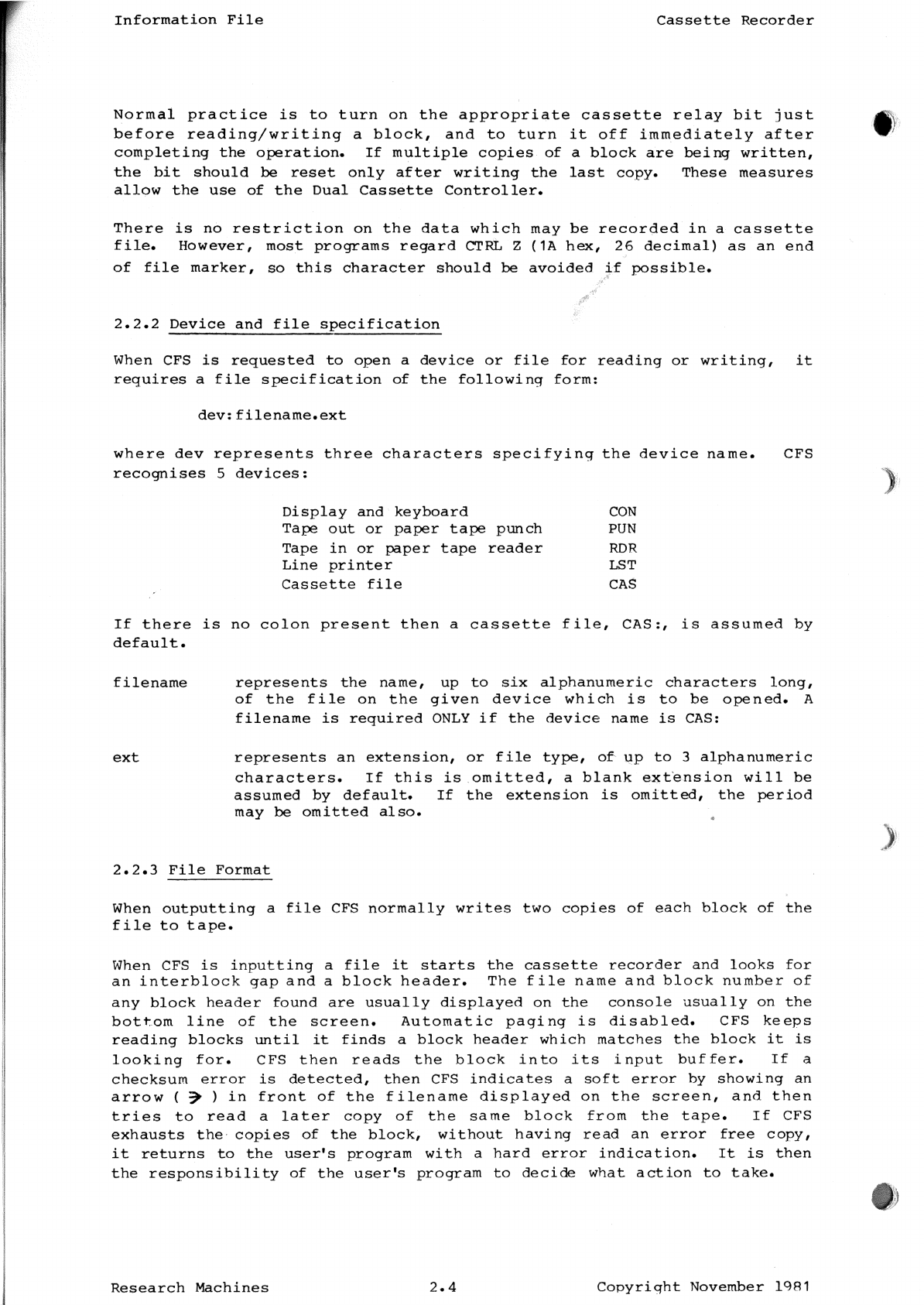
Cassette
Recorder
is
to
turn
on
the
ate
cassette
relay
bit
just
ing
a
block,
and
to
turn
it
off
after
If
of
block
after
the
last
copy.
measures
Cassette
Controller.
Information
File
There
is
no
restriction
on
the
data
which
may
file.
However,
Z
(1A
of
file
marker,
so
this
character
should
be
avoided
sette
an
end
2.
.2
Device
When CFS
open
a
device
file
for
ion
of
followi
or
it
dev:
filename.
ext
whe
dev
represe
____
Iu~ses
5
devices:
ers
spe
ng
the
device
name.
CFS
CON
LST
there
is
no
default.
.,
ext
an
characters.
If
th
assumed
default.
may
be
•
.3
File
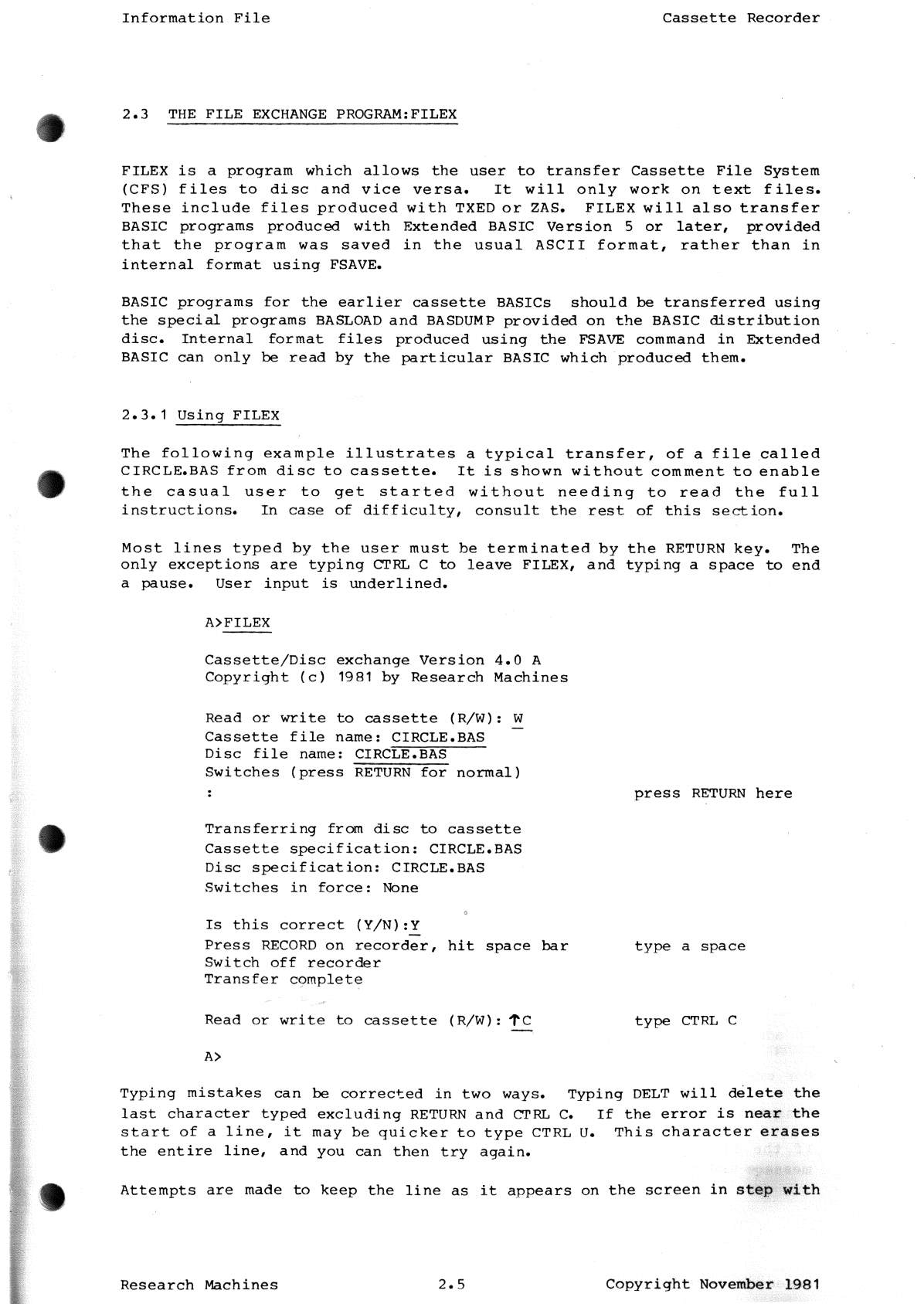
Information
File
Cassette
Recorder
.3
THE
EXCHANGE
PROGRAM:FILEX
allows
the
user
to
transfer
Cassette
File
vice
versa.
It
will
work
on
text
files.
with
TXED
or
ZAS.
FILEX
will
also
transfer
Extended
BASIC
Version
5
or
in
the
usual
ASCII
format,
rather
than
in
FILEX
program
which
( )
files
to
disc
and
These
inc
ude
es
BASIC
programs
that
the
was
format
BASIC
programs
for
the
earlier
cassette
BASICs
should
be
transferred
the
programs
BASLOAD
and
on
the
BASIC
distribution
disc.
format
files
the
FSAVE
command
in
Extended
be
read
the
BASIC
which
them
•
•
3.1
FILEX
cal
transfer,
of
Ie
ca
Ie
hown
wi
comment
enab
out
needing
to
read
the
I
this
must
the
CTRL
C
to
leave
FlLEX,
and
underlined.
A>FILEX
4.0
A
Machines
normal)
RETURN
here
CTRL
,
hit
space
bar
made
A>
in
two
ways.
RETURN
and
ker
to
then
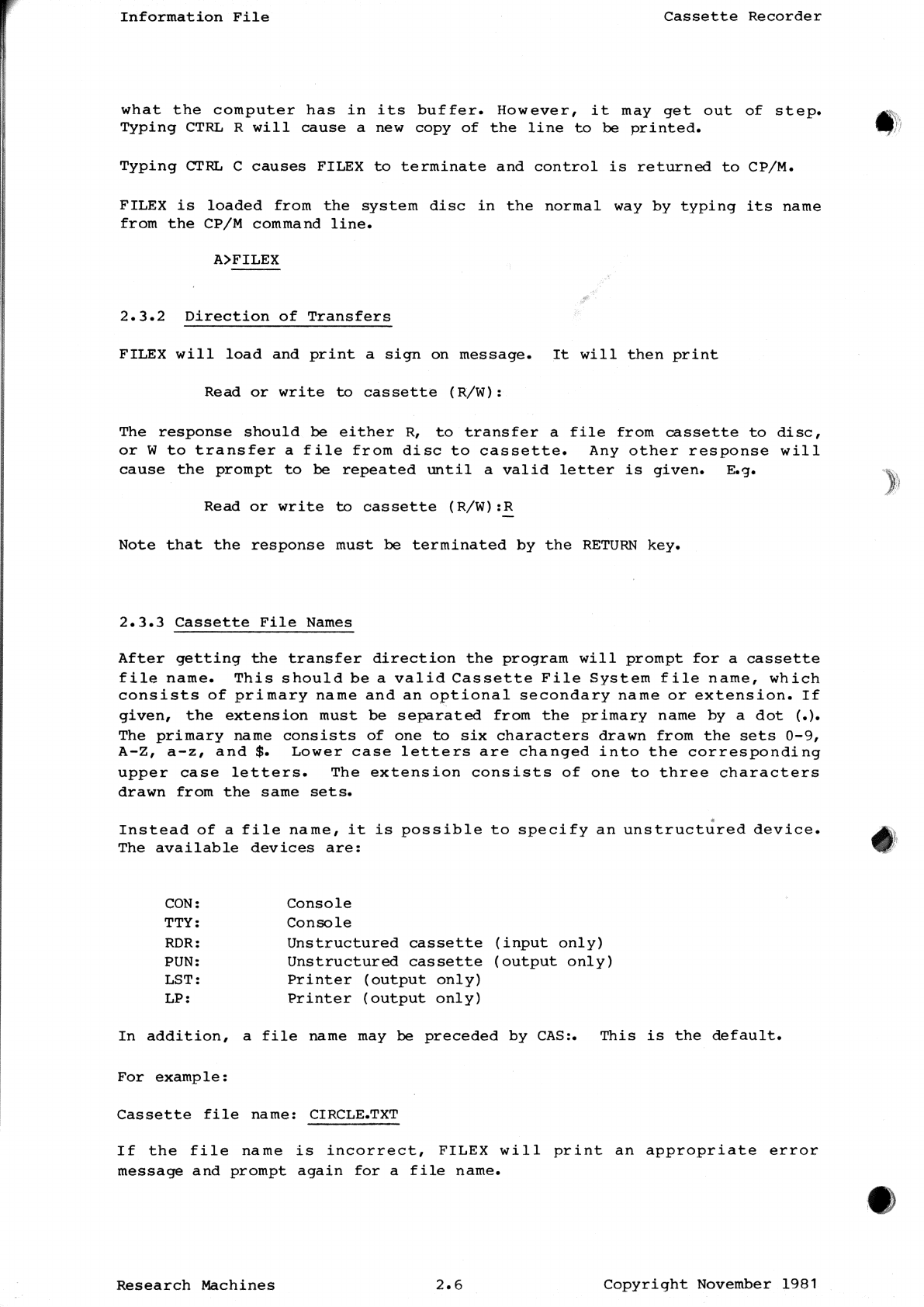
Information
File
Cassette
Recorder
what
the
computer
has
in
its
buffer.
However,
CTRL
R
will
cause
anew
copy
of
the
line
to
out
of
step.
CTRL
C
causes
FILEX
to
terminate
and
control
is
returned
to
FILEX
is
loaded
from
the
from
the
CP/M
command
line.
disc
in
the
normal
way
its
name
A>FILEX
2.3.2
Direction
of
Transfers
FILEX
will
load
and
a
on
message.
It
will
then
Read
or
write
to
cassette
(
The
response
should
be
either
R,
to
transfer
a
file
from
cassette
to
disc,
or
W
to
transfer
a
file
from
di
to
cassette.
other
response
will
cause
the
prompt
to
be
until
a
valid
letter
is
Read
or
write
to
cassette
(
:R
Note
that
the
response
must
be
terminated
the
RETURN
2.3.3
Cassette
File
Names
After
the
transfer
direction
file
name.
should
id
consists
of
primary
name
and
an
the
extension
must
be
(.).
The
name
consists
of
one
to
six
characters
A-Z,
a-z,
and
$.
Lower
case
letters
are
cha
upper
case
The
extension
consists
of
drawn
from
the
same
sets.
Instead
Ie
name,
it
is
possible
to
speci
an
unstructured
device.
The
available
devices
CON:
TTY:
RDR:
PUN:
LST:
LP:
Console
Console
Unstructured
Unstructured
Printer
(_11'''_11'1''
Printer
(_11'1"_,11'1"
(
sette
(1""'1.11
...._.'....
In
file
name
may be CAS:.
This
is
the
default.
For
Cassette
file
name:
CIRCLE.TXT
If
the
file
name
is
incorrect,
FILEX
w
11
pr
nt
an
appropriate
error
message
and
file
name.
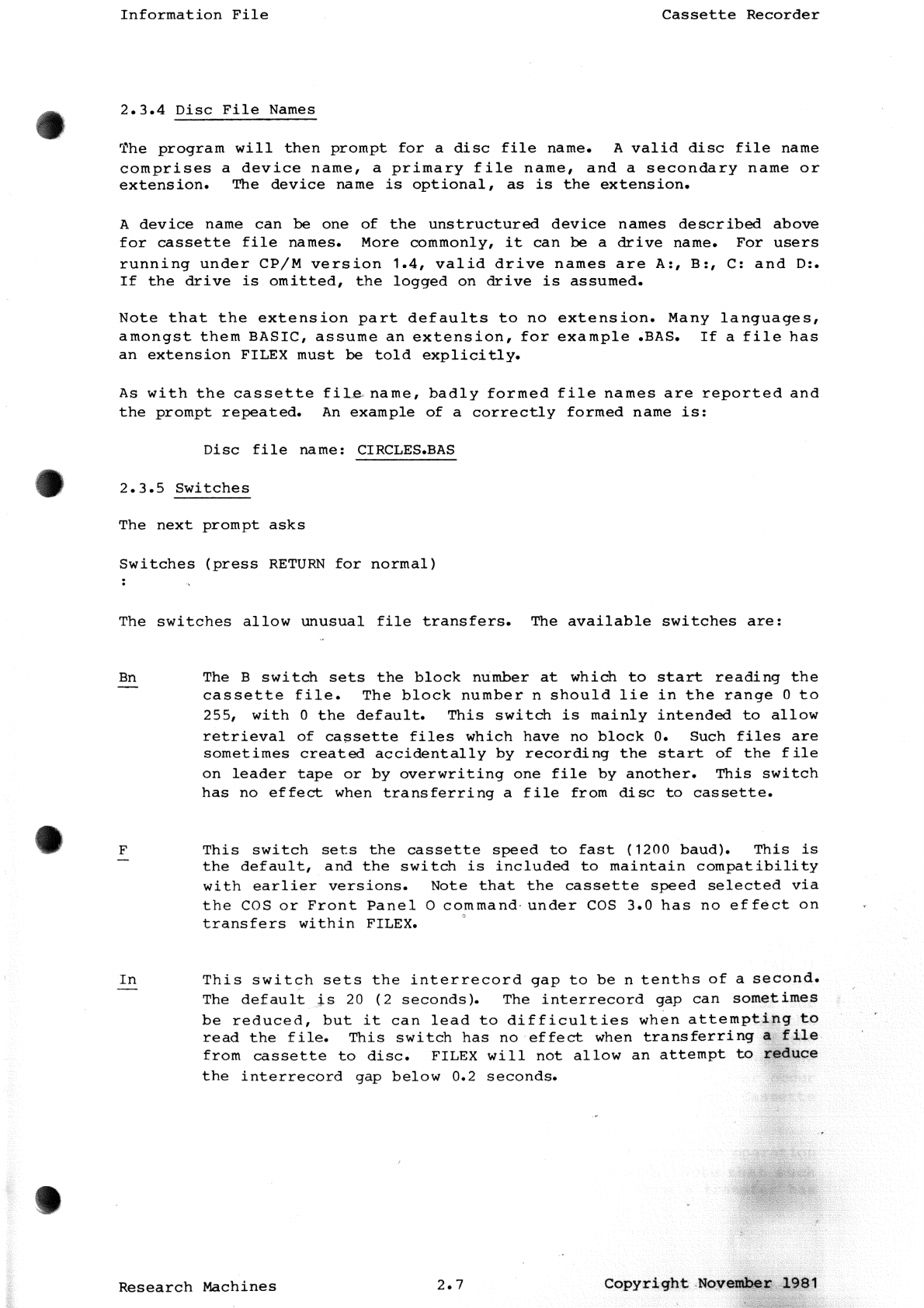
Information
File
Cassette
Recorder
2.3.4
Disc
File
Names
The
program
will
then
ses
a
device
name,
a
extension.
The
device
name
for
a
disc
file
name.
A
valid
disc
file
name
file
name,
and
a
secondary
name
or
_w~~_u_~,
as
is
the
extension.
A
device
name
can
be
one
of
the
unstructured
device
names
described
above
for
cassette
file
names.
More
it
can
be a
drive
name.
For
users
running
under
CP/M
version
1.4,
valid
drive
names
are
A:,
B:,
C:
and
D:.
the
drive
is
the
on
drive
is
assumed.
Note
that
the
extension
part
defaults
to
no
extension.
Many
languages,
a
them
BASIC,
sume
an
extension,
for
exa
.BAS.
If
a
file
has
an
extension
FILEX
must
be
told
As
with
the
the
ssette
i
An
name,
badly
formed
f
Ie
names
are
of
a
formed
name
is:
and
Disc
file
CI
RCLES.BAS
2.3.
Switches
The
next
asks
Switches
(press
RETURN
for
normal)
allow
file
The
available
switches
are:
start
reading
the
in
the
range
0
intended
to
allow
o.
Such
are
start
ile
another.
to
number
at
which
to
The
block
numbe
n
should
1
o
the
default.
This
switch
is
which
( 1
to
maintain
that
cassette
ommand·
under
COS
3.0
has
the
(
to
difficult
switch
has
no
ef
when
trans
will
not
low
an
below
o.
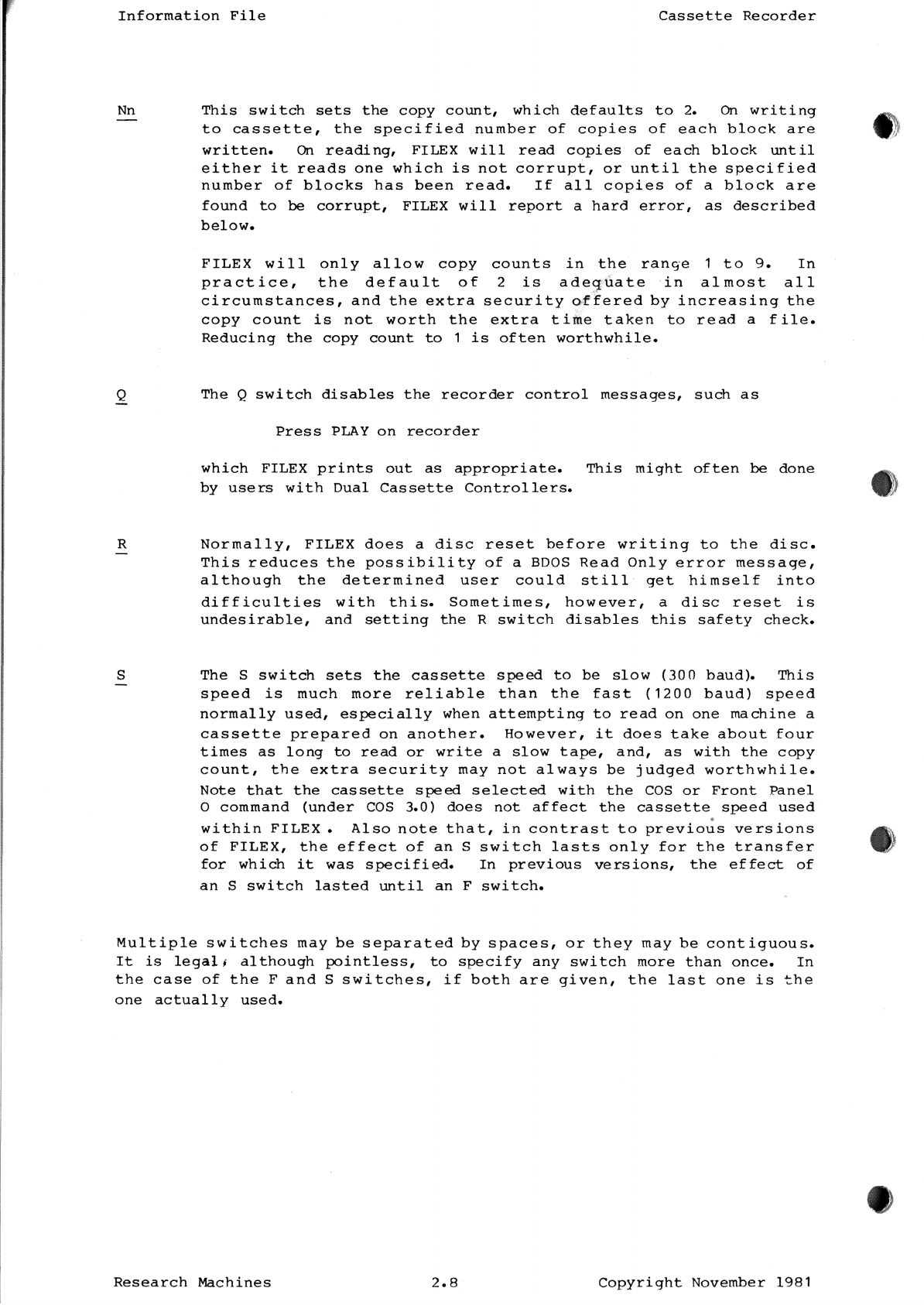
Information
File
Cassette
Recorder
Nn
This
switch
sets
the
copy
count,
which
defaults
2. On
writing
to
ssette,
the
specified
number
of
s
of
block
written.
On
reading,
FILEX
will
read
of
each
block
until
either
it
reads
one
which
is
not
or
until
the
specified
number
of
blocks
has
been
read.
If
es
of
block
a
found
to
be
FILEX
will
a
hard
error,
described
below.
FILEX
will
only
allow
copy
counts
rang'e
1
practice,
th
d
fault
of
2
is
te
in
almost
circumstances,
and
the
extra
se
red
increasi
copy
count
is
not
worth
the
extra
t
take
to
ad
the
copy
count
to
1
is
often
worthwhile.
Q
switch
disables
the
recorder
control
messages,
such
as
Press
PLAY
on
recorder
which
FILEX
out
as
This
users
with
Dual
Cassette
Controllers.
be
done
disc.
sa
user
could
Somet
ime
,
however,
di
R
switch
disables
this
Normally,
FILEX
does
This
reduces
the
s 1
altho
the
determined
di
It
undesirable,
R
s
The
S
switch
sets
the
is
much
more
reliable
normal
cassette
times
count,

Information
File
Cassette
Recorder
the
File
that
the
file
names,
and
direction
of
FILEX
will
transfer
the
file.
It
will
it
has
the
entire
file
or
until
all
available
It
will
then
write
the
file
to
the
destination.
until
the
file
has
been
transf'erred.
The
After
veri
have
been
source
file
until
either
memory
has
been
filled.
Th
s
process
will
be
message
si
that
the
trans
has
finished.
disc
file
file
exists.
transferred
to
cassette,
FILEX
checks
that
the
disc
file
not
found
from
ca
sette
to
disc,
FILEX
checks
exist.
If
it
the
message
File
exists
text,
it
will
int
bar
x

Information
File
Cassette
Recorder
been
abort
restarted.
it
cannot
be
so
the
entire
operation
must
be
a
cassette
file,
FILEX
cannot
find
an
copy
Rd
the
blo
errors
a
little
if
a
Dual
aborts
the
entire
and
to
that
the
response
to
th
s
question
Acc@!DLing
the
fies
that
the
user
included.
The
ly
have
to
be
re
Cassette
Control
in
use.
transfer.
The
involves
read
a
valid
copy
of
the
block.
Note
must
not
terminated
by
RETURN
•
2.3.7
When
FILEX
is
expect
a
response
to
word
HELP may
be
This
will
cause
FILEX
to
informat
and
then
go
back
to
the
The
this
causes
is
that
transfers
a
ile
called
HELP
become
somewhat
The sway
to
transfer
such
ile
is
to
speci
a
file
name
of
HELP. 1
dot
to
the
name.
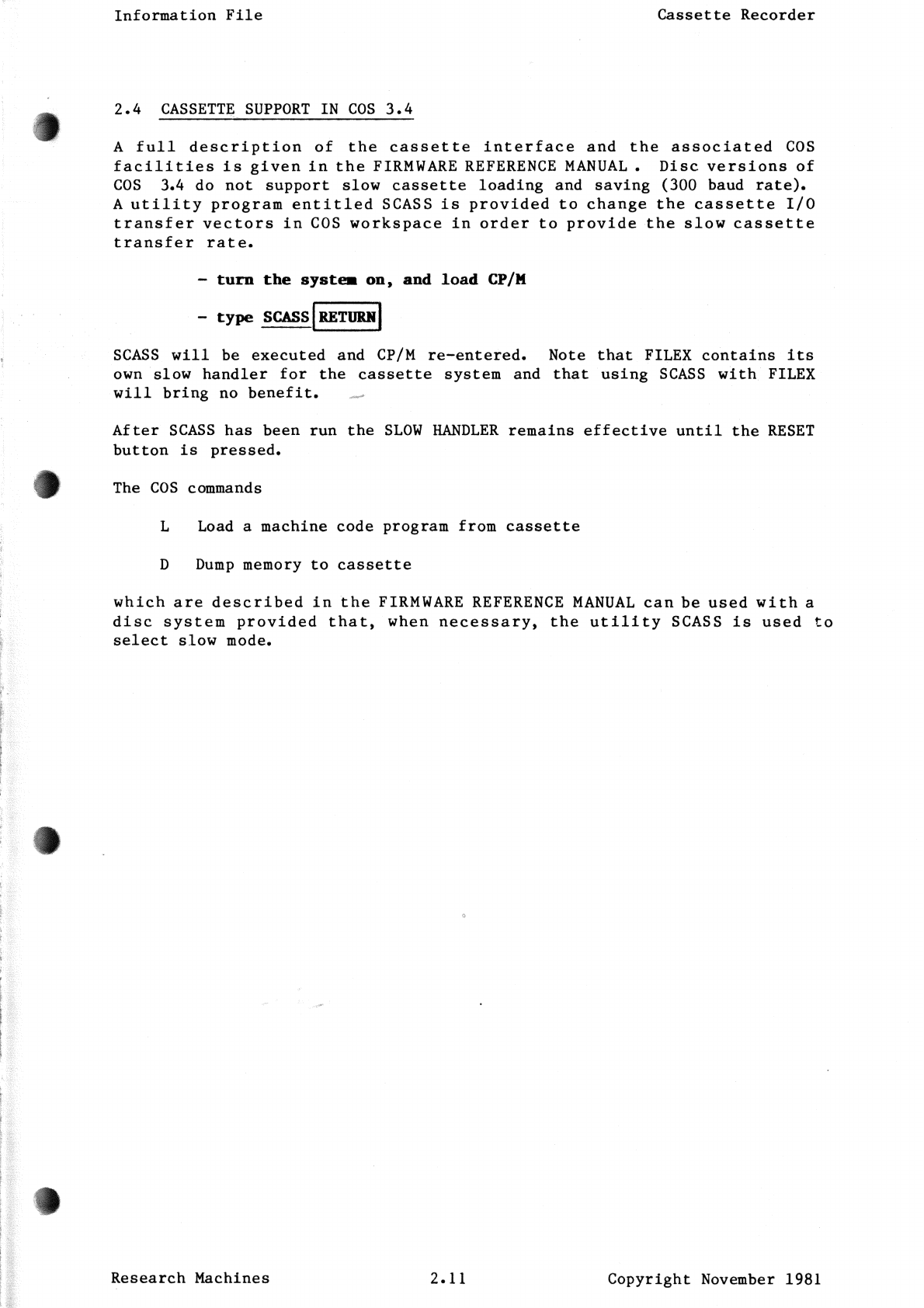
Information
File
Cassette
Recorder
2.4
SUPPORT
IN
COS
3.4
A
full
desc
tion
the
cassette
interface
and
the
associated
COS
facilities
is
in
the
FIRMWARE
REFERENCE
MANUAL.
Disc
versions
of
COS
3.4 do
not
support
slow
cassette
loading
and (300 baud
A
utility
program
entitled
SCASS
is
to
cassette
0
transfer
vectors
in
COS
workspace
in
order
to
provide
the
slow
cassette
transfer
rate.
-
turn
t.he
syste.
on,
and
load
CP
1M.
-t:ype
SCASS
IRETOUI
SCASS
will
be
executed
and
CP/M
re-entered.
Note
that
FILEX
own
slow
handler
for
the
cassette
and
SCASS
will
bring
no
benefit.
its
FILEX
After
SCASS
has
been
run
button
is
The
COS
commands
SLOW
HANDLER
remains
until
the
RESET
LLoad a
machine
code program from
cassette
Dmemory
to
cassette
which
are
described
in
the
FIRMWARE
MANUAL
can
be
used
with
a
disc
system
provided
that,
when
necessary,
the
utility
SCASS
is
used
to
slow
mode.
Research
Machines • 1 November

Information
File
2.5
TESTING A
CASSETTE
RECORDER
Cassette
Recorder
A
util
program
TSTSYS
is
cassette
recorder.
ded
to
check
the
and
se
of
2.5.1
volume
When a
cassette
recorder
first
interfaced
to
a
volume
should
be
ascertained.
The
is
as
connect
up
the
recorder,
turn
controller
to
MANUAL
system
on
and
set
the
press
down
the
REC
and
PLAY
keys
on
the
recorder
to
record
a
minute
or
two
of
the
2400
Hz
tone
on
tape
(this
on
the
cassette
inter
when
COS
is
scent
(
.e.
wai
t
at
the
COS
-
see
FIRMWARE
REFERENCE
MANUAL )
if
your
recorder
does
not
have
automatic
level
control
on
record,
set
record
level
to
near
full
modulation
stop
the
recorder,
rewind
the
tape
and
set
volume
control
on
its
lowest
setting
load
CP/M
type
TSTSYSI
RE'l'UmII
TSTSYS
will
be
run
and
the
MEMORY,
will
type
V
You
with
Press
the
PLAY
key
on
the
recorder.
40
a
is
use.
Slowly
increase
the
volume
control
on
the
recorder
until
some
of
the
characters
entering
the
screen
are
asterisks.
Then
reduce
the
~olume
very
slowly
until
no
asterisks
are
seen.
Table of contents
Popular Desktop manuals by other brands
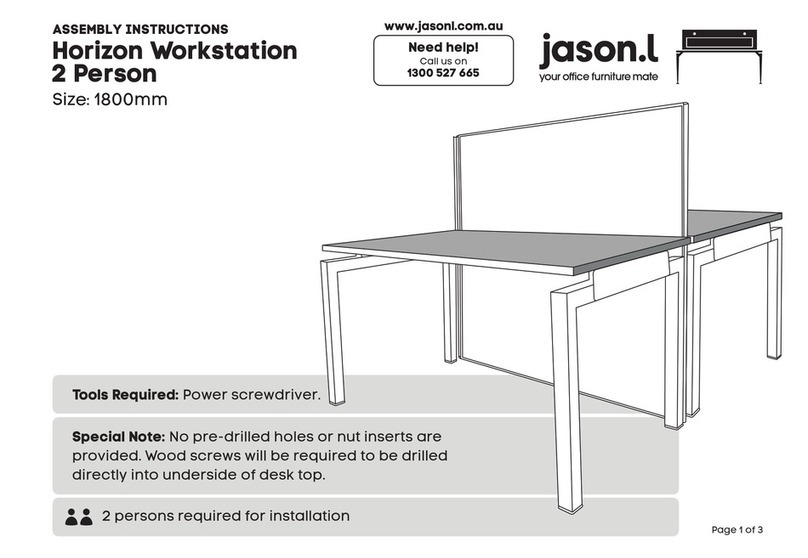
Jason.L
Jason.L Horizon Workstation 2 Person Assembly instructions
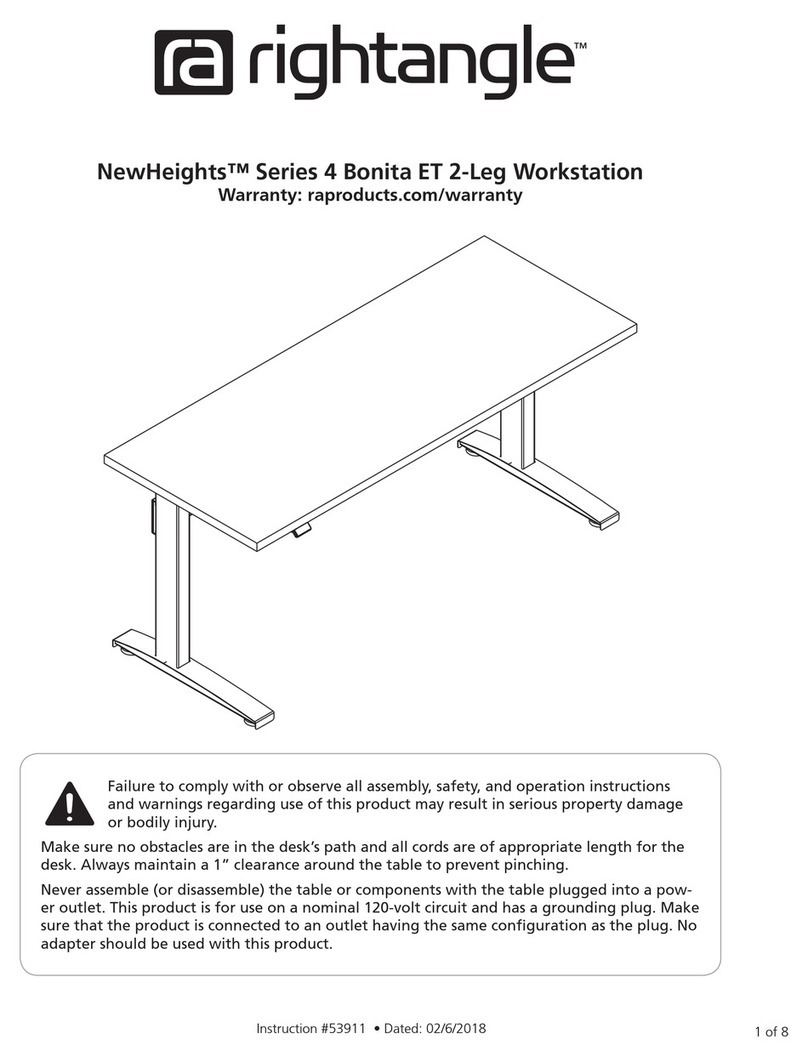
RIGHT ANGLE
RIGHT ANGLE NewHeights Series quick start guide
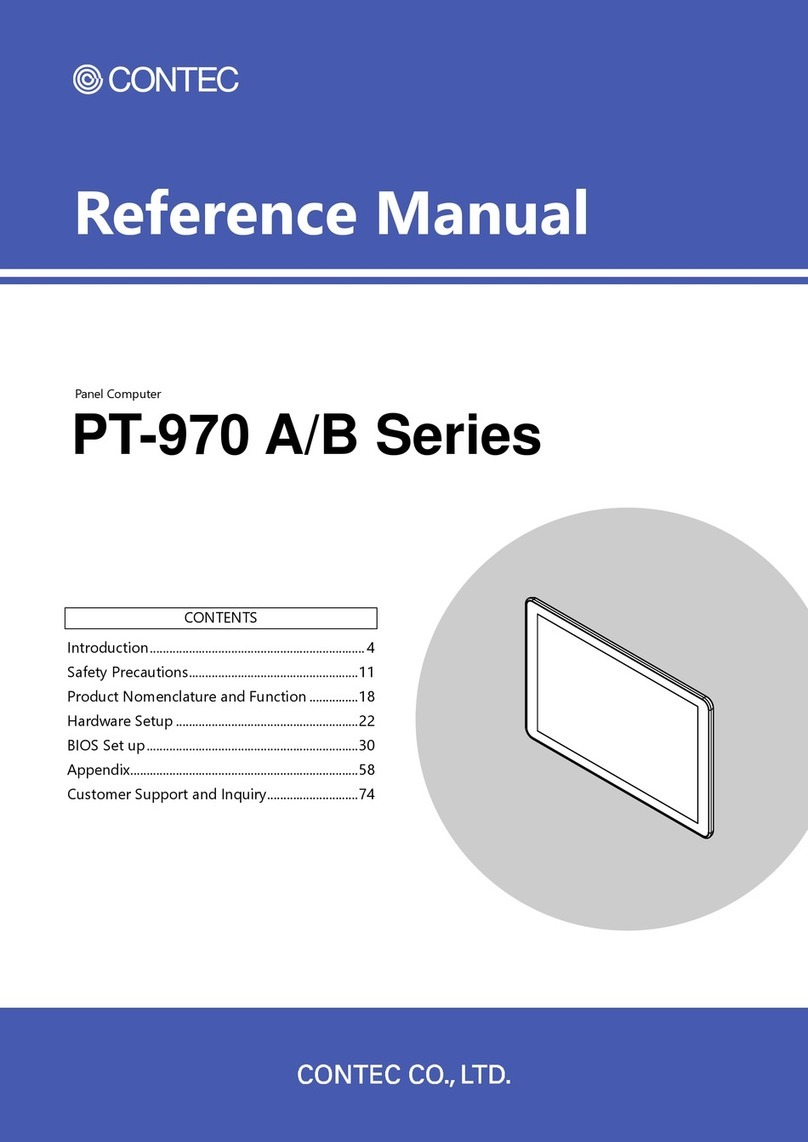
Contec
Contec PT-970 A Series Reference manual
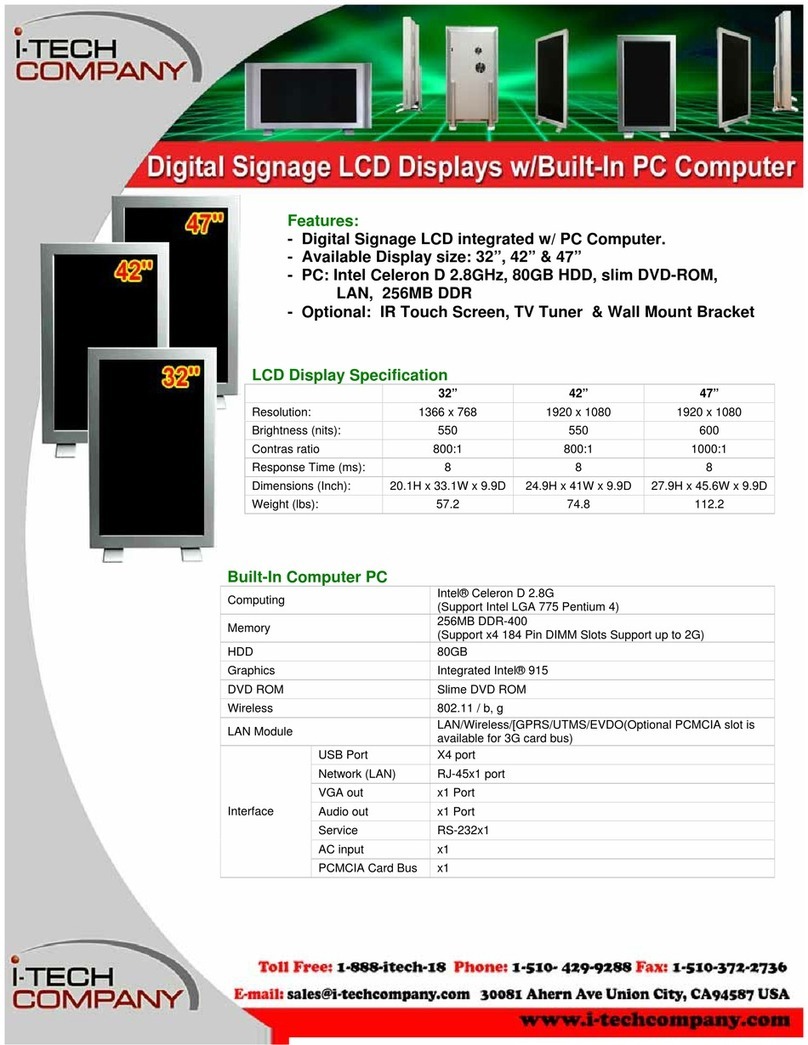
I-Tech
I-Tech Digital Signage LCD integrated w/ PC... Specifications

protech
protech SA-5800 user manual

Jason.L
Jason.L Quadro Wood A 6P Assembly instructions