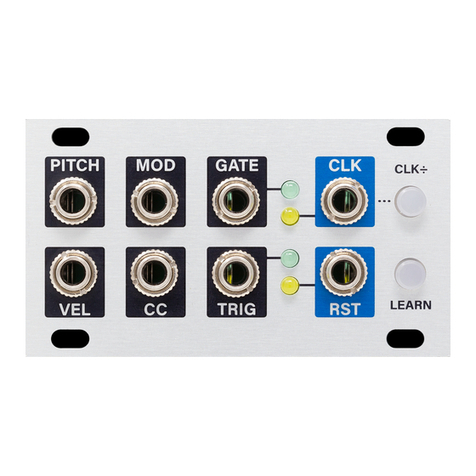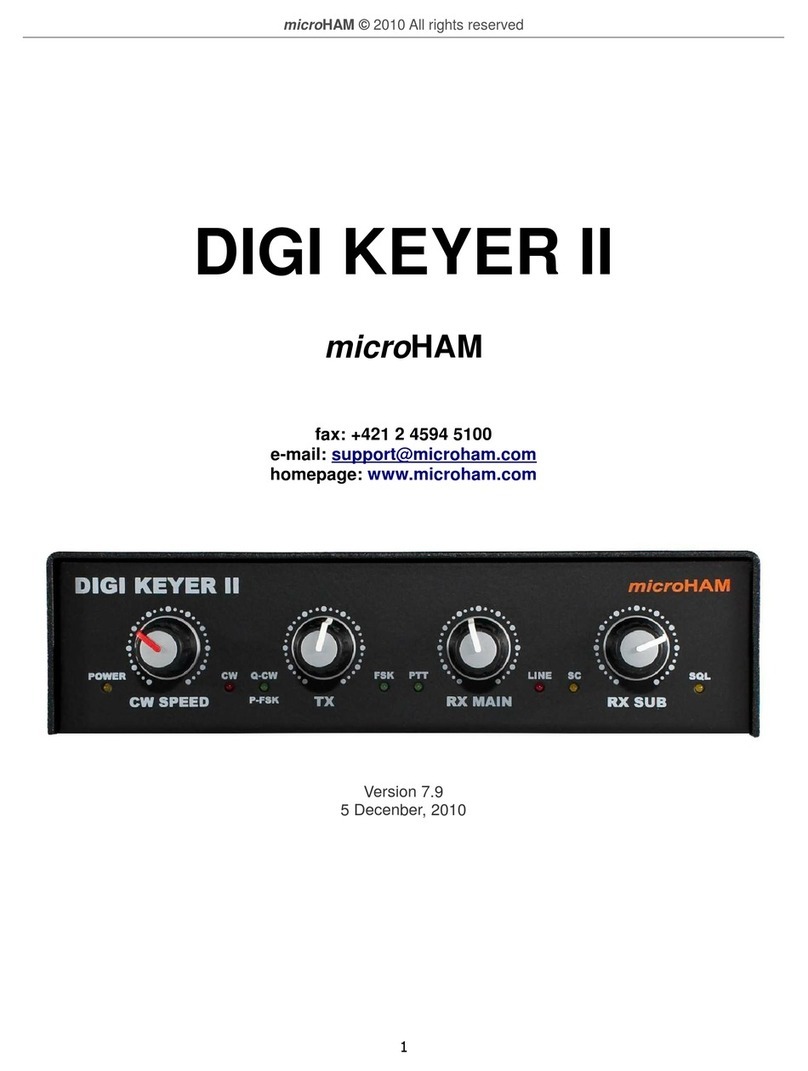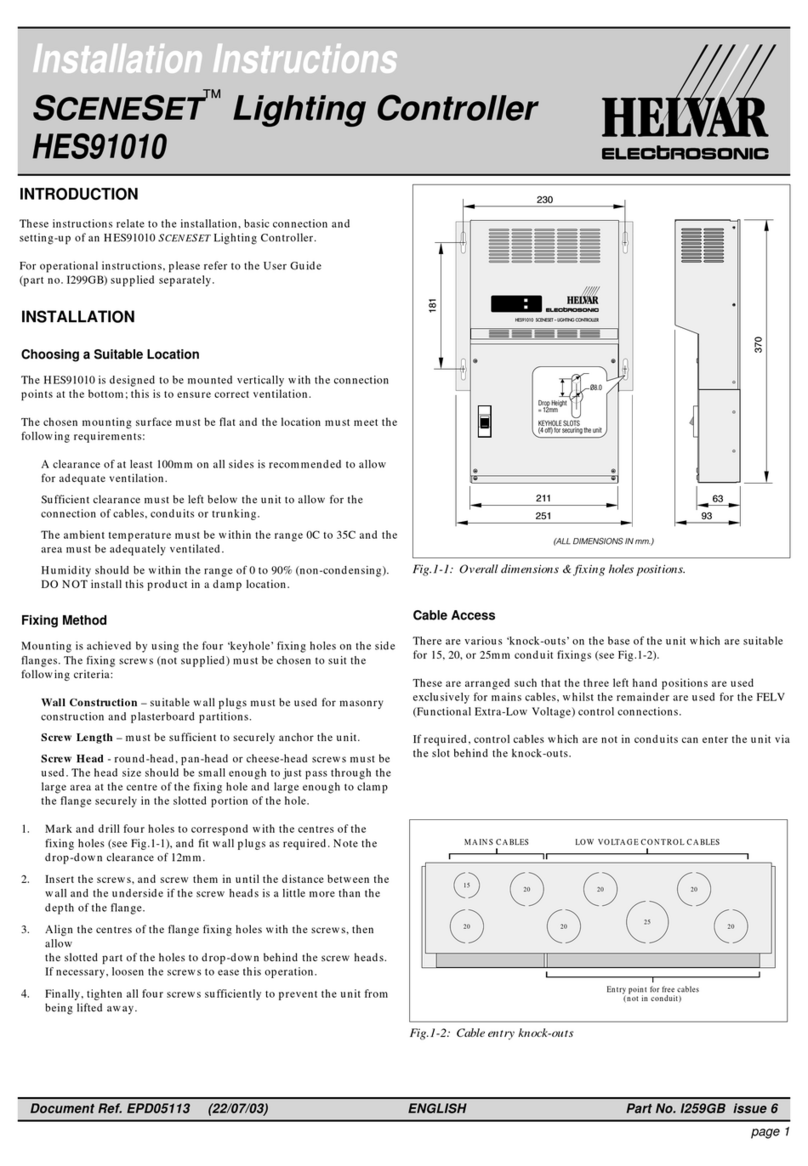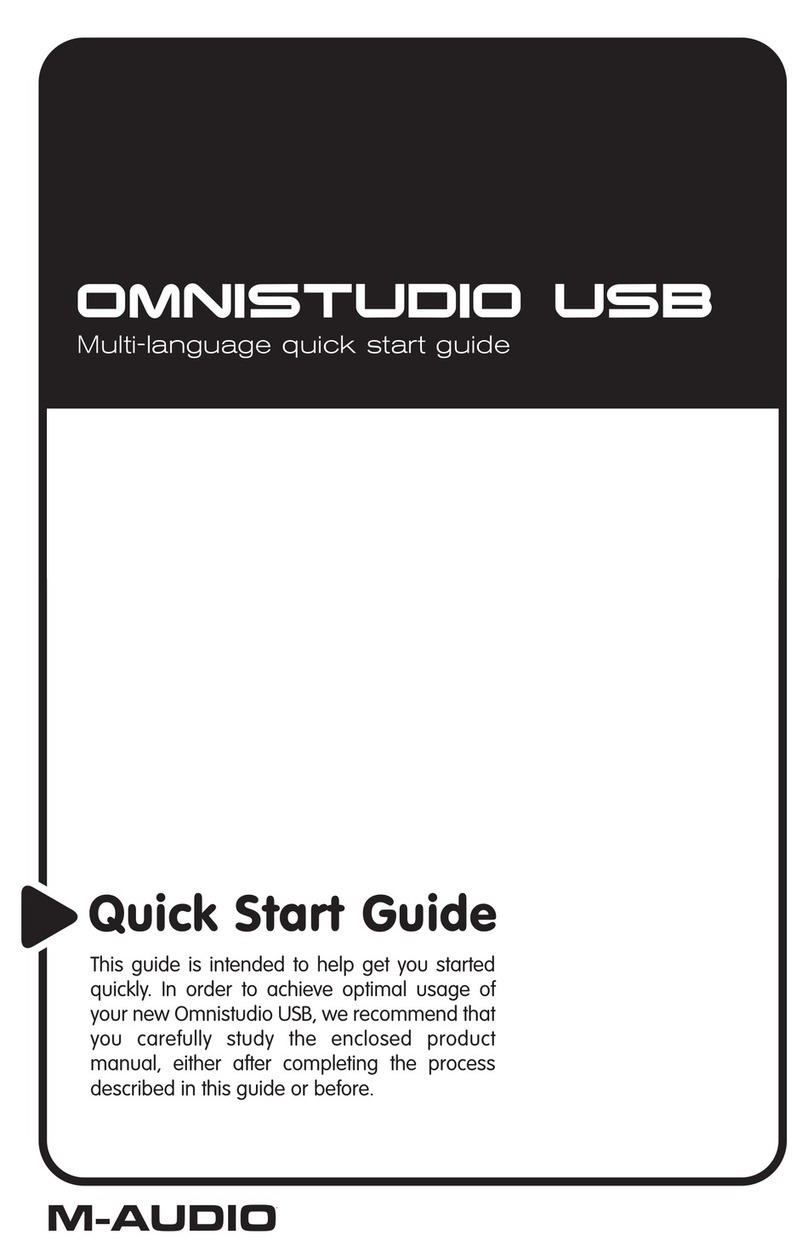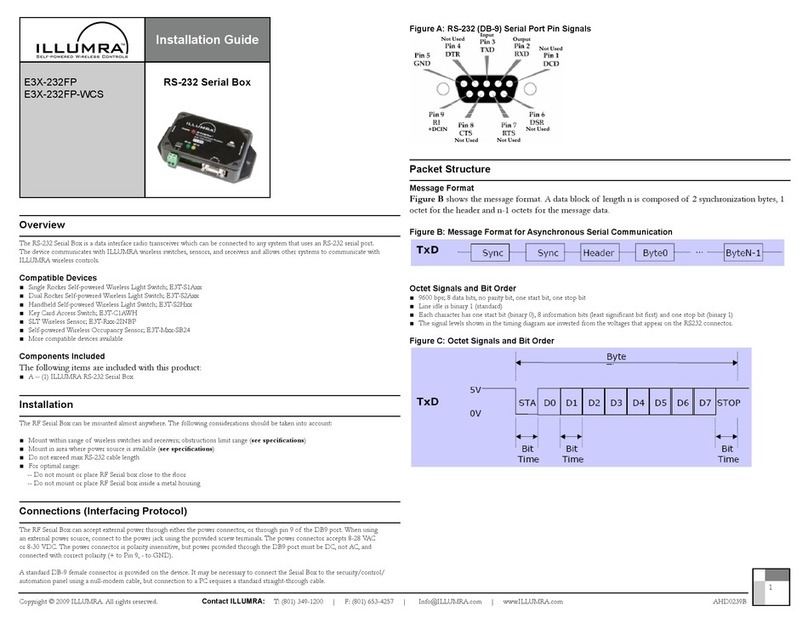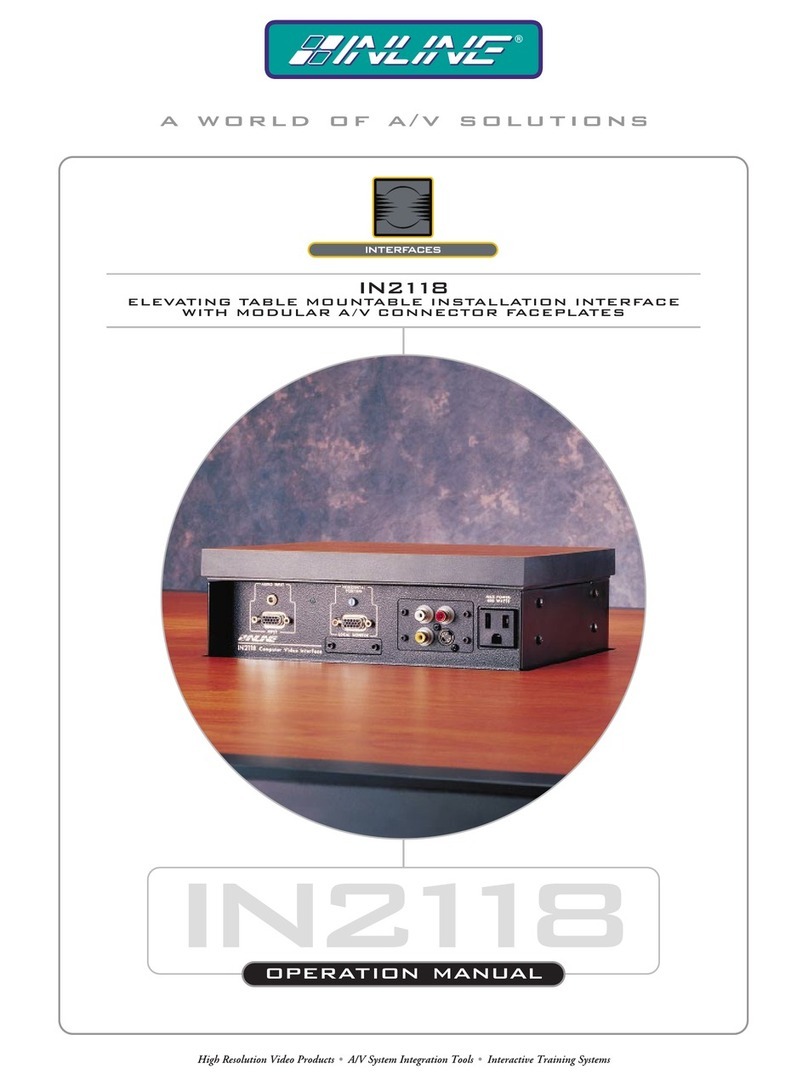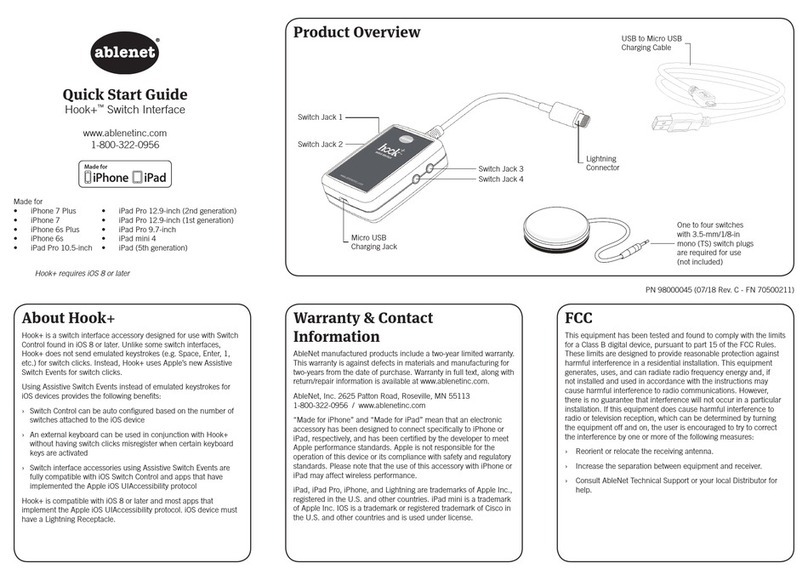RN Instruments RN-9090 User manual

10/20/2014
RN Instruments
RN-9090 USER GUIDE
v 1.0
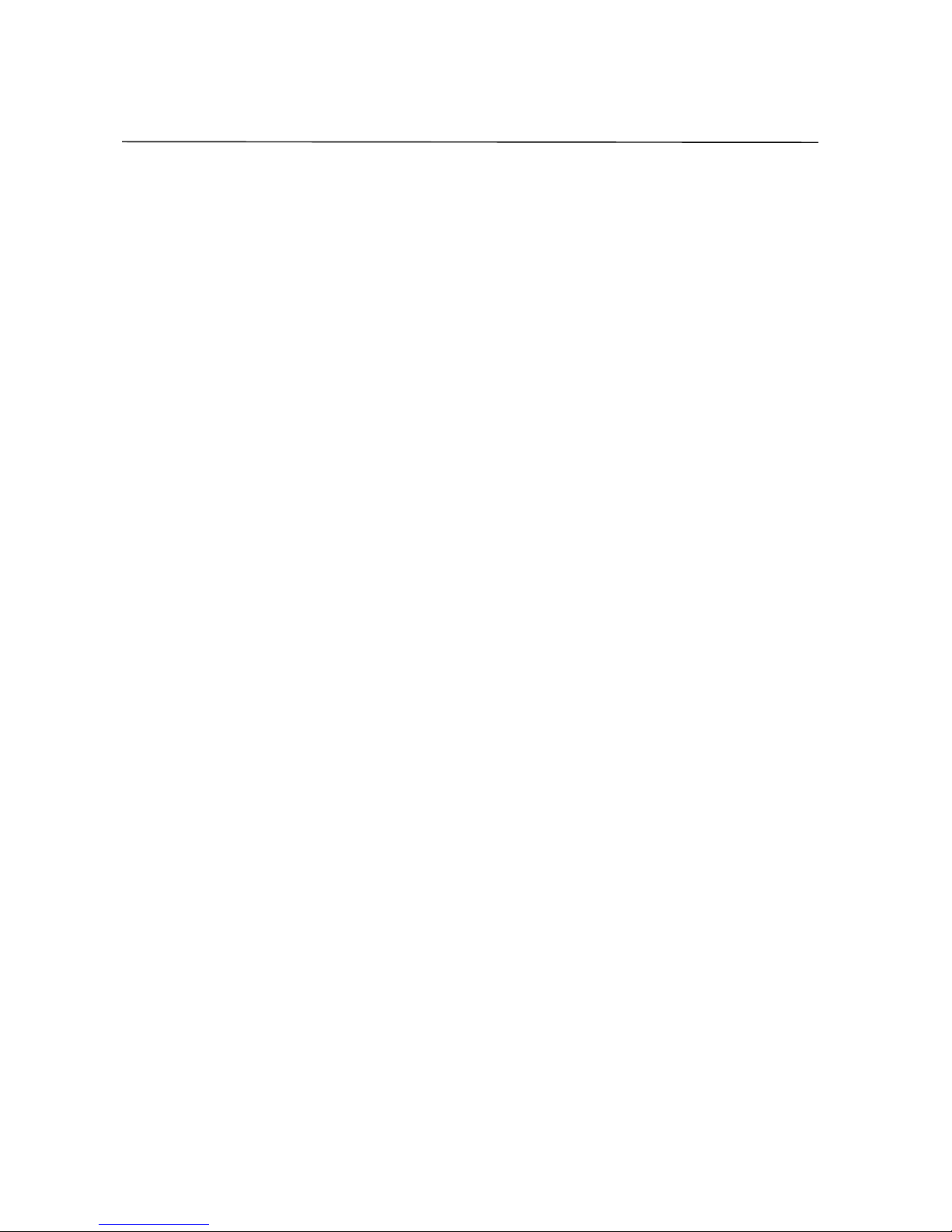
INTRODUCTION
The RN-9090 is “TR” style step sequencer with a uniform button grid interface. The uniform button
grid enables one to see an entire pattern while the irtual page system allows one to work in two
patterns concurrently. Pages are edited independently and can be swapped at the press of a button.
The RN-9090 has dedicated knobs for elocity adjustments, swing, and note length manipulation.
There is local storage for sa ing patterns, MIDI settings, and sa ed songs. The RN-9090 song
feature comes with the ability to sa e, edit, and load songs comprised of sa ed patterns. There are
two synchronized MIDI out ports. And rows on the button interface can be assigned to one or the
other output. The 128 x 64 Graphic LCD screen is a backlit LCD perfect for use in dark settings.
The RN-9090 is housed in a sturdy aluminum enclosure with a black powder coat finish and white
silk screen. The RN-9090 enclosure is 16.5” x 14.75” x 1.75”. The RN-9090 operates at 96 PPQN.
Copyright RN Instruments 2014
1.0
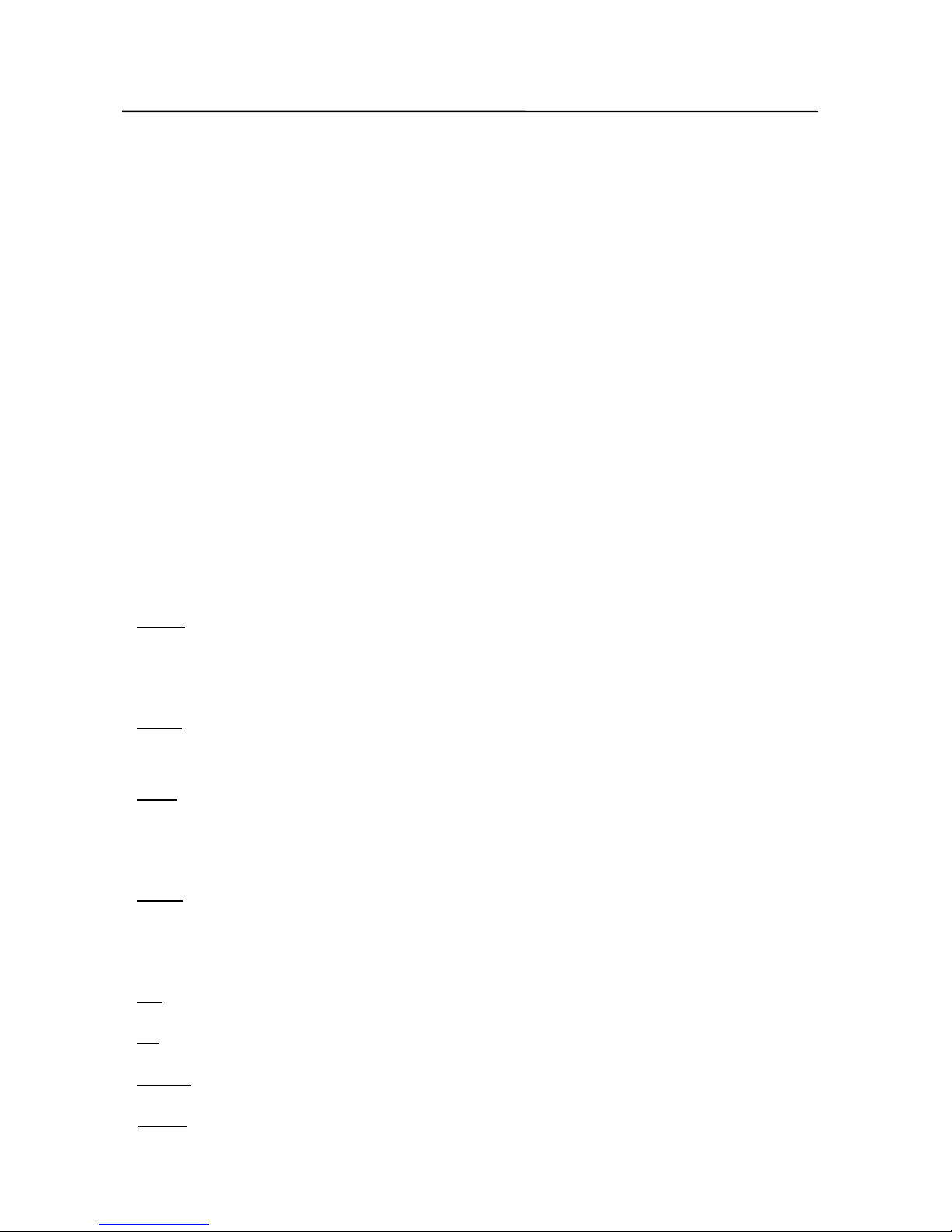
CONTROLS
Button Pad
The button pad is where patterns are created and where many of the controls for the RN-9090 are
located. It is a 12 x 16 button grid that is separated into two distinct parts: the Control Row and the
MIDI rows. The control row is at the top of the sequencer and is indicated by the always on LEDs.
The control row also gi es a isual representation of the counter position of the sequencer ia a
darkened button that mo es from left to right. Each button on the Control Row allows the user to
interact with the sequencer menus or other functions. The MIDI rows are the remaining 11 rows
below the control row. Each MIDI row has 16 steps. A MIDI row can ha e two unique MIDI
numbers assigned to it: the primary and secondary note assignments. Primary notes are acti ated
with the press of a button and secondary notes are acti ated with a press and hold of the button.
Control Buttons
In addition to pro iding a isual representation of the counter position, each button has a specific
function. From left to right, the buttons and their basic functions are:
•SONG – Go to the Song Menu. The song menu gi es access to features related to song playback,
editing, and sa ing/loading song data. Access to the Song Menu is only allowed through the
default main display.
•PTRN – Go to the Pattern Menu. The pattern menu gi es access to features related to pattern
storage and loading. Access to the pattern menu is only allowed through the default main display.
•MIDI – Go to the MIDI Menu. The MIDI menu gi es access to functions such as setting the MIDI
Channel In/Out, MIDI Row/Note assignment, and sa ing/loading MIDI settings. Access to the
MIDI Menu is only allowed through the default main display.
•SQCR – Go to the Sequencer Menu. The sequencer menu gi es access to the sequencer specific
features such as grid setting, swing, and elocity. Access to the Sequencer Menu is only allowed
through the default main display.
•OK – Menu na igation select/accept.
•UP – Menu na igation up.
•DOWN – Menu na igation down.
•BACK – Menu na igation back/cancel.
Copyright RN Instruments 2014
1.0

•POP – "Populate Display" is a function that will make a copy of the opposite page to the page that
is currently being iewed. This includes all primary/secondary MIDI assignments for each button,
any specific Note length settings, and in Per-Note Velocity Mode, all note specific elocity
settings.
•CLR – "Clear Display" will clear the page currently being iewed.
•PLAY – Starts the sequencer if stopped. The RN-9090 will also send a MIDI START message out
both CLOCK and OUT ports.
•STOP – If the sequencer is playing, then stop. Pressing the STOP command a second time will
reset the sequencer to the start of the page. The RN-9090 will also send MIDI STOP message out
both CLOCK and OUT ports.
•LINK – Link enables both pages to be linked together for a 32 step sequence. In LINK mode, the
RN-9090 swaps back and forth between page 1 and page 2 for playing notes. But, the user is still
free to control the page iew independently of the irtual swap taking place in link mode. In other
words, the pattern shown on the MIDI row buttons does not automatically update as it does when
the swap button is pressed.
•SWAP – Swap allows the user to switch from one page to the other. When the swap button is
pressed, the swap does not occur until the counter has reached the end of the current page. This
maintains the flow of the music being played and allows a seamless transistion between pages.
When the swap does occur, the pattern shown on the buttons will always update to the page that is
currently being played. The swap button only needs be pressed once per loop, but can be pressed
e ery loop.
•1 – Go to Page 1. The LEDs of the button pad will update to show the pattern of Page 1 regardless
of which page is currently being played. This does not interrupt the music being played.
•2 – Go to Page 2. The LEDs of the button pad will update to show the Pattern of Page 2 regardless
of which page is currently being played. This does not interrupt the music being played.
MIDI Buttons
The MIDI buttons are di ided into 11 rows with 16 buttons each. Each button represents a step in
the sequencer. Each button can be assigned to one of two MIDI settings. A press of the button
acti ates the buttons primary MIDI note assignment. A press and hold of the button acti ates the
secondary MIDI assignment. The secondary assignment is indicated isually by a periodic flash of
the LED. A single row with acti e buttons may contain a mix of primary and secondary notes.
Copyright RN Instruments 2014
1.0
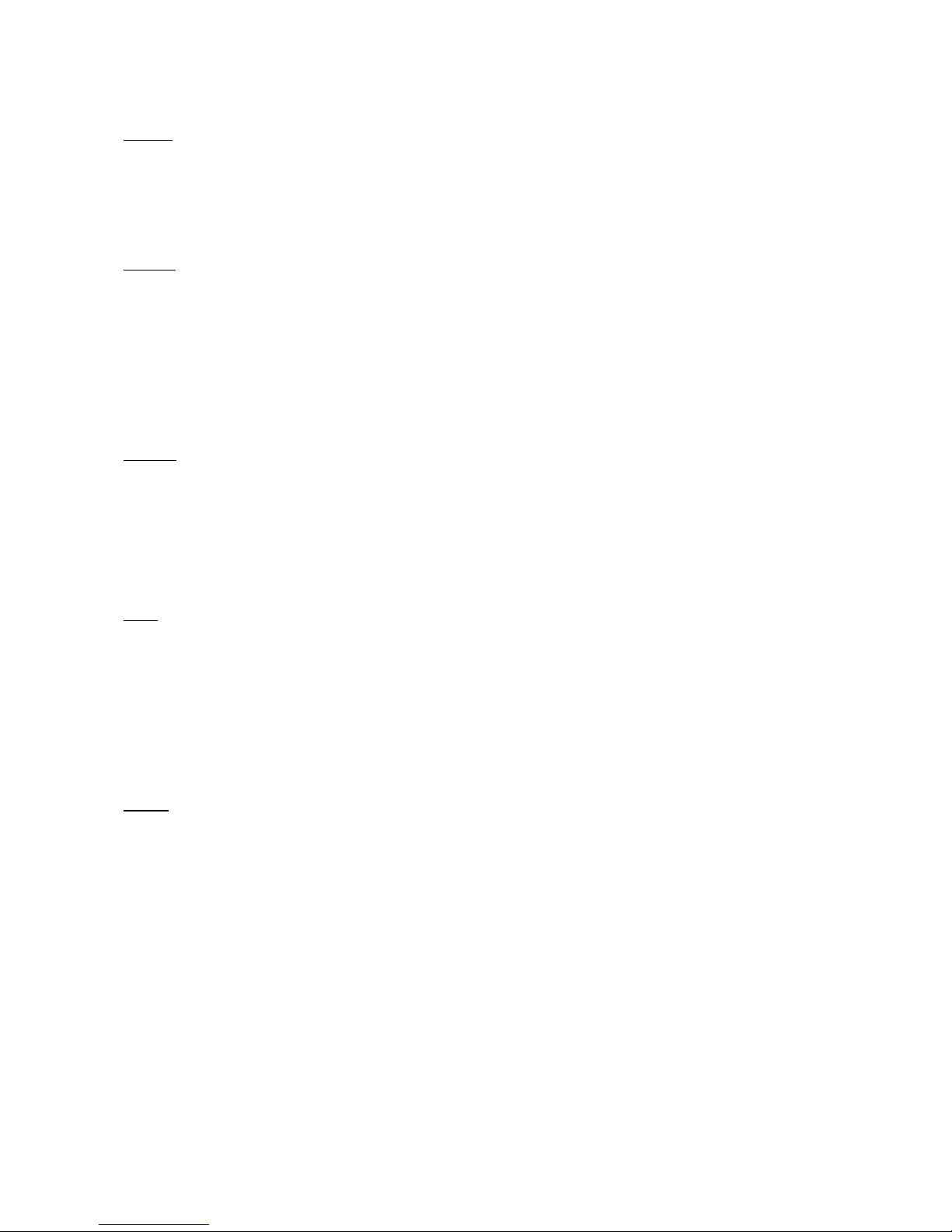
Control Knobs
Tempo (Encoder)
At the default screen, the tempo encoder controls the BPM of the RN-9090. Within menus, it can be
used for na igation and alue editing.
Velo. A (Potentiometer)
The "Velocity A" knob has two controls. In Global Velocity mode, the knob controls the elocity for
all primary notes played. In “Per-Note” mode, the knob controls the elocity of the last positi e
button press. When a button is pressed to de-select a note, it will not change the address setting of
the last button press.
Velo. B (Potentiometer)
The "Velocity B" knob has two controls. In Global Velocity Mode, the knob controls the elocity
for all secondary notes played. When a button is pressed to de-select a note, it will not change the
address setting of the last button press.
Note (Potentiometer w/ center detent)
The Note feature allows for the control of the note length on a per-note basis. At the center detent,
note lengths are normal. Note lengths can be shortened (turn counterclockwise) and lengthened
exponentially (turn clockwise). The note under control is always the last button with a positi e
button press.
Swing (Encoder)
The swing knob allows for control of the amount of delay that should be applied to e ery swing
note for a gi en row. Swing notes are determined on a per-row basis. Each row can ha e it's own
separate swing settings and swing notes. The swing knob is mapped to the row of the last positi e
button press. The swing amount and row selected can be found on the default display screen.
Copyright RN Instruments 2014
1.0

OUTPUTS
The RN-9090 communicates with external de ices ia the midi protocol. There are two midi outs
that pro ide simultaneous synced output. Each midi row can be assigned to either output and each
output can be assigned a specific MIDI channel. The RN-9090 also features a 128 x 64 Graphic
LCD screen to display operational information and na igate menus.
Display Screen
Tempo – The tempo of the RN-9090 ranges from 60-180 BPM. The tempo automatically adjusts
when the grid setting is changed.
Grid Setting – Shows the currently selected grid setting. Grid settings can be 4, 8, or 16 steps per
measure.
MIDI Setting – The last loaded MIDI settings. MIDI settings include the MIDI Row Notes
Assignments, Channel In, and Channel Out settings.
Song Number – The last loaded Song number. Default is 0.
Pattern Number – The last loaded pattern. Default is 0.
Sync Status – Displays information about whether the RN-9090 internal clock is set by the internal
timer or external clock pulses. “RN9090” indicates no external sync. “REMOTE” indicates the
timing is dictated by an external MIDI Clock.
Swing – The selected swing row is always the row of the last positi e button press. The percent
Copyright RN Instruments 2014
1.0
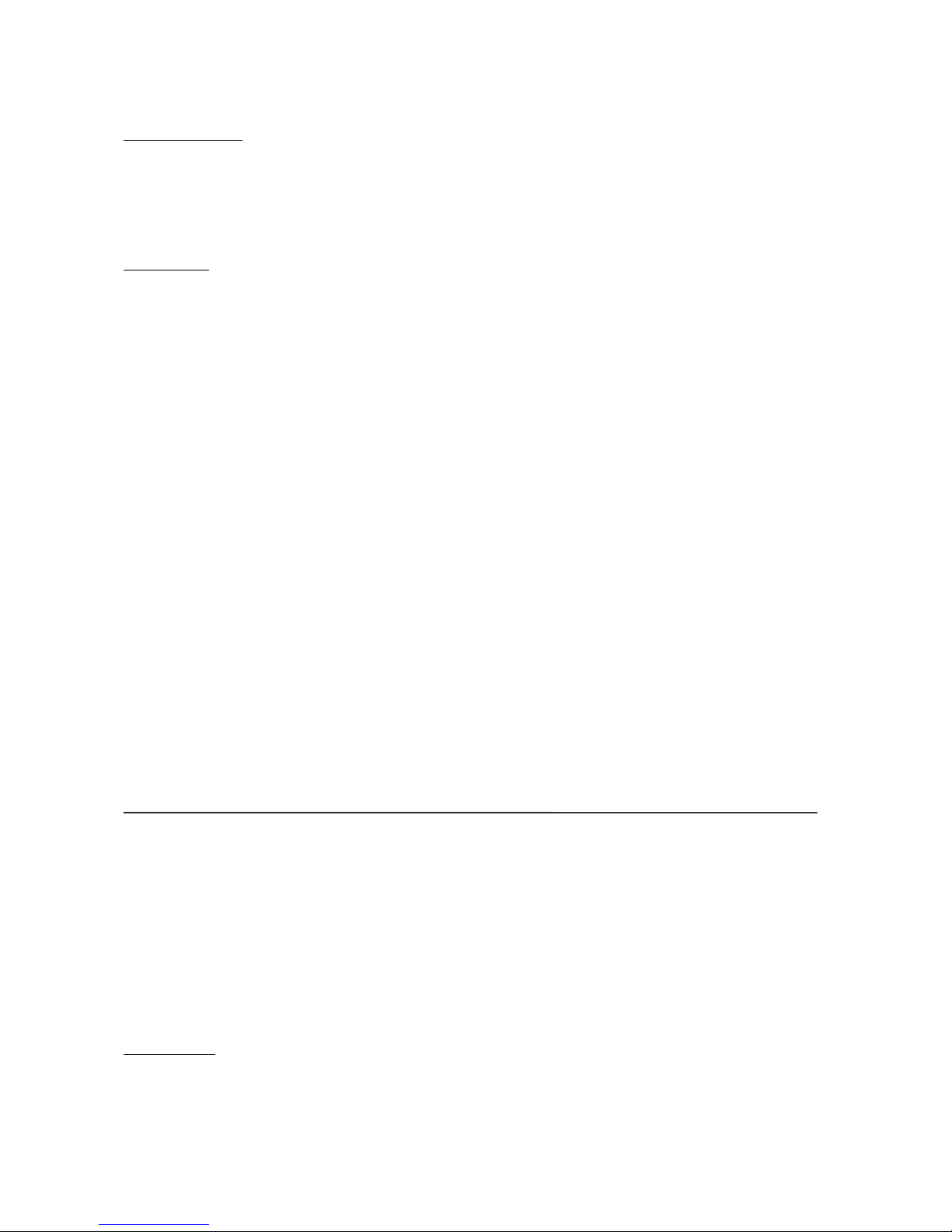
swing is the amount of swing delay there is for alid swing notes.
Page Link Status – When LINK is highlighted, LINK mode is acti e and the RN-9090 will
automatically swap between pages at the end of e ery loop to create a 32 step sequence. In Link
Mode, the LEDs of the buttons do not update when the RN-9090 switches between pages. In order
to change patterns, you must manually cycle back and forth between pages.
Acti e Page – The highlighted page is which page is currently being played. The display for the
acti ely playing page will automatically update in LINK mode in order to stay current. Although the
LEDs of the buttons do not update, the Acti e Page indicator will show which page is currently
being played so changes can be made without interrupting the rhythm of the music being played.
MIDI PORTS
There are two MIDI out ports MIDI 1 and MIDI 2. Each port has a unique MIDI channel assigned
to it. Button MIDI rows can be assigned to Port 1 or Port 2 and note messages for a row will
directed to the specific MIDI out port. The MIDI ports send the MIDI messages simultaneously.
MIDI THRU is a hard copy of MIDI IN.
MIDI IN is used for syncing MIDI clock and accepting system messages. The RN-9090 currently
identifies and accepts the following MIDI messages: Clock, Start, Continue, Stop, and Song
number.
MENUS
There are four main menus within the sequencer: SONG, PTRN, MIDI, and SQCR. The SONG
Menu contains the menus and settings for Song related features. The PTRN (Pattern) Menu is where
features for loading and sa ing patterns can be found. The MIDI menu pro ides access to MIDI
related features. And, the SQCR (Sequencer) Menu pro ides access to sequencer specific functions.
SON Menu
PLAY/STOP
A song must be loaded before it can be played. If “Play Song” is selected and a song has not been
loaded, the menu will automatically go to the load song menu. After a song has been loaded, and
Copyright RN Instruments 2014
1.0
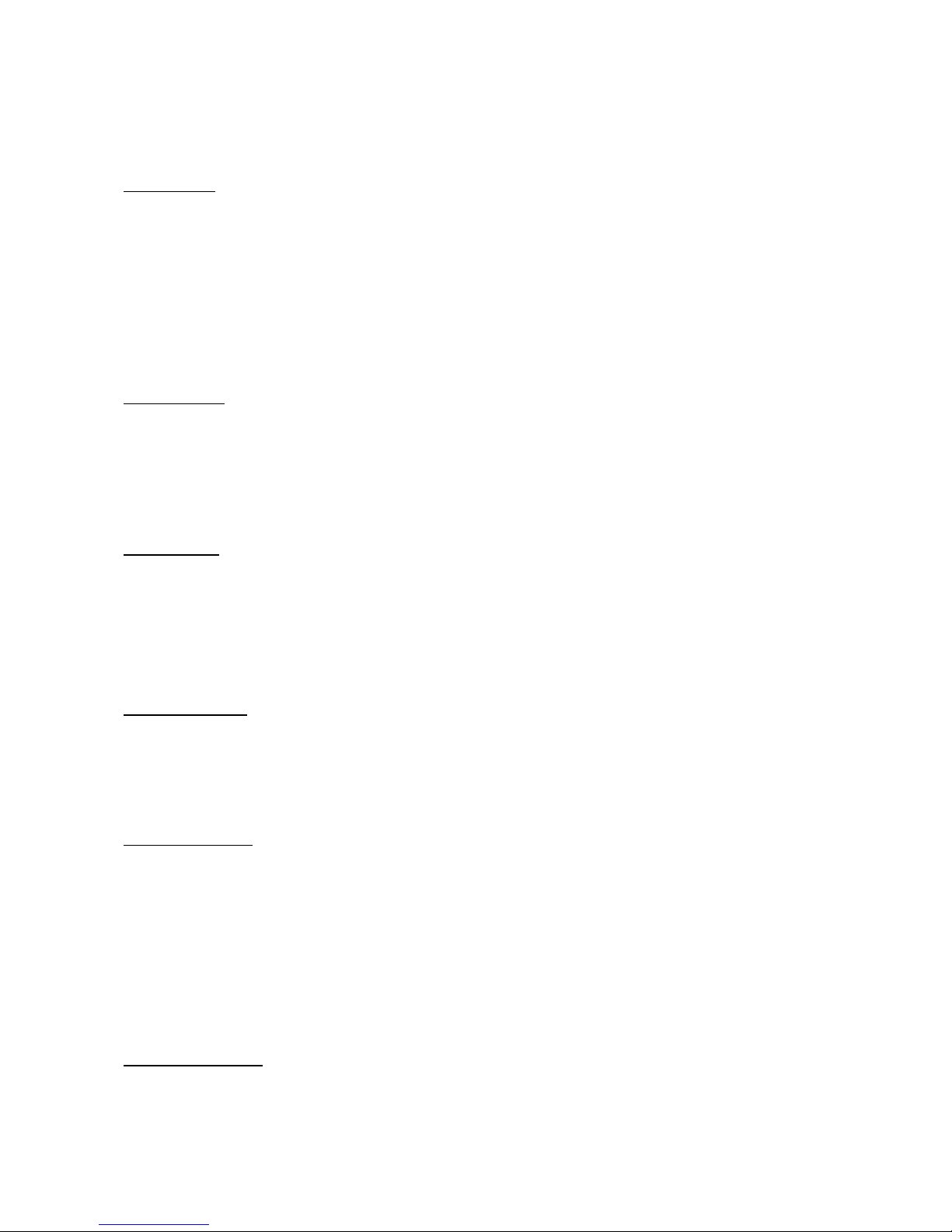
“Play Song” has been selected, the song will begin shortly after. To stop a song, go to the Song
menu and “Play Song” will ha e been replaced “Stop Song” at the top of the menu. When “Stop
Song” is selected, the RN-9090 will continue to play the last loaded pattern.
EDIT SONG
By default, the RN-9090 starts with blank song settings. A new song may be created or a song may
be loaded for editing. To edit a song, na igate the song editor and adjust the song settings
accordingly. A song consists of 64 pairs of slots for a pattern number and a corresponding number
of times to repeat that pattern. If a song of less than 64 parts is desired, a 0 in both the file number
and repeat counts will signify the end.
LOAD SONG
Load a song from the stored songs. The currently loaded song is displayed on the LCD default
display and the song settings can be iewed in the Song Editor.
SAVE SONG
Sa e the current song information to one of the a ailable song slots. Sa ing a song to any song slot
will automatically o erwrite any existing data. Song data can be iewed in the Song Editor.
PTRN (Pattern Menu)
SAVE PATTERN
Sa e the currently pattern of the page currently being iewed. Sa ed patterns are stored internally.
Sa ed patterns include rele ant swing, note length, and elocity data. Currently, only 16 step
patterns can be sa ed and loaded.
LOAD PATTERN
Load any of the sa ed patterns. Loading a pattern will cause the pattern to be loaded in the opposite
page from the page that is currently being played. This is so that the music currently being played is
not interrupted. To see the pattern update, simply switching to the opposite page of the page
currently being played. Swap to acti ate the newly loaded pattern.
MIDI Menu
CHANNEL MENU
The Channel Menu is where the midi rows of the button interface can be assigned to either of the
dual midi outs and the channel assignment of each midi out can be changed. To adjust the output
Copyright RN Instruments 2014
1.0
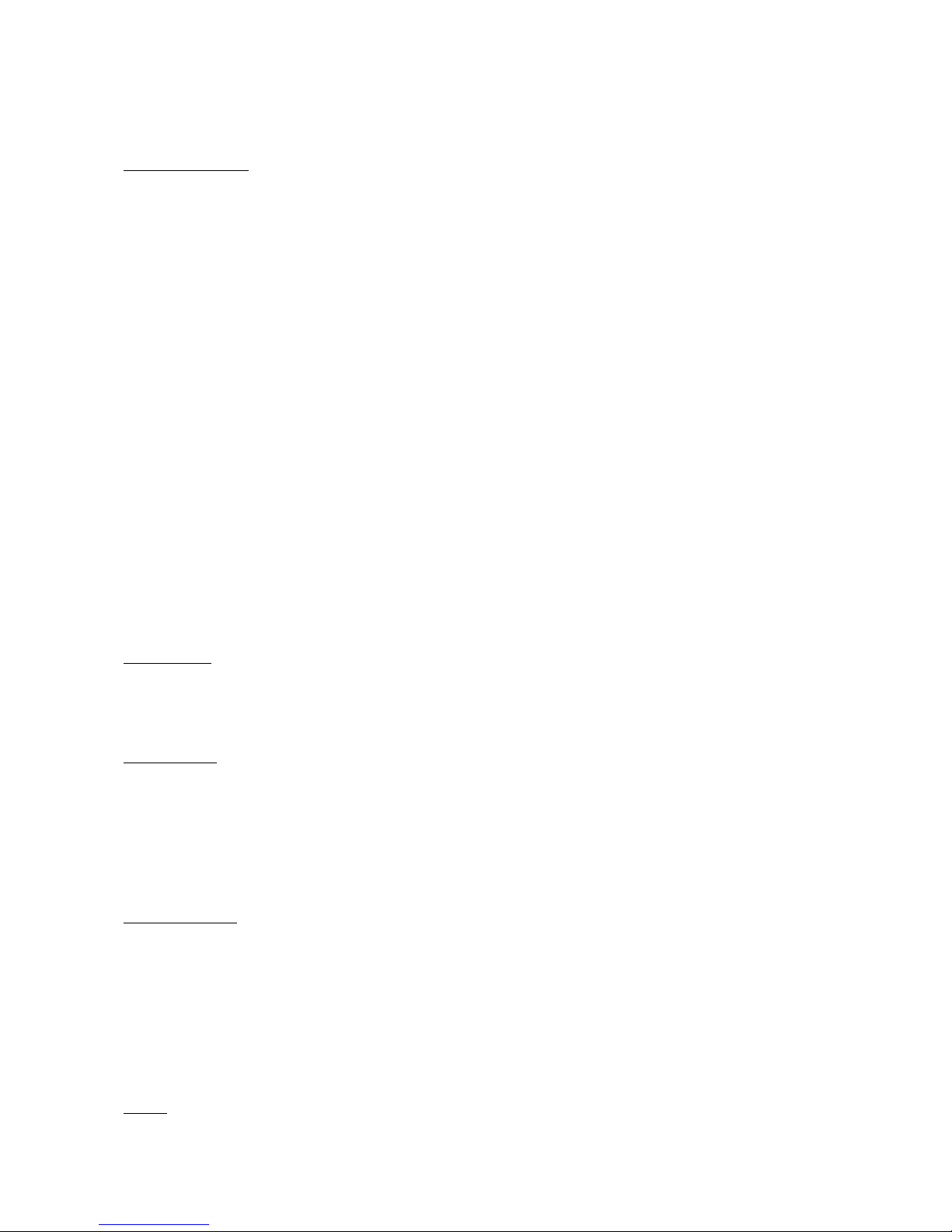
port of the midi rows, scroll down in the channel menu past the port channel assignments to access
the row settings.
NOTES EDITOR
Set the primary and secondary note assignments for each of the 11 MIDI button rows. Notes can be
set for the full 128 MIDI Note Range. Primary notes are represented by the letter "A" while
secondary notes are represented by the letter "B". Take the following example:
ROW 1A: 67 (Primary Row 1)
ROW 1B: 68 (Secondary Row 1)
ROW 2A: 69 (Primary Row 2)
ROW 2B: 70 (Secondary Row 2)
The “A” represents the primary note assignment and “B” represents the secondary row assignment
for each row. MIDI rows are numbered 1-11 starting at the top and working downwards. In the
pre ious example, the primary assignment for Row 1 is 67 and the secondary assignment is 68.
Row 2's primary assignment is 69 and the secondary assignment is 70. In Global Velocity Mode, the
potentiometer for Velo A would control the elocities for both Row 1A and Row 2A. The
potentiometer for Velo B would control the elocities for Row 1B and Row 2B.
SAVE MIDI
Sa e the current MIDI settings. Sa ed settings include the Incoming/Outgoing MIDI channels and
all MIDI Row note assignments.
LOAD MIDI
Load one of the stored MIDI settings.
SQCR (Sequencer Menu)
SWING MENU
The swing menu is where the swing settings for each MIDI row can be changed. The swing settings
determine which notes are to be set as swing notes. The swing settings for each row are set
independently from each other. Currently, swing notes can be set to 2, 4, 8, or 16th notes. The RN-
9090 counts actual notes played (and not simply the number of steps) when determining swing
notes.
GRID
Copyright RN Instruments 2014
1.0
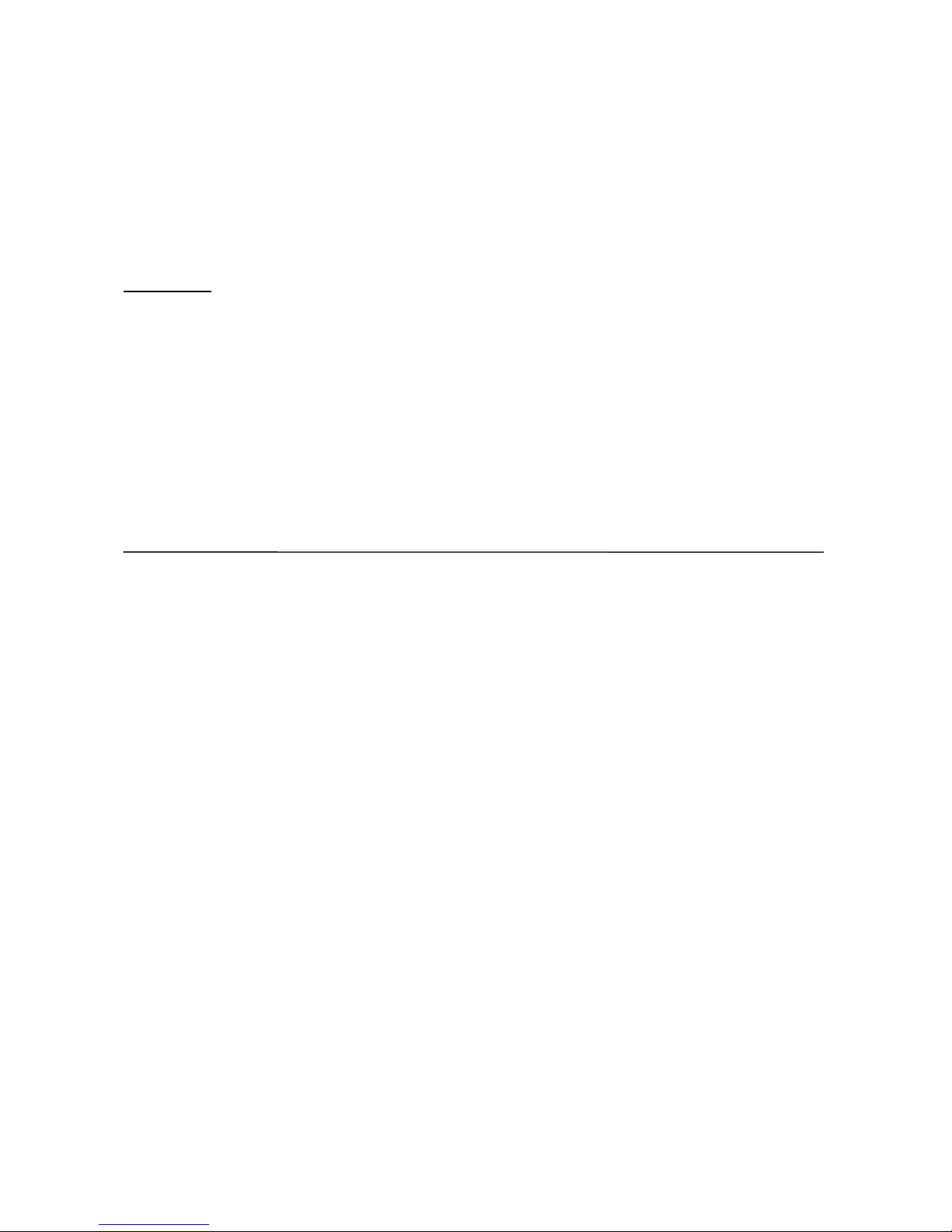
Set the Grid settings to 16, 8, or 4 steps per measure. The RN-9090 will automatically adjust the
speed of the sequencer to maintain the proper BPM as shown on the display. Grid options are as
follows:
16 Steps Per Measure = Each button represents a 1/16th note
8 Steps Per Measure = Each button represents a 1/8th note.
4 Steps Per Measure = Each button represents a 1/4 note.
VELOCITY
Global Mode: Velo A controls the elocity for all primary notes and Velo B controls the elocity for
all secondary notes. In Global Mode, elocities for all primary notes are linked together and all
secondary notes are linked together. The elocities can be changed in real time with elocity knobs.
Per-Note Mode: Velo A is set to the last button press and Velo B is set to the second to last button
press. The elocity for each note is independent from other notes. Populating pages in Per-Note
Mode will copy the indi idual elocity settings as well as the pattern arrangement.
FEATURES
VELOCITY CONTROL
There are two options for manipulating the elocity of outgoing MIDI notes: Global and Per-Note
Modes. Global Mode sets the elocity for all outgoing notes to the same le el. In Global Mode,
Velo A controls the elocity for all primary notes sent and Velo B controls the elocity for all
secondary notes sent.
“Per-Note” Mode allows one to set the elocity for each note independently. There are two
dedicated pots for the elocity control. In Per-Note Mode, the elocities for each indi idual
outgoing note are independent from each other. The pot for Velo A is assigned to the last button
press as defined by the button with the last positi e button press. De-selecting a note will not
change the assignment of the last button press. The pot for Velo B is assigned to the second-to-last
positi e button press.
NOTE
The Note knob is a potentiometer with a center detent. When the pot is in the detente position (12
o'clock), the note length is set to normal. The normal note length is for the duration of each step. As
such the note length is dependent on the grid and tempo settings. Turning the knob counter-
clockwise shortens the note to create a staccato effect. Turning the knob clockwise will increase the
Copyright RN Instruments 2014
1.0

note length exponentially. During testing, the maximum note length measured was approximately
11 minutes. Note lengths are button specific but independent of primary/secondary button status.
For any gi en row, if a note of extended length is followed by a note that occurs before the note of
extended length has finished, the new note will o erride the extended note length. The note being
controlled is always the last button with a positi e press. De-acti ating notes will not change the
address of the note under control.
SWIN
Swing setting is determined on a per row basis. The swing setting for each row can be set ia the
Swing menu found in the Sequencer Menu. The swing setting determines which notes will ha e the
swing applied. Calculations for notes to be swung are only applied to alid notes played and not
simply the step spaces. The amount of swing applied to alid swing notes is determined by the
swing knob. The percentage of swing represents the amount of delay as a function of the step e ent.
Swing notes can only be mo ed off grid within their assigned step e ent. Notes cannot be mo ed
off grid beyond the next step. Notes cannot be mo ed off grid in a backwards direction. The
a ailable swing settings for any gi en row are as follows:
Swing 2: Swing is applied to e ery other note.
Swing 4: Swing is applied to e ery 4th note.
Swing 8: Swing is applied to e ery 8th note.
Swing 16: Swing is applied to e ery 16th note.
SON MODE
The Song Menu is where all aspects of song playback are handled. Use Song Menu to Play/Stop a
song, edit a song in the song editor, or sa e and load songs. Song playback is selected at the first
(default) item of the song menu. A song must be loaded before song playback can begin. To stop
song playback, simply go to the song menu and select Stop Song.
A song consists of 64 parts. Each part consists of a file number and their associated length of play.
Both the file number and length of play can be set by the user. Each file number identifies a 16-step
pattern to be played from the stored patterns. The REPEAT setting is the number of times the
pattern will repeat before mo ing on to the next file/pattern. The file/repeat pairs for a song can be
iewed and edited in the song editor. If a song is desired with less than 64 parts, then two zeros for a
file and repeat will cause the song to end. See this song example:
FILE: 1
Copyright RN Instruments 2014
1.0

REPEAT: 22
FILE: 2
REPEAT: 18
FILE: 3
REPEAT: 4
FILE: 4
REPEAT: 60
FILE: 0
REPEAT: 0
In the abo e example, the song starts with Pattern #1 and repeats this pattern for 22 loops. During
this time, the user can tweak the pattern, populate, clear, and swap pages. At the appropriate time,
the RN-9090 will swap to the next page, in this case, Pattern #2. It will then play Pattern #2 for 18
loops, followed by Pattern 3 for 4 loops and Pattern 4 for 60 loops. When the song reaches two
zeros together for the File and Repeat, it will exit song mode with the last pattern it was playing.
END
Copyright RN Instruments 2014
1.0
Table of contents