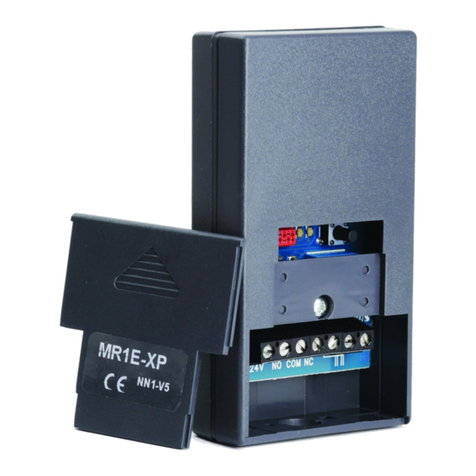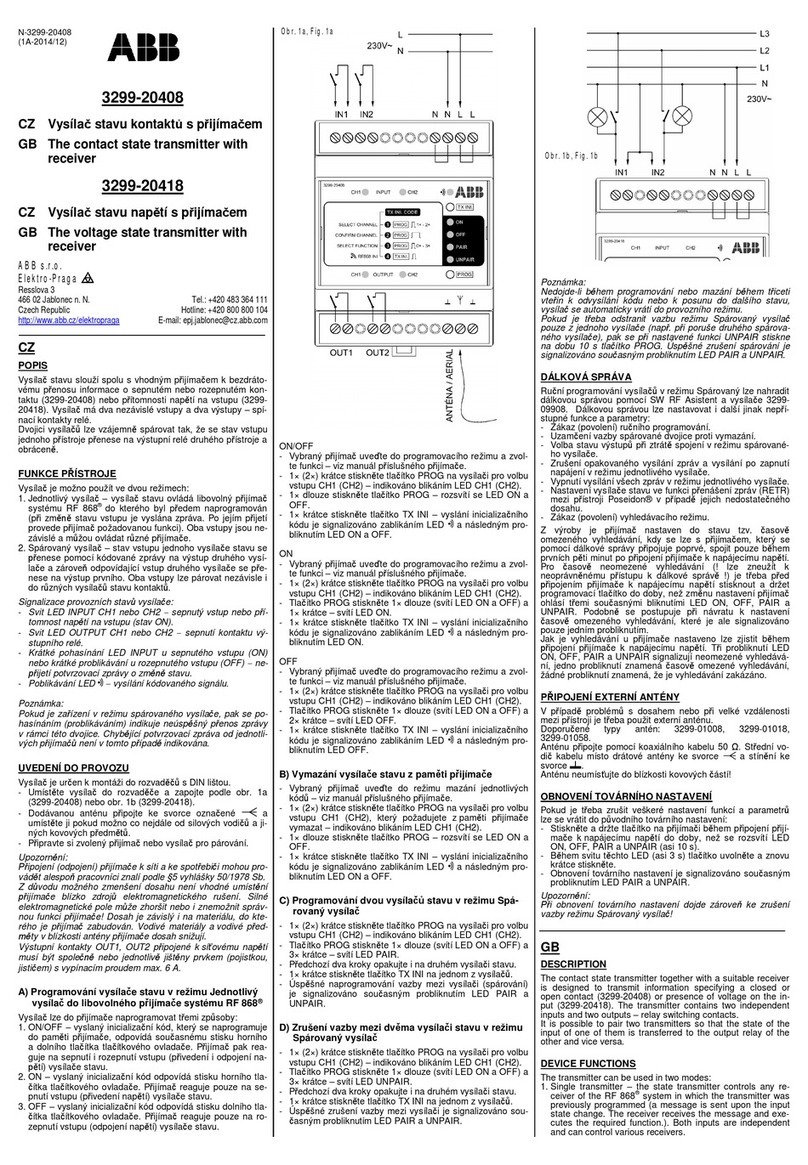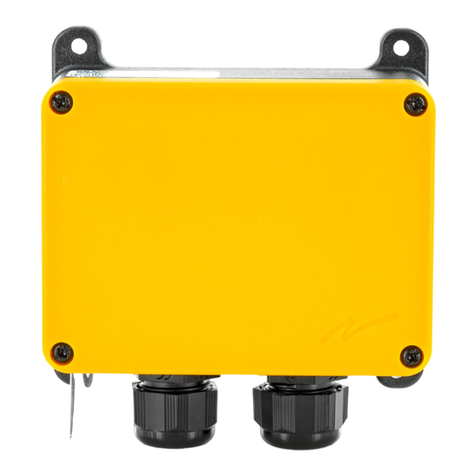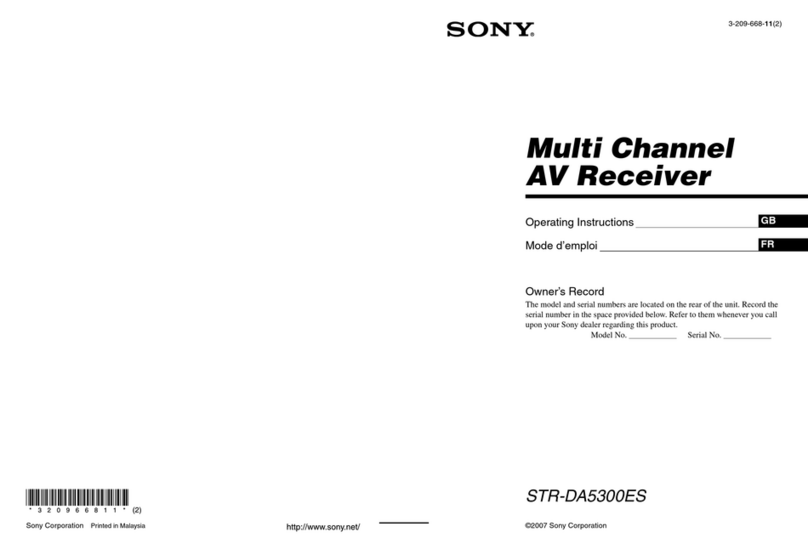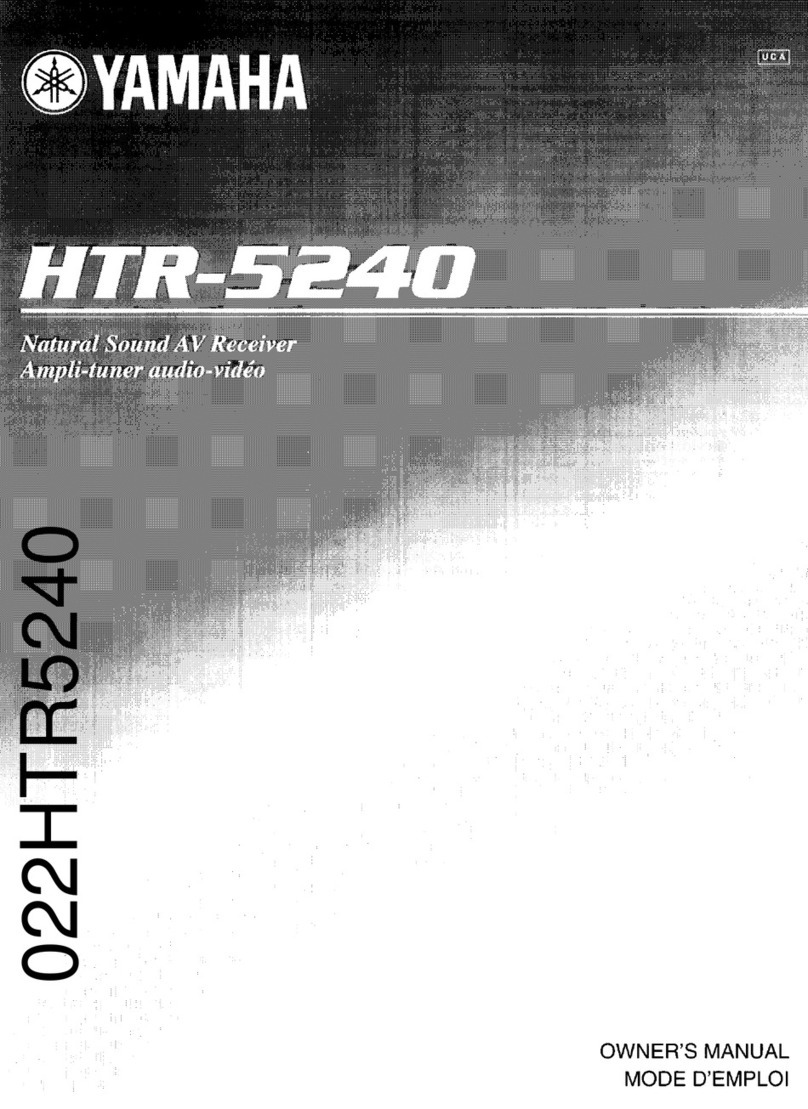RNware ANYSYNC-4KTH User manual

Product List
타입 1)Transmitter 2)Receiver
제품명 ANYSYNC 4K HDMI (Transmitter) ANYSYNC 4K USB-C (Transmitter) 2)ANYSYNC 4K (Receiver)
모델명 ANYSYNC-4KTH ANYSYNC-4KTU ANYSYNC-4KRH
스펙
Cortex-A7 1.5GHz
DDR3 512MB x2, 1600Mbps, 800MHz fCK
NOR 128MBit
24MHz, 25MHz, 32.768MHz, 37.4MHz
Wi-Fi 5.2GHz External antenna x1 built in case
Rechargeable Li-Po Battery 3.7V 3,500mA
Assembled HDMI cable 10cm
Cortex-A7 1.5GHz
DDR3 512MB x2, 1600Mbps, 800MHz fCK
NOR 128MBit
24MHz, 27MHz, 32.768MHz, 37.4MHz
Wi-Fi 5.2GHz External antenna x1 built in case
Rechargeable Li-Po Battery 3.7V 3,500mA
Assembled USB Type-C cable 10cm
Cortex-A7 1.5GHz
DDR4 1GB x2, 2400Mbps, 833MHz fCK
eMMC 8GB
24MHz, 32.768MHz, 37.4MHz
Wi-Fi 5.2GHz External antenna x2 built in case
DC 5V External Adaptor
Assembled HDMI cable 10cm
파생모델 1
제품명
:ANYSYNC WU HDMI (Transmitter)
ANYSYNC
-WUTH
차이점
:메모리 용량 DDR3256MB x2
제품명 : ANYSYNC WU USB-C (Transmitter)
모델명 : ANYSYNC-WUTU
차이점 :메모리 용량 DDR3256MB x2
제품명 : ANYSYNC WU (Receiver)
모델명 : ANYSYNC-WURH
차이점 :메모리 용량 DDR4512MB x2
파생모델 2
제품명
: QuickcastPro 4K HDMI (transmitter)
모델명
: QuickCastPro-4K-HT
차이점
:케이스 외형
제조사 – 알엔웨어,판매사 - Optoma
제품명 : QuickcastPro 4K USB (transmitter)
모델명 : QuickCastPro-4K-CT
차이점 :케이스 외형
제조사 – 알엔웨어,판매사 - Optoma
제품명 : QuickcastPro 4K (Receiver)
모델명 : QuickCastPro-4K-RX
차이점 :케이스 외형
제조사 – 알엔웨어,판매사 - Optoma
파생모델 3
제품명
: QuickcastPro WU HDMI (transmitter)
모델명
: QuickCastPro-WU-HT
차이점
:케이스 외형
메모리 용량 DDR3256MB x2
제조사 – 알엔웨어,판매사 - Optoma
제품명 : QuickcastPro WU USB-C (transmitter)
모델명 : QuickCastPro-WU-CT
차이점 :케이스 외형
메모리 용량 DDR3256MB x2
제조사 – 알엔웨어,판매사 - Optoma
제품명 : QuickcastPro WU (Receiver)
모델명 : QuickCastPro-WU-RX
차이점 :케이스 외형
메모리 용량 DDR3256MB x2
제조사 – 알엔웨어,판매사 - Optoma
Note
1) This device can be used within 20cm.
2) this device should be installed and operated with minimum distance 20 cm between the radiator and your body. Ex) Desktop, TV, etc

Feature Introduction
1. Transmitter
HDMI (or USB Type-C) connector
USB Type-C Connector for charger
Battery indicator
Charger LED
Transmit button
Power button
Status LED
-Purple : Booting
-Purple flash(100ms) : Factory setting mode
-Blue : Ready to play
-Blue flash(1s) : Playing
-Blue flash(100ms) : Setting mode
-Red : HDMI error
-Red flash(1s): Receiver not found
-Red flash(300ms): HDMI and Receiver error
-Red flash(10time): No Power. need a charge

Feature Introduction
2. Receiver
HDMI connector
USB Type-C Connector for DC 5V power
Status LED
Setting button
Power LED
-Red : Power on
-Yellow : Playing (or ready in setting mode)
-Yellow flash(1s) : Ready to play
-Yellow flash(500ms) : Setting mode

Ready to Play
Operating guide
1. Receiver installation
①Receiver Connect to HDMI port of display
⑤Ready to Play
#No data communications
③Red led is on, Yellow is flash
and
④Wait about 25~35 seconds
②Input power using 5V2A Adaptor

Operating guide
2. Transmitter installation and synchronize to Receiver
④Press for 5 seconds turn on the power
③ Press and hold the Transmitter’s transmit button
Ready to synchronize
① Press for 1 seconds to Receiver’s setting button
②Ready to synchronize
⑤Release transmit button when blue LED Flashing
Ready to Play
⑦ Press for 1 seconds Receiver’s setting button to receive mode
Ready to synchronize
------
------- 192.168.43.xxx
Synchronize complete
⑥Sync complete

Operating guide
3. Device's screen transmission
or
①Transmitter Connect to HDMI or USB Type-C port of Device ②Press for 5 seconds turn on the power
※ already synchronized
③Blue LED Steady on, ready to Transmit
⑤Connecting message
Connecting
④Press Transmit button
⑥Screen mirroring

Operating guide
4. Charging the battery
①Low Battery (<20%)
※ already power on state
Middle : 20 ~ 80%
④Red LED is off
②Input power using 5V Adaptor
③Red LED is on, Charging
Low : 0 ~ 20%
High : 80 ~ 100%
⑤Complete
and
※ Battery LED indicate

Specification
1. Transmitter
Size : 70mm x 70mm x 28mm (Cable Length. 100mm x 20mm)
Weight : 120g
Battery : 3500mA, 3.7V Li-ion Polymer Battery
Charging Power : DC 5V
Operating Temperature : 0°C ~ 40°C
Resolution : 720P, 1080P, 1920x1200, 3840x2160(30P)
Audio : Mono, Stereo
Service life : 5.5~6 hours
Video Latency : 200~300ms
Distance : ~ 10m
Transmission : Wi-Fi 802.11n Standard 5.2GHz
Operating Frequency : CE - 5.170~5.250GHz (36,40,44,48)
FCC - 5.170~5.250GHz, 5.745~5.835GHz (36,40,44,48,149,153,157,161,165)
KC - 5.170~5.250GHz, 5.745~5.835GHz (36,40,44,48,149,153,157,161,165)
Antenna : External Antenna Built in Case
Antenna Gain : 5 150 ~ 5 250 MHz : 4 dBi , 5 725 ~ 5 850 MHz : 3.98 dBi
Compatibility : Any device allowing HDMI or USB Type-C output meeting supported resolution Ex) PC, Notebook, etc

Specification
2. Receiver
Size : 70mm x 70mm x 28mm (Cable Length. 100mm x 20mm)
Weight : 55g
Input Power : USB Type-C port, DC 5V / 2A
Operating Temperature : 0°C ~ 40°C
Resolution : 720P, 1080P, 1920x1200, 3840x2160(30P)
Audio : Mono, Stereo
Video Latency : 200~300ms
Distance : ~ 10m
Transmission : Wi-Fi 802.11n Standard 5.2GHz
Operating Frequency : CE - 5.180~5.240GHz (36,40,44,48)
FCC - 5.180~5.240GHz, 5.745~5.825GHz (36,40,44,48,149,153,157,161,165)
KC - 5.180~5.240GHz, 5.745~5.825GHz (36,40,44,48,149,153,157,161,165)
Antenna : External Antenna Built in Case
Antenna Gain : 5 150 ~ 5 250 MHz : 4 dBi , 5 725 ~ 5 850 MHz : 3.98 dBi
Compatibility : Any device allowing HDMI output meeting supported resolution Ex) PC, TV, etc

Notice
•Wireless distance can be changed according to user environment.
•These products can be in the interference of frequency on using
•The screen can be cut when the display aspect is not matched with monitor
•Please Turn off the transmitter and receiver when not using products
•Please use the 5V voltage adaptor (Equipment shall be supplied by a limited power source)
•Indoor use only
•20cm away from your body.
FCC compliance Statement
•This device complies with part 15 of the FCC Rules. Operation is subject to the following two conditions: (1) This device may not
cause harmful interference, and (2) this device must accept any interference received, including interference that may cause
undesired operation.
•changes or modifications not expressly approved by the party responsible for compliance could void the user's authority to operate
the equipment.
FCC Interference Statement
•This equipment has been tested and found to comply with the limits for a Class B digital device, pursuant to part 15 of the FCC
Rules. These limits are designed to provide reasonable protection against harmful interference in a residential installation. This
equipment generates, uses and can radiate radio frequency energy and, if not installed and used in accordance with the instructions,
may cause harmful interference to radio communications. However, there is no guarantee that interference will not occur in a
particular installation. If this equipment does cause harmful interference to radio or television reception, which can be determined by
turning the equipment off and on, the user is encouraged to try to correct the interference by one or more of the following
measures:
- Reorient or relocate the receiving antenna.
- Increase the separation between the equipment and receiver.
- Connect the equipment into an outlet on a circuit different from that to which the receiver is connected.
- Consult the dealer or an experienced radio/TV technician for help.
FCC Caution
Any changes or modifications not expressly approved by the party responsible for compliance could void the user's authority to
operate this equipment. This transmitter must not be co-located or operating in conjunction with any other antenna or transmitter.

Notice
1) Article 10 (2)
- Manufacturers shall ensure that radio equipment shall be so constructed that it can be operated in at least one member state without
infringing applicable requirements on the use of radio spectrum.
2) Article 10 (6)
- Manufacturers shall ensure that radio equipment which they have placed on the market bears a type, batch or serial number or other
element allowing its identification, or,
- where the size or nature of the radio equipment does not allow it, that the required information is provided on the packaging, or in a
document accompanying the radio equipment.
3) Article 10 (8)
- Manufacturers shall ensure that the radio equipment is accompanied by instructions and safety information in a language which can be
easily understood by consumers and other end-users, as determined by the Member State concerned. Instructions shall include the
information required to use radio equipment in accordance with its intended use. Such information shall include, where applicable, a
description of accessories and components, including software, which allow the radio equipment to operate as intended. Such instructions
and safety information, as well as any labelling, shall be clear, understandable and intelligible.
4) Article 10 (10)
- In cases of restrictions on putting into service or of requirements for authorization of use, information available on the packaging shall
allow the identification of the member states or
- The geographical area within a member state where restrictions on putting into service or requirements for authorization of use exist.
- Such information shall be completed in the instructions accompanying the radio equipment. The commission may adopt implementing
acts specifying how to present that information.
•Those implementing acts shall be adopted in accordance with the advisory procedure referred to in Article 45(2).
5) 2014/53/EU Statement
Hereby, RNware declares that the radio equipment type ANYSYNC Transmitter & Receiver is in compliance with Directive 2014/53/EU.
- Distributor
•
•
•
Reservation
- Manufacturer
RNware Co., Ltd.
3F, 37, Alphacity 1-ro 31-gil, Suseong-gu, Daegu 42250 Korea
+82-53-554-2920
This manual suits for next models
2
Table of contents
Popular Receiver manuals by other brands

Becker
Becker Centronic VarioControl VC420-II Assembly and operating instructions

LENCO
LENCO WR-34 PLL brochure
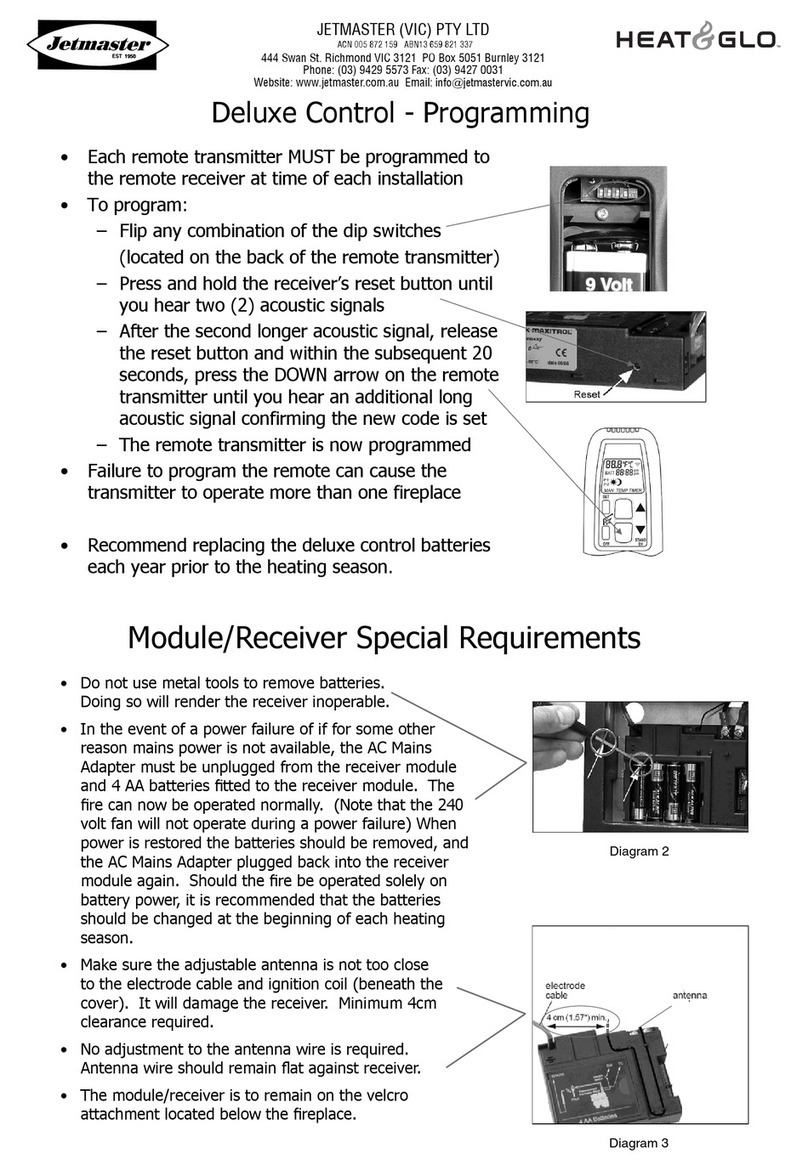
JETMASTER HEAT & GLO
JETMASTER HEAT & GLO Deluxe Control operating instructions

Rittal
Rittal SV 9677.900 Assembly instructions

Topfield
Topfield TF 7100 HD PVRt user guide

Fisher
Fisher 2506 instruction manual