Kenwood KR-V7010 User manual
Other Kenwood Receiver manuals

Kenwood
Kenwood KDC-305RG User manual
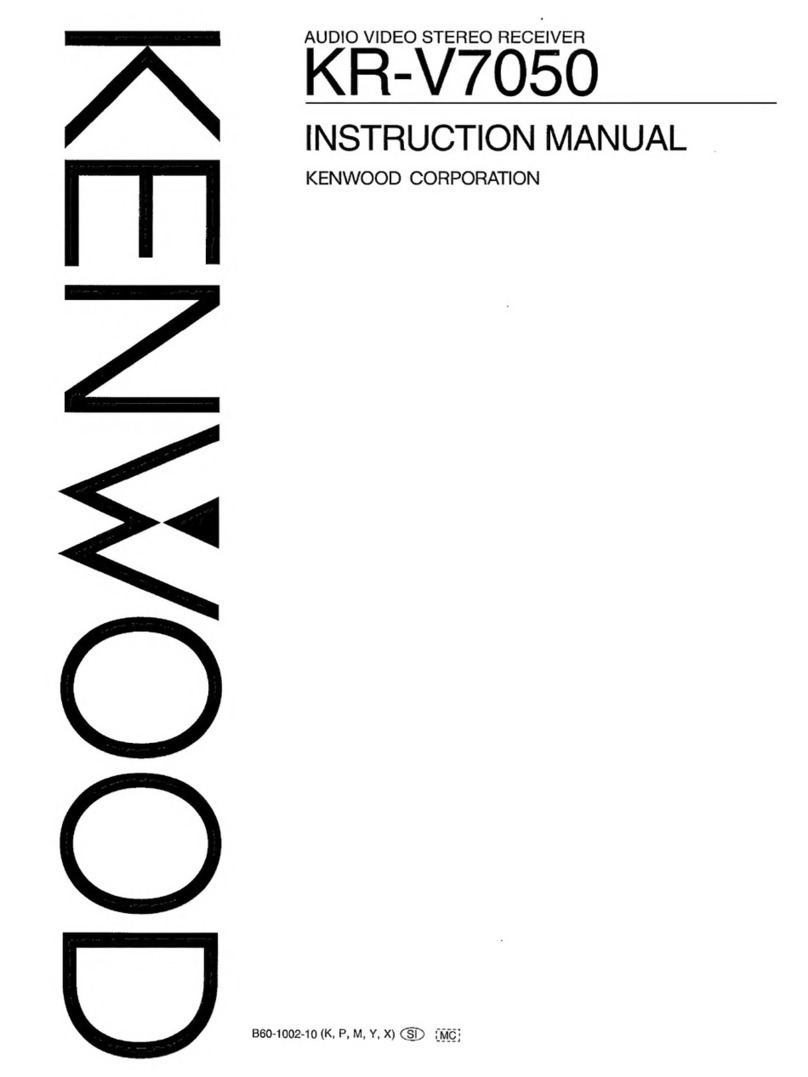
Kenwood
Kenwood KR-V7050 User manual

Kenwood
Kenwood KDC-BT73DAB User manual
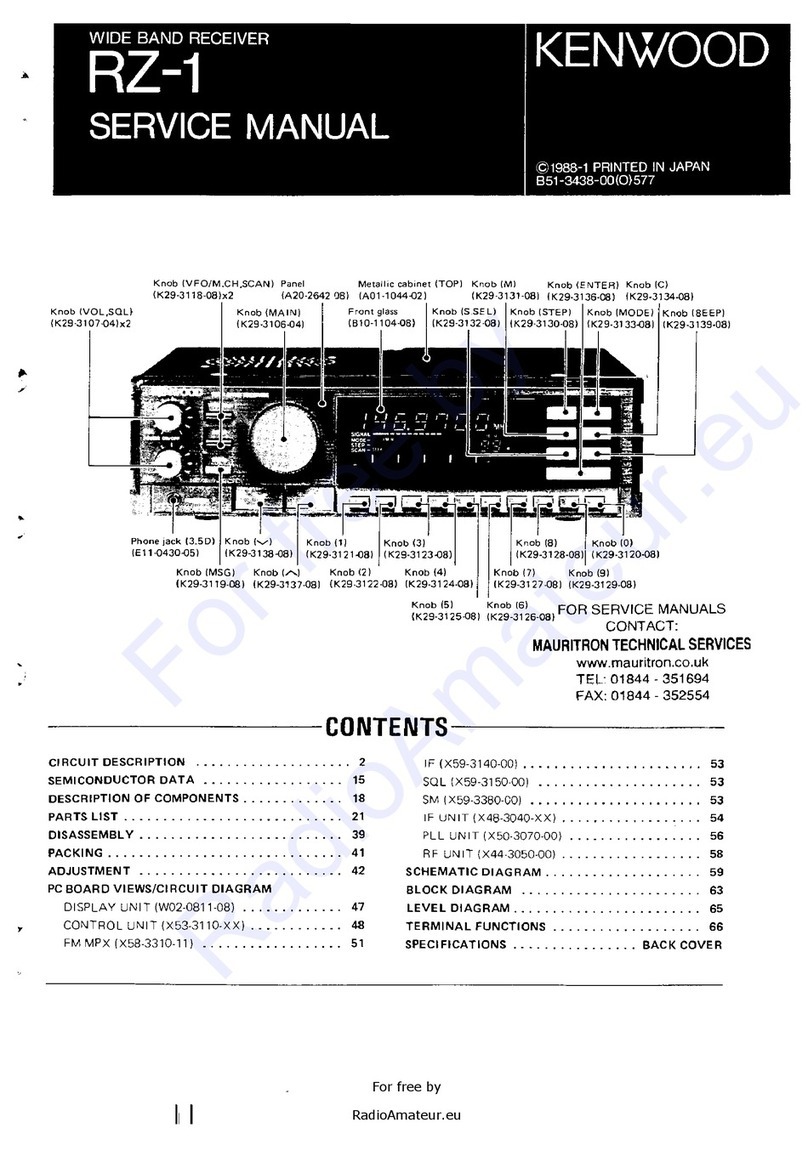
Kenwood
Kenwood RZ-1 User manual

Kenwood
Kenwood KRF-A4020 User manual

Kenwood
Kenwood TS-790A User manual
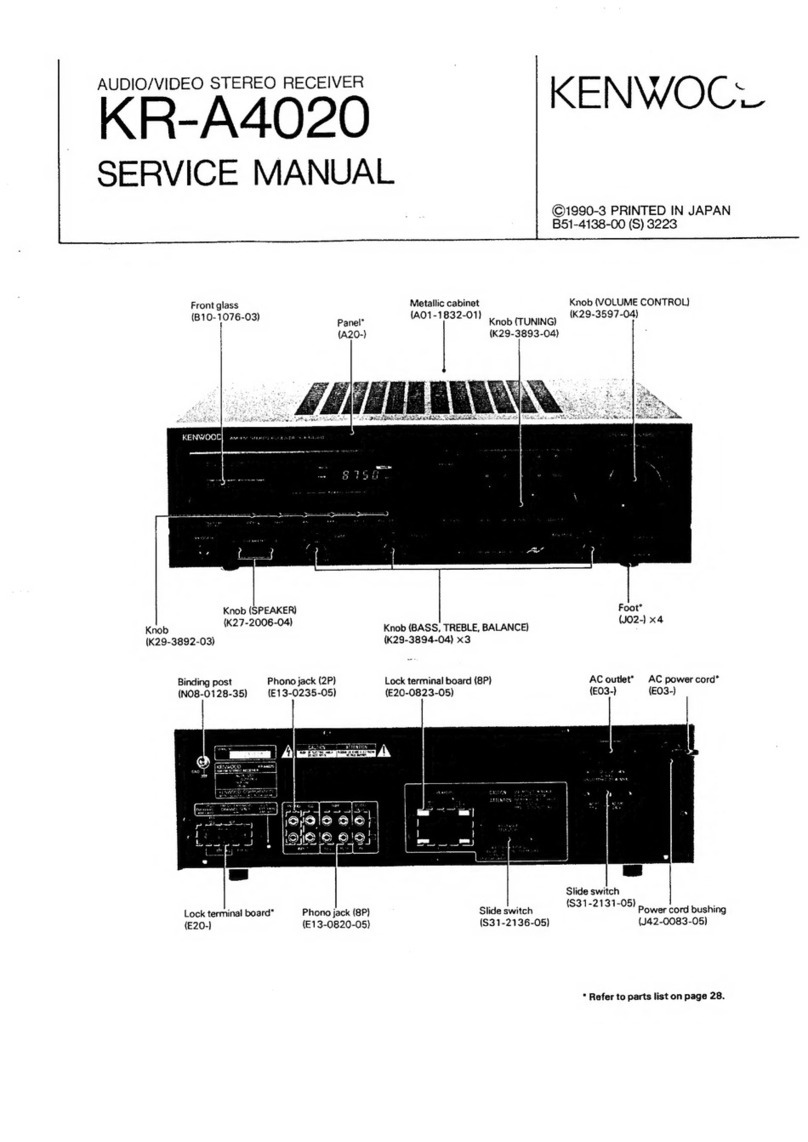
Kenwood
Kenwood KR-A4020 User manual

Kenwood
Kenwood KRF-V4080D-S User manual
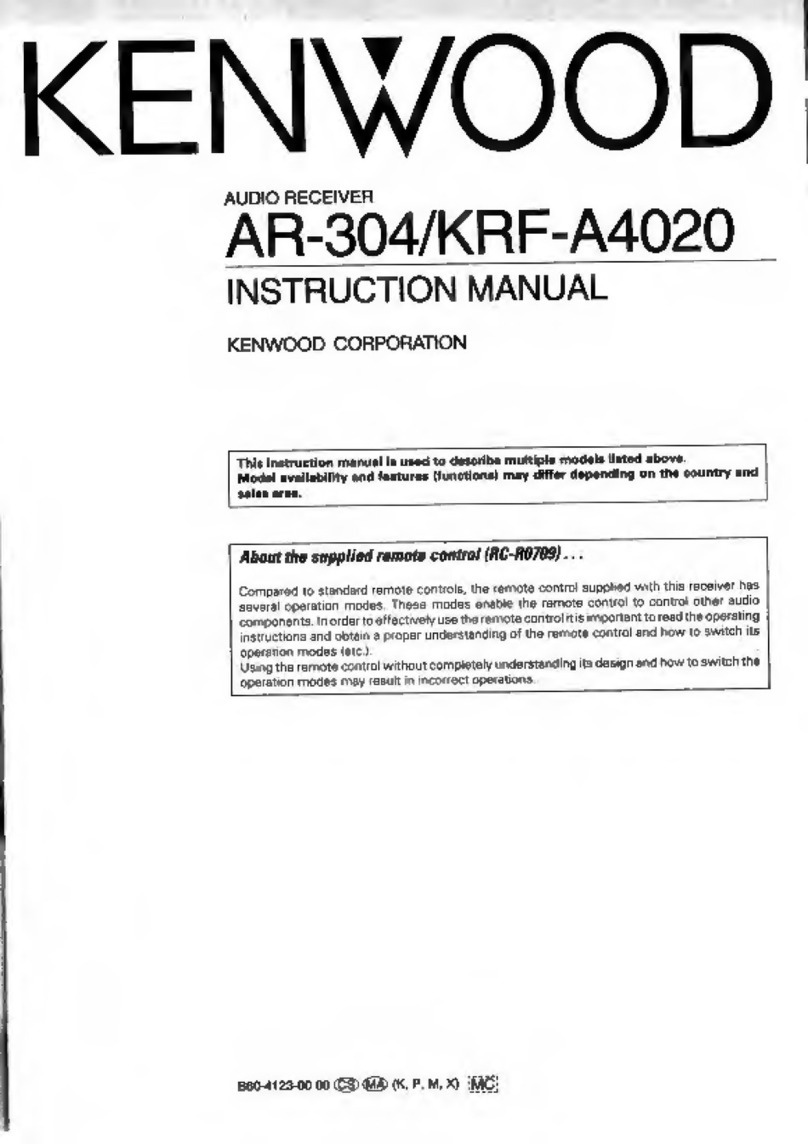
Kenwood
Kenwood AR-304 User manual
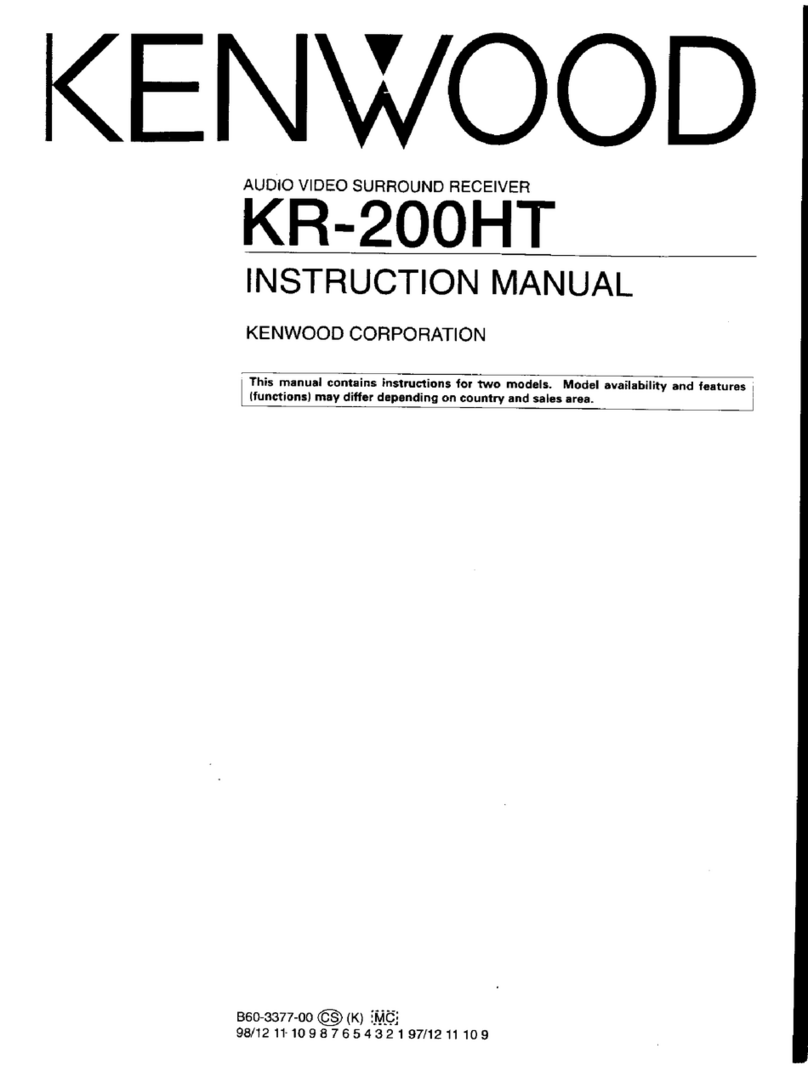
Kenwood
Kenwood KR-200HT User manual

Kenwood
Kenwood KRF-A4030 User manual
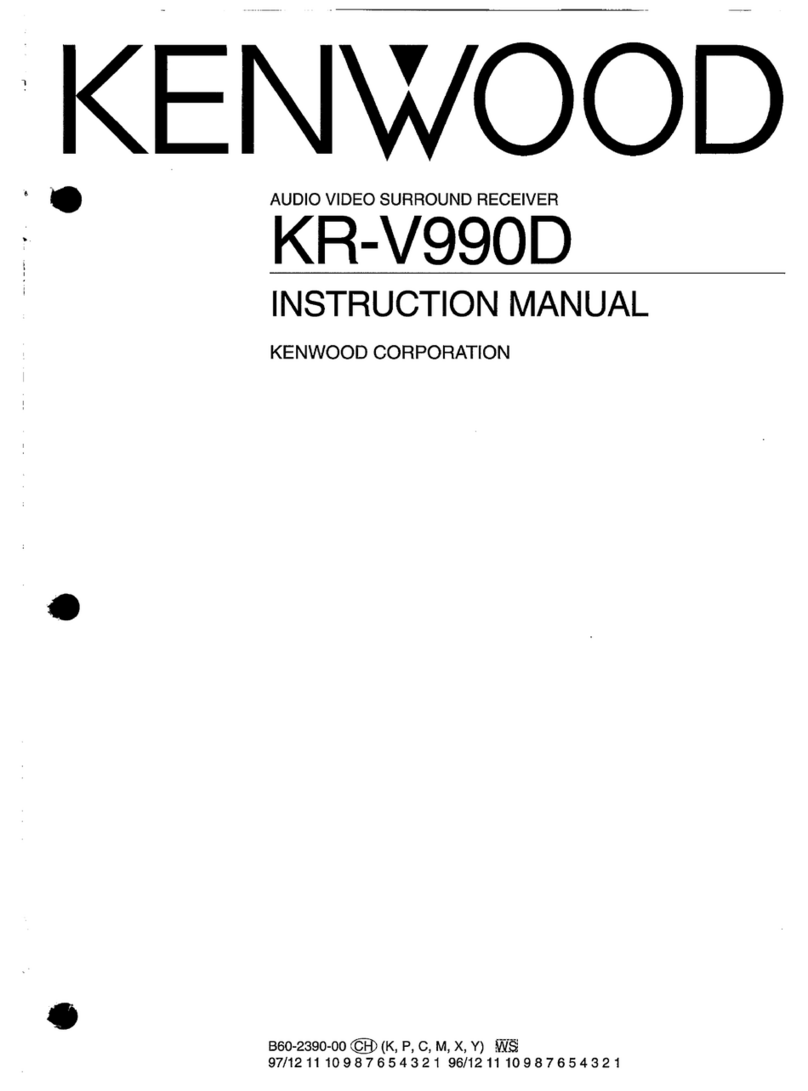
Kenwood
Kenwood KR-V990D User manual

Kenwood
Kenwood KRF-V6300D User manual

Kenwood
Kenwood VR-6050 User manual

Kenwood
Kenwood R-2000 User manual

Kenwood
Kenwood VR-606 User manual

Kenwood
Kenwood KMM-122 User manual

Kenwood
Kenwood VR-5900 Sovereign User manual

Kenwood
Kenwood KRF-V6400D User manual

Kenwood
Kenwood KMM-BT332 User manual































