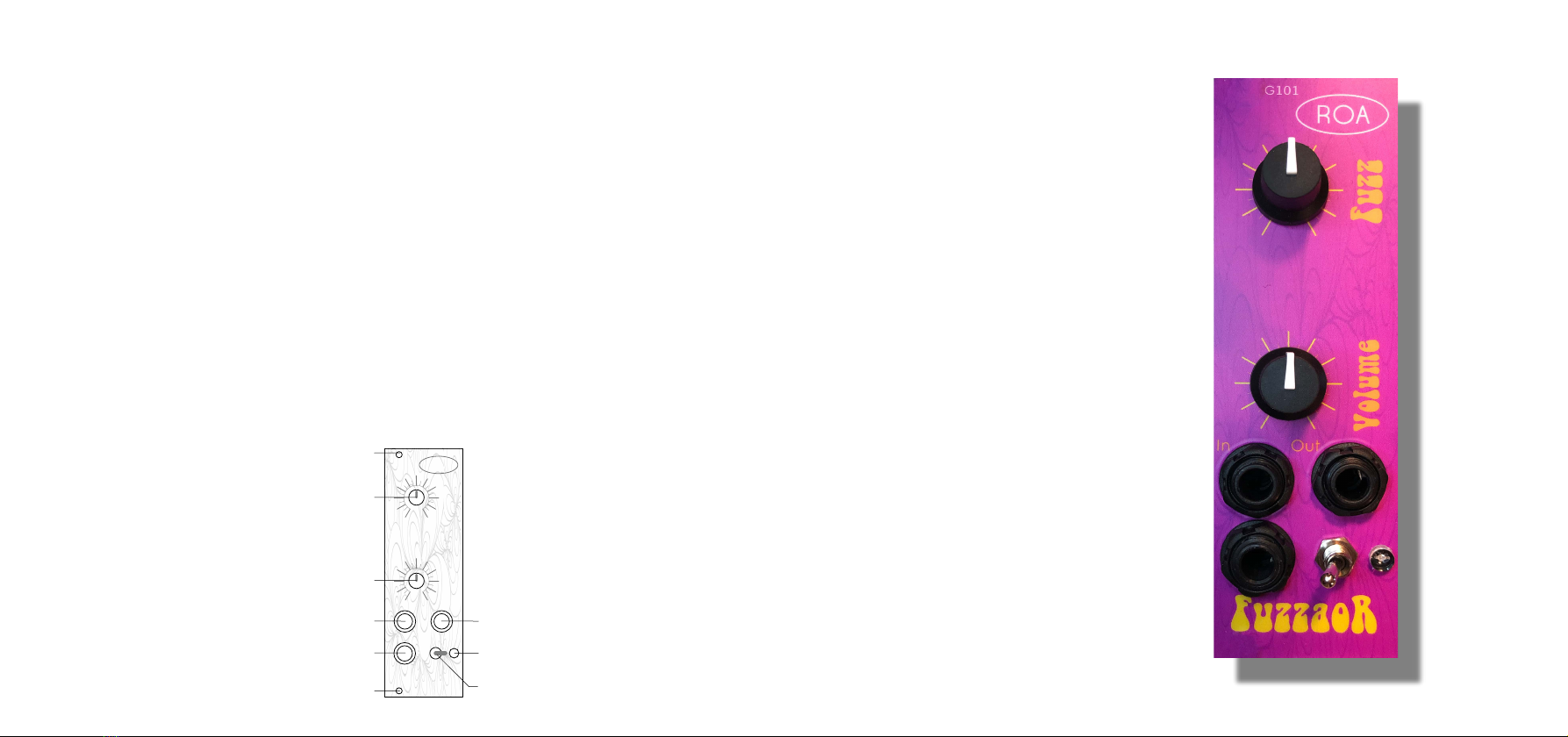
FuzzaoR
In Out
Volume Fuzz
G101
ROA
1
1
2
3
6
5
4
7
8
Controls
1. Mounting holes
2. External switch jack socket
3. Input jack socket
4. Output jack socket
5. LED, red when effect turned-on
6. Bypass mode switch
7. Volume knob controls overall
volume of the effect
8. Fuzz knob controls the level of
Fuzz
Description
-70’s Silicon Fuzz with long sustain
-Sound ranges from mildly distorted to crunch
Installation
The G101 FuzzoaR is designed to be used in the G100
Modular Effect System.
1. Unplug the Base Unit power cord
2. Locate an empty slot
3. Plug the 4-pin socket into an available connector on
the BusBoard
4. Place the module in the base unit and secure with two
M3x8mm bolts
G101 FuzzoaR
Turning the Effect On/Off
The effect has a relay based true-bypass. The effect can
be turned-on by toggling the Bypass-mode switch to the
right. In this mode the effect is always on. Toggle the
switch to the left to use an external control, like a foot
control, to remotely turn-on and turn-offthe effect. The
external switch control must be of the ‘make’ type. In
either case the red led lights up when the effect is
enabled.
Usage
Run a cable from the guitar to the In jack socket.
Run a cable from the Out jack socket to the amplifier.
Start with all controls at 12 o’clock
Turn-on the effect
Rotate the Volume knob clockwise to increase the output
level and counterclockwise to decrease it
Rotate the Fuzz knob clockwise to increase the level of
Fuzz and counterclockwise to decrease it.