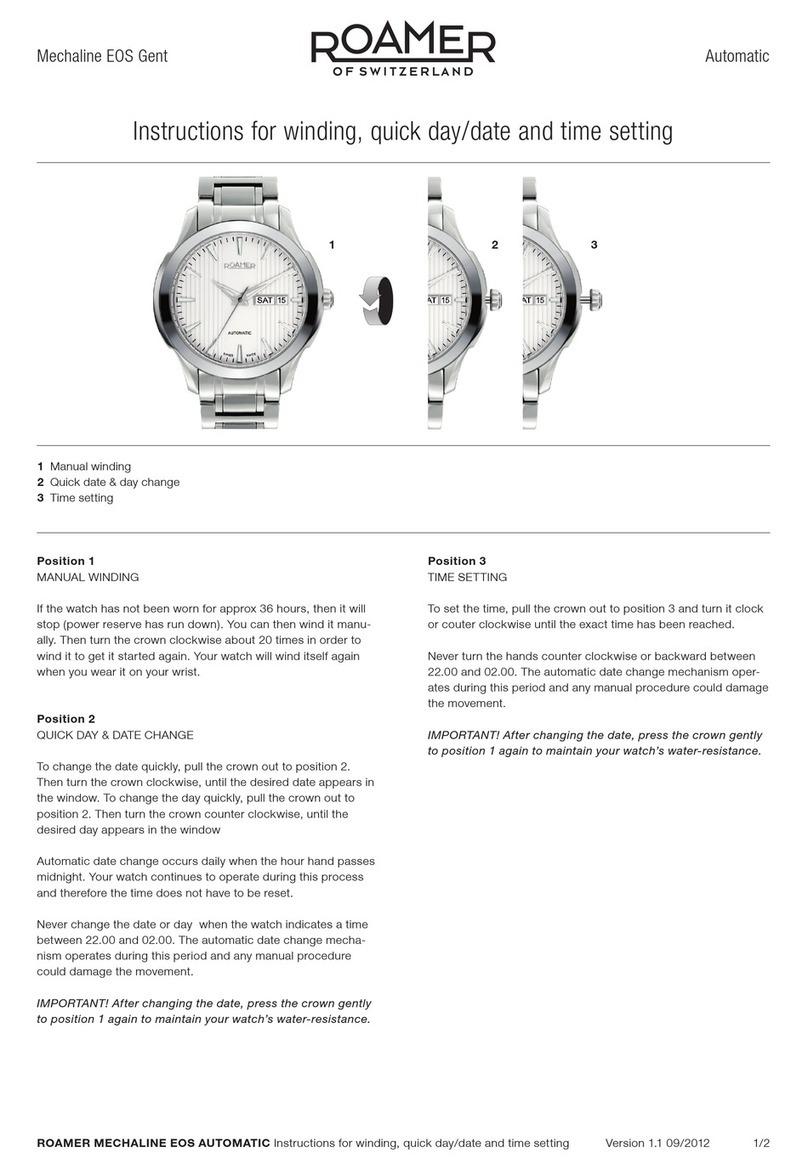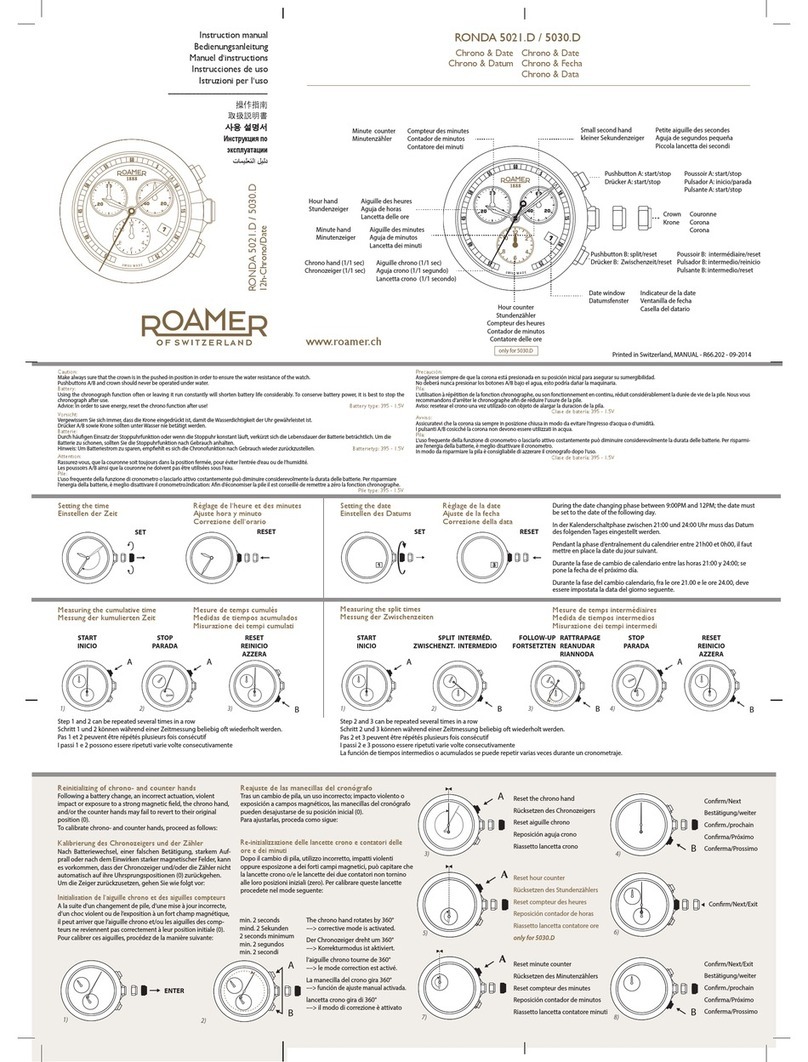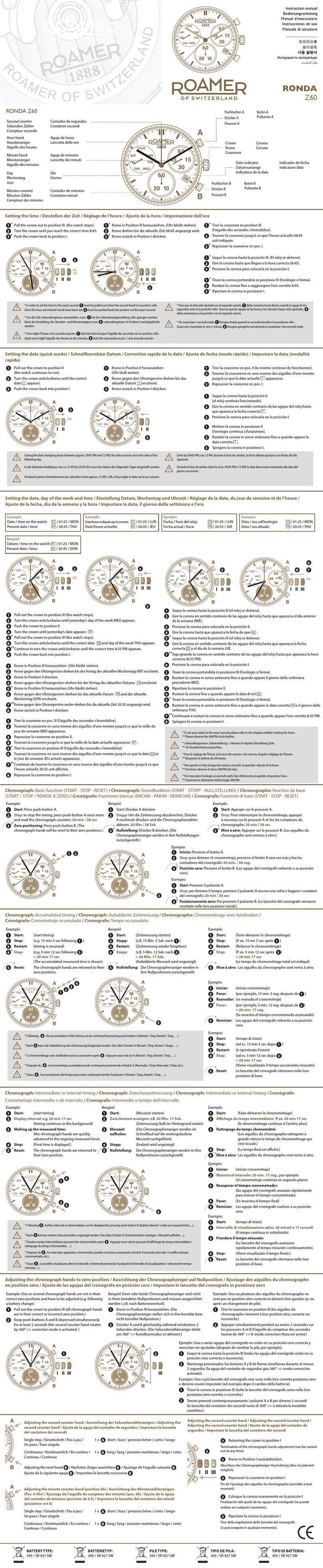Position 1
MANUAL WINDING
If the watch has not been worn for approx 38 hours, then it will stop
(power reserve has run down). You can then wind it manually. Pull
the crown out to position 2. Then turn the crown clockwise about 20
times in order to wind it to get it started again. Your watch will wind
itself again when you wear it on your wrist.
IMPORTANT! After winding the watch, press the crown gently to position
2, turn it clockwise, and then screw it carefully down to maintain your
watch’s water-resistance.
Position 2
QUICK DATE CHANGE
To change the date quickly, pull the crown out to position 3. Then
turn the crown clockwise, until the desired date appears in the win-
dow. Automatic date change occurs daily when the hour hand passes
midnight. Your watch continues to operate during this process and
therefore the time does not have to be reset.
Never change the date when the watch indicates a time between
20.00 and 01.00. The automatic date change mechanism operates
during this period and any manual procedure could damage the
movement.
IMPORTANT! After changing the date, press the crown gently to position
2, turn it clockwise, and then screw it carefully down to maintain your
watch’s water-resistance.
Position 3
TIME SETTING
To set the time, pull the crown out to position 4 and turn it clock or
counter clockwise until the exact time has been reached.
Never turn the hands counterclockwise or backward between 20.00
and 01.00. The automatic date change mechanism operates during
this period and any manual procedure could damage the movement.
IMPORTANT! After setting the time, press the crown gently to position
2, turn it clockwise, and then screw it carefully down to maintain your
watch’s water-resistance.
1 32
2Manual winding
3Quick date change
4Time setting
JUBILEE LADY Instructions for winding, quick date and time setting Version 1.2 08/2014 1/1
Instructions for winding, quick date and time setting
Jubilee Lady Automatic