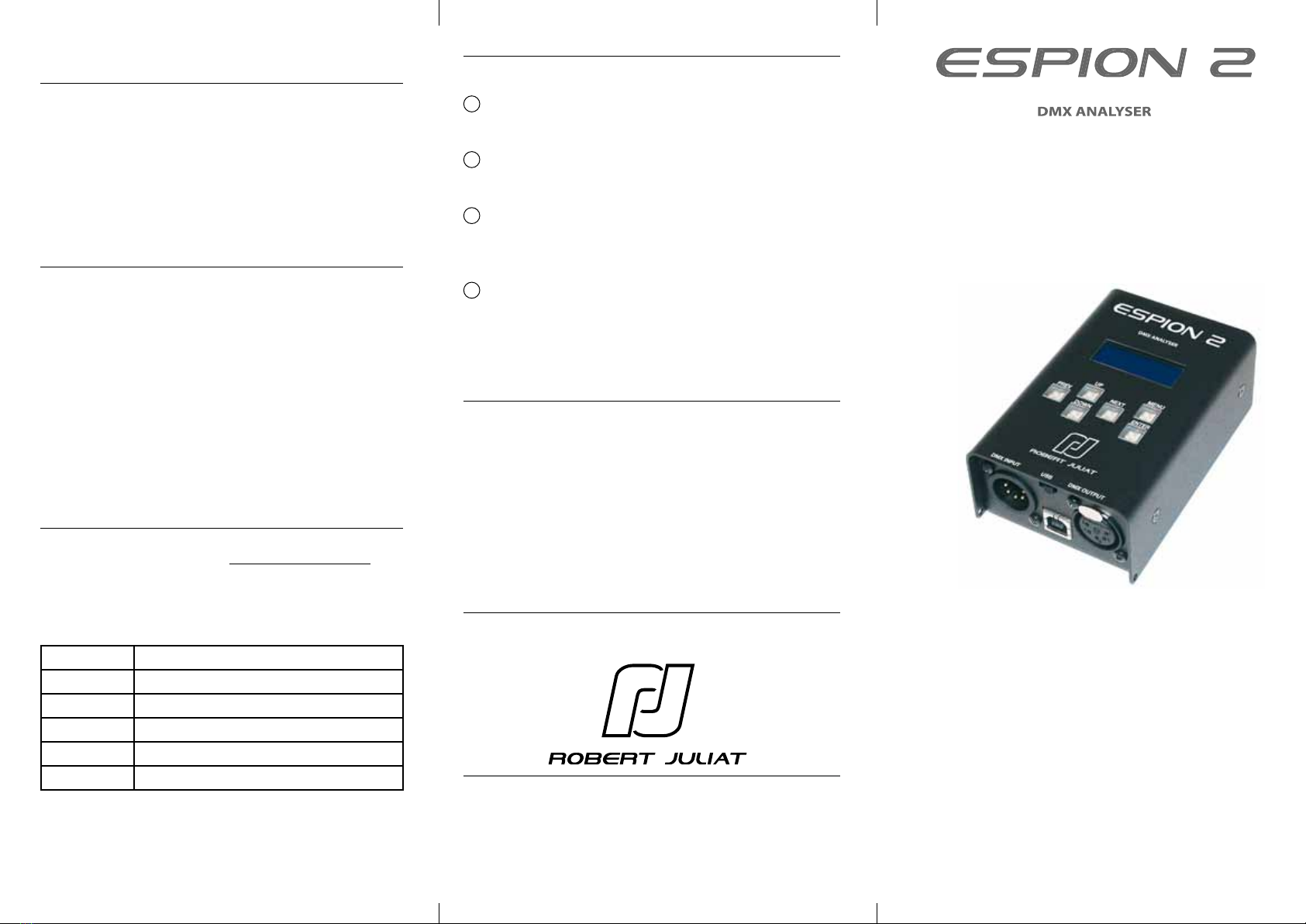
ManuelLeaet_ESPION2.ind
DN30749200
version rmware V2.XX
www.robertjuliat.com
Only for the smart technician.
Le bon outil du techno futé.
Nur für intelligenten Techniker.
REVISED : 07/2010
EDITION : 05/2006
DEUTSCH ACCESSOIRES / ACCESSORIES / ACCESSOIRES
Included / Inclus / Lieferumfang :
1 U.S.B. cable
Câble de connexion U.S.B.
USB Kabel.
2 Leather belt case.
Housse cuir avec clip de ceinture.
Ledertasche mit Gürtelclip.
3 2 high capacity LR06 rechargeable batteries
Deux accumulateurs format LR06 haute performance.
2 leistungsstarke LR06 Akkus.
Option / Option / Optional :
4 4. AC Wall Plug to 5V USB Adapter - European
Adaptateur secteur européen USB 5V.
Steckernetzteil für 5V USB-Anschluss
WEB DOWNLOAD / A TELECHARGER SUR INTERNET /
HOMEPAGE
Download the manuals, software, and free update on our
website : www.robertjuliat.fr/ProductsGB/ESPION2_vGB.html
Télécharger les mode d’emplois, logiciels et mises à jour
gratuites sur notre site web : www.robertjuliat.fr/ProduitsFR/
ESPION2_vFR.html
Bedienungsanleitung, Software und kostenlose Updates
sind unter folgender URL verfügbar: www.robertjuliat.fr/
ProductsGB/ESPION2_vGB.html
CONTACT / CONTACT / KONTAKT :
STROMVERSORGUNG:
• Batterie- oder Akkubetrieb: 2 x LR06 Batterie (2 x LR06
Akkus im Lieferumfang).
• Über USB-Verbindung: mit einem Computer oder USB-
Hub mit externer Stromversorgung.
--> Der Hauptschalter On/O schaltet zwischen Batterie
und USB-Anschluss um.
ANSCHLÜSSE:
A) INPUT: 5-pin XLR Steckverbinder für DMX-Daten
Empfang.
B) OUTPUT: 5-pin XLR Steckverbinder für Senden /
Weiterleiten der DMX-Daten.
C) USB: Computeranschluss (Microsoft Windows®
Betriebssystem) für Software-Updates und als DMX-
Interface für die Software-Funktionen mit dem ESPION2
zu nutzen. Alle Firmware-Updates und PC-Software für
den ESPION2 stehen unter www.robertjuliat.com zum
Download bereit.
MENÜ
Die Funktionen werden in der ESPION2 Online Anleitung
beschrieben. Sie steht unter www.robertjuliat.com zum
Download bereit.
Taste Funktion
MENU Zurück zur vorigen Ebene / Abbruch
ENTER Wert Annehmen / Vorschlag bestätigen
PREV Navigation / Wert (A) um eins erniedrigen
NEXT Navigation / Wert (A) um eins erhöhen
DOWN Navigation / Wert (B) um eins erniedrigen
UP Navigation / Wert (B) um eins erhöhen
Robert Juliat S.A.S. Route de Beaumont, F 60530 Fresnoy-en-Thelle
Robert Juliat U.S.A. 48 Capital Drive, Wallingford, CT 06492