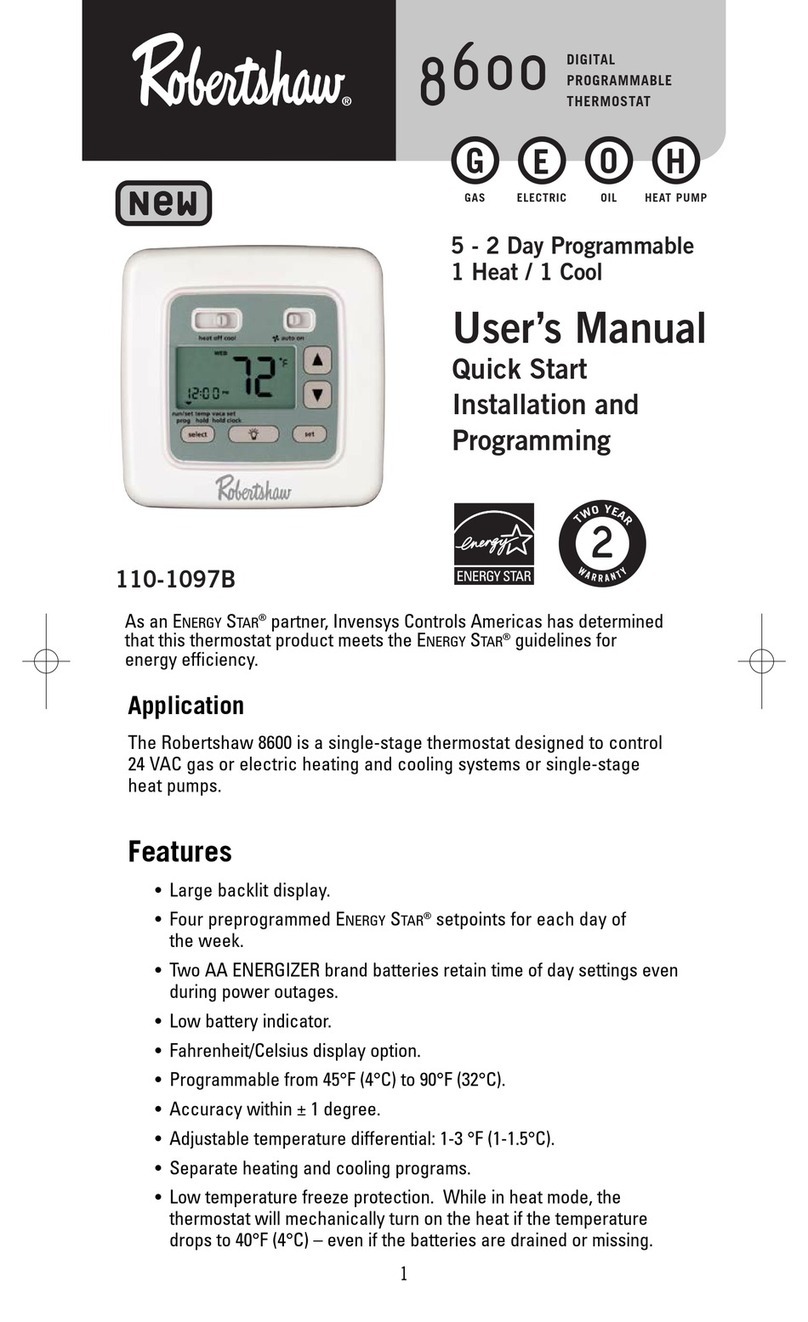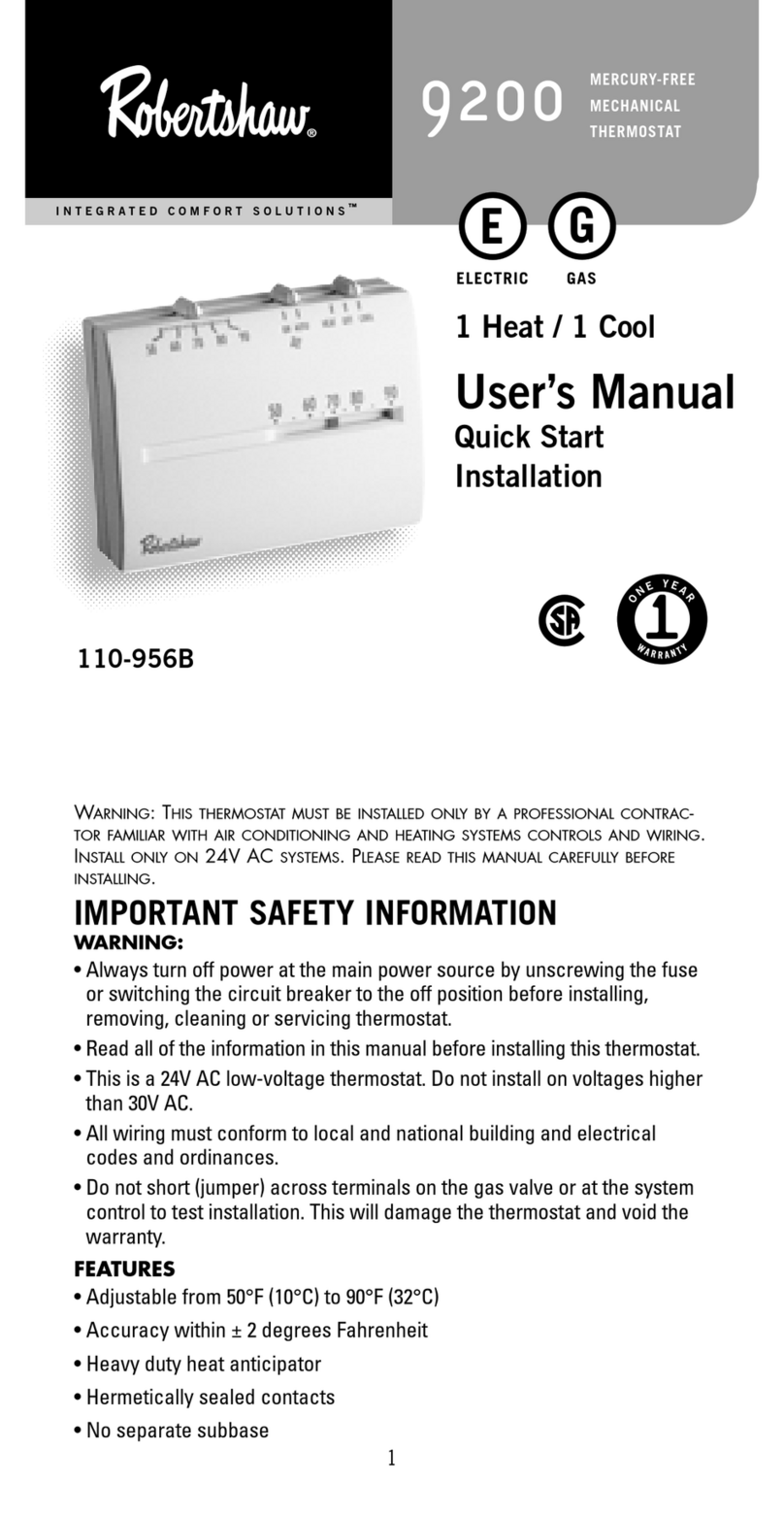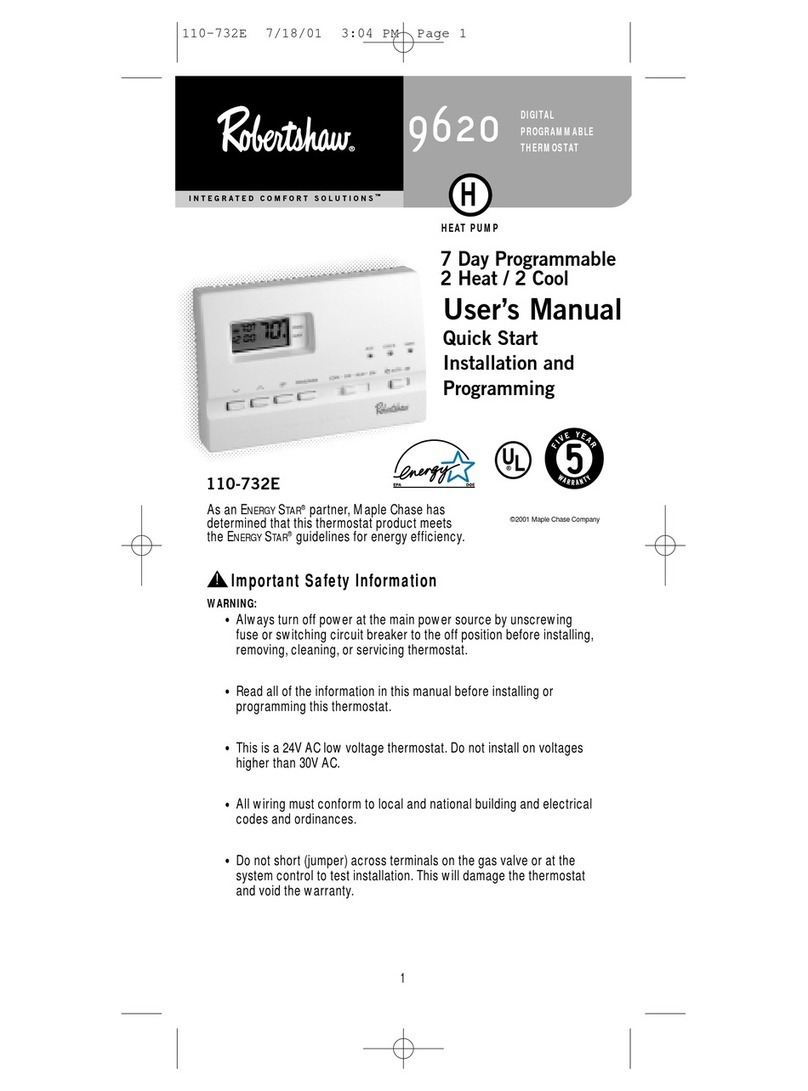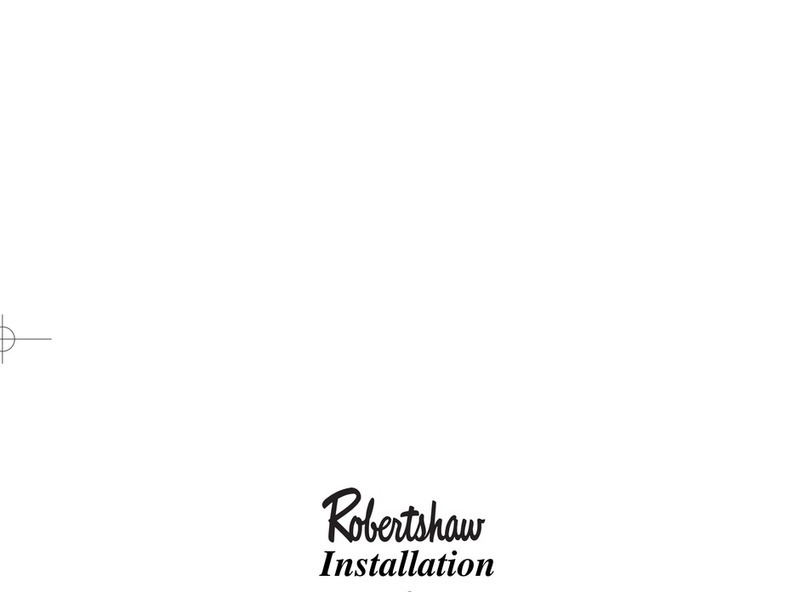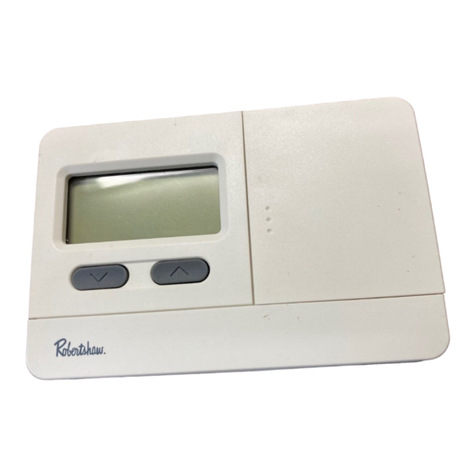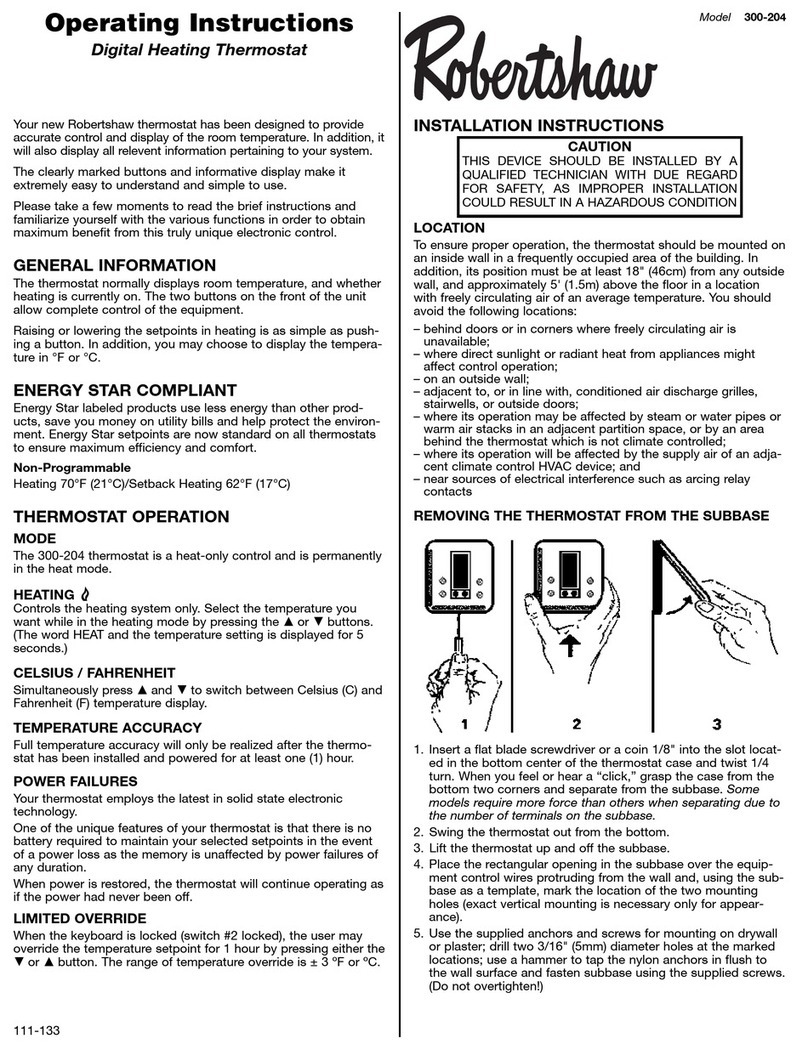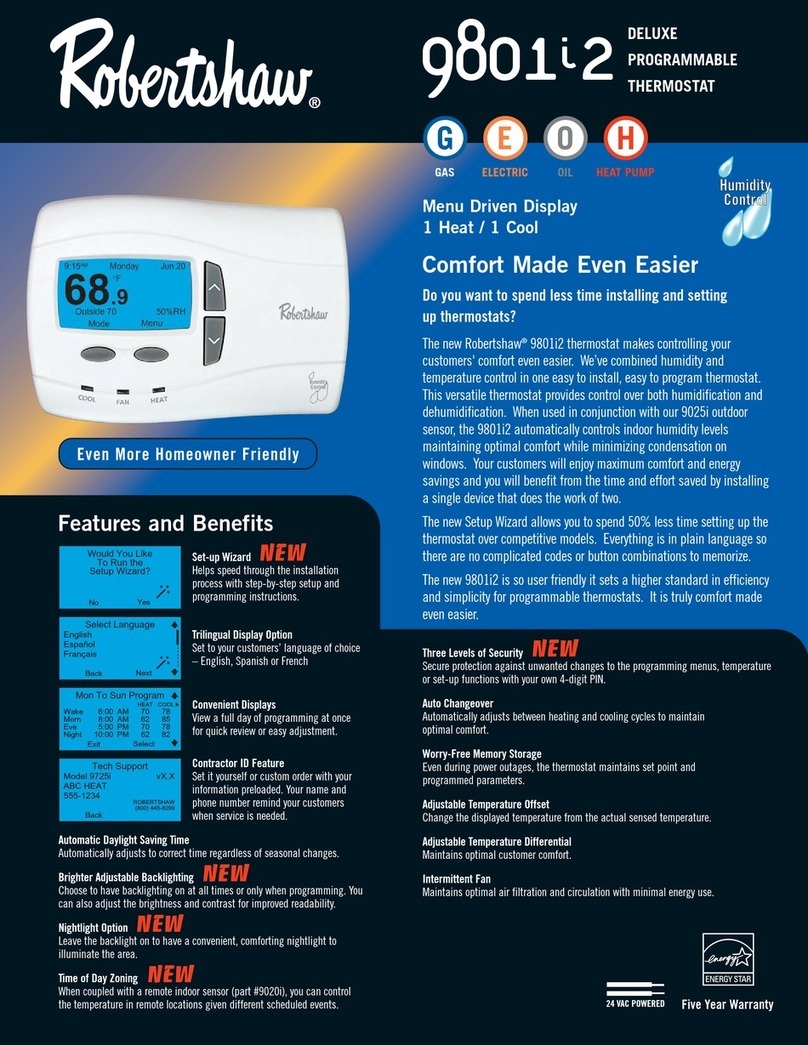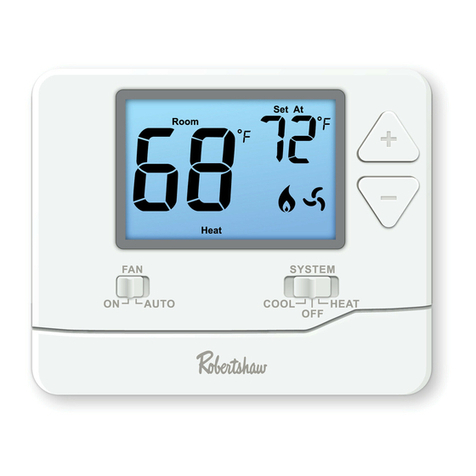NOTE: For 9801i single stage heat
pump applications, place a jumper
between the E/W1 and Y1 terminals.
Connect wiring between unit and
furnace. For Model 9815i
(2H/2C furnace applications).
Replace cover on thermostat.
To replace cover, line up top and
bottom edges and push straight in.
DO NOT pivot on upper case clips.
Turn on power to unit and proceed
with programming per instructions on
the display or in the users manual.
Connect wiring between unit and
heat pump. For Model 9820i (2H/2C
heat pump applications).
To set your name and phone
number into the thermostat press
MENU, select INSTALLER
SETTINGS, and CONTACT
INFORMATION. The screen at the
bottom left should appear.
To enter your name press EDIT.
Use the UP or DOWN button to
scroll through the characters.
(DOWN gets you to the letters
faster.) After each letter press NEXT.
When you are done entering your
name, press ACCEPT.
Connect wiring between the
thermostat and the indoor sensor
(9020i) and the outdoor sensor
(9025i), if used. Use twisted pair
wiring (22AWG minimum) with
a maximum length of 300 feet
(or 100m).
Now enter your phone number.
Use the UP and DOWN arrow to
select the first number. Press NEXT.
When you have completed entering
your phone number, press ACCEPT.
The screen will return to the
INSTALLER SETTINGS. Finish
setting the thermostat for the
application.
Y1
R
C
E/W1
H O B G
Thermostat
C - 24VAC Common
R - 24VAC
Y1 - 1st stage cooling
E/W1 - 1st stage heating
W2 - 2nd stage heating
Y2 - 2nd stage cooling
L - Not used
O - Not used
B - Not used
G - Fan
H - Humidification
D - Not used
TERMINAL DESIGNATIONS
W2
D
Y2
C
C
H
R
Y1
W1
W2
Y2
G
B
L
O
Note: To avoid electrical problems, use the system transformer for both
the thermostat and humidifier.
9815i
Humidifier
Equipment Wiring
Terminals
Please refer to
furnace installation
manual for proper
terminations.
Y1
R
C
E/W1
H O B G
Thermostat
C - 24VAC Common
R - 24VAC
Y1 - 1st stage heating/cooling
E/W1 - Emergency heat strip
W2 - 2nd stage heating
Y2 - 2nd stage cooling
L - System fault indicator
O - Cool active reversing valve
B - Heat active reversing valve
G - Fan
H - Humidification
D - Not used
TERMINAL DESIGNATIONS
W2
D
Y2
C
C
H
R
Y1
E
W2
Y2
G
L
B
L
O
Note: To avoid electrical problems, use the system transformer for both
the thermostat and humidifier.
9820i
Humidifier
Equipment Wiring
Terminals
Please refer to heat
pump installation
manual for proper
terminations.
If terminal E is not
supplied, add jumper
across E/W1 and W2
on the thermostat.
Set Your Name Set Your Phone Number
Y1
R
C
E/W1
H O B G
Thermostat
C - 24VAC Common
R - 24VAC
Y1 - 1st stage cooling
E/W1- 1st stage heating
O - Cool active reversing valve
B - Heat active reversing valve
G - Fan
H - Humidification
TERMINAL DESIGNATIONS
C
C
H
R
Y
G
B
O
Note: To avoid electrical problems, use the system transformer for both
the thermostat and humidifier.
9801i
Humidifier
Jumper
Equipment Wiring
Terminals
Please refer to heat
pump installation
manual for proper
terminations
CONTACT INFORMATION
BACK EDIT ACCEPT NEXT
CONTACT INFORMATION
AIR EXPERTS
CONTACT INFORMATION
AIR EXPERTS
ACCEPT NEXT
1
ACCEPT NEXT
CONTACT INFORMATION
AIR EXPERTS
1-800-445-8299
1
2
13
111-321D
Controls Americas
515 South Promenade Avenue
Corona CA 92879-1736
United States of America
Made in Mexico
Patents Pending
www.about-i-series.com
Recycling Thermostat
If this thermostat REPLACES a thermostat that contains
mercury, DO NOT discard the old thermostat in the regular
trash. Mercury is harmful to humans and the environment.
For this reason, do not open, break, or crush the mercury cell.
If mercury leaks from a damaged cell, DO NOT touch or handle
mercury with bare hands. Use protective, non-absorbent
gloves to place mercury into a sealable container. Fill the
container with sand or another absorbent material and seal
the container completely.
Return the mercury or mercury products, in a sealed container,
to Invensys Climate Controls or a local recycling center for
proper disposal. If you have any questions, call Robertshaw
technical support at 1-800-445-8299.
Invensys Climate Controls
28C Leigh Fisher Blvd.
El Paso, TX 79906
Attn: Mercury Recycling Center