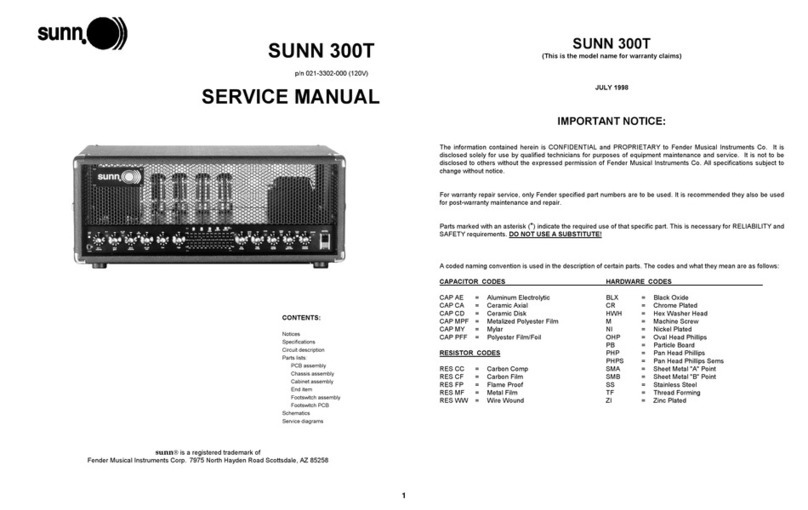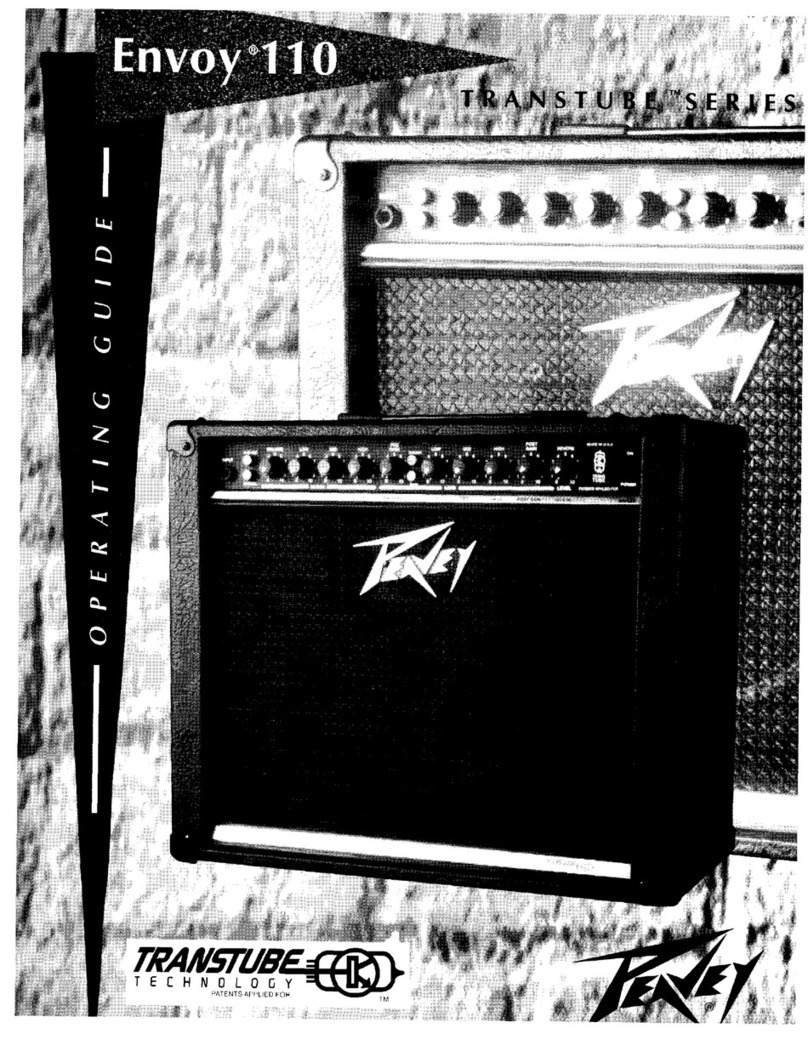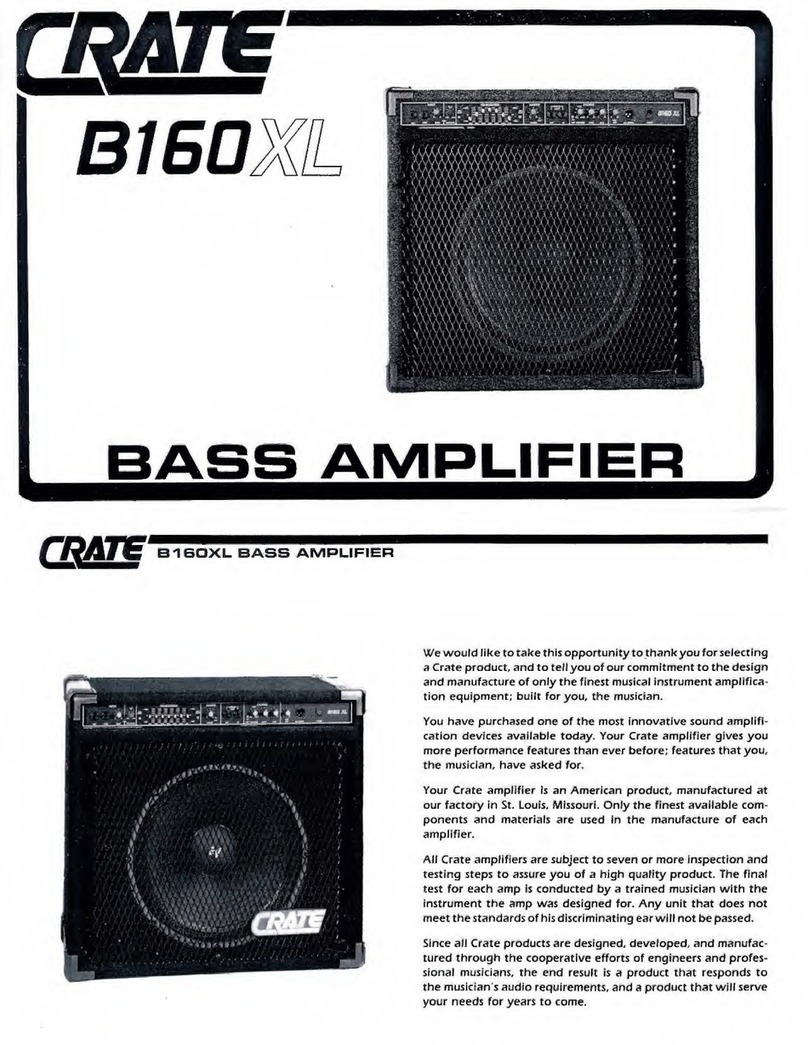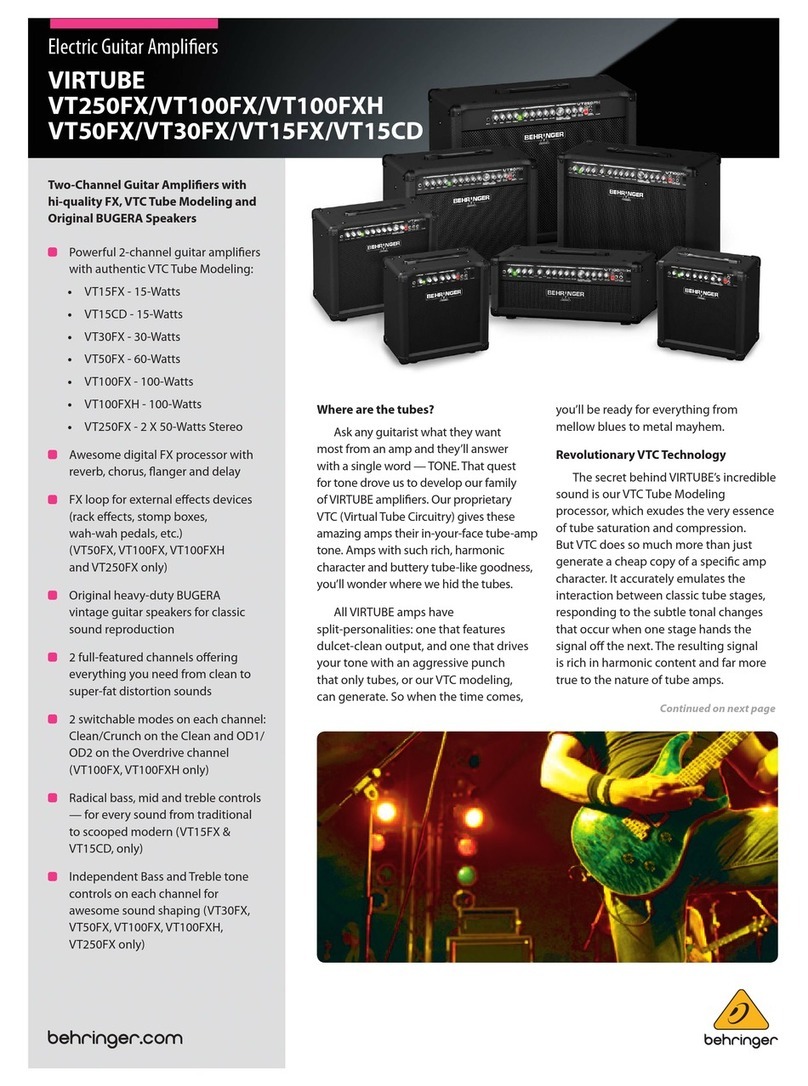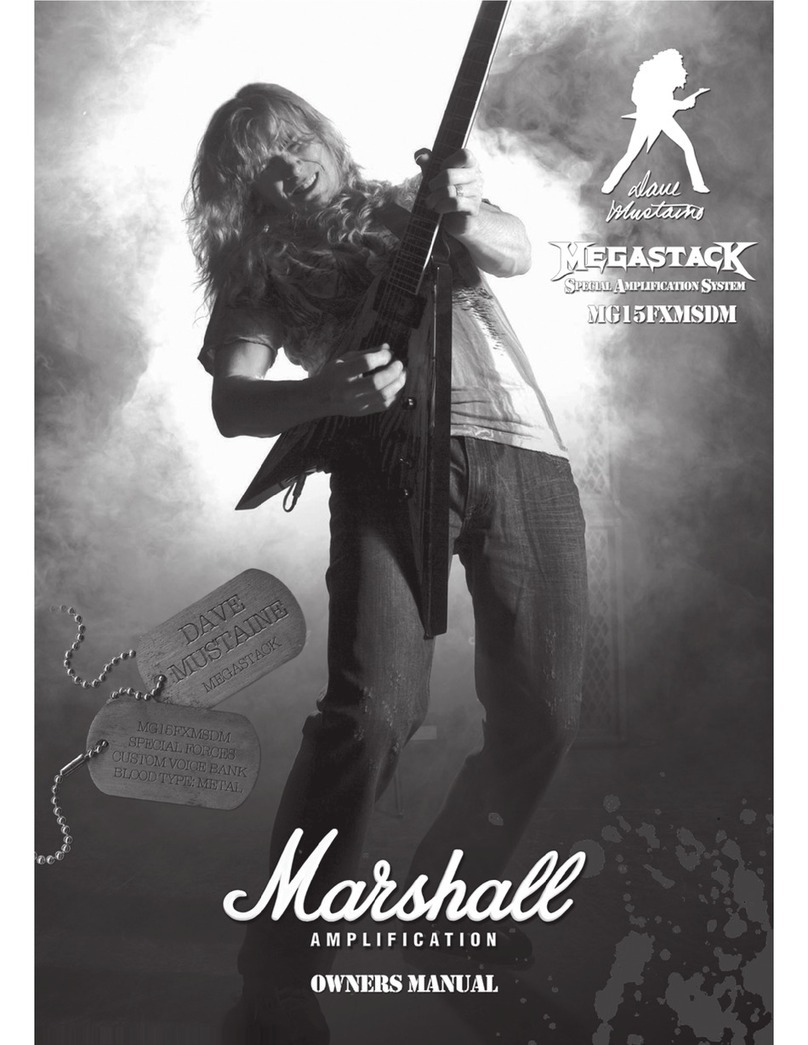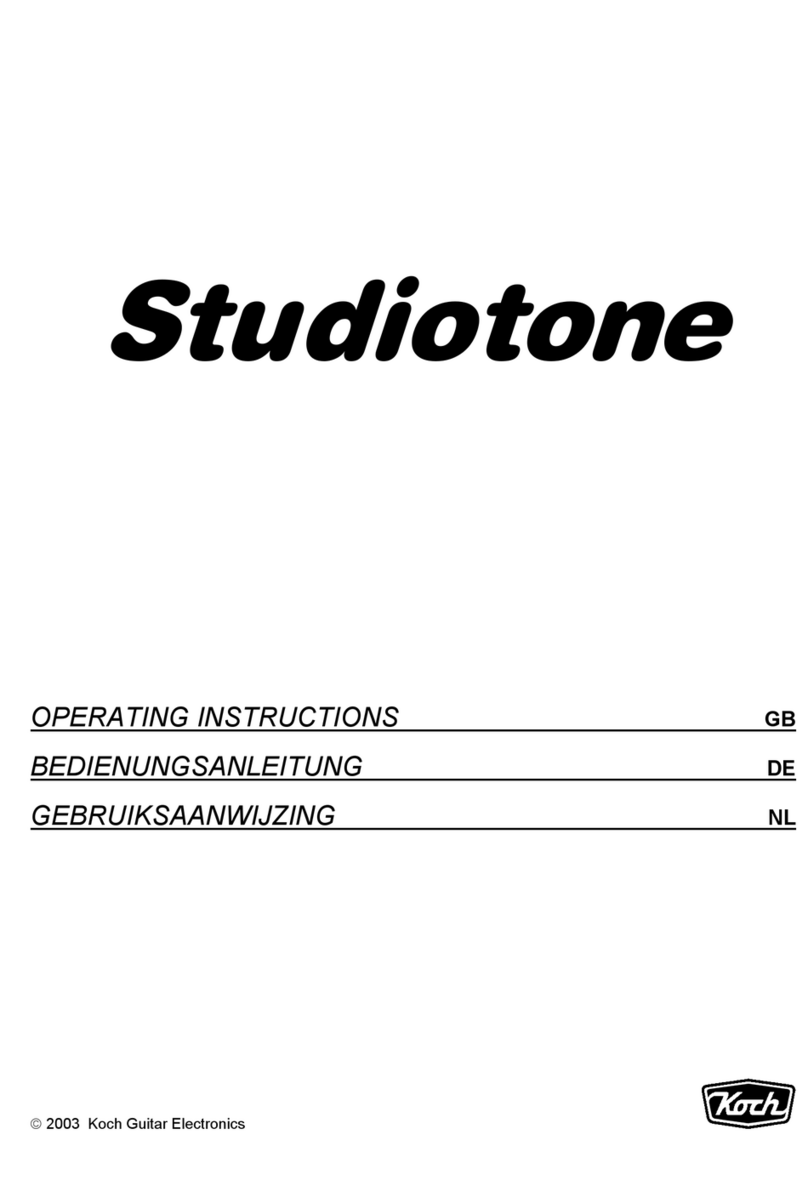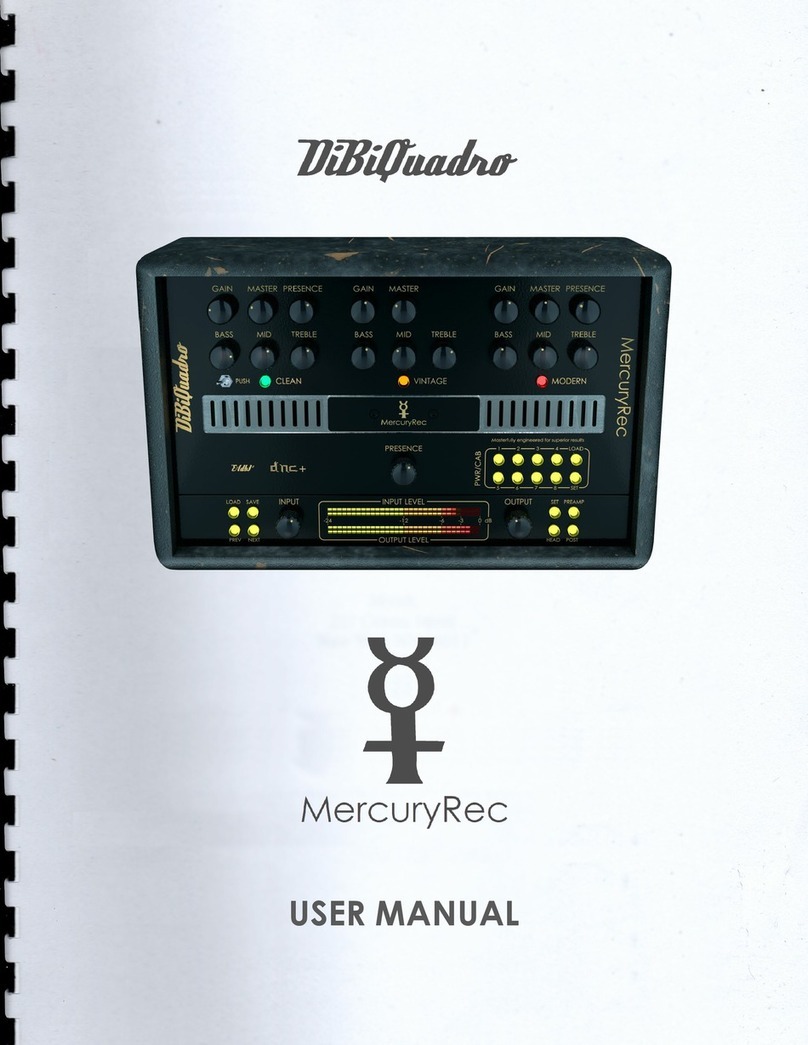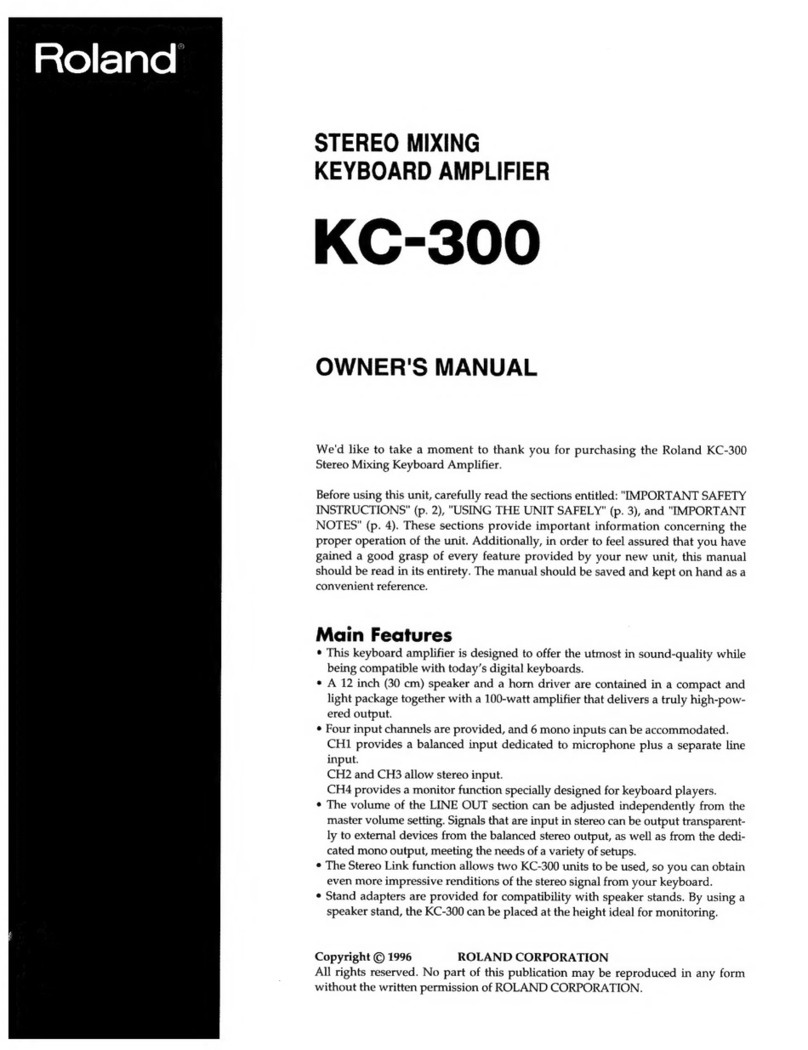Robertson Tweed 5E3 PCB Manual

http://www.ppwatt.com
Tweed 5E3 PCB Valve Junior Conversion
Build Manual v3.0 13 Feb 2011
1 of 40
Tweed 5E3
PCB
Valve Junior Conversion
Build Manual

http://www.ppwatt.com
Tweed 5E3 PCB Valve Junior Conversion
Build Manual v3.0 13 Feb 2011
2 of 40
1. Introduction
This manual contains instructions to convert an Epiphone Valve Junior, Harley
Benton GA-5 or Legacy Valve Edition into a 14-18 watt Push Pull tube amplifier
modeled after the legendary Fender Deluxe Model 5E3 (AKA Tweed Deluxe
5E3). The heart of the amp is the Tweed 5E3 PCB, which conveniently lays out
the circuit in a printed circuit board, PCB, package.
This manual provides instruction for the assembly of version 3.3 & 3.4 of the
Tweed 5E3 PCB.
To simplify things,
xThe Epiphone Valve Junior, GA-5 & Legacy Valve Edition will collectively
be referred to as the EVJ or VJr
This manual guides you through the conversion which includes:
xremoving the stock EVJ chassis from its cabinet,
xextracting the stock EVJ PCB,
xdrilling the chassis,
xassembling the Tweed 5E3 PCB,
xinstallation and hookup of the Tweed 5E3 PCB into the EVJ chassis,
xinitial power-up and testing, and
xre-installing the chassis back into the EVJ cabinet to finish up the job.
+HUH¶VWKH7ZHHG(3&% v3.3.
Whilst it is labeled 9HUVLRQLWLVWKHILUVWµSURGXFWLRQ¶UHOHDVHRIWKHERDUG
There were a number of prior prototypes that led to this.

http://www.ppwatt.com
Tweed 5E3 PCB Valve Junior Conversion
Build Manual v3.0 13 Feb 2011
3 of 40
+HUH¶VWKHY3&%
7KH\¶UHYHU\VLPLODU7KHQHZHU3&%LVDOLWWOHQDUURZHUDOORZLQJLWWRILWPRUH
easily in VJr chassis.
They also work really well as the basis for a scratch build in a 16x8x2 chassis.
2. Electrical Shock Warning
Building tube amplifiers involves working with, or
around, high voltages. Working inside a tube
amplifier can be dangerous if you don't know the basic safety practices. Building,
modifying, or repairing tube amplifiers should only be performed by trained
personnel.

http://www.ppwatt.com
Tweed 5E3 PCB Valve Junior Conversion
Build Manual v3.0 13 Feb 2011
4 of 40
3. Disclaimer of Liability
PPWatt.com assumes no liability or responsibility, under any circumstance, for
personal injury or damage to property or personal property.
PPWatt.com reserves the right to make design changes or improvements without
obligation to revise prior versions.
All specifications are subject to change without notice.
The Tweed 5E3 PCB by PPWatt.com is licensed under a Creative Commons
Attribution-Share Alike 3.0 United States License.

http://www.ppwatt.com
Tweed 5E3 PCB Valve Junior Conversion
Build Manual v3.0 13 Feb 2011
5 of 40
Table of Contents
1.!Introduction................................................................................................................. 2!
............................................................................................................................................. 3!
2.!Electrical Shock Warning ........................................................................................... 3!
............................................................................................................................................. 4!
3.!Disclaimer of Liability................................................................................................ 4!
4.!Project Overview ........................................................................................................ 7!
4.1!+HUH¶VZKDW\RX¶OOQHHG ...................................................................................... 7!
4.1.1!Parts: ............................................................................................................. 7!
4.1.2!Tools: ............................................................................................................ 7!
4.1.3!Supplies:........................................................................................................ 7!
5.!/HW¶VJHWVWDUWHG«....................................................................................................... 8!
5.1!Remove the EVJ chassis ...................................................................................... 8!
5.2!5HPRYHWKH(9-¶V6WRFN&RPSRQHQWV ................................................................ 9!
5.2.1!Remove the Tubes and Tube Retainers ........................................................ 9!
5.2.2!Remove the Output Transformer from the Chassis ...................................... 9!
5.2.3!Clean up the Power Transformer ................................................................ 11!
5.2.4!Remove the Volume Potentiometer ............................................................ 12!
5.2.5!Remove the Stock EVJ Circuit Board ........................................................ 12!
6.!Prepare the Chassis ................................................................................................... 14!
6.1!Layout and Drill ................................................................................................. 14!
6.1.1!Layout the Tweed 5E3 PCB for Drilling .................................................... 14!
6.1.2!Layout the Faceplate for drilling................................................................. 15!
6.1.3!Drilling the Chassis base............................................................................. 16!
7.!Tweed 5E3 PCB........................................................................................................ 18!
7.1!Assemble the Tweed 5E3 PCB .......................................................................... 18!
7.1.1!PCB Standoffs............................................................................................. 19!
7.1.2!Tube Sockets............................................................................................... 19!
7.1.3!Spade Connectors........................................................................................ 21!
7.1.4!Diodes ......................................................................................................... 21!
7.1.5!7KH³&DVFDGH3UHDPS´RSWLRQ .................................................................... 22!
7.1.6!The Jumpers ................................................................................................ 22!
7.1.8!Filter Capacitors.......................................................................................... 22!
7.1.9!Bypass Capacitors....................................................................................... 24!
7.1.10!Install the Remaining Components............................................................. 25!
7.1.11!Input Jack complex ..................................................................................... 27!
7.1.12!Tone & Volume Potentiometers ................................................................. 28!
7.1.13!Connect the Control Leads.......................................................................... 29!
8.!Putting it all together................................................................................................. 30!
8.1!Install the New Components .............................................................................. 30!
8.1.1!Hookup the Tweed 5E3 PCB...................................................................... 30!
8.1.2 The New Output Transformer.......................................................................... 32!
8.1.3 The Power Supply connections........................................................................ 34!

http://www.ppwatt.com
Tweed 5E3 PCB Valve Junior Conversion
Build Manual v3.0 13 Feb 2011
6 of 40
9.!Turn on the Power..................................................................................................... 36!
9.1!Check Your Work .............................................................................................. 36!
9.1.1!Take a Break ............................................................................................... 36!
9.1.2!Visual Inspection ........................................................................................ 36!
9.2!Power Up without Tubes.................................................................................... 37!
9.2.1!The First Power Up..................................................................................... 37!
9.3!Power Up with Tubes......................................................................................... 39!
9.3.1!The Real Test .............................................................................................. 39!
10.!Finish Things Up.................................................................................................... 40!
10.1!Re-Assemble the Amp.................................................................................... 40!

http://www.ppwatt.com
Tweed 5E3 PCB Valve Junior Conversion
Build Manual v3.0 13 Feb 2011
7 of 40
4. Project Overview
<RX¶OOILQGWKDWWKLVLVDIXQSURMHFWWKDWFDQEHFRPSOHWHGE\DQ inexperienced
builder in a day or two.
This manual has been put together specifically for the novice builder. So,
DQ\RQHFDQGRLW5HDOO\LW¶VVLPSOHDQGLWGRHVQ¶WUHTXLUHH[SHQVLYHWRROVRU
complex equipment. Even an experienced builder will get value out of reading it
WKURXJK&¶PRQ,VSHQWDJHVZULWLQJWKLV
4.1 +HUH·VZKDW\RX·OOQHHG
4.1.1 Parts:
xThe Tweed 5E3 PCB
xMisc. parts and components (refer to the Tweed 5E3 PCB parts list
document for a full listing of what parts are needed and where you
can buy them)
4.1.2 Tools:
xPhillips head screw driver
xStandard screw driver
xNeedle nose pliers
xAdjustable wrench
xPower drill (corded or cordless)
x´´´1/2" Metal cutting drill bit
x8QLELWVWHSELWRUSXQFKWRGULOOWZRó´PPRQHô´PP
holes)
xSoldering iron (30-40 watt power rating)
4.1.3 Supplies:
xFluxed solder
xRoughly 6 ft. 600v rated wire (22-18 AWG)

http://www.ppwatt.com
Tweed 5E3 PCB Valve Junior Conversion
Build Manual v3.0 13 Feb 2011
8 of 40
5. /HW·VJHWVWDUWHG«
OK. So you have aOOWKHSDUWVDQGDUHUHDG\WRVWDUW/HW¶VJHWWKDW(9-FKDVVLV
out of the cabinet.
5.1 Remove the EVJ chassis
Take off the back panel by removing the seven (7)
screws using a Phillips head screw driver.
Be careful pulling off the back panel.
They are typically stuck onto the chassis.
Slowly pull from each side to prevent the
tolex from lifting off the panel.
Locate the screw caps on the top of the EVJ. Using
a standard screw driver, the smaller the better, pry
up the caps until you can pull them out of their
sockets.
Remove the four chassis screws and pull out the
chassis.

http://www.ppwatt.com
Tweed 5E3 PCB Valve Junior Conversion
Build Manual v3.0 13 Feb 2011
9 of 40
5.2 5HPRYHWKH(9-·V6WRFN&RPSRQHQWV
A few of the stock EVJ parts have to be replaced. The tubes, tube retainers, and
stock circuit board need to be removed.
5.2.1 Remove the Tubes and Tube Retainers
,W¶VDVVLPSOHDV
xlift the tube retainer off the power tube,
xturn the retainer shield until the spring lifts the shield off the per-amp tube,
xpull the tubes out, and
xunclip the power tube retainer.
These items can be discarded. They will not be used later in the build.
Now that the tubes and their hardware have been
removed we can take a look inside. This is a version 2
EVJ. You can tell by the green board and the rectified
DC heater supply. Version 3s have a black board.
5.2.2 Remove the Output Transformer from the Chassis
To remove the output transformer,
disconnect its wire leads from the
main amp circuit board and the
output jack circuit board.
Pull these two spade connectors
from the main circuit board.
<RXGRQ¶WQHHGWRODEHOWKHOHDGV
since ZH¶UHJRLQJWRXVHD
Push/Pull OT in the build rather
than the Single Ended OT used
in a VJr.
However, you might want to label them (Input 1,Input 2, 4 out, 8 out, 16 out &
Ground) just in case you want to use it in another SE build at a later time.

http://www.ppwatt.com
Tweed 5E3 PCB Valve Junior Conversion
Build Manual v3.0 13 Feb 2011
10 of 40
,¶YHQHYHUERWKHUHG,W¶Van OK OT DVORQJDV\RX¶UHXVLQJD9(SL, but the
earlier versions are really not so good.)
Unscrew the output jacks from the chassis and
separate the board from the chassis. The board
will be glued to the chassis.
It may require some extra work to pick the glue
off. Be careful not to damage the board or the
output jacks. They will be reused later.
Flow the solder to each transformer lead on the
output jack board and pull the lead out. Remove
the fastening nut at the star grounding post and
remove the output ERDUG¶VJURXQGZLUH
Clean up any remaining solder off the board to
assist in the installation of the new transformer
later in the build. Now that all of the leads are
free, remove the mounting bolts to seperate the
transformer from the chassis.
Keep the nuts & bolts. We use them for the new
OT.
Keep the
output jack
ERDUGZLWKLW¶V
ground wire
attached.
The new OT you are going to use will need a new chassis mounting hole as it is
almost certainly going to be larger than the stock VJr one.
Continue to use the hole closest to the edge of the chassis, and mark where the
new one needs to be drilled. You could drill it now, or do it along with the rest of
the drilling later.

http://www.ppwatt.com
Tweed 5E3 PCB Valve Junior Conversion
Build Manual v3.0 13 Feb 2011
11 of 40
5.2.3 Clean up the Power Transformer
7KHVWRFN(9-¶VSRZHUWUDQVIRUPHUSURYLGHVOHDGVIRUYDULRXVPDLQVVXSSO\
voltages. The extra leads are fastened to dead posts on the stock circuit board
for storage. We are going to clean up the inside of the chassis by pulling any
unused power transformer leads outside of the chassis cavity.
Disconnect these three (3) leads from
the stock EVJ circuit board.
Version 1 and 2 EVJ will
have 12v secondary taps
tied off and tucked inside the
chassis. These need to be
pulled outside and secured
as well.
After the leads are all pulled outside
the chassis, bundle them together and
tie them off.
<RX¶OOKDYHWRXQVFUHZWKH37IURPWKH
chassis to provide enough room to use
the PCB as the drill hole guide.
If you have the money we strongly
advise you to buy a more suitable PT
than the stock unit.
A 300 - 325v CT @ 125mA+ PT will
give you a far better sounding amp.

http://www.ppwatt.com
Tweed 5E3 PCB Valve Junior Conversion
Build Manual v3.0 13 Feb 2011
12 of 40
5.2.4 Remove the Volume Potentiometer
Unscrew the fastening nut from the volume
potentiometer.
Pull the volume pot back into the chassis. Leave it
connected to the stock EVJ circuit board.
The volume pot will be glued to the
chassis. This part will NOT be used later
in the build, so use whatever force you
need.
5.2.5 Remove the Stock EVJ Circuit Board
Disconnect these four (4) leads from
the stock EVJ circuit board.
Lift the ground wire from the star
ground post.
Unplug the input jack wire at the circuit
board.
Remove the six (6) screws fastening
the circuit board to the chassis.
.HHSWKHP<RX¶OOXVHWKHPWRDWWDFK
the new PCB.

http://www.ppwatt.com
Tweed 5E3 PCB Valve Junior Conversion
Build Manual v3.0 13 Feb 2011
13 of 40
Remove the stock circuit board and
pull all of the power transformer leads
to the rim of the chassis.
Salvage the ground wire from the
stock circuit board for use later.
Unscrew the input jack and remove it
from the chassis. Set it aside for use
LQDQRWKHUEXLOG<RX¶OOFRQVWUXFWD
completely new input jack complex for
this project.

http://www.ppwatt.com
Tweed 5E3 PCB Valve Junior Conversion
Build Manual v3.0 13 Feb 2011
14 of 40
6. Prepare the Chassis
6.1 Layout and Drill
The Tweed 5E3 PCB, and control potentiometers require some drilling of both
the front panel & bottom of the chassis.
6.1.1
Layout the Tweed 5E3 PCB for Drilling
Since the Tweed 5E3 PCB was designed to use the stock EVJ chassis standoffs,
one method to mark the additional chassis holes is to install the board.
Lay the circuit board in the chassis, align the stock mounting studs, and install
two or three screws to fasten the board. With the board aligned to the chassis,
mark the two additional stand-off & tube socket drill locations as shown.
You will also drill out the existing EL84 hole to make it wide enough for the
second octal base.

http://www.ppwatt.com
Tweed 5E3 PCB Valve Junior Conversion
Build Manual v3.0 13 Feb 2011
15 of 40
I prefer laying the PCB on the outside of the chassis & marking the new drill
holes on the outside as I only have a hand drill to use.
Notice the PT has been unbolted from the chassis so that it can be moved over
enough that the PCB can be lined up correctly with the existing stand-offs. You
could just remove it entirely at this stage.
Mark the existing
stand-offs so that
you can use them
to line up the PCB
& then lightly tape
it to the chassis.
Use a felt tip
marker to then
mark where the
new drill holes are
to go.
This way you will be able to drill the chassis holes from the outside of the chassis
with a hand drill and not drill holes in the top of your workbench!
7KHEOXHDUURZSRLQWVWRWKHH[LVWLQJSRZHUWXEHKROHWKDW\RX¶OOQHHGWRHQODUJH
to cater for the Octal base.
Note the circled grommet. This is a new hole that you should drill to take the OT
µLQSXW¶ZLUHVWKDWFRQQHFWWRWKH3&%,ILQGLWDELWRIDVTXDVKWU\LQJWRJHWDOORI
the wires from the new OT through the one existing hole.
6.1.2 Layout the Faceplate for drilling
We have developed a number of professional grade faceplate options for the
Tweed 5E3 PCB. The information is on the web site. We highly recommend you
buy or fabricate one of these faceplates and use it to layout the front panel drill
ORFDWLRQV,W¶VPXFKPRUHDFFXUDWHWRXVHWKHDFWXDOIDFHSODWHWKDQLWLVWRXVHD
drill plan printout.
If you have a faceplate, align the faceplate with the front of the chassis and trace
each drill location.

http://www.ppwatt.com
Tweed 5E3 PCB Valve Junior Conversion
Build Manual v3.0 13 Feb 2011
16 of 40
If you are going to use one of the faceplate designs & get it fabricated yourself at
\RXUORFDO7URSK\6WRUHEXWKDYHQ¶WJot it yet) and are desperate to drill the front
panel you could print a copy from your Laser printer & stick it on the chassis front
instead of using the actual plate itself.
I find I still need to use my Dremel (with grinding stone bit fitted) to get the drill
KROHVµSHUIHFW¶HYHQZKHQ,XVHWKHDFWXDOIDFHSODWHVRGRQ¶WEHWRRVWUHVVHG
doing this if you really want to get on with things.
Affix the printed copy to the chassis with a generous amount of glue stick or tape.
Drill the holes using the print out as the guide.
,I\RXDUHXVLQJWKHUHDOSDQHORQFH\RX¶YHPDUNHGWKHFLUFOHVRQWKHFKDVVLV
where you will need to drill, remove the panel, & then go for it.
6.1.3 Drilling the Chassis base
Start by setting the center of each hole to be drilled. A center punch is often
XVHG,I\RXGRQ¶WKDYHRQHXVHDUHDOO\VPDOOGULOOELWILUVWWRVHWWKHµFHQWUH¶
7KHQXVHWKHµULJKW¶VL]HGULOOELWWRHQODUJHWKHKROHDSSURSULDWHO\,XVHDVWHSELW
(AKA Unibit) to do the really large holes.

http://www.ppwatt.com
Tweed 5E3 PCB Valve Junior Conversion
Build Manual v3.0 13 Feb 2011
17 of 40
You want to drill the Noval (9-pin) holes
VRWKDWWKHVRFNHWµOLS¶UHVWVDJDLQVWWKH
chassis. The Octal (8-pin) socket holes
need to allow the socket to slip all the way
through.
Deburr or countersink each hole to
ensure no sharp edges will cause injury
or component failure. I use a Dremel with
a grinding stone bit.
Notice that the existing VJr EL84 power
tube hole needs to be enlarged to cater
for the Octal socket.
7KHVHFRQG2FWDOVRFNHWKROHLVQ¶WVKRZQ
KHUH,W¶VVWDUWHGIURPIUHVK
Make sure that the Octal sockets can fit
through the hole. The Noval socket
wants to rest up against the chassis, but
WKH2FWDOLVµWKLFNHU¶QHHGVWRDFWXDOO\
pass through for everything to fit nicely.
:KHQGRLQJDVFUDWFKEXLOGERWK1RYDO¶V
will fit snug against the chassis. When
doing a VJr conversion, the second is
JRLQJWREHµIUHH¶DVWKHSUH-drilled hole is
quite wide.
Whilst the 5E3 PCB uses the stock stand-
RIIVWKHFLUFOHGRQHVWLOOQHHGVWREHUHPRYHG,W¶VWRRFORVHWRWKHKROHIRUWKH
first noval socket. DRQ¶WZRUU\WKRXJK:HDGGWZRPRUHVWDQG-offs to more than
make up for it.

http://www.ppwatt.com
Tweed 5E3 PCB Valve Junior Conversion
Build Manual v3.0 13 Feb 2011
18 of 40
7. Tweed 5E3 PCB
7.1 Assemble the Tweed 5E3 PCB
7KHDQWLFLSDWLRQKDVEHHQNLOOLQJ\RXKDVQ¶WLW")LQDOO\WKHDVVHPEO\RIWKH
Tweed 5E3 PCB begins.
Did you check you make sure you have all of the
SDUWV\RX¶OOQHHGWRFRPSOHWHWKHDVVHPEO\"
I wish I did.
The graphics used in the assembly of this circuit board will NOT always
be an exact reflection of what your board will look like. Various parts
may have changed. The order of installation may vary from the picture
and this manual. Pictures were taken during various stages of the first
production build. This manual reflects the lessons learned during that build.
'RQ¶WQHFHVVDULO\XVHWKHSLFWXUHVWRFRPSDUHWKHprogress of your build. Follow
the instructions at each stage of the build and compare your work when the
manual specifically calls out a comparison check against a picture.

http://www.ppwatt.com
Tweed 5E3 PCB Valve Junior Conversion
Build Manual v3.0 13 Feb 2011
19 of 40
7.1.1 PCB Standoffs
Install the two (2) additional PCB standoffs on the back side of the board.
7.1.2 Tube Sockets
The tube sockets get installed on the back side of the board, too.
The tube sockets are installed as shown. The noval sockets only go in one way
(on the back side). However, the octal sockets need to be properly oriented with
the circuit board. Position the notch in these sockets so that they are pointing
toward the two noval sockets.
Do not solder them into the board yet !
,I\RXDUHGRLQJD9-UFRQYHUVLRQ\RXRQO\QHHGSXWLQWKHµILUVW¶QRYDO socket. If
you are doing a scratch build, put in both novals. Lift the PCB up into the chassis
guiding the tube socket(s) into the newly drilled out holes into the chassis.
Align the standoffs with their respective chassis holes and fasten them with a
couple of screws.
Now that the tube sockets are sandwiched between the circuit board and the
chassis, flip the chassis over and rest its top side (face down) on your work
bench.
We want to fit the socket(s) to the chassis drill holes. In a sense, it (they) will be
custom, or perfectly, fit to how you drilled the chassis.

http://www.ppwatt.com
Tweed 5E3 PCB Valve Junior Conversion
Build Manual v3.0 13 Feb 2011
20 of 40
7KHRWKHUVRFNHWVQHHGWREHµGURSSHG¶WKURXJKWKHFKDVVLVKROHVLQWRWKH3&%
pin connectors.
Make sure you orient the Octal socket the right way with the notch facing the
Noval sockets !
7DSHWKHVRFNHWVZLWKVWLFN\WDSHµIODW¶WRWKHFKDVVLV<RXDUHJRLQJWRLQYHUW
WKHFKDVVLVEDFNXSWRVROGHUWKHPRQWRWKH3&%VRLI\RXGRQ¶WWKHWXEH
sockets will fall back out again !
Try and tape the sockets such that when the tubes are installed, they will point up
QLFHVWUDLJKW,WZLOOORRNµQHDWHU¶
Flip the chassis. Sit it on a couple of blocks on your work bench so the sockets
DUHµIUHH¶VLWWLQJFRUUHFWO\ZLWKUHVSHFWWRWKHFKDVVLV.Solder the socket lugs to
the circuit board. The holes are through plated so the solder will flow into the hole
and through to the other side of the socket leg creating a very durable connection.
Use a fair bit of solder, but not too much. 7KLQNRIWKHWKUHHEHDUV«
If you just keep pushing solder into the joint it will run down the socket lug on the
other side of the board and may short out across a neighboring lug or run into the
socket itself.
When all of the socket lugs are soldered, remove the circuit board from the
chassis and touch-up any solder joints on the other side (or socket side).
Table of contents