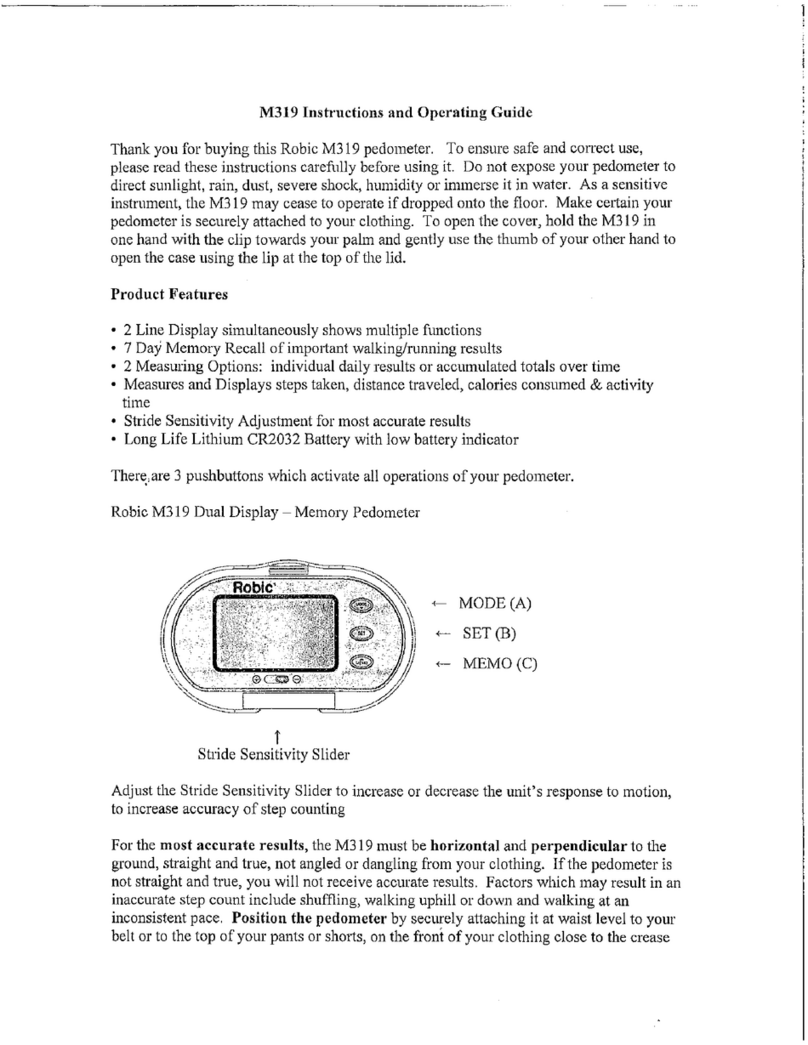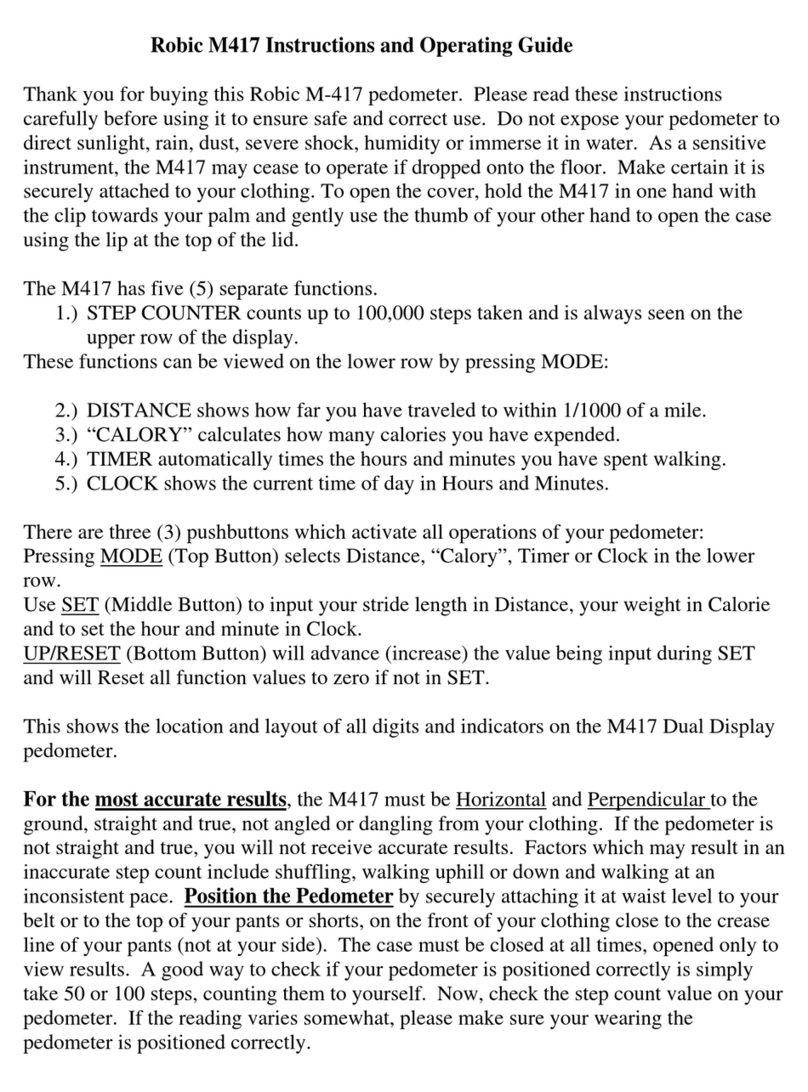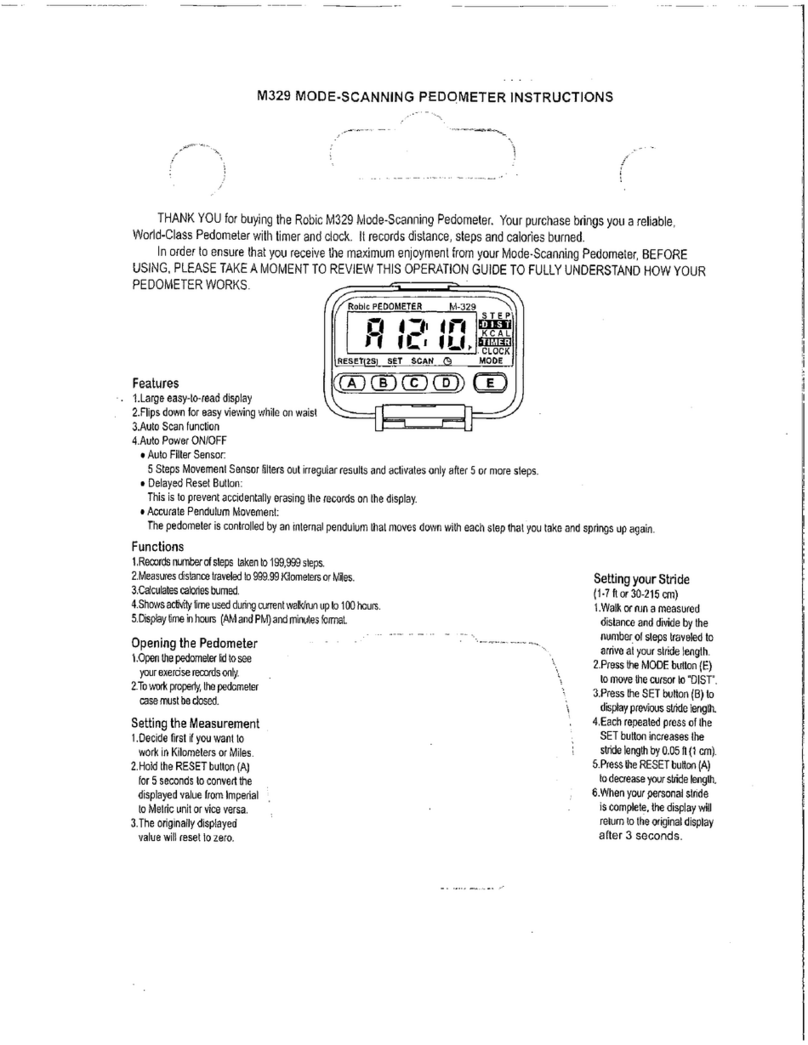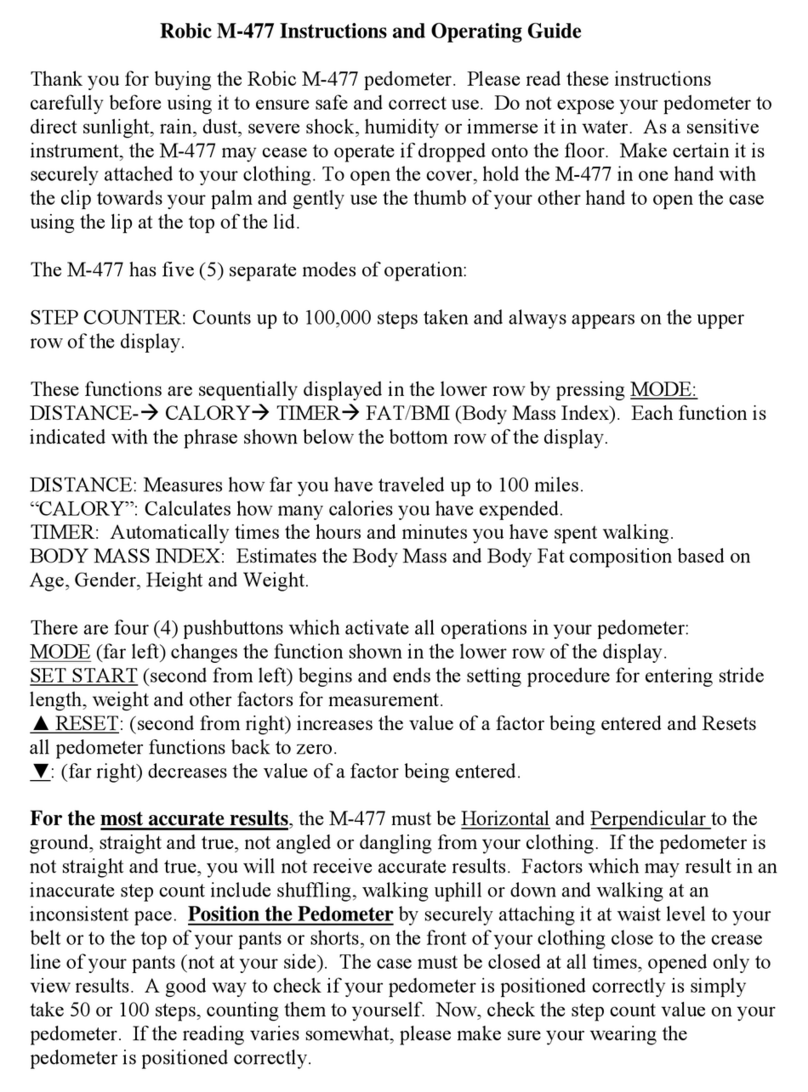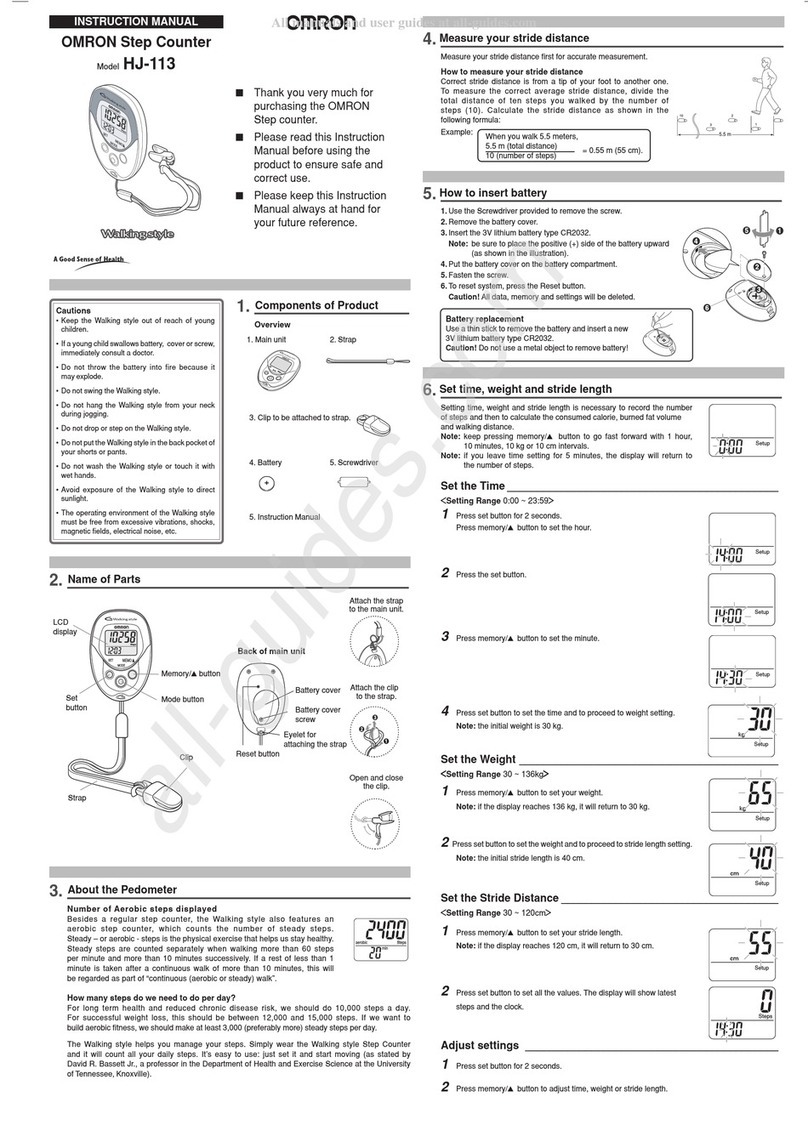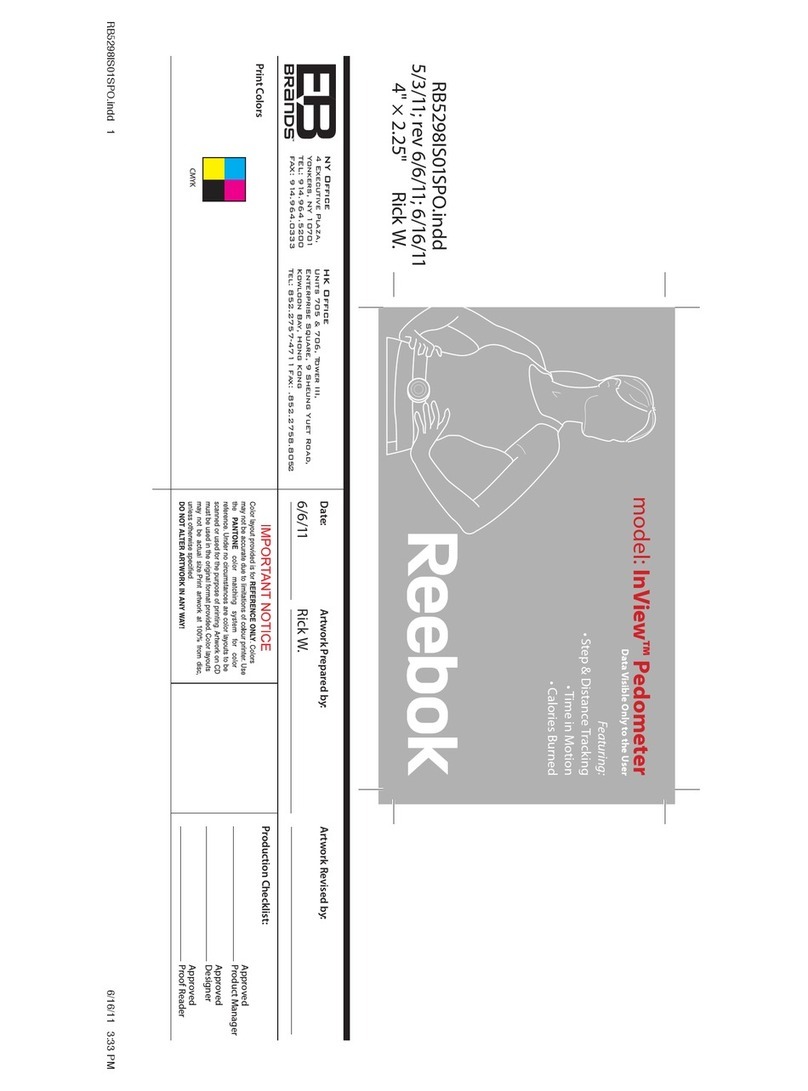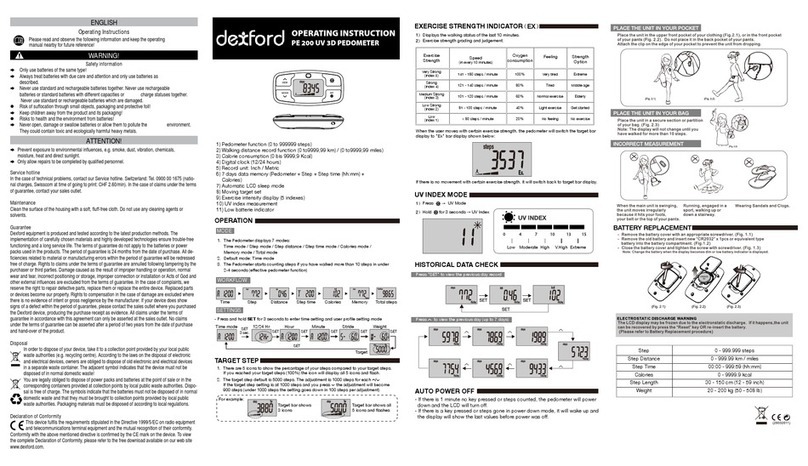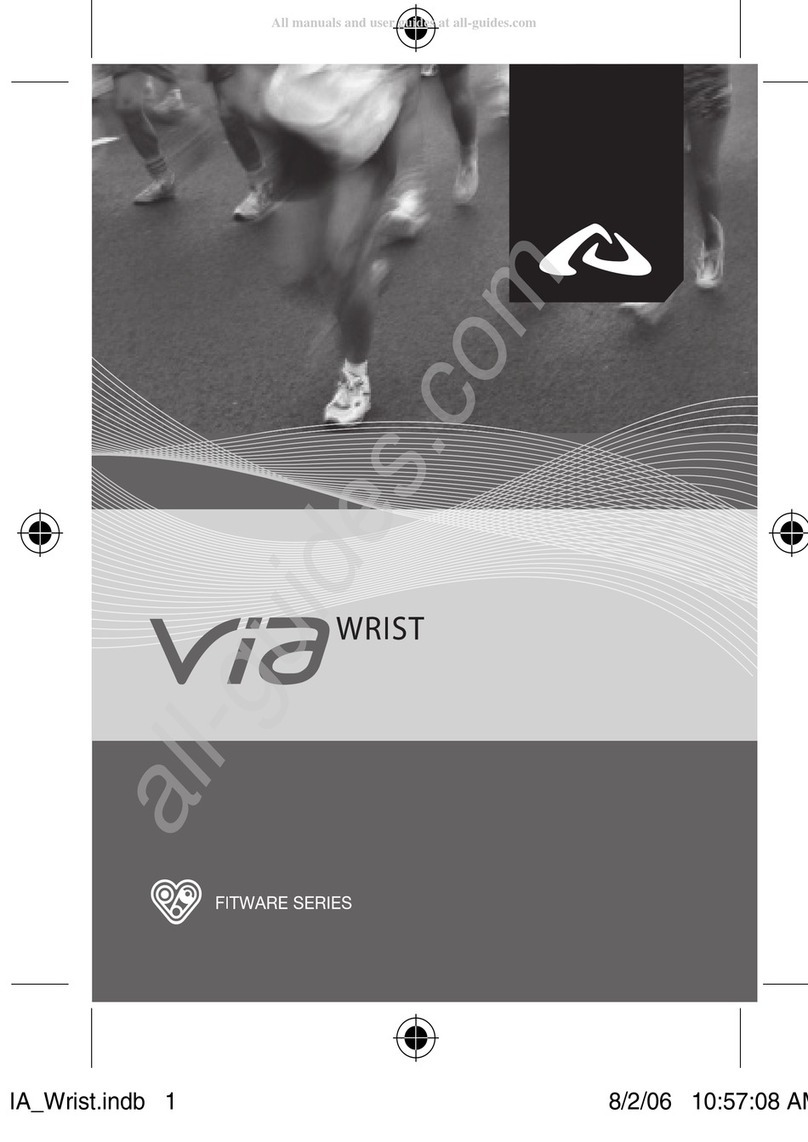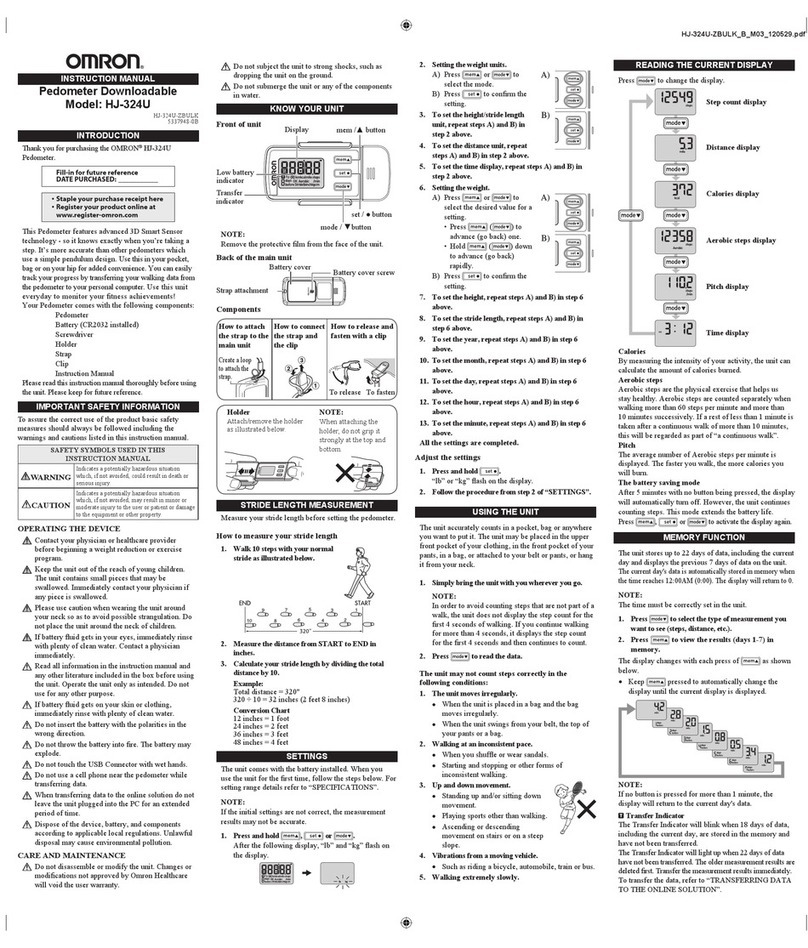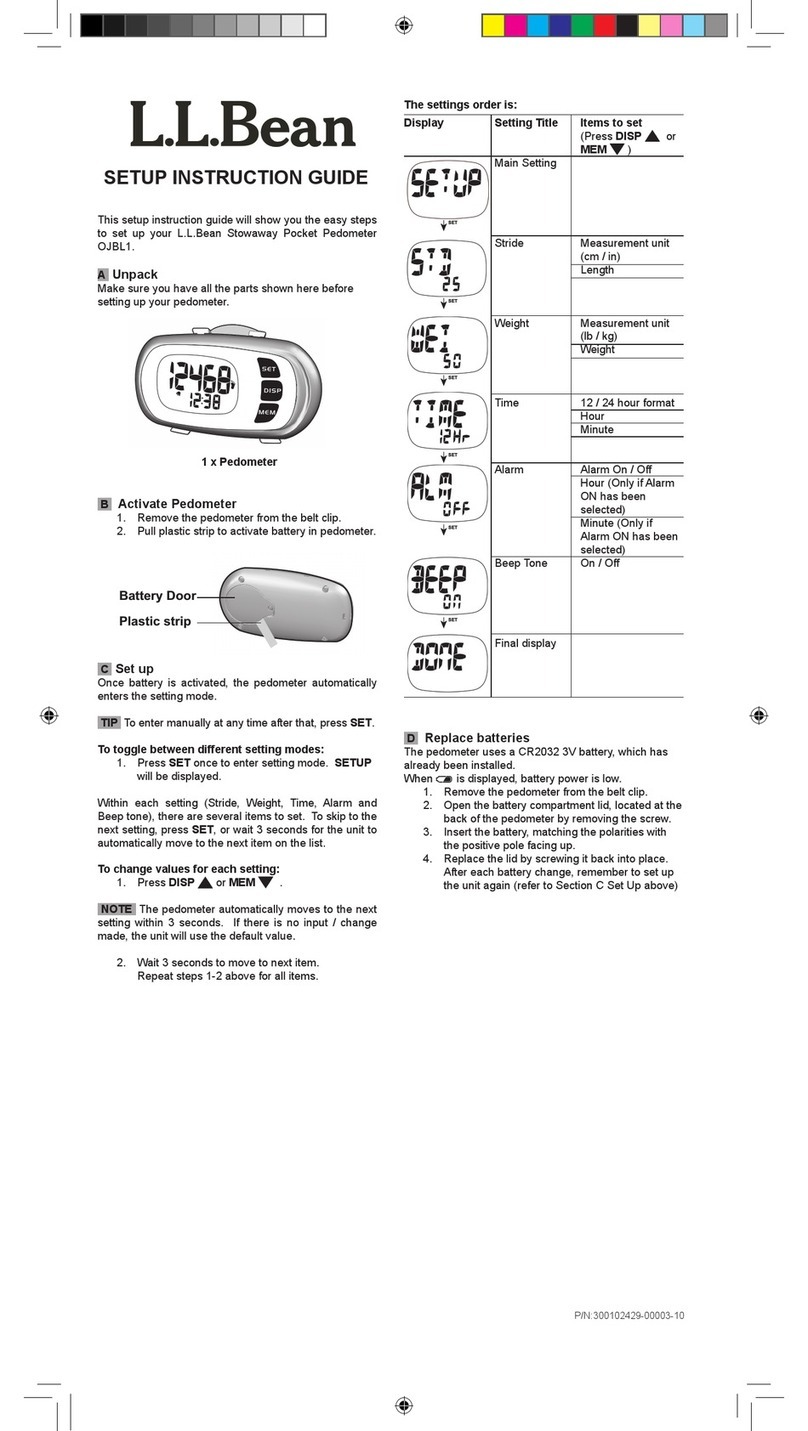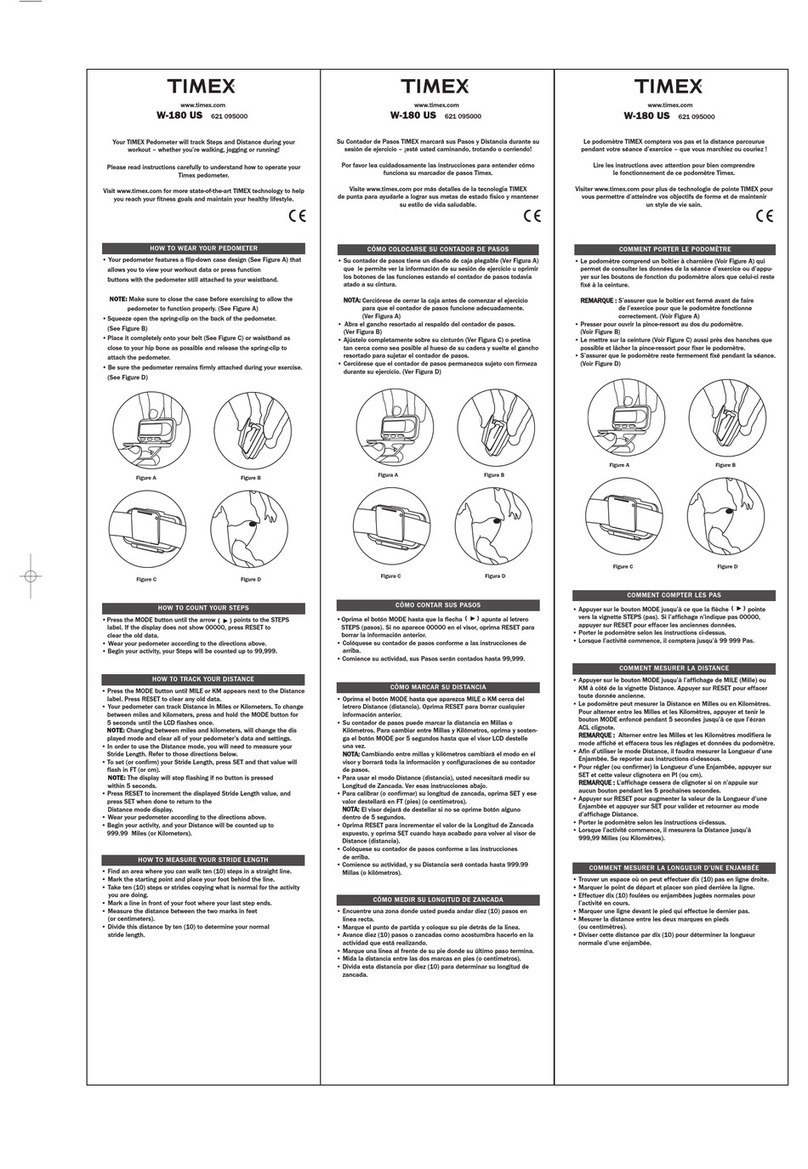Robic M339 User manual

Robic ® M339 3D Motion Sensor Memory Pedometer
Thank you for buying this Robic M339-3D pedometer. To ensure safe and correct use, please
read these instructions carefully before using it. Do not expose your pedometer to direct
sunlight, rain, dust, severe shock, humidity or immerse it in water. As a sensitive instrument,
the M339 may cease to operate if dropped onto the floor. You may wear your pedometer in
your pocket, purse, pack or anywhere. For the most accurate results, position the M339 as close
to waist level as possible.
• Accurately Counts Steps taken up to 100,000; Daily Step Target Goal can be set
• Measures Distance Traveled up to 999.99 Miles or KM; Metric or Imperial Measurement
• 7-Day Memory Recall of Steps taken, Distance and Calories; Low Battery signal
• Estimates Calorie Consumption up to 10,000 calories; 10 step accuracy filter
• Automatically Times time spent walking up to 24 hours; Time of Day Display
Factors which may result in an inaccurate step count include shuffling, walking uphill or down
and walking at an inconsistent pace. Determine your Stride Length in inches. Walk or run a
known distance and divide by the number of steps taken. Always measure heel to heel or toe to
toe. For example, if it takes 10 steps to cross a 25 foot room, the stride length is 2.5 feet (30 in
or 2 ft 6 in). The more steps and/or distance measured, the greater the accuracy of the stride
length input.
3 Pushbuttons Control the operation of your Robic M339 Pedometer. Here is their location:
[MODE]:
Press to switch modes.
Press and hold for 3-5 seconds to enter and set data
[MEMO]:
Press to enter 7 day Memory review of results
[UP/RES]:
Adjusts setting values, increases data input.
Resets steps taken value
Reviews 7 day memory history of steps, distance and calories.
The M339 has six (6) modes of operation.
Press
MODE to
browse around
th
e
mode. Current
time will appear
in
the
lower
row for all
modes except Memo
ry
Recall.
Steps taken mode
Distance traveled mode
Calories expended mode
Activity
Timer mode
Memory Recall mode
Total
Data
mode.

A pedometer measures how far you have walked or traveled. After inputting your stride length
and weight, the pedometer counts the number of steps you have taken and calculates the
distance and calorie expenditure.
We
recommend placing
the
pedometer
tight
in your front pocket
or
hanging
it
around
your neck
on the lanyard.
Put the M339 in your
upper front
or
trousers pocket
. Do not
put it in the back pocket.
To maximize accuracy
,
try to
put
the M339
securely
tight to your body /
clothing. The
more the pedometer swings or bounces back and forth, the lower the accuracy.
Do not hang the
pedometer
around your
ne
ck
running or jogging.
This illustration shows the display including all the digits and indicators for your reference:
Getting Started
To calculate the results, some
personal data is entered prior
to using the M339
.This
includes your stride length, weight, time of day and Daily Step Goal Target.
The
setting sequence is
:
12/24HR display
Time
Stride
length
Weight
Target
goal

Setting the Personal Data
Press MODE to display Steps. Time of Day will appear in the lower row.
Press and Hold MODE for 3 seconds; 12 or 24 HR appears in the upper row of the display.
Select 12 or 24 Hour time format by pressing UP/RES. Then, press Mode again. The hour
flashes on the display.
Advance the hour by pressing or holding UP/RES. Repeat this sequence for setting MINUTES.
Press Mode again, KG (kilogram) or Lb. (pound) appears flashing. Select weight unit of
measure by pressing UP/RES. Repeat this process for setting weight value, stride length value
and Daily Step target goal value. Press MODE again and all values will be stored and the
display will return to Steps and Time of Day.
Notes: Once you have selected unit of measure for weight, the stride length unit of measurement
will automatically be selected. Setting the time of day is important since the M339’s 7 day
memory recall function automatically resets values to zero at Midnight to begin counting for the
next day.
Memory Recall Mode
The Robic M339 offers access to your results for Steps, Calories, Distance and Activity Time for
the previous 7 (seven) days.
Enter the Memory Recall function by pressing MEMO. Select which day you wish to review by
pressing MEMO again. The previous days, 1 through 7 (1 being yesterday and 7 being one week
ago today), will appear in sequence on the display. You may then view the day’s results by
pressing UP/RES. MEM appears above and DAYS BEFORE appears below the value 1-7.
Viewing the functions
Use “MODE” to move from one function to the next. The sequence is Steps, Distance, Calories,
and Activity Timer. In each case the indicator above the top row of the display will appear:
Step Counter—STEP indicator (on far right); Distance --MILE or KM; Calories—KCAL (on
right side) and Activity Timer—EXT and MIN.

Clearing the Values
You can reset any value to zero at any time. Mode into the function you wish to reset by
pressing UP/RES for > 3 seconds. “Clr” appears in the lower row of the display. Press UP/RES
again to reset the function to zero.
Daily Steps Target Goal
Once you have entered the step count target, 2 beeps will sound once that target is achieved.
Battery Replacement
Unscrew
the
battery compartment cover
on the
bottom of the case
.
Remove
the
exhausted
battery
from the pedometer, and
insert
a new
3V
lithium battery
type CR2025
.
Be sure
to place
the
positive
(+) side of the
battery upward
.
Put the
battery
cover on the
battery compartment
and
fasten
the screws to the
battery
cover.
.

LIMITED WARRANTY
OUR BASIC POLICY
Marshall –Browning International Corporation (MBI Corp.) warrants to the original owner, this pedometer
(excluding battery, lanyard, clip, band or strap) for the period of one year from the original purchase date.
This limited warranty is given by MBI Corp. and not by the dealer from whom the timepiece was
purchased.
______________________________________________________________________
THE WARRANTY PROCESS – WHAT IS COVERED BY THE WARRANTY
If the timepiece develops a manufacturing defect within the one year limited warranty period, it will be
either repaired or replaced (at MBI Corp.’s option) with a timepiece of equal value, providing the original
owner submits the following:
1. Proof of purchase, i.e. a validated store receipt showing date of purchase.
2. A check or money order (no cash, please) in the amount of $8.50 to cover the cost of shipping and
handling WHAT IS NOT COVERED BY THE WARRANTY
A. MBI Corp. will not repair defects of damages caused by or showing evidence of:
1. Improper or unauthorized service.
2. Misuse, tampering, abuse or mistreatment of the timepiece.
3. Damage to the case or viable cracking of the lens.
4. Moisture damage, if the product is a non-water-resistant timepiece.
B. If we find that the battery is the cause of the defect, MBI Corp. reserves the right to charge your ($7.50)
for a new replacement.
MBI Corp. is not liable for incidental or consequential damages. Some states do not allow the exclusion or
limitation of incidental or consequential damages, so the above limitation may not apply to you.
YOUR RIGHTS UNDER IMPLIED WARRANTIES AND STATE LAW.
MBI Corp. limits the duration of any warrant implied by state law, including the implied warrant of
merchantability, to one year from the date of original purchase. Some states do not allow limitations on
how long an implied warranty lasts, so the above limitation my not apply to you. This warranty gives you
specific legal rights, and you may also have other rights which vary from state to state.
CARING FOR YOUR PEDOMETER
Proper care of your pedometer will provide many years of enjoyment. We recommend that:
1The battery be replaced at once when it becomes depleted. Please ask your local retailer to replace the
battery for you using CR 2025 (Lithium) or equivalent.
2. The lens be replaced immediately if it becomes damaged, as contamination from dust, moisture, and
other foreign substances will damage the module.
3. If the pedometer is not marked “water-resistant,” avoid immersing or exposing it to water, steam, or
other forms of moisture. WHEN YOU REQUIRE SERVICE
If your pedometer ever requires factory servicing, you can send it directly to:
MBI CORP, 353 CHRISTIAN STREET, #3, OXFORD, CT 06478
We strongly recommend that when sending it through the mail, you send the product insured, return receipt
requested, so that if a problem in shipping arises, you can trace it through the originating post office. You
will be billed for all services deemed out of warranty; and since we reserve the right to substitute with a
replacement product of equal or greater value, NEVER include a personal item, such as a watchband, with
the repair request.
Robic…Timers & pedometers for champions at every level! Please call (203) 264-2702 for a free catalog.
www.robictimers.com
Table of contents
Other Robic Pedometer manuals