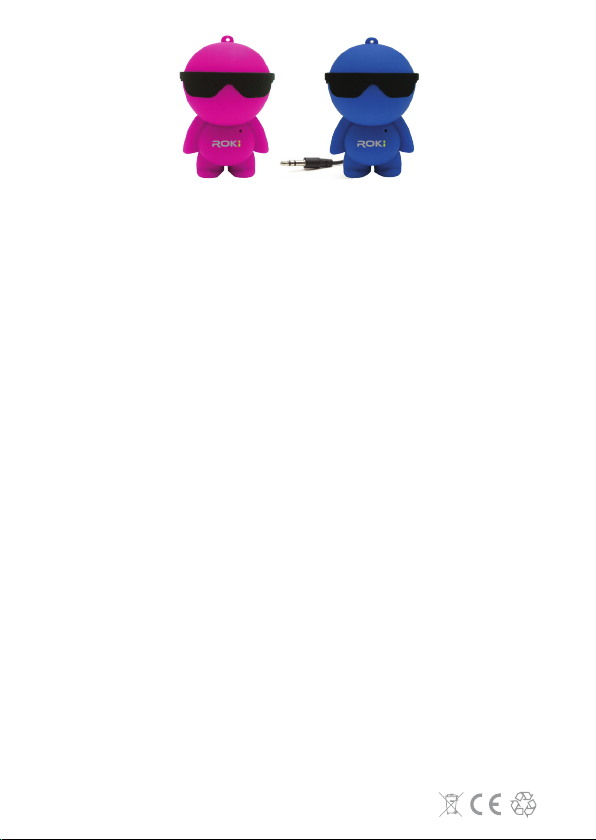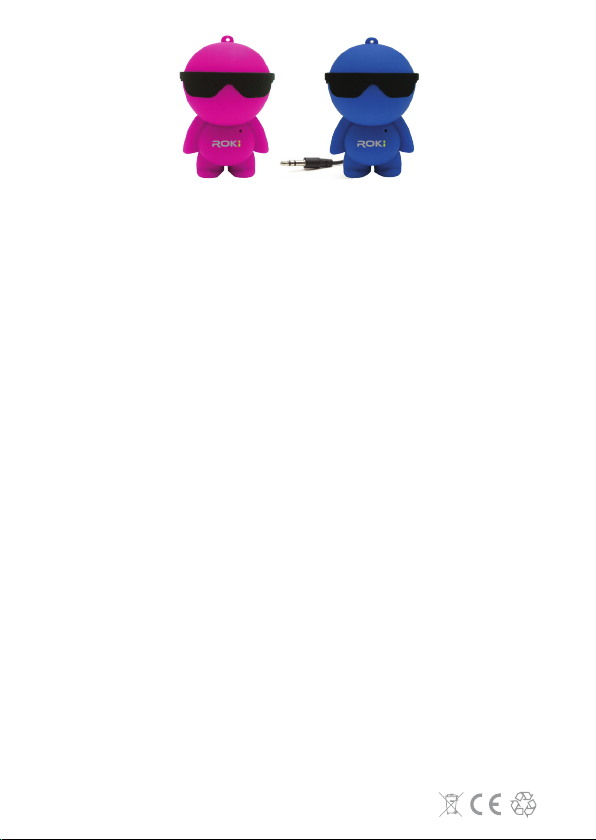
Buddy-up:
Pair with other ROKi®Mini Speaki using the 3.5mm jack lead audio cable to create an even
greater sound.
Product Pairing:
1. After fully charged, turn the “ON/OFF” switch underneath the speaker to “ON”
2. Please keep the Mini Speaker2 within 1 metre from your Bluetooth device when pairing.
3. Search for ‘ROKi’ in the list of Bluetooth devices in your settings menu.
4. After a short scanning period, your device will indicate that the “ROKi” has been
detected then please select it to pair with your device.
Note:
1. If the pairing is not successful, please turn off your Bluetooth device and the ROKi®Mini
Speaki and then try again.
2. After pairing is successful, paired devices will remember each other. Unless pairing
information is deleted because of a new pairing, there is no need to pair again next time.
3. If you want to pair the speaker with other devices, please turn off the Bluetooth function
of the existing source device and pair the ROKi®Mini Speaki with the new device
according to the steps explained above.
Warranty*:
ROKi®Mini Speaki comes with a 6 months carry in warranty. If you are having any
problems with your device, please contact:
Grange Street Company Ltd, Unit 6, Bridge Business Park, Five Oak Green, Kent TN12 6RS
You can visit our website: www.grangestreet.com
You can also join our facebook page: www.facebook.com/grangestreetUK to receive
assistance or updates on any new products or offers.
Note:
* This warranty only covers defects arising from the normal and proper operation of the
product and will not cover faults coming into existence as a result of external damage to
the product or misuse.
* Grange Street Company reserves the right to alter the warranty without prior notice.