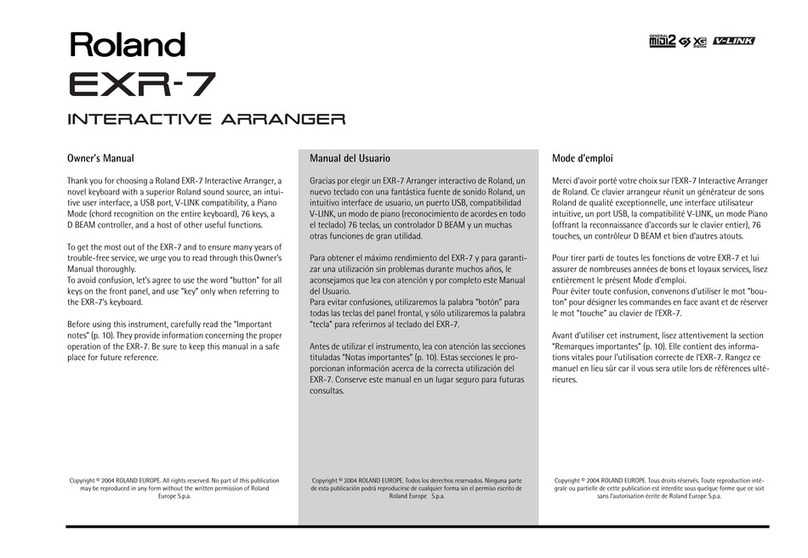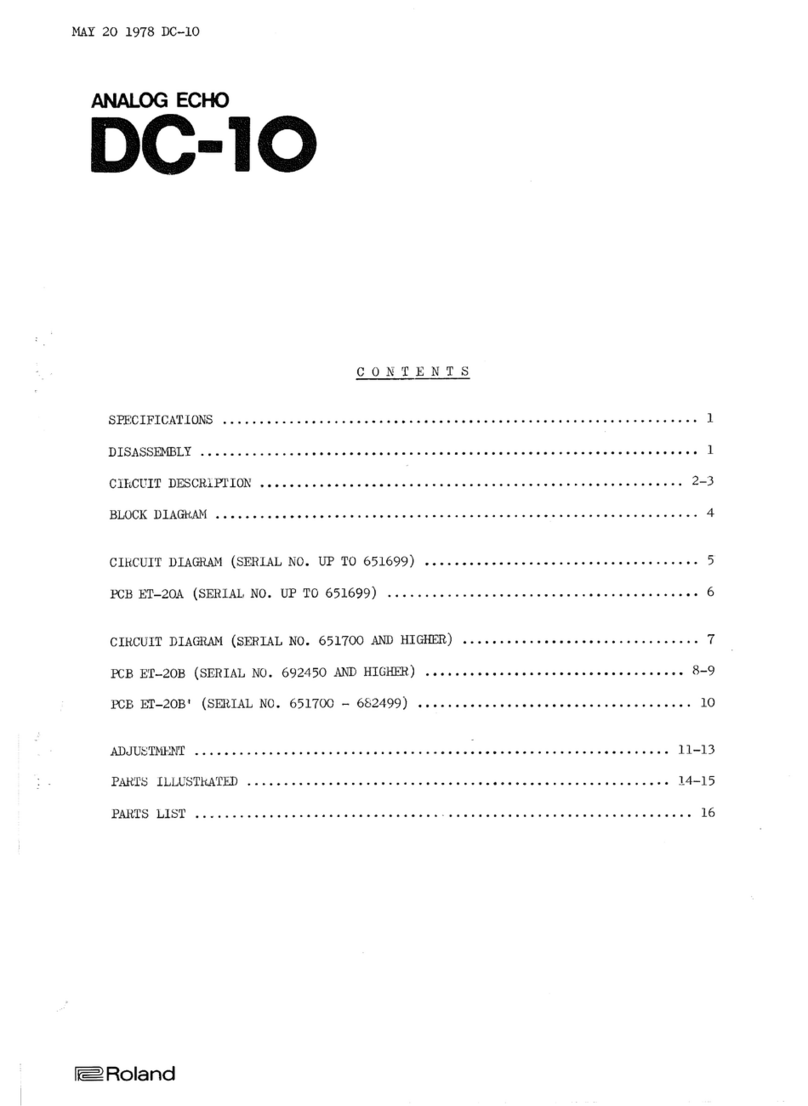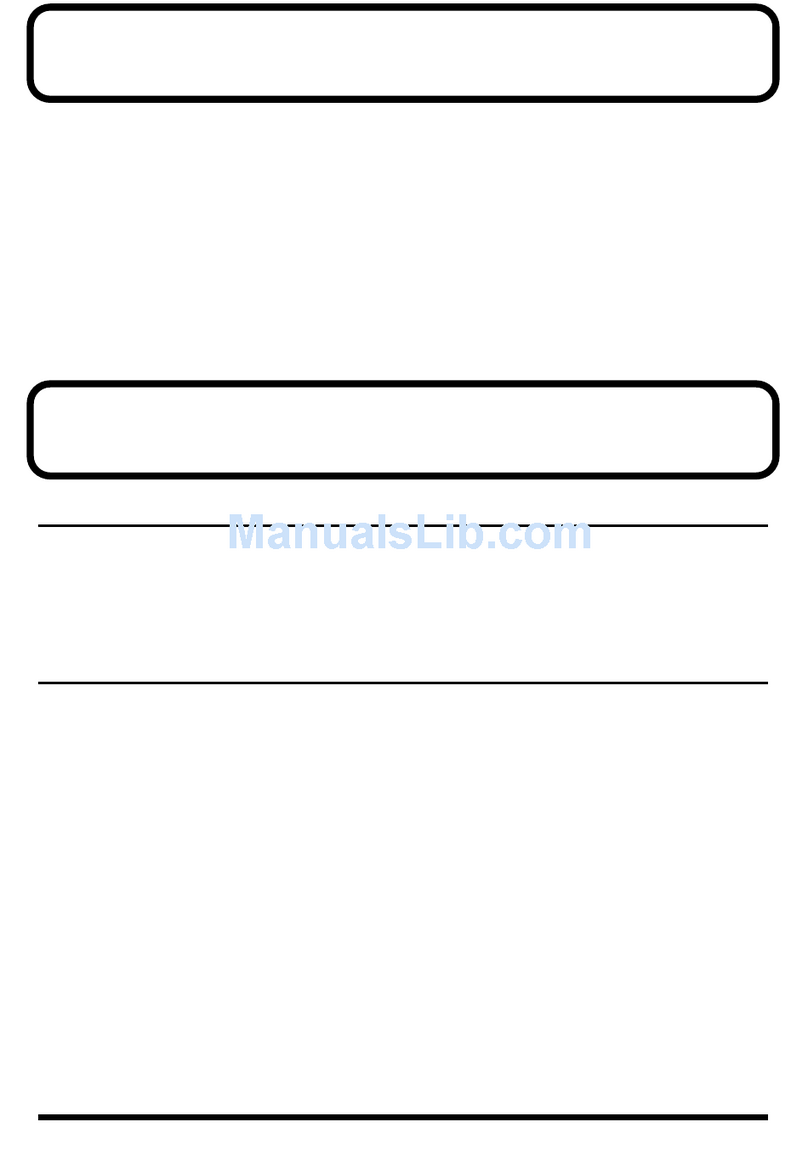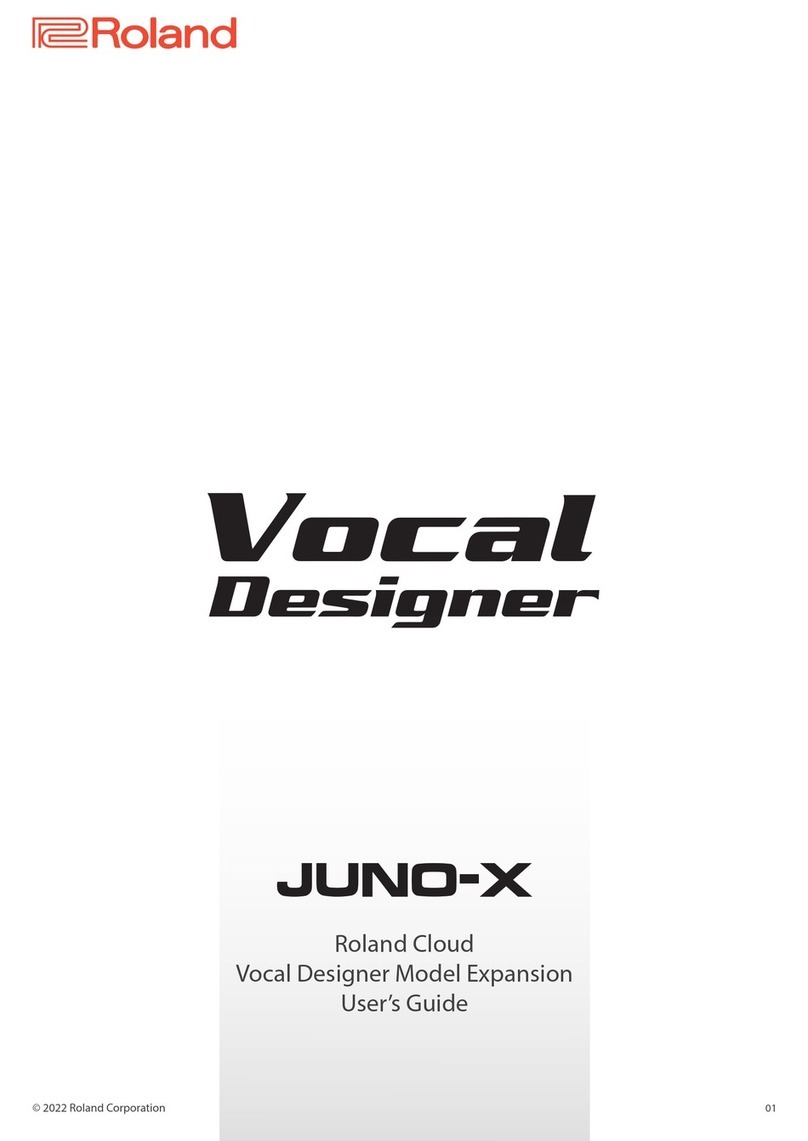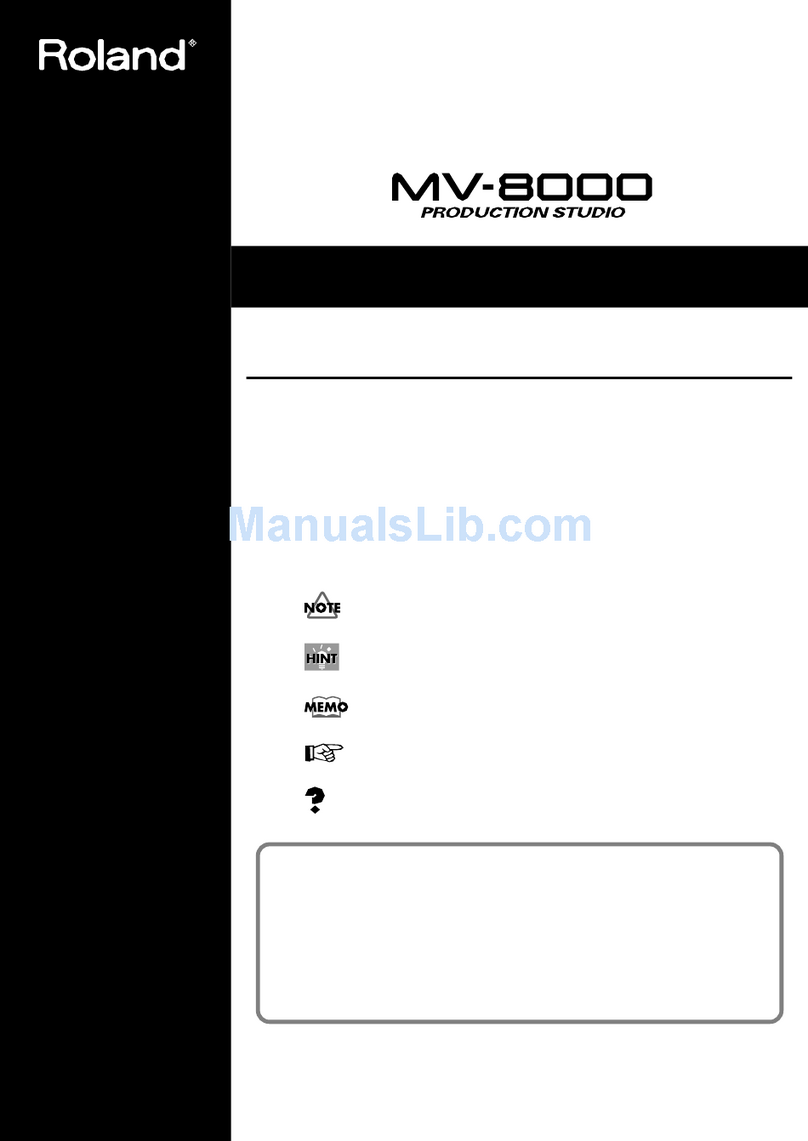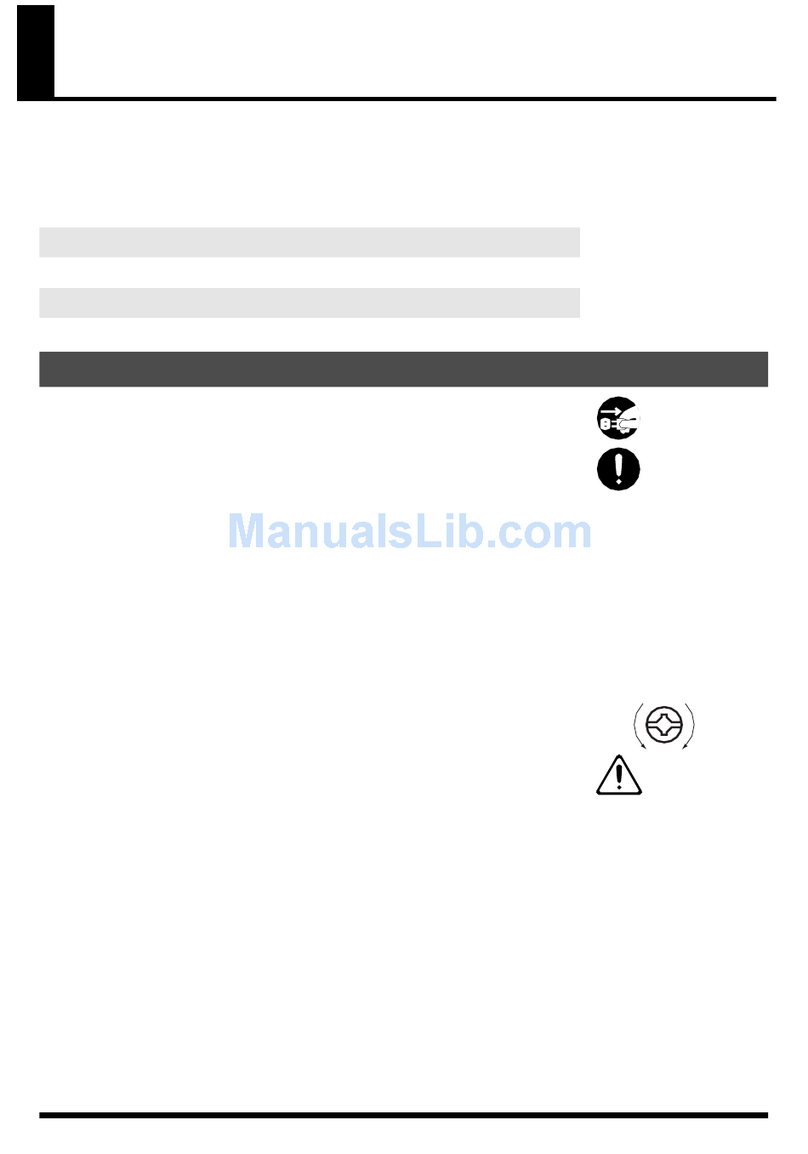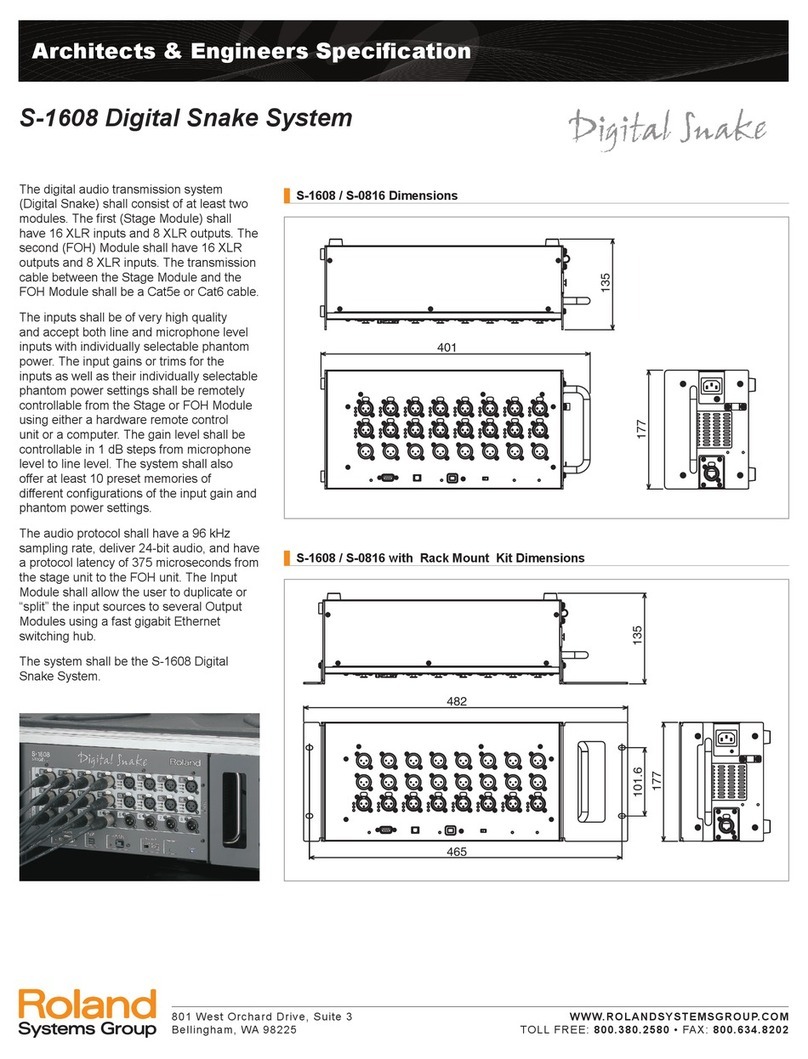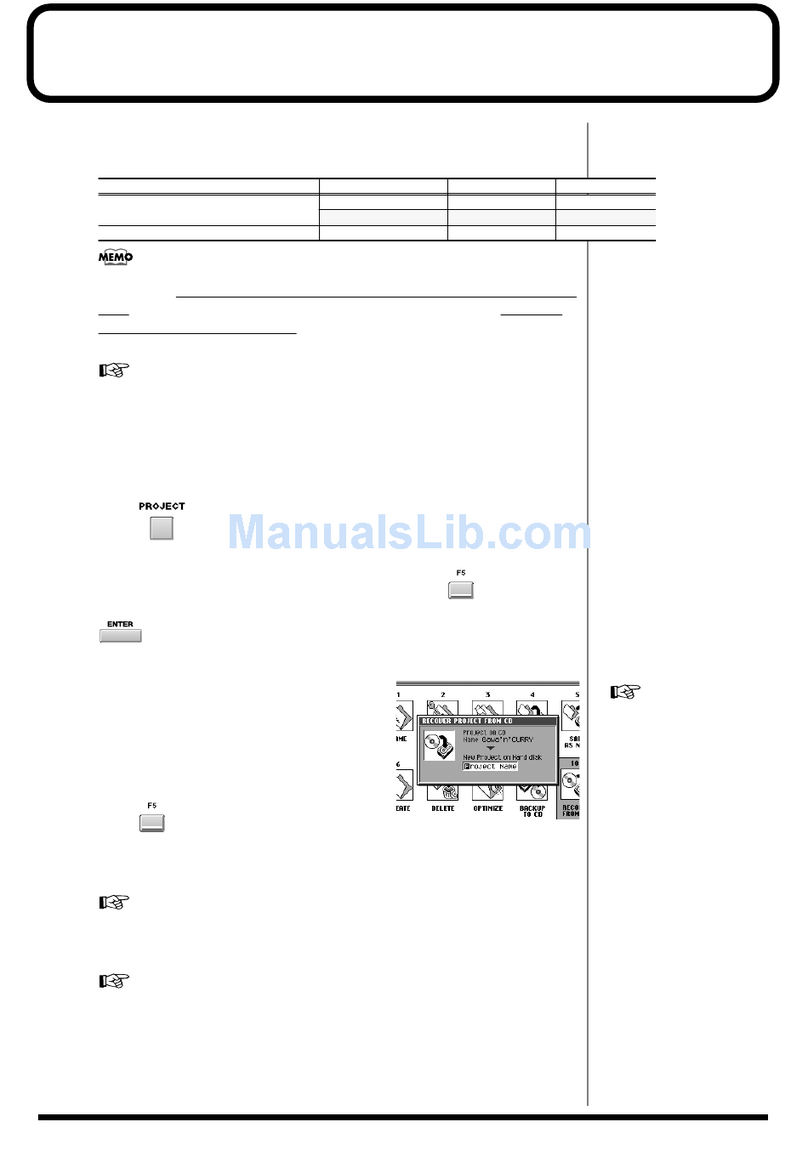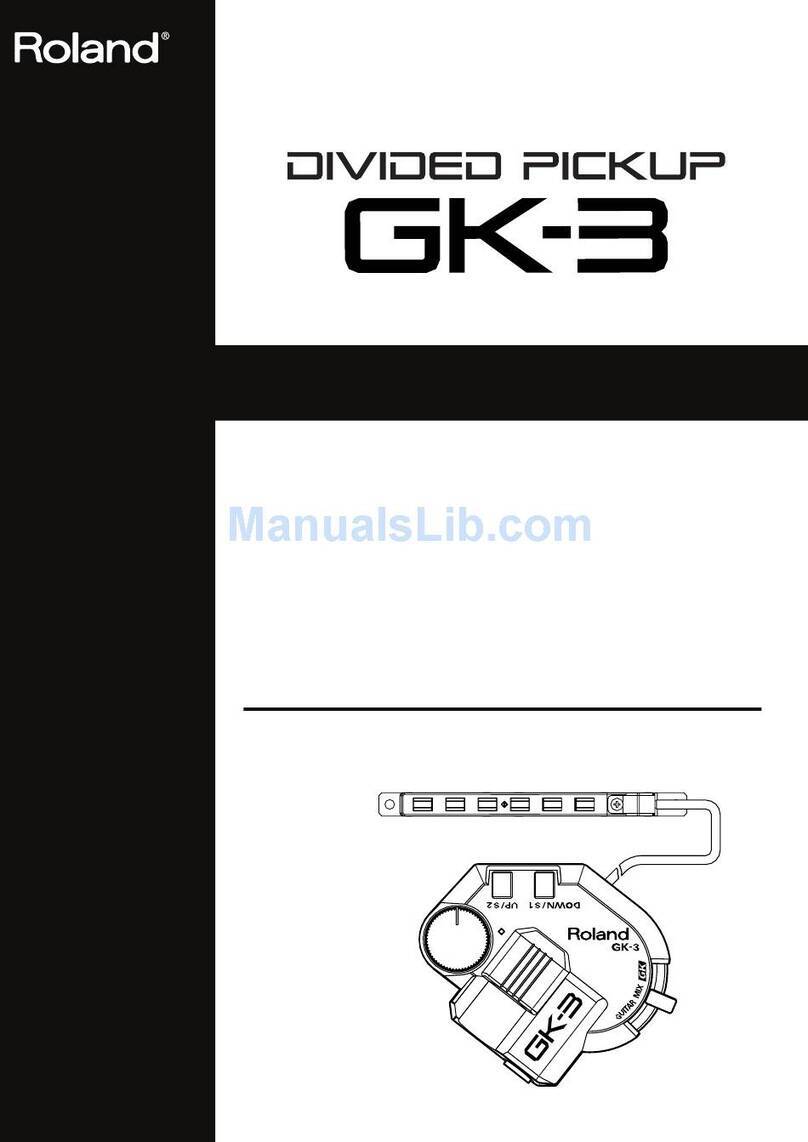101.6
177
135
482
465
401
177
135
Copyright 2007 Roland Corporation. All rights reserved.
All specification and appearances are subject to change without notice.
May 2007 RAM-7006 KS
www.rolandsystemsgroup.com/s1608
Optional Items
S-4000R
Remote Controller
S-4000R can be connected to both S-1608 or
S-0816. It provides easy remote control of
gain adjustments and controls Phantom
power and PAD Settings. The S-4000R can
save up to 10 setups to internal memory for
instant recall of the all settings.
S-4000-SP
REAC Splitter
The S-4000SP is a dual 5-port dedicated gigabit splitter for the RSS Digital Snake System
that provides highest level of reliability with backup REAC ports, two power supplies and
Neutrick(R) Ethercon Connectors.
SC-W100S
100 meter Cat5e Cable
Crossover cable with Neutrik(R)
Ethercon connectors
S-4000 RCS
Remote Control Software
As an alternative to the S-4000R a
computer can be connected to the
REMOTE terminals (RS-232C) of
S-1608 or S-0816 and controlled by
the S-4000 RCS Remote Control
Software. This software is available
as a free download for Mac or PC.
* The S-4000 RCS software is downloadable from www.rolandsystemsgroup.net
Specifications
Number of Channels
AD and DA Conversion
Frequency Response
Total Harmonic Distortion + Noise
Dynamic Range
Cross Talk
Nominal Input Level
PAD
Input Impedance
Nominal Output Level
Output Impedance
Recommended Load Impedance
Residual Noise Level (IHF-A, typ.)
Equivalent Input Noise Level
Network Latency
Connectors
Indicators
Power Supply
Power Comsumption
Phantom Power
Dimensions
Weight
Operation Temperature
Accessories
+48 V / 14 mA (each input, remote controlled)
401 (W) x 135 (D) x 177 (H) mm or
15-13/16 (W) x 5-3/8 (D) x 7 (H) inches
5.5 kg 12 lbs 3 oz
0 to +40 degrees Celsius
+32 to +104 degrees Fahrenheit
Power Cord x 1, REAC Connector Cover x 1, Ferrite Cores x 1
Rubber Foot x 4, Rack Mount Kit x 1, Owner's Manual
S-1608 : 16 in 8 out S-0816 : 8 in 16 out
24 bit / 96 kHz
-2 dB / +0 dB (@ +4 dBu, 20 Hz to 20 kHz)
0.05 % or less (Pad: On, Input Gain: +4 dBu, 22Hz to 20 kHz)
110 dB
-80 dB or less (Input Gain: +4 dBu, typ.)
-65 to -10 dBu (PAD: Off), -45 to +10 dBu (PAD: On)
(1 dB step, Max. +28 dBu)
20 dB On/Off
14 k ohms
+4 dBu, Max. +22 dBu
600 ohms
10 k ohms or greater
-80 dBu or less
S-1608: -128 dB S-0816: -124dB
375 microseconds when using REAC cable only (*1)
(AD>REAC>DA Latency: approx 1.2 ms)
S-1608 : Analog Input x 16 (XLR type, balanced, phantom power)
Analog Output x 8 (XLR type, balanced)
Digital Output connector x 1 (Optical type)
REAC Connector x 1 (RJ-45 EtherCon type)
Remote Connector x 1 (RS-232C, DB-9 type)
S-0816 : Analog Input x 8 (XLR type, balanced, phantom power)
Analog Output x 16 (XLR type, balanced)
Digital Output connector x 1 (Optical type)
REAC Connector x 1 (RJ-45 EtherCon type)
Remote Connector x 1 (RS-232C, DB-9 type)
POWER Indicator x 1, REAC Indicator x 1,
REMOTE Indicator x 1, MUTE ALL OUTPUTS Indicator x 1
AC 115 V, AC 117 V, AC 220 V, AC 230 V, AC 240 V (50/60 Hz)
45W
*1: When a REAC Splitter S-4000-SP or a switching hub is used in-line with REAC cables, the network latency will increase by the
amount of processing delay introduced by the splitting device itself. The actual delay is dependant upon the specifications of the
splitting device, though the maximum delay amount for a single splitting device should be about 200 microseconds.
* 0 dBu = 0.775 Vrms
* In the interest of product improvement, the specifications and/or appearance of this unit are subject to change without prior notice.
S-0816 Dimensions with rack mount kit (mm)S-1608 Dimensions(mm)