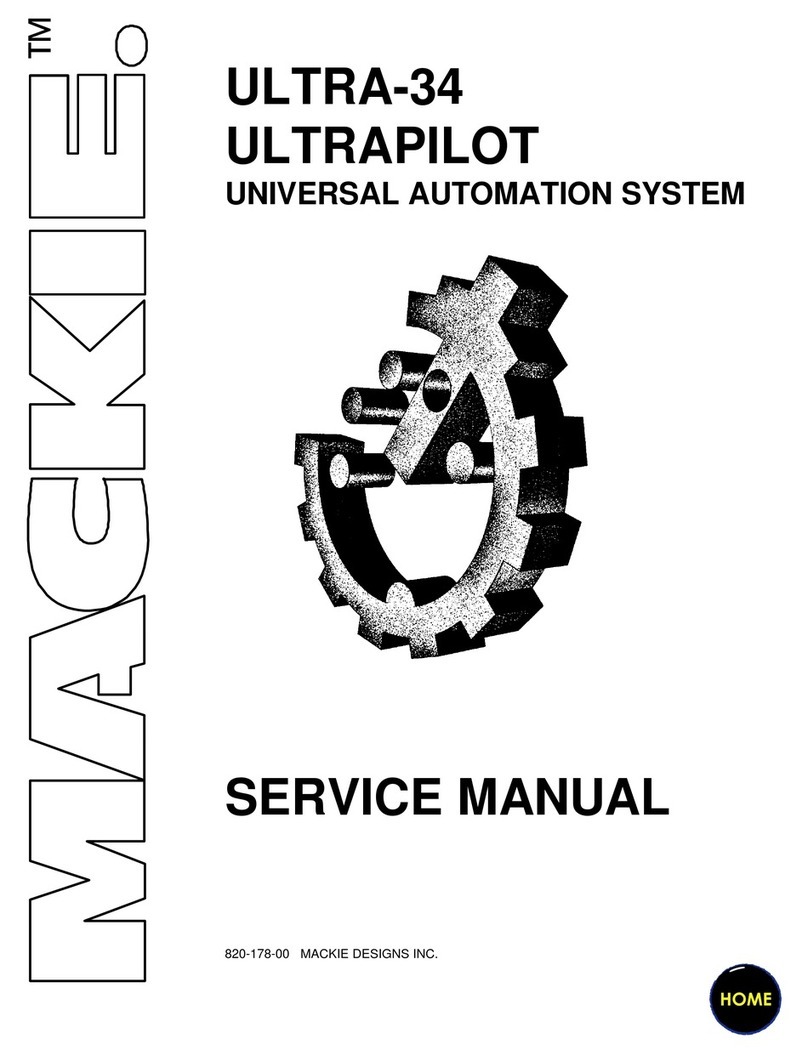Roland SYSTEM-500 531 User manual
Other Roland Music Mixer manuals

Roland
Roland Groovebox MC-307 User manual

Roland
Roland RSS M-300 User manual

Roland
Roland M-5000 User manual
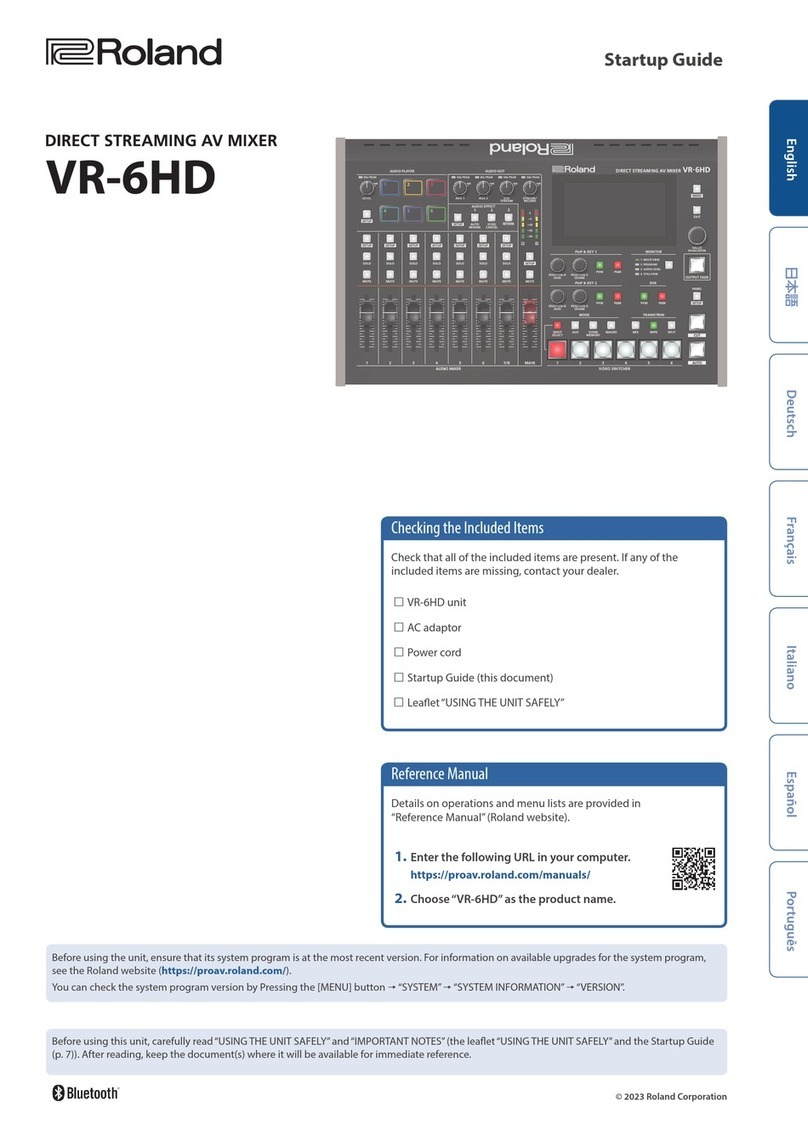
Roland
Roland VR-6HD User guide

Roland
Roland TM-727 User manual
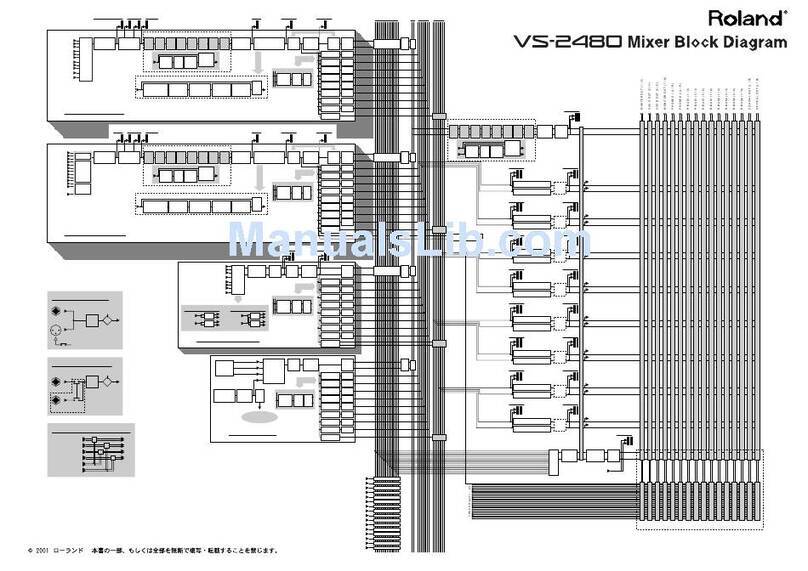
Roland
Roland V-studio VS-2480 Quick start guide
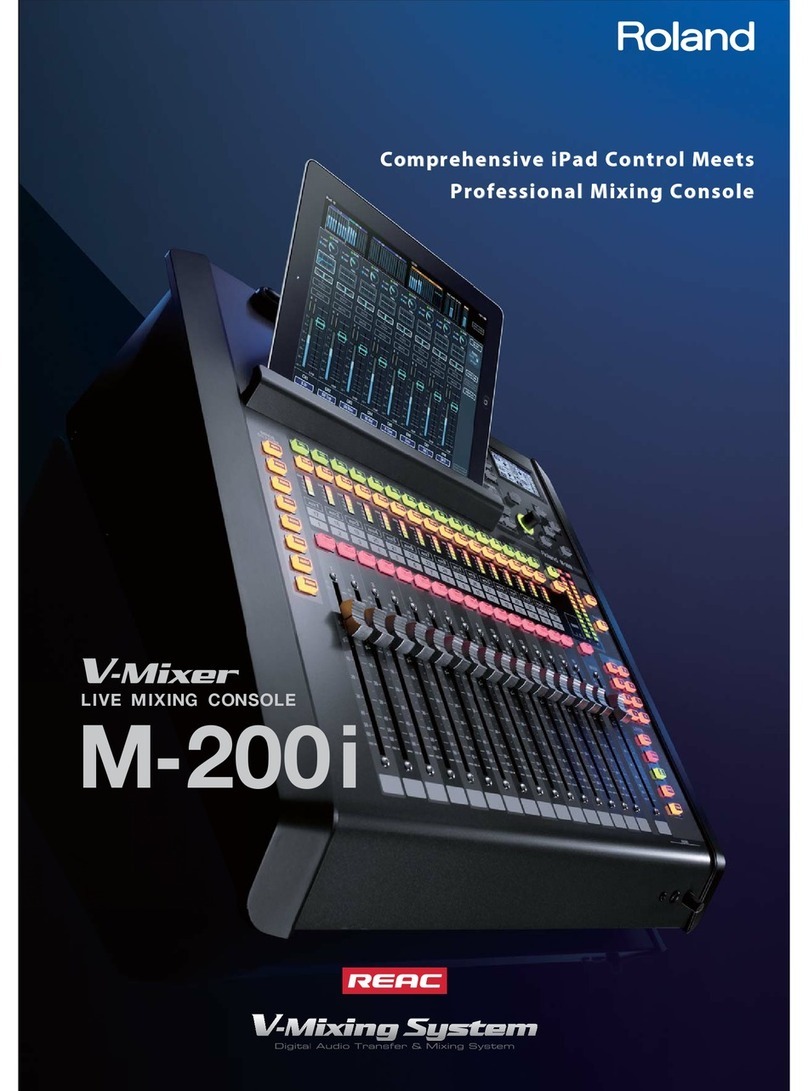
Roland
Roland V-Mixer M-200i User manual

Roland
Roland PA-410 User manual

Roland
Roland S-4000M User manual

Roland
Roland PA-250 User manual
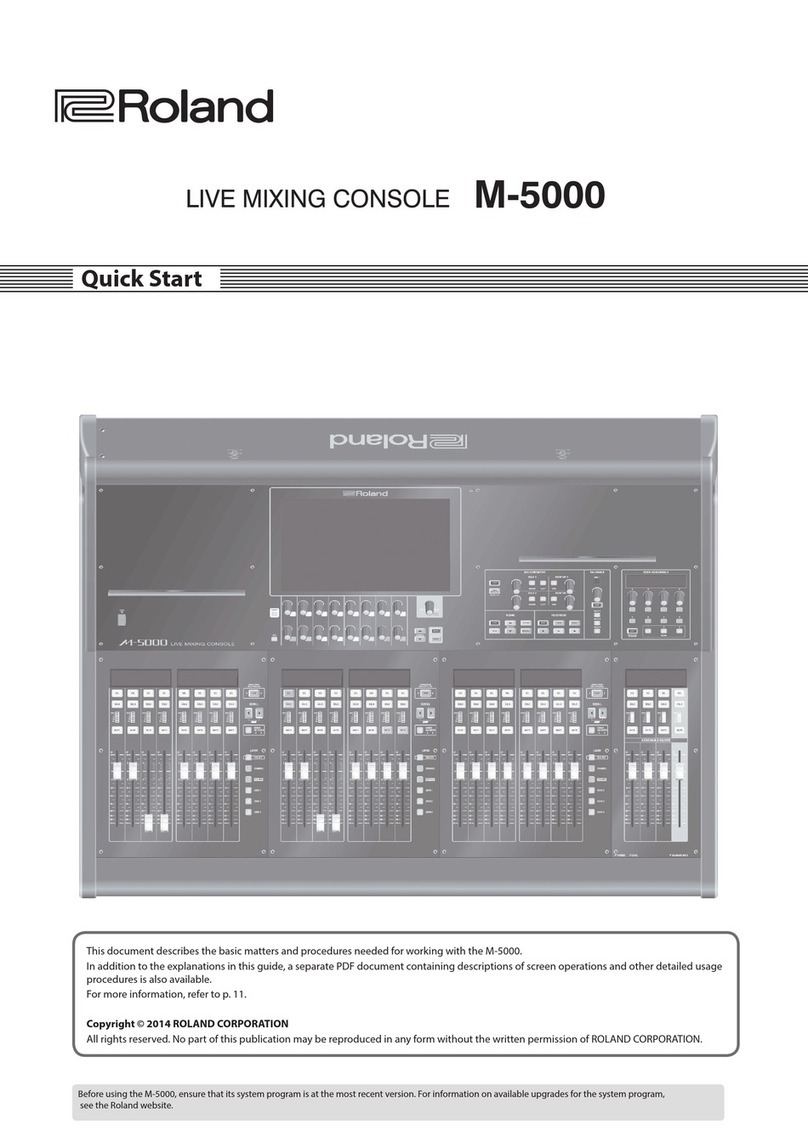
Roland
Roland M-5000 User manual

Roland
Roland HS-5 User manual

Roland
Roland M-380 User manual

Roland
Roland M-120 User manual

Roland
Roland V-Mixer VM-C7100 User manual

Roland
Roland Groovebox D2 User manual

Roland
Roland Boss Dr.Groove DR-202 Operating and maintenance manual

Roland
Roland VR-6HD User manual

Roland
Roland V-Mixer M-300 User manual
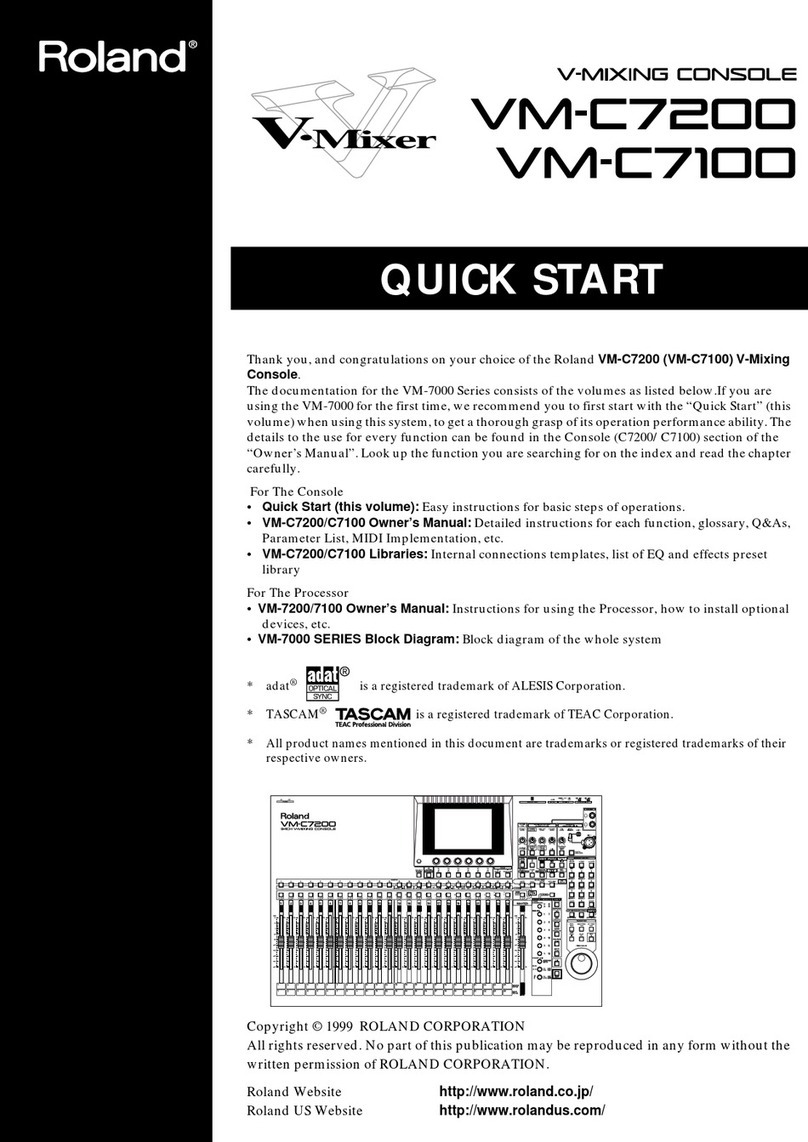
Roland
Roland V-Mixer VM-C7100 User manual
Popular Music Mixer manuals by other brands

Studiomaster
Studiomaster Air Pro 24 instruction manual

Pioneer
Pioneer SVM 1000 - Audio/Video Mixer Service manual

Yamaha
Yamaha MR1642 Operation manual

Ecler
Ecler MAC40v user manual

Pioneer
Pioneer DJM 909 - Battle Mixer W/Effects operating instructions

Veeder-Root
Veeder-Root TLS-350 Series System setup manual