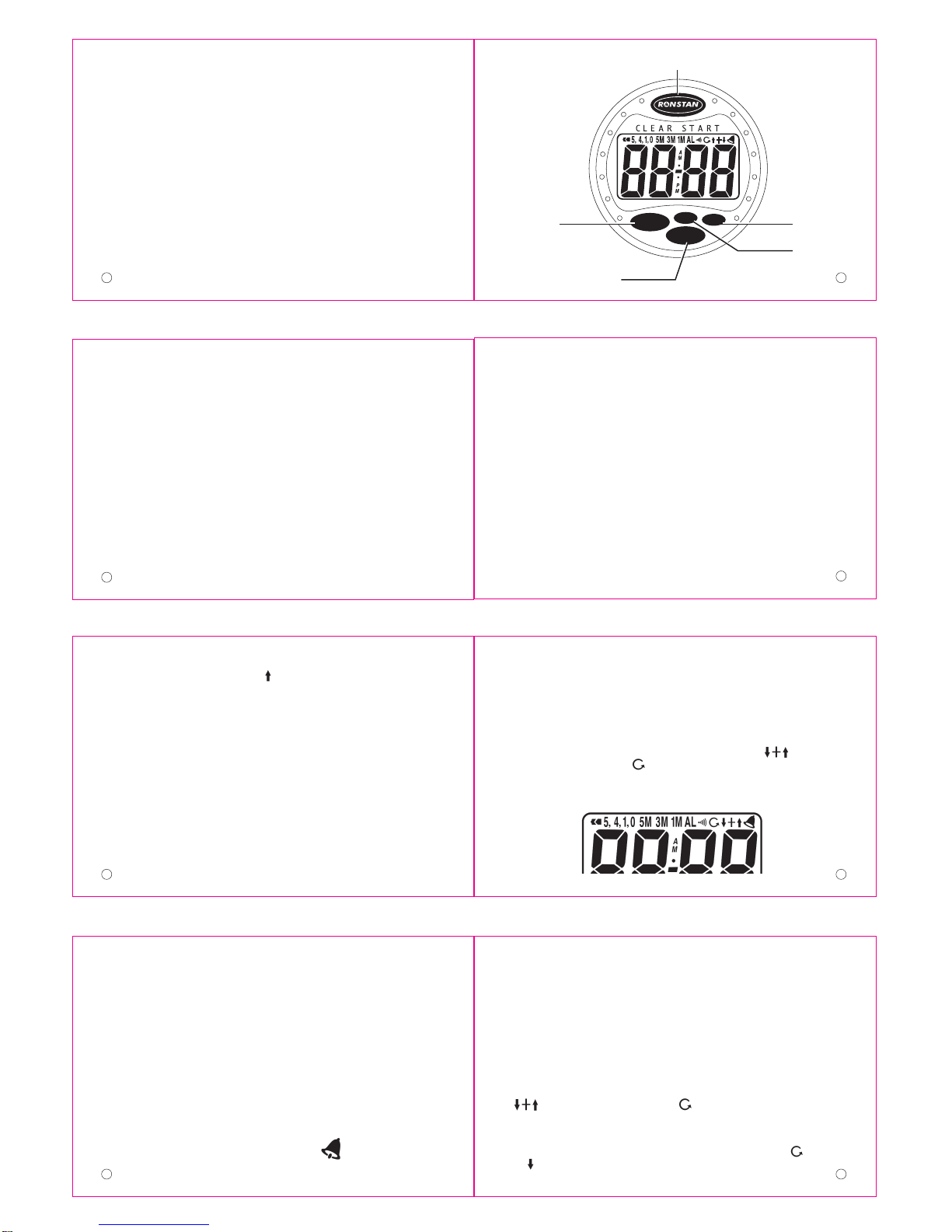Zeiteinstellung
1. Stellen Sie die Uhr in den „Zeit"- Modus durch Drücken des „Mode"-Knopfes.
Dies erkennen Sie daran, daß im oberenTeil des Displays die Worte „Count up"
oder „Count down" nicht mehr angezeigt werden. Ferner wird in der
Tageszeitangabe nicht mehr „AM" oder „PM" angezeigt.
2. Drücken Sie den „Clear"-Knopf etwa 2 sek, bis die Stundenanzeige beginnt, zu
blinken.
3. Drücken Sie die „Prog"-Taste bis die korrekte Stunde angezeigt wird. Bei der 12-
Stunden Anzeige achten Sie bitte auf das korrekte „AM" bzw. „PM", bei der 24-
Std. Anzeige auf die korrekte Uhrzeit.
Achtung: a) pro Knopfdruck springt die Uhr um 1 Stunde weiter.
b) Durch Gedrückthalten des Knopfes laufen die Stunden
schneller durch.
4. Um von der 12- in die 24-Stundenanzeige zu wechseln, drücken Sie den
„START/STOP"-Knopf, solange die Stundenanzeige blinkt.
5. Sobald die Stundenanzeige korrekt ist, drücken Sie den Knopf „MODE", um die
Stundenangabe zu speichern und die Minuten beginnen zu blinken.
30
6. Nun drücken Sie die „PROG"-Taste bis die Minuten richtig eingestellt sind.
7. Sobald Sie Stunden und Minuten korrekt eingestellt haben, drücken Sie erneut
die „Clear"-Taste. Die Uhr ist nun eingestellt und läuft weiter.Das Display hört
auf, zu blinken.
Verlassen des Uhr-Modus
1. Drücken Sie kurz „Mode".Sie gelangen vom „Uhr"- in den „Timer"-Modus.
2. Drücken Sie „Mode" erneut, um wieder in den Uhr-Modus zu gelangen.
3. Es ist jederzeit möglich, von der Uhr zumTimer und zurück zu gelangen, egal ob
der Timer läuft oder nicht.
4. Im „Timer"-Modus haben Sie 3 Möglichkeiten: Count up, Countdown und Count
up oder Countdown Wiederholung.
Count up-Funktion
1. Sobald Sie im „Timer"-Modus sind, drücken Sie „Clear".Dies ist nur möglich,
wenn der Timer nicht läuft. (Sollte derTimer laufen, drücken Sie erst „Stop" und
dann „Clear"). Auf dem Display erscheint nun 0:00.
2. Drücken Sie „START" und derTimer zählt von 0 aufwärts in Minuten und
31
Programmierter Countdown Modus
Die Uhr verfügt über 4 vorprogrammierte Zeitsequenzen: 5, 4, 1, 0 Minuten, 5-
Minuten-, 3-Minuten- und 1-Minutenabschnitt zzgl.2 verschiedene Countdown-
Varianten, Abwärts- und wieder Aufwärtszählen oder Wiederholung des
Abwärtszählens. Es ist möglich, im Abwärts- und Aufwärtszählen ein Vielfaches
dieser Abschnitte zu wählen (z.B.2 x 5 min. - 10 Minuten) zzgl.der 1 Minute des
Wiedereinstellens.Bei der Einstellung des wiederholten Abwärtszählens ist dies
nicht möglich. Innerhalb jedes vorprogrammierten Intervalls ertönt jede volle Minute
ein Alarm und innerhalb der letzten Minute bei 50, 40, 30 und 20 Sekunden , sowie
bei jeder der letzten 15 s.
Wählen zwischen dem Abwärts- und Aufwärtszählen und dem
wiederholten Abwärtszählen
1. Drücken Sie „MODE" um aus der Zeiteinstellung in dieTimerfunktion zu gelangen
32
Sekunden bis max. 59 Min. und 59 Sekunden.Das Display zeigt hierbei in der
oberen rechten Ecke die Funktion an.
3. Während der Timer aufwärts zählt, kann er beliebig oft gestoppt und gestartet
werden.
33
2. Achten Sie darauf, daß derTimer steht (durch den „START/STOP"-Knopf)
3. Achten Sie darauf, daß das Display 0 anzeigt (durch Drücken des „CLEAR"-
Knopfes)
4. Drücken Sie den „SYNC"-Knopf und halten Sie ihn gedrückt
5. Während die den SYNC-Knopf gedrückt halten, drücken Sie „CLEAR". Hierdurch
wählen Sie zwischen zwischen den beiden Countdown-Varianten mit den
entsprechenden Symbolen im Display. oder
6. Durch Loslassen des „SYNC"-Knopfes wird die Einstellung bestätigt.
Anwahl der vorprogrammierten Zeitabschnitte
1. Die 4 vorprogrammierten Abschnitte besitzen eine eigene Anzeige im Display,
die die Programmwahl anzeigt.
Nutzen der Coundown-Funktion
1. Sobald Sie das richtige Programm gewählt und entschieden haben, ob Sie den
Alarm nutzen wollen, entscheiden Sie, ob Sie nur einen Abschnitt (durch
einmaliges Drücken der „Prog"-Taste) oder einVielfaches (durch mehrmaliges
Drücken der „Prog"-Taste) anwählen möchten.
2. Um zwischen dem Aufwärts- und Abzählen und dem wiederholten
Abwärtszählen zu wählen, halten Sie den „SYNC"-Knopf gedrückt, während Sie
mit der „CLEAR"-Taste die Funktion anwählen. Auf dem Display erscheinen die
entsprechenden Symbole. oder
3. Sobald die richtige Anzahl an Minuten angezeigt wird, drücken Sie „ Start" und
der Timer zählt in Minuten und Sekunden runter auf Null.Im Display erscheint
das jeweilige Symbol für Countdown Wiederholung oder Count down und
up nur
4. Während des Countdowns kann der Timer beliebig oft gestoppt und gestartet
werden.
5. Während des Countdowns ertönt (wenn eingeschaltet) jede volle Minute der
Alarm, innerhalb der letzten mehrfach.
35
2. Um das ausgewählte Programm zu ändern, müssen Sie darauf achten, daß der
Timer auf 0:00 steht (durch „Clear").
3. Drücken Sie, bei gleichzeitig gedrückter „Sync"-Taste, die „Prog"-Taste zum
gewünschten Programm.
4. Die Abschnitte in den Programmen sind 5,4,1,0, gefolgt von 5 Minuten, gefolgt
von 3 Minuten, gefolgt von 1 Minute.Nach 1 Minute ist das nächste Programm 5,
4,1,0 und so weiter.
Beachten Sie, daß die benötigte Einstellung wahrscheinlich konstant bleibt,
wenn Sie jedesmal im gleichen Club Regatten segeln und Sie nur ggf. bei
anderen Clubs andere Startsequenzen benötigen.
Ausschalten des Alarms
Falls Sie bevorzugen, die Uhr nur optisch zu nutzen, ist es
möglich, den Alarmton abzuschalten. Drücken Sie die „Mode"-
Taste für ca. 2 s.Ein kurzer Ton bestätigt das erfolgreiche
Abschalten und die Glocke im Display verschwindet. Um den
Alarm wieder einzuschalten, drücken Sie „Mode" erneut für ca.
2 s . (Quittungston und Glocke im Display)
34
37
„Sync"-Taste bei 5:08 auf 5:00. Genauso von 3:35 oder aber 3:59 auf 3:00) Die
„Sync"-Taste ermöglicht also eine schnelle Übereinkunft Ihrer Startsequenz mit der
des offiziellen Starters. Achtung:Ein versehentliches Drücken der „Sync"-Taste
würde bedeuten, daß Sie nicht mehr mit der offiziellen Zeit übereinstimmen. Alle
Knöpfe haben eine „Soft-Klick"-Funktion, um ein unbeabsichtigtes Drücken zu
vermeiden. Um diese Schutzfunktion zu erhöhen, ist die „Sync"-Taste
schwergängiger als die anderen Tasten.
Nützliche Hinweise zumTragen /
Montieren der Uhr
äußerer Clip
am Baum befestigt
Plastik
Abstandsscheibe
36
6. Nach Erreichen der 0 zählt der Timer - sofern Sie im entsprechenden Modus
sind - aufwärts bis max. 59:59 Minuten und beginnt erneut bei 0:00.Im Display
erscheint das entsprechende Symbol . Dies Aufwärtszählen zeigt die
verstrichene Rennzeit an und ist bei bestimmten Rennen von großer
Bedeutung.
7. Sollten Sie im Countdown-Wiederholen-Modus sein, bleibt das Zeichen
konstant und derTimer geht zurück auf die programmierte Zeit und zählt wieder
abwärts.
Die Synchronisationsfunktion
Sicher haben Sie schon festgestellt, daß auf der unteren rechtenTaste „Sync"
steht. Das ist die Synchronisationstaste. Sie funktioniert während des Countdowns
und wenn der Timer läuft. Es könnte vorkommen, daß Sie nach Beginn der Timing-
Sequenz das Gefühl haben, den Timer zu spät gestartet zu haben und daß die Uhr
nun ein paar Sekunden „nachgeht".Oder Sie haben das Vorbereitungszeichen
komplett verpaßt. Kein Problem.Anstatt die Uhr erneut zu starten, drücken Sie
beim nächsten Zeichen des Starters nur die „Sync"-Taste und der Timer springt zur
nächsten vollen Minute herunter in den Countdown.( z.B. nach Drücken der 1. Die