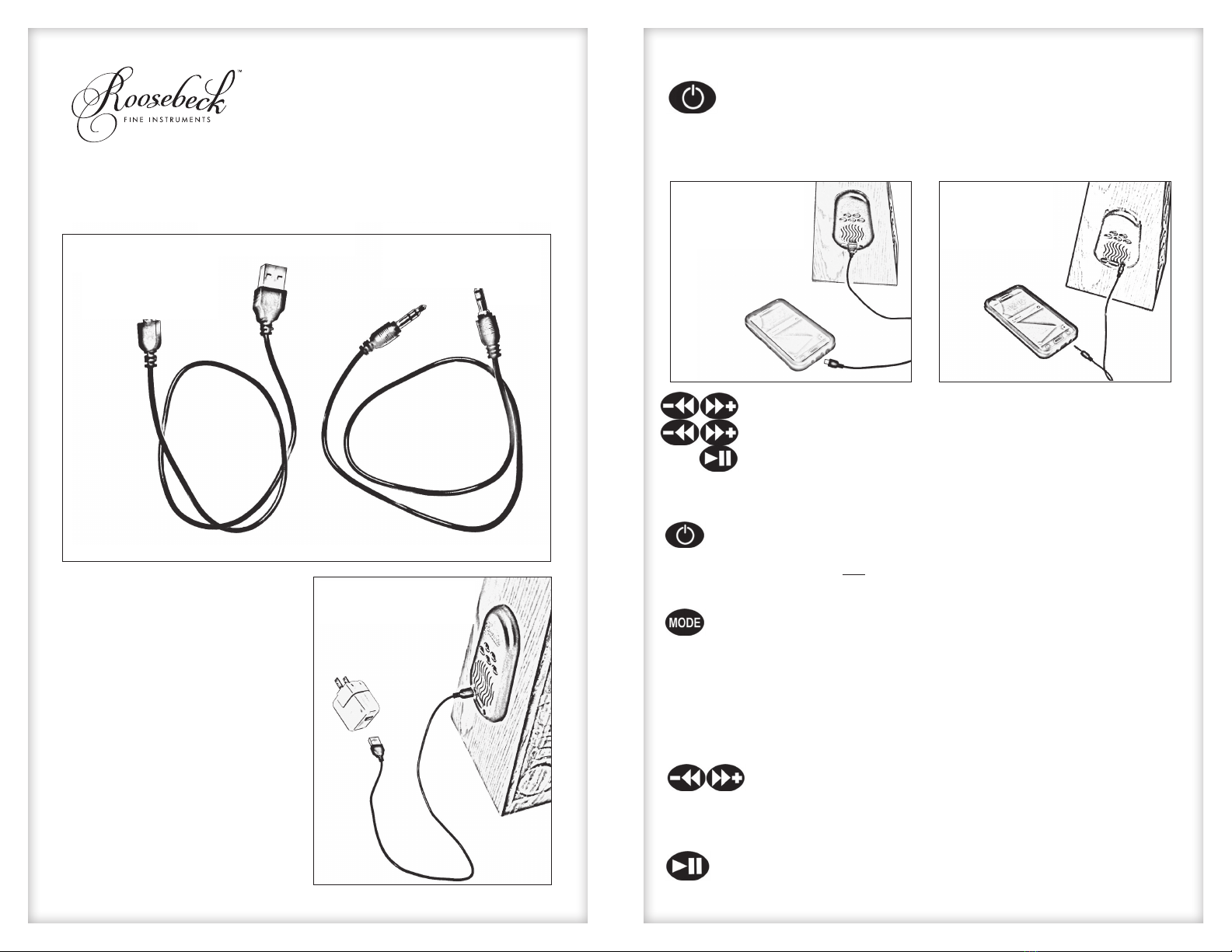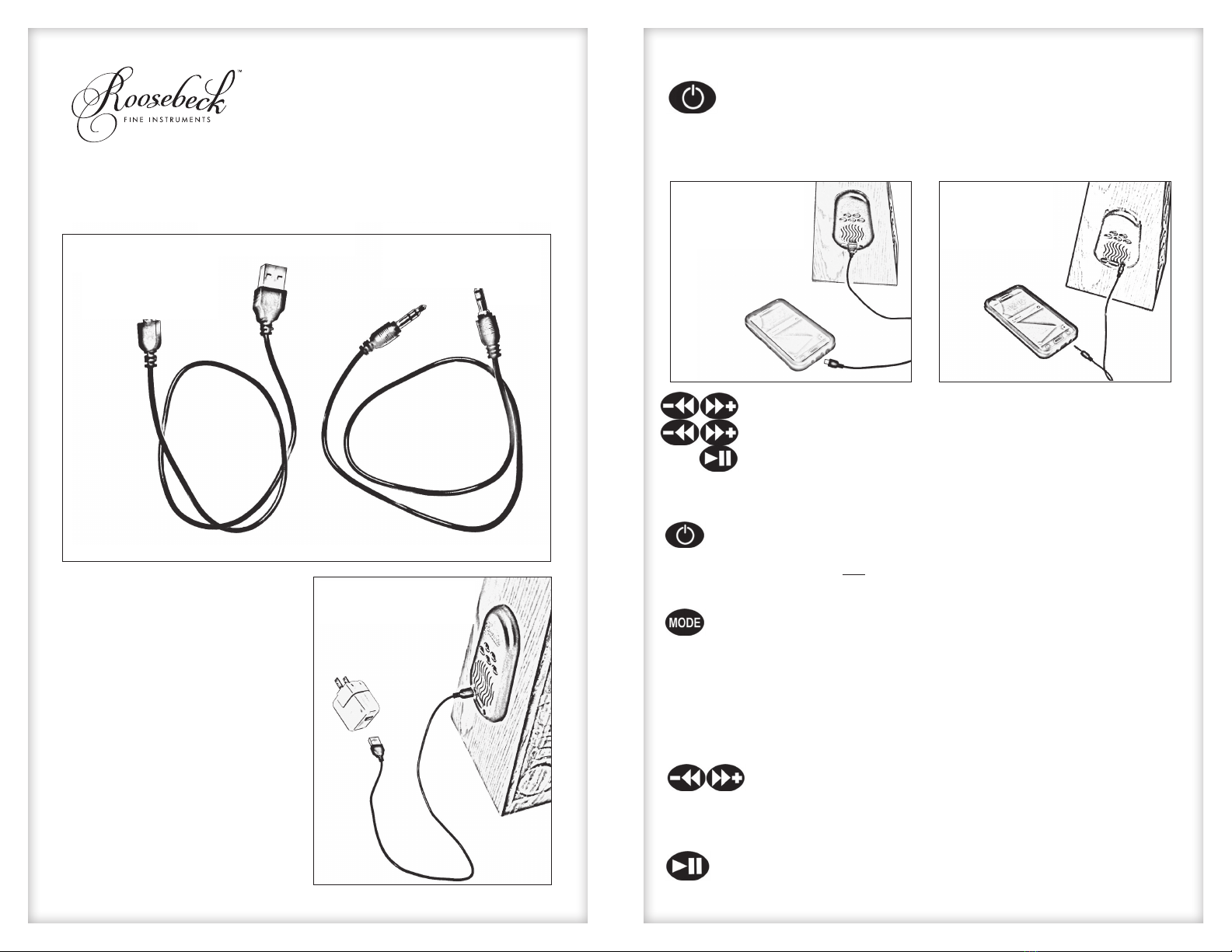
AUXILIARY SPEAKER OPERATION
Hold, the On/O button until you hear the ‘Welcome’ message. To
preserve the charge, turn the speaker o when not in use.
To play directly from an auxiliary device, connect the speaker to your
device via the USB or the 1/8” auxiliary ports, as shown in photos 3 & 4.
BLUETOOTH SPEAKER OPERATION
Hold, the On/O button until you hear the ‘Welcome’ message.
To preserve the charge, turn the speaker o when not in use.
Make sure the speaker is not plugged into any auxiliary devices, before
syncing with your cell phone or other wire-less transmitting device.
Press the MODE button and listen for the ‘Bluetooth On’ message
followed by a beep.
On your wire-less transmitting device (phone, etc.), in your Settings, locate
and open the Connections/Bluetooth feature. Make sure your device’s
Bluetooth setting is ON. You may need to click on the Bluetooth feature
to scan for devices. Click on the “Roosebeck Bluetooth Speaker” in the
list of available devices. Your device will indicate when the connection is
complete. You are ready to play remotely.
Hold the minus or plus button to decrease or increase the
volume.
You can also control the speaker volume remotely with your wire-less
transmitting device’s volume control.
Hold the play/pause button to disconnect from your wire-less
transmitting device; or to clear the speaker connection before
connecting to a second wire-less transmitting device.
Your Roosebeck Bluetooth Speaker comes with two cables; a
charging & USB cable and a 1/8” jack cable; see photo 1.
Before you can use the speaker, it
may need to be charged. Plug the
small end of the USB charging
cable into the charging port on the
speaker, and the larger end into
your computer or a Universal Wall
Adapter (not included); see photo
2. e USB Auxiliary Port will
light red while charging.
Press the minus or plus button to play the previous or next track.
Hold the minus or plus button to decrease or increase the volume.
Press the play/pause button to start or stop music.
Bluetooth Speaker
For the Roosebeck Baby Harp ™
USB Charging
& Auxiliary
1/8” Auxiliary
1. Cables
4. 1/8” Auxiliary3. USB Auxiliary
2. Charging